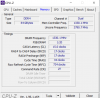So I open it up and saw nothing,it didn’t do it when it was upside down
-
hacktrix2006 Hold My Vodka, I going to kill my GPU
It sounds like a bearing issue then.
Sent from my SNE-LX1 using Tapatalk -
https://videocardz.com/newz/intel-core-i7-11390h-tiger-lake-refresh-appears-at-geekbench
Oh lookie! New Intel stuff in a Clevo! -
So looking around, anyone have a good recommendation on where to grab a good barebones unit?
CPU/GPU/lowmem (unless kits a good deal) 1080p screen basically.
Best place I’ve seen so far appears to be Eurocom for CPU options, just SSD’s are far to overpriced even for a small one, XoticPC only seemed to have the 11xxx series though was looking for the 10900kf for the 10C/20T vs the 11900 8/16, though still looking through.
Looking to grab the 3080 as a GPU and pref the 10900K/KF CPU
QHD Screen after market since apparently a Gsync variant exists, ( here’s hoping above average color gamut )
Def looking at going full 64GB with this, since that’ll be enough for mobile stuff when out, still on the old clevo batman along w/ a recent Acer predator helios 300 to hold me over for lighter stuff ( 2070 )
Hoping to get some input as ready to pull the trigger, but let me know if it would be better to open a separate thread for this?
**edit**
So far looking at Ava Direct seems to be the best atm(since they list specs on their parts others seem to just state 3200 or 3000 for mem but no specs), checking to see if theres any reason I should go for the 11900k or best to stick w/ the 10900k, other than the obvious 1x gen 4 slot
Anyone know if they support Prema/Shunt mods?
Current spec'd out
- X170KM-G Intel® Core™ processor, Intel® Z590, 17.3" FHD 144Hz WVA 72% NTSC Matte with G-SYNC®, MXM 4.0 Graphics, Laptop Barebone
- Core™ i9-10900K 10-Core 3.7 - 5.3GHz Turbo, LGA 1200, 125W TDP, Processor
- GeForce® RTX™ 3080 16GB GDDR6 for X170KM-G MXM Graphics Card
- 64GB Kit (2 x 32GB) Ballistix DDR4 3200MHz, CL16, Black, SO-DIMM Memory
- Kryonaut, 5.55g, 12.5 (W/m-K), Thermal Compound
- 1TB 980 PRO 2280, 7000 / 5000 MB/s, V-NAND 3-bit MLC, PCIe 4.0 x4 NVMe 1.3c, M.2 SSD
- Windows 10 Pro 64-bit USB Retail
Last edited: Jun 23, 2021 -
I have to send it back,not exactly happy with xoitic pc
-
tbh, not sure anybody would be any better at the bleeding edge with the current state of the world. I solved my own blue screens, returned it (different reseller) to replace a flaky touchpad. they didn't replace it because they couldn't duplicate in 30 seconds the occasional issues i had over weeks of use. I'll be back to having a high dollar trailer on the Redneck Riviera, with duct tape over the top edge of my touch pad.
-
Any chance you know of any sites that sell this as all sites I"m searching on result in 0 results.
-
You can buy in China
-
Oh ok, so can't buy then I'm guessing, that sucks lol.
-
Got my x170KM-G delivered. One issue im having is that my ram wont run at 3200Mhz. Its rated JEDEC 3200MHz not xmp. XMP is disabled by bios so thats why I bought Jedec 3200MHz. The ram I bought is the OLOy (2x32GB) 3200MHz CL 18
I have it installed in the ram slots under the keyboard thinking the other slots are easier to access if I upgrade later. No matter what I try, the ram is only running 2666MHz. It was advertised as JEDEC 3200MHz so I thought it should work. Anyone have any thoughts on this issue?
CPU installed is 11900kAttached Files:
-
-
Update, I swapped the ram to the other two slots and it came right up at the advertised speeds. Kinda want to swap it back to see if its something with those other slots or not.
-
Meaker@Sager Company Representative
There is no harm running them in the other slots is worth keeping in mind.
-
So you really need this matrix))) I'm not in China either, but I can buy it, but you can't, it's very strange at least
-
Definitely strange, was asking for a website not a country, given my comment of being unable to find any sites that sell it, was hoping you'd at least share a link or something vs a sarcastic response lol.Last edited: Jun 24, 2021
-
Note, I'm not the first to start being witty))))
-
Correct, I've seen plenty of others acting the same, its nothing new here. Your first response " lol go check china" really didn't give much information to go with despite kindly asking for information, though if you're not understanding why then you can PM me to discuss further so I can explain further.
Thanks, this is what I was asking for lol appreciate you actually posting it.Last edited: Jun 24, 2021 -
Meaker@Sager Company Representative
I think it was more a language barrier thing
 but such sites would be obvious in some regions. This a world wide site so worth keeping in mind.
but such sites would be obvious in some regions. This a world wide site so worth keeping in mind.
-
How far can I push pl1, is 200 safe
-
Meaker@Sager Company Representative
Depends on temps and cooling.
-
Yes I know that,my concern is if I crank it can I damage anything
If temperatures stay 89-97 -
PL1 and 2 is just limits. The Cpu will start throttle if temp be too high.Spartan@HIDevolution and jc_denton like this.
-
PL1 is also tau dependent, ie. 96s before it goes over to PL2.
Spartan@HIDevolution and Papusan like this. -
Clevo X170SM-G and X170KM-G motherboards are starting to pop up on ebay. I guess these models are finally becoming old enough to where spare parts are starting to show up in the aftermarket.
This is great for anyone who wants to perform upgrades. -
Meaker@Sager Company Representative
The VRMs should shut off if they get too hot, should.Papusan likes this. -
Ok I will try it after I get it back….it was a fan bearing
-
Meaker@Sager Company Representative
So slot in a new fan and away, sounds good, hopefully you get it back soon?Papusan and hacktrix2006 like this. -
They quoted me 8-30 days
-
This Eurocom sells)))
-
Meaker@Sager Company Representative
Gah not ideal but all parts are hard to get at the moment
-
Anybody heard anything from Prema about when he might have a Bios? I've gotten a couple of blue screens for debug check and page fault.
Started with tthe Windows update so not sure whether it's Msft or Clevo. -
Meaker@Sager Company Representative
Or the ram itself with an issue.
-
Well, yeah, could be. but i ran a 3 hour memory check on the ram before i rma'd it to Hid.
I'm a software guy so everything's software... -
Meaker@Sager Company Representative
-
Hello everyone. I have a km-g from a prema partner with a delidded 10700 which worked fantastic and ran cool. Now three months into it it’s like there’s no thermal paste anymore. Temp difference of 20c between cores. Being new to this overclockers game is there a point in overclocking and overheating the damn thing that the paste will run out of place? By the way the temps never increased past 100c.
-
Overclocking shouldn't cook the paste unless you're using something like Kryonaut.
I think your thermal issues are being caused by the stock paste pumping out, or the LM got absorbed into the CPU's IHS. The IHS is supposed to be nickel plated though, so that's unlikely.
Try opening up the laptop and see if the thermal paste pumped out. If it did, repaste with a very viscous paste like IC Diamond or Thermalright TFX.DreDre likes this. -
How much a pain is it to repaste
-
can't be any worse than a HP Probook.
-
LOL true,was that a inverted motherboard?
-
Is that what it was called? That's the only laptop i ever opened, so i was thinking it might be normal.
-
I’m not positive
-
From what i remember it had to come completely apart to get at the cpu to repaste. There was a nice u-tube video to watch to see where all the screws were so it wasn't to bad. I just have to find a video on the X170KM-G disassembly and I'll be styling.
-
https://m.bilibili.com/video/BV1FA411N7TD?from=seopage
Here, catch it))) -
Thank you for the link ViktorV
-
Hi guys,
i have a X170KM-G with i7-11900KF, RTX3080 and 64GB ram.
From the beginning i had trouble with BSOD. I've turned off the OC in the bios and all went fine. Now i read here in the thread something about the XMG bios. So i give it try... I shouldn't have done that.
The bios update was successful but now the notebook dont start. Black screen. Fans are on, keyboard illuminated but nothing more. External display => nothing.
Is there a secret way the roll back the bios with an usb stick? FN+D+PWR or FN+G+PWR dont help
I removed all parts (ssd, ram, unplugged power from gpu) and i also removed the bios battery => nothing.
Any ideas? -
You might need a SPI programmer to flash back org bios if its bricked. Did you try a nvram reset?
- unplug battery & power
- unplug CMOS battery
- hold power button for 30s
- plug everything back
- hold FN+D key (only keep holding these two keys until bios promt comes up)
- press power on once
- let system powercycle a few timesraz8020, Spartan@HIDevolution, Papusan and 1 other person like this. -
Thanks for your help.
I tried your steps, but display is still black. Is there no way, to update the bios with usb stick and some pressed key + power on? -
Is Windows loading or not?
*** Official Clevo X170KM-G/Sager NP9672M Owner's Lounge ***
Discussion in 'Sager/Clevo Reviews & Owners' Lounges' started by win32asmguy, Mar 23, 2021.