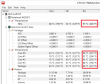The machine is a bit too new for a prema bios right now.
-
Meaker@Sager Company Representative
-
Thanks for the fast reply - thought the Bios mod was already out.
BR bandieiner -
Rockin_Zombie Notebook Consultant
Any tips on enhancing the sound? Not only is it terrible through speakers (understandable), even the headphone out bass is almost nonexistent. Is it the same for you guys, or am I missing something? For serious listening I have an external DAC, but would love to improve the headphone out of the laptop itself if possible. Any tips?
Loving every other aspect of the machine so far, I still can't believe they fit in such beefy specs in such a tiny and sleek package! -
Btw. Schenker (mysn) has an EC Update on their newest W230STs, it is the 1.00.04TR. It should be installed on all recently delievered devices (like mine) and will be avaible for download soon, as the said in the german NBC forum. I was working with Office and Firefox today and had no fan-bursting at all while on balanced energy-settings on win8, it was all smooth and quiet all day long

-
So is 4-5 hours possible with the machine with tweaking and using 4702 cpu?
-
You should be getting at least decent output from the headphone out - people seem to having problems with the Soundblaster software, maybe try reinstalling the drivers?
I agree, the W230ST is a great laptop! -
I ordered from Schenker too and must have that EC update already (I got the W230ST last week) - smooth and quiet here too when under minimal load, still the occasional fan burst but it is very infrequent.
-
Art4ull Dodg4ar!!! Notebook Consultant
Thanks Nikita and HT that sorted the sm bus an the pci drivers but there is still a yellow triangle as unknown device, what do you reckon that could be?
-
Did you install the webcam and card reader drivers?
-
Rockin_Zombie Notebook Consultant
Playing Dirt 3 at Ultra with 1080p I get around 33-37 FPS on average. OCed the GPU (Core +120 MHZ and Memory +450 MHZ), getting 48-52 FPS now. I don't wanna go back to regular clock
 . Temperatures hover around 65 degrees, do you guys think its dangerous to play with these settings? Just entering the realm of OCing, don't wanna kill my GPU.
. Temperatures hover around 65 degrees, do you guys think its dangerous to play with these settings? Just entering the realm of OCing, don't wanna kill my GPU.
-
The SoundBlaster software kills all the bass on default settings. I would quit out of it (after going into settings and telling it not to start on boot).
-
Art4ull Dodg4ar!!! Notebook Consultant
Yeah they all installed thanks, i figured it out it was the airplane mode drivers, if any1 has the unknown device in device manager just get the device id and professor Google is your best friend lol.
Now all my hardware an drivers are installed an it is working like a charm :thumbsup:, i thought it might give me more problems than it did so i am well happy with it
-
Support.3@XOTIC PC Company Representative
Those temps are great i'd keep it there. But would also keep monitoring for other games. You can also run Furmark which will push the GPU harder then any game will and see if your temps are good and system stays stable. With Furmark I'd look out for 96C or higher. -
So, I'm on the fence about placing an order...
From what I have gathered, there are some drawbacks to the w230st. I'd get a 4702mq to help deal with heat. Evidently battery life will improve with a better bios. All that I can handle.
Really, what has me getting cold feet are a) poor speakers (disappointing) and b) I had heard the headphone jack doesn't really work very well(deal breaker). Thoughts on these concerns? -
Thanks for the reply and I'm glad you could make sense of my broken English post, I really got to look back over those before I submit. I never installed the Sound blaster software after reading about the problems it seemed to create. I will have to try end tasking programs one at a time and trying to do sleeps to see if anyone of them helps. Any other ideas would be great!
-
Rockin_Zombie Notebook Consultant
My headphone jack is fine, I am just not happy with the quality of the audio. I uninstalled SB Cinema, don't see any improvement, not surprising since I had it disabled to begin with. I don't have any screeching sound from the jack as some people have complained here.
The speakers are pretty crap too. I never do any serious movie watching/music through my laptop, I have separate rigs for audio which I hook the machine up with. If this machine will be your main source of audio (especially the speakers), I wouldn't recommend it. To be honest, if you want decent audio from laptop, you have to go the route of 17 inchers (Asus RoG for instance). So this is not a big deal for most people. -

It's always something.
Razer Blade 14 with the screen.
W230ST with the speakers.
V7-482PG 750m with the DDR3 instead of GDDR5.
GS70 being 17 inch instead of 15.6 or smaller.
I really want to come back to the Windows camp but PC manufacturers are making it haaaaard.
Ah well, thank you for your help, though. -
OK figured out what the problem was. I reinstalled the latest intel wireless network driver and also installed the intel bluetooth drivers. Now I have 3 second sleep and fast shut downs! Really I think it was just the bluetooth stock driver giving it trouble.
-
If you really need to make the W230ST loud and clear, plug in a music angel or something. Internal notebook speakers can never compete with even the smallest external speaker, and I appreaciate Clevo for understanding this.
-
Speakers are not that bad. They lack bass and are a bit "tinny" sounding, but what the heck do people want? A 550W sound system? The headphone jack is not bad at all. A few users do have the squeal but that seems to be the minor exception than the norm. No package is ever perfect. I see people complain about car stereos all the time, guess what? They use their own setup to get the sound they need. A simple USB adapter fixes that easily for speakers or headphones on this or any laptop. Minor inconvenience for a major improvement offering the audio you desire. I'd rather have that than like on the Razer 14 where you can't really do anything about the screen (so far I haven't seen an improved alternative)... or the other ones you mentioned where you can't improve the GPU or size of the machine. The speakers at least have a simple fix.flippit88, Rockin_Zombie and Art4ull Dodg4ar!!! like this.
-
Rockin_Zombie Notebook Consultant
yeah just head over to head fi and start spending your money, that's what I've been doing, for the past 5 years
 .
.
I noticed a tiny red patch on the screen with full screen black images. Went on to youtube and played one of those "stuck pixel fix" clips overnight. I didn't think it will work, but it did! I recommend people with small pixel issues explore that solution. -
Ok I wanted to repaste today and am totally overthinking it now. When I pulled off the back the stickers are kind of confusing for removal of the screws. So I am supposed to take off screw 5,6,7 off first then 1,2,3,4 or all in order or what? Then there is also what look like a black decal over my copper that connects to the fan housing, is that stuck on and needs peeled off?
-
Nothing needs to be peeled off. You'll have to tilt the heat sunk up when you remove it. For the screws follow the pattern and reverse it for reinstallation. Any order is fine as long as it's an x pattern, really.
-
Just bought a cheap(USD15) small fake beats bluetooth speaker.
The stock W230ST speaker are not that bad though.
Btw, video recorded using my old backup Galaxy S2 phone.
The fake beats bluetooth speaker actually sounds much more better than the video.Last edited by a moderator: May 12, 2015 -
Im no longer a clevo virgin guys, just Got mine today. couldn't get to it as soon as I would like to. Got me smiling like it was Xmas
 but I guess ill take it as an xmas gift cos we don't do expensive gifts for each other. besides seeing quite a few pics already it really is a nice little machine. only a tad bigger than thought. I must say tho the right side of the palm rest above the hard drive area and keyboard is very warm to say the least. but I am using the standard hard drive despite my msata inside and hope this gets cooler significantly when I start using it. only neg so far I can say. so far no fan burst randomly.
but I guess ill take it as an xmas gift cos we don't do expensive gifts for each other. besides seeing quite a few pics already it really is a nice little machine. only a tad bigger than thought. I must say tho the right side of the palm rest above the hard drive area and keyboard is very warm to say the least. but I am using the standard hard drive despite my msata inside and hope this gets cooler significantly when I start using it. only neg so far I can say. so far no fan burst randomly.
not much chance to do anything else....I got gta 5. im off on it now. but this is mainly for battlefield 4 which gives me time to mess.
edit: ooo and the speakers are at least better for me than the quiet things I was using. sounds a bit weird though.Art4ull Dodg4ar!!! likes this. -
Support.1@XOTIC PC Company Representative
Congrats! Hope that you continue to keep enjoying it when you get more time to mess around with it. Great little machine. -
just wanted to add this attachment of my stock thermals. just browsing. this wasn't upgrade paste or my own. hows it doing to all users and I still haven't had a random blast of fan.
Attached Files:
-
-
I've had my NP7330 now for a little over a week. Its played everything I've thrown at it without a problem including Crysis 2. I didn't touch a single setting out of the box other than installing some games. No problems. I think the speakers are fine and I don't have any real problem with them, yes they aren't my Klipsch setup I have for my desktop but those speakers are bigger than the entire laptop so what do you expect. I watched a movie on the plane the other day and didn't have any problem with my headphones and I had them turned up pretty loud, planes are noisy. A one hour movie took me down to about 85% of battery. Then I played Civ V on the plane... the battery didn't last long lol but what do you expect right. The fan does get up there when gaming but it doesn't bother me much, when I'm not gaming its pretty quiet. It is a tad bigger with a little more heft than I was expecting but its not terrible. I'm using Windows 8 and I like it, so take that haters
 . One question, what software are you guys using to log temperatures?
. One question, what software are you guys using to log temperatures?
-
IS the 4702 really worth an extra £30 over the regular 4700?
My Schenker is still being built. I was under the impression the UV made it pretty much an equal affair? -
Art4ull Dodg4ar!!! Notebook Consultant
Congrats Sisqo :thumbsup: happy for ya mate, I'm loving mine, yeah the temps look same as mine so nothing to worry about buddy, mine also gets warm but not hot above the HDD, looks like it is common then, keep us updatedsisqo_uk likes this. -
Where would one find the Clevo Control Center to download? (my fan spins up randomly..)
-
I'm using either HW Monitor or HWInfo64, tend to use the 2nd one, because of the more info it shows plus you can implement the readings from HWInfo to RTSS (i'm using msi afterburner) to have an eye on temperatures and clockspeeds while ingame.
-
Art4ull Dodg4ar!!! Notebook Consultant
How do i implement hwinfo and msi afterburner to keep an eye on temps in game, do you know of a tutorial. -
UhhhhhGGGG this problem will not die!!! So I went to try my bluetooth headphones after getting my setup all working smoothly and as soon as I activated the bluetooth / turned it on. It installed some sort of driver as soon as it clicked on and I'm back to 30+ seconds shutdowns I totally bummed so I'm in the process of removal and reinstall.
I totally bummed so I'm in the process of removal and reinstall.
-
Just got my Metabox W230ST from Affordable Laptops, so far so good. Been installing windows and drivers and just noticed a dead pixel about 10 cm from the right and 0.5cm from the top. A bit annoying..
Another thing that I noticed is that the Wireless connection is limited to 54 Mbps, I'm using Intel Dual Band Wireless-AC 7260 so dunno what's up with that, got much faster speeds on my Surface..
Ideas? -
Hi, so I received my W230ST today and I tried to play PES 2013 which I used to play on my old Sony Vaio with a 640M LE. For some reason it used to run smoother on my Vaio than my W230ST with a 765M. How is that even possible? I am seeing some kind of tearing in the graphics during gameplay. I choose the same level of details for the graphics (which is the lowest) and it's still pretty bad. I'm using the stock graphics drivers from Sager's website for my GeForce card. I tried getting the latest from Nvidia's website but it said something about not being able to install it. Anyone know what I need to do to get the graphics card performing to its capabilities? Thanks.
-
Hi Everyone,
I will try to keep posting this until I get enough attention on this matter. In general, I'm satisfied with the performance of W230st but there are 2 problems that really turn me down, been telling myself it's ok but it just keep going on that I need to have you guys' opinion. I'm thinking about return or replacement but would like to check with you to see if you are experiencing same issue:
-First issue: All right I am having a weird sound coming from inside my computer it's very random and not consistent. The best way to describe it is it sounds like static/robotic going on inside the area of fan and CPU. I am having no issues playing games or anything as of yet but the sound is driving me nuts. It can happen from cold boot, happen when the fan increase speed (which draw in power), or sometime it's constantly on and off while the fan is running. It's not noticeable during the day because of other noise around but at night it can get annoying, especially when I play game and mute the speaker, it is noticeable.
-The speaker seem to also make a similar noise at cold boot, seem like it is initializing
-The system take long time to standby or shut down, usually 35-45 seconds. I tried to load only basic drivers, update drivers, uninstall SB cinema software but still not doing anything to this problem
Any input would be appreciated on this matter
Make sure you go to Nvidia control panel and choose to use Nvidia card to run the game, you are probably using the Intel HD 4600 right now to play Pes 2013 -
Make sure that you are using WPA2 and not WPA. -
CLEVO - Download
Go to the Clevo Download section for all software and download...Hotkey AP (8.0132) -
The new Nvidia Drivers are available for download. NVIDIA 327.23 WHQL. Testing it now ^.^
Amal77 likes this. -
Yeah I'm also finding that the right side of palmrest gets quite warm - and I have an SSD installed.
-
Prop up the laptop? Prime95 usually is the ultimate worse case for CPU temps and those temps are to be expected. With gaming and other CPU intensive stuff it should run much cooler. Try running Cinebench or x264 and see what the results are. That'd be more in line with an actual CPU stress test.
Excellent! Thanks for the heads up.
edit: woops, where did you find them? I didn't see them on the nVidia site anywhere. -
i think you have very enchanced and sensitive hearing to hear the cpu processing away lol all jokes aside i thnk maybe you could get it sent back in, they may change the fan or replace unit. i havent noticed any noise but i havent used in a dead silent room only heard mechanical drive like it was on its way out but will see.
As for the 2nd problem. its a problem caused from messing around. happened to me last night. not quite that long but well longer than i had started with. but i messed cos i dont have a copy of windows license so i did notice this but of course me doing reinstall fix this. but i never unistall SB software. its prob best to do a fresh windows install rather than factory reset if this is what you are doing cos you you can install driver manually rather than removing what you dont want causing this.
i only had this yesterday and spent 2 hours or more messing with just OS so i cant say anymore than those things sorry. -
I'd like to help, but first reduce your font size... please.
Depends on the noise. If it's like a squealing then it could be a bad capacitor, and I'd definitely request a replacement. But It could just be one of the loose fans. I'd first ask for a fan replacement, see if that fixes the issue, otherwise, get the whole machine replaced. A bad cap is just a dead computer waiting. -
Can you guys tell me what PCH temperatures do have?
Mine is around 75-78C when gaming, when I disconnect my mouse, keyboard and headset it drops to around 65C. Should I be worried? -
Just got my NP7330 with a 4700mq from Xoticpc last week and have been stress testing it yesterday and today. Thought I'd put my experience out there so others can give it a try if they are having heat issues.
Even with the fan set to max with Fn+1 I was seeing 65C minimum at idle and web browsing, 75C watching netflix HD, and 90-95C temps running OCCT or Intel XTU stress tests I decided I better check out the factory thermal paste job. There was way too much, lots of spill over around the contact plates on both the CPU and GPU as well as it being a very thick layer. Went ahead and cleaned them off with ArctiClean 2 part solution. Applied Arctic Silver 5 in a nice thin, nearly translucent coat. As well as tinting my heatsinks to fill in the scratches that I felt were too deep to buff out easily, few enough to not be much of an issue though. Now with the fan maxed I idle 50C, watch netflix HD at 60C, and run stress tests at 80-85C. If I let the fan control itself I get 65C idle and browsing, 75C Netflix HD, and 80-85C on the stress tests. This is all in a 80F room.
So if you want good temps I recommend the Diamond IC upgrade or do it yourself with a good thermal paste. Makes a big difference from the factory thermal pads.
Arctic Silver 5 has a 200hr setup time too, so I should see better performance as time goes on, will have to update this post next week to say if they get any better. I will probably undervolt as much as I can and up the turbo multiplier on core 1 to 36 for the best single threaded performance on wall power and turn all cores down when I expect to be on battery for extended periods. Will have to see how that affects the temperatures as well.
I also set it on a Cooler Master Notepal CMC3 with a 200mm fan, but it doesn't seem to make much difference with it's fan on or off. Only a few degrees less at load over time than just setting it on my desk. The intake for the fan barely overlaps the 200mm fan in the notebook cooler, so it probably only relieves a bit of back pressure from the fan. Hopefully it is getting some more air in the bottom vents though and helping keep the other components cool.
Aside from this my only issues so far are a very quiet clicking in the fan at low speed that is drowned out by my AC, fridge compressor, TV, stereo, etc... so it is not an issue as long as it doesn't get louder or indicate a failing fan. And issue two is the built in speakers are pretty crummy for anything but youtube videos in my opinion, but if I want good sound I'll being using my stereo or headphones so its a non issue for me. Issue three is the fan bursting everyone seems to have, hope they get it fixed but it's not more than a minor annoyance for me. -
Thanks. I just noticed it too.
Sent from my G2victortan001 likes this. -
Anybody know if there are up to date wifi drivers?
*** Official Clevo W230ST/Sager NP7330 Owner's Lounge ***
Discussion in 'Sager/Clevo Reviews & Owners' Lounges' started by HTWingNut, Apr 10, 2013.