Quas: Maybe you are just out of luck with your external drive. I have 2 different USB 3.0 hard drives. One is working fine with USB 3.0 and the other one can't be initialised at the USB 3.0 ports. It's maybe a incompatibility thing with the controller of the external USB device.
-
Hi all,
Update on bsod problem I was having, long story short: bad memory so that is resolved now.
Loving the laptop but have one question that I haven't seen specifically addressed. I am pretty regular traveler and am always looking to reduce load. The Lenovo adapters are a match as far as polarity and plug size, but obviously have much less power (Example 90w, 19v and 4.74amp) compared to (OEM 120w, 19.5v and 6.15amp). Using the Lenovo I have experienced no problems and the power supply doesn't seem to be getting overly hot. Anyone have technical arguments or advise against doing this? Lots of opinions all over internet but no real compelling technical answers I have found.
I would assume the battery isn't providing this kind of output so from that I am assuming the laptop will scale down if needed but the oem power brick seems like overkill on power compared to other systems. I realize it's a pretty beastly laptop but 3rd Gen processor laptops had less output supplies. It's actually a challenge to find an aftermarket supply above 90w and I prefer to have a few so I can leave one in bag, etc.
Thanks -
I'm actually interested in this same answer. I'd be interested to know if you can switch them to a higher or lower amount, it would be nice to eliminate one power block in my travels.
-
That the Lenovo PSU isn't getting overly hot is a good thing. The problem with PSUs with not enough ampere is they get very hot if the computer draws too much energy. With a good PSU it will shut itself down before getting too hot. If they don't have a good safety mechanism then they will get too hot and get barbecued. In the worst case the electric mains can cause a short circuit and the not transformed energy can get to the computer and can destroy there components. At least with a 90W PSU I wouldn't use the full potential of a 120W rated laptop, so don't run furmark and prime at the same time with it.
-
Here is what I've found with a quick search, maybe a technical expert can chime in.
The W230ST is a 95 Watt power supply. Watts = Volts x Amps. You want a minimum 95 watt to power. Some laptops power supplies are 65W. You can use a 95W on a 65W machine since it will only use what it needs. But you should NOT use a 65W on a 95W machine since its starving it for power and can cause components to burn up. -
The W230ST standard PSU supplies 120W (19.5 V x 6.15 A = 119.925 W).
-
guys help me out on this one: how do you clean the rubbery side of the laptop? watter?
-
Another bad point: the black plastic which covers the laptop is VERY fragile, it will bend / deform / break on the least shock.
My w110er could fall again and again without any dent, 2 (small) falls with this one resulted in 2 visible marks, and a broken hinge.
Yes, I have that bad habit of falling asleep next to my computer.
The keyboard is not well centered, there's a small gap on its right, I think it's causing it to "bump out its location" from time to time (must press it back into).
At last, the plastic just below the keyboard is a bit damaged, maybe PCS could be blamed for that... not sure if they had to swap the keyboard themselves. -
Yup you're correct.. Looked again, my mistake.
-
D'oh !
I bought an Intel 7260 AC wifi card after reading overwhelming reviews on its range and speed.
Just tested against my stock intel n135, and I lost around 10m in range, on the other side of a thick wall.
It connects at a faster output (130/144 vs 60/72), but I don't care because I only use it for internet connection and am currently bandwidth limited anyway..
Do you guys think it may be due to router compatibility, or shall I expect similar results on other routers as well ? -
Rockin_Zombie Notebook Consultant
So I undervolted my 4702mq core by 100mv (anything below that is unstable), used it last night on battery, streaming 5 back to back friends episodes to my ps3 through media server, skyping with video for 20 mins in between, downloading and installing visual studio, Matlab and numerous other tools, and browsing all through. 2.5 hours in total, battery came down to 58%. Extremely happy I went the 4702 route, I think we can easily reach the other 4702 machines (razer 14 and Msi ge14) in terms of battery life.
I'm also using something called "laptop lifts" to lift the laptop up from the table/lap. Google them, pretty nit solution, they're basically extended rubber feet. I think I heard about them from this very forum.
The fan burst was not as frequent and as loud as some people are saying, didn't bother me at all. FYI it is definitely not as loud as a hair dryer . I'll highly recommend those sitting on the fence to pull the trigger, this machine is sick, looks MUCH nicer in person than in the pictures, and much smaller than what I thought. The screen is to die for! I'm also using it with the pb278q monitor through hdmi, 1440p with 60hz came up as the default, no tweaking necessary.
. I'll highly recommend those sitting on the fence to pull the trigger, this machine is sick, looks MUCH nicer in person than in the pictures, and much smaller than what I thought. The screen is to die for! I'm also using it with the pb278q monitor through hdmi, 1440p with 60hz came up as the default, no tweaking necessary.
Just asking about the back cover screws again, where can I buy them? Thanks!
Sent from my SGH-I317M using Tapatalk 2 -
Art4ull Dodg4ar!!! Notebook Consultant
So i am glad to inform you guys my little baby arrived 2day
 , now gonna set up windows on it, will report back once i get the baby up and running but first impressions this thing is a beauty, i just pray i don't get non of the issues that you lot are having
, now gonna set up windows on it, will report back once i get the baby up and running but first impressions this thing is a beauty, i just pray i don't get non of the issues that you lot are having
 sisqo_uk likes this.
sisqo_uk likes this. -
Hi all,
So I got my W20ST on Thursday from mySN (Schenker) notebooks. I've been following threads about the W230ST for a while and I have to say thanks to you all for your invaluable input - from my first impressions it's a great laptop! My config is: i7 4700 MQ, 8 GB RAM, 480 GB Crucial m500 SSD, Windows 8.
First things first: the screen. Wow! Inky blacks, nice whites and pin sharp. I checked HWInfo and it's the Chi Mei screen (CMN 1343), it's every bit as great as people were saying. Viewing angles are great and there's minimal backlight bleed on the model I have too.
The keyboard is solid, the keys have a nice and springy feel to them. The backlight is great too!
With the SSD, this thing just flies through startup and shutdown. That prbably has something to do Windows 8 optimisations too, but this is way quicker than I expected (coming from a Crucial m4-equipped laptop running Windows 7 previously).
Onto the CPU: as people have said, raising the laptop does the temperatures a world of good. With minimal activity, my CPU temp is about 56 degrees - that's sitting on top of a Cooler Master Notepal U2 (but without any of the U2's fans running - having the fans running did not seem to reduce the temps). At first I had the W230ST sitting flat on the desk which caused the fan to 'burst' often when under minimal stress - I only have this occasionally now. Most of the time when surfing the web it is pretty much silent, fan seems to be more progressive with the extra air space between the bottom of the laptop and the desk.
GPU seems very capable, haven't done much gaming on it but the 765M only reached 55 deg C after a 2 hour session of Borderlands 2. Incidentally, 720p and 4xAA looks great - haven't tried at 1080p yet but I'll see if I notice the difference. CPU got up to 86 deg C - I have not undervolted although I plan to.
Battery life - have not had much of a chance to test this but as a first pass, no undervolt, I got about 3.5 hours.
I was a bit worried about port placement but it's all right. One thing I haven't been able to get working is the SD card slot - any ideas on what driver I need? I haven't been able to check the CD that came with the notebook yet since I don't have an external optical drive yet - another change I'm getting used to!sisqo_uk likes this. -
Yeah the CD will have the drivers needed. On mine they were Realtek ones...didn't know they made Mediacard readers.
-
Art4ull Dodg4ar!!! Notebook Consultant
Hey guys problems problems
 , who has the latest nvidia drivers installed on win 8 pro and how did you do it, mine just wont let me install the latest ones keeps saying cant find compatible hardware but the stock ones recognize the GPU as the GTX765, also has any1 had their lappy shutdown 5 mins into BF3???
, who has the latest nvidia drivers installed on win 8 pro and how did you do it, mine just wont let me install the latest ones keeps saying cant find compatible hardware but the stock ones recognize the GPU as the GTX765, also has any1 had their lappy shutdown 5 mins into BF3???
-
Hi everyone i'm new here. Last machine was a Envy 13 which is showing it's age. Just bought a Schenker XMG P303
Core i7-4700MQ
8gb x1 Cruical
750GB SATA-III 7200rpm Western Digital Black
Intel Dual Band Wireless-AC 7260
Standard Warranty
Hopefully gets to me within the next 10days XD
Hopefully looking to become my everyday university machine. -
If you just ordered it: swap the CPU for a i7-4702MQ. It is totally worth it. You wont even notice the speed difference but you will notice the heat, and battery life.
If the site you ordered from doesnt list the CPU, call them up and ask them for it. Most will do it for you.
-
a 4702mq downgrade in w230st is pretty unnecessary unless you live in a hot place with no ac. my 4700mq oced with no undervolt only gets to 79C when playing games like borderlands 2 and diablo 3, however you should buy a cheap laptop cooler so the laptop is elevated since it draws air from underneath (i got a notepal x-slim for 12 dollars lol).
-
Meaker@Sager Company Representative
Always worth undervolting if you can though since the OC is not very high and it saves on the heat.
-
Been playing with my Sager NP7330 from exoticpc and so far loving it. My only gripes is the fan could totally use some more steps in it (discussed already a lot) and I really wish I could stop battery charge or set stop point. Some of the business laptops I have owned had a FN key or software built into do this but it doesn't seem it is possible on ours. I haven't messed around with it again but when I installed the webcam software I coudn't boot into windows anymore, had to roll back to before the webcam and leave it alone. Running win7.
Oh totally forgot, these are the worst laptop speakers I have ever had. Almost no volume and ultra tinny sound! I might start some work on a mod for some better speaker setup, there is a lot of room in the laptop ;-) -
Nice! My order from Schenker arrived really quickly - it was 4 business days from my ordering to the P303 being shipped. They'll send you a DHL tracking number once it gets shipped and then it takes about 2 days to arrive, so you should get it in time for university starting.
-
Based on what info? From what I've seen the 4702 can run just as hot, and runs at a considerably lower clock speed. Considering you can easily undervolt and underclock the 4700 with Intel XTU, you will see similar temps and likely at a higher clock speed than the 4702 can run.
-
On a side note:
When playing around with XTU, keep in mind multipliers are limited while on battery. Thus you most likely will be able to set voltages way lower compared to running with the PSU.
For me (4702MQ) undervolts are -95mV (Core) / -140mV (Cache) / -110mV (GFX) while on power supply. On Battery -205mV (Core) / -170mV (Cache) / -180mV (GFX) works, although I'm still in the process of testing for stability~ -
Just to through in numbers. My 4702 runs at 34-33-31-31 (XTU max) with -100mV UV...haven't tested lower as I have just begun to setup the system...
btw, Win 7 UEFI will be no problem with my Mod...
Guys the screen (Chi Mei) is so dark compared to the IPS that I have just thrown into my W11, it's like couple steps less...Rockin_Zombie and siteOwner like this. -
Not sure if anyone can answer this question but trying to find some information regarding the Wifi cards.
I got my 230ST from PCS about a week ago. I immediately found after a fresh W8 Pro install that my Wifi kept dropping out. I had the basic Intel N-135 installed. I had seen several issues with the newer Intel cards dropping connection and then coming back online a few minutes ago, so assumed it was a duff card. PCS are sending me a replacement now.
In the meanwhile I went to swap out another card from one of my other older laptops to use, the cards all come from lenovo laptops, an X201 (intel ultimate 6200), and a Thinkpad Edge 121e (broadcom) Neither of the cards work, even though the drivers install happily the device comes up with Code 10 error in device manager saying that the card cant be started. I know that Lenovo restrict which Wifi Cards can be used in their own laptops. Im wondering if anyone knows if they lock their cards so that they cant be used in any other laptops?
Or if this could be more of an issue with the socket/motherboard in the 230st.
Any thoughts would be appreciated. -
Agreed, it's really not bright enough, has backlight bleed, plus it's not mate but anti-glare, I'm truly disappointed with this screen, after reading all those good reviews about it, none mentioning those problems :-/
-
o0 Every review I read so far mentioned the backlight bleeding. Can't say much about the brightness complaints you got, it's brighter than every other machine I got here. But I don't really do much on the outside thus it never was a deciding factor for me. What really was the deciding factor here is the IPS feature... sent back 2 Notebooks before buying this one because of horrible TN panels having zero tolerance about how you have to sit in front of them.
-
Support.1@XOTIC PC Company Representative
Are you using an AC router or a N router? You could always try to boost the signal output power levels to get more range, some routers can be boosted quite far while others cannot. As far as the N135 getting less of a signal, no why that might be beyond just being different cards. Might try checking the antennae connection, but if all else fails could do the antennae boost on the router to eke out that extra range. -
True, that one was well described before, it's just another problem, nothing more =)
I'm using a N-router, and signal can't be boosted.. it's a basic router integrated into the internet modem.
No big deal though, I'll just keep the n135 for now, and decide later whether the 7260ac is worth putting in at all.
I just wanted to warn others who may intend to replace their card that 7260ac is not all that wonderful
-
a few weeks back after everyone saying they MUST have the chi mei screen. i had to look it up. saw this video on youtube to see. i guessed 1st which was which. and suprisingly imo the AUO screen was better. yes it is a recording and seeing it in person would change this a little.
AUO B173HW01 V.5 vs chimei N173HGE-L11 (2) - YouTube
i suppose anything is better than what i got now i guess. -
AUO does look better, but those are 17" screens..
-
I completely disagree. I am an engineer and love the compile times with my 4800. It would be a big performance hit for me to drop down to the 4702. The temp on my 4800 has yet to exceed 85°. So your suggestion only applies to some subset of users.Art4ull Dodg4ar!!! and Tom7 like this.
-
FYI that's not the right model number, it's Chi Mei Innolux N133HSE-EA1 / CMN1343.
I think it's a great screen, though there do seem to be variations in the levels of backlight bleed in some of the W230STs people are ordering... Plus this screen seems to be capable of plenty of brightness. (As a reference - Review One K33-3E (Clevo W230ST Barebones) Notebook - NotebookCheck.net Reviews) -
I took a photo of the screen in direct sunlight somewhere in these forums and it's readable. But direct sunlight is a stiff requirement. And matte and anti glare are the same thing. It's just a diffuse layer. They can vary.
Backlight bleed was always brought up as an issue for many.
EDIT:
Here's the image: http://forum.notebookreview.com/sag...clevo-w230st-first-impressions-videos-15.html
Click on image to enlarge
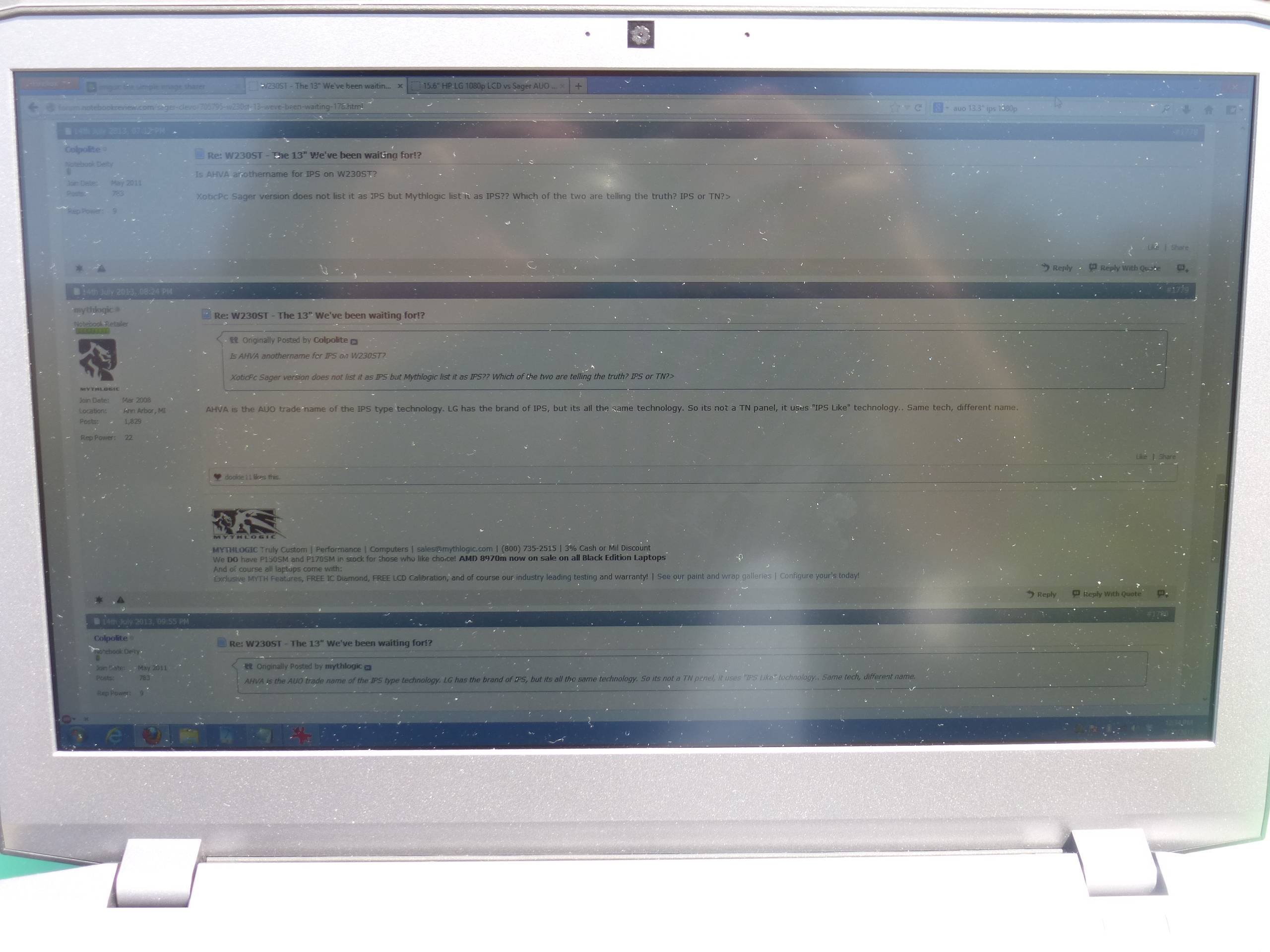
-
Somebody posted this link on another thread:
AnandTech | Acer Aspire S7 Ultrabook: Acer
The Acer laptop reviewed apparently uses the AUO screen (albeit with an added touchscreen layer) and it is benchmarked in the review against the Asus UX31A which uses the Chei Mei screen. This is the only place where I've seen what appears to be a direct comparison of the 2 screens although I would guess that the touchscreen layer on the AUO must have a negative impact on its results. -
Looks like it's actually the same thing.. but this one gets more reflections than the other matte ones I used before

The surface is also smoother, which lead me to believe it had an anti-glare coating instead of a true rough matte finish. I guess it's just different levels of coating.
Under the sunlight, even not direct, it's ok as long as you're looking at a bright scene with a lot of whites. As soon as you're looking at something darker, you hardly see anything.
Like, mark of the ninja is quite unplayable outside
Movies are also very often problematic.
Well, I guess that's how screens are right now, hope we'll see brighter ones or another tech take on in the future. -
The AG coating on the Chei Mei is less aggressive than many "matte" screens for sure but for me this is actually a good thing as I hate the graininess than comes with overly aggressive AG coatings. I'm glad that the screen is not fully reflective but for me the coating is the perfect balance as it stands.
I can understand those who often use the laptop in direct sunlight would have a different opinion though. Living in the UK means that direct sunlight is a fairly infrequent occurrence
I guess there is no such thing as the perfect screen as we all have our own preferences. -
Meaker@Sager Company Representative
Yeah, in scotland there is not much point in matte anything lol.
I would take the lighter coating as the grainy effect ruins the screen in any light IMO. -
Well you don't need sunlight (direct or not, it's not the problem) to see reflections, any light will do, even inside.
I guess you're not sensitive to that, good for you =) Still, I agree it's a good balance when used inside.
But outside, whatever the weather is, it's much harder. No joy for those who like working in the grass, I guess. -
Art4ull Dodg4ar!!! Notebook Consultant
Ooookkkk have had this machine for a couple of days now an so far so good, managed to install the latest Nvidia drivers an had an hour session on battlefield 3 last night so no problem there, did under-volt -100 (thanks to HT for the video :thumbsup
 temps have been decent around 50-60 whilst idle and maxed out at between 80-85 depending whats running, yeah screen is a beauty but like Prema said it is a little darker than expected, other than that a nice little beast
temps have been decent around 50-60 whilst idle and maxed out at between 80-85 depending whats running, yeah screen is a beauty but like Prema said it is a little darker than expected, other than that a nice little beast

p.s speakers could be better, sound is disappointing
-
 ( darn, got a single dead pixel after 2 weeks... it's just visible on pure black, even not able to see it on dark grey, but human psychology sux: Hey there is a stuck pixel, lets try to find a black setting in that area as often as possible.
( darn, got a single dead pixel after 2 weeks... it's just visible on pure black, even not able to see it on dark grey, but human psychology sux: Hey there is a stuck pixel, lets try to find a black setting in that area as often as possible.
It rox to have a lil' 13" laptop more potent than all huge tower PCs (3 in numbers) on a lan ;p -
So I am a bit lost in find what is doing it but my shutdown and standby times are absurd. Both take about 35 seconds upon execution. I turned on verbose to see if I could see anything weird but it just stops doing anything and just says shutting down and continues for 35 seconds. It boots in around 15s and wakes from sleep in a fraction of a second. I'm running windows 7 64bit.
-
Anyone have a fix for a high whining pitch that always occurs when I plug earphones into my w230st?
-
Art4ull Dodg4ar!!! Notebook Consultant
Does any1 know where the sm bus controller drivers can be located for this laptop, they not on the website, have not checked the cd as dont have a optical drive?
-
I don't get a whining pitch, but if I don't have any programs on that plays any sound (winamp, vlc, youtube, etc.), then I can hear the "pop" of the speakers turning off or something. And when I hit play for something that has sound, I hear the "pop" again. It's very irritating and if I have my in-ear-earphones on, it's a bit painful...
-
Install synaptics driver ?
-
Try uninstalling SB Cinema software and see if that helps.
All Sager drivers can be downloaded here: Software Upgrade
Clevo only has Win 8 drivers: http://www.clevo.com.tw/en/e-services/Download.asp
SM Bus should be part of the chipset drivers. -
Mine often takes up to 15 min to shutdown or restart. It's very annoying. I'm on win 8.
-
Meaker@Sager Company Representative
Try force stopping applications before restarting to see if there is a particular culprit.
-
Hi Everyone,
ok finally i decided to buy the w230st and i am absolutely happy with it. Its portable and has good performance. I use Ubuntu 13.04(Linux) only.
Unfortunately the software from PHC for undervolting is not up to date so i cannot undervolt the processor. Currently i switched of the Turbo mode with using the TLP software to keep the heat in a specific range (=below 87 Degree Celsius with propped up laptop)
Does anyone know if it is possible to undervolt the processor using Premas Bios mod ?
thanks in advance !
bandieiner
*** Official Clevo W230ST/Sager NP7330 Owner's Lounge ***
Discussion in 'Sager/Clevo Reviews & Owners' Lounges' started by HTWingNut, Apr 10, 2013.