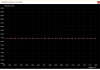Hoping that we can get a fix for this that doesn't rely on one particular version of Intel HD graphics. What changes in the newer drivers cause the brightness controls to stop working? Seems fairly simple to implement no?
-
-
Does anyone else have problems with the touchpad? I cannot use the touchpad before I put my laptop into sleep mode; only clicking is working. After sleep mode I can move the mouse with the touchpad again. If I remove the touchpad drivers through Windows' Device Manager, the touchpad works fine before sleep, but then I cannot use the touchpad functions. I currently have the Synaptics SMBus touchpad 19.5.10.125 version installed. The old version from the Clevo doesn't work either...
-
My touchpad is fine. Try uninstalling your touchpad driver, then use Obsidian PC driver update utility to reinstall the driver.
-
Thanks, but I already did that. I even reinstalled Windows, but unfortunately I got the same problems.
-
What BIOS/EC version are you on? Try updating the BIOS. Do you have a P950HP6 or a P950HR?
Does the touchpad work on first boot, or do you have to enter and exit sleep mode before the touchpad starts working? -
Hi guys, a happy new P950HP6 owner here!
Quick question: How do I set up the fingerprint? I used Obsidian Tools (great application btw, huge thanks to Obsidian) to update all drivers and it says I got the latest Fingerprint software 5.5xx installed.
Fans are surprisingly silent, I guess mine shipped with the new BIOS that adjusted the EC already. -
Go to the settings apps and search for fingerprint. I hope you enjoy your laptop!sirana likes this.
-
Thanks mate. It turned out, the fingerprint option in the settings was disabled because I turned off Biometrical Identification in my ShutUp10, stupid me

Now running perfectly. -
Meaker@Sager Company Representative
Yeah, it is kind of hard for features to run when they are disabled
 sirana likes this.
sirana likes this. -
For my case, it's a little weird. Windows setting and the FN+F8/F9 button is working, but then the brightness still stay the same.
-
Install Clevo control centre using obsidian pc's driver update utility.
-
I have the P950HR with BIOS version 1.05.06. I actually have to enter and exit sleep mode before the touchpad starts working. Maybe an incompatible BIOS version and driver combination? Several Linux distributions don't have that problem.
-
Install the driver from the zip file linked below (run setup.exe) and tell me how you get on.
https://1drv.ms/u/s!AtlzdEIjjFO8hmHrCxwjE35AmH-B -
Unfortunately, I still have the same problem.
-
Perhaps @Meaker@Sager can help.
-
Sorry if I'm not supposed to post anything here - me not being an owner (yet) - but I was curious to hear from owners. I'm looking at the new NP8851 which looks to have the same chassis as the NP8950. One review I've read mentioned that the metal surface was pretty prone to fingerprint smudges. Has that been your experience as well? I was hoping that with a matte metal surface it wouldn't be as fingerprint-prone as my current Sager with a brushed metal finish... I suppose I could maybe spring for one of the carbon fiber vinyl wraps that places like XoticPC or GentechPC offer? Decisions, decisions..
-
![[IMG]](images/storyImages/oi6FohWg.jpg)
I live in Beijing, and I just bought a Hasee T97C. Hasee is basically Clevo for China. i7 7700hq, 16gb ddr4 2400mhz, GTX 1070 Max-Q 8gb, 128ssd + 1tb hdd, 60hz ips panel. It has some backlight bleed in the lower left corner, so that pisses me off a bit but other than that, it works well. It was really heating up a lot while playing games, CPU around 92-93C, GPU above 80 so i had to buy the cooler below, now it's like 86 cpu and below 80 for the gpu... Screen viewing angles are excellent, and all new games easily push the ultra settings around 50-55 fps (Far Cry 5, AC Origins etc). I paid 8700 yuan for it, around 1350$. Using Clevo control center, it's really bad but I have no other choice obviously. The fingerprint also doesn't work, it worked with a Chinese Windows which i got the laptop with, but since the reinstall Windows Hello doesn't recognize it. Also, the positioning of the headphone jack is terrible.Last edited: May 5, 2018 -
Nice. Agree about the headphone jack positioning.
Suggest you use the excellent OBSIDIAN-PC update utility to get your drivers. There is a free license for NBR users.
About the heating, in my case I found that this isn't really a laptop - the air intakes are at the bottom, and get obstructed by clothing/ bedcovers/ bedsheets. If gaming naked is not an option (LOL) you could put it on a table or any flat surface, eg. a food tray (like you use for breakfast in bed). A piece of plywood is fine, but mind the splinters. -
That's true, this thing isn't made for anything else than a desk. That's where i keep it, since i don't game in bed anyways and i have a smaller laptop for around the house. I'll check Obsidian definitely. Oh, did i mention that i absolutely hate the KING BOOK sticker in the lower right corner? There's also one on the lid, they just couldn't resist it. Unremovable as well. Maybe with the hairdryer.
-
I've also purchased that Hasee, living in Suzhou (with the 1060 though, paid 7999 RMB).
First thing I did was to format the SSD and HDD and installed a non-raped Win10 international version. Then with Obisidan Tools I got all drivers running. My fingerprint scanner and everything else works perfectly, just make sure you don't disable Biometric Identification in ShutUp10 or similar registry editing tools, then simply search 'fingerprint' in the windows settings.
The only issue I have is, I set the backlight keyboard to WHITE colour only, yet every restart the colour is blue. Only if I manually open the Flexkey software it suddenly applies my white profile. Not sure how to fix that, but it is a rather small annoyance. Otherwise super happy with the purchase. -
I’ve got the P950HP6 with a 1060 and a 120hz panel. I play csgo alot.. the only problem is that it wont go higher than 100 fps.. kinda frustrating if u play on a 120hz panel.. I tried everthing i could find on the web but nothing seems to work.. i use throttlestop with a undervolt of -0,110v i undervolted the gpu aswell i reinstalled os serveral times latest driver for gpu i set my nvidia control panel to maximum performance same as for the power options... anyone with the same issues and maybe a fix? Let me know.
-
Meaker@Sager Company Representative
You would need to overclock the GPU to see any FPS gains.
-
didnt work.. still the same
-
Support.3@XOTIC PC Company Representative
How much did you increase? -
Core +100
Memory +100 -
Windows Defender is nagging me about my TPM needing a firmware update. There is a thread about it in the Clevo section of this forum, as well as stuff on Prema's site. What are your recommendations? Do I go for it, or do I just let it be? I use fingerprint for Windows Hello, but that's about it. I don't use Bitlocker. I don't use the fingerprint to sign in to my bank and other websites.
-
Yay, my touchpad problem is solved with the latest Windows 10 update! I do not need to put it into sleep mode first in order to let it work.
I also followed the guide from http://forum.notebookreview.com/threads/important-security-updates.811312/
and it wasn't that hard to install. I use the fingerprint to login to Windows, so I find it useful. Actually all private keys stored on the TPM can be decoded with the public key. But if you don't use Windows Hello features/ Bitlocker you don't have to update it.Last edited: May 20, 2018 -
Anyone know if this laptop will support the 144 Hz IPS AUO B156HAN07.0 found in the newer refresh models?
-
Meaker@Sager Company Representative
What panel do you have now?
-
It came with the 120 Hz TN panel (B156HTN05.1), but I swapped it with a 60 Hz IPS one from the older P650 model (LP156WF6-SPB1) because the TN colours were awful and there was hideous banding.
-
I am looking for a new laptop. One option is P950HP6 with i7 8750H and gtx 1070 max q. I like to play on my lap, what are the temperatures in this thing when we use grizzly liquid metal paste and some undervolting? Are they acceptable? How does noise and temperatures compare to let's say P751zm - my actual machine.
-
So my system gets really warm (CPU).. peaks at 100c.. I've send the laptop back to the store where i bought it. They repasted and said it sits around 92c which is ok for this system but when I'm home it goes straight up to 100c in just 5 minutes of playing.. So what i tried: undervolt the cpu with -0.115v, disabled turbo boost. Repasted with Artic Silver 5 and now I've Thermal Grizzly Kyronaut applied and still hits 100c.. (without Turbo Boost enabled 96c) the only thing what i could do know is try Liquid Metal.. Is this normal for this laptop?
PS: Room temps 22c, I play on a wooden desk doesn't really matter where I put the laptop. Should I put it in the fridge for lower temps?
Let me know what your temps are.
P950HP6 (Skikk 15HP95)
120Hz 1920x1080 TN Panel
i7-7700HQ
GTX 1060 6GB
1x8 @2400mhz Corsair Vengeance
Crucial 250GB MX500 M.2 SSD
1TB Seagate Barracuda 5400RPM -
Okay, I need some help guys...
I'm in the market for a new Sager/Clevo to replace my current daily driver, the NP9752. I've always been an xoticpc customer, and when looking for the newer, lighter sager designs I keep seeing the clevel p95xxx series, but I can't seem to find much info here in the forums for the sager 8954 or 8955, which are supposedly both based on the Clevo p955ER?
The big difference, from what I can see, in the two is the screen. Both are 1080p, but the 8954 is 120hz TN panel, the 8955 is 144hz ips. Is there a huge difference in the screen quality from what you guys know from previous models? That's my only gripe on my NP9752...the screen was awful, ghosting and blurry!
I'm sorry if this is the wrong place to ask, but the only other thread I thought to check would be the xoticpc reseller thread, but the sales reps haven't really been able to help me at all.
Any advice would be greatly appreciated. -
Well, I pulled the trigger on this laptop. I'm trying to replace the HDD with an SSD, but I'm having some trouble removing the bottom panel. I remove the 11 screws from the bottom panel, but it doesn't want to come off even after some light prying. I'm hesitant to apply more force, so I'd like to know - am I missing something beyond the 11 visible screws on the bottom panel?
-
U need to pry out the keyboard and there are 5 more screws to remove
-
I have a P950HR with 1070 Max-Q undervolted with -0.125V for both CPU and GPU… Max temp is at around 84°C when playing Rise of the Tomb Raider at 25°C room temp.Antoine van Daalen likes this.
-
Which thermal paste are you using?
-
Meaker@Sager Company Representative
The standard differences between TN and AVHA/IPS apply
TN = faster response time, worse viewing angles
IPS = slower response time, better viewing angles
It depends what you are sensitive to and what you want to do with the machine. -
The stock one from Sager
-
@Meaker@Sager or anyone else?
-
Meaker@Sager Company Representative
40 vs 30 pins on those panels.
-
Ah ok, so won't work I guess?
-
Meaker@Sager Company Representative
Not without changing the cable. -
Hey mate, i've never seen my CPU above about 72 degrees on a burn test and maybe 68 on ROTR, with a -0.115V and with turbo boost enabled and with stock thermal paste (Metabox). I do have the same model but with the 1070MQ in it but i doubt that's the difference.
I'd be seriously looking at your fan settings, which one are you set to? If i set mine to maximum for example the temperature maxes at about 45 degrees, Automatic over long term it maxes at about 70 and Max Q lets it go out to about 80 degrees (not a fan of Max Q), but even that's only for extremely CPU intensive games, even CEMU BOTW maxes at about 62 degrees which smashes your CPU. can you use the Fn + 1 to try different modes see if you can drag it down? Should make a lot of noise on Maximum.
I also play with the back of mine elevated; the intake vents on this thing are huge but they're all on the bottom, I use a 2cm tall piece of rubber at the very back of mine to just get the back up off the deck and it makes huge difference to temperatures. -
I know this is the GTX1060MQ thread but there isn't a GTX1070MQ one; has anyone had decent undervolt+ overclock results for the GPU? Also wondering if anyone knows of any Metabox sub community like this one (hopefully Metabox P950HR), for drivers, BIOS, etc?
I've done a few custom profiles but am still confused as to how to do this, my undervolt one seems to work quite well but I was hoping to undervolt enough to drop the temp to be able to ride the core clock over 160mhz which is when i first hit instability.
Cheers,
Codral -
How do you even undervolt the GPU? For me it's disabled.
-
You undervolt with Afterburner, but it's different to previous gens and to the way AMD does it, can't just drag the mV slider unfortunately. You need to create a custom voltage curve, generally from the maximum voltage you want to allow the GPU to have straight across, so that 800mV is the maximum it can request regardless of the mhz (i.e. all the way to the right), by default GPU lookups the value to the left to find the minimum voltage GPU can request for the mhz it needs, so by running it striaght at a low mV you force it to not over request, in theory it means less time thermal throttling.... On this PC i've tried stock and custom and because i don't have any heat issues and it makes 0 difference but if you've got heat issues it can make a big different. see my attached image for an example, this info gleaned from other sites, i honestly even on furmark get no appreciable different but some people report much less throttling.
Attached Files:
djsubtronic likes this. -
-
Interesting, thanks for the info. Is it possible the voltage curve isn't actually being applied?
-
Meaker@Sager Company Representative
It does follow the curve (during loads you can see how it tracks it) but it does not always behave like you expect.
-
Hey man, thx for the reply! Yeah the fan speed is always at maximum when I lift the back of the laptop it sits around 92c but the wrist rest gets really warm and it's not very comfortable.. so I don't lift it anymore. I was in contact with the store where I bought it from they said Clevo knows this problem and is currently working on a bios fix. I don't know if it's true. He told me if I lowered the clock modulation my temps would reduce but that's not the case. All of the cores hits 100c except the last 4 cores 99c (picture below). Also the keyboard becomes very hot and the first layer paint comes off (pictures below).
![[IMG]](images/storyImages/dcf8b2f1aa3a3435c0b5aeababaf3fb8.jpg)
![[IMG]](images/storyImages/0ab5df75705ca132356ac226a739aaa0.jpg)
![[IMG]](images/storyImages/a52184d81759bf7dedf5e97ada67edcd.jpg)
![[IMG]](images/storyImages/b141dc93c89a41277ff9f8791b0418e9.jpg)
Verstuurd vanaf mijn SM-G935F met Tapatalk
*** Official Clevo P950HP6/Sager NP8950 Owner's Lounge ***
Discussion in 'Sager/Clevo Reviews & Owners' Lounges' started by Spartan@HIDevolution, May 11, 2017.