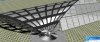2.
Installation:
Unplug all power, remove battery, remove cover plate. Attach grounding cuff.
Remove both CPU Fans and entire CPU heat sink, remove any thermal tape that may still be attached to any of the
components under the heat-sink. (note here that the CPU FAN 1 is NOT the fan that is directly over the CPU, rather the one that is
above the RAM slots.)
Install the socket LGA 2011 mounting studs; ends are double threaded, one end has larger barrel dia.
Make a template that matches the bolt pattern of those four studs out of paper
Use lineman pliers to alternately bend and torque the LGA 2011 mounting bracket hold downs to match the pattern, careful not to
tweak the inside open square that fits over the cooling module. Clean and re-paste the CPU
Seat the mounting bracket over the Cooling module and attach with finger machine screw caps, torque to finish with driver
3.
Modifying the back plate:
Use a small speed square to find the points on the edges, mark references with pencil making sure it will clear the mounting bolts.
Cult to depth with hacksaw, break out bottom and corner of the vent hole to allow for the USB mini type b to be plugged in.4.
Wiring modifications:
Splice the single black wire out of the cooling module to the red wire on CPUFAN1 (above the plug and inch or so)
Pullout the five pins of the USB female header plug, to USB mini B Link cable provided with the H100i
Splice a USB Male A end to the 5 pins pulled out of the female header plug. ( What ever length you like) **UPDATE: By connecting the CPUFAN1 yellow, to CPUFAN2 yellow with jumper, you can regain control of the FN + 1 max fan function. (Props to Meaker for this suggestion) Hook up and attach radiator fans as you like......note the fan wiring harness exposed pins are covered in a plastic sheath(remove)
In the exhaust vent ports on the main body remove enough of the plastic vent fins to get your USB cable through, and the SATA
power that is coming our of your cooling module.
Attach SATA power supply using Molex and SATA adapter found in the Adapter kit.( note to make the PSU 12 volt some time it
requires pins to be switched on the Molex, my instructions where on the PSU adapter itself
Fans and Pump should come on once the PSU has been attached Reinstall back cover plate and battery, plug in your USB(now external).
Attach notebook chill pad,
Boot system to defaults in BIOS
The corsair Link software should auto detect your hardware and launch after boot
Go in and select the Options and Update Firmware by selecting the file on the USB stick previously prepared with beta Link firmware
ENJOY YOUR WATER COOLED LAPTOP!!!!
-TAKAEZO-
PS- I used Velcro to attach the fan over the top and fastens it to the top of the screen for easy handling, putting it into a bag,.........mobility.
-
@Meaker :
The VRMs is that what the heat sink reaches out and covers, looks like what I would call the north bridge, not sure if that is what your talking about? Are you talking about the voltage Root Mean Square values in terms of real vs actual potential? -
I think he means the metal capacitors and the mosfets that sit directly below the CPU socket.
-
Thanks for the clarification,
I was wondering if there is a good fan tuning software someone might recommend? One problem that I have is that I can not FN 1, to turn all interior fans on to maximum, when ever I do it beeps then shuts down I think it is trying to send the extra current into the CPUFAN1 and the empty socket of CPUFAN2, anyone have any ideas about how to change this configuration?
Thanks in advance -
Meaker@Sager Company Representative
VRM:
Voltage regulator module - Wikipedia, the free encyclopedia
They need cooling for long term loading.
Your CPU temperatures are currently so low the fans would not normally bother coming in, as soon as it would turn them on its finding no fan and doing an emergency shut down, you need to send feedback to the fan header to stop it from doing this, hacking in the sense wire from your existing fans to the correct pin (I don't know which it is but the one the yellow wire would connect to) may work.Takaezo likes this. -
Well I suppose we are going to see how long they last without cooling.........danm the vrms......full speed ahead,..........vrms? we don't need no stinking vrms.
-
Meaker@Sager Company Representative
Except when it blows and takes out the whole machine.
Copper ramsinks + thermal tape + a fan on that cooling pad would do the trick.Takaezo likes this. -
Thanks for the advise will try to work in a solution for that asap. I do have a fan on the cooling pad see
so your saying the yellow wires form CPUFAN1 and CPUFAN2 need a jumper to alleviate the beep and shut down and should be able to FN 1 to get max fans on the GPUs..... yes?Attached Files:
Last edited: Dec 20, 2014 -
-
-
This worked exactly as planned....yellow to yellow fan control regained.
Well I am mostly using a very high definition exterior 27 inch monitor in conjunction, so I can have one K5m running graphics on the laptop display and another doing the 27 inch HD in RGB. SO Thats how I use them for design studios architecture and engineering.Prema likes this. -
Yes please Is it available on your site?
-
Meaker@Sager Company Representative
As far as I was aware the primary gpu controls all display outputs. I was not aware the gpu could share it like that.
-
Yes you can assign PhysX controls in the Nvidia Control Panel,
You have the choice to delegate the PhysX to Q1,Q2, CPU or auto select, so during a render or high resource demand application like say Autodesk Vasari which will perform real time photon ray and radiation analysis and shadowing etc., which can crash my system, it is better to have it run on one card while I am using the other, but at this point with these clocks I am not sure that the CPU itself would not be the best processor for the job.....it is not as simple as I made it sound, its not like the one card is locked down to one task on one monitor, its just a useful setting for having super high demand software running, while your watching Netflix, and doing research or what ever other PC work, as well as having the ability to see real RGB in 2400 x 1940. Some of the textures I use are like 8000 x 5000 dpi, so you can imagine. Here is a couple examples of my digital work so far.
It was really hard to find files small enough to load here actually, is the limit 2MB per photo with six photos per post?Attached Files:
Last edited: Dec 20, 2014 -
-
Meaker@Sager Company Representative
-
samsung 840 pro 256gb is faster than it's 512gb counter part. sandisk extreme II has proven to be better than samsung 840 pro especially in heavy write environment, or non Trim.
nice mod takazeo your mod beats me by a huge OC head room and probably at a lower temp too. how are you going to carry that around though. right now im trying to talk with a company into making me something similar to asetek alienware m18x water cooling solution but they generally do big business so unless I order a bunch, they probably will turn me down. check it out. ENERTRON
now I took a good look at p570wm interior its probably easier to fit a custom water cooled heatsink but i'll need to find places to place and power it. since i don't own this laptop no way for me to look at anything, likely wait till the next flag ship.
btw, you mentioned about fan control? did Prema release a new bios and include software fan control?
clevo/sager resellers, any news on up coming flag ship laptop with haswell E? and DDR4 sodimm?Takaezo likes this. -
Well actually if I was to have my choice of design I would choose a radiator exactly the size of the screen, with four ultra thin fans attached, a little more flexible hoses would be nice, too. I carry the whole thing in my Oakley backpack anyway so it fits. I only need to move it for presentations and the like. In the New prema bios that I flashed for my model there is no fan control, other than the max speed FN + 1., maybe there are more functions that I don't know about/??
For under $200 I don't think you can beat this Mod.unityole likes this. -
mine is something thats internal but i have to cut away a bit of palmrest piece to make it fit. i cant stand having the looks lol although performance and temp wise its definitely much better. what are your temps under load?
-
The temps under load kinda bounce around but the highest I have seen is 78 C, Average temp are around 65 C I can not get it any hotter than that, or at least I can't get it to post/freezes right away, But I am trying to get it to score a run; there seems to be a celing right now at 4.8 GHz for me, although I have successfully started a 4.9 GHz XTU run I have yet to complete one, It's strange too because before the mod the thermal limit of the chip was right at 91C, I mean exactly every time it throttles at 91C without fail.
So if I can get it hotter toward that 90c limit that would be great, but thinking since better scores come when the fans are on low, this might be the 2 x 300watt psu max output, not sure though. -
Actually I wonder if the ceiling is due to the VRM/mosfets not being able to cope with the load. I remember Meaker mentioning something to that effect.
-
Meaker@Sager Company Representative
No load line calibration and vdroop get you in the end. Cooling the chip down so much helps mitigate this a bit.
-
Prema Mod for this model updated to v4:
http://forum.notebookreview.com/sag...18-prema-bios-mod-review-147.html#post9633992
ENJOY! Solariseir, Takaezo and 1nstance like this.
Solariseir, Takaezo and 1nstance like this. -
umm hows the usb 3.0 performance in this machine compared to any 6 series sandy chipset? the same?
i know that 7 series ivy are much faster in terms of usb 3.. -
Meaker@Sager Company Representative
How fast do you need it? It seems fine to me but I just use a corsair high performance 32gb stick.
-
So I use a 4 terabyte HDD back up drive, it writes at 137 MB/s through a USB 3.0
-
looking at maximum bandwidth around 400-600 MB/s just like m18x R2.
I have m18x R1 and R2 and did a comparison and R1 doesn't even come close to R2 in terms of usb 3.0. im not sure if its chipset difference or cpu difference but R1 is maxed at 200MB/s read and 150MB/s write while R2 is at around 500 ish read/write.
if its cpu then I could go ivy-E, but if its chipset then its already set in stone performance will suck. -
Meaker@Sager Company Representative
Well X79 is not natively USB3 so it comes down to what chip is used and how many PCI-E lanes it has.
-
You need to test it with an SSD. Those 4TB HDD speeds are it's limits not the ones of the USB 3.
-
Ok, yeah I knew that it was the HDD's Limit, I will test an ssd to see what that can do.
Update:
Ok So it writes at about 518MB/s transfer from PC to SSD, transfers from the SSD to the PC are about 250MB/s through USB 3.0Prema likes this. -
250MB/s read, what OS are you using? and are those big files? of what size?
-
Win 7, file size is 137GB
-
Meaker@Sager Company Representative
That should be fast enough for any task then.
-
well, I assume 137GB isn't just one file. if it is then 250MB/s is sequential, more like mixed sequential and ram speed its just how window likes to do thing which is why I rarely use window default copy, too slow and no multi thread copying. if 137GB is bunch of little files then its unreal.
anyway thanks for all the info, it was great help. prema's continuous work on the bios is also cool, bringing pci settings. i changed my pcie settings in my storage mod and its definitely needed for extra performance, that and also my expresscard.
if clevo doesn't make anymore desktop replacement machine then I will be forced to buy this one end at end of the year, or early next year. special laptops, gotta collect lol. -
Meaker@Sager Company Representative
Yeah may as well be the sequential test but the device plugged in will limit small file speeds regardless of ssd.
-
I need to know where I can purchase new screws for the k5000m heat-sink to mobo (small shallow thread large head) screws and the heats sink/fan hold down screws(real small ones) which two of them are accessed through square holes in the copper fins.
Any help? -
Meaker@Sager Company Representative
Your reseller should have spares.
-
clevo would make big money if they can release their parts to public too bad they don't do that. with more possible chance for future upgrades and easier repair parts roaming around i feel much safer to own the machine. I look around on ebay, can never find a thing where as alienware MSI ASUS are everywhere.
-
yeah they don't usually sell parts to public but any good reseller will them in stock (or get them for you if you request them). Also, RJTech is your friend when it comes to Clevo parts, but they're somewhat overpriced. There's also the option of contacting Sager directly, though the service isn't as fast, but I guess you get what you pay for in this case.
And if you live in the UK Meaker would gladly hook you up with anything you will ever need unityole likes this.
unityole likes this. -
Meaker@Sager Company Representative
-
They actually had the GPU screws at ACE hardware, they have two bins with tiny screws and nuts. Had to take the one GPU out and extract the broken screw from the mounting hole. Then I installed ram sinks and a heat sink with a very small 6500 rpm fan above it. Also installed two additional 120mm corsair fans on to the radiator.... so far it doesn't seem to be making a difference at all. I used the factory double sided thermal tape that came with the ram-sinks, I have heard different things about tape versus thermal past+superglue corners. Maybe I am not using the right contact materials. I have covered all the mosfets and the VRM, the ones that used to be covered by the main stock heat sink.
Any ideas anyone? -
Meaker@Sager Company Representative
It likely won't help clocks but will stop it blowing out down the road.
-
some of them really need to implement tiny water cooling solution into laptops lol. these companies are too scared to try something new due to a lot of people out there are not careful with their machine and warranty will have to cover a lot.
of course theres a lot to think about too design/leak/warranty coverage/cost etc etc but imo if someone can come up with it first and throw it at consumer it would be quite big.
all they need to say is, do you want 4.5ghz on all core instead of 3.9ghz and still run cooler, quieter. lol
btw im talking with asetek and they kept going on and on about asking us to tell Dell to implement their water cooling into alienware notebook. currently asking another company to do some heatsink mod.. -
Meaker@Sager Company Representative
Water coolers need a large radiator or they are pointless, you could get away with a 120mm one but I would not class that as tiny and I don't think most people want a radiator flapping around
 unityole likes this.
unityole likes this. -
Thanks for the info, IMO you could engineer portions or some portions of the frame itself as the radiator/sink/water block, I mean get rid of the battery( which is useless anyway) and ad the pump in that spot, maybe the screen is another half inch thick and it has a built in radiator and thin fans behind it.
Another Idea was to use the original heat sinks as water blocks, have the stock fan and stock everything accept a pump in the battery slot and the stock sinks are ported inside(very small veins) for the water to run through. I mean in this sense you could have all three heat sinks act as water blocks on top or the air cooling above it......to me this would be the best of both worlds.....Air and water cooling, just like the auto industry.
@unityole
do you have some pictures of your fan mod that you did on your 18 R2?unityole likes this. -
Asetek had their water cooling designed on 3 sets of radiator and clevo has 4, and are much closer together so it'll probably work better.
thats exactly what asetek did with AW machine I think, portion of the battery area used for a tiny pump/water block. i wouldn't get rid of battery though, incase of power outage I don't want to lose some important files, wanna be able to back up stuff and then shut it down properly.
I like the idea with portion of it goes into back of the screen, i think something similar was done for all-in-one asetek water cool machine. only thing i think they'd need is to make chassis aluminum and not plastic. it will turn this into a true desktop replacement.Takaezo likes this. -
I checked out that Asetek site and your right they did almost exactly what I proposed making water block heat sinks and using the traditional copper heat conductive tubing as the water transfer modus. Its nice to know that my engineering education actually functions on a usable level.
-
Meaker@Sager Company Representative
If you keep the fin area the same then moving to water gets you nothing over the heatpipe setup except a heavier and noise system which takes up more space since we have the same mechanism to remove the actual thermal energy from the system.
If taking energy from the chip to the heatsink was the bottleneck then adding more heat pipes would be better suited.
Think about the space a pump, tubing and water takes up. Adding that much to the heatsinks would make more sense. -
@Meaker, well to start with they have already successfully incorporated this idea into a legitimate water and air cooled system, if you take a look at asetek you can see the design and idea.
In Terms of heavier noiser and larger, these I see only as obstacles of time, I believe it is a progressive attitude that moves things forward. Often novel and good ideas are overlooked at the time of their inception and years later people sometimes realize how important taking the fist steps toward something new really was and is.
More heat pipes could be added, but to a limit, hypothetically( you could incase it in a metal/thermal conductive material) there would be an upper limit to how much energy a certain volume could absorb. Using better or more powerful fans could improve your dissipation, but then you have noise. As is the Hydro cooler I am using is very quiet.
As for the pump it is quiet and very small and very light and the tubing could be reduced in size considerably. I see no problem in having this work. The greatest challenge is customizing the veins in the heat sinks, but that is a mere 3D printing job these days. The form of this design to dissipate the heat could be a tremendous improvement in portable technology, imagine in the future the architecture of the heat sinks is as high a value as CPU architecture design.
Powerful things are only limited by our abilities to contain them,
I once restored a 1982 Jaguar XJS Cabriole' coupe replacing the wiring harness and engine from a junked one. The wiring harness was seriously like 64 feet long! And the V12 engine was almost twice as large as a Chevy big block, Those Brits figured out how to fit all that performance and luxury into an amazingly small form factor, how did they do this.......well they had a form.......they made it fit.
I imagine there was a lot of pomp, cheekiness, and looking under the boot with a torch along the way.
........jk lol
*** Official Clevo P570WM | P570WM3 / Sager NP9570 Owners Lounge ***
Discussion in 'Sager/Clevo Reviews & Owners' Lounges' started by jclausius, Feb 5, 2013.