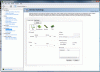i look forward to getting that bios overclocking!!
cat, very nice, althought there is one problem, its addictive isnt it
-
if i can make this work for you all i will.... ill have more info after i get the stuff from kalt. one i get this from him what i can do is take his and the stock production one and combine any changes they made and keep the overclocking as well..
actually with bios overclocking a option id prob get one of these myself.. i may end up glad i waited on the m17x -
Well I have no idea what that scores means!!! but yeah its been fun (big learning curve)
As long as it plays MOD warfare 2 I'll be happy lol -
if we get bios clocking on this i would rather hasve this twice as much as i got this now

-
Should the slider in the Nvidia control panel under 3D settings be set to Quality or Performance for benching?
-
um i never changed mine from whatever it was on lol
-
But remember if the BIOS OC failed you must remove the Cmos battery to get it boot again, needs to remove KB and touchboard first.
-
why not do crisis instead?? have you tried with external floppy??
-
I use to get around 11k in vantage but for some reason I can't get to that point anymore. I try with 190.38 version and 190.5 something and I get around 9800 point for vantage. I think I'll reformat and install win7. My sli in power tech are enable.
-
When OC'ing with the Nvidia control panel do you just accomplish this with adjusting the FBS?
-
for the CPU, yes.
-
So the CPU tab vice the MB tab?
I tried the former and it locked up on me an had to reboot. -
doesn't matter. I always use the cpu tab. Can you post a screen shot of it?
-
Here it is:
Attached Files:
-
-
Looks like it already running on the fast side. What did you try when it froze?
-
Just around 3.0
-
Interesting. Doesn't seem to want to budge then. 275 should be doable with a T9600. Out of curiosity was 1333 memory an option when buying?
-
That's what I have.
If I put in 275 the clock multiplier goes from 11x to 6x dropping CPU to 16 GHz. -
ah, Pmanuk didn't. One more request, can you take a screen shot of cpu-z in the memory tab?
-
Here it is.
Attached Files:
-
-
That 4:10 memory divider is going to hurt your chances to OC right now. You'll need to wait until the new bios comes out that will let you change fsb and memory speeds.
-
Thanks. I was wondering what was blocking me.
-
I changed my order over to RJTech tonight. I figured what the heck, I was already going to be swapping the CPU and all so a barebones made more sense.
-
Just an update
After doing my final bench test (CPU at 280 and the GPU's at 630/1025/1525) it seems something wasn't right as when I booted up COD 4 the graphics were real bad
though once I put them back to stock settings (CPU/GPU) every thing in COD 4 was fine -
You shouldn't need to OC your cards to play COD4. If you want to I would put it at 600|1000|1500. BTW, what do you mean by it looked really bad? Artifacts? Screen tearing?
-
dondadah88 Notebook Nobel Laureate
why are you overclocking your cards for cod4. there's no benchmarking tool in it and a single 9800m gtx stock can handle it.
-
First pmanuk screenshot was 1:2 so... NST is changing the divisors.
BTW... Can you change mem speed in NST? because... 1333 ram looks a bit odd if not lol.
EDIT: CL9 @ 1066... What a stupid SPD lol. -
Glad to see you guys making some headway with the Overclocking.
-
Wow so far I'm very impressed with what I've heard so far, might have to pick a barebone up and try it out myself.
I'm looking at either a
X9100
Q9100
QX9300
Which one works with OCING? The extreme versions have unlocked multiplier correct? -
Hey Bigx, it's two different screen shots, one from Pmanuk and one from Dazman. Dazman has 1333 memory and Pmanuk has 1066 memory. Has nothing to do with NST and no you cannot change memory speed in NST. It also explains CL 9 because it's at 1333.
-
Yes QX9300 is unlocked multiplier and I believe all Extreme models are.
Well since the price at HP for the QX9300 is 502.55 right now I'd say that. OEM not ES.
Ordered one myself and should be here next week. This was one of the links on that process.
http://forum.notebookreview.com/showthread.php?t=404903 -
If the bios eventually let's you change your fsb all will be over-clockable. If it let's you change your multiplier then the x9100 and qx9300 will have that advantage over the non-extreme procs.
-
I'm planning to get one before end of the month.
Currently considering what CPU to get.
Q9000, P9700 or T9900? Which of these would make more sense, if I won't be overclocking? -
I reformat, reinstall everything with stock setting and official nvidia driver.
i get 13900 for 3d mark 06 but still at least 11000 for vantage.
Something cause my score to be low before. -
P9700, IMO. Less power consumption but enough CPU freq to do anything you want.
-
seems like 1333 hinders you a little with the oc abilty
i have been trying to gradually get my g/card clocks up, highest i got so far is 11.85k in vantage tho mandrake, running out of ideas to get it faster
-
The advantage of 1333 memory is when you run it at 1333 it's CL is 9. Running 1066 memory at 1333 the CL is 11. Take a look here....
On the flip side the problem with 1333 is if you cannot change your FSB and memory speeds your stuck with a 4:10 memory divider vs 1:2.
What are your clocks when you hit 11.85K? -
just upped the core 10 hertz over that last one and i got what appeared to be a good one

I just checked my ram is CL7 apparently, according to cpuz -
CL 7 is normal for DDR3 memory running at 1066. Have you tried any other drivers?
-
i just installed 190.56 i think it was latest from laptoptogo
havent really tried pushing them yet tho, i have hit the mem roof at 1085, the core is about 678-680 depending on its mood, shader i havent crashed on i dont think yet -
Any difference with the 190.56 drivers? I think I'm going to try Win 7 RTM myself. See if there is a difference in scores.
-
Are there any drivers out there that are better than 186.03?
-
My 12002 score was done with the Dox 182.46 drivers. They're old but good for benchmarking.
-
Thanks
 *10CHAR*
*10CHAR*
-
Soviet Sunrise Notebook Prophet
The 179 drivers are still regarded as the best for squeezing out numbers out of benchmark applications.
-
I messed my Windows up and had to reinstall. Now the HW Monitor can see my HDD temps and my GPUs actually say GTX 280M.
-
I was wondering, is it normal on idle mode, in cpuz, the core speed would go from 2533 mhz to 1600 mhz and multiplier from x9.5 to x6.0? and then go back up and go back down?
-
It's normal.
-
Here's the pic you requested nexuscom.
Attached Files:
-
-
ahh no fair i can't see my temp hd. It is set disable for raid. I even format yesterday.
Did you install any intel matrix storage?
**M980NU (X1/Commanche SLI/NP9850) Owners Thread**
Discussion in 'Sager/Clevo Reviews & Owners' Lounges' started by Pman, Jul 30, 2009.