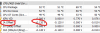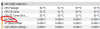If you can do it maybe i can do it. I usually sell within a year and upgrade. This may be the best reselling laptop besides macbook but scratches really bring the price down.
-
Mine came with a scratch out of the box! S.o. tried to repair it by painting it over. For sure I returned it and got a new one.
-
You don’t need to mark it it’s quite big yes to me straight RMA as well unless they pay back €500
 I can live with that.
I can live with that.
-
I really had no luck with my units...
First one had a dead pixel and did not stand straight on the desk, second one again a dead pixel and the scretch above. -
It’s not you, it’s razers non-existent QC
-
Exactly!
I cannot understand the reviews that always highlight the build quality...
Do they check for dead pixels? Do they have a look all around the unit? Did s.o. ever had a closer look at the keyboards? The keys are crooked on every unit that I see! -
Twice with such first inspection failure is suck, feel sorry man. I bought since 2015 3 Blade with dgpu (14 and 15) and one Blade stealth, fortunately none has dead pixel or failure cassis, their FHD screen are in fact great and had difficulty to find external monitor that match its white brightness. Once you get great one it’ll stay long with proper treatment.
About the keyboard it’s pretty similar with my MacBook Pro non Butterfly, maybe because there’s air output throughout. I’ve comparison photo between those two if you’re interested. -
I
I have seen these keys on five different units, at least here in Germany. -
Like this?
-
I mean the blade's keys

-
Yes I think I know what you meant I had similar conversation before, so I look at my MacBook keyboard which is best keyboard I’ve ever had it’s uneven as well, as just recognized it when other user mentioned that. But on daily use both are pretty nice stroke, I prefer MacBook though.
-
Anyone here have an RTX2060 version and could upload screenshot of the GPU-Z info?
Trying to nvflash a 90W version.![[IMG]](images/storyImages/d7bc67ffeda44cf8a81081343af6eff2.jpg)
Sent from my BLA-L09 using Tapatalk -
Hi!
I want to undervolt the CPU using Intel XTU. But how to store the setting on every reboot?
I do the setting, save it. But after every restart I check HWinfo and it shows no offsets though the Intelxtu service is running.
How can I store the offset so that I do not need to do this on every reboot? -
Can you show the screenshot from HWinfo64 that tell there’s no undervolting applied? Sometimes xtu reset it to default but not often in my case and always saved after rebooting several times, but if there’s any crashing it’ll definitely reset it to default.
-
-
I see, you don’t have throttlestop installed do you? And it happens every restart? Weird, does Intel XTU show similar reseted 0 value?
-
No throttlestop installed.
What do you mean? Set to zero? -
Sorry resetting to 0 I meant, mine always on uV value after several times restart. No idea why, it resetting to 0 when crashing which is rarely happens unless I’m doing OC benchmarks or after a week or so automatically, that’s xtu weakness unlike TS that always keep the value.
Attached Files:
-
-
Which version of xtu do you use?
I've read about older versions that do not have this problem. -
It’s 6.4.1.52. Not quite sure but it’s sometimes resetting the value not every restart as I mentioned though. I use xtu because I use egpu setting with max OC. If there’s a crash throttlestop is a bit complicated to control but xtu isn’t complicated at all.
-
Thx for your help (as so often, also in the Razer Insider Forum
 ). I have now installed Throttlestop. A few more clicks than XTU to set up...but finally this works after reboot.
). I have now installed Throttlestop. A few more clicks than XTU to set up...but finally this works after reboot.
 Joikansai likes this.
Joikansai likes this. -
Hi everyone! Been reading the forums for the past couple of weeks and have been impressed by the wealth of expertise here. I recently replaced a well-used and well-traveled Asus Zenbook Pro with a new RTX Blade 15 in Mercury White/Silver. Most I could afford right now was the 2060 GPU but, wow, what a difference in performance compared to my old rig.
I travel for business and my first priority was a sturdy build that could easily perform my daily tasks and still do a little gaming on the side. I'm not a serious gamer by any means but, after seeing what else was out there, I chose the Razer because it seemed to have the right combination of looks, performance and (I hope) durability.
Much of what's being discussed here is a bit over my head but, I'm hoping to learn the ropes and hope you'll bear with me if/when I ask dumb questions. I have no complaints so far. I wish the display were a little brighter but, that's about it. I played World Of Tanks with my kids for a couple of hours last night and was impressed by the thermal management and ability to get 129-140fps on Medium graphics settings. That kinda blew my mind. I don't think I've ever run any game much higher than the 70-80fps range. -
Glad you like it. I just got mine yesterday as well. Spent a whole day installing everything I needed and optimizing the performance via testing undervolting thresholds. The screen on the blade isn't perfect but should be decent enough when on-the-go. When you are home or at office just connect it to a 2K or even 4K external monitor with the mini-DP port. It even supports G-sync if you are interested in the big titles in the future. Congrats again on the new laptop. I was just so happy to finally got my machine and blown away by the performance as well.
-
Thanks! Yeah, it's in another league with the 144Hz refresh and RTX graphics. I kind of knew it would be given Razer's reputation and all the rave reviews on YouTube but I still drove 60 miles to check it out in-person. I had to see it to believe it.
I've pretty much accepted that there's no perfect one out there. I've used Dell, Lenovo and HP at work. Have previously owned Asus, Acer and HP and there isn't one of them that didn't have something I thought could either be improved or made less annoying. My choices this time came down to MSI, Razer and Gigabyte and of those three, I thought the Razer had the best combination of things I wanted and performance.
I'm hoping to learn more about undervolting to optimize performance and anything else I can do to make it the best it can possibly be. -
That is what I realized as well. There is no perfect notebook...
For undervolting (which is not that complicated) you might check either using XTU or throttlestop:
https://www.notebookcheck.net/How-t...ife-The-ThrottleStop-Guide-2017.213140.0.html
https://www.notebookcheck.net/Intel-Extreme-Tuning-Utility-XTU-Undervolting-Guide.272120.0.html -
Quick question for previous blade owners:
Is this the light indicator for Optimums mode? If so, when optimums is on, should it light up or turn off? I've been messing around with throttlestop to customize my current battery saving mode. With undervoting and stuff, it shows I have around 4hours battery life, which still seem a bit low to me (I only have chrome on with about 8tabs). I'm wondering if it's because somehow my Optimums is not turned on due to MSI Afterburner or some other programs, but I did check in the task manager and no programs is using the dGPU.
-
It’s system indicator related with display and battery correctly, won’t turn on if you use internal display or shut down condition, blue (or maybe white) indicator shows your system on sleep mode, green means your internal screen is off like using external monitor only, red means low battery.
About battery life try other browser like Firefox, chrome seems take a lot battery life, and you can check battery discharging rate like with HWinfo64 make sure it doesn’t take over 12 watt on battery usage, if so check other apps that may consume a lot battery like printer software that I saw from user recently or in my case was Razer gpu switcher Beta (I’m using it with Razer Core), turn it off from apps tab that show on Upper arrow usually on right bottom area near battery mark indicator.andysui likes this. -
Thanks for the tips man, I will try them out to see how they work!
-
It’s maybe confusing at first since on other brands light indicator means other like dgpu usage etc. Forgot to mention, Afterburner maybe also the culprit of short battery life since on some Version it turn off optimus and use nvidia dgpu, you can check it on gpu usage Graph on afterburner. When I’m not wrong this’s drivers issue, idk if it’s solved yet but I use afterburner only when gaming (monitoring) and overclocking (if there’s thermal headroom), on battery usage i stay away from that.
-
You can go to the nvidia settings and activate the task bar icon to show the GPU activity. So you can see if your GPU is running.
With my "own" battery saving settings it shows me 4-5 hours. When I activate the Windows battery saving mode it says 7-8 hours. -
Isn't it so that the GSync is available for external screens but not the internal laptop screen?
-
Asus Zephyrus m501 is portable laptop with g sync internal screen, it’s switchable optimus but its battery capacity is bad that made optimus useless. Blade with internal g sync only Blade Pro 4K, that to me isn’t counted as portable laptop. If you’ve display port on your laptop you can run g sync external monitor no matter your internal screen is g sync or no.
-
Posting my review here since this seems to be the “Owners Club” for the 2019 Blade Advanced.
https://www.theeverydayenthusiast.com/home/review-2019-razer-blade-advanced-w--rtx-2080-max-q
Hope this helps!
-JRey
Sent from my iPhone using Tapatalkimprowise, Astenb, Joikansai and 1 other person like this. -
Unfortunately something seems to keep enabling the Geforce GPU out of the box with the Zephyrus, still a smaller battery. But people say it is fixable by disabling the GPU in the control panel for various apps in use.
-
Mmhm, somehow I can't run dxdiag to figure out what version of directX I have. I tried to open it for more than 10 times and only got it opened once but the system information is blank. It was saying something about Dxdiag might have a problem accessing the system if I wanna bypass the system information and might also have a problem accessing Direct 3D. On the Direct3D window, if I clicked yes to bypass direct3D, then it won't open. If not, then the system info is blank. I'm just curious if I have the directX 12 successfully installed. Any thoughts?
-
Windows10 has dx12 integrated, you cant uninstall it etc. It is just there.
-
Great review and I really liked the "advanced stuff". Thanks.
Not sure if I missed it but I didn't see any mentioning of the screen? Do you find the 144 hz too dim? What about using it as a 90% work computer instead of something like the XPS15, any thought on that?
Sent from my SM-N960F using Tapatalk -
Hey! It looks like I accidentally deleted the couple sentences about the screen -_-. Anyway, The screen was actually pretty bright for me, I toned it down to 40% which was bright enough indoors. In brighter areas, having it at 80-100% was bright enough as well.
Regarding using the Blade over the Dell for 90% work, I'd just go for the Dell. It's cheaper, better battery, and lighter. (better battery and lighter applies to the 97wHr battery upgrade.). -
ahh, I see. Thanks bud.
-
Does Razer color calibrate every screen before shipping out?
I ended up getting the RTX2070 and 256GB ($200 cheaper than 512GB). Then I swap it out for 970 EVO (already have).
My question is that if my screen is less accurate now because I did a clean install, or was it a hardware calibration.
Thanks!
Sent from my Pixel 2 XL using Tapatalk -
Its a Razer calibrated profile they create for each machine. Its called Blade.icm. If you installed windows seperately then you may not have it.
We each have one..probably slightly different cailbrations.
Any of us could give you ours but this site seems to not allow uploading.icm files.
Mods: would I get in trouble if I changed the extension name of a .icm file to be able to upload it here?struselix and theautumnsbest like this. -
Where is this file located? So we can check if we have it.
-
Windows/system32/spool/drivers/color -
no file called blade.icm existing there

-
Thanks.
And that was with the 144 hz FHD screen? I actually have an XPS15 9570 already but there is just one problem after another preventing it from being that "MacBook Pro PC". Besides the Blade, my main options would be ThinkPad X1E or P52.
Sent from my SM-N960F using Tapatalk -
Why not just ZIP it?
Sent from my SM-N960F using Tapatalk -
Yup, 144Hz panel.
Sent from my iPad using Tapatalk -
Here is my calibrated profile that came with the Razer Blade 15
Attached Files:
Last edited: Apr 2, 2019No0B and theautumnsbest like this. -
Razer Blade 15 RTX update
Discussion in 'Razer' started by Joikansai, Jan 7, 2019.