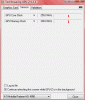I think its been done but turbo mode gets too hot for QX9300.
-
I'd like to ask about fan/cooling noise and temperatures when idle on the GT725 please.
I have just received my brand new GT725-210UK. This is the Intel® CoreT2 Quad Q9000 (2.0 GHz) type of the model.
In a quiet and coolish room (about 20 degrees C), I notice that I can hear the fan/air coming out of the vent from a few feet away. It seems like the fan is going audibly all the time. If I put my hand near the vent at the right i can feel the warm air just about.
Well I checked my ATI control center and that seems to say 46 degrees C for the GPU (greyed out in the overclock section on advanced view).
For the CPU I downloaded: http://www.alcpu.com/CoreTemp/
Which reports:
Tj Max 105 degrees (don't know what that means)
Core 0: 38
Core 1: 38
Core 2: 39
Core 3: 37
(core loads between 0-2%)
How does this compare with yours guys? Does the fan run all the time and audibly so? I just thought it would be a bit quieter but then I am comparing to my old Dell XPS M1710 on that which is noticably silent when idle. -
http://www.youtube.com/watch?v=p-VDAPjL6kY
according to this its possible to run crysis on highest settings at 1680 x 1050 resolution on msi gt725.
how was this done?? i haven't heard of anyone getting even close to these benchmarks with a single mobile gpu.
anyone know anything about this? -
Hey all,
I have a GT725-075 and I have a couple of questions.
1.
Right out of the box I wiped the laptop and installed Vista x64. Everything worked fine except for the firmware update and the BIOS update(the .bat told me that the .exe's were incompatible with Vista x64). Should I go through the trouble of doing this the old fashioned way:
http://www.msi.com/html/pdf/How_to_flash_MSI_Notebook_BIOS_under_DOS_mode.pdf
In other words is this worth it?
2.
Has anyone noticed that if the AC adapter is plugged in while it is powered off, the computer will turn on but with no display? Would the BIOS/firmware update cure this? This is a minor annoyance, but I would like to be able to turn it on while it is plugged in.
3.
Has anyone tried windows 7? I tried to install it but when I finished none of the MSI drivers support windows 7. Anyone found a way around this?
Sorry I didn't read the whole 170+ pages of the thread in advance for these.
Thanks. -
w7 32bit works perfectly fine and im a total tech nub..
just havent found an ati driver im willing to install though.. no ones given me definitive wird about video driver and w7. -
Markix them temparatures are fine however your fan should be pretty darn quiet, only when you are running heavy apps and game should it sound like a jet (jokes) but its noticably lounder.
I have noticed if i stream videos though, the fan runs conciderably faster which is quite strange. -
Thanks for that catacylsm. I just took it out of hibernation mode after hours in a cool room. CPU cores initiially are at around 29 and and GPU at 36. That's really cool right, so why can I here any cooling (anyone)?
I hear a low cooling noise (movement of air sound more than anything mechanical sounding) from the laptop. Now see here: http://forum.notebookreview.com/showthread.php?t=349540&page=47
in albeit the faster duo version faisalhero seems to get no noise unless he get's his ear right to it.
Maybe my room is just too quite LOL Because I can here noise like a dull expellation of air no matter how idle it is. Nothing drastic. Just trying to work out if it is a hardware fault that might bite me later and hopefully provide awareness for new buyers.
Because I can here noise like a dull expellation of air no matter how idle it is. Nothing drastic. Just trying to work out if it is a hardware fault that might bite me later and hopefully provide awareness for new buyers.
In short, whilst idle should it be completely silent as you sit in front of it? I can certainly hear mine whereas I could not on my old Dell M1710.
PS.
After I touched the turbo the cooling noise did noticeably increase. I have to say turbo on a quad seems to make little difference according to Core Temp 0.99.4 (maybe they are inaccurate?) Maybe you can't expect much out of a quad (2 Ghz seems a bit lame but I always thought it's the "GPU stupid"). I wanted 1920x1200 so didn't mind losing the Duo 2.5GHz model option and settled for the 2.0GHz quad model variant to get full WUXGA.
PPS Core Temp is reporting my default 32 bit Vista install to be hitting nearly 40% on 2 of the 4 cores whilst idle! Now if Vista is utter foulness maybe XP started the rot with pointless resource hungry processes making up for Windoze crap design. So anyone running this on Win98 then? - I bet it flies (no drivers right?) Well prefer to spend 90% of my time in Linux Mint (read Ubuntu/Debian) anyway while not gaming. May try installing that tomorrow night.
Well prefer to spend 90% of my time in Linux Mint (read Ubuntu/Debian) anyway while not gaming. May try installing that tomorrow night.
-
disable the indexing thing that is usually the culprit for high cpu use. also lemme know how mint likes the laptop
 I Have ubuntu on my main box and wonder how it handles this notebook (drivers,hibernation)
I Have ubuntu on my main box and wonder how it handles this notebook (drivers,hibernation)
-
My is even worse,
At boot the temp are 56 for CPU and 65 for GPU.
I think it is coz of ambient temperature(30-34)
I suppose I have another problem here,
This GPU Z screen and even Everest and HWMonitor show that my HD 4850 is running at 250Mhz (core) and 200Mhz(memory), this is a cause of concern for me, damn it they are exactly have of the original at core and less than one fourth at memory.
But at these clocks I should not get this:
Statistics GTA IV
Average FPS: 27.05
Duration: 37.01 sec
CPU Usage: 92%
System memory usage: 67%
Video memory usage: 70%
Graphics Settings
Video Mode: 1680 x 1050 (60 Hz)
Texture Quality: Medium
Render Quality: Highest
View Distance: 54
Detail Distance: 100
Hardware
Microsoft® Windows Vista" Home Premium
Service Pack 1
Video Adapter: ATI Mobility Radeon HD 4850
Video Driver version: 7.14.10.630
Audio Adapter: Speakers (Realtek High Definition Audio)
Intel(R) Core(TM)2 Duo CPU P8600 @ 2.40GHzAttached Files:
-
-
I think it should be ok Markix, just have HWMonitor (The one faisalhero posted) and monitor temps just incase the fans a bit faulty but i doubt it, the machines quiet but you can hear the fan.
Also i think turbomode for the 210 UK only gives a 2% increase (suckish really), well this is according to users.
And there is a possibility the fans run at higher RPM's with the quad core due to heat?
As for you silicon, are you running much when you start up?
Make sure your power performance plan is set to high performance (icon at the bottom left battery+plug, open menu and select power - preformance)
And your GPU is fine, by automatically downclocking, your GPU can save life as its not being run at full while you are say, browsing, its not really required.
Heres what i would do,
Get Ozone3D Furmark
Get Failsal Hero's HWMonitor (I always have this open with benchmarks for heat monitoring,) - Since your machine starts a bit hot.
Run Ozone3D Furmark at your native res however run in Windowed Mode
Open ATI catalyst control by the side of furmark and read your clocks via the overdrive section.
(The area should be greyed unless you've unlocked Overdrive)
Take note that if your GPU gets too hot also, it will automatically downclock to prevent damages.
Hope this helps. -
@ faisalhero
please look @ here
Sorry...unfortunately still I have no answers by the MSI staff (changelogs ect.) Supposedly, he is to be on holiday and comes back this week. -
Damn even my RAM is downclocking.
Its nt even increasing during gaming.
It stays at 333mhz(600 effective).
While Everest and HWMonitor claims that it is certified 400Mhz(800 effective).
Today used it in AC@23*C, so the temps were really cool. -
Well im not sure how Ram works, but if theres any link towards CPU's, the CPU downs the multiplier if its not being fully used.
Prehaps the same with ram? -
There is a RAM to FSB ratio.
Is it the culprit? -
I got GT725-210UK as well but your temp is so much cooler than mine.
My CPU generally are running at 49-52 C in idle and 54 C for GPU -
It's probably running at about 10fps.

-
for those of you hitting 10000+ on the 725-074..
what are you doing to accomplish that?
i'm getting 9200 or so w/o turbo.
turbo doesn't add 1000 does it?
are you getting it w/ overclocking through CCC + turbo?
drivers? etc?
please explain. -
iigae I've changed drivers to modded catalyst 9.4, and I went from 9900 (with a P9500 16% turbo = 2.93ghz) to 10114. Without o/c the GPU
9200 with MSI drivers on a P8600 w/o turbo is normal score -
No its not, its fluent gameplay...
Check the videos. -
I got vga driver problem(074-US).. I'm using vista 32 DNA 9.2 drivers.. I think performance is good than msi's driver(esspecially in gta 4).. but all 2 drivers stop working while playing fallout 3 and grid.. pop-up says "vga driver's stopped working and successfuly recovered" but game's crashed already.. what should I do? Better-solid driver advices pls..
For GTA 4, I can't set textures above medium and view distance above 51(game doesn't allow-why?).. with other settings are maximum I got 25 fps average(gpu*550-900), with turbo mode on 32 fps average.. is it good?
I wanna use 1gb of ram as ramdisk.. but I don't know how I can?
Lastly, in audio manager, speaker configurations are at stereo.. doesn't this lappy have surround sound system?
tnx in advance.. -
so you're getting +1000 by w/ just overclock and modded drivers?
can you link instructions as to how to mod drivers for 9.4?
and btw.. overclocking the cpu is much different from overclocking the gpu right? it won't 'cut short its lifespan' so much as the gpu overclocking would right? -
He is jus getting 200 xtra, 10114 - 9900 = 214.
And sumone asked abt this GTA IV, so it has resource usage limit so that you dont get unplayble FPS, bt u can override them by adding parameters "-nomemrestriction", it is explained in the game's readme.
And for drivers for stability always use MSI certified drivers. -
Actually their windows support isn't too terribly bad. They update their drivers more frequently than nVidia, but you're right in that nVidia drivers tend to almost always up performance.
Now if you want to see the nasty dark dirty secret side of ATI try their X11 drivers for linux/*BSD. I'd also hazard that their OSX drivers aren't so hot either... nVidia is the clear(and by far) winner for those OSes. (I'm still hoping that AMD gets their sh-i-t together though...)
[EDIT]
Warranty: My understanding from the MSI User-to-User Forums was that MSI was pretty understanding/lenient about opening up notebooks. They'd probably only give you grief in the case of some sort of obvious user damage that the user was trying to pass off as a mfg defect.
LCD panel: My 1680x1050 panel bleeds a bit at the bottom as well. As a matter of fact it seems to be quite common with the panels that they used in the 725s as I saw a youtube video a while back of a graphic artist that refunded his 725 because he claimed that the light bleed made it useless to him. I'm not a graphic artist, and have dedicated player to watch movies on, so the light bleed using the 725 as a computer and playing some games isn't even a problem for me as I've only really noticed it when I checked for it using a blank screensaver.
Temps: (esp Silicon Chip) bear in mind that most users are in Europe or NA where room temp is like around 20C or so (low 70sish), which will have an impact on operating temps. In any event with those very same type of room temps, my 725 currently/typically idles around 36C idle/low CPU utilization tasks... when I had it outside a month or so ago when the temps were 5C or so (low-mid 40s) my CPU temps were about 29C or so IIRC... should be in a post MANY pages back. Personally I'm more concerned about what my temps will be like in full summer when I'll use it outside times when the temps will be 80-90sF w/high humidity...
[/EDIT] -
Quick question for you guys. I am looking at purchasing this laptop at newegg, and was just wondering if this model is a bluray dvd reader, or a bluray/dvd burner.
Here is the link
http://www.newegg.com/Product/Product.aspx?Item=N82E16834152102
Thanks -
It reads blu-ray, but doesn't burn blu-ray. It will read AND burn DVD's and CD's.
-
you sure it will burn DVD's?
-
Yes it does burn DVD. Even in the initial laptop setup, the MSI software will prompt asking you if you want to burn DVDs backup for the system. (MSI also give you two DVDs for it)
-
K. I just wanted to make sure, someone I was showing this too said its just a Rom drive, with no burner capabilites. I dont mind not being able to burn blurays as they are still too expensive, but definitely rent them or purchase real ones.
-
can anyone link the modded catalyst 9.4?
and MSI certified driver has very poor performance.. -
You can download the ati official catalyst 9.4 on their website. Those will work (with a little help). Here is the link for Vista 32bits: http://game.amd.com/us-en/drivers_catalyst.aspx?p=vista32/common-vista32
But first, get your hands on Driver Cleaner. This is a shareware, so I won't give you a link because I doubt moderators will like it
Then you can start the procedure:
1. Uninstall the driver of your graphic card in the Device Manager (Configuration Panel > System > Device Manager). Right-click on the graphic card and choose uninstall. This will just uninstall the driver, not the Catalyst Control Center.
2. When it's done, restart the PC and press F8 when it starts (when you see the page that says "press DEL to enter BIOS")
3. Enter Safe Mode and run Driver Cleaner (that you previously installed in Normal Mode of course)
4. In Driver Cleaner, tick the box "select multiple cleaning filters". Select in the cleaning selection "Ati" and "Ati Install Manager", and add them to the selection. Then press Start. When it's done, restart the PC.
5. In normal mode, launch the ATI catalyst 9.4 file, let it unpack the files, but don't follow the setup after that, close it.
6. Go in the device manager to the icon of your graphic card, right-click on it and choose "update driver software". Then "Browse my computer for driver software" and then "Let me pick from a list...etc". Choose "have disk"
7. Now browse to this folder:
C:\ATI\Support\9_4_....\Packages\Drivers\Display\LH_INF\
and choose the .inf file ending by 302 and click Ok
8. Choose Ati Radeon HD4800 series in the list and press Next. Windows Security might show a message, follow the installation anyway. It should install the driver now.
9. When it's done, restart.
THE END
A little thanks is appreciated, as it took me time to write in a language that is not mine
-
I get +214 just changing from 9.2 to 9.4.
9900 is the score I get with turbo 16% with 9.2
Without turbo with those 9.2, I'm around 9600
The Turbo mode is created by MSI, and a 16% o/c on those CPUs is VERY safe. But I recommand you use Turbo just for demanding games or programs, as the less a component is used, the more it's likely to live -
a little tnx
 .. I'll do it now.. and I have a "display driver stopped responding and has successfully recovered" error message problem.. after playing few mins crashes games(fallout3,farcry2,grid).. hope 9.4 fix it...
.. I'll do it now.. and I have a "display driver stopped responding and has successfully recovered" error message problem.. after playing few mins crashes games(fallout3,farcry2,grid).. hope 9.4 fix it...
-
fallout3 and grid didnt crash on mine, neither with 9.2 or 9.4
-
I say restore your computer, and start from there
-
Im still using stock drivers and yet to run into any problems.
-
Ive been doing the mod tool from drivers heaven. I just dl the new catalyst for the desktop on da official site, then i use the modtool. I have no problems whatsoever. I ve been doin that for my ati cards from hd2600 from my asus f3ka. And to my Gt725074
-
i followed these directions. mine still reads 8.6 when i run dxdiag. shouldn't it read 9.4?
shrug. -
I thought the mod tool was not updated to work on the 4000 series, like the 4850 that comes with the gt725. So all you did was use mod tool and install the official catalyst drivers from ati. If that worked for you I will be very happy, and that would be the easiest situation for me to do. I want to install xp on the laptop and I will use modtool to install the xp catalyst drivers.
-
last restore point's two days before.. I've had the problem for 4-5 days..
here says.. http://www.repairyourpcnow.com/resources/atikmdag-has-stopped-responding.php "I un-installed "update KB952287" and the problem is gone" and it works for the others too but I can't find the "update KB952287".. to un-install it.. and I'm searching for solution for days but it comes that everyone says there is no solution except turning back to XP.. but I cant understand.. I think it's a hardware problem.. but manufacturers dont count it as one. -
Can anyone who owns this give a real critique of the speakers. How is the sound quality compared to other laptop speakers. Do they get loud without distortion. A few of my friends own toshiba laptops withHarman Kardon speakers. The 2 speaker model, not four, but the speakers do get loud. I dont want the speaker system to be a deal breaker, but it might be. Thanks guys
-
there is nothing like Toshiba Harman Kardon Great Speakers , you will not find the same quality in other laptops.
-
I dont get why then would msi put all this fancy gimmick work about a 5 speaker system, but sell short on the speakers. Still though, anyone else have any user experience with the speaker quality on the laptop
-
I had been wondering the same thing.....I asked a while back about it. People did say the speakers were very good for a laptop. They're probably not quite as good as the Toshiba Qosmio x305 (that's what I was originally going to buy), but hopefully almost as good! I just ordered mine, so we'll see.
T. -
Howto: uninstall and install the lastest ATI Driver (now available in english with pics)
under construction but almost ready -
YEah I know the qosmio would be amazing, I'm really not looking for amazing. I actually am looking for loudness. I noticed that hp uses altec lansing speaker, which also do not get very loud. Toshiba laptops have a volume control wheel, which I think is the reason they get so loud. Please keep commenting on how loud the gt735 speakers get. For example, if there was an ac on, or background noise could you hear the speakers?
-
I listen to mine on 15% volume (well mines a 1722 released under advent but basically exact) and i can hear it perfectly, so im guessing taking it to 100 would be pretty dam loud.
Thing is i think quosimo at one point had speaker popping problems hehe. -
Another quick question, the volume controls for the laptop that are on the keyboard, does that control the windows volume, or is that additional volume for the speakers. Like if windows volume control was up all the way, would increase the volume on the keyboard make the speakers louder. I'm really concerned about this as this seems to be an amazing laptop, but like I said speakers are important to me.
-
It controls the main speaker volume, through the System control manager ( so you get a jazzy icon come up too) but through windows mixer you can set volume level of applications, oh and the realtec suite is fantastic!
Isn't there anywhere you can trial an MSI? close by that is. -
God bless you
 is it in 64bit?
is it in 64bit?
-
Yes! But You must download the correct driver for you OS.

-->*OFFICIAL: MSI GT725 Owner's Lounge*<--
Discussion in 'MSI' started by faisalhero, Feb 4, 2009.