So hello everyone, I am here back to report on some of the changes I tried for this week and how it affected my machine.
Lets start with the IMON slop and negative wattage offset, these two added 0 performance for me (Benchmarks and gaming) and made me reach 100 degrees easily although I am under liquid metal and using a cooler master U3 cooler under the laptop which made me revert those settings , Ram is 100% stable at 3460 on 19-19-19-47 1T(Stock samsung 2666 ram), need to tighten the timing a little more but thats another whole story for another day.
At last was able to solve the audio problem and hopefully shed some light for other users, so the problem I was facing is that the driver the laptop shipped with had great speaker performance (Nahimic will break the sound if turned on dont know why) and after I formatted the speakers audio quality went to absolute garbage and nahimic did improved it by like 20% (It was weird for me as nahimic was destroying audio quality before the format) but now I have a new option for the headphones which is an amplifier setting which makes it much much louder and helped making higher end headphones sound much better than before, so after some digging around I went to the device manager and tried to change the driver from their and chose from a list and found these two drivers
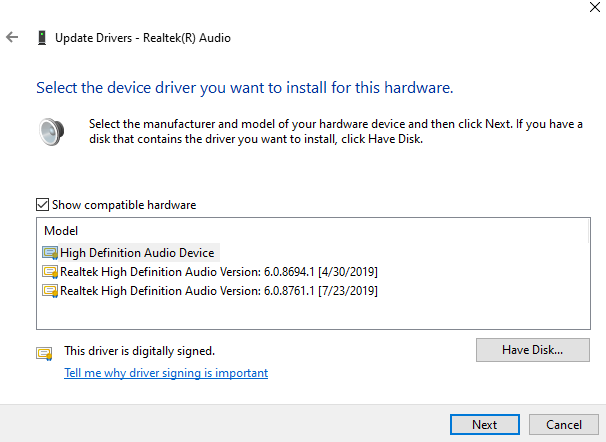
The 8694 and 8761 the 8694 will give you the best speakers performance (Uninstall nahimic) specially if your laptop is raised like mine on a U3 and the 8761 will give you the best headphones sound quality but will kill the speakers performance (Nahimic might help with this driver).
And also changed the killer wireless driver to an intel 9560 driver through the device manager (Same as the audio driver but untick that show compatible hardware button and scroll to intel).
Finished most of my external monitor testing, found out that my frames got a little more consistent and got better low 1% but mostly in GPU bond games, benchmarks were the same and 1 game had worse frames but I guess it was just a bug that needed fixing.
-
If it was me I would go with a laptop that has a MUX switch and unlocked CPU TPL, like the y740 or you can wait until bob finishes his cpu upgrade on the Eluktronics N970TF which sounds like a better gaming machine.
Give the Eluktronics MAG-15 a look too.Last edited: Sep 2, 2019sush33king likes this. -
Appreciate the input

A few thoughts,
1. You might want to check on your liquid metal application. I have a GS75 with i7-9750H and it only hits 86°C max when stress testing with prime 95 and heaven 4.0 at the same time (max fans). When gaming it is much lower at about 72-76 depending on game.
This is probably why you are not seeing a performance boost as your cpu is thermal throttling.
2. The ram overclock looks really good. Better than what I could achieve at 1.35v on my Samsung ram (3200mhz cl18) . Maybe I'm doing something wrong, I'm not sure. How much ram do you have? And could you post a screenshot of your ram settings?
3. I replaced the nahimic drivers with dolby home theatre v4 drivers as I think they have a very good surround virtualiser as well as good sound. I equalised the speakers with it on my GS75 and it sounds great.
4. Does the Intel driver offer anything over the killer drivers? I've heard that it's more stable but I've never bothered to test it myself.
5. I'm not sure if the external display testing is representative as if I'm not mistaken, all of the display outputs on the GE75 are connected to the Intel igpu rather than the nvidia gpu. Meaning that the Intel igpu may still be bottlenecking performance.awsan likes this. -
Hey
1- I am getting similar temps with out the IMON slop trick, although its a GE75, the problem is I paid 100$ for HID to apply it but looks like the triangle mount still gets the best of us. (Wont waste my money on that again)+ what are the things you changed in your CPU settings?
2-Will share them asap
3-Will try that and see what I will get.
4-Yea just more stable thats all.
5-Hmmm how can I confirm that every one of them is connected to the intel gpu? (Including the usb c?) -
Hello. Someone changed the native SSDs,a larger volume?How much does it warm the laptop, especially if there is a game installed?The question of the pasta ssd.Should it be thick or thinner?Thank you for my English. I really hope for your answers, thank you.
-
I have two NVME SSDs installed and it raised the cpu and gpu temps by 1-2 degrees max (Compared to 1 SSD)
-
That and it will also slightly reduce your battery life.
-
-
I forgot to mention. Those temps are with the imon slope tweak. Without the imon slope tweak i get 71°C when running prime 95 + heaven 4.0
Btw how do you know its more stable with the intel drivers? Is there a way to test it or it just a feeling?
About the display outputs, if I'm not mistaken, only mini-dp and thunderbolt is directly connected to the display on MSI laptops. Which is why you need a laptop with thunderbolt output and convert that to display port using a converter/ use the mini-dp to use g-sync/freesync.
Edit: if you used the mini-dp then it should be directly connected to the gpu. The hdmi is connected to the Intel integrated graphics though.awsan likes this. -
Then I guess a repaste is imminent( can you share your slop settings) , and I had a lot of DC's with the old driver but the past 10 days have been going smoothly.
Will try getting a mini dp this week and do some more testing.
Thanks -
My slope settings are identical to yours. imon slope 50 and 31999 offset [-]. It seems to me that HIDevolution seems to have some issue with the LM repastes, quite a number of users report higher than expected tenperatures even after the repaste. Maybe they didnt spend enough time working in the LM to ensure there are absolutely no air gaps and that the LM spread is just right.
-
Small update to the audio driver: If you install the newer driver then revert to the old one and update the realtek audio console you will have best of both worlds as you will get the AMP settings back with the better speakers audio.
-
Hello everyone,
Does someone knows if it's possible to replace the screen by a 120hz 1920x1080 n173hhe-g32.
I have an auo display 144hz and don't really like the colors. My GT75 had really better screen and 120hz vs 144hz is not a big difference -
It should be possible.
Do let us know how hard/easy the process is. (pictures pls )
)
-
Hello!
I hope this is the right place to ask
But would you guys recommend buying
8sf 8750h, 0,5tb ssd, 144hz = 2400$
Or
9sf 9750h, 1tb ssd, 240hz = 2900$
Both models 17,3”
Thanks in advanceLast edited: Sep 3, 2019 -
For the same gpu no.
-
For that price I would get the GE75 Raider 9sf. Bigger screen and not that much bulkier than previous 15 inch models. The GE65 would be way too small for me. Plus hot and loud.
-
Forgot to mention that Both models are 17,3”
But thank you for your repliesLast edited: Sep 3, 2019 -
The difference in CPU performance is around 3-5%. 144hz is enough.
Not worth the +500$ increase in my opinion -
Thank you for your advice. The Eluktronics N970TF is a clevo. I like the clevo but they are bad for the temperature and the audio. It's a shame because custom assembler are interesting
-
In my experience, most laptops have bad temps mainly due to poor thermal paste application/just low quality paste.
Exceptions being apple laptops. Those just have horrid cooling solutions. -
Yes all laptops have temperature problems. But I do not think that all Windows computers are equal. I read a lot review on notebookcheck . I have found that clevo tongkang are poorly rated for temperature and audio
-
No, they are definitely not equal. However, even those with average cooling can be vastly improved with a repaste.
Audio wise I don't really care since I always tune the speakers myself. Stock settings are always garbage. -
Hi everyone,
It's been a week that i bought this laptop. Repaste, bios mod, -140mv on 9750h and +145/+700 on GPU, it's running really great.
I really don't like MSI Dragon Center. I always uninstall it. But I often use my laptop in dark environnement. I was sad to loose the lightings in USB ports
That's why I wrote a small programm to control the usb lights without Dragon Center.
Warning :
- I tried it on the MSI GE75 9SG. It should (!) be okay with other GE75 but i'm not responsible.
- You need RW everything installed in "C:\Program Files\RW-Everything"
https://www.mediafire.com/file/zb9rcr66agus157/USB_Light_control.exe/file
Source code is available if you want it (c#)Last edited: Sep 5, 2019thefatapple, fgribas, awsan and 4 others like this. -
thank you for this useful program
 i tested on my GE73VR 8RF and it works
i tested on my GE73VR 8RF and it works
 all modes are working properly
all modes are working properly
-
Kevin@GenTechPC Company Representative
Impressive, thank you.
-
I'm glad if it helps some of you

-
@seanwee Sorry for the late reply but here are ram settings
Still gonna tweak it a bit either go down to 1.2v or will try to get it tighter @1.35 or lower
And if you can share which dolby driver you used and if it needs any special installation instructions.
ThanksLast edited: Sep 6, 2019 -
Hey owners! I would like to ask your opinion:
I am interested in the GE75 9SF Raider-653, the one equipped with a Core i9 9880H.
I am not sure if to go for the 2070 or the 2080 model.
HIDevolution sells both models! But the 2080 one costs 500$ more. Do it actually performs any better?
If i buy it i would repaste it on HIDevolution with liquid metal, of course. I don't think it would be usable otherwise.
P.s. do you know anything about MSI warranty? is it global? is it safe for me to buy a Raider from HIDevolution if i am from italy? -
Hello all!
I receive my Ge75 9SG tomorrow, and I wonder how to remove the plastic plate under the screen?
One of my friend have a GE75 9SF and while removing it for repasting, he broke ALL the plastic hooks, resulting in this plastic part don't stay in place, he use black duct tape to maintain it..
And, I don't want to break anything, so if one could tell step by step how to remove this specific part, with no breaks, that will be great
-
Guide is here
http://trickstertech.blogspot.com/2016/12/how-to-install-dolby-digital-audio-on.html?m=1
Tried the settings, doesn't work for me. Do let me know how high you get it.awsan likes this. -
Definitely go for the 2080 model if you can since you're already going for the i9 9880h.
As for getting it from HIDevolution, warranty claims may be a little more troublesome compared to getting from a local store. -
You mean the bottom panel? Just dont force it and you should be fine.
-
No.
When you remove the bottom panel, you have to remove a little piece of sh... plastic that go from under the screen to the rear of the laptop.
This part is firmly connected to the computer with a hon plastic hooks that easily breaks if you don’t use the right way to remove the plate.
Envoyé de mon iPhone en utilisant Tapatalk -
You don't have to remove that piece of plastic to open the bottom plastic cover to have access for repasting. Unless you really want to disassemble everything in the ge75

Sent from my SM-N960F using TapatalkLast edited: Sep 6, 2019 -
hi anyone know or has the file for the very 1st audio driver for ge75 8sf i think that version sounded best... i just noticed after recent updates sound levels are getting softer and softer
-
Troublesome? They refuse them?
Yeah i would try to go for the 2080 model. Let's hope liquid metal is enough -
So I only need to slide a guitar pick (slimmest) between this part and the bottom and voila?
My friend gotta be upset
Envoyé de mon iPhone en utilisant Tapatalk -
If getting the i9 (particularly in a relatively slim chassis such as the GE75), do yourself a huge favor and opt for the repaste and upgraded thermal pads from HID.
Hosom likes this. -
Hey, if you can wait for like 6 hours I will be able to give you a full run down on how I achieved the best sound (quality/volume) after some trial and error.
-
These are the first two tries to fix what you are facing and it worked perfectly for me, but then thanks to @seanwee he shared this driver with me ( http://trickstertech.blogspot.com/2016/12/how-to-install-dolby-digital-audio-on.html?m=1 ) and choose the theater v4, but two things to take into consideration in the guide it says it will change to a dolby device in the device manager but it didnt for me and the mic will get ruined so what you need to do is go and change the default format to the lowest 16 bit 44100hz and then change it back to 24bit 48000hz and it will fix it and it will work perfectly.
The dolby driver is very clear and very very loud in the headphone jack and the speakers seem to be as good as the first driver which is a win win situation. -
Well I got my GE75 8SF for 1800€ with LM applied.
I get 72ºC max temps on everything.
Here are some score:
https://www.3dmark.com/nr/160200
https://www.3dmark.com/spy/8454499
https://www.3dmark.com/3dm11/13473486
Not sure if I can get better performance but if u guys can share ur OC and settings, would be great! -
Well you can check my post on page 188 for ram overclocking although your mileage may vary, My gpu works perfectly on +130 on core and +1250 on mem, and Unlock your bios (But Please be careful you can brick your laptop for ever, the combo is ALT+ RIGHT CTRL + RIGHT SHIFT + F2 and pressing the power button for 40 secs will clear cmos) google the IMON trick to see how you can juice up your CPU a little more if needed, and last but not least check the quoted post on page 189 for audio changes and if you want to change the Killer drivers with intels.
IMON SLOP: http://forum.notebookreview.com/thr...cmos-and-prevent-common-issues.812372/page-11 (Second reply on that page)
Basic RAM OC INFO: http://forum.notebookreview.com/thr...advanced-version.823065/page-13#post-10898033Last edited: Sep 7, 2019 -
Hello!
Thermal pads are 0.5mm right? -
Only for the vram. Some parts will need 1mm or even 2mm pads.
-
Noob question: is that possible to stack 0,5mm pads? Or I need real 1 mm and 2mm?
Do you have the list or a pic of what pads are 0,5/1/1,5/2mm?
Envoyé de mon iPhone en utilisant Tapatalk -
Yeah, but be gentle when you do it

As for the thermal pads, I suggest you get a k5-pro so you don't have to deal with different thickness
Sent from my SM-N960F using TapatalkKevin@GenTechPC likes this. -
Personally I prefer using thermal pads as they can be reused and don't need to be cleaned up like K5 if I need to repaste it again in the future.Kevin@GenTechPC likes this.
-
I have two questions

1. Can someone with the 2070 model send some benchmarks?
I know that the 2080 model scores around 21502 points on Fire Strike.
2. Can someone with the Core i9 model tell me temperatures when running cinebench r15/r20 multiple times in a row?
Have you repasted it? -
Hey if your usage is 80% gaming then I wont recommend wasting the money on the i9 as you will just get extra 2 cores that would boost less most of the time due to heat and power restrictions.
Here is a stable run on my 9sf https://www.3dmark.com/3dm/37718857?
And here is the highest run I managed although the combined test didn't pull through (And the physics score seems lower for some reason)
*** The Official MSI GE75 Raider Owners and Discussions Lounge ***
Discussion in 'MSI Reviews & Owners' Lounges' started by Spartan@HIDevolution, Nov 12, 2018.