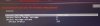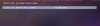I put ASUS ROG stickers on mine. Damn the torpedos.
-
-
undervolter0x0309 Notebook Evangelist
Thanks for the nvidia tip to adjust screen color/brightness. Found the intel one when in hybrid mode:
NuclearLizard likes this. -
-
ROG on an MSI. This is heresy.
Grab the flamethrowers. -
Silly question but, where is the CMOS battery? I don't see it anywhere, is it under the main battery?
Sent from my SM-G970U using Tapatalk -
I would have loved a Asus Strix with 5800 and rtx3070 but they never came in stock and still have not. I almost kept a 5800 and 3060 it was really nice but the bilingual keyboard was a real downer
-
undervolter0x0309 Notebook Evangelist
Really wanted the Asus lineup but the lack of mux killed it for me. It's a 20%-40% hit on fps in the Warzone :/ -
The 5800 3060 asus i had got a bios update and it improved the timespy score by 2000 points. It was amazing. Never seen such a massive performance increase from a bios upate in all my life. Asus automatically updates bios too. No need to download and run off a thumb drive. Plus the armoury crate app is awesome for monitoring and making adjustments to the system from an smartphone
-
So I got the WD SN850 1TB drive and it's running flawlessly as I expected. Unfortunately, the Crucial Ballistix 64GB is running at 2666 even though I have the XMP Profile selected. I know 3200mhz works because that's what this laptop came with. I'm assuming there's a setting in the BIOS or something that I need to tweak to get this to run, I'm just not sure what it is. Any ideas would be great.
Sent from my SM-G970U using Tapatalk -
Fast forward to about the middle to see his tutorial. Its the gear setting you need to adjust and i found i needed to manually adjust timings also or they were a bit wonky. -
Yeah I am really impressed with the ASUS system, it is literally light years ahead of what MSI provides. The automatic BIOS updates surprised the hell out of me, and Armoury Crate really does poop on Dragon Center.
With he RTX 2080 in my GT76 dying, I only bought this F17 to have something inexpensive to just get me until the RTX 40 series drops in 2023. I couldn't bring myself to spend $2k or more on the RTX 30 laptops when they are almost a sidegrade to the 200W RTX 2080 I had.
I'll see what MSI is doing in the future, and honestly with how crappy my GT76 was I am very bitter so I'll be open to exploring my options when it is time to buy a new high-end gaming laptop. -
Thank you for the video. Though I didn't specifically use his information to fix my issue, I did use some of his other settings, and if I want to continue trying to squeeze more performance out of this Ballistix RAM I will use some of his tips.
Ultimately, I found the solution on the MSI support forum from another GE76 owner who bought this RAM. The key to getting it to run at 3200Mhz is not to use the XMP profile but to create a custom profile using all the same XMP values. This may be a bug or something since you are literally just putting in the same values, but it solved the problem. If anyone decides to get this RAM let me know and I'll post up my values as there are a few things that I had to figure out on my own. So I'm glad to report, my blazing fast WD SN850 and 64GB Crucial Ballistix 3200Mhz RAM is all running great!!
Sent from my SM-G970U using Tapatalk -
I forgot to mention, I used my little $15 NVME heatsink as well. I have no base value to compare it to, but it certainly doesn't seem to be hurting temps any.
![[IMG]](images/storyImages/80f936a6888896586c1b3eb2780f6458.jpg)
![[IMG]](images/storyImages/9b385f1c9589660b3d4fa58e58abcffa.jpg)
Sent from my SM-G970U using TapatalkNuclearLizard and HaloGod2012 like this. -
Less performance means they hope you jump on the next refresh. Add MUX as a feature is a new (next) model boost the sales. Dell do it all the time (see sd-card on or off). Asus will as well. Remove features and add it back in the refresh is pretty normal. Be used to it.etern4l likes this.
-
My last asus laptop gtx1070 was loaded with festures and i got it for ovef 1000 off msrp. Every model since they have been removing features thst were standard on laptops. The gp66 leopard i had was barebones in terms off aditional features. But the crappy usb ports were the real deal breaker. WTF is there a shortage of usb ports too?
-
Well I ran Windows Memory Checker and it said no errors, but when running other utilities like MemTest86 it's coming up with hundreds or errors so I'm assuming that was because I moved it to Gear 1 instead of the default Gear 2. Perhaps since this Ballistix RAM is already so tightly tuned moving to Gear 1 just causes instability.
Sent from my SM-G970U using Tapatalk -
For some reason I had set to gear 2 but it stuck at 1. I was playing Doom Eternal and it crashed and I had to restart the whole game becasue it corrupted the data. Now I make my own game backups once in a while. It benchmarked fine at gear 1 but it took an hour of Eternal and it suddenly crashed giving watchdog error.
-
Yeah the more I read the more I'm learning that true stability is not just running a few quick benchmarks and calling it good. With the threat of data corruption, it's best to be totally sure. I'll mess a little with the VCCIO and VCCSA voltages and see if I can stabilize it in Gear 1, but I'm not gonna spend much more time on it and I'll just move back to Gear 2 if need be.
Sent from my SM-G970U using Tapatalk -
HaloGod2012 Notebook Virtuoso
Long time overclocker and benchmark nut here that used to do crazy custom loops and LN2. Stability can take weeks to achieve. Every game engine is different. I miss the days where GPUs and CPUs didn't have boost and just locked at a specific speed. It was much easier then to fine tune voltages and clocks. -
You say gear 1. Tested Gear 1 (or 2) in both CR 1 and 2?
-
The CR default for these is 1, so CR1 Gear 1 is giving the errors. No I haven't tried changing the CR at all, I've never messed with RAM. But I guess it couldn't hurt to try changing the CR as well, thank you.
Sent from my SM-G970U using TapatalkPapusan likes this. -
Has anyone else had random times when the sound on the laptop stops working completely? I've had this issue since I bought mine but its been a few weeks since it happened so i thought it had gone away.
At one point early on I got tired of trying to fix it so I did a clean install on a different SSD. At that point I chose to not reinstall Nahimic thinking it may have been the culprit but even without it the issue came back.
It's odd because I ran for weeks connected to my dock and external display with no issues, mainly using either speakers off that USB dock or wireless headphones off it. Then today I move to living room completely undocked and the sounds acts wonky one boot, then i reboot and a few hours later I am reading reddit and watching youtube and between two videos the sound stops working, check the task bar and no sound devices are available. Realtek in device manager shows yellow exclamation. Update driver does not help, disable and re-enable does not help. Reboot appears to fix it each time.
Thinking of trying some realtek drivers manually reinstalling, not sure where else to go from here. I don't see windows update doing anything during these times.
Edit: Also I keep seeing "MSI Sound Tune" show up and even making itself the active sound device. I can't even figure out what this is or how to make it go away or where it is coming from.Last edited: Sep 6, 2021NuclearLizard likes this. -
I've found more often than not it can be idle voltages that cause issues. Another downside of voltage offsets and variable frequencies.
-
I have not had any audio issues. Do you have the Intel Smart Sound driver installed? It's listed in the driver section on MSI support, and it has to be installed specifically by installing each individual .INF
Looks like MSI sound tune is tied to either the Dragon Center or Creator Center. I don't see anything like that with the newest MSI Center from the Microsoft App Store so check and make sure you don't have one of those other apps (Dragon or Creator) installed.
https://www.msi.com/Landing/msi_sound_tune
Sent from my SM-G970U using Tapatalk -
Yeah, I was eventually able to rectify the RAM errors. I changed the CL from 16 to 17 and all errors went away. To make up for some of the lost performance from upping the CL, I changed the memory to Gear1. Not only is it stable, it's actually FASTER than the default XMP profile on this Crucial Ballistix memory which defaults to Gear2. So I'm now very happy with my 64GB of fast, stable RAM. And I learned a lot about RAM tuning in the process!
Sent from my SM-G970U using Tapatalk -
Mine came with MSI center but it never worked right. It's been so long now I can't remember the exact problems but I'm guessing it had something to do with different modes and getting the fans to be completely silent. I switched to Dragon Center and it's worked great since. Come to think of it I may have switched originally due to hard lockups that I had with the original install, which also were always proceeded by my audio not working, I'd have a few seconds to look at it then bam it was hard locked.
I'm not against trying MSI Center again if it fixed this audio issue but Dragon Center works great unlike years past when it would fight power/undervolt settings with Throttlestop so I used to always uninstall it.
I do have that Intel Smart Sound driver installed and I do remember having to figure out to do those INF installs manually, it was in the instructions from the MSI downloads on the website. It had a yellow exclamation point on it in device manager so I had to do some digging to figure out what it even was.SierraFan07 likes this. -
Yeah I had some issues with MSI Center locking up too, I've never used Dragon Center as this is my first MSI machine. I did full uninstall and reinstall and had no issues since, plus they have updated the app several times in the last few months, probably ironing out bugs so it may be worth a try to see if it resolves your audio issue.
Sent from my SM-G970U using Tapatalk -
HaloGod2012 Notebook Virtuoso
No audio issues here as well.
Another topic:
Looks like the 3000 super series is not releasing till 2022 now, so I don't think we are going to see a refresh with alder lake till late winter or spring for the GE76 or any other high end gaming laptop, according to the latest news this morning.Papusan and NuclearLizard like this. -
HaloGod2012 Notebook Virtuoso
Has anyone noticed that the light bar in the front slightly dips in the middle, like it's very slightly curved in a "U" shape? I've noticed this on all GE76 models and I'm wondering if it's by design. It definitely looks slightly bent and not perfectly straight across.
OCD out -
Ya I had been wondering how an alder lake 6 big 8 little cores will compare in games to tiger lake 8 big cores.
-
I haven't seen my computer in days but now you got me wondering. Lmao -
Can someone from the USB recovery of the GE76 provide me with an image. I have a laptop from an acquaintance and unfortunately he has completely repartitioned the hard disk and the recovery is no longer available.
-
I didn't even know it had one and would not use it anyway. Just do a clean install, its free and easy and you'll end up with a much better install.SierraFan07 likes this.
-
some drivers do not work properly. see screenshot and apparently the USB drivers are also not compatible with my VAG COM dongle (VSCD).
-
Yeah I wiped mine clean as well and did clean install then made my own recovery image using MSI Center. Not sure anything in the original image would solve any driver issues. Everything needed should be available on MSI support page. Windows update may also provide drivers for components with issues, they may be listed under optional section of Windows update.
Sent from my SM-G970U using TapatalkNuclearLizard likes this. -
The one provided by MSI kept breaking things so I did a fresh install with all my stuff.
I managed to get the missing drivers installed by going through device manager and doing it there. -
With programs like CPU-Z, Aida64 or in the HWmonitor I do not display correct Mhz to the CPU / GPU. Is the I7 11800h still cleanly supported or how can I solve the problem. The drivers are all properly installed.
-
How did you get the memory stable with your configuration (Crucial Ballistix 64GB DDR4 @ 3200Mhz, CL16). With the XMP profile, my computer keeps crashing. -
Got myself the -11 worth the 1440p panel. Can’t find where to enable XTU/TS in the bios? Would rather software then doing it in the bios.
also is it worth upgrading the bios so the TGP is 165w from 150w?
is it worth undervolting and overclocking the gpu? -
So what I learned from another user on MSI support forum is instead of using the XMP profile, use the custom profile option and then just fill in all the same values from the XMP profile. I have no idea why that would make a difference, probably a bug somewhere but that was the solution.
Sent from my SM-G970U using Tapatalk -
I won't be near my laptop for awhile but you need to enable the hidden options to find it. When in BIOS, hold down Right Shift, Right Control, Left Alt, F2. I could be wrong on the key combo, but a Google search on hidden MSI BIOS will yield the result. From there I don't remember exactly where but keep digging and you'll find it. Yes, every bit worth it to flash the new 165TGP firmware and undervolt, overclock. Unless you bought it just for the pretty lights lol. This thing is a beast, unleash it!

Sent from my SM-G970U using Tapatalk -
move gone into advanced, and over locking section. There is no enable XTU option
-
It's no longer called XTU so you will need to unlock the overclocking menu after you are in advanced BIOS. Then after that you you will disable the first FIVR that's listed. Sorry can't remember exactly what it was called but that is what you need to do to unlock the undervolt.
-
Which one?
Attached Files:
-
-
Disable FIVR efficiency. There's another overclocking option in there your gonna wanna get to. Keep digging.
Sent from my SM-G970U using Tapatalk -
Here is all the options in order
Attached Files:
-
-
Last two screens
Attached Files:
-
-
You only need to disable FIVR Faults for undervolt to work but as someone else pointed out disabling FIVR Efficiency also helps. I think disabling Efficiency helps with Overclock.
-
I just went to check due to this thread and I noticed both FIVR options were enabled. I wonder if a BIOS upgrade or reset somehow happened. Oh well I guess the good news is that since I hadn't noticed at least it's running good even at stock. Only clue I had was that I noticed my custom profile that keeps fans off most of time seemed to have cpu fan running more often, likely due to lack of undervolt taking recently.
-
yea not sure why it reset for you but I think it happened to me once as well for some weird reason after a restart. Also they made it a bit more digging involved in the BIOS than the 10th gen versions. It used to be enable overclocking and enable XTU.
*** The Official GE76 RAIDER Owners and Discussion Lounge ***
Discussion in 'MSI Reviews & Owners' Lounges' started by HaloGod2012, Feb 21, 2021.