Here's my TS if that helps
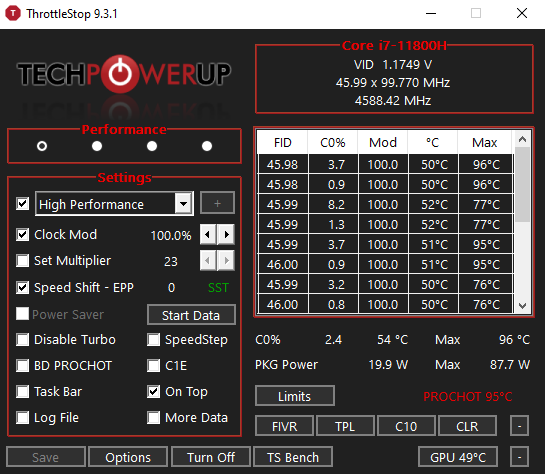
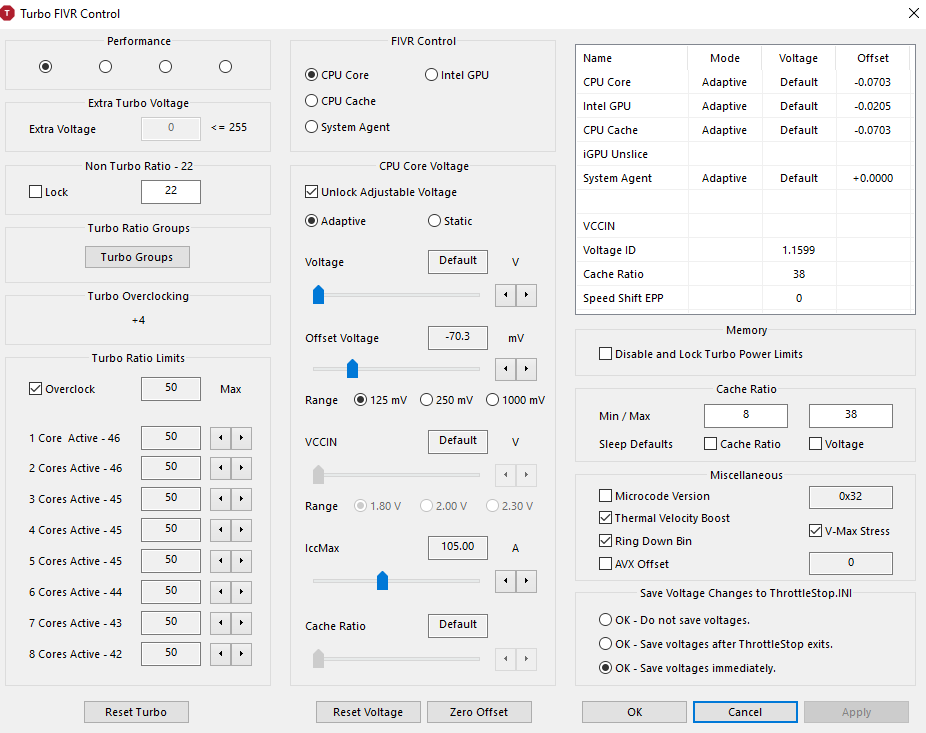
-
undervolter0x0309 Notebook Evangelist
-
This is excellent thank you. You apply the undervolt to the CPU cache as well right? Is there any benefit to adjusting the cache ratio? What are you using to overclock your GPU?
Sent from my SM-G970U using Tapatalk -
undervolter0x0309 Notebook Evangelist
I haven't played with the cache ratio. I tried back with the 8th gen cpus and it didn't have any effect.
For gpu I just let nvidia do its thing:
- ALT+Z
- Click on "Performance"
- You can enable auto tuning thereSierraFan07 likes this. -
Ok cool. I'm looking forward to seeing how hard I can push my 3080, I think with a 165W TGP it's gonna be a beast. Depending on CPU/GPU temps I will alter the PL1 and PL2 limits to feed it more power.
Sent from my SM-G970U using Tapatalkundervolter0x0309 likes this. -
undervolter0x0309 Notebook Evangelist
Wow 165W 0.0
This chassis is definitely right for the wattage. -
undervolter0x0309 Notebook Evangelist
Found a slimmer roll within the same product
Foam Seal Tape-1 Roll, 1/2 Inch Wide x 1/16 Inch Thick High Density Foam Seal Strip Self Adhesive Weather Stripping for Door Insulation Total 33 Feet Long(33ft x 1 Roll ): Amazon.com: Tools & Home Improvement (ordered 1/8th before).
Going to try that as it'll be less stress on the screws/mobo/cooling system.NuclearLizard likes this. -
So you are going to do this now or in the future?
-
-
undervolter0x0309 Notebook Evangelist
I did it with the 1/8" foam and will replace those with the 1/16" this week. -
MSI GE76 i7-11800H, RTX 3080 (165W). Liquid Metal and Mini-Heatsink Modifications
Ok so I'm finally getting around to posting the modifications I have made thus far. Giant disclaimer: I am learning as I go and my modifications are my own. I do not necessarily endorse or encourage any of the changes I have made. At the bottom of the post, I will link any products that I used.
I started by getting the case open, photographing everything in its normal arrangement in as much detail as I could so that I would have reference photos for later. The changes I made were:
1: The application of Thermal Grizzly Conductonaut to both the CPU and GPU.
2: The placement of mini-heatsinks on any exposed chips that they could possibly be placed on and still allow the bottom cover to be put back on.
3: Application of thermal pads on small VRMs and Thermal Paste on remaining VRMs, all of which come into contact with the heatsink.
Prior to making any of these modifications I ran a series of standard benchmarks, GeekBench, userbenchmark.com, 3D Mark Timespy, Cinebench R23 & R20, Throttlestop TS Bench, etc. It was immediately evident that thermal throttling was going to be a huge issue in the state it was in, as many tests would put the CPU up to 96celcius in a short time. Idle temps for CPU would be high 40’s, low 50’s and as much as a 10-12 degree difference between some cores. After removing the heatsink, it was pretty evident why the temps were so high, and none of this is a surprise as factory paste jobs can be notorious for this. Below are some of the images.
https://imgur.com/a/WuFrFCT
Heatsinks: After removal of bottom cover, I disconnected the battery cable. At the same time, I saw one of the cables had a small bit of exposed wire so I wrapped with electrical tape. I also unplugged the fans. I followed standard protocol and cleaned all old thermal paste from the CPU/GPU/VRMs/Heatsink with microfiber clothe and then Isopropyl Alcohol 99%. From what I understand, the paste on the VRM’s is something like a liquid thermal pad that is used so that they don't have to take the time/money to apply real thermal pads. It was a mess lol.
After this, I got some non-hardening modeling clay and then placed small balls of it on all the exposed chips I could find that were not covered by the heatsink & assembly. I also placed some worm like shapes on the heat pipes as well (at this time I wasn’t sure if I was going to attach little copper plates to heat pipes, but determined later with the help of a forum member that this would not help anything from a cooling standpoint). I then placed the bottom plate back on, ensuring to snap all sides firmly into place. After removal of bottom cover, the molding clay was in flattened shapes that would tell me about how much space I would have to place the heatsinks. All heatsinks placed are between 5-7mm tall and they are sticky on the bottom. I arranged them according to the shapes that made the most sense with the variety pack that I had purchased. You can see I placed one on the PCH and then several on chips all over the board. I also placed some next to the heat pipes on the plate touching the CPU. Below are some images.
https://imgur.com/a/nB99h69
Liquid Metal: I started by applying Conformal Coating around the CPU/GPU dies and then on basically anything on the motherboard near the CPU/GPU. After about 30 minutes after conformal coating dried, I covered the area between the CPU and the raised metal barrier (sorry not sure what that is called) with Kapton tape. I would have applied Super 33+ electrical tape, but I was afraid that would be too thick. Around the GPU die I applied Super 33+ electrical tape. Then I used the foam dam method to cut strips of foam and placed them around CPU/GPU. The foam I used was something I found in my garage, but it’s almost exactly like those that have been many times in other threads. The foam I had was sticky on one side so application was easy. I did my best to get them uniformly the same width/height, the were about 5mm in height. I went wider around the GPU because of larger die size.
Pattern matching for application on the heatsink contact for the CPU is easy because the heatsink has a raised section that makes direct contact with the CPU. For pattern matching of the GPU, I cut electrical tape in the exact shape of the GPU die, placed it on the GPU upside down, then put the heatsink on. After removing the heatsink, the tape was stuck in the exact shape of where it contacts the GPU. I used a sharpie to draw around it and then removed the tape. I applied a thin layer of LM on the heatsink for both CPU/GPU, rubbed it in for a while, and then left it alone for a few hours to soak in a bit. Then I applied a little more to the heatsink before then applying the LM to CPU/GPU dies, taking care to try and break it up and get a uniform application.
VRMS: For the VRMs, I could see that the very small chips around the outer edge (which have a matching raised section on the heatsink) had a visible gap. On those small chips I placed 1mm Fujipoly Extreme Thermal Pads in strips. For the remaining VRM’s I applied the only paste I had which was Thermal Grizzly Extreme. I did not realize that TG Extreme is a red, very thick paste and it took two expensive tubes to cover the remaining VRM’s. Below are photos of Liquid Metal and VRM application.
https://imgur.com/a/o8CipGz
At this point I put everything back together and ran some tests. I gave it a good few hours of testing and resting to see what was happening, and I quickly realized that my temps just didn’t drop as much as I knew they should with Liquid Metal. I think average drop was maybe 4-5 degrees on both CPU/GPU. I decided to pull it back apart and take a look. I could see that the LM from CPU/GPU to the heatsink looked like it hadn’t really touched. On top of that, I could see that my application of TG Extreme wasn’t making good contact between heatsink and VRMs. I went to BestBuy and purchased Thermaltake TG-7 (only thing they had) to cover the remaining VRM’s. I also decided to pull off the foam dams, which required me to reapply the Kapton/Super 33+ tape as the foam took those with it. After the removal of foam dams and reapplication of Kapton/Super 33+, I added a bit more LM to the CPU/GPU and the heatsink for both of them. As an alternative to the foam dams, I surrounded the CPU/GPU with the Thermaltake TG-7. As previously stated, this may be dangerous or at least not as safe as the foam dams. I also may have applied too much Liquid Metal, I’m honestly not sure. Below are photos of my reapplication process.
https://imgur.com/a/MvcnyzU
Conclusion: After putting everything back together a second time, I noticed a massive difference. At idle my temps can be anywhere between 33-35celcius with only a few degrees of variance between cores, and that temperature is running all cores at 4.2!!!! I applied a –70mv to CPU and did some overclocking in Throttlestop, and overclocked GPU with MSI Afterburner to +190 core and +1060 memory. At this point the only thing I have run is 3D Mark Timespy, but my highest score was 13,999 which I think is pretty good. I don’t think I can upload the score or anything because I have to pay for it. I could also keep tweaking voltages with the RTX 3080 and all that, but maybe another day. I will also create another profile in Throttlestop that doesn’t have all cores running at 4.2 all the time lol, so the temps may go even lower. Also, after Windows debloat, at idle my CPU sits at 0%-1% load, and that’s because HWiNFO was running. I would call this a success, with the big caveat that it could be more dangerous without the foam dams. I am a full-time college student from home, so it sits on a laptop cooler plugged into two monitors and that’s where it will stay 95% of the time, so that may help. If/when I need to reapply LM, I will try the foam dams again, and I will also replace the remaining thermal paste on the VRM’s with the appropriate thickness thermal pads. As far as the mini-heatsinks, I have absolutely no idea if those help at all, I just thought it would be fun to do. The laptop cooler I use has 2 turbo fans on it so it moves some freaking air through the machine so who knows, maybe the little heatsinks help. Below is a photo of screenshot of temps. I should have screenshot my Timespy score, but I can always run again for anyone to see. I hope this helps someone, this community has helped me many times over the years.
https://imgur.com/IF6SDDp
Supplies:
Cooling Pad: https://www.amazon.com/gp/product/B085DPTFJM/ref=ppx_yo_dt_b_asin_title_o02_s02?ie=UTF8&psc=1
Thermal Grizzly Kryonaut Extreme: https://www.amazon.com/gp/product/B08R6QG2CQ/ref=ppx_yo_dt_b_asin_title_o02_s01?ie=UTF8&psc=1
Thermal Grizzly Conductonaut: https://www.amazon.com/gp/product/B01A9KIGSI/ref=ppx_yo_dt_b_asin_title_o07_s00?ie=UTF8&psc=1
Fujipoly Ultra Extreme XR-m 1mm Thermal Pad: https://www.amazon.com/gp/product/B00ZSJQLME/ref=ppx_yo_dt_b_asin_title_o02_s00?ie=UTF8&psc=1
Isopropyl Alcohol 99%: https://www.amazon.com/gp/product/B08BYWKLFM/ref=ppx_yo_dt_b_asin_title_o01_s00?ie=UTF8&psc=1
Conformal Coating: https://www.amazon.com/gp/product/B085G42TGS/ref=ppx_yo_dt_b_asin_title_o00_s00?ie=UTF8&psc=1
Scotch Super 33+ Electrical Tape: https://www.amazon.com/gp/product/B000H5Y3BA/ref=ppx_yo_dt_b_asin_title_o09_s00?ie=UTF8&psc=1
Kapton Tape: https://www.amazon.com/gp/product/B07F8TZZ4N/ref=ppx_yo_dt_b_asin_title_o06_s00?ie=UTF8&psc=1
Assorted Heatsink Kit: https://www.amazon.com/gp/product/B082RWXFR2/ref=ppx_yo_dt_b_asin_title_o08_s00?ie=UTF8&psc=1
Molding Clay: https://www.amazon.com/gp/product/B00FR7TQOM/ref=ppx_yo_dt_b_asin_title_o05_s00?ie=UTF8&psc=1
Foam (very similar to what I had on hand): https://www.amazon.com/gp/product/B002GKC2US/ref=ppx_yo_dt_b_asin_title_o03_s00?ie=UTF8&psc=1Last edited: Oct 7, 2021 -
Can anyone running a RTX3070 and the 11800h monitor gpu max power draw watts on the board and chip to see what you get please. For some reason mine will occasionally jump as high as 220W on the board. I thought it was a bug in gpuz but even older versions record high watts occasionally.
-
undervolter0x0309 Notebook Evangelist
Great post! Super helpful! Will use some of the tips here when i get back into mine sometime this week!SierraFan07 likes this. -
Awesome, can't wait to hear your results. Is there a specific reason you are changing the foam dams? Are you unhappy with the current results with the dams you have in place right now?
-
undervolter0x0309 Notebook Evangelist
the 1/8" foam is too thick. I had to screw in the copper cooling (blanking on the name) a little too tight for my comfort.
-
undervolter0x0309 Notebook Evangelist
There's a price reduction of $200 starting september at costco so ordered another one.
I'm going to look at selling my desktop (5800x/3060) and keeping these two monsters.SierraFan07 likes this. -
Dang, what are you gonna do with two lol!! Too bad they didn't have the 3080 in them. For me it was go big because I figured it would help me future proof a bit seeing as CPU/GPU are BGA so what you see is what you get. If they had the i9-11900HK available I would have got that as well but I couldn't find it available in that configuration at the time.
Sent from my SM-G970U using Tapatalkundervolter0x0309 likes this. -
Oh I think there's a new BIOS as well, .119 so check the support site.
Sent from my SM-G970U using Tapatalkundervolter0x0309 likes this. -
undervolter0x0309 Notebook Evangelist
I usually grab one on the go and one that's more stationary give or take but who knows. Maybe do better splitting for work/gaming etc.
Costco has 90 day return policy so can always return it if no need for it.
Thanks for the bios mention.SierraFan07 likes this. -
undervolter0x0309 Notebook Evangelist
I'm very tempted to take a stab at upgrading the panel. Can someone please share the panel info for the higher end models (assuming it's compatible with my version)
-
Which one do you have? Mine is 1920x1080 360Hz.
Sent from my SM-G970U using Tapatalk -
undervolter0x0309 Notebook Evangelist
I grabbed it from hwinfo: HWiNFO - Free System Information, Monitoring and Diagnostics
If you can share yours, that would be great! -
undervolter0x0309 Notebook Evangelist
Thank God, hit a new max on CB15! Is the LM settling? not too familiar with LM improving after initial few days.
NuclearLizard likes this. -
undervolter0x0309 Notebook Evangelist
CB20!!!
Attached Files:
-
-
So I am having issues with the way text looks on my two monitors. While doing all my Windows reset and install I had no monitors plugged in so I didn't notice until I hooked them up. Its hard to describe the issue, but the text almost looks too pixelated, like not as smooth as it should. I have tried everything I can think of. I've reset both monitors back to default using the onboard controls, I have Enabled and Disabled Windows ClearText, I have changed the scaling through Windows, I have reset Nvidia Control panel options all to default, uninstalled/reinstalled Nvidia drivers, messed with sharpness settings in Nvidia control panel. I'm not sure what else to try. One is hooked up with mini-dp, the other HDMI. It looks the same no matter whether or not I used the Intel GPU or the RTX 3080, so it must be some system setting. I tried finding drivers for the monitors but I couldn't locate any so I'm not sure if there are like, different drivers that work or how I would find out, they are from ASUS.
Here ya go.
.Last edited: Aug 24, 2021undervolter0x0309 likes this. -
undervolter0x0309 Notebook Evangelist
-
HaloGod2012 Notebook Virtuoso
Just purchased my ge76 and here is my first timespy run
https://www.3dmark.com/spy/22391152undervolter0x0309, etern4l, NuclearLizard and 2 others like this. -
Awesome! I got 13,999 before I got too busy with school work but I could play with the PL1 & PL2 limits as well as voltage on the 3080 and a greater undervolt on the CPU to squeeze a little more out. Applying liquid metal was the best thing I could ever do to improve stock temperatures. Did you purchase 3DMark to post your scores?
Sent from my SM-G970U using Tapatalkundervolter0x0309 likes this. -
Does the back USB-C Thunderbolt 4 port not work as a Display Port when set to discrete mode?
Can only get video out thru the mini-DP port at the back, not the USB-C. In MSHybrid the USB-C port works fine as display.
Ty -
Nope, has to be set to hybrid graphics for DP carry through on the rear TB port.
It should work as a TB port otherwise though. Minus receiving power.Shark00n and SierraFan07 like this. -
HaloGod2012 Notebook Virtuoso
Yes, I probably use 3dmark more than I game. What were your cpu undervolt settings? -
Only -60 at time of testing, I could most likely get much closer to -80 but had actually forgot to drop lower.
Sent from my SM-G970U using Tapatalk -
HaloGod2012 Notebook Virtuoso
Yeah it seems like my best settings are stock clocks and -65 on core and cache. I tried 4.4 all core and it got too hot. I no longer use a cooling pad so I'm seeing my GPU hit 84C at full load after long gaming and CPU stays between 79 and 91C. Cooling pad takes those down a good 5 to 8C but I hate the thing. Not planning to repaste either. CPU is good up to 95C right? When does the GPU throttle? I thought all laptop 3080s throttled at 83C but this GE76 seems to go beyond that without throttling the coreetern4l likes this. -
Yes the PROCHOT triggers at 95/96 and Thermal throttles, for the GPU I'm not sure because I repaste within a few days of getting it and now neither thermal throttle no matter what I do. Are you seeing stability issues with a higher undervolt? Most people are getting -80, but I know with silicon lottery it can change but -65 still seems pretty low for the 11800H. Why don't you use the laptop cooler?
Sent from my SM-G970U using Tapatalk -
HaloGod2012 Notebook Virtuoso
Make sure to keep in mind, at least with the 360hz panel, that out of the box, msi truecolor limits the screen to like 200 nits of brightness. After messing with gamer mode and adjusting to my liking, my meter is now reporting 341 nits peak brightness. This is a massive difference and more than bright enough for most people. Many reviewers did not know this and only reported around 190 nits before figuring out it was the true color app.
SierraFan07 likes this. -
U guys undervolt thru throttlestop or the “secret” bios menus?
-
HaloGod2012 Notebook Virtuoso
Im using throttlestop -
Yep I mentioned this to someone above I believe or maybe it was in another thread but some of the early YouTube reviewers caught it right away and mentioned it. I uninstalled it entirely. My issue is I have a yellow tint that I don't know how to remove. I don't know much about messing with RBG, Hue, Saturation etc but I guess I'm gonna have to learn. Would you mind sharing your settings? I'm willing to reinstall it and try whatever you are using. I have the 360hz panel as well.
Sent from my SM-G970U using Tapatalk -
Throttlestop as well. I'm having trouble getting TS to actually change my PL1 and PL2 wattage so I think I'll change that manually in the BIOS. It's because now there are 2 readings for power limits, MMIO and MSR so I don't know if TS can over ride this new setup.
Sent from my SM-G970U using Tapatalk -
HaloGod2012 Notebook Virtuoso
Yeah if you Uninstalled truecolor it will leave whatever profile you last set it to, which by default is a yellow and dim screen. I've been able to bring up the brightness and get the screen to be cooler with much whiter whites. Ill double check my settings tomorrow and post what I did. I hate warm colors so mine may be way more on the cooler side with high contrast. I also made some changes in the nvidia control panel.SierraFan07 likes this. -
Thank you! I'd appreciate all that info when you get a chance.
Sent from my SM-G970U using Tapatalk -
Hi guys,
I'm considering upgrading from 32GB to 64GB on my MSI GE76 11UH-245 due to some background financial apps I am running that use 20+ GB by themselves, plus several browser windows, etc finds me at about 80% memory saturation with my current 32GB. How do I go about finding the fastest possible RAM? The only kit I can find that looks like it will be the fastest is this Crucial Ballistix https://www.crucial.com/memory/ddr4/bl2k32g32c16s4b/CT19943605
I'm assuming that 3200Mhz is the fastest the the Tiger Lake-H processors support, which is what my current RAM is running at, but I certainly would enjoy doubling the amount and reducing the CL from its current 22 to the 16 offered with this RAM. Any suggestions are appreciated! -
HaloGod2012 Notebook Virtuoso
Does anyone know the best way to take off the bottom lid without breaking any plastic clips? I hear it's real easy on this model so im wondering what the best method is.
-
HaloGod2012 Notebook Virtuoso
I haven't kept up with laptop ram in a while, but I thought our systems could support the 3466 speed ram kits? Not sure on that though. I know Dell sells these kits for the X17 -
There are no 3rd party 3466 kits though? What Dell sells is overclocked 3200 apparently.Papusan and SierraFan07 like this.
-
I use these tools, and then you start on the rear at the rear vents and slowly pry. Once the rear is loosened then loosen the sides. Some videos tell you to remove the piece just behind where the screen, but this is only necessary if you are doing a screen replacement. I've taken this case off at least 20 times at this point, no breakage. There's some good video that show it as well on YouTube.
Side note, are you able to send your screen settings at some point?![[IMG]](images/storyImages/1f21837454922571dec3e4977ae67d11.jpg)
Sent from my SM-G970U using Tapatalketern4l likes this. -
HaloGod2012 Notebook Virtuoso
Thanks for the info!
Sorry I totally forgot, here is what I have, see attached. True color can be weird and not set, so set it and save the profile under a custom name and set it a few times then reboot. Nvidia control panel has two screenshots, because one channel is for "all" and the other is for the blue channel ( I love cool temp colors and tried to drown out the eyesafe anti blue crap that's built into these panels). Digital vibrance is also important and makes the screen really pop; I use 80 percent along with high contrast to get vivid colors and very bright whites. These settings can kill your eyes so adjust screen brightness as your ambient lighting changes. I keep my screen brightness at 80 most of the time and 100 if the sun is hitting my office. Let me know how it goes! Sorry I had to take the shots with my phone, had no internet at the time so I couldn't screen capture on the actual laptop.Attached Files:
SierraFan07 likes this. -
-
I had a GP66 Leopard and I scratched the side of the bottom cover trying to get the cover off. I found out after that the cover behind the screen has to come off first them you can pry the rear exhaust ports out and remove the cover. Memoryexpress freaked out when I returned the laptop andf wanted a 15% restock fee for damage. I told them I would give the 5% no more as the damage was minor and I had actually forgot about it. I filed a dispute with Visa and have heard nothingh since. Hopefully its the lkast I hear. Dame it would be $500 bucks if they win for a small scratch. The pics they sent me were zoomked right in like a microsope to make it appear worse. MSI should include detailed guide to remove the panel for owners. Its the most difficult cover I have ever removed in all my years owning laptops. Total B/S way to have to access the M.2 and ram slots.
HaloGod2012 likes this. -
Awesome thank you so much!
Sent from my SM-G970U using Tapatalk -
HaloGod2012 Notebook Virtuoso
How did it work? It's very gamer-y, not something most would use for normal office work lol. It makes games really pop and shine compared to the terrible stock truecolor settings -
HaloGod2012 Notebook Virtuoso
Removed all those terrible stickers MSI likes to slap on. No marks or residue. Attached is how it looks now. Much better.
Attached Files:
NuclearLizard, Papusan, etern4l and 1 other person like this. -
*** The Official GE76 RAIDER Owners and Discussion Lounge ***
Discussion in 'MSI Reviews & Owners' Lounges' started by HaloGod2012, Feb 21, 2021.




