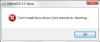KSMB, I'd like to ask you, when you give a statement, why do you think it's true.
Saying Acer and Asus is crap.. ye but why do you think that?
-
It's a matter of principle. I paid for a product that does not meet its performance and specification. It's should be discounted or immediately repaired. I'm disapointed thats why I wrote that.
However, taking into account all of your advice I have decided to stick with Dell
Thanks to you all for your help and qiuck response.
TD -
I've loaded up the new 306.02 Nvidia drivers, overclocked the 650M to 660M levels, and limited the CPU in the power management control panel to 99% to stop it from throttling, and am quite happy. Got it running lean and mean and couldn't be happier with my purchase!

-
Dzien Dobry Tomasz.
If you go to your Control Panel, in your power settings you can change your max CPU to 99%. This keeps your processor from boosting to high levels and overheating, which triggers your GPU to throttle.
I did this to mine and my GPU has never throttled. In fact I have overclocked it and it's still working great. -
Not working for me. Still it only runs at 745MHz if I disconnect and reconnect powersupply.
-
Have you updated your bios to ao3
-
took me nearly 5 hours to read the entire 66 pages of posts. an awesome experience...hopefully traveling is certainly better than arriving at the destination

I wonder if you guys can help me out here:
in india the configuration is a little different i guess. The details can be found here:
The Dell Online Store: Build Your System
my questions are these:
1. does this config have more than one hard-drive bays?
2. assuming that there is space for another drive, if i pop in an ssd in one bay, would i be able to install windows in the other drive and direct the mSATA to speed up the other drive?
3. i need to have a 32 bit architecture but i dont want to destroy the 64 bit that the systems comes with. so is it possible to have a multiboot option with the benefit of mSATA working on both albeit in the same drive?
it would be most gracious of you folks to help me out. grateful for the assistance
-
of course. I think I was one of the first to update to A03.
-
OK so I bought an Asus N56VM 10 or so days ago even though I was a bit unhappy with the GT630M I still decided to go with it but when it arrived it didn't have a backlit KB as advertised so long story short I returned it and am awaiting a refund.
Hence,I am on the lookout for a similarly specced laptop without having to get a sager/clevo as they're taking to long to be processed in the UK at the moment (PCspecialist) so I came across the following:
Inspiron 17R - 7720
Processor: Intel Core i7-3610QM (6MB Cache, up to 3.3GHz w/ Turbo Boost 2.0)
Genuine Windows 7 Home Premium
8 GB Dual Channel DDR3 1600MHz Memory (2 DIMMs)
1 TB SATA II Hard Drive (5400RPM)
1 TB SATA Hard Drive (5400 RPM)
8X DVD+/-RW Drive
Display : 17.3 Inch Full High Definition (1080p) LED Display with Anti-Glare
Graphics: 2 GB Nvidia GeForce GT 650M 130W
English Genuine Windows 7 SP1 Home Premium (64Bit OS)
Back Up Media Not Included
Wireless : Intel 2230 Wireless Card + BT
LCD Back Cover : Aluminium
Battery : Primary 6 Cell 48W/HR
Internal Qwerty Keyboard
For £670 which I think is well worth it considering I forked out £100 more for the Asus which had a worse GPU.
My question is this, will this have a backlit keyboard? also how easy is it to remove one of the HDD's and install an SSD?
Also is there a catch with these because the price is very attractive even though it is from dell outlet store. Thanks -
For GPU boost and overclocking use nvidia inspector!!! Don't use MSI Afterburner. Just open nvidia inspector, overclock every power state (P0, P5 and P8) to the max stable value (970mhz gpu and 3ghz (gddr5 memory)) and you can play every game without throttling (it overrides the throttling somehow). I play every game this way for over a month now and I don't see any problem... But you have to update the bios to A03. Otherwise you can overclock the 650M to 850mhz max (with A03 to 970mhz).
-
@judicious: You should use the dell chat and ask them for it. I can get a backlit keyboard and a 10% coupon just by asking them. You should the same.
And about the SSD... It's quite easy to access the HDD bays. I just don't know whether or not your SSD will fit in the bay (depends on the size of the disk). -
Not sure they would be able to do that on a refurbished laptop though mate.
-
You're not buying a new one?
In that case you can order a backlit dell vostro 3750 keyboard and swap the non-backlit with it. Some guys here already did that. -
Well I hadn't really considered this particular laptop beforehand but I went onto the outlet website and found that deal for a good price hence my question.
There doesn't seem to be many video reviews out there which is odd. -
I got mine about a week ago and I love it! It takes much less time for myself to render HD 1080p Videos. Going More indepth with my System, I have a Samsung LCD Screen.
-
1. No, from looking at that, there is only one HDD and an mSATA.
2. I was planning on doing this too until recently. From what I understand, having not read into it much - You can install an SSD in BAY 1 and install windows on it. It is pointless to cache this with the mSATA. Unless you are running a lot of applications on the second drive (HDD), it is also pretty pointless to use the mSATA as a cache for the HDD and you will also lose TRIM capability on the SSD if you do this. Someone else can probably explain this better, I haven't gotten mine yet.
3. Can I ask why you have to use 32 bit? Almost anything designed for 32 bit can run on an x64 architecture in Windows because of WoW64.
That being said, if you partition your drive, you should probably be able to install both versions on a partition each. I'm almost certain that mSATA caching would not work on both but maybe I'm wrong.
Hope that helps
-
Of course. i have own 2 acers & 1 asus (not some cheap ones) and i had hardware problems with both of them. The things is that all brands can sometimes have issues, but in this case the support really was the badest crap i ever been throw.
Another thing is the build quality is not very good on this brands, the only models ive tried who have decent overall buildquality has been quite expensive
Capaxoli.... You are mad if you put in a 32 bit windows in this machine. You loose all RAM benefits( you can only use 3.4gb ram), you loose render speed, you loose cache speed on the i7 cpu, you loose new games 64 bit compabilities and so on.
Yes you have 2 harddrive bays if you going for the more higher price. Maybe cheaper as well have 2 bays. Im not sure, i have 2 bays -
Could someone post an image or images of the insides of this laptop please? I'm curious to see.

-
Loads of pics here: Review Dell Inspiron 17R-SE-7720 Notebook - Notebookcheck.net Reviews
-
Awesome! I knew I should of did a bit of research before asking. lol smh
-
"Yes you have 2 harddrive bays if you going for the more higher price. Maybe cheaper as well have 2 bays. Im not sure, i have 2 bays "
I had assumed that all models, i5 to i7 had the same underside, ie with 2 harddrive positions. I am thinking of buying the bottom of the range, entry level i5 model. I would be disappointed if there is only one hard drive position.
Can anyone confirm that there is a difference between the models of the number of available hard drive positions. -
I'm not sure, the space for the hard drive will definitely be there no matter what. I kind of got the impression though that there were some people who didn't get the carriage that holds the second hard drive. Maybe I'm remembering wrong. It could be early in this thread if you feel like searching through it.
I'm sure there are others who have that config who can way in a lot better than I can
On a side note, my laptop shipped today and is due next Tuesday
-
I tried to order mine today (i7, 6GB Ram, 750GB HDD) with backlit keyboard and 10% coupon.. but I still haven't found any bank account number to transfer the money to

-
Hi AngryBambi, I also have an Inspiron 1300 which is 6 years old. Which is why I'm looking for a replacement.
Which configuration did you order? -
No problem you can use mine.
-
I bought Dell 7720, and SSD V+200 120GB.
![[IMG]](images/storyImages/2.png)
![[IMG]](images/storyImages/1.png)
![[IMG]](images/storyImages/3.png)
What about speed ? There are right ? -
@KSBM and @angrybambi - thank you guys for the prompt and detailed replies.
was a lot of help.
angry bambi as right when it was said about the hard drive bays. there was one post around the page thirtyish where this guy did not have the drive brackets and was asking how to go about placing the drive in place. -
Seems about right for that SSD which uses asynchronous NAND (lower performance for small files, higher performance for large files as you can see in ATTO).
Here is mine from crucial m4 (synchronous NAND) in Dell 17R SE:
![[IMG]](images/storyImages/crystaldisk.png)
-
dude. how can I pay without any bank account!?
-
No idea where you live. But I paid mine with VISA card during the checkout in the dell online store.
-
I have the i5, it had both drive bays (and the drive cage in the 2nd drive bay), but it isn't exactly the bottom model since I have de FHD screen.
I actually wanted to buy the bottom model - the one with the 1600x900 screen - but it had the glossy screen so I ended with the one from the sig (FHD, matte screen) -
@Mr. OC-Freak, I live in Belgium

They just sent me an e-mail with the question to ask some kind of proof that I've paid them... no bank account number to put the money or something...
This is kinda awkward to ask them what their bank account is, lol -
What SSD is recommended? I see the crucial m4 is like half the price of the samsing 830 as im looking at an 256gb sdd. Not sure if that means the crucial would not last as long or if samsung just charges more for ssd's
-
I have the crucial m4, and I have no complaints. Same here, price was lover than for samsung.
Quality wise they should both be solid. -
solid ! eehhh he he he he he (solid as a solid state drive) :thumbsup:
im right now using 306.02..............is it any good/better in games ? -
Hey, just sold my macbook to get this, I got the i7 3210 and GT650 with 6gb and 1tb drive and 1080p screen, bargain at £600.00 from the outlet. But I have re-installed the OS on a SSD, and I am sure I downloaded all the correct drivers.. I THINK, But when I got it, the brightness and volume buttons did not work, and when I re-installed the drivers they still dont work, what am I doing wrong. which driver controls this, any help would be great. Thanks so much.
-
if you pc looks like this, all your drivers is OK.......if you have question marks here...just fix them (you also know which drivers to fix because you know where question mark shows up)
volume control is DELL QUICKSET...reinstall it.(reboot before final install). IDT is the sound software....but the software who controls sound, brightness, etc, etc is QUICKSET.
![[IMG]](images/storyImages/namnlskhp.png)
-
Sorry cant read what that says, sorry, just not that great with laptops, and not sure how to take a screen shot. I do have a warning yellow triangle on the universal serial bus usb. and the standard vga graphics on the intel graphics 4000.
Thanks again -
yes...thats exactly what i mean....IF YOU HAVE A YELLOW TRIANGLE OR QUESTION MARK....you need to update or install that particular hardware,
to take a screen shot...just press "PrntScr" key...then paste it into a PAINT doc...then just upload the image and i see which hardware you mean -
How did you guys get SE from the outlet? I have been checking the UK website for the last few days and no luck. 7720 is not even listed there.
-
Got mine (with all bells and whistles) yesterday and for the past 24 did nothing but word 2010
 [work doesnt get itself done you see]
[work doesnt get itself done you see]
anyway there was one severe shortcoming that i am facing. there is no context menu key (thats the key that is to the right of the space bar between the alt and ctrl key i didnt know the name of the key either and had to look around).
it is severely affecting my productivity. can someone please tell me how to supplement it i dont mind replacing the right alt key if that is possible
i dont mind replacing the right alt key if that is possible

somehow google does not seem to help me with this.
SOLVED: apparently this program called autohotkey can work magic. the link is here:
Remapping Keys and Buttons -
@divi......why use fan control ????? 7720 adjust the fan EXTREMELY good compared to other models.
-
I just realised I've never seen that key before nor pressed it but I do have one. Weird. Mine is above my F9 key on the Inspiron 1300 -
I got the top spec here, i7, 3D screen, 2 750GB 7200RPM HDDs, 32GB mSATA, 8GB RAM, BluRay etc.
Got it all for 1330 with one years accidental damage cover. Arriving Tuesday. It's in Cologne, Germany right now. I'm in Ireland so it's almost here -
You can also use the age-old Shift + F10 key combination which does the same as the Context Menu key... Though I miss having the dedicated button for this a bit, also

-
hey wahlburg, if you havent tried autohotkey you seriously should. it is awesome.
i want to get rid of the bloatware and hence want to install windows afresh. i have no problem in installing it. after instaling it do i have to do something in the bios to get the mSSD to read the new install or is it automatic? anything else that i must keep in mind during or after the fresh install. i would be most grateful for the guidance from the experts here
-
i got a new mobile broadband Netgear Router...MBR1310............oohh my God such a awesome PING & speed it is on this sucker...you should really try tis out.....i have better speed & Ping then my friend real broadband 10mbit.
@capax.......there is just about 4-5 DELL bloatware on 7720. i just erased them..........there is no need to reinstall windows (IF windows works fine), and it really does.
my tip to you guys...........buy the Vostro 3750 Backlit keyboard for your 7720.....its insanely nice. -
100€ for a French azerty backlit keyboard if it's bought on its own... no thanks. I ordered it on my 7720 anyway
 (only 60€
(only 60€

-
after your advice, i checked and you are right. but somehow i prefer it to run just the clear windows. what should i do prior, during and after? i am particulary worried about the mSSD not recognizing. is there anything that i should do? Where do i download the drivers?
Dell 17r N7720 SE - user review
Discussion in 'Dell' started by c_man, Jul 4, 2012.