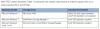Actually you simply put the laptop into
"TWIN TURBO MODE"
This overclocks the GPU by about 50-100Mhz at the touch of a button.
-
werry - Try contacting a reseller and ask them how they are upgrading people's A2s with blurays, they may share that info. I know Justin @ ExoticPC offers the upgrade.
-
I am very new to all of this. However, I would like to know why would someone purchase the ASUS G73JH-A1 if the ASUS G73JH-X1 is cheaper and better? Or is better?
One more thing, if you could get the ASUS G73JH-A1 for a better price than the ASUS G73JH-X1, would you do it? Why or why not? Likewise, how much would it have to cost for you to sway your purchase?
As for me, I am looking to purchase a laptop, and found that ASUS had what I was looking for. For both games and necessity. -
G73JH-X1 was very cheap, but now is sold out and $100 more than the original price.
A1 is included with a backpack and a mouse. (also blu-ray)
for me I would get G73JH-A1 because currently I don't have a notebook backpack and I need a spare mouse for my desktop. -
This is an ecxellent idea. The info will get out so we can do it ourselves.
Also to the person asking about buying one - your best bet is Ebay.
Just MAKE SURE it is not a pre-order and is IN HAND shipping today and that they are authorized otherwise you will not get the two year warranty or the 30 day pixel warranty.
Also I would not buy an A2. Either get the X1 or the A1 - they are the best values. -
werry333, we're still waiting for the model confirmation about the caddy you used on X1....


 or do you think a typical 2.5' caddy would fit ?
or do you think a typical 2.5' caddy would fit ?
 thanks...
thanks...


-
Finally got my SSD from Newegg, time to start the swap out and reload of OS.
Big negative to Newegg on shipping...put this costly SSD in a manila enevelope to ship...could have been crushed by a stampeding herd of ants.. -
I agree 100% on big negative for Newegg shipping! The laptop should have been double boxed and the SSD in an envelope is sad also.
I did get my G73-X1 today, a day late do to the snow storm. All is well so far. Very curious to see what the Windows index rating will be with the SSD. Stock is 5.9
Cons: Touchpad right/left click is to firm.
No caddy for the 2nd hard drive bay.
DVD/CD caddy a little on the flimsy side.
Pros: Quiet and seems to run fairly cool, but have not put it under high load yet.
Like the sloped keyboard/palm rest, huge improvement over my Dell.
Price: $1429 plus cost of SSD drive.
Everything else so far so good.
Looks bad AS$.
Neutral on the screen as I am coming from a XPS M1710 with 1920x1200 which was supurb.
I am moving from a Dell XPS M1710, which was/still is a great notebook. I don't do any gaming, I am a Adobe power user. So very curious over the next few days to see what type of improvments I will see. Just using it for general windows stuff, compared to my XPS M1710, dosnt give you that feeling of very powerful new laptop. Guess to say my 3yr old Dell is still pretty darn fast. With such power of these laptops, a SSD is a must have in my opinion.
If anyone is interested in my Dell XPS M1710, send me a PM (serious inquiries only!)
If anyone wants to know or see any specific pictures, let me know.
I emailed ASUS on the caddy and I am waiting on another response, but they initially said another Asus model caddy may work. I am also going to need a spare power supply.
To all owners, which laptop bag or backpack have you confirmed that this G73 will fit in? -
Just installed system on new SSD..smooth.
Question..which ATI drivers are currently best..?
And habe one device not installed..PCI Simple Communications Controller..what is this and where do I get driver? -
sac130e, what did the Windows rating index go to with the SSD?
-
Have not run anything yet..still looking for video drivers abnd the PCI driver I need to complete install...I tried installing the 10.1 drivers, but nothing happens after reboot, its like they were never installed.
any thoughts on the matter. -
FYI someone already upgraded the blu-ray drive to a Sony blu-ray writer combo without any issues. He was able to swap the bezel over.
-
Quagmire LXIX Have Laptop, Will Travel!
Who, what, where, when, do you mean aramis109? Where did someone say they swapped the bezel on the Sony and all fits well? Thanks.
BTW: if it does fit, $6 is $6 http://www.newegg.com/Product/Product.aspx?Item=N82E16827118037&Tpk=Sony BD-5730S
Q
Nevermind, found it, sold. +rep to aramis109 for being my test lab.
-
Have you tried these:
http://www.station-drivers.com/page/ati catalyst.htm
EDIT: I don't think they will work with the Mobility 5870's yet as there is only one line in the inf for "Mobility Series 5000" and that can't be right.
Just use the driver from the ASUS support site. -
Have one device not installed..PCI Simple Communications Controller..what is this and where do I get driver?
Still tring to figure out what driver to install for this?
Also, keyboard lights not working after install, is this a ASUS driver thing too? -
After doing the fresh install on the SSD...looked over ASAUS drivers and wondering what needs to be re-installed to get the system back up to speed.
That PCI thing is still there..what about the keyboard functions (Fn and lights to work), are any of the ASUS utilities needed, what about the Intel stuff..
Thx -
I'm not who you asked, but I got a 7.1 on the windows perf scores with my Intel SSD installed. The drive itself got a 7.7.
-
Only got a 6.9 with the install SSD..this was lowest set...next was CPU with a 7.0..all rest was above..
-
Kamidari, great score on the drive index!
sac130e, you have the intel SSD? -
which brand did you get for your SSD?
-
Kingston SSDNow V+ Series SNVP325-S2/64GB
I install the drivers and some utilities from the ASUS disk, not sure of this affected the performance of the SSD.
How do you get the turboboost drive button to work again..or how do you know it is working once you push it. -
Crappy cell phone pics are up in the owner's lounge.
-
how come there's a huge difference ?
by the way, what kind of caddy did you use when you were installing the ssd? -
Used original caddy...wil install 500gb drive at later date.
Yea..went from 5.9 to 6.9 with the SSD..Not sure if installing Intel drivers vs the microsoft ones were a factor. The boot up and shutdown are really fast..and that a big bonus..
Any one know how to get the turboboost to work..I tried installing the Intel turbo boost driver and get a message stating this system doesn't meet the requirements...???
Also, how do you get ito the bios at bootup..so quick don't have time to react.
thx -
RTFM and/or Google?
-
wait.. Did you enable TRIM ?
-
I am wandering if the Intel SSD drives are better in performance than the Kingston. I know the evansen guy, got a 7.7 on his Intel SSD.
-
How do you enable TRIM..thought that was automatic with W7..?
Still trying to get the TurboBoost button to work, but everytime I try and install the Intel Turbo Driver, get the message that my system is below specs for this install...any ideas on this? -
I get that same message, so I didn't install it. I am pretty sure the ATK or ATKEY software from Asus is what enable the physical turbo button on the laptop. Also could need controldeck and power4gear in combination to get the button to work.
-
--------------------------------------------------------------------------------
I agree 100% on big negative for Newegg shipping! The laptop should have been double boxed and the SSD in an envelope is sad also. -
Agreed, I was a little disappointed that the laptop arrived with nothing but yellow tie straps and cardboard corners around the factory Asus box.
-
I don't believe the 45nm quad i7's need that driver (Intel Turbo Boost Technology Driver).
It is for the arrandale procs with the 45nm gpu dies attached. -
So TRIM is automatically enabled within W7?..no need to insall something special or turn on something within the software.
Guessing this Turbo mode is a 'Neat' feature, but not a neccessity.
Thx -
Post a screen shot if you don't know how to interpret. -
I've had to work and been away.
Can someone please elaborate on hour to get a Blu-ray drive to work in this thing?
Like basic steps on switching the bezels if this works? Can someone link what Blu-ray part I should buy to take the bexzel from or can you just buy a bezel??
Srry I think I need more elaboration - the 2nd HD was EASY - this not so much for me. -
Wouldn't have to cross post if someone would just answer the simple question..

-
If you'll elaborate on how you got the HD to work with a different caddy- I think I've asked 4 times now.
You use the bezel from the current laptop since it's a unique shape. Sure it says DVD and not BD, but who cares about that. -
The default MS Windows 7 SATA AHCI driver does pass TRIM commands. Apart from the most recent Intel Rapid Storage drivers none of the Intel drivers pass TRIM commands. It is currently unknown if the latest version (v9.5.6.1001) passes them or not. You can download them here:
http://www.station-drivers.com/page/intel raid.htm
Make sure you use the Intel SSD Toolbox to trim your drive once a week in case they still aren't passing the commands though:
http://www.intel.com/go/ssdtoolbox/
This is assuming you have an Intel drive of course. -
We do not even know what kind of SSD you have. That's why you need to run the program I linked to gather the data.
-
Kingston SSDNow V+ Series SNVP325-S2/64GB
Was posted on page 13....
-
Keep rolling them eyes, that is not enough info. I tried to help, someone else can.
-
-
Well, my X-1 showed up just a little while ago

Anyway, quick question: if someone has gotten a drive caddy from another ASUS laptop to work in the G73, could you please let us know the part number of that caddy, even if it took a little "modding?"
Oh, and for the SSD experts: If price wasn't an issue, which SSD (preferably TRIM enabled) would you install in the G73?
Corsair has a new 120 out that's TRIM compatible, but I haven't seen any reviews on it
Thanks! -
The Intel controller and firmware built into the Intel X25 series is one of the best. The controller is addressed by the firmware to be the most beneficial for random reads/writes just like any other drive manufacturer, but they seem to have optimized the best out of the group. Having said that, there are Ssd's that are very close such as Ocz, corsair etc...
-
To re-install the OS on the SSD, is formatting it at the beginning going to hurt the drive? Looking to re-install OS on my SSD and don't want to cripple it in any way before I start.
-
Win 7 won't do a full format, so you are allright to format.
If you were installing win xp or earlier, then you would have to choose quick format. -
Hey guys whats a good program to control fan speeds on GPU/CPU in G73?
-
Ok. Is this thread STILL not rolled into the other G73 thread? This one needs to die. Quickly.
-
i got an x1 but i agree with evensen007, i hope the mods will clean up all the mess.
-
I have explained this I think.
I mounted the caddy in the place where the factory one would have gone, put my SSD into it with some self drilled screw holes and plugged it into the port.
There was no special procedure other than drilling the custom mounting screws into the caddy so my SSD would lock in firmly - when I just inserted it the SSD was not a firm fit and slid around.
It was recognized as soon as I turned the computer back on and has been working ever since.
So what brand Blu-ray do I buy?
Can someone link the specific Blu-ray part to buy so I can put the bezel into my X-1 drive?
~Asus G73JH-X1 Official Owner's and Technical Upgrade Enthusiast's Thread~
Discussion in 'ASUS Reviews and Owners' Lounges' started by werry333, Feb 9, 2010.