Just putting this up :O
-
dragonwolf8504 Notebook Evangelist
-
Well, while every one is talking about their horrible customer service, I'll let you guys know what happened to me.
After I bought the laptop from B&H, the hinge was broken, so I sent it back to B&H, and their customer service isn't too bad, their pretty nice about replacements, not refunds though. Anyway, after I get it again, I start to notice static in my right earphone.
I assume this is a problem with the headphone, since I buy cheap headphones. Well, 10+ days later, I get new headphone, and they have the same problem. I try it on a couple computers, and I find out this is a problem with the laptop. B&H only accepts returns 10 days after, so I'm forced to deal with asus. I'll sum up each time I send it in.
1. Replace Nothing
Takes a week.
Not Fixed
2. Replace Audio Jack
Takes a week.
Not Fixed
3. Replace Audio Cord/Jack
Takes 2 weeks.
Returned damaged/Not fixed.
4. Replace Mother board, chasis and a ton of other things, like SD card Slot.
Takes a month.
Returned Fixed, no damage, but hard drive squeaks.
5. Replace Motherboard/hard drive.
Takes 2 weeks.
Finally Fixed.
After the second time, I called them multiple times a week, and talked to at least 3 different supervisors. Their service is horrible, and unorganized. They say their call center is not connected to the repair facility, and they don't let you contact them directly.
I got it back Early January for the last time, and it has been great since then. I love this laptop, and it's design, but I wonder if it's worth all the trouble with asus.
Side note: I payed $1010 for the A1 version, that came with the backpack and mouse. I think I got a good deal, but was it worth all the trouble? Probably not... -
Class action lawsuit time? LOL
But man, that defiantly SUCKS! I would totally blow this out to a media outlet. All this we are getting is unacceptable. -
dragonwolf8504 Notebook Evangelist
It's official, I am done with Asus, this laptop dies and I am going to MSI or Toshiba's Qosmio's. This just re-enforces my feelings towards Asus.
On another note, I think maybe we should band together and get the Better Business Bureau involved. I think it's time that we stop taking all this abuse from Asus and stand up against Asus. It's going to take these examples on this forum and others, but I think we can get something going. This is unacceptable, how they treat us the ones who spend the most money on their "higher end" laptops.
It's just wrong and goes to show how Asus thinks of their customers. -
Lets do it. We have three people, me you, and that guy. He and I have photographic evidence, and I am sure you can provide proof via emails and the amount of times you RMA'd. I am willing to do what ever it takes to get some action to stop this sort of stupid business practice.
-
That just tells you what the drive has, not what it's using. If you look at your sequel read/write, you're only getting SATA2 speeds at 211MB read/ 244MB write. You should be getting around 535MB read and 480MB write on that OCZ drive. On my desktop that does have SATA3, I'm getting 510MB read and 470MB write with my Samsung 830.
BTW, 7.9 is the highest score that Windows 7 will give on any hardware. For computers that have mechanical drives, it will give up to 6.1, but for SSD's, Microsoft used a SATA2 SSD as the top score reference since SATA3 wasn't out when it was released.
Sucks everyone is having these reliability issues. I actually have been parting off some of the parts I had installed on my laptop in preparation of selling it. A friend of mine has the 17" MSI and it definitely feels like a sturdier laptop. -
I personally never had problems with Asus' customer service or customer care, but what Ramun experienced is unacceptable regardless of how many good experience people had. I wonder if the laptop got damaged at the repair center or during shipping. In both cases, it's something Asus has to fix though. Take it through the official channels, you probably aren't the only ones who have complaints and that should help.
On another note, i've seen Asus' customer service go downhill since 2009 which is quite a shame. back then it was no questions asked, laptop quickly in, quickly out and in the same condition as it was when shipped by the customer. -
Well, as noted, I did get my laptop eventually fixed, but it was quite a hassle. There is no way it was damaged during shipping, they have it in very heavy duty bubble wrap.
Here's some more pictures, does this look like shipping damage?
![[IMG]](images/storyImages/f0vth.jpg)
![[IMG]](images/storyImages/sqtwlx.jpg)
The reason I have these pictures, is they needed me to send them pictures of the damage before they would fix it, so I took quite a few high res photos(4320x3240).
Even if it never got damaged, it took them 4 times to fix the problem I sent it in for(5th time was for an additional problem). It wasn't some hard to test problem either. When I received the laptop back, it took me less than a minute to test if it still had the problem. Just pop in headphones, and right when the first windows noise goes on, I hear the static.
They obviously did not test the laptop before sending it back to me all the times it got sent back not fixed. -
Well, it looks like the kind of damage due to extreme mishandling. If the box you received it in was damaged, then it was damage during shipping or right before they shipped it. If the box was intact, then it's entirely Asus' fault.
-
The box wasn't damaged, they actually damaged it, and sent it back to me that way. I can't think of any other explanation. I hope this computer doesn't get any other problems for the next few years I plan to use it. I plan to never buy another asus, and if I do, get an external warranty, through the retailer, or other means.
-
ASUS is going to be performing the 4th and hopefully final RMA. The same rep contacts me biweekly with updates and stuff via phone. So its being handled and he was confused as to why they said "We don't have your ram check the box" I then went on about the other issues and made him look at the photobucket account.
Wish me luck. I will back up all my data and send it in stock.
But I agree, ASUS has tarnished their good brand for me in terms of laptops. I will be trying MSI next round. -
Personally I think its just the Bizcom Electronics Inc repair center in SAN JOSE, CA is where all the problems are.
I don't see many out side the US saying much about problem RMA's -
How do we contact them? lol
-
dragonwolf8504 Notebook Evangelist
That damage to me looked like something hot sat against it and melted it. It looks more melted than a drop damage or such could do. Which means it could have only happened in the shop. Yeah not everyone has these problems but for the ones who do Asus gives them the run around. I personally haven't rma'd mine despite my issues. Because I really needed to keep my laptop and not wait x amount of days, weeks or even months for a fix. So I would do my own troubleshooting and repairs. I know my stuff, and am going to college for networking and computer repair, in my second year of it. It just makes me mad seeing Asus treat all kinds of customers like they do. I don't care if it's one Asus "shop" or a few, they draw a paycheck from Asus. Either Asus needs to get that shop or those shops in line or there will be serious consequences. Yes we have some photographic proof and experiences and I have my own experiences I can put in. Even if it's just 3 people I'm sure it will snowball into far more once word starts getting out. Heck maybe we can start our own forum on here or another well known forum site (if we can't do it here) that way if someone does a google search we can be found. Private message me if you want to take part in this and also if you have any ideas and we can go from there. -
mochaultimate Notebook Consultant
How do you know for sure that they wilfully and deliberately damaged a box, and sent it back to you that way, just so that they can?
Shipping damage occurs; it sometimes is the fault of the handler or shipping company used. The intent of the previous poster was to determine if it was indeed Asus' fault (which is certainly possible, don't get me wrong), or if it was the handler's fault.
I have no experience with Asus in the US, and am not commenting at all on their level of service, but am merely advocating keeping an open mind on possibilities when it comes to damage.
With a closed mindset like this, I must say I'm not surprised you haven't found a satisfactory resolution to your quandary yet. Customer support reps are also people, and you may find that some courtesy and basic politeness goes a long way in solving a problem. -
dragonwolf8504 Notebook Evangelist
Good luck man, and yeah I agree Asus struck out. I'll go to MSI or really any other brand, lol. -
The box wasn't damaged, I mean the laptop, when I said it. They put it into the package damaged, since there is no way it got damaged during shipping, since the pagage was completely intact, and the laptop was in VERY heavy duty bubble wrap. Seriously, this is the most heavy duty bubble wrap I've ever seen.
I'm not saying they damaged it on purpose, but they did damage it, and send it back to me. Also they tried to use my accidental warranty to fix it, until I sorted it out with a supervisor.
Also, as I stated this is a past problem. After sending it back 2 more times, they got it back to me fixed back in january. I'm just sharing my story with you guys, to let you know what kind of service your dealing with.
Edit:
I just realized how offensive this part of your post was. You not only accusing me of harassing reps, but your saying that if I'm not Mr. Polite, that I don't deserve to get my laptop fixed? If anyone else went through what I went through with this service, they would be extremely angry. May I direct you to my post on the last page? The third time not fixing my laptop, the sent it back not fixed, and broken. Then I had to wait for a month, calling multiple times a week, being very reasonable and polite for someone who's sent it in 4 times for the same problem. Then they sand it back with another problem, and I have to to wait 2 more weeks for that problem to be fixed.
Your completely out of line with your accusations. -
dragonwolf8504 Notebook Evangelist
I have to agree with you 100%, I was offended by that statement, but since it was directed at you I felt it was better to leave it alone. The crap Asus put you through is just unbelievable. While I've been lucky to a point. (I still needed to replace my wifi card and to do the complete disable of my touchpad to get my keyboard working right. I also deal with occasional graphic driver crashes, regardless of which version of the driver I run). I do feel for you man and hope that your laptop will last. At least last long enough for you to save up enough to buy another replacement, which I'm sure won't be an Asus. -
mochaultimate Notebook Consultant
Given your previous posts I'm not surprised at all at your reaction above. I have neither the time nor the inclination to 'accuse' you, merely to ask you to keep an open mind.
Again, I'm not surprised that nobody has the inclination to go the extra mile to assist you and solve the problem for you, with the attitude you have towards others. I suspect the same will apply no matter what other brand you purchase, if you continue to treat others with the same attitude.
Good luck! -
Why is everyone being an to each other? Its retarded we have an issue on our hands where ASUS is doing shoddy warranty service, and its progressing and happening to more and more people. Lets fix THAT issue before we start accusing people and being s to each other about how things happened.
-
Lol, my laptops keep crashing. It's only when playing WoW and LoL. It's excessive tearing from what I can describe. There are lines going across the screen.
-
dragonwolf8504 Notebook Evangelist
I believe your graphics cards is pretty much dead. What's happening is just the start. That or your screen's video cable is loose. I'm betting on the dying part though. Time for an rma. -
Well 14 days from time they got it, went to shipper yesterday, but hasn't moved since.
Says it will be here this coming Tuesday. -
Hey guys, I was realizing the other day, I never use my DvD drive, so I was thinking I'd replace it with a third hard drive. Does anyone know how I'd go about doing that? I thinking I'd buy a hard drive caddy made to fit in the DvD drive area, and a 1 terabyte hard drive. Any recommendations or tips?
Also, are my only options for that sata port a dvd drive, or a hard drive? -
Make sure the caddy is the right size for the ODD bay and you're good to go, i'm pretty sure you'll be limited to SATA2 speeds, but with aHDD, that won't be a problem.
-
Yeah, I'm not going to put an SSD in it. Do you think this will be fine?
Amazon.com: NEW SATA 2nd HDD caddy for 9.5mm Universal CD/DVD-ROM ACER BENQ HP DELL ASUS: Electronics
Is there any way for me to find out if it will fit, besides taking it apart? Also, this may be a stupid question, but do I need to worry if a 1tb hard drive will be recognized by the laptop, or fit in the caddy?
For example, this one?
Amazon.com: Samsung SpinPoint SATA 5400rpm 8 MB Cache 1 TB 2.5-Inch Hard Drive (M8 HN-M101MBB): Electronics -
The caddy will be made to fit a 2.5" HDD, you just have to make sure it's 9.5mm thick and not one of the thicker ones. At a glance, it looks like it will fit nicely.
-
Okay, thanks for the help, I'm probably going to do this at a later date, just wanted to do some preliminary stuff. Maybe wait for a sale or something. I'll let your guys know how it goes when I do it though.
-
I find it too bad that it's not like on a T420 where the ODD is actually held in place by a latch and is configured for hot swap. That way you could leave a HDD in there most of the time and just hotswap to an ODD when needed.
-
Wow unbelievable got my G53SW back today and things looked good from a glance.
Nice and clean, power on and boots fine. First thing I noticed was the CPU fan running at only 100 RPM.
No big deal it just booted or so I thought. Heck the CPU fan is not working the 100 RPM goes and comes, sometimes showing 225000 RPM.
Correct me if I'm wrong but isn't the CPU fan the one on the left side when your setting in front of it?
The one on the right is running but very slow, one on left is not running at all.
Man this really pisses me off that they didn't even check to see if both fans where running before sending it back.
You think they would do a stress test, especially since I already told them it was running hotter than it should be.
I don't think the fan wire is even hooked up. Anyone know how hard it would be to check to see? If its like I think it is its not something I really want to do.
I've already put back my extra memory chips and SSD hard drive, but it still open for now.
I also tried blowing compressed air threw the vents in hopes it might just be a stuck fan.
I been doing computer work for 20 years and can not believe a business such as Asus has such poor quality control in the repair shops.
Any help here guys? -
I believe the processor is on the left, since all the vga, and hdmi ports are on the right, so that means the graphics card is probably there.
I would do this, take all you stuff out, then call them. Tell them the problem, and stress how you've had to send it in already, and you shouldn't have recieved it in that condition, then request to talk to a supervisor. Actually, you can just request to do that right off the bat.
Honestly, they might put you on hold a very long time, but just keep the phone close and do other stuff. Let the supervisor know what happened, and hopefully that will increase your chances of getting it sent back fixed this time, since this problem looks like you'll have to send it in.
Also, don't expect them to check the fans. My problem was able to be checked in less than a minute, and they didn't do that. It sounds like they just send it back, and let you test it.
Let us know what you end up doing. -
I really like what you have in mind. But is a hotswap with the original DVD drive achievable?
-
The CPU fan wire was loose! Wasn't even connected to the fan header at all.
I broke it down last night and fixed it myself. from the looks of things "Who Ever" worked on it this last time did a pretty good job.
Well except leaving the CPU fan wire loose.
Now Idle 38/39c, load with stress test 72/74c. The temps are actually coming down a little now and looking much better than right after the fan fix.
Guess the thermal pad is starting to seat better after all the overheating and cooling down.
Now to run a few other test and play a few games to see how the video card is holding up.
Boy Asus was quick to send a Email to request: "ASUS Global Service Experience Survey"
if they did everything else this prompt it be a much better place to deal with.
You can be sure I'll have a few chose things to say in the feedback/suggestions part of that using all 2000 characters it allows. -
Wondering if anyone has found a way to manually adjust the fan speeds?
-
I'm sure it is, I think the face plate would have to be switched, so their wouldn't be a slit there open, but that should just snap off easily. Not sure when I'll do it, but like I said, I'll let you guys know when I do.
That's nice to hear, I'm glad you could fix it yourself. -
Not yet, people have found a way to force them to full speed on the G73s, but not actually control the fan speed.
-
How are they forcing them to full speed?
I know speedfan doesn't seem to work at all. -
You can use RW Everything: http://forum.notebookreview.com/asus-gaming-notebook-forum/579780-how-force-g73-fans-100-a.html. However, this little program allows you to mess with the system way more than anyone should so use with extreme caution.
-
I already have RW installed and know how dangerous it can be.
Thanks didn't think about it being used for this. Thanks for the link.
Edit: yes the above works, little hard to believe the RPM speed when force to max, 25,500 RPM.
But ya way to loud to run at max all the time, but it does help the temps quite a bit.
I ran a few test, even the video card stays cooler while under load, even tho its fan speed didn't
really change beyond its normal speed while under load. Actually it sounded lower than normal,
but I'm sure that is because it was running cooler than normal. -
I sent my laptop yesterday finally. Stupid FedEx says it wont be there by the 2nd. Lets hope my GPU, A/C port, and what ever else gets fixed. I literally have to hit my laptop to get it to boot sometimes.
-
Hopefully I'm now done with RMA. I was just looking at the monitor spec Manufacturer SAMSUNG SEC314C its a Mattied.
Was playing in the game Rage last night and noticed how much better everything looks in the game now. Eye pooping!
View angle seems to be great now, I can be setting across the room at a angle and the screen can be read as if you where right in front of it.
Very happy with this upgrade part of my last RMA, very last "I hope"
Edit: actually there will not be any other RMA, unless its something I can't fix myself.
After 3 or was it 4 I feel super lucky I gotten it back in this good of shape.
Anyways only took them 3 months with travel time to get it fixed.
Then was still broke, CPU fan wire not connected "fix it myself" I'm done with the laptop RMA department. -
Yes, but you see what I mean about the IPS screen! Lol
-
I been thinking about RW Everything and voltage.
While using ThrottleStop to adjust multipliers
I noticed that at each different multiplier, lets just take 20x the voltage changes 20 is 1.101v at 26x its 1.221v.
I wondering if this is actually controled by the bios or Power4Gear?
As we all know most voltage is preset for each CPU, but as we also know a CPU can run stable on less than it is preset to use "most of the time".
I been overclocking since about 2000 and have found that most of todays Intel CPU's will OC with less vcore than its factory set to use.
Not talk just a few Mhz either. Sometimes up to 1000Mhz over stock speed with less vcore.
I'm thinking these mobile CPU's could be ran on less vcore than there factory set to use, and would reduce heat.
Wondering if anyone has tried this in any way with software or by editing whatever controls this?
Links would be nice to any discussion anyone knows of. -
Anyone know any good numbers for overclocking? Maybe using MSI afterburner or better? Thanks
-
Lets see what ASUS gives me back. I hope they accomplished these things
-Fixed improperly placed thermal pads
-Placed correct screws in correct places
-Fixed GPU issues
-fixed my A/C port
-returned my ram back -
I forgot to pull my USB wireless mouse transmitter before sending mine in this last time.
After calling and telling them to make a note & to please send it back with my laptop, believe it or not they actually did!
I was shocked it was taped to the outside of my laptop when I opened the shipping box. -
Hmm I just got my laptop back. Things actually look good. THE GLORIOUS A/C PORT WORKS! Now to see about the RAM. Everything else looks fine. Nope, same RAM. Going to hound them about it now.
-
hey,
can anyone help me out with an issue i have been having with my g53sw? when i go to boot up my notebook it takes 10-50 presses of the power button to turn it on. i am very reluctant to take it back to the service centre here in melbourne australia. i have had my laptop for almost a year. in that time i have taken my notebook to the service centre so many times that now i could drive the 13 kilometres with my eyes closed. i am really reluctant to set foot in that building again so any help with this would be much appreciated.
blue screens of death, backlight keyboard not working, many many dc jacks stuck in the ac port, issues with the touchpad. if i can go a few weeks without this thing breaking down then i am doing well. more stress than it is worth almost. a quick response would be appreciated because im afraid the next time i go to turn this thing on it wont work. really hope one of you guys can help me out - if not i may very well have to smash the entire thing into a million pieces such is the problems i have been having with it.
cheers. -
Escalate the issue.
Asus G53SW Owners' Lounge
Discussion in 'ASUS Reviews and Owners' Lounges' started by kaworu876, Apr 16, 2011.