I'm also sitting on 303 for over a year now. Not sure if they actually improved anything useful with the new updates. Unless something compelling comes up, I'm not planning on updating.
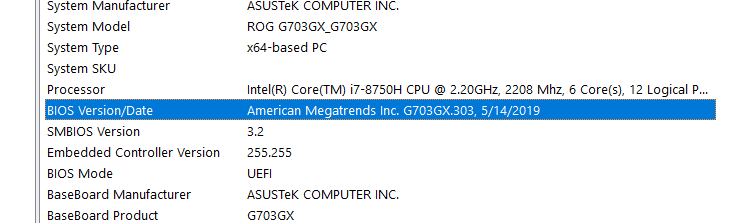
-
Hi all again!
Recently I've had a few power trips, when I turn my laptop plug socket on the power trips. Weather the laptop is turned on before or not. Its not always but 1 in 5 times/randomly and never when using it only when I initially turn them on.
They are both plugged into a multi socket extention, so this may be the issue and am planning on changing this, but has anyone else experienced this? I generally turn the switch on and off daily!
Thinking maybe the cable is shorted or its too much power suddenly required at once?
Thank you all
Ryan
Sent from my LYA-L09 using Tapatalk -
Is the laptop ok?
-
The laptop appears to still work flawlessly.
The plugs are plugged into a multi extention, which is plugged into the wall, usually i press the switch on wall (so both chargers are suddenly powered at once) and then turn the laptop on, and occasionally the power has tripped just form turning socket on at wall
Sent from my LYA-L09 using Tapatalk -
Hey all again?
What apps do you have in app config on armoury crate? Mine seems to have them all disappeared and none seem to work!
Emailed Asus, they want laptop back to reinstall Windows, typically!
Sent from my LYA-L09 using Tapatalk -
If you're asking about the app config from this section, I only see Aura Sync.
rmillsg703 likes this. -
Thank you! I see that, if I install the other apps which were there when I got it, none link. And my keyboard won't sync with either aura creator or armory crate! It's a nightmare!
Sent from my LYA-L09 using Tapatalk -
Hi all, Asus have had the laptop back to reinstall Windows, I now have all those apps I was talking about.
Ignoring that they've damaged the charger, the bios was updated, to version 309 (as seen)
This isn't avalible via there website or windows update, it's newer than avalible! but this version does appear to support undervolting without any sleep cycle! Hazar!![[IMG]](images/storyImages/4c78eb1381613c3e0c97977d1500b36e.jpg)
Sent from my LYA-L09 using Tapatalkcucubits likes this. -
Glad you got it working (sort of, if they broke something...). You are brave to send it over. If it was just for windows reinstall, couldn't they send you an image and walk you through the steps?
rmillsg703 likes this. -
I know, I was a bit touch and go about wanting to send it! And they had it over 2 weeks so I was melting down slowly.
I requested the image originally as I know what I'm doing, they don't supply it I had to send it off or not have it done! glad I did as they do a full system health check and change mobo as gpu wasn't working correctly and WiFi module and they put a new battery in it!
(I didn't notice gpu issue but aparently they're tests flagged an error)
The charger still works perfectly, and I called them today they wanted pics ect, and have called back and said they are going to be sending me a new one! Which is great! (I'll have a spare yay)
Sent from my LYA-L09 using Tapatalkcucubits likes this. -
I suddenly realised last night I put carbonaut pad on cpu/gpu and didn't know what they had put on!
Its idling (with - 120mv undervolt limited to 3.6ghz) about 50c+ cpu ish! (manual mode no overclock, find manual has better fan curve for keeping temps down, not noise)
This is about 10c hotter than before, light work loads are easily bringing this to 65c!
Heavy gaming brings it to about 70-75c. I'm yet to take it apart and check but it appears the idling temps are high but max temp is normal. Stress test it aid64 limits at 81c after 10 mins, gpu 72c (no undervolt).
From what I can tell, I'm unsure if it's latest armoury crate they've installed or bios version, but the fan curve has changed and is alot worse, fans not going above about 2000rpm til 75c ish and then over 2500rpm ish needs 80c, I think atleast. The fans seem alot quieter until suddenly they'res a jet engine taking off on my desk on certain games
Do I take it apart or leave it as its max temp isn't bad atall and it is working perfectly fine just idling hotter Last edited: Oct 28, 2020Spartan@HIDevolution likes this.
Last edited: Oct 28, 2020Spartan@HIDevolution likes this. -
Hi guys,
Done a fresh Windows 10 install direct from microsoft to avoid the spam from Asus.
Anyway -
Armour crate.
Missing - OC options for GPU.
Missing - Panel Overdrive.
Downloaded all and latest drivers from Asus no luck, any ideas?
that includes the XTU troubleshooter and the refresh driver, running latest bios.Spartan@HIDevolution likes this. -
Anyone playing Cyberpunk 2077? How does it run on this laptop? Didn't tested it yet myself.
Spartan@HIDevolution likes this. -
I am. It's running fine with my CPU at 2.9Ghz and underclocked GPU. The fans do turn up but nowhere near too noisy. With DLSS on auto and RTX off, it's very smooth - this is how I play it. The rest of the settings on medium/high. I don't have FPS numbers but it feels very fast. With RTX on, it does look very pretty... reflections are amazing but it does run a bit slower (again, no FPS numbers but I feel it).Spartan@HIDevolution likes this.
-
I've not tried cyberpunk, but have noticed that in cold War, with rtx on it works in most online maps but massive frame drops and stuttering in Moscow (50-60fps from 110-120), my brothers rtx 2060mini pc doesn't have that issue. Play cold War with all rtx off, dlss on (was causing zombjes issues but seems to have been patched)
Also snowrunner works amazingly, gear 5, halo ect ect, but I do still have an issue with lighter loads such as spyro giving me random massive fps drops for a couple seconds. Again brothers doesn't get that, so I always make sure I got chrome with couple tabs open on other monitor which seems to resolve issue (have a 27" plugged into laptop as main display and laptop as 2nd). Never really found the issue, it's as if it trys to save power and goes to far.
Sent from my LYA-L09 using TapatalkSpartan@HIDevolution likes this. -
Plz help i buy asus G703gx 8950hk and i cant see my Overclock cores in armoury creat how i can Overclock my cpu
Last edited: Jan 28, 2021Spartan@HIDevolution likes this. -
I could be wrong but from looking at that photo they're already overclocked? Putting bar all the way down is to disable overclock. Anyway this is the i7 8750h forum not the i9.
On another note, has anyone had any issues where games arnt running right? Couple days ago I noticed snowrunner was from no where getting massive fps drops to 5fps for a good 20 secs. I assumed the game was buggy, since then I've ran gears 5, call of duty cold War and farcry 6, all massive fps drops being similar, tried disabling throttlestop, reinstalling gpu driver ect ect. Not throttling, not hitting power limit (or when is as precautionary I've turned settings to low with same issue).
Funny part being all Benchmarks come back fine and stable, including the one built into gears 5 and farcry!
Any ideas? Thanks all! Had it with this pc!
Sent from my LYA-L09 using TapatalkSpartan@HIDevolution likes this. -
This photo from a review on YouTube to lisa gade for asus g703gx i9 8950hk ver
-
Is this laptop worth trading for? I was looking to trade my desktop(Ryzen 3800X/2080ti on X570 platform) for this. Laptops about 1.5yrs old. Owners upgraded RAM as well as 3TB NVMe added.
-
It solved by installing armoury crate old version but must to update it after install to see all cores in manual mode and to solve issues with aura keyboard light but i cant understand why after Overclock cpu to 5 ghz with armoury crate it do it with cinabinch r15 only but when playing games see only 4.7ghz on all cores and i cant do undervot the cpu with xtu it’s make a confilct with undervolt or overclock from it... any ideas
Sent from my iPhone using TapatalkLast edited: Feb 13, 2021 -
This laptop is a beast one for gaming it’s a desktop replacement
![[IMG]](images/storyImages/a839decb426a674f32e18fd98260e3a5.jpg)
Sent from my iPhone using Tapatalk -
![[IMG]](images/storyImages/6dbc8cc64ff02c1e9f1c6cbe86d84fa7.jpg)
Sent from my iPhone using Tapatalk -
Cpu with liquid metal
Sent from my iPhone using Tapatalk![[IMG]](images/storyImages/712a04928fc7c67f2d1374bcfc2b43d1.jpg)
-
I overclocked the cpu to 5 ghz it didn’t see it with gaming it see only 4.7 with all cores
It see 5 ghz with cinabinch r15 without any throuttling scored 1548
Sent from my iPhone using Tapatalk![[IMG]](images/storyImages/f62184ab83e94d6ec6ebbbc5c26c1727.jpg)
![[IMG]](images/storyImages/de9076efbea33488b5dffeb1cb3ae46e.jpg) Last edited: Feb 13, 2021
Last edited: Feb 13, 2021 -
![[IMG]](images/storyImages/eedf28beaaf418348fe5e2cde42d3ef3.jpg)
This reading wihle cinebench R15 in use
Sent from my iPhone using Tapatalk -
![[IMG]](images/storyImages/d81e4b1a58bbe45ed43e98f9adbf6588.jpg)
Sent from my iPhone using Tapatalk -
![[IMG]](images/storyImages/c056ce5df8a7cae90be11cf4ead8604b.jpg)
With 5 ghz
Sent from my iPhone using Tapatalk -
So recently I've noticed that even with Bios 306, the undervolting and underclocking of the turbos is disabled.
Anyone else experiencing these issues?
Also on the same note, anyone running an older Bios has the same issues or knows any way to solve this?
Anyone has access to Bios 303? I cannot seem to be able to find it on Asus' Support Page any longer.
My problem is that my laptop is currently running very very hot and besides a re-paste, undervolting and underclocking is my best choice to keep the laptop alive.
On some games I am running to the 100C threshold and it's really worrying me now.
Help! -
Hello bios 312 fix this issue what is ur cpu module?
Sent from my iPhone using Tapatalk -
Why asus is disabling these options is beyond me. Obviously the cooling is very poorly designed in this laptop and all they do is take away options which could help with this.
To be honest this is the worst quality laptop I've owned in a long time. Previous generation ROG machines were much better built.Spartan@HIDevolution and rmillsg703 like this. -
![[IMG]](images/storyImages/745ca35e9eb708803403e2a4ec758ebc.jpg)
The cooling system in this laptop is awesome I’m using liquid metal on cpu and thermal grizzly kryounot with gpu
Sent from my iPhone using TapatalkSpartan@HIDevolution likes this. -
As of last night bios 309, I've had no issues, all windows updates are disabled for my machine
Sent from my LYA-L09 using TapatalkSpartan@HIDevolution likes this. -
So I believe it has everything to do with the Windows update that pushed the microcode update file.
I've tried to replace it with an older version of the file but ran into a Automatic Repair on start up so I cannot do that, at least I do not know how to do that properly then.
Does anyone knows if I update the bios will it solve any problems? Currently at 306 but I did manage to find a 303 version of it as well.
Anyone knows any other ways of me getting around this problem? I am literally staying away from gaming since I saw those 100C temps. -
What is your problem with G703gx laptop i make every thing Overclock to 5 ghz and undervolt every thing my cpu moudel is I9 8950hk i upgrade bios to 312 every thing works fineSpartan@HIDevolution likes this.
-
We're talking about a different model, mine is with the i7-8750H, not overclocked at all, running at stock speeds just with a undervolt to reduce the temps but that doesn't work any longer and besides now on specific games, CPU gets to 100C.
Had to underclock it to keep it from melting itself off, currently running it on max 38 multiplier.
Thinking about trying the updated bios to see if there's any improvements but worried about not being able to revert back afterwards.Spartan@HIDevolution likes this. -
So have you got the undervolt working now? I checked today, I'm on bios 309, I allowed windows updates and windows is up to date, had no updates (I do them once a month usually manually).
I have had issues before where throttlestop wasn't working with a sleep cycle, way before this microcode problem, but I mod lots of games like old gta San Andrea's ect, so sometimes windows dll files are messed with, and I run old windows 2000 games which often require lots of registry chsnges/setting changes, so I put it down to that and restored windows
*also I have i7 8750h, so my base is slightly lower, and I run mine at 3.6ghz, keeping temp on cpu and gpu under 74c at all times, with a carbonaut pad
Sent from my LYA-L09 using TapatalkSpartan@HIDevolution likes this. -
I am still on 306 Bios and undervolting seems to be working (works with ThrottleStop 9.2 but if updated to 9.3 it stops working) still however it didn't help that games just recently started causing so much issues for me.
I checked the Windows update and there was a new microcode update released on 20th of March which is roughly when I started noticing the issues. (Not sure if they were present before hand as I was not running the certain games before so I cannot with a high certainty say that this is what caused the issue for me).
So what I was thinking is about running a bios update because it might be tightly connected with the microcode update from Windows and hope for better results.
Seems like there's a 312 Bios update out there at the moment I just didn't want to jump on the gun and update as I wanted to see what other people have had experiences with it.
As a last resort, was thinking about having it re-pasted and see how that helps as the laptop hasn't been touched since it was bought.Spartan@HIDevolution and rmillsg703 like this. -
What sort of games are you running? I will take a look on my machine if I own them! Also I had an issue where one of the chargers wasn't connected propally causing issues! I'll check my throttlestop version after work (UK based so about 7) hours from now
Sent from my LYA-L09 using Tapatalk -
Noticed it happening on New World's Alpha, while this is an alpha and unoptimized, it's quite expected.
Other game that it was happening on is Wolcen, I remember this not being an issue last time I played Wolcen but with the latest build, it seems to be quote power hungry even when I set the game on low settings. -
So I decided to go for the bios update to see if I can get any better results but unfortunately that didn't happen.
Below is without undervolting and at stock multiplier, CPU is not even getting to 100% usage and I am hitting the thermal threshold.
Even underclocking it to max at 3.7GHz, it was still hitting 100C, not as often but it was still getting there.
Not even sure what to try next.
Spartan@HIDevolution likes this. -
Sadly I've not heard of any of those two games to try for you!
Does the undervolt still work on this bios version? Based on the cpu and gpu max temp, I'd assume it needs a repasted at this point. 'timmy joe' on Youtube had problems with liquid metal not lasting a year on a razer laptop, so he went back to paste.
I've got a carbonaut pad which preforms similar to artic mx4 paste, and because it has good mounting pressure on this heatsink design it works well (most laptops it wouldn't work well on). Been running pad for approx 14 months, over 700 hours of gameplay, and atleast 300 more hours unrecorded watching videos ect. How did you get it to hit thermal, we're you benchmarking or was it during gaming? And how much temp does the undervolt take off approx?
I keep track of gameplay hours as when I have the same anoint of hours as I paid for the laptop in £1, I'll buy another!
Sent from my LYA-L09 using TapatalkSpartan@HIDevolution likes this. -
The undervolting does not work on anything higher than 307 Bios from my understanding.
This one is the last model that they used thermal paste instead of liquid metal cooling from my understanding and yeah I think the last option that I have right now is to try and repaste.
Thermal was hit during regular gameplay. I will be trying out benchmarking next to see what kind of temperatures I hit on that.
Prior to this, undervolting took some 3-10C off in some cases.
I remember when I first got the laptop I ran a small undervolt and it got my temps from ~90C to ~85C -
It works on my bios 309, mine was updated from 305 to 309 by Asus when they had it back to repair the software issues I could get rid of!
I'd have liked to think the undervolt would have taken it considerably lower than that, mine doesn't hit 90c without any undervolt or limiting! So I would say it defiantly needs new paste!
Sent from my LYA-L09 using Tapatalk -
I've got a list of intel updates, anyone installed them? I've also got driver updates disabled and it's got an Asus firmware update which I'd assume is the bios = not happening!
![[IMG]](images/storyImages/7821ba8b395ed25235aaa8f95e2c8c98.jpg)
Sent from my LYA-L09 using Tapatalk -
Hi all,
My bios was updated via my partners profile (aparently Windows updates turn off per profile not for the entire computer).
The undervolt was gone, went into the bios to flash it back and saw an option for 'over clocking lock' and it was enabled, so I disabled that and the sleep cycle works again! So no need to change the bios version!
On another note, since before this my USB ports have no power when turned off, they use too as I use to charge control, another anomily we may never understand
Sent from my LYA-L09 using Tapatalk -
Nice find. What bios version is this on? I'm on 312 and can't see any options about overclocking in the bios.
-
hey guys, been a 2 year owner of this gxr, looking for upgrades, like a network card, cooling update since the cpu likes to go into the 90s as well as the gpu. sometimes higher, seen the cpu reach 99 a couple times. probably due for servicing. outside games they usually are in the 50s to 60s. few issues such as armoury crate features being "disabled" is there a manual fan control to speed up the fans? any recommendations on software? i transitioned from an old msi gt70-2od, so that should say its been a good while lol
-
Attached Files:
Spartan@HIDevolution likes this. -
-
Attached Files:
Papusan likes this. -
*** ASUS ROG G703GX-XS71 Owner's Lounge ***
Discussion in 'ASUS Reviews and Owners' Lounges' started by Spartan@HIDevolution, Jan 9, 2019.





