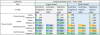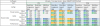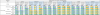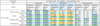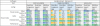Its price and intended market.
-
Meaker@Sager Company Representative
-
MyHandsAreBurning Notebook Consultant
Further notes from my experiments on lap-laptopping with the beast
1.) You can actually go even lower than the numbers I put up earlier, but the voltage has to be lowered in stages - directly jumping to 2.7Ghz/0.8V upon startup causes an instant restart, but going to 2.7Ghz/0.7V (!!!) from 2.7Ghz/0.85V was fine. Similar observations were made at various other clock speeds. It kinda reminds me of driving a car, except you start at the highest gear, lol. I gave up on Zenstates here as the advantage of applying setings on startup isnt meaningful if I have to tweak it again to 'shift gear' downwards.
2.) Setting SOC to 1V saved me 1W, going from about 11W - 10W. Every little bit counts, but going any further proved unstable.
3.) CCD 2 and disabling half the cores across the machines proved much more inefficient power wise compared to CCD 1. One interesting idea is to use the windows power settings (maximum scheduled cores in particular) which I will look into going ahead - this might make running CCD2 more viable and allow on the fly changes (for example, through powershell) without reboots required, for the times I need to work on Windows.
4.) The current 2.7Ghz/0.7V setup requires me to open Ryzen Master upon boot and switch first to 2.7Ghz/0.85V and then to 2.7Ghz/0.7V, which is a small price to pay. It's idle draw is around 3W in comparison to the SOCs 10W, which means further improvements are at best marginal. In fact, it might even be worth finding a similar but higher resting point at 3.1-3.5GHz.
5.) Lowering the voltage did not negatively affect my Cinibench20 scores. In fact, at 2.7Ghz, my score with 0.7V ranged from 3100 to 3050, a good 50 to 100 points ahead of my runs with 0.85V (!)
6.) I used MSI afterburner to control the graphics card, which actually does allow me to play the witcher 3 on the lowest settings at 60FPS/65 degrees virtually silently.
I'm pretty happy with the machine in silent mode now, as it even scales up to light gaming tasks pretty well. My next priority (besides more playing with the Windows power settings) is optimizing it for compile tasks with the full might of 16 cores, with the fans at a decent level (in this time when everyone works from home, noise is a big no-no for me). The quality of the silicon makes me pretty confident that with some moderate undervolting I should still be able to find a very happy compromise between speed and noise/heat. I wonder if closing the lid and turning the laptop upside down gives it better air circulation?
The bigger problem will be porting all this to Ubuntu, which does not seem to have all these software options. Does anyone have experience with Zenstates-Linux and similar tools?Last edited: Aug 2, 2020ChrisHW, Brian Crawford, raz8020 and 1 other person like this. -
Great fiddling in the quest to get low power consumption to yield longer battery life and lower heat generating that may cause discomforts when placed on lap. Kudos!
-
win32asmguy Moderator Moderator
This is the only laptop using Zen2 AM4 processors. You may be able to fit an AUO 4K 15 inch panel but the mounting brackets may not be compatible, so they would have to be cut off then use tape to secure the panel instead. -
With 1x32GB mine was working perfectly, it only had issues when both 32GB modules where installed. I seriously think that mine had some issue, and you should be fine, but who knows...
And yes the NH58A is the same as the NH50/NH55/57A ... The C in your model is the GTX 1660 Ti and the F in mine is the RTX 2070 Refresh. They all have the same BIOS. -
Did you manage by any chance to measure the difference for how long can it be used on the battery? I'm really curious if it can hold enough to watch a movie
 ... yeah I know it's not really a mobile thing, but still, it would be nice if we could make it play a movie without the need to plug it in.
... yeah I know it's not really a mobile thing, but still, it would be nice if we could make it play a movie without the need to plug it in.
-
For now, "this" is the only laptop to have AMD desktop CPUs in it. Clevo makes all the variants, and they are not providing a 4k display for any versions as far as I know. Although I wouldn't touch anything that has a 4k display in a 15" size... I would just end up upscaling everything and losing picture quality in the process compared to a native FHD screen.
-
Meaker@Sager Company Representative
Should a P series release you could expect a 4k to be an option.
-
win32asmguy Moderator Moderator
Actually I am quite sure Nvidia has an integer scaling option that can give you a very sharp 1080p experience on a 4k screen.raz8020 and alaskajoel like this. -
Can confirm. I find myself using it frequently with apps that don't work properly with Windows display scaling. It is wonderful.raz8020 likes this.
-
MyHandsAreBurning Notebook Consultant
An initial update for ubuntu:
I was able to install 20.04 on the second ssd fairly easily. I got the tuxedo control center which works well enough, although I would appreciate being able to modify the fan curve and undervolt. It does allow you to park cores and limit the maximum frequency, as well as choose between a few different fan settings.
I should note that Nvidia does not play nice with Linux (google for Linus Torvalds giving Nvidia the middle finger), and the GPU is about 5C hotter on Linux at rest. Its not really a problem as I don't plan to game on Linux, but still an annoyance.
I wanted to get Ryzen Controller as well (which lets you set temperature targets, PPT and all the good stuff) but it appears not to work with 20.04 yet, so I might switch to 18.04 in the near future. For now, all 16 cores are ripping through a compile task (capped at 2.8 Ghz and the fan at about 40-45%, it settles at 73C) and it (almost) feels worth every penny.
Also, I finally caved in and got a laptop cooler pad designed for laps - it (pretty silently) lowers the resting temperatures from 55 to 47 and load (5 consecutive runs of cinebench) from 65 to 59, which means I can probably get away with increasing my settings while using it. With linux for productivity and Windows for leisure, I'm pretty much set with perhaps a few more minor tweaks needed.Last edited: Aug 9, 2020ChrisHW likes this. -
MyHandsAreBurning Notebook Consultant
(My initial numbers were off; edited with more accurate numbers)
On CCD1 and 2.7Ghz/0.7V, I tried watching youtube videos on chrome while on battery. Initial battery reports were iffy, but after 45 minutes I was at 50% battery. Chrome isn't the most efficient program ever though, so if you had a downloaded movie on hand and used windows media player (which has an option to optimize for power savings) it might just about work out.Last edited: Aug 5, 2020 -
Anything specific anyone wants to see in a review video?
Have two to test out soon. alaskajoel likes this.
alaskajoel likes this. -
I'll have to look into it... I hate Windows' scaling. Thank for the info.
Update for my issue with the 2x32GB memory... It seems to be solved by a motherboard swap (at least that is what I got as an official response).
They told me it's still under testing, but should get the laptop back around the weekend. Will report back when I verified it myself Malkaven likes this.
Malkaven likes this. -
I sympathize with your situation, I lived in Thailand for over 10 years and your post reminded me of the struggle to cool my desktop computer in a tropical environment. I can only imagine how much more difficult it is to keep a laptop cool, and then multiply the difficulty of keeping a laptop with a desktop processor cool. It's surprising that it works at all, to be honest.
Heat is going to be the issue for you, to be sure. Performance and lifetime of electronics are limited by temperature. In my mind, keeping the system cool is the priority. I've been researching to find ways to improve laptop cooling and have found that liquid cooling isn't viable, too many factors must be controlled to prevent catastrophic failure. We're left with improving air flow as the only realistic improvement, and even here there are factors working against us. The result is a great deal of noise from fans, at best.
I'm just saying that I accept the fan noise as necessary because the priority is keeping temperature low and not a quiet environment. I believe that all of us interested in a laptop that performs at this relatively high level would be best served keeping in mind that keeping temperatures low is the top priority.
I re-read your post looking for issues with the BIOS because you say it is 'garbage.' BIOS as I understand it functions to facilitate communication among components on a motherboard. The issue identified is fan noise and cooling management, which is an issue with any laptop that requires compromises. This will be more of an issue with higher performing laptops, and in an operating environment with high temperature and humidity the problem is magnified. Because of this it just seems to me that labeling the BIOS as garbage is unfair, that's all. I expected to see issues with components that wouldn't work properly, to me that would be a better fit with a poor BIOS. Fan noise and high temperatures in a laptop with a discrete GPU and a desktop processor, operating in a tropical rainforest environment with high ambient temperature doesn't seem like a BIOS issue. -
MyHandsAreBurning Notebook Consultant
Yes, it was unfair to label the bios as 'garbage'. My biggest peeves are mainly the lack of customization due to the virtually locked bios - although I understand the intent is to protect fools from themselves. There's definitely a tradeoff between noise/temperature/performance, but it would be nice to let us choose more flexibly where these points are, rather than using software solutions. It also means efficiency is left on the table whenever the power/fan configuration they provide is not the best choice at a given performance level. Given that most people who get this laptops are likely (or maybe I'm projecting) to be tinkerers at heart, it feels strange to not at least make undervolting (generally, a safe thing to do) available easily from BIOS or even the default clevo software.Last edited: Aug 5, 2020 -
That seems reasonable, and I definitely also understand that feeling we get when our control is limited by companies. This is why I love Linux and dislike Windows and honestly almost everything from Microsoft. Because they are so big and are used by most people I am forced to use them, too. Clevo is a big step in the right direction compared to companies like HP, Dell, and pretty much every other laptop maker that I know of. The limitations of an HP laptop is what moved me to get into Clevo laptops in the first place. So in my experience, they are better than other options, but I agree that they don't go far enough.
I've found third party software for managing fan speed since April of this year. In March I installed Linux on my laptop so the standard Clevo controls weren't there anymore. I didn't particularly care for them anyway, other than the color of the keyboard backlight I never found a use for their control center. The laptop is about 5 years old and the keyboard stopped working correctly, I found the price of a replacement kind of silly when I can get a wireless Logitech USB keyboard for about $20 so even that isn't needed now. Anyway getting back to the point...
I've had to revert back to Windows now because there is software that I have to use for classes I'm taking to finish a degree in computer information systems this semester that are only available on Windows, like Tableau and Microsoft Office. That's why I don't know the particular software I was using to control the fans on my laptop. They were not perfect, but they were better than the Clevo control panel options. I'm going to look that up and see if I can find it, my memory tells me it was easy to find and that it should be easy enough to dig up. I'll be busy finishing an assignment to post for a summer class before I get to that, though. I would guess that I can have that in a reply here within 8 hours or so. -
Hi there,
Been reading this thread again and again, thank you all for the valuable info !
I bought the NH55ACQ from a clevo reseller(with 1660ti), and would like to flash the bios with the xmg one. Could you confirm there is no risk doing this ? My reseller told me it would void the warranty.
Thanks for your help ! -
Meaker@Sager Company Representative
Yes your warranty would be void flashing third party firmware usually.
-
There always is a degree of risk involved... Flashing the bios is easy, and in normal circumstances is safe. The problem comes in if the flashing fails due to power cuts (always have your battery inserted and charged when flashing the bios), or other rare technical issues. If something goes wrong you are at the mercy of your reseller/manufacturer (or a very good tech guy who can write directly to the BIOS chip) to bring your laptop back to life. You have to decide on the risk level that you are comfortable with. Yes, it does void your warranty... but if you have a BIOS from your reseller (they are only "rebranded" Clevo BIOS versions) you can flash it back if needed.
At the end of the day... you are the one who has to know what you are doing, what you are comfortable with.
BTW .... still waiting if anyone has downloadable versions from their respective vendor/reseller
-
I got back my laptop... and it works

Seems to be ok with the 2x32GB Corsair 2666 that is in it at the moment. I have the 3200 Hyperx kit on the way... fingers crossed!
It seems that the new motherboard has a newer EC file on it (.03)... so I'll try to keep that. I can't see that for download on any site.
The Bios is the same .04 as before, that will be replaced as soon as I can confirm that the memory upgrade is stable (one step at a time) -
Hey thanks everyone for your kind answers. At the moment I 'm experiencing some problems : I have a 970evo plus nvme that works only on the PCI X3 port and not the faster one. Windows is crashing every time I want to stress it a little (perf test). So the flashing will wait and I m afraid I ll send the puppy for an RMA...
-
Anyone here running 3950X? It seems to not clock up or use all cores when I try utilizing it. I tried changing profiles in command center too.
![[IMG]](images/storyImages/GOtmiPS.jpg)
-
MyHandsAreBurning Notebook Consultant
Check your cinibench settings, perhaps? Which software are you using to control your CPU - the stock Clevo control center, or something else like zenstates/ryzen master/ etc.
-
Stock Clevo control center. BIOS is locked down , no options at all. I will try installing ryzen master.
-
Meaker@Sager Company Representative
Ryzen master will give more control though it does look odd, we don't ship the 3950x, I take it your original chip was ok?
-
MyHandsAreBurning Notebook Consultant
All his cores are active and have reached 3.4+ghz, so its probably something to do with the power settings? Definitely looks weird though; which distributor is this?
-
It looks like if CB is set to use only 8 cores, but I suppose you checked that already. Is your single-core performance ok?
-
Meaker@Sager Company Representative
The clocks are not right though. -
I had a similar journey trying to get 64GB at 3200. First I had the same Crucial kit listed above. It didn't work at all with two sticks. I sent it back and got a weird brand from Amazon: OLOy Cardinal (MD4S32322201DC B). It seemed to work well for a while. Then I noticed the system went back to only recognizing 32GB. I tried to fix it and broke everything for a while. After a lot of trials and resets with every combination of sticks and slots I got one stick working but the other stick seems dead. I'm typing now with 32GB and the dead stick in the package. Planning to return both but that means no laptop for a few days.
Meanwhile I'm pretty pleased with my cooling mods. -
MyHandsAreBurning Notebook Consultant
I reverted to CCD2 briefly for some compile tests and on a whim, ran prime95. To my mild horror, small FFT ramped up so fast that my fan curve (default EC) could not keep up - my machine immediately spiked to 90C+ and rebooted before the fans could kick in.
Can anyone with the 3950X confirm if the default fan curve is unable to keep up with the extreme heat torture? Room temperature was 33C and my CPU hasn't been repasted yet, so perhaps the default EC is good enough for most regular users. I'd uninstalled clevo control center and been playing with Ryzen Master; so its possible I might have nuked my own BIOS' curves somehow.Last edited: Aug 11, 2020 -
I tried the same test on my XMG Apex 15 (3950X, RTX 2070, 64GB RAM, NH5xAxx_EC_1.07.03a_PSU-Fix). First I ran prime95 (Windows 10) small FFT in perfomance mode withou any problem, CPU reaching 86C. Then I started Furmark GPU stress test and after 5 mins and CPU reaching 93C, GPU 85C machine crashed (black screen, fans off, power led on).MyHandsAreBurning likes this.
-
Wow. Seeing this makes me think I should invest in a laptop fan.
By the way, I am completely new to the world of overclocking-undervolting. Is it a safe start to set for the 3900x, a voltage of 1.2V and a constant frequency of 3.8ghz ? Or will it be too demanding for the cooling system?
Thanks again for your knowledge. -
I'm finally happy with the laptop. 64GB works great after the motherboard replacement. I installed a 2x32GB Hyperx 3200Mhz CL20 kit, worked without any issue "out of the box".
I'm still testing the laptop. What I found is that the XMG BIOS performs quite better than the PC specialist/Clevo stock BIOS. When I'm done with all the test I'll post my results.raz8020 likes this. -
MyHandsAreBurning Notebook Consultant
Aftershock (the Clevo distributor in Singapore) doesn't sell this laptop with 2x32 kits, but if it works 'out of the box' it might be worth trying to upgrade to it down the line. Some of my work would benefit from it, but possibly not enough to justify the switch due to the cost.
I can only express my greatest envy towards those with the XMG BIOS - it's not worth voiding my warranty to flash it, tempting though it is. At least software solutions have (thus far) proven reliable enough...
Can agree that I'm still on the whole, really satisfied with the laptop now. It runs like a beast when I need it to, crunching through compile tasks that would normally take days in a matter of hours, and when undervolted/switched to CCD1 for a 'measly' 8 cores, crushes the mobile competition in terms of efficiency.
After some tweaks, on 16 cores, I managed to get a C20 of 7800 while running at 73C (3.5Ghz, undervolted) on a nearly quiet fan (23%), which considering ambient temperatures of 30-33C and on the stock laptop (no repasting/heatsinks etc), was pretty amazing to me. Of course life is not all Cinebench, but the software solutions are at least 'good enough' for me to tweak for various tasks depending on the demands.Last edited: Aug 11, 2020 -
Before my 2nd 32GB stick stopped working I got 7210 on Cinebench 20. With only 32gb single channel I seem stuck closer to 7000.
This is with a 3900x. Undervolted and running 4,000Mhz with extra cooling. My CPU tops out around 71.5 degrees.raz8020 likes this. -
Hello guys,
I've got an Apex 15 and it's a great machine, I'm just trying to get lower fan noise.
My config is : R9 3900 and 2070.
I'm using zenstates to under-volt the CPU, now I'm always running stable at 31.5x /4 and 0.806v
54°C idle with a room temperature of 28°C
Blender CPU Rendering 66°C max with a room temperature of 28°C not too bad.
BUT, when I'm using only the GPU, CPU goes up to 70°C and GPU close to 80°C. I know that's it's a shared cooling system, but is there a way to lower the voltage on the 2070.
I try to lower the GPU frequency but GPU goes up to 76° and CPU 68°, but it's minus 502mhz
Any chance to undervolt the 2070 ? -
I hope you do not mind me asking you where you got that? I don;t see it at https://download.schenker-tech.de/package/xmg-apex-15-xap15e20/ And could you please elaborate on the PSU-Fix part at the end? I have have an Eluktronics Thicc-15 with several niggling power, charging, and fan issues so I am curious what the PSU-Fix fixes.Thanks! 3950X here too
 Last edited: Aug 11, 2020
Last edited: Aug 11, 2020 -
I got it directly from Xmg as a possible fix of my problem with PSU, check the following reddit thread:
https://www.reddit.com/r/XMG_gg/comments/hok41f/apex_15_stock_230w_power_adapter/Last edited: Aug 11, 2020 -
Wow! Awesome. Thank you for the link and the fast response. That sounds exactly like my issue, good to know I'm not alone. I didn't buy from xmg but I wish I had, Tom is awesome. We'll see what Eluktronics support can do for me. Thanks again
-
Meaker@Sager Company Representative
Well prime95 and furmark are both not advised to run on a notebook as power viruses and running both together is REALLY not advisable.
-
I've noticed with my 3950x the power adapter pulls over 230w under load, testing with a killawatt meter I see around 236w under full load at 3575mhz all core 0.938v. It gets very hot but hasn't done the reset described.
I'm thinking about trying a larger 330w dell / alienware psu that also outputs 19.5v. I have an adapter somewhere around here that would fit it to the smaller barrel jack that the nh58af1 uses. Before I buy one of these larger units for peace of mind, any reason this would cause a problem or harm the laptop?Thinkingbear likes this. -
ThatOldGuy Notebook Virtuoso
You can edit the voltage curve in MSI Afterburnerstilgarna likes this. -
Meaker@Sager Company Representative
230W from the wall will be at most 90% loaded on the brick.Mr. Fox likes this. -
I finally finished benchmarking and managed to process all the data. Here are the results I got.
As you can see it has been quite a quest to max out all the performance from this little beast
The most frustrating thing that I found with the stock bios was that the Power Saving profile was utterly useless (=unresponsive) and that the Performance profile was actually more restrictive than the normal (Entertainment) one. Both are fixed by using the XMG BIOS. The original Quiet is now the Power Saving, and a new "in the middle" setting is the Quiet profile. The new Quite is, in my opinion, the best compromise for everyday usage; It has a lot of the performance available while still running cool/quiet. (And yes, I know that manual PBO setting can do this and even better; But I was curious about the one-click profiles). Also, the Performance profile finally yields the results that I was expecting from the machine
Attached Files:
SamuelL421, Thinkingbear, raz8020 and 2 others like this. -
-
And some more...
Attached Files:
SamuelL421, Thinkingbear, raz8020 and 2 others like this. -
-
Some data points are missing, due to lack of time and patience.
What I found interesting is that even the SSD transfer speeds are quite restricted in some cases. But I'll leave it up to you guys to look through the tables.
Hope this might help some of you. It's also good for comparison purposes maybe... just keep in mind the model of the CPU will affect most of the results.
All the percentage values are relative to the original configuration using the Entertainment profile. -
That was a lot of work and a decent presentation. Nice job, Brother @Puski.Papusan, Thinkingbear and raz8020 like this.
-
MyHandsAreBurning Notebook Consultant
Thanks for the numbers. I performed a userbenchmark, using ryzen master to undervolt my cpu at 3.9 Ghz (the maximum the laptop's fans can sustain). For the record, C20 scores increase roughly linearly from 3.5Ghz (7900) to 3.9Ghz (8700)
The UBM is here: https://www.userbenchmark.com/UserRun/31759113
Two observations:
1.) My 8 core speed was also (similar to the stock bios) significantly inferior to the XMG bios. I did have PBO disabled and other very conservative power settings (very aggressive parking, high treshold for utilization, etc.) still on while doing the benchmark which may have played into it, although other machines from the same distributor seem to exhibit the same phenomenon, if to a lesser extent.
2.) I noticed that my SSD sequential speeds were half of yours (I too use a 970 evo plus), which I suspect is because it was throttling - I probably should look into getting it a heatsink or at least some well placed thermal pads?Last edited: Aug 14, 2020 -
I suspect that your SSD in slot number 2 instead of slot 1... I had the same issue before swapping it over. The second slot is a one gen older connector.
Swap it over to the slot that is above your WI-FI card and it should be fine Thinkingbear and raz8020 like this.
Thinkingbear and raz8020 like this.
*** XMG Apex 15 with Ryzen 3950X / Clevo NH58AF1 Owner's Lounge ***
Discussion in 'Sager/Clevo Reviews & Owners' Lounges' started by taraquin, Apr 15, 2020.