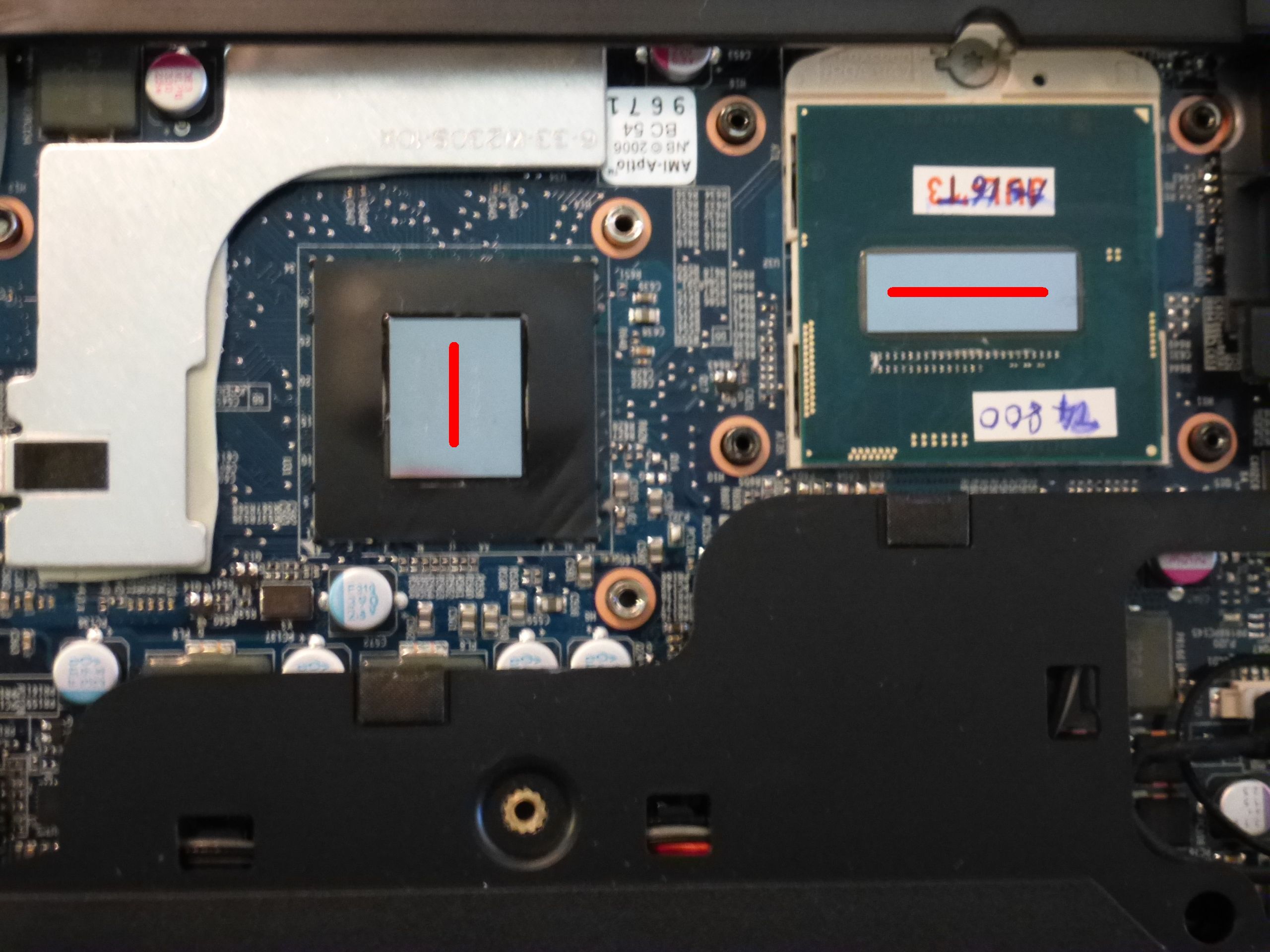Anybody else that ordered from mythologic you can chime in as well. Thanks.
-
From what I've gathered about the 4702MQ is that it does not run any cooler, if it does, it's just running much slower than a 4700 or 4800. The 4700 and 4800 can be clocked to base clocks (2.4GHz for 4700, 2.7GHz for 4800) just by setting power profile for max CPU speed to 99% and it will perform similarly if not better than a 4702 and also likely run just as cool if not cooler.
If you care to fuss with XTU then you can undervolt for even less heat, and also underclock, and/or just use Throttlestop to underclock and not have to fuss with XTU.
Just for the record, if you set your max CPU speed in Windows power options, here's the speeds you'll get with the i7-4800MQ in GHz:
99% = 2.7
96-98% = 2.6
88-95% = 2.4
85-87% = 2.3
81-84% = 2.2
74-80% = 2.0
70-73% = 1.9
62-69% = 1.7
59-61% = 1.6
55-58% = 1.5
48-54% = 1.3
44-47% = 1.2
40-43% = 1.1
33-39% = 0.9
00-32% = 0.8
Maybe someone else with an i7-4700MQ can confirm the ranges for that CPU. -
Ht,
My only concern with those are that I want it to stick the settings. Sort of a set it and forget it kind of thing. From what I gather, those forget the settings and reset after an specific action, like sleep or other action. Correct me if I'm wrong please. -
Windows power options will keep whatever you put in it. No extra software or anything required.
XTU will lose settings (as of the moment) when the computer comes out of suspend to RAM sleep mode.
Throttlestop is pretty straightforward too. You can have it start with Windows and it will lock your CPU speed at whatever you put it at. -
Darn it ht.
I may have to switch my cpu back to the 4700. No worries though. Haven't even heard back with an order # yet. -
Because that can be used for any device, whereas a second battery will only be used for w230st.
Can charge my phone or other usb devices at the same time too..
Also, because the 2nd battery would have to be charged inside the w230, but I can charge this one while my w230 is also charging its battery.
At last, it is thinner to carry, and doesn't need me to shutdown the computer to plug =)
Anyone with experience regarding external batteries and powerful laptops ?
Let's just hope XTU is not mis-behaving and over-volting your cpu instead. -
Here's a quick "How-to" if anyone is interested:
<iframe width='640' height="480" src="//www.youtube.com/embed/avuyVVG8kVg" frameborder='0' allowfullscreen></iframe>
Good point on the battery. I've always wanted to get one of those things, maybe I'll invest in something similar. Some that I've seen have a USB port or two for charging devices as well.
I doubt XTU is "misbehaving". But it is curious why.Last edited by a moderator: May 6, 2015 -
Sager sent me a replacement heatsink after informing them of the piece that was detached from my current heatsink.
Going to replace it soon. Should I repaste as well? -
If you remove the heatsink then you MUST repaste. Clean all the paste off the heatsink and CPU and GPU with high % alcohol and apply a small line of paste along the length of the CPU and GPU.
-
even with ic diamond you suggest a line on the chips? or is it just that one you apply just a blob as recommended?
-
Wing, the CPU and GPU are a lot smaller than what I envisioned. I have only pasted on a desktop CPU before. Can you send me a pic of how much to apply?
I have Tuniq TX-4 -
Could be... Not sure how XTU works, but sometimes based on the readings off of HWMonitor/GPU-Z/HWInfo64/etc, it seems like the temperatures are pretty consistent for mine, so I'm guessing that the computer has a default max-temperature before it shuts down. Probably somewhere in the BIOS settings. Only reason why I guessed 100C, was cuz my Alienware m17xR3 had it set to 100C by default, IIRC.
Love this guy: HTW Lines would seem to spread much better than dots if you're using IC Diamond due to its thicker consistency. I think for thinner pastes like AS5, maybe the dot method would be fine. Anyone ever used the X-method with their w230ST? Would that be any good?
Lines would seem to spread much better than dots if you're using IC Diamond due to its thicker consistency. I think for thinner pastes like AS5, maybe the dot method would be fine. Anyone ever used the X-method with their w230ST? Would that be any good?
-
With desktop CPU's there's a heatspreader so if you don't get 100% coverage as long as its over the die underneath the heatspreader you're ok. With laptop CPU's that's that actual CPU die you're looking at so you need 100% coverage. Better to apply a little extra than not enough with laptops. And regardless of type of paste I've found this has the best success.
-
Just to confirm, this battery is compatible with the W230ST, correct? (Just going off the model Pro-Star gives).
-
Not sure if this was posted yet but the new Nvidia Drivers 326.80 beta works on the 765M!
http://www.geforce.com/drivers/results/65051
We finally can step away from the Clevo stock Nvidia drivers!
Sent from my HTC One using Tapatalk 4 -
Will installing this updated driver mess with Optimus?
-
Nope, they work fine with Optimus, the great thing about this technology is you can use any driver with it, as long as it supports the 765m.
Sent from my HTC One using Tapatalk 4 -
Oh, Word???? That's so much better than ATI/AMD (switchable graphics) on my old lappy haha.
-
Yep, and you can update the Intel gpu drivers as well from Intel.
Sent from my HTC One using Tapatalk 4 -
Sounds good. But alas, "If it ain't broke, don't fix it."

-
Latest Intel HD drivers: @asder00: Intel HD Graphics 15.33.0.3262
-
Yep, grabbed these earlier today myself along with 326.80 for the 765M.
Just breathes new life into the GPU side of things. The fact Nvidia is finally supporting us is a big step. both these drivers just came out on the 20th too! -
Where did you get new nvidia drivers?
-
Hi Guys,
Do we have some adventurers here?
Preamble:
After following this thread and the previous ones from the beginning I just ordered my W230ST with a 256 SSD and huge HDD as I need the space.
Its clear to use the SSD for the operating system and the main programs. But I will also have some programs which I only use from time to time but then intensively and I would like more speed than just with a hard disk.
Question(s):
Do any of you have tried to use the SSD as a boot drive and as a cache drive for a hard disk?
As some resellers advertise the W230ST with Intel SRT features it should be theoretically possible.
Z68 - SRT cache and boot volume on a single SSD disk - it works! - AnandTech Forums
Intel Smart Response cache + Windows on same SSD - Beyond3D Forum
Would TRIM working? (see the RAID 0 discussion in the linked threads)
Would it be worth the hassle or are there to many disadvantages.
It would be nice to see your opinions while I am waiting for my order to arrive. -
You would probably have to make a partition on the SSD to use it as a cache drive.
Trim does work now. Just use the latest version of Intel RST drivers.
So how are you going to RAID with only 1 SSD?
-
I haven't done it yet, but according to posting 11 of the first link:
"When you split SSD into cache/data, it is the second case - data volume identifies itself as RAID 0 (it does not matter that only one disk belongs to this volume) and OS cannot access the disk directly any more to send TRIM commands." -
I'm the next who wants to buy W230ST and I have configuration doubts:
What processor should I choose (money is not a problem) - 4702 || 4800 - battery life and temps are most important for me
Is 2x240mSATA Plextor raid 0 + SSHD Seagate 1000GB 5400rpm a exaggerated config? -
Thanks. But why is this the only site hosting them? Why not on Intel's site or other drivers sites?
-
I think it seems silly to have such a huge/fast drive array, for what it costs, but hey it's your money. (I have one 256GB SSD + a hard drive similar to yours)
I have the 4702 and it's fine for my use case. I get the impression from following this thread that the 4800 is a bad fit for this laptop's cooling system, but if you do a lot of CPU-intensive work maybe it's worth trying. Again, it's your money. If you don't do a lot of CPU-intensive work, obviously don't spend on an upgrade. -
RAID 0 is really not necessary IMHO. You should be able to find a fast 480-512GB mSATA SSD (Crucial M500 480GB mSATA is $387) for the price of two 256GB SSD's or less and the performance difference won't be that significant for real world use. Plus RAID will consume more power and generate more heat. I wouldn't spend extra for the 4702MQ either. Just go for the 4700MQ unless you do a lot of compiling, encoding, or other CPU performance sensitive work, then opt for the 4800MQ. From what I've gathered the 4702MQ will run just as hot as the 4700 or 4800 at the same clock speeds. Just the 4702 runs cooler since it runs at a slower clock due to lower TDP. You can limit the 4700 and 4800 clocks using Windows power settings (4700MQ max CPU speed 2.4GHz, 4800MQ is 2.7GHz) and run cool and quiet. Battery life difference should be negligible.
-
http://www.geforce.com/drivers/results/65051
Here is the link to the new Nvidia Drivers.
Sent from my HTC One using Tapatalk 4 -
Rockin_Zombie Notebook Consultant
Can't wait for mine.. I did 4702MQ + 16 GB RAM + 512GB Samsung 840 Pro mSATA (only found Mythlogic to carry it, seems like they don't sell this to consumers, price is pretty "reasonable").
For the 2.5" bay, I'm torn between a 1 TB regular HDD and the Crucial m500 960GB (because I have the money to waste ). Is there any significant weight difference between the HDD and the SSD? I do a lot of programming, so thinking if I should save money and get the 1 TB or ditch HDDs altogether and compile programs faster...
). Is there any significant weight difference between the HDD and the SSD? I do a lot of programming, so thinking if I should save money and get the 1 TB or ditch HDDs altogether and compile programs faster...
-
O_O
What kind of code are you writing where you can't fit it on a 512GB SSD? -
Thanks, yeah sorry I didn't see your other post before.
-
Ok using the control panel options to lower my 4700 to 90% maximum usage, I got my max cpu temps to hit less than 70 on all cores where it normally exceeded 80 easily from XTU lowering -75mv...I feel like the laptop is cooler after I removed XTU. But anyways, even on quiet mode the fan seems to burst every 5-6 seconds and is there anything I can do to fix that? All I'm doing is browsing the web.
-
Thanks for reply. I do agree with that in principle as it makes sense. the website gives examples on application. good for those who doesn't know if they're doing it right.
Application
Also theres 2 msata slots. they said this laptop was a premium laptop and was also WWAN/3G compatible but I there been nothing. or have I read that wrong? this was like when we was all discussing this around jan/feb -
Ah, thanks. I'd like to run VirtualBox/VMWare on my new laptop, as I'm coming from an iMac. I know it won't be easy to set-up/deal with driver issues/etc., but I have a copy of Mountain Lion from when I upgraded my Mac so I'd like to give it a shot. I imagine the 4800MQ would be helpful in this area. -
Has anyone tried to put a heat spreader on the CPU die to create more heat dissipation off the die and more surface contact with the heat-sink? There is obviously a lack of surface contact between the the two surfaces. I'd guess there might not be enough give in the pipe or enough length to the screws to accommodate it.
As of right now; after propping, undervolting, and re-pasting; if my CPU and GPU are taxed using prime95 and kombustor together, I get modulation around 95C and CPU throttling down to 2.8GHz with the 4700mq. Ill probably get a laptop cooler and see about keeping the bottom plate off when I'm using it as a desktop, since that is the only time temperatures are an issue. Is keeping the bottom plate off a stationary laptop any different from removing the side plate on a desktop and having a fan blow into it?
Nothing I'm playing right now gets it close to the prime95-Kombustor temperatures, but I am up to 85C during gaming. The GPU is a bottle neck and runs at 100% load on most games. I didn't get a good GPU that allows for much OCing; it runs at 76C when the CPU is heavily loaded anyway, and I doubt the extra heat is a good idea. -
This laptop's screen just blows away the screen of Asus ROG G750. The screen is really lovely to look at.
-
Rockin_Zombie Notebook Consultant
Basically my output is a lot of uncompressed videos, if code runs for a couple hours output easily crosses 20gb in one run, backing it up, deleting, and re-running is too much of a hassle. Do you think the ssd is worth it, or a 5400rpm hdd is good enough? -
For video editing? I'd suggest 7200rpm instead. The task is mostly bottlenecked by CPU but 5400rpm may be slow if the cpu is good enough to push better.
I wouldn't recommend SSD for video output. I would call that a waste of money. The advantage of SSD doesn't apply to your task. -
Rockin_Zombie Notebook Consultant
Thanks! Any recommendations for a 1tb 7200rpm? -
Samsung if you are on budget.
If not Western Digital (WD) black.
Edit: velociraptor may also be a good choice. It runs at 10.000 rpm. -
Velociraptor won't work. It's 15mm high and requires 12v power. The laptop only accepts standard 9.5mm high drives and run off 5v.
But WD Black is a very good drive but only comes maximum 750GB. -
hey htwing do you put a line over the cpu and gpu and then just squish it down or do I have to do anything special?
-
Rockin_Zombie Notebook Consultant
yeah I found a 750GB for pretty cheap, thinking I should get that instead of wasting money.
One concern, in my current laptop (G73JW), the HDD spins down when idle (the OS is on SSD), so when I access the drive after a break, it takes 2-3 seconds for it to wake up. Is there anyway to get better performance? -
Ordered from MythLogic and it was shipped today.
Right now I'm trying to decide which SSD to get; 840 evo 250gb or 840 pro 256gb. The only programs I probably use are Photoshop and AutoCAD.
Which SSD would you guys recommend? -
HGST Travelstar 7K1000. Very quiet and fast.
-
Funny how when I powered on my computer today, I got a notification from the Nvidia Control Panel that there's an updated driver available, linking me to this: Drivers | GeForce. So I dled it and tried to install it, only for it to say that I don't have a supported device or something like that... So strange!
Guess I'll give the Drivers | GeForce a shot. Oh yea, I checked the drivers for my Intel HD 4600, and it's on the most current driver, so y'all probably don't have to worry about that one if you installed drivers from the OEM disc(s) and ran Windows Updates.
EDIT: Updated to the Beta drivers. Everything seems normal so far on BFBC2 and LoL.
*** Official Clevo W230ST/Sager NP7330 Owner's Lounge ***
Discussion in 'Sager/Clevo Reviews & Owners' Lounges' started by HTWingNut, Apr 10, 2013.