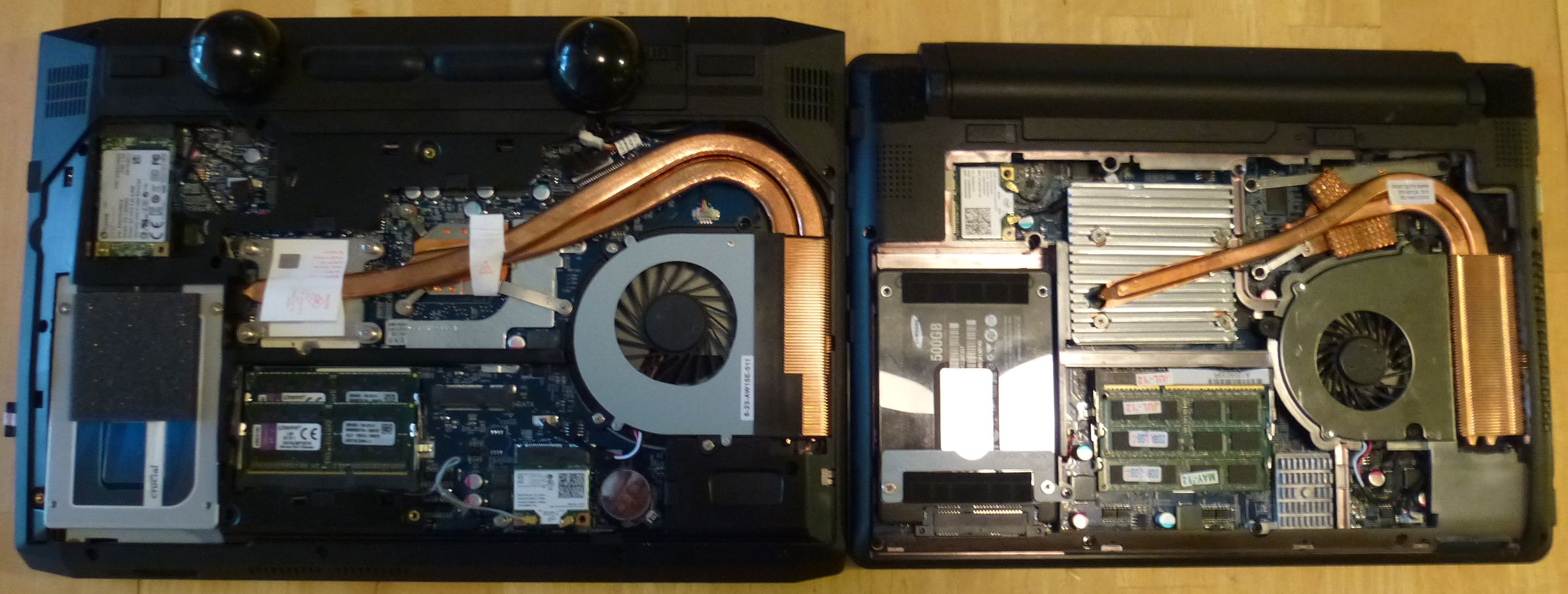So Sager said to talk to Microsoft. And Microsoft said its probably sager's fault. Hot potato at its best.
I've both the Windows 8 and 7 drivers. I tried to install Windows 7 on the computer, and it doesnt work too. I spoke to XoticPC, they suggest I return it. And they will take a look at it. I'm probably going to do just that. If its their fault (i.e. if they did not install any under the hood drivers), they'll waive the shipping fee.
-
Thank you for your advice. I tried it, but it did not work either (install Intel's driver for HD 4600, then go to Clevo website, download the NVIDIA driver, and install it - it gave me the same result: cannot find graphics card). What should I try next? I don't want to waste time to send it back to XoticPC.
Thanks again. -
So when you go to device manager does it actually show that the Intel video card is installed? I am assuming that the blue Intel Icon is on the bottom right as well? From tinkering with drivers the Intel video drivers have to be installed and working before the system will "detect" the nvidia card.
-
I uninstalled the current HD 4600. Then I used the program from Intel website to install HD 4600. I actually see under the tree Display Adapter that HD 4600 is installed. Then I installed NVIDIA drivers from Clevo website. It said that it cannot find compatible hardware on my laptop, which means it may not see the NVIDIA graphics card.
Thank you. -
Have you tried using the Intel graphics drivers straight from Clevo's website?
FOR EVERYONE ELSE
Here is a copy of all of the Windows 7 drivers: https://mega.co.nz/#!DRxhQIgD!ea3TVlxUoENQ6ZrdgggbVwjCtQYpWyh1PM035ZaP0Dg
HTWingnut, it might be good to add this download to the OP. -
Are there any other "yellow exclamation marks" under device manager?
-
Thank you very much!
-
I think I would do a fresh installation of Windows 8 Pro. Do you have any suggestion what drivers I should install first? I don't have wireless working now unless I install wireless card driver, but I can get online from my old laptop.
Thank you very much. -
I used the disc they gave me which contains the Intel graphics card driver for Windows 8. When I installed it, it showed an error, but the installation was done anyway. Btw I decided to start fresh Windows installation. Do you recommend the order of drivers I should install first to make everything smooth and trouble-free?
Thank you. -
I've only installed Win7 on my machine. The order I used was:
OS SP1 (If not embedded in ISO)
LAN
Intel Video
Nvidia Video
USB3.0
WLAN
BT
MEI
CardReader
Touchpad
Hotkey
Audio
Webcam
All Windows Updates -
Thank you so much for your help. I am able to set up my laptop and save me a trip sending it back to Clevo.

-
You finally got it working?

-
Great to hear! What did you do differently?
-
I'm still using my backpack, but sometimes I don't wanna wear the it and just wanna carry the computer by itself... Has anyone found any good sleeves that fit theirs? Any recommendations?
-
Has anybody been able to find some specs on the screen? (ie Brightness, contrast ratio, average Delta-E etc)
I've seen a lot of anecdotal praise for the screen across the web but no actual figures as of yet. -
Hi
Full specs are here: N133HSE-EA1 Datasheet download - Panelook.com
Model name: Chi Mei Innolux N133HSE-EA1
Best regards -
Clevo default Nvidia drivers will always install, but you will be unable to update the drivers after that point with ANY fresh install of Windows 8.
W230ST Undervolting - Page 2
Link provided was the exact same issue I had.. and is only for Windows 8 users. -
I picked up a great incase laptop sleeve that sort of doubles as a small messenger bag. I needed a bag with pockets to carry my wireless trackball and external HD. I didn't think I'd like it as much as I do, but it's relatively compact and can be used as a laptop sleeve in a larger bag and as a stand alone messenger bag.
Incase 13" Sling Sleeve Deluxe for MacBook Pro - Apple Store for Education (U.S.)
It's made for macbook pros, but the w230 fits fine. -
Thanks very much, that's great

If the official figures are to be believed then that's a very respectable contrast ratio (700:1) and max brightness (350 cd/m 2) for a laptop. It would be interesting to see some real world tests particularly with regard to colour accuracy but I don't think any of the review sites have done this yet.
Also, what do the owners of this laptop think about the AG Coating? Is it aggressive? I briefly owned a Dell U2410M monitor but had to return it as the AG Coating was very aggressive and greatly distorted the image to my eyes. I know this is a subjective thing but how does it compare to other monitors people have owned? Is the "grainy" texture very noticeable during normal use? -
Doesn't look grainy at all... pretty smooth in fact.
-
just got my w230st, installed win8 and drivers. Laptop is nice, got full hd panel which is better than anything i've used and text/icons aren't too small for my taste but I do have white spots like most in when displaying black colors :/ shame - i thnik the screen is too tightly inside the cover and thats why they appear. One question : can there be anything done about fan boosting randomly to full speed? Its super annoying lol
-
+1 for this case. I've been using it for my W110ER. Good to know it works with the 230 if I go that route. You can get it at Best Buy in the states.
-
So basically anything made for MBP 13" would work, right? I just want a sleeve that's strictly for the laptop---don't need any straps, extra pockets, or anything like that.
EDIT: Just ordered this: http://www.amazon.com/Brenthaven-Pr...9&sr=8-1&keywords=brenthaven+prostyle+ii+blue. It says for 15", but we'll see how the fit is when it gets here in 2 days. Couldn't resist for only $8. -
wow I ran Far Cry 3 for 15 minutes and hwmonitor showed 99c on cpu :/ i was affraid of that, now i'm starting to regret that I didn't go for 4702qm . Question - could the paper stickers that are on copper could increase the temperature ? Also is there any updated undervolting guide online as I've only found one from 2008 in here..
-
I'm surprised we still have not seen an updated, compatible nVidia driver.
Get Intel XTU (Extreme Tuning Utility) and undervolt the dynamic CPU voltage offset to -60. Also, get Throttlestop 6.0 and keep the multiplier at 26T when playing. Your temps should not go above 82.
You should also consider repasting your GPU/CPU. I used Tuniq TX-4. Worked great. -
thanks but the only version i could find of throttlestop is 5.0 and it says my cpu is not supported :/
-
I think I messed up with an order of drivers installation. I did a fresh Windows installation, and it fixed.
Just one quick question, should I install the newest NVIDIA driver? I saw some people getting trouble with the new driver.
Thank you so much for all of your help. -
Here's a link to Throttlestop 6.00
ThrottleStop_600b1.zip -
Stick with the Nvidia driver from Clevo for now. It is troublesome to get the newer drivers working and doesn't help very much if at all in performance.
-
thanks alot bro! The temps did lower - now max is 87 which is not terrible. Is it possible to lower them even more with xtu and throttlestop ? Could you explain to me what do these programs accualy do ? I have to lunch them both every time I want to play right ? Again many thanks
-
So I finally managed to get Windows 8 up and running on my laptop!
Turns out that 3/4 of the USB sticks I used were rogue. What luck.
Some questions now. What are some tips for beefing up/improving the laptop?
It seems that the official word now is to avoid the nVidia drivers? -
Hello,
I'm interested to buy this notebook but I heavily use linux when not gaming and I'd like to know if there is an option in the bios to disable the GTX 765M and use only the integrated GPU? It's possible with my vaio S13 and it's really nifty since linux doesn't handle well optimus and you can save a great deal of battery without using the dGPU. -
Support.1@XOTIC PC Company Representative
I prefer the Ron Swanson approach and wrapping it in meat. -
You can disable Windows 8 Enforced Signature Driver so you can install any driver of nVidia without issues.
-
How would one do this on Windows 7?
-
How do you switch between the onboard graphics to the nvidia graphics?
-
Should be able to install fine on Windows 7... unless you dont have administrator privileges.
Nvidia Control Panel->Advanced 3D Settings->Global Settings (All Programs) or Program Settings (Individual programs)
There should be a drop menu for Preferred Graphics Processor. -
Really? I heard bumblebee (makes Optimus work on Linux) worked really well...
A Noob's Guide to Installing NVIDIA Optimus Driver in Ubuntu | Follow The Geeks -
Hah, great review. To anyone ever wanting a razer blade, ill just point them they can have this for 400$ less and it's 1 inch smaller

Loving the IPS display. Also, what are the balls for?
Would have probably bought this laptop if i had 350$ more, settled for a Y410P instead. -
Balls are to raise the back end to improve cooling.
-
Would you say the balls a better investment than a cooling pad?
-
Hey guys I recently bought this laptop.
The webcam has been working flawlessly for days, but suddenly it stopped working.
I went to the sager website to reinstall the driver. I did, but nothing happened to fix the problem. Device manager hasn't said there is a problem either. It worked fine with google hangouts and skype for the past few days and suddenly it went dead. Anyone else experiencing this? It's very fustrating for a brand new computer!!
-
Check you haven't turned it off in the Hotkey app in the system tray.
-
Is there a physical key that turns off the webcam (with no visible indicator that you've done so)? If so, I need to remember that so I don't freak out when I inevitably accidentally push it :-/
Also: I don't suppose there's any way to reconfigure or disable individual hotkeys? I'm particularly concerned that "sleep" is right next to "volume down". I'd love to have FN + arrow keys for volume and brightness, like on my last system... -
They only cost a little more than a buck shipped. Plus, they're removable and portable. So you can easily prop up your laptop when not at home with a cooler.
Also I haven't found a cooler to be that effective unless you open up the bottom of the laptop and blow cool air directly on the components. I am making my own cooler with a Cooler Master Notepal U1 + Thermal Take manual control USB fan. I will also be modifying my bottom cover to improve airflow as soon as I can get a spare bottom cover.
Fn+F10 is camera on or off. Or just Fn+ESC and then turn it on or off from the Clevo Control Center.
Try the simple app 3rvx: http://matthew.malensek.net/projects/
You can add your own key combos for volume control. I set mine up for Win+up/down for volume up/down and Win+End for mute. I agree that having the sleep key between volume and mute is stupid. It's been that way for a while but they just haven't bothered to change it. -
I've already tried everything for optimus, bumblebee, ironhide, disabling dGPU, disabling iGPU , etc. But the simpler and better way is to disable the dGPU in the bios if you don't need high graphic performance under linux. So could someone check if there is this option in the bios? I know there is one to choose between dGPU and iGPU on lenovo's notebooks and there is one to disable the dGPU on my vaio S13, so why not in this clevo.
-
Not an option in BIOS.
Ask in this thread: http://forum.notebookreview.com/lin...e/726682-sager-np7330-linux-guide-review.html -
Interesting thread, thank you!
But as you can read there, bumblebee is not working out of the box, you have to tweak the kernel to get it right... It would be so much simpler to have an option to disable the dGPU
*** Official Clevo W230ST/Sager NP7330 Owner's Lounge ***
Discussion in 'Sager/Clevo Reviews & Owners' Lounges' started by HTWingNut, Apr 10, 2013.
![[IMG]](images/storyImages/AXdRUqz.jpg)
![[IMG]](images/storyImages/lEm7OaM.jpg)
![[IMG]](images/storyImages/EsZq09y.jpg)
![[IMG]](images/storyImages/S3lLjQN.jpg)