A cloning tool can do this yes.
Firstly you can use the usual 3dmark to give it a run, then just make sure it's good playing any game you play before making any changes to ensure it's all ok out the box.
-
Meaker@Sager Company Representative
-
You are certain it takes a sata drive and a pcie drive at the same time?
Ok sure 3d3dmark -
In information I asked it seems that the cooling for the P960 and P970 is the same? Isn't that correct.
The same goes for the PB51 and PB71, cooling is the same.stamar likes this. -
I think we should combine the two owners groups.
Even if the motherboard is different they are too similar to split
Add p950 there is no owners thread. -
I plan on upgrading the lcd someday so 16.1 inch is a poor choice.
From what I can tell it literally is plug and play with the alienware 17 r4 sharp uhd or it need a cable too -
A little update on the previous figures; With further optimisation I've been able to get a stable -0.130 CPU undervolt and a stable GPU undervolt that maxes out at 912mV (equivalent to about a +260 MHz overclock for a given voltage, decreasing to +200 at the maximum). There may be a little more GPU headroom left too. With both of these in place, the benchmark results are considerably improved compared to the above without changing the power envelope or thermals:
Cinebench: 1224 multi/ 173 single
Time spy: 6486 overall / 6455 graphics / 6674 CPU
Firestrike: 15407 overall / 17196 graphics / 16671 CPU / 8137 combined
I've also run the TW:W2 battle benchmark with these settings and come in at 68 FPS on ultra, which seems to be a little ahead of a desktop 1070.
It's worth noting that in practice, even with undervolting, the GPU remains in the 1500-1700 MHz range while under load, so undervolting increases performance (by about 10%) without changing thermals. Pretty sure that if you were to remove the power constraint to allow the full 1965MHz, you would be able to match the desktop card performance.Last edited: Mar 25, 2019 -
That is awesome.
Where is the power limit is it in a driver or is it in the vbios?
A big part of why I went for the 2070 maxq version is maxq is all software
It is the actual desktop 2070 in the machine
100 differwnce when I bought it but the actual hardware difference is a desktop 2060 and a desktop 2070 just software is making rhe performance benchmark similar
This shows how nvidia uses these gaming benchmarks as marketing they can alter any machine to beat any other.
So people say that the 3dmark numbers are similar to the 2060 but thats just nvidia marketing to sell you their crap.
If the software can be defeated it is a desktop 2070 if the cooling can be improved it can be a uhd gaming machine
It has 8gb and it has a 256 bit
Someday a gamer is going to have a guide of maxq gpus running at desktop speeds I think.
Maxq gpus are really the best deal out there nvidia is using maxq to sell cheaper machines ( the thicker ones with max p) where the only differwnce is cooling and software. -
And to the best of my knowledge nothing gets hot on the gpu on almost any of these new rtx laptops its all cpu.
Anyhow great job. Mine is coming in a week I hope I habe thermal grizzly. Yours is 2060 I know but I'll emulate everything you did so far you known what youre doingLast edited: Mar 25, 2019 -
Sick results man.
Can you post your Clock/voltage curve of Afterburner?
Interested in how that looks! -
Here's the curve after a bit more optimisation. It starts at +290,then at the part where the GPU actually spends its time (700-750mV; 1500-1700MHz), it's +260, then ends at +215 by 900mV, where you hit the maximum. Every card is likely to be different however. Ended up with a 6545/6542 in Timespy, which isn't too shabby. You'd need about 100W to be able to hit maximum frequency under GPU-limited load even with this level of undervolting, i.e. the maximum advertised boost clock is almost irrelevant for the 2060 laptop card.
Attached Files:
skflsdkjfld and Macin Boushah like this. -
-
Meaker@Sager Company Representative
Yes it can. -
I dont even have mine yet and I'm thinking about this
https://www.google.com/amp/s/m.aliexpress.com/item/32691140980.html -
Hey all!
Planning to get the 2080 Max-Q variant from some EU reseller but got few questions for ya:
Does this laptop support 3000 mhz ram sticks on stock bios via XMP? I was thinking of maybe buying it without RAM and getting those https://geizhals.eu/g-skill-ripjaws-so-dimm-kit-16gb-f4-3000c16d-16grs-a1505763.html sticks for it.
Is it worth getting unlocked BIOS for this laptop? Can undervolting and overclocking be done via Throttlestop/Afterburner/Other Software?
Asking because the same configuration costs 330 EUR more @ Obisidian-PC than PC Specialist BUT they do offer Unlocked BIOS.
And for those 330 EUR less I also get much more warranties (1 year Dead Pixels, 3 year General, 1 year free collect & return, 3 years labor) BUT Obsidian has unlocked bios + some auto update/fan/keyboard control software so I'd be paying 330 EUR for BIOS + some software.
Also tagging @John@OBSIDIAN-PC because I can't find any info on warranty length they offer nor any Pixel Guarantees they offer (if there's any). Only that there's Lifetime Labor warranty Included. -
John@OBSIDIAN-PC Company Representative
Do not choose us for the BIOS, I just got the first units to start developing our stuff ( that's why I did not reply to your email ).
I think CLEVO switched to Insyde BIOS on this one so proper BIOS might take a while and I will have to remove the unlocked BIOS thing for now.
But tomorrow I will be able to finally go deep in this one and even write about it and about the advantages we offer.
That price difference you mention is with 2 years warranty and all the same?
Can you post the full build?
Sent from my Mi Note 2 using Tapatalk -
@John@OBSIDIAN-PC, do you guys sell the improved bios separately, when available?
-
John@OBSIDIAN-PC Company Representative
Nope, we do not sell BIOS only software.
Sent from my Mi Note 2 using Tapatalk -
@John@OBSIDIAN-PC
PC Specialist Build:
Defiance Series: 17.3" Matte Full HD 1 44Hz 72% NTSC LED Widescreen (1920x1080)
Intel® Core™ i7 Six Core Processor 8750H (2.2GHz, 4.1GHz Turbo)
16GB Corsair 2666MHz SODIMM DDR4 (2 x 8GB)
NVIDIA® GeForce® RTX 2080 Max-Q - 8.0GB GDDR6 Video RAM - DirectX® 12.1
120GB ADATA SU650 2.5" SSD, SATA 6 Gb (520MB/R, 320MB/W) <--- Can't save config without any HDD/SSD but it costs 18 EUR or so. Just subtract it from final price.
Repaste with COOLER MASTER MASTERGEL MAKER THERMAL COMPOUND
GIGABIT LAN & WIRELESS INTEL® AC-9260 M.2 (1.73Gbps, 802.11AC) +BT 5.0
Keyboard: RGB BACKLIT DANISH KEYBOARD
Warranty:
3 Year Silver Warranty (1 Year Collect & Return, 1 Year Parts, 3 Year Labour)
1 Year Dead Pixel Guarantee Inc. Labour & Carriage Costs
Delivery :3 DAY DELIVERY TO DENMARK
€ 2.114,00 (VAT and Delivery included)
Link to my configuration: https://www.pcspecialist.co.uk/saved-configurations/defiancev-rtx-17/nfTjn0G3Ba/
Obsidian PC Build:
Same CPU
Same GPU
16GB 2400hz RAM (You don't offer 2666Mhz)
No SSD/HDD
Same Lan & Wifi/Bt card
Same Danish Keyboard
I can't make a link to my configuration on Obsidian PC but the configurator shows €2,437.04.
I took screenshot of your website: https://i.imgur.com/O6kshHu.jpg
Difference is 323 EURO and I'd ask them to remove that 120GB ADATA SSD so it'd be around 340 EUR difference. -
John@OBSIDIAN-PC Company Representative
Ok out of my head the only real difference is we have 2 years parts warranty on all units and around 50€ in software.
Yeah that's a great price! We can't beat that, I could probably get some small discount though but can't promise.
I'll try to reply to your mail tomorrow with all info I can.
Sent from my Mi Note 2 using Tapatalk -
Anyone else having issues with the fans not throttling down after CPU spikes then stabilizes? The left fan stays at 100% until the machine goes into standby or I go into the fan application, click maximum, then click automatic again. Its really annoying given how loud the fans are.
-
@padman, I didn't knew that there was a Danish keyboard
 .
.
Anyway, your config at the Dutch reseller (but with Qwerty, Azerty or Qwertz keyboard) cost 2042€. In fact this isn't that expensive for the given hardware, but overkill for me.Macin Boushah and padman like this. -
There are a few little oddities with the fans, but I haven't noticed the CPU fan staying at maximum. You can reset the fans if they ever play up by pressing Fn-1 twice to turn fans to maximum on and then back to normal again.
A general tip: If you want to reduce fan noise, use a custom fan profile with the GPU fan set to at most 30% up to 70C; if you don't the GPU sits at about 60C with the fan on loudly and it's generally a good trade-off to let it warm to about 70C under full load in exchange for a much quieter noise profile. The GPU cooling solution is so effective that if anything it's a bit overkill; it could easily handle another 10-20W of TDP. -
Meaker@Sager Company Representative
That's unless the gpu is off of course which it should be on the desktop.
-
Yeah we have a slightly modified QWERTY -> https://en.wikipedia.org/wiki/QWERTY#Danish
Which reseller is it? Might be safer to order from Netherlands than UK these days considering BREXIT might happen in 2 weeks.
Mainly because I don't know what happens to my warranty after UK leaves the EU. I might have to pay 25% TAX upon laptops arrival in Denmark. -
Yeah, you seem to have some add chars. In Belgium the standard is Azerty because the French speaking part uses also special chars.
As ex-developer I'm used to international Qwerty, meaning I have to buy from the Netherlands and not within Belgium (very rare, only Dell seems to understand the need for the Dutch speaking part).
The reseller is laptopparts4less. I mailed him quite a lot and is very responsive, if I order it is there for sure. -
Yes, to clarify; the 60C is under load. When not in use the GPU should be off, at 30-40C and the fan should also be off.
-
You can easily aim for 70 degrees with a more silent FAN profile, the GPU can handle that with ease.
-
Meaker@Sager Company Representative
70 should be ok.
-
Yes, that's what I said in the previous post; you can get it to hang around 70 with very low noise, which is nice
 With a suitable profile, most fan noise ends up coming from the CPU. There's a bit that you can do there, but not as much as you'd like.
With a suitable profile, most fan noise ends up coming from the CPU. There's a bit that you can do there, but not as much as you'd like.
Does anyone know how to get a custom fan profile to automatically load on startup in the Clevo Center 3.0? By default it keeps reverting to automatic each time you start and there's no obvious way to change it. -
So this model has a different bios than the p960 and p950
My biggest question is the LCD screen whitelisted in bios?
If so what models are in the whitelist? -
This clevo center 3.0
Does it come on or work with the sager model? -
Meaker@Sager Company Representative
Wrong forum? -
No it's a vbios for 90w maxq 2070 someome actually posted earlier that they did this
-
Meaker@Sager Company Representative
Always worth putting disclaimers with it. -
That is the same manufacturer.
Auo -
Hi I ordered a Clevo P970ED hoping it fulfill my expectations and to do some benchmarking.
Last edited: Mar 29, 2019 -
Meaker@Sager Company Representative
What spec? What are you going to run? -
https://www.sagernotebook.com/drivers.php?cat=712
I assume thr 960 ef drivers are the same as the 970ef.
But there is no 970 listed on sagers drivers
I'm not aware of what is different -
I'll upgrade ram/ssd later and start with 3dmark/userbenchmark
Any suggestions are welcome thank you
17.3" FHD IPS 144Hz
RTX 2060 6.0Gb GDDR6
Intel Hexa Core I7-8750H
Crucial MX500 500Gb M.2 SSD
2x Kingston HyperX 8Gb DDR4 2400Mhz
Intel AC-9260 M.2 Wireless 1.73Gbps
Windows 10 Pro (Clean Install to do)
62Wh battery
SoundBlasterX Pro-Gamingstamar likes this. -
http://forum.notebookreview.com/threads/the-throttlestop-guide.531329/
The first thing you always do is hit fivr and then hit enable and .125 twice
Look into doing it in start up later. But for now undervolt
Or use xtu. For the initial tests
I'm just trying to see if everyrhinf is working first but passing along undervolt I want to aee if my laptop is hot firsr -
https://www.amazon.com/HP-EX950-Int...x950&qid=1554004080&s=gateway&sr=8-1-fkmrnull
I got one of these
But I noticed this
https://www.amazon.com/Sabrent-Rock...2+tb&qid=1554004254&s=gateway&sr=8-1-fkmrnull
Is cheaper quite a deal. The performance of this one and the one I got are extremely close the one I got might be better but they are both top end . the sabrent is sold also as an aldata and a mushkin and as a seagate
The hp is sold as a few things too -
Do you guys think it's worth getting 3000 Mhz ram on this laptop? Any real world performance gains?
-
https://www.clevo.com.tw/clevo_prodetail.asp?id=1150&lang=en
This model is still not in clevos website.
We dont have a picture to make sure its the same as a 960 yet.
Obviously similar -
You can see some RAM speed benchmarks on YT. Compared to 2666 Mhz you won't gain much, maybe 5% or less depending on game.
-
Thanks I saw it and I first thought to do a clean install (maybe a benchmark before that) then undervolt but I need to learn more about this.Last edited: Apr 1, 2019
-
I honestly don't care about the benchmark before undervolting.
But you can. I woukd say at first just get use to clicking the 6 things on throttlestop that undervolt .125
Then research how to change the windows start up so it starts every time.
You can then test it etc.maybe even actually use the other utility xtu to look at rhe graphs of the temperature.
Then get into the gpu with afterburner -
I got 1 16 gb stick of 3000 ram
So at first I wont have dual channel until i find a 16 gb stick of 3000 ram. -
Meaker@Sager Company Representative
Or an 8gb stick would work fine too to get 16gb dual channel and 8gb single channel.
padman likes this. -
Might pull a plug on those sticks then https://www.gskill.com/en/product/f4-3000c16d-16grs#tabs-spec
Only 120 eur incl. shipping
*** Official Clevo P970Ex Owner's Lounge ***
Discussion in 'Sager/Clevo Reviews & Owners' Lounges' started by Spartan@HIDevolution, Jan 9, 2019.
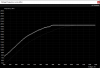
![[IMG]](images/storyImages/IMG-20190328-162751.jpg)