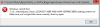secure boot?
How is that bad?
-
Secure boot loads the drivers early. If this driver is the issue, it could be a link in the puzzle. I know Clevo is beta testing bios and ec for better Windows 10 compatibility, including secure boot for Windows 10. Because of this, I'd steer clear for the moment because I have no way to test whether that was part of the problem. It may have nothing to do with it, admittedly. It seems the driver is the main issue with Windows 10. I've used the inside preview since March with no issue. All issues appeared in the last two drivers and the most recent is now effecting hardware.
-
Check out palkeo's site for Clevo downloads for the service manual. It is true (and you can see pictures of the location)!

As for under keyboard ram, you unscrew three screws in the under compartment. Use a release tool with no more than a 2.5mm width with the laptop open in the center screw hole (the keyboard is reinforced here, but the tool needs wider than the screw hole so you are not poking the backside of the keyboard. The keyboard is slid into the case at the bottom edge and held flush with magnets in the upper right corner. There are two cables connected to the mb on the underside, the ribbon and the usb led plug for the keyboard. You can access them without disconnecting these IF you are careful (I take it you know what you're doing, but don't want people that may know less messing around and screwing things up). Swap the ram. Reverse. If you order the 16gb model, they will be installed under the keyboard to leave the easier slots for user upgrade. -
NVIDIA driver or something else?
-
Possibly. But I don't have all the parts to rule out other possibilities at the moment...
-
i didnt get any random reboot anymore (ever since i upped the voltage a lil bit last time),but what happens sometimes(not always,but sometimes,usually after turning the laptop on and off in a short itnerval of time) is...i get a black bootup screen,which can be fixed through manual rebooting from the power button.this happens after it displays the company (that i purchased it from) logo.sometimes after that logo disappears,i get a black screen with two gray-ish lines on it.it turns black when i press any key,and i have to reboot manually,and then it works.when i reboot manually it recovers fast, as if its coming from sleep mode.i tried disk error checker,and nothing came up.any clues?
-
DDU and go to an older Windows 10 driver. If it stops, we have the culprit. Don't use the two most recent drivers.
Edit: btw, that sounds awfully similar to how mine started...Last edited: Aug 27, 2015 -
I would format and revert back to 8.1... And stick with 353.06 drivers at most... any newer drivers are really screwed up...ajc9988 likes this.
-
i reverted to 8.1 a few days ago already.i think this occured with windows 10 aswell,but thats not why i went back to 8.1
it happens maybe once every few days.cant tell if it was here since i got the laptop(cause ive been having it for under 2 weeks),or if its ebcause of all the undervolting/uninstalling drivers i thoguht i wouldnt need,stopping startup programs and sht.
what is DDU btw? -
That is about when my problems started. Ddu is display driver uninstall utility. It removes the driver entirely. But it is still interesting Windows 8.1 is having the problem too.
-
i also feel like mentioning that sometimes when it boots up, after the company logo disappears,the lock screen flashes once,then black screen a few seconds,then normal lock screen.dont know if its something significant but felt like mentioning.i installed 353.06 now and the black bootup screen didnt appear.iw as unable to trigger it,but its not like it appears often.it would help to know if its soemthing software related or such,cause ir eally dont wanna RMA it,since everything else is flawless,plus id pay for the shipping and stuff.
-
It suggests that it is driver related!
-
welp,for now i went to the driver version that you guys suggested and ill be waiting to see if the thing triggers again.
ajc9988 likes this. -
Keep us informed!!!
-
Meaker@Sager Company Representative
I've seen the log on screen flash a bit (solid colour of my profile selection and black) while loading up, I would not worry about that.
-
that is good to know!
so far no more startup black screen thing and stuff,but nothing is certain yet.ajc9988 likes this. -
sry didn't read all posts before and after that, but that issues sounds the same i got, solution was simple tho, just changed the voltage mode from Offset to static and since then no more crashes, the issue is acutally some of the lower multi's getting unstable due to too much UV, thats why gaming+YT and stuff isn't unstable cause it forces the CPU somewhat to clock bit higher, so you are in the upper area of clocks. Don't worry tho using static instead of offset isn't hurting temp's/battery etc. When browsing, my CPU is in C7 state anyways and with C7 the whole part of this processor is turned off.
-
Hello guys, after RMA my Laptop and the tech team do some testing, it appear my NVIDIA GTX 980m (G Sync) is the main problem and causes the laptop to keep reboot and wont boot at all at some time. They changed it to a new GPU Card and everything goes well so far, they stress testing right now for any new problem, my old gtx 980m just died without knowing what is the main problem, they think it must be the new G-Sync resistor somekind that broken and i will keep updates on this problem.
Last edited: Aug 28, 2015 -
I've had a similar issue. Thanks for the update.
-
It seems lot of people having this problem, is it the G-Sync problem idk, maybe it is not stable enough? Or maybe i got a defect GPU, will keep posted about it.
-
@Scerate,in XTU , core voltage mode is set to adaptive,not static,and both buttons are greyed out.
Scerate likes this. -
Change the core voltage slider from default to a set amount. It will then give the choice of adaptive or staticScerate likes this.
-
Actually, the primary RAM slots are under the cover (easy to get to). The secondary slots are under the keyboard. Mythlogic told me this when I was getting ready to order, they would put 16GB in the primary. I sent them 32GB
 This from the service manual.
This from the service manual.
-
Primary and secondary as read by the board. That doesn't mean you can't request the slots, as you did. But the ready to ship puts them under the keyboard, not in the back panel. Plus, I never mentioned primary and secondary channels. I just stated, answering a question, how to access ram under the keyboard. You are correct on how the board reads the ram and how the manual states it, but are wrong in practice.
-
Like ajc9988 said just put the voltage in XTU directly then it gets unlocked, i'm using only bios for OC tho and throttlestop 8.0 beta2 for checking.
Gesendet von meinem Nexus 9 mit Tapatalkajc9988 likes this. -
My understanding was, if I ordered 16GB RAM they would be in the primary slots. I was sending my RAM, Hyper X 1866MHz CL10 vanished, so, I sent 32GB Crucial. Timely Newegg discount.
 Certainly, it would be easier for user upgrades, if only getting two sticks, but not all put them under the keyboard.
Certainly, it would be easier for user upgrades, if only getting two sticks, but not all put them under the keyboard.
-
Once again, "ready to ship" has them under the keyboard. If you upgrade the ram, depending on reseller, they will put them in the back. If you request them in back, then no longer ready to ship, they will be in back. If they do testing at the reseller or the reseller only receives white books without ram and they have a separate deal with a ram manufacturer, the may, but not always, be in back. But, ready to ship is under the keyboard. Now, I do not know if the 1866 Kingston ram is a ready to ship model, but I'd bet on it.
-
"Ready To Ship" Clevo is a new concept for me.
 No testing, no thank you! The Hyper X CL 10 1866 got scarce just about everywhere. The choice became CL 11. Not an upgrade from 1600 CL 9.
ajc9988 likes this.
No testing, no thank you! The Hyper X CL 10 1866 got scarce just about everywhere. The choice became CL 11. Not an upgrade from 1600 CL 9.
ajc9988 likes this. -
the black screen came on again on a startup today.as i mentioned,the only way to leave it is shutting laptop off the power button.and after i start it up again,it boots in like 4 seconds,a s if it was in sleep.
any further clues?really hoping its not hardware related. -
Are you sure you disabled automatic windows updates? Microshaft has the habbit of installing drivers automatically even if you don't want them and latest driver could be installed causing this problem!ajc9988 likes this.
-
Did you disabled fast boot?
Sent from my SM-G920F using Tapatalkajc9988 likes this. -
I don't have the g-sync series. It may just be a hardware failure. I'll let people know as soon as I know more.
-
Windows updates are disabled.fast boot wasnt.disabled it just now.
just noticed that i get this error when i try to open through search any control panel item(opening control panel then accessing anything from there works normally though).malware scans revealed nothing.
Edit: system restore didnt help(or maybe the point i restored to wasnt far enough)Attached Files:
Last edited: Aug 29, 2015 -
-
So are we encountering P770ZM machines being knocked off by nVidia drivers this time? >_>
-
my control panel issue got fixed by installed classic shell.hope thats all it was to it.ill keep updating if ill get the black screen thing again.in that sense i went to manage devices and uninstalled konitor(read about this sort of fix on somewhere),also removed startup password(to make it faster? or smth) and disabled fast startup.
let the waiting game begin. -
Possibly, but the control panel issue is something different. M$ is trying to force people to use the settings menu. Because both control panel and settings interface the same sub groups in different ways, control panel has become somewhat broken.
-
Control panel issue? What?
-
Referring to @darkxon4's issue with the control panel in win 10 (which may have become broken in the reversion of he went back to 8.1). As for my system and aziz's. Two different cards with hardware failures and darkxon having similar issues as to how mine started. These could be hardware failures, could be something. Aziz was told they think it was a transistor related to gsync. Mine, I'm not yet sure. Waiting to swap CPUs to verify that before RMAing.
-
Gsync has no "transistor"... it's simply greenlit eDP panels using the tech. Theoretically, I could use it right now if I had a BIOS key in my laptop and my screen and GPUs were greenlit.
-
I'm repeating what he was told. It made no sense to me either (unless his screen was fragged, not the card, which would suggest the driver could have rewritten the EDID similar to what happened to the alienware). If it was the video card, then just caused a burnout. There was only one instance, that I know of, of a video card being burnt (because mine and Aziz have to be confirmed) and even then, it doesn't guarantee it wasn't just a hardware failure (whereas the screens would be different).
-
Ah well, we'll eventually see soon enough. I needed to update to 355.60 so I'm basically being a guinea pig now. If I see a SINGLE crash, I'm going straight back to 353.06 and staying there.
-
Seems they pulled the 355.80 hotfix. I upgraded to it the day my card died. Hmm.
Edit: I believe it came out on Aug. 25thD2 Ultima likes this. -
Nonetheless, pulling a driver suggests issues arose with it
TomJGX likes this. -
There is something very wrong with these drivers.. Honestly can't believe Windows 10 and these new drivers are killing screens and even $1000 titan X GPUs.. Like I've said before, don't get anything after 353.12 if you can...
Sent from my LG-H811 using Tapatalkajc9988 likes this. -
I didn't know it was killing titans!
-
There was a post in the Windows 10 Alienware screen thread yesterday... Page 107-108.. Killed one guys Titan X...
Sent from my LG-H811 using Tapatalkajc9988 likes this. -
G-Sync MXM boards have a resistor ID change from non G-Sync boards. DRM by Nvidia basically. Remember when you told me about ppl modding GeForce cards into their Quadro equivalents by changing resistors? Same basic principle here.
-
Really nao? But can't non-Gsync cards work in the Gsync models? Do we really need "Gsync GPUs" too? HAS NVIDIA REALLY GONE THAT FAR AT WANTING TO TAKE OUR MONEY?
-
Yes. No. Yes. Yes.
G-Sync MXM cards can't SLI either (but non G-Sync can).
*** Official Clevo P770ZM / Sager NP9772 and P770ZM-G / Sager NP9773 Owner's Lounge ***
Discussion in 'Sager/Clevo Reviews & Owners' Lounges' started by HTWingNut, Jan 6, 2015.