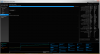Scratch that, if already read. I forgot I wasn't at stock
-
-
The speaker grill is part fo the C-cover / keyboard surround and can't be removed separately. The only way to gain access is to take the chassis apart unfortunately.
-
Captain_Bobby Notebook Consultant
Hi all,
It's been a while since I've been on the forum. The last time I was here was for the 7970 debacle in my new P170EM. I ended up buying a 680M from Mythlogic and life has been good since then. Fast forward to today.
I can't upgrade the 170 anymore than it is and I am fighting with freezes and stutters in FSX Steam and Lockheed Prepar3D flight simulators with massive photo scenery files.
I read the first 100 or so pages of this thread and see there are no major concerns with this machine. I'm about ready to order from Mythlogic and they have been very helpful through emails. I would like to ask you folks a couple questions please.
I need to install Windows 7 Pro because that is what the sims support. I'm going to order 2 of the 1TB Samsung Pro's for the speed needed to pull scenery files. Any issues with these 2 SSD's in this machine?
I intended to get the 4790K with the 980M but I was told that the 4790S would pair better with the 980M due to the single heat sink. I went with the 4790K because the sims are very CPU dependent. Any thoughts on this?
I got a lot of great advice from a lot of you 2 years ago.....so I'm back for your help again. Here is the configuration I am considering. Thank you all in advance.
Saved System Configuration
Mobile Chassis: MYTHLOGIC Phobos 1715 Chassis (Clevo P770ZM)
Mobile Display: 17.3" Full HD (1920x1080) IPS Matte LCD
Monitor Calibration: Free MYTH Professional Monitor Color Calibration
CPU: Intel Core i7-4790S 4.00GHz, 8MB Cache, Quad Core Processor (65W)
Thermal Compound: Free IC Diamond Thermal Compound
System Memory: 16GB (2 x 8GB) , PC3-14900, 1866MHz SODIMM, CL10
Video Adapter: nVIDIA GeForce GTX 980M 8GB GDDR5 nV GPU Performance Scaling
AC Adapter: 230W AC Adapter
Hard Drive: Samsung 1TB 850 PRO Series SATA III 6Gb/s Solid State Drive
Hard Drive: Samsung 1TB 850 PRO Series SATA III 6Gb/s Solid State Drive
Keyboard: Standard Backlit Keyboard - NON Chiclet
Network Card: Onboard Gigabit ( 10/100/1000Mbits/sec) LAN subsystem
Wireless Card: Intel Centrino Advanced-AC 7265 2*2 802.11 ac/a/b/g/n + BT 4.0 350/867MB Total Bandwidth
Bluetooth: Integrated Bluetooth 4.0
Operating System: Windows 7 Professional
Anti-Virus Software: Microsoft Security Essentials
MYTHLOGIC Assurance: MYTH Lifetime Assurance with Lifetime Labor + 1 Year Parts Warranty, 45 Day 2-Way Shipping Cont US
Phoenix Upgrade Plan: Lifetime Phoenix Upgrade Plan
FREE MYTHLOGIC T-Shirt Pick a size: MYTHLOGIC T-Shirt - Extra Large
MYTHLOGIC System Media + Mousepad: MYTH Mousepad and System Media -
superkyle1721 Notebook Evangelist
This seems to be a very common question. I would get the 4790k without question. That will give you the benefit of OCing if and when needed. You can always undervolt the CPU to tame temps although they are really not all that bad once you repaste with something high quality like gelid extreme. Others such as myself have taken the extreme route to see what temps we can achieve so there is always options to lower temps if you are handy with you hands. I am currently using a very similar setup as you and have no complaints or issues. The 980m runs so cool the single heatsink is not an issue at all. As far as the 2 ssds I'm running 2 256GB 850 pro (didn't have money for larger) and it runs perfectly fine. I actually have mine set up as raid 0 but other than benchmark scores I do not see any substantial benefit I just like to know everything is optimized as much as possible. Welcome back to the forum and hope this helps at least a little with your choices
@ajc9988 here are some pictures of the contact between the sink and IHS. This was my first paste job after the polish but it looks like it could be a little better. Seemed to skimp a little bit on the paste but not by much at all. Seems as though one side is still making a little more contact than the other but over all still not bad. Let me know your thoughts.
Note the nice shine on the sink
![[IMG]](images/storyImages/076966603bd987a18f37ed5b8df2bf60.jpg)
![[IMG]](images/storyImages/df051050b9430dc7b10e73b5d26dc5ad.jpg)
![[IMG]](images/storyImages/548a9986369753999d0ad92396763fc2.jpg) Last edited: May 4, 2015
Last edited: May 4, 2015 -
Get a larger warranty. 2 years minimum.
4790K is good.TomJGX likes this. -
As others have noted, go with the K SKU processor if you have any intentions of overclocking. You might consider the 330W power supply if that's the case just to be sure you have enough power. I ordered the S SKU processor and 230W power supply for my Deimos because I have precisely zero desire to fiddle with it either over or under.
You could add a 120GB or 240GB M.2 SSD as an OS drive and dedicate the dual 1TB drives for data. I prefer having OS and data on separate devices. It makes imaging and restoring much easier. My Deimos will have a 120GB Micron M.2 and two 500GB Crucial BX100.
Get the longer warranty.
Consider adding a spare power supply to the order. -
Captain_Bobby Notebook Consultant
Thank you all for your suggestions. On your recommendations, I'll go with the K processor along with the 330watt brick. I like the suggestion of putting the OS on the m.2 drive. I was going to do that originally because in the flight sim world, the suggestion was to always separate the OS and the sim because of the read access times but seems to have gone away with the SSD's.
However, Lockheed keeps updating the sim with the recommendation of a full uninstall and reinstall of a 10GB application so on the P170EM with 2 spinners, I've been doing a reinstall of Windows at the same time to clear up the registry. Having Windows on the m.2 will save me from that. Thanks for the suggestion.
I'll go with the longer warranty. Thank again all. I appreciate the help.
Bobby
Edit: This is what I've got now based on your suggestions. The m.2 drive needs to be that large because there are some parts of the application that must be tied to the OS. I'm just betting that I can put the actual applications on the 1st 1TB SSD and the huge scenery files (600GB) on the 2nd 1TB SSD
- Saved System Configuration
Mobile Display: 17.3" Full HD (1920x1080) IPS Matte LCD
Monitor Calibration: Free MYTH Professional Monitor Color Calibration
CPU: Intel Core i7-4790K 4.40GHz, 8MB Cache, Quad Core Processor Unlocked Devils Canyon (88W)
Thermal Compound: Free IC Diamond Thermal Compound
System Memory: 16GB (2 x 8GB) , PC3-14900, 1866MHz SODIMM, CL10
Video Adapter: nVIDIA GeForce GTX 980M 8GB GDDR5 nV GPU Performance Scaling
AC Adapter: 330W AC Adapter
m.2 Slots: Samsung 850 EVO 500GB m.2 SATA III 6GB/s Solid State Drive
Hard Drive: Samsung 1TB 850 PRO Series SATA III 6Gb/s Solid State Drive
Hard Drive: Samsung 1TB 850 PRO Series SATA III 6Gb/s Solid State Drive
Keyboard: Standard Backlit Keyboard - NON Chiclet
Network Card: Onboard Gigabit ( 10/100/1000Mbits/sec) LAN subsystem
Wireless Card: Intel Centrino Advanced-AC 7265 2*2 802.11 ac/a/b/g/n + BT 4.0 350/867MB Total Bandwidth
Bluetooth: Integrated Bluetooth 4.0
Operating System: Windows 7 Professional
Anti-Virus Software: Microsoft Security Essentials
MYTHLOGIC Assurance: MYTH Lifetime Assurance with Lifetime Labor + 2 Years Parts Warranty, 2 Yrs 2-Way Shipping Cont US
Phoenix Upgrade Plan: Lifetime Phoenix Upgrade Plan
FREE MYTHLOGIC T-Shirt Pick a size: MYTHLOGIC T-Shirt - Extra Large
MYTHLOGIC System Media + Mousepad: MYTH Mousepad and System MediaLast edited: May 4, 2015schnoergsdalumaner likes this. -
Seems good. If you can afford it get 3 years, if not, what you have is fine. Enjoy!
-
Captain_Bobby Notebook Consultant
Thank you all for your help. I took your suggestions and placed the order last night. Also.....thanks to Mythlogic. Two of their reps were up past midnight exchanging emails with me answering my questions.
TomJGX, Mr Najsman and ajc9988 like this. -
I think I got a proper pastejob on the cpu this time. XTU stable on 4,6 GHz all cores, -30/-100 mV, max temp 93, no throttle.
![[IMG]](images/storyImages/jgXduE9.jpg)
![[IMG]](images/storyImages/TM4QkER.jpg) superkyle1721 and ajc9988 like this.
superkyle1721 and ajc9988 like this. -
Delid? Lapped? Or just a great chip?
Contact looks good. Are you absolutely sure it's flat in the center? The one side has amazing contact! I'll find out for sure whether mine was the heatsink soon. -
Neither delidded nor lapped. Undervolt and repaste with Gelid. Granted it´s not Prime95 but out of the box I had 99 C with 4.4 on all cores with throttle, so this is quite a step up.superkyle1721 and ajc9988 like this.
-
All on 1.2 volts? Holy wow, you've got a good chip.
Ethrem, Mr Najsman and ajc9988 like this. -
superkyle1721 Notebook Evangelist
No I am not 100% sure it is flat. They way I did it was tape down the sand paper and flip over the chip gently removing material. The heat sink however I had to do by hand which could of gotten off just a tad. Since it will not lay flat it is tricky to get perfect contact
Those are very impressive temps indeed. It seems we have very similar chips. I will run a copy test of yours and see what I come out at. -
I hear you. That's why I have that finger sander coming. I lightly moved my ihs over until all copper was showing. It's that pesky corner again! But it took a lot to get my center flat. Meanwhile, looks like someone here has a chip that could give yours a run for its money!
Edit: to check the center, use a flat blade or straight edge and a backlight. If no light shines under, you're good. Remember do it on angles (corner to corner) as well, 2 of the four sides, etc.superkyle1721 likes this. -
superkyle1721 Notebook Evangelist
It appears as if we have almost the same chip (Which is quite a good thing). Here is my run at 4.6 using the same offsets as you. I haven't optimized 4.6 so I'm not sure what the lowest offset I can use is but I wanted to replicate your test results. Attached you will find the XTU screen shot at almost the end of the run as well as the excel explaining the results.
Since we are running very similar voltages it is safe to assume that if you decide to mod such as I have then your temps should be around the same.
Edit: I did check with a razor blade and a light. It appeared as if it was flat. The results from the paste however show that it can be slightly better. I should receiving my replacement GPU soon so I will check again then and see if I can improve it a little. I'm curious about your finger sander though...How does it help with allowing you to ensure everything is perfectly flat?
Attached Files:
Last edited: May 4, 2015Mr Najsman likes this. -
-
So, I linked it previously. The main concern is using something long enough to cover areas or wide enough to spread pressure to prevent wave sanding from occurring. A flat true piece of lumber, hard foam, rubber will work (see sanding blocks). It's just to prevent difference in finger pressure and to attempt to keep the heat sink surface flat or make it flat. Think of how you dragged the ihs across the sandpaper on glass. You do the same with sandpaper on finger sander (or other flat object) across the heatsink.
-
I´m trying different overclocks on my 980M. I´m raising in increments, +50 MHz and +12,5 mV when unstable. I got +250 MHz on the core with +50 mV stable in Heaven.
But Fire Strike crashed with those settings to black screen, the three Lock icons blinking with audio beeping. After 20 seconds it shutdowned. Rebooted and everything seems normal, oc and ov reset in Nvidia Inspector, uv in XTU still there. Any concerns? Instability in Heaven was only crash to desktop from the program with driver stopped working. -
I've had that before, it didn't seem to harm my 970m. I just lowered the settings.Mr Najsman likes this.
-
Same with my 980M, one of the three ways it would crash when the settings weren't stable.Mr Najsman and ajc9988 like this.
-
Thanks both. You say lower the settings, I'm thinking more increasing the overvolt? I was only at +50 mV and temps were below 80.
Scerate likes this. -
superkyle1721 Notebook Evangelist
Yeah I would say increase the voltage. However I found the 980m to be picky with voltage. It would be well within the temp range it should but crash even at higher voltage. It wasn't until I replaced the thermal pads that I was able to increase the voltage even more. If you haven't thought about it yet I highly recommend replacing the thermal pads. It will go a long way in helping you achieve a higher clock.
Mr Najsman and ajc9988 like this. -
Meaker@Sager Company Representative
Different programs stress different parts of the chip, it can depend on the architecture and your specific chip which programs will show up the weakest part of the core.
Mr Najsman and ajc9988 like this. -
I probably wont delid or lap it, but I might replace the pads. I saw you talking about Fujipoly 17 W/mK earlier, something like this perhaps?
http://www.frozencpu.com/products/1...x_50_x_05_-_Thermal_Conductivity_170_WmK.html
I knew stable in one program doesn´t automatically mean universally stable. I will test my settings in prolonged gaming too. My question was more about the crash itself with the blinking and beeping. I don´t like new, strange things happening when I overvolt, freaks me out
-
Try performance-pcs. They have the pads. Also you'll need either two 1mm pads or a 1mm & a 1.5mm. Search bigspin or jaybee83 in the P750ZM threadMr Najsman likes this.
-
Woo-Hoo! I'm in Phase 6 now. Next week, I'll have a brand new, powerful, killer laptop that will *****-slap my current 8 year old system.

Edit: And now Phase 7. My computer is on it's way to me, and will either get here late this week, or early next week. Last edited: May 6, 2015TomJGX likes this.
Last edited: May 6, 2015TomJGX likes this. -
superkyle1721 Notebook Evangelist
If you have the money I would get 3 pads. That way you will have plenty to go the rear side of the GpU as well as the front and CPU. You will have some left over but it's good to have in case you mis measure. Like @ajc9988 said use performance-pcs frozen boost is not shipping orders currently.
ajc9988 likes this. -
Support.3@XOTIC PC Company Representative
Phase 7 emails are so nice
-
I finally got the P770ZM (4790K, 980M, PCIe SSD) and just installed win7 on it. Then I've found out the XP941 SSD is somehow super slow (takes LOOOONG to boot up, and only gets 5.9 points in winsat)
This is unacceptable - should I install driver or something? Or I can just use SATA3 SSD for boot drive for now. -
My machine will be delivered tomorrow! I might have to work from home so I can install Win 10 on the side.
-
Meaker@Sager Company Representative
What do real benchmarks say the speed is? -
I ran crystalmark 64 a few times and it crashed all the time. werid.
edit: 32-bit version works, and it shows 1.2GB/s and 0.8GB/s sequential read and write.
Then is the drive fine after all, and there is something wrong with my windows iso? -
Also, check the firmware and confirm that the controller is set to AHCI or RAID mode instead of Legacy or ATA. Changing this will probably require a reinstall of the OS.
-
superkyle1721 Notebook Evangelist
Yeah it may be fine but something surely isn't right. Granted I am running winsat on 8.1 my 850 pros get a 8.55
-
On 7 64-bit I have a 7.9 with a single 850 EVO on my GP60. The rating would probably be higher except that winsat on 7 doesn't go any higher.
Like I wrote before, the first thing to check is that the controller is not set to legacy/compatibility in the system firmware. It should be AHCI or RAID. If it isn't then change it and reinstall the OS. -
BIOS is set up correctly, still the windows spends a lot of time (15 sec) at "loading windows" screen. I may reinstall the OS with msdn version again.
-
Okay. Number two: partition alignment. Don't simply reinstall over what you have. Delete all of the partitions and let the installer create the partitions itself.
Number three on the list of things to check: driver issue, as in Windows needs a driver to optimally use the drive and it doesn't have one. I'm reaching with this but it's worth checking. -
superkyle1721 Notebook Evangelist
Also are you using UeFI boot? If not use that as it will cure the boot times but the low score that will remain an issue.
-
I deleted the partition, remade one and did a fresh reinstall with clean win7 image. Now everything is super fast again, with correct winsat score.
Mr Najsman and ajc9988 like this. -
Bingo. Incorrect partition alignment.
-
Meaker@Sager Company Representative
Yes probably, I would actually run a real benchmark to confirm though.
-
Had it too when doing about 1400/2900 on my 980 better thermal pad are surely recommended, i also noticed that i was more stable, or better said at least bench stable with a tad lower voltage. I guess the 980m gets the black screen due to the VRMs overheating.
Gesendet von meinem Nexus 5Mr Najsman likes this. -
superkyle1721 Notebook Evangelist
Yeah I suspect you are correct. My replacement 980m will be coming in the mail tomorrow so I will post another round of benchmarks with it. I have removed the heatsink so many times just playing around with lapping and paste jobs I prob should replace the thermal pads again. I'll prob run it with the existing and order new ones and see if it improves at all. Kind of excited about the new card. Really hope it has better asic then my last card at 64.2%.
Edit: either way the type of shut downs I have experienced while benching have been...
1) driver crash and return to desktop screen
2) driver crash freezing computer
3) driver crash? Black screen followed by immediate shut down a few seconds later.
Edit2: I was also playing around with my CPU over clock and checking temps. I found something I didn't expect and maybe someone can check or verify this. I ran several test both with the laptop propped up and sitting flat. Both cases have me the exact same temps within reasonable error of +- 1C. I was expecting a trend showing that propped up would consistently decrease temps by somewhere around 1-2C, but the data was sporadic as sometimes sitting flat would actually have the lower temp. Again this is while just stressing CPU...how this would work with the GPU I haven't tested.
Edit3: ASIC score was 64.2% not 74.2%Last edited: May 7, 2015Scerate likes this. -
how can you find out what % asic your grapics card have? what program did u use
-
It's an option in GPU-Z. Click on the upper-left window icon. There should be an option to show the ASIC quality number.
-
okay thanks tested it out 73.7% and 77.5% for my gpu's just did a lil reading up about it and a lot of people are saying that these numbers don't really mean anything
-
superkyle1721 Notebook Evangelist
It is just an indication of voltage leakage. High asic number means less leakage therefor lower temps. It is not always perfect but it does supply a good indication on the OC potential. So far the data collected from this forum does show higher asic cards are able to click higher and handle more voltage.
-
I don't think I have seen a 9 series card with higher than 80%
-
superkyle1721 Notebook Evangelist
No the highest I have seen is 79.x% but still that is a very large jump from my card at 64.2%
And that card scored a couple hundred points higher than mine due to much higher clock speeds.ajc9988 likes this. -
Pretty much. As a rule of thumb, you can water cool anything over ~60% and air cool anything over ~70%. If an air-cooled GPU has a quality rating under 70% then it should be RMA'd.
*** Official Clevo P770ZM / Sager NP9772 and P770ZM-G / Sager NP9773 Owner's Lounge ***
Discussion in 'Sager/Clevo Reviews & Owners' Lounges' started by HTWingNut, Jan 6, 2015.