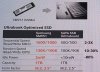yup i havewas on my old laptop with sandy bridge cpu though. dont see a reason why it wouldnt work with this newer gen model as well as long as the ram sticks are rated stable at that speed

as for performance, dont expect too much when it comes to gaming, ull see a performance bump of 1-5% at best. depending on which kinda speed rating ure coming from,(say 1333 or 1600 mhz), overall system snappiness might be significantly improved
-
Mine was like that for the first few days. I set it into Entertainment mode and haven't worried about it since. Also interesting is that the power options for Performance list the fans as being 'Passive' cooled even when connected to mains power. This should be 'active' instead. Entertainment doesn't seem to have this issue.
-
[email protected] Notebook Consultant
Huh? JEDEC DDR3L fully supports 1.5V, along with 1.35V. A DDR3L module runs just fine at 1.5V, and a DDR3L designed board can run modules at 1.5V. I've never heard of 1.5V causing stability issues in any DDR3 system or with any module.
I think people have been reading a lot of over-volting/over-clocking "enthusiast" articles and have come away with assumptions. DDR3L is specifically designed for 1.5V compatibility.Oranjoose likes this. -
Can anyone comment on the texture of the keys on the keyboard? The GS60 has a sort of matte finish and I was wondering what the ones on the p65x SE/SG felt like.
-
damn really? what about this screen? anyone own it?
EDIT : ok I see that this screen cheat for 4K, I cancelled this option so!Last edited: Dec 17, 2014 -
Sooo... here I am, in line for the P650SG!
 We need a fancy nickname like the Batman one...
We need a fancy nickname like the Batman one...

Anyways, my laptop will come for late 2014 / super early 2015 (I really don't mind, since for new year's eve I'll be in Wien for some days with my gf). I bought it with an Italian reseller (Raiontech) which is really satisfying me: no paypal payment tax ( unlike mysn... ), free removal of their labeling from the case & no BIOS personalization; plus, they're going to include free thermal pads for m.2 SSDs, which is a really nice gimmick since it seems that the XP941 can become quite hot.
), free removal of their labeling from the case & no BIOS personalization; plus, they're going to include free thermal pads for m.2 SSDs, which is a really nice gimmick since it seems that the XP941 can become quite hot.
Now, my only doubt is about the SSD. I have the possibility to sell my 840 PRO and get something else in exchange. I don't want a spindle so don't even mention it. My doubt is to buy a larger SATA SSD or get a PCIx one.
Do you think a XP941 is worth the money or is better to wait the (already announced) 951 for hopefully better temps? Or it's better to get a 512 EVO SATA and use it for data? -
that 951 looks yummy!

Attached Files:
-
-
I'll have one of these pcie ssd sooner or later, but I'll wait at least one or two generations, especially for a drop in temperature. Now let's hope this "optimized" thing is related to this issue, as it's the only one now. And maybe more compatibility on motherboards for boot capabilities, but this is maybe more an issue with motherboard chipsets than with thedrive itself.
I'm waiting for some reviews. -
Scan have come to an absolute standstill. They're insanely busy apparently, and it's depressingly obvious. I've heard nothing from them the entire week. I only managed to get through over the phone. The chap assured me I'll receive it by the end of the week (which logically means it'll dispatch tomorrow at the latest) but I need to know what day exactly. He said i should get email with dispatch estimate this afternoon. I have a very important meeting with a very busy man that I need to arrange asap, either for tomorrow morning or Friday afternoon. I can't keep him waiting for much longer but I don't want to have to rearrange at the last minute if it clashes with this delivery. C'mon Scan, communicate with me! :/
Sent from my Nexus 5Last edited: Dec 17, 2014 -
DPD allow you to rearrange delivery time. So when you received your dispatch mail and DPD start showing it in their system, make the changes.Cakefish likes this.
-
Seems I have no other choice, I can't keep him in the dark any longer, I'll arrange the meeting for tomorrow morning. DPD delivered my P35X v3 in the afternoon, so hopefully there'll be no clash on the off chance it is dispatched today (which is looking increasingly unlikely).
Sent from my Nexus 5Last edited: Dec 17, 2014 -
My order on PC Specialist made last week has been dispatched this afternoon, I think Scan are overbooked with christmas in 1 week :/
-
Hello all,
Last saturday I have received my Clevo P650SG from Dutch resellor BTO (bto.eu). I have choosen for a configuration with an NVidia 980M 4GB, 2x8GB RAM, 3k IPS display, 2x120GB SSD in RAID0 and 1 TB HDD. I run a legal version of 64 bit Windows 8.1 Enterprise (Student Licence).
My opinion on the notebook: it is a beast. The performance is unbelievable. I haven't run into any games that I could not run in max detail on 1080p, and I've tried AC:Unity, Crysis 3, Middle-Earth: Shadows of Mordor, etc. In my (unprofessional opinion) the screen is gorgeous, and the scaling works reasably well for most apps (except EA Origin, which doesn't scale and is just extremely small...). A lot of apps actually seem to support highDPI stuff, only some use scaling which makes them blurry but it's not a big problem (e.g. Steam, Unity3D Editor).
But I've run into a problem today while trying to run 3DMark. Whenever I click on the "Run benchmark" button, for either the Firestrike, Sky Diver, Cloud Gate or Icestorm benchmark, the screen turns black (as if it's going to start running the benchmark). But after a second or so I get send back to the desktop and get the following error message:
A screenshot of the error:
I've been googling, and people are saying that this happens with overclocking and such, but I'm running on stock frequencies, and even maximum underclocking using MSI Afterburner gives the same result. To me it also seems weird that this happens even when the laptop is just booted (so the GPU is still cold), and always before any rendering occurs. I'm running the latest NVIDIA and Intel graphics drivers, so I don't know what is causing this.
Also note that all other games, even graphically demanding ones, run fine without crashes or throttling/crazy high temps.
Have any of you seen something similar? Is my GPU faulty? Or is there something up with my drivers? Please tell me if there's any tests I should run to confirm or debunk problems with the graphics card? -
Yes, they seem to have undergone a complete meltdown. Too many people making orders.
My meeting's at 12 tomorrow. Now I need to see whether it's dispatching today or tomorrow.
Edit: well they've just confirmed by email it'll dispatch either today or tomorrow (which I already knew!). They've set it for pre-12 delivery, as I requested yesterday by email. Now it could clash with my meeting as I need to leave the house by 11 to get there in time. Typical!
Do DPD allow the rearranging of pre-12 deliveries to the afternoon if required?
Sent from my Nexus 5 -
Usually with newer mobile Nvidia cards, they sometimes bug out with official drivers and "remove" themselves from your PC driver list and becomes an unknown device.
Try using modified drivers from laptopvideo2go and see how that works for you. -
You can rearrange to afternoon or you can pay £10 and arrange before 10am delivery.
-
Doesn't look like it'll be needed. It didn't enter quality control before the end of the working day so that means it's dispatching tomorrow with delivery Friday. I'm skipping my lecture on Friday, I don't care, the wait for this laptop has been far too long. It's exhausting, playing the waiting game

Two more sleeps... c'mon I can do this!
Sent from my Nexus 5 -
At least you get it before Xmas. I have to wait until Jan. 8-10.
-
You're waiting on the P750ZM, right?
Sent from my Nexus 5 -
-
Ah, Tapatalk hides the sigs. Both?! The more the merrier of course, but why? Just curious.
Sent from my Nexus 5 -
Mine has also been dispatched today from pc specialist. I'll return home for christmas holiday on sunday evening; I don't think I'll find it waiting for me, but at least I should have it by Tuesday/Wednesday next week, and that's what's important.
 Cakefish likes this.
Cakefish likes this. -
I always had three PCs.
I built the desktop as a family use/media server machine in the house while hooked wirelessly to all other machinds and devices for managment (I can run the whole house from the desktop remotely using laptops as well). But I dont have mobility on this and use it mainly for managment.
The Clevo W230ST was a nice portable machine, but lacked a lot of power to do what I wanted at work. Eventually sold it to a fellow who worked at Dreamworks back around Halloween. This particilar laptop would be replaced by the soon-to-be P651SG for more portable power while doing what I want with it. Since I move around a lot on days off from work, the form factor interested me greatly.
The Clevo P150EM has already reached its limit to me and would be nice to replace with the P751ZM since I use it for workstation (have one dock area in my room, one at work). I have used the EM for almost everything and have started to see it struggle with my more recent tasks (and have listed in the ZM thread). The ZM will have same battery life as my 150EM and will be capable of handling everything I need while still fitting inside my already small bedroom.
So in all, I use three different computers based on situation and needs, but have sold one to make funds for oen machine. Due to lack of portability on the EM, I've been using my iphone for almost everything besides work.Cakefish likes this. -
Plenty to look forward to in the new year then! Nice!

Just checked out your sig. Oh wow, 3TB storage! You will beat me by a whole TB
That's a real shame your P651SG is delayed until the new year. Where did you order from and when?
Sent from my Nexus 5 -
NA resellers are all delayed until Jan. 8th for Sharp display shipments. Mines specifically from PowerNotebooks as they ship the fastest for me (they are south from where I live)
-
I believe it was Powernotebooks if I remember correctly... God the P771 has been delayed to End Jan - Early Feb which is a bit of a pain... let's see when mySN puts up the pre-order of what date they will be sending theirs by...
-
Well, my NP8651 was dispatched for delivery this morning, so it should be delivered by the end of the day! The only catch is that I had it shipped to my home address, where I'll be over Christmas break in a few days (one more final exam to go, but of course it has be 7:30pm on a Friday...), instead of my university address, since if it had gotten delayed by a few days, I didn't want it showing up here after I had left. But home is only like 45 minutes away, so hopefully I can get it tomorrow.
I'll try to remember to take some pictures when I'm setting it up, and I'll let you know how the 4K Sharp panel looks Cakefish likes this.
Cakefish likes this. -
Ah yes, that was due to Sager, wasn't it? Not cool, I feel for you :/
Are the non-Sager sellers affected?
Sent from my Nexus 5 -
I think Sharp displays globally are in high demand and Europe has them first.
-
I've had my p651se for a week or two now but I've noticed that the battery indicator (in Windows 8.1) only shows battery percentage, not remaining time. Anyone having similar problems? Is this a windows or a hardware/driver issue?
-
Windows thing.
-
I've fully removed the original driver (using the Display Driver Uninstaller utility from Guru3d), and installed LaptopVideo2Go 344.80. However. It still gives met the same result as the original Nvidia driver. On a side note, I just ran 3DMark 11 without any problems whatsoever... ( NVIDIA GeForce GTX 980M video card benchmark result - Intel Core i7-4710HQ,Notebook P65_P67SG)
Any ideas what's up with 3DMark? Or with my graphics driver/setup? -
I forgot to mention to install the driver with Driver Signature disabled
-
Any idea how to get it working? I've tried a few charge-discharge cycles but it didn't seem to help.
-
I'll probably wait too. The XP941 is too pricey now and the XP951 is not out yet. If the prices will drop maybe I'll get the 941... If I see that I can handle the temps.
Has anyone bought the 941 with this laptop? It would be nice to see some actual temps in this case... -
No idea if the other brands are affected, but Sager got an initial batch of the 4K Sharps for the original December 12th date, but the preorder demand ended up exceeding this supply, hence the delay to January. Apparently the 4K Sharp is in such high demand that Sager was only able to get a limited supply. Fortunately, my order was apparently early enough that it got filled by the initial batch, but it sucks for those who didn't. -
[email protected] Notebook Consultant
As I mentioned before, I'm curious if it's not the PCIe bridge on-ASIC that is causing that. It might be 20-28nm fabbed NAND cells and controller logic, but if the legacy PCIe 2.0 bridge core is an ASIC fabbed at 40-65nm, that could be the reason why. It'll be interesting to see when the new, native ASICs with built-in PCIe 3.0 come out, along with NVMe, if that solves the problem, or not.
NOTE: Given that the "idle" power goes down, I bet it's related to a more native ASIC design with the PCIe controller built-in and at the same feature size. This is the same issue we had with initial SATA drives, where they were a legacy Parallel ATA/133 ASIC and interface with a Serial ATA PHY, and things were not power efficient. I'm sure in the "rush to market" the initial M.2-PCIe devices, similar short-cuts were taken before new designs hit tape-out and available. One of the reasons I finally decided against the first generation of M.2-PCIe devices.Spindles are for backup. I would never built a pure NAND system today. In fact, I setup RAID-1 using 2x2TB spindles in my Dell Precision m4600 "loaner" which I backup my NAND device to. That way, I'm covered in both directions.
BTW, over Black Friday, I bought the following, four (4) NAND SATA devices ...
- 512GB MX100 2.5"
- 512GB m550 mSATA (I've pushed back my P65x purchase, as I acquired a Precision m4600)
- 1TB 840EVO 2.5"
- 1TB 840EVO mSATA (again, pushed back my P65x purchase)
The Precision m4600 is the QM67. I also have a new desktop with a Z97 (ASRock Z97M-ITX/ac). Both are running with native uEFI boot, no legacy or Compatibility Support Module (CSM).
I'm really disappointed with Intel SRT/RST on Intel-Windows. I've honestly put in 24-30 hours the last few weeks learning everything I can, all the "internals." Couple of things I learned ...SIDE NOTE: As always, I use the graphical rEFInd Boot Manger from my college Rod Smith (one of the world's foremost uEFI/internal experts, including on Mac too) in the EFI system partition (ESP), which makes it easy to run the EFI Shell, Memtest86, MOKManager (Linux Shim/Secure Boot key manager), etc... as well as large icons for Windows, Fedora, RHEL, Ubuntu, etc... without having to fire off efibootmgr and/or NT's bcd (although one still has to use bcd manually to change things in the Windows registry)
So ... I'm at the point where I'm going to reverse course and cautiously recommend a 128GiB C: drive on a NAND device (on, say, a 512GB+), only for performance reasons ( not reliability, far from it), but also tell people to backup weekly (to the platter) and be prepared to replace their NAND device within 18 months. The sheer DRAM buffer in these NAND devices now make them almost like having a caching RAID controller, although the Battery Backup aspect is another question (especially if power is lost, unexpectedly).- When Windows boots, the Intel RST doesn't seem to "Activate" until 2-3 minutes after boot. This can cause a situation when a disk is degraded, but the tools/support hasn't started, and the disk gets written to, and a corruption occurs -- even though I only lost 1 disk and the array is "degraded, but active." I had this exact issue in the Z97, which is 4x3TB = 9TB usable RAID-5, where one of the 3TB 3.5" drives had a delayed start/disconnect (cheap SATA3 cables that ASRock included, both broke), and caused a corruption. I'm seriously thinking about dropping back to RAID-10 or even RAID-1 (using 4 disks, 2+2, no striping unlike RAId-10) now instead, as I cannot trust RAID-5 striping with Windows and the Intel RST driver/software support.
NOTE: Under Linux, the DeviceMapper subsystem sees the Intel me ta-data and volume encapsulation, and maps/enables MultiDisk (md126) support before the disk is even accessed when it loads the initrd, and well before the disk is ever written to (thanx to Linux read-only boot until the pivot-root much later after all boot drivers are loaded and functioning). I honestly hate the boot-time, GDI (graphical display interface) dependency design of/in NT, even NT6/BOOTMGR, it's retarded, dangerous and just stupid in places (let alone things that rely on the GDI and WinForms to execute), especially the registry tie-ins that have no business being so. I.e., if the UUID on any GPT partition changes, you have to change it both in the EFI firmware *and* the registry -- stupid, redundant dependency.
- Getting Intel SRT enabled to use the NAND is a PITA, as it really doesn't like anything but a single 0C01h (ESP) and 0700h (Windows) partitions and types. If it sees 8300 or 8E00 (Linux and LVM, respectively), let alone even 2700 (Windows RE tools/diag/recovery), it tends to disable enabling SRT in RST. Most ironically ... I left the NAND "bare" and it wouldn't offer to use it for SRT cache, but the second I setup C: to boot from the NAND, it now finally asked me if I wanted to use the NAND to "Accelerate" my platters which would, of course, nuke my Windows install (now on the NAND). W T F ?!
- I did some additional C: drive testing (%SYSTEMDRIVE% = C:, on NAND itself) using the MX100 and 840EVO in the Z97 running Windows using the Performance Toolkit, especially during Windows Update, but even for normal MS IE or Firefox web browsing. I never realized how horrendously poor Windows' I/O approaches are, and how much its speeds up (but also commits way too much) with NAND. Using a NAND under Linux, even though my home directory is on a platter (doesn't make too much difference on a NAND, it's pretty instantaneous for any operation), but under Windows, it's everything for user response! With the new 256-512MiB DRAM buffers in these newer 512GB-1TB NAND devices, it's clear that you don't want to go back to platter in Windows -- although that also explains why people lose with these newer, TLC NAND devices (like the prior, 1st-gen 840 EVO that had lots of issues) in Windows after only 18 months.
As always, relocate the pagefile to D: (platter), along with TEMP/TMP and Temporary Files, if possible. Also, one way to mitigate browser performance on a platter, while not leaving it on a NAND device to wear it out, is to use a ramdisk (I do the same in Linux using tmpfs). I had done prior testing with NT (non-embedded), but I never realized how bad and how much Windows still writes during boots, updates, typical system usage (e.g., MS IE still runs in the background for various, core Winforms operations, and writes out temporary files). One of these days I'm going to publish a detailed, technical article about the "100KiB of minimal writes that takes 1,000 commits." It's clear the long-standing '80s FAT v. inode and overall Windows v. UNIX approaches is rearing its ugly head for Windows in the days of NAND.
NVMe is going to be the "game changer." You won't see it in the "enthusiast throughput benchmarks," but it will be killer in the queuing and response times.
The XP951 should really change things with PCIe 3.0 and NVMe. Even if you're running at only PCIe 2.0, the NVMe is a massive improvement over AHCI.
Last edited: Dec 17, 2014Oranjoose likes this. -
Agree. But since there's not bench on the new XP951, we can't be sure on what's the problem on the old unit. Or we could analyse the thermal images of the XP941... someone posted them recently if I remember right
Yeah, that's why I have a NAS at home, Dropbox, github, a Team Foundation server for .NET projects and SVN at work.
...the question is, does this laptop support it? -
[email protected] Notebook Consultant
Part of the reason that, by late November, I found a "loaner" 32GiB RAM, i7 true quad-core notebook for the time being. I knew it would likely be late January at the earliest before MythLogic would be able to ship something through no fault of their own, and I don't just want something from Clevo-Sager shipped directly to me.
My notebook computer is my livelihood. I will re-reward MythLogic with another order, probably a more expensive configuration, in the 2nd half of 2015. I expect we'll have some excellent 1TB+ NVMe M.2 options out by then too. -
[email protected] Notebook Consultant
Nothing is for certain until one has an engineering specification sheet with the exact details of the core microcontroller, peripheral ASICs, etc... in the ICs on-board.
Git is great for text, and SVN and Dropbox for text or binary. Ideally that's the best way to go, fully revision your work. But recovering Windows back to a bootable state is the biggest PITA of all. I mean, I can recover any Linux system from a tarball or dump, or even a DPKG and RPM manifest for that matter (and that whole imaging for Windows v. Linux Kickstart [re-]provisioning/[re-]deployment debate), but Windows is really a PITA unless you have 100s of systems and just plop down something like a Corporate Standard Build that is stock for 1 specific set of desktop hardware.
So having a backup of the system images (ESP and C: drive) so one can restore from a boot USB device is ideal. Microsoft, even though they've nix'd TechNet (over alleged "piracy" issues), has still improved recovery in NT6.1 (Windows 7/2008) and, even more so, NT6.2 (Windows 8/2012), although they've changed deployment with every revision (so one has to relearn things -- although the latter is closer to "images" now). It's also idea to clone the UUID of the GPT partition, as not only the bcd in the ESP, but the Windows registry itself barks if it doesn't match. This also includes the 128MiB (on 16GiB+ drives) Microsoft reserved partition where special me ta-data is stored, and required for uEFI (on MBR, Microsoft just picks undocumented locadtions). I setup Windows Backup to back up to the D: drive every week on Sunday at 0800 UTC (3am EST/EDT).
But I'm also using ntfsclone (part of ntfsprogs, which is more efficient than dd) under Linux so I can restore the C: drive that way too (along with my copy of the ESP, which I need for Linux recovery too). Linux with NTFS3g is much "safer" to backup/restore NTFS, as NT really hates it when the accessing/restoring system doesn't have the same SAM-SIDs, especially if you have any ACEs in your NTFS file system. NTFS3g reads the registry and gets those values. I also dd the small 128MiB reserved partition too, which Windows Backup is a bit iffy at doing with uEFI.
Depends. NVMe should just be a firmware update, as NT and Linux have full support now. I mean, even AHCI is also just a firmware-software solution, with the "intelligence" at the end-device.
I.e., everything has been Intelligent Drive Electronics (IDE) since the Enhance Small Disk Interface (ESDI) of the '90s.
Everything else has been how to handle the point-to-point (ignoring Western Digital's master-slave hack of EIDE that finally died, and way too late, with SATA) at the firmware to controller registry to software. It's just a bunch of wires (16-bit in PATA, 1-bit in SATA) that signals across, again, point (end device) to point (controller) and throw blocks to/from RAM via Direct Memory Access (DMA). Any trip into the 32-bit stack and related block driver for any OS for ATA support quickly shows how simple they really are, with exception of USB (which is a really dumbshi-- design that was never designed for block drivers, and is a whole other ballgame).
The "added complexity" has been AHCI, which actually existed with PATA, but didn't become commonplace until native SATA controllers which adds all sorts of queuing and control for "in-flight." I.e., why hack in things like NCQ to an old design instead of waiting for new, native SATA controllers ASICs? The commanding and actual transfer of data can be async and done separately, allowing not only prefetch but parallel operations. NVMe puts this on steroids, as AHCI was designed for disk while NVMe is designed for EEPROM.
So we're seeing the same again now. Legacy PCIe 2.0 bridges "thrown into" NAND-SATA controller packages (might not even be same IC, but same package with more than one IC) at first, and now these new PCIe 3.0 designs with native NVMe support -- including all that parallelism and I/O processing -- on-ASIC. PCIe is a real system interconnect, unlike SATA, so adding NVMe support is just a matter of an updated OS driver and, for boot-time and registry setup, mainboard uEFI revision.
Of course, Intel could play games by artificially limiting NVMe to a specific chipset, and outlaw various mainboard-OEMs from activating it on anything other than a 97+ chipset. So your question is very valid indeed. -
i dont see why not. its m.2 & 2.5" so its most definitely supported

-
Meaker@Sager Company Representative
Intel artificially gate features? Nah they would never do such a thing

-
ugh, cmon now, dont be so pessimistic

-
wait why relocate page files to HDD? neither SSD nor HDD has the read speed to compensate for RAM but it makes a lot more sense to put virtual memory on a faster drive, unless you are worried that constant writing page files into NAND will shorten its life span. can you elaborate on that?
ALSO GUYS, FOR THOSE WHO WENT WITH SAGER, DID YOU CHOOSE TO KEEP THE LOGO OR NOT? -
Like our beloved bjs -- a man of few words -- says, it's a BIOS thing. A owner should dive deep in the BIOS and find if m.2 ports are configurable in SATA or NVMe mode. But I think it's the case, since the XP941 goes over PCI express.
The curious thing is that only one m.2 slot supports PCIx drives... strange choice.flamy likes this. -
[email protected] Notebook Consultant
I didn't know NVMe was being developed for 2.5", especially considering 2.5" would be SATA and controller-bus limited. NVMe was designed for NAND using the PCIe control and DMA. -
just quoting what the picture showed that i posted here
 and yea, since the xp941 already works, i dont see why its successor shouldnt (aside from artificial blockage as meaker stated)
and yea, since the xp941 already works, i dont see why its successor shouldnt (aside from artificial blockage as meaker stated)
loled at that one
-
[email protected] Notebook Consultant
That's oversimplifying it -- but I'm not going to get anal, even if assumptions lead to incorrect, non-deterministic results. My main purpose is to save people from buying stuff that doesn't work.
Yes, the firmware would have to support NVMe, and not just AHCI. It will be interesting to see if the first NVMe devices also offer a fallback to AHCI. At least for boot.
At least the good news is that there's no SATA controller in the middle, since the NVMe device would be PCIe and directly on the peripheral interconnect.
That said ... Non-boot usage might be a different story, as PCIe is PCIe, and the OS driver would talk directly to the controller on-M.2 over PCIe, handle DMA, etc... There might even be a hybrid AHCI boot mode, which then switches natively to NVMe once the OS' kernel is executing with the driver. But that wouldn't work in the case of an Intel driver on Windows, where Intel purposely limits the driver, while Linux might be another story.
No, not a "choice," but a "limitation" of the Intel QM87 chipset. There are only 8 PCIe lane
Two (2) M.2 Type M cards would use up all eight (8) PCIe lanes of the QM87 ASIC. That would leave no PCIe lanes to bridge any WLAN, LAN, etc...
The QM87 itself is bridged to the Processor, and the Processor also has more PCIe lanes. But usually in the case of mobile processors, there are only enough for the GPU, maybe 2 more (18 total) for select components. In the case of the 4710HQ, there are only sixteen (16) lanes.Oranjoose likes this. -
I have now installed the driver (the same one, 344.80), but I still get the same problem
 I'm gonna wait for the new driver (347.09), that seems to be uploading on laptopvideo2go.com right now, and hope that that fixes the problem. Thanks for your help though.
I'm gonna wait for the new driver (347.09), that seems to be uploading on laptopvideo2go.com right now, and hope that that fixes the problem. Thanks for your help though.
-
Nope, I like to stealthy. No one around me know sager anyway

Btw I'm gonna install win7 pro on P651SG, what's the recommended order of the driver installation? Does it matter?
*** Official Clevo P65xSA/SE/SG / Sager NP8650/51/52 Owner´s Lounge ***
Discussion in 'Sager/Clevo Reviews & Owners' Lounges' started by jaybee83, Oct 13, 2014.