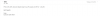Not buying into this 4K hype, better go for a good 1080p screen, enough for 15,6
-
When isee those videos I just want to get the laptop even more, good price, very nice design, durability, performance, optimal heat control.
I keep wondering if with an extra 4mm you can add one extra cell for the battery ^^. -
How is this computer compared to the p35x v3?
Heat and performence wise.
And how much does it cost in us? -
Apparently the CPU is cooler in the p650. Can't confirm this before having an in depth review but for now the GPU too is cooler. (wait for HTwingnut's review).
Performance wise it should be on par with the p35x (if the p35 doesn't throttle ofc) but the p35 has 8gb of vram vs 4 Gb, some performance fanatics in the forum will yell at you if you take the 4gb version, but in reality you'll never see the difference except for games that are optimized by drunk pinguins. Lord of the fallen (yes i know it precaches), watch dogs, DA inquisition, Borerlands, COD, BF hardline, AC unity, all work the same wether you have 4gb or 8gb,
Asking for the price for a custom notebook that's not correct ^^. check xotic, mythlogic, eurocom etc, and create the configuration you'd like than you'll see the price.Ningyo, Kaozm, Sandwhale and 1 other person like this. -
whoops, ure right, corrected that in the OP!

gonna add that video to the OP shortly
-
Not sure what you're talking about but look at the fan itself and compare it to the GPU fans, the fins are pointed toward the vents. Do you really think that they mounted it the wrong way ^^ !? If that was the case you should add 15°C to the temps HTwingnuts got on his test version P650SE if not more.Kaozm likes this.
-
I watched at the fans fins, and i think they are all mounted the same way. But it could that one of them sucks air in and the other blows the hot air out.
-
SG sager versions please go up on preorder soon.
I'm getting impatient. I want to put in my order and be done....
-
absolutely not, a heatpipe conduct heat and the fans evacuate the heat. they suck the air from the bottom (that's why you have holes on the bottom) and blows it toward the fin. The CPU fan is properly installed based on the eurocom M5 video
 .
.
Clevo is on fire however, @ jaybee did you check out thoseP7x1ZM ^^ ? In my opinion it's a whole different range of product, i read that you were hesitating between keeping your order of the p651sg or not ^^ !
I think that the price range will be quite different (more elaborate thermal management system, desktop class cpu with intel Z97, etc
Plus one is a slim, "low-consumming", ergonomic laptop, the other is really a alienwarish laptop made more for desktop replacement.
You should take into consideration that the performance won't be really different , but the price will ^^. ..At least that's what I told myself wwhen i read the bluemobility anouncement.
, but the price will ^^. ..At least that's what I told myself wwhen i read the bluemobility anouncement.
-
Clevo indeed IS on fire, basically a good thing, but it confuses the hell out of me, since im unsure how to proceed

I am still hesitating, although I must admit that with every hour passing by I am leaning more and more towards the P751ZM...
for the HUGE Pros in my book:
- 4970K is 30% faster than the 4870HQ at stock, bump that up by another 15-20% with overclocking --> future-proof for nextgen gpus to stretch their legs
- upgradeability, Upgradeability, UPGRADEABILITY! for both CPU and GPU, thats what I´m used to in Clevos and thats what I love about them, aside from the easy access to the internals. vs. the sub-optimal soldered components on the P651SG
- 230W stock PSU (of course u need it more cuz of the desktop CPU) that shares the same connector type as the 330W Clevo PSU afaik and if not, well, theres still the option to just mod it yourself
and if not, well, theres still the option to just mod it yourself

- sure its thicker and heavier than the P651SG, but actually THINNER than my previous P150HM with comparable weight, so for me thats an improvement!
- who cares about battery life? i dont really, tbh....
- one of the main reasons I actually went for the P651SG: availability of 4K display, M.2 ports and sleek design when compared to the P150/7-SM-A, that lack all those things. BUT heres a machine that has all those things, provides an additional M.2 slot with PCIe capability, exchangeable MXM gpu with double vRAM AND, of course, the desktop CPU
- pricing: youre probably gonna laugh at me, but i actually think that the pricing will be COMPARABLE to the P651SG that i configured! reasons are obvious: extended warranty on soldered components is much more costly, desktop CPU costs a fraction of its mobile counterparts while mopping the floor with all of them (including the 4940MX) and otherwise the internal hardware options are identical to the ones of the P65x series
last but not least: sure, the performance may not be "much" different right now (even though the 30-50% extra CPU power would definitely make a difference in several scenarios, same with the double vRAM), but later on ill still be able to exchange way more components than with the P651SG
sooooo....seriously? i just let my gf inspire me to my next steps of action: come next week, ill cancel my P651SG order and wait for the P751ZM, which should be arriving around mid-December according to the configurator of Bluemobility, and thats definitely an extra amount of waiting time I can TOTALLY live with... (btw, shes such a sweetheart that shes actually leeting me use her laptop in the meantime, aint I a lucky guy? )
)
cheers!
PS: Of course, theres still the possibility that the P751ZM will cost waaaay more than my current P651SG config, but I´m staying optimistic and just wait for more info on that as u mentioned before, when spending this much money, one better weigh in all the options!
as u mentioned before, when spending this much money, one better weigh in all the options!
As for the OP here, Ill continue taking care of it, no worries steberg, Ningyo, Kaozm and 1 other person like this.
steberg, Ningyo, Kaozm and 1 other person like this. -
Yeah waiting for a laptop is clearly not the problem, it's more the laptop itself that is hard to choose.
Ok i see it's upgradeability that is interesting for you, me, each time i try to upgrade my current chassis I end up with a bill way bigger than selling the PC+money to buy a new one : going from 780M->980M itself is SOO freaking expansive !
But regarding the price range i disagree ! It will definitely cost more at least 200Euros, that's why it's no no for me, since for my work i have to use SSDs and they cost a lot i got 960+240go ^^ -
Updated the OP with the link to the Eurocom Video and a Download Section including links to the P65xSE user manual and official specs sheets for both the SE and SG variants.
enjoy
@wickette: depends how you calculate... if you go for a 980M for like 700-800 bucks and sell off ur 780M for 400 bucks then uve got urself a performance jump of like 60-80% for just 300-400 bucks! could u buy a new system for that...? doubtful.
even if you sell ur 780M system ud get like 1000 bucks for it (calculating about 50% value loss per year), add to that 300-400 bucks, can u really get a similarly specced system for that amount of money...? thatll be difficult at best! -
in france your 780M you sell it for 280 euro MAXIMUM (heatsink inc.), and you have to wait A LOT to be able to sell an MXM card,
I sold my computer (gt60), + 380 euros got a new p650 with 240gb ssd, was going to buy a 1tb ssd anyway for work. When you sell your 780M you sell it to someone who knows the market, when you sell your msi gt60 you sell it to a "mainstream" consumer that doesn't know that the 980M is going to be out soon and prices will drop (*insert diabolic laugh here*), you end up saving more, that's how it works here .
.
For me it's too bulky anyway, i need something very portable and strong. But I'm very happy to see that Clevo still innovates ! And I know that the P7x0z is going to find its consumer base, ! My bro will probably buy one. It all depends on what you want, i just tought that people buying the P650 want something portable and a good battery life ! If you remove that you have no reasons keeping your order !
! My bro will probably buy one. It all depends on what you want, i just tought that people buying the P650 want something portable and a good battery life ! If you remove that you have no reasons keeping your order !
Anyway once again Clevo put in place innovations that really serves the consumers : 36mm for a desktop cpu+980M that's great (and probably 500Euros less than a MSI laptop that'd have the same idea within its barebone).
jaybee83 likes this.
(and probably 500Euros less than a MSI laptop that'd have the same idea within its barebone).
jaybee83 likes this. -
Meaker@Sager Company Representative
Nvidia always does take their slice with new cards

Try selling further afield if the local market is tight. -
A lot of people seem to get wrong what having one of these style laptop fans upside down means.
They are blower fans, they pull in air from both top and bottom, and push the air out the side through the radiator fins the heat-pipes connect to. The only real difference between top and bottom is one has a metal plate partially blocking the intake which supports the fan motor/blade assembly. This probably blocks 20-30% of the air intake area on that one side depending on the specific fan.
Even that is somewhat misleading since blocking 20-30% of the intake will not reduce performance by 20-30%. Actually calculating the exact performance loss would require hands on testing. It likely is somewhere in the range of 5-10%, this still is an important amount though in a relatively slim laptop, and could make a few degree difference maybe. Installing a properly facing fan would NOT change temperatures from 95c to 85c or such, but might change 95c to 92c type of thing.
As is HTWingNut is getting good enough results I expect the Notebook Check test model had a bad thermal paste job or something though.iaTa likes this. -
yep, wanted to say the same as meaker. always widen ur potential buyer´s market to the max (thus global) and ure way more likely to get a good price
 plus its always better to start an auction at 1€/$/x and use the max. amount of auction length instead of offering the item for a fixed price, that way ull scare away most potential customers. and in the end u actually end up getting a better price than with fixed start price (plus u wont have to wait forever until someone finally decides to accept ur fixed price
plus its always better to start an auction at 1€/$/x and use the max. amount of auction length instead of offering the item for a fixed price, that way ull scare away most potential customers. and in the end u actually end up getting a better price than with fixed start price (plus u wont have to wait forever until someone finally decides to accept ur fixed price
 )
)
-
Hi guys, I ordered the P650SE from Mythlogic and I noticed the product page language regarding the screen changed (removal of IPS for the 1080P). I confirmed with Mythlogic that the 1080P screen is indeed a TN. They were apparently misinformed by Clevo and apparently all of the 1080P screens on the model are TN (Eurocom still claims IPS, I will confirm with them). Just thought I'd pass this along to interested parties.
-
maybe next time I'll sell on the NBR marketplace ^^.
Meh, I bought a ips screen anyway, since i want a 1080P glossy, it might be true what they said, once again, let's wait for one week max to know more , but mysn told me that it will be ips (B156HAN01.2)
, but mysn told me that it will be ips (B156HAN01.2)
-
The chassis is 38% thicker than the P35X v3 and it has one extra fan so it's almost guaranteed to have better thermals. Alas, the 980M version has not been released yet so no one can tell for sure until someone gets their hands on one for review and benchmarking.
Sent from my Nexus 5 -
I'm getting more and more comfortable with my choice not to buy from Mythologic (just because of the hardware).
I did order a LTN156HL01-102, based on the pics comparing the TN screen to the -102 over in the Y50 thread. The colors were just so much more vivid on the -102, and the distortion on the TN so bad, that I felt it was worth it.
Payment to LPCDigital has been made, now I just have to wait! -
After a longgggg time of deciding between the GS60, P35W, and P650E... decided to pull the trigger on P650E. Price is just too good to pass up.
Dabeer, jaybee83, ericc191 and 1 other person like this. -
To follow up. From Eurocom:
![[IMG]](images/storyImages/MgeQrDr.png)
Attached Files:
-
-
Where did you find the LTN156HL01-102?
I am considering one of the IPS alternatives, but am afraid of the response times. -
no NBC was pretty right. 4870HQ's iris pro graphics draws about 35W under full load as someone tested, so it's basically another gt740m except it performs worse. so you are basically trying to cool a 4710HQ PLUS a gt 740m with a SINGLE fan. I'm not surprised at all that it throttled
-
a quick search on ebay LOL?
ltn156hl01 | eBay
but yeah back then no one was selling except one when I bought it, but now I guess sellers realized how popular that panel is -
that doesnt make sense though, since they ran furmark on the dGPU and not the integrated one. additionally, i doubt that prime95 puts any load onto the iGPU

issue is, they ran furmark + prime95 for AN HOUR plus they had the laptop lying on ITS SIDE during stress testing in order to check for surface temps with an infrared thermometer now if thats not a totally unrealistic scenario then i dont know WHAT is
now if thats not a totally unrealistic scenario then i dont know WHAT is

-
you do realize optimus makes the dGPU outputs through the iGPU right? plus making it lying on its side would only make it better because now your intakes can draw as much air as it needs
-
multicom.no sells under ''multicom kunshan'' brand instead of clevo(kunshan = china mainland and clevo = taiwan I guess)
-
We were mainly talking about 3k though which is about 1660p iirc, 4k I agree is a bit overkill unless you're more for working and doing things other than heavy gaming lol.
You're comparing a 4860/980M to a 4710/970M though, so there's no data here, though we can all agree the Clevo has good cooling and probably will meet and or beat it if anything given the thickness like CakeFish said.
This is pushing me more towards the 4710 over the 4860, unless for any reason someone can tell me why the iris version would be beneficial. -
i understand your point, but still: how is the igpu gonna be stressed to the max if it only routes the finished graphics data already calculated by the dgpu to the display? it doesnt really need to do any heavy calculation anymore, just route the data through pretty much. aside from that, depending on which side the laptop was lying on, they might potentially have blocked the side vent for the hot cpu air...
-
I'm pretty sure NBC isn't stupid enough to do that
-
Yup, ebay. Specifically the one listed as being for the Asus Q501LA that showed the picture of the back that included the Samsung logo. It's a bit pricy, and I had to give up my plans to get a cell phone upgrade to get it, but it seemed more important. (Hopefully I'll be able to get the cell phone with a different pot of money later.)
-
I am a newb when it comes to screens and also laptops of this sort in general. I have always been a desktop gamer and never had to worry about screens.. I just buy a new monitor lol. How do you know what screen will fit in this or any model laptop? Are all screens the same given the size? Or is it much more complicated as I had imagined it to be. Where you would have to make sure thickness, bracket patterns, connector pins and locations are the same? If so how do we know this particular screen will work? (Sorry for the newbness
 )
)
I would also like to know where to pick one of these up. I saw back where Dabeer said he found it on an ebay listing for 115.00 so I assume that's where he might have gotten it
^^^^^^^^^^^^^^^^^^^^^^^^^^
EDIT: lol sorry you posted while I wrote this -
So is it matte IPS? I may consider it if I go with an P650EM or SM. And how do I know it's for certain a 102 and not 101. There's this 101 at laptopscreen: http://www.laptopscreen.com/English/screen-part-number/LTN156HL01-101/?hash=679803
-
I'm a bit newb in this area, too - I can install them without a problem, but for knowing which screen will fit I have to trust the wisdom of others, plus apply some logic. In this case, we've been told that the P650SE comes with the AUO B156HTN03.6, which is also used in the Lenovo Y50, so I have to assume that any screen that's usable in the Lenovo Y50 would also be usable in the P650.
The Lenovo Y50 Screen Replacement thread gives a few options, and the LTN156HL01-102 seems to be highly recommended. -
The -102 is matte, and it's PLS, which is Samsung's version of IPS.
I asked laptopscreen.com if they carried the actual Samsung model, and they told me that their best screen is actually the AUO IPS screen.
I made sure to order only when I could see a pic of the back that included the Samsung logo and the "102" on the lower barcode. If what I get doesn't match the pic on the auction page, I'll be filing a complaint.tfast500 likes this. -
laptop screen only has compatible screens, they don't have the exact model. 102 is PLS matte, and to get it just find it on ebay.Dabeer likes this.
-
It's also available for a bit more money (~$161 shipped) at nbkit.com
-
Sorry if this has been posted already, but any ETA on the NP8652?
-
So unless we want to replace the screen ourselves, our only choice for US would be Eurocom?
-
Looks like it, so far... but even so, unless Eurocom is using the Samsung LTN156HL01-102, you're going to get a 25ms IPS which might not be suitable for FPS gaming.ericc191 likes this.
-
[email protected] Notebook Consultant
For starters, in order of decreasing "fault" of the OS, especially tooling ...
- Baseline presentation, font hinting, etc... options in the OS' own tooling/kits
- How many built-in OS programs use the new libraries/tooling with new presentation/font solution
- How many typical OS programs (for the version) that use the new libraries with the new presentation/font solution
In the NT6.x era, Windows 8 really does the first two well, but there's room for improvement.
Windows 7 does some of the first, but not all of the second, as Microsoft still ships a number of legacy dialogs, programs, libraries
Windows Vista had a lot of issues, especially with a lot of legacy programs shipped in it
Going back to NT5.x, Windows XP is crap, and lacks a lot of modern hinting, presentation, etc...
But I still don't like Windows 7/8's baseline presentation/font capabilities versus either Quartz or Cairo though, and Microsoft feels "behind." Allegedly, and I will assume so, Windows 10 will correct much of this.
I have 2.5K/1440p and 4K/2160p desktop monitors hooked up to PCs with Windows 7 and 8, PCs with GTK+ (OpenBox and GNOME Shell) and even a Mac Mini.
I'm speaking 100% desktops. I've used 2.5K/1440p for years, via dual-link DVI, in all sorts of sizes.
In the last year, I've used 4K at 31.5, 28 and 24". I now own dual-28" 4K monitors.
As far as Windows v. non-Windows, anyone who uses Linux with Cario and, even more so, Apple with Quartz sees it.
Both Apple and Linux (namely GTK+) have been way, way ahead of Microsoft's tools for years on this. I.e., Apple back in the early '00s and Linux by the mid '00s.** Microsoft was only getting there with Vista, years after either of these, and it really took a long time for their tooling to catch up. You can see it in even some of the Office 2007 dialogs, among other software they produce.
But this focus is not surprising. Apple has a broad reaching, heavy graphics userbase, and major ISVs like Adobe are not afraid to use what's needed. Linux has niche userbase, but they are extremely high-end (e.g., 5+ figure engineering workstations and Hollywood systems). Both have had non-commodity, high density panels for some time.
In fact, on a PC, I really hate having to deal with Windows' presentation/fonts when I've been working on OpenBox (LXDE), Metacity (legacy GNOME), Clutter/Mutter (GNOME Shell) or anything else GTK+ based. Cairo on Linux has excellent for the past decade. Of course, you have to be using vectored graphics, fonts, etc..., but virtually every disto for the past 6-7 years has been shipping those.
Going the other way, have you ever run Windows 7 on a 39-50" at 1080p? In GTK+/Cairo, you can really tweak this.
**SIDE NOTE: The only limitation, prior to 2007 -- despite Cario being around (and well adopted) for several years -- was the lack of freely redistributable, metrically exact fonts for the Ascender True Type Fonts (TTF). I.e., the only time fonts looked "bad" is when someone opened a file with those common Ascender fonts (e.g., Arial, Times New Roman and Courier New, licensed by Microsoft and included in Windows), and hadn't loaded vector-exact equivalents for Serif, Sans Serif and Mono, on their system. Linux systems have been shipping many Adobe Type 1 and various True Type for years, many "shared" with core fonts in commercial platforms (their copyright holders made them available), with the huge exception of those 3. There were ways to manually install/configure them ("fair use" -- it's one of the first things I used to do), but they didn't come built-in, so a "stock" Linux install presented them with issues, metrically different, etc.... Red Hat final solved this in 2007 by paying 7-figures to have a 100% redistributable (no restrictions for all to use), 100% exact metric set, which everyone now ships, in the "Liberation" fonts. There are also low-footprint (embedded, size/sharpness can be reduced for a small screen, high PPI mobile) fonts in the "Droid" set, which Google paid the same entity to do, based on the prior "Liberation" effort.flamy likes this. -
Sorry Im not understanding any of what you said I was just curious about what actually is wrong with the scaling since I see 0 issue with mine on 7. Im genuinely curious in case I missed something.
Im aware Apple uses vector vs what windows uses.flamy likes this. -
Hey guys,
I was pretty set on building a desktop until I saw how much this laptop costs. Eurocom has it for 1375 USD and they offer a 10 percent student discount! I'm on a pretty tight budget, and this laptop at $1270 (after upgrading the wifi card) would be pushing it. My question: do you think the 980m is worth the extra $250 (after ten percent discount)? I will probably be buying a Samsung 840 evo 256gb, but if i upgrade the gpu that would probably have to wait. Also, my friend has 4gb 1600mhz ddr3 ram that hes offering to give me: would putting it in along with the single 8gb stick be problematic? (I don't really understand what dual channel means) Or would putting it in 2 other 4gb sticks be a better option? -
Can't answer, it depends on what you plan on doing with a 970/980M ? If you do a little CAD modelling, programming, and high/very-high (not ultra) is what you seek in games and in the case you play games like Guild wars, League of legends only, you could take the 970M, If you like to max things and play demanding upcoming games at or near MAX : Ac : unity, Dice's Star wars battlefront, COD AW... and/or work in simulation/animation/modelisation (maya etc) : 980M.
The 980M is powerful enough compared to the 970M to justify the +250$ if that's your question .
.
-
8+4 gb wont be an issue, just make sure to either put both sticks under the keyboard or both sticks under the backpanel in order to ensure ure running in dual channel mode (double performance)
-
Doesn't matter where you put them they will still run dual channel. But I'd put them under the keyboard so it's easier to add later under the bottom panel.
-
ah ok, thought it still mattered that u put the sticks pairwise
 good info
good info
-
XMG P505 15.6" Pro Gaming Notebook - I believe its the non brushed with the black vents - which is what I would prefer
Display
1 x 15.6" (39.6cm") Full-HD (1920*1080) Matte IPS (100% sRGB) £0.00 (If this is actually IPS)
Graphics Card
1 x NVIDIA GeForce GTX 980M 4096MB GDDR5 - ETA late November £215.84 - 980M !
Processor
1 x Intel Core i7-4710HQ Quad Core - 2.50 - 3.50GHz 6MB 47W £0.00
Thermal Compound
1 x Arctic Cooling MX-2 Thermal Compound £0.00 - FREE
Memory
1 x 16GB (2x8192) SO-DIMM DDR3 RAM 1600MHz Crucial £87.50 - 16GB Ram
SSD Drive 1
1 x No SSD £0.00 - Upgrade Later
SSD Drive 2
1 x No SSD £0.00 - Upgrade Later
Hard Drive
1 x No Hard Drive - An OS cannot be chosen with this option unless an mSATA drive is selected. £0.00 - I have a 500gb drive from another laptop I will use for now
Optical Drive
1 x No External Optical Drive £0.00
WIFI Card
1 x Intel Dual Band Wireless-AC 7265 (with Bluetooth) £20.84 - Have to pay for the standard AC wireless
Keyboard
1 x Backlit Keyboard UK £0.00 - Can this be swapped? for the US version?/ How much?
Warranty
1 x Standard Warranty : 24 Month Collect & Return (inc parts, labour, support, shipping) £0.00
Operating System
1 x No Operating System £0.00 - Already have an OS
Power Cable
1 x US Power Cable £0.00
Shipped for £1,250.02 (USD? ~1551.5054)
This is a great price! Best I have found so far and the only one that is not the brushed/ aluminum look. Only concerns is ordering from another country --- support --- issues and more importantly the keyboard But if I can get a US keyboard for cheap I'm in!Dabeer likes this. -
So... if I have 2x8GB and 2x4GB, and I want 2x12GB dual channel, it won't matter where I install them?
Nice, I love the look. I wonder if we'll be able to buy the shell aftermarket...
*** Official Clevo P65xSA/SE/SG / Sager NP8650/51/52 Owner´s Lounge ***
Discussion in 'Sager/Clevo Reviews & Owners' Lounges' started by jaybee83, Oct 13, 2014.