Hey guys, going back to the PSU question. I am interested in knowing if everybody that receives a P65XRX also receives a 200W PSU?
If so, could you tell if you are in the US or elsewhere? And it would be very sweet if you could try to OC your beast, especially the GPU (since cpu would be different) to see if additionnal power provides exploitable headroom?
Thanks !
-
jeanjackstyle Notebook Evangelist
-
What's the input/output voltage of the P650RE3's AC Adapter?
-
input 100-240V ~ 2.34A
output 19.5V - 9.23A -
Thanks. I'm looking to buy a slimmer power supply for mobility.
-
Yeah, this is a pretty hefty machine and psu to lug around. I use this for work, so I'm transporting it every day. I'd be curious to know what you find.
-
Looks like we're stuck on that.
-
If you find one, could you please post it here?

-
Meaker@Sager Company Representative
The alienware 240w with adaptor is not a bad option.
-
When on MSHybrid, is g-sync not working? I can't find it from Nvidia Control Panel
-
Support.1@XOTIC PC Company Representative
Sorry for a bit of a late reply. I think that has been discussed before, but it is kind of a hard issue to quantify. It isn't like a dead pixel, where you can put an amount on it. If it has one, it counts, swap it out. But light bleed, it's hard to quantify what might be normal or acceptable, and where the line is that it requires changing screens. An IPS screen might see more bleeding than a TN, so then you might have to change up the different rules on each panel.
But I agree, people are concerned about screen bleeding, about as much as dead pixels it seems, and could be a valuable service to some people. I can bring it up internally though. -
Thank you! I'm definitely interested in paying a little extra to get it removed. I'm not looking for any free rides and I understand it will require some labor to get it fixed.
I really think it will bring in a good amount of extra profit for you guys and it will put you ahead of your competitors!
Sent from my HTC One_M8 -
P.S. - what I meant by a service is to have XoticPC open up the screens and either adjust the clips or sand it down to where it's not pinching the screen.
If your customers try to do it instead, they risk voiding their warranty and breaking the laptop. I hope that clarifies it!
Sent from my HTC One_M8 -
I'd definitely buy my P650RE3 on XoticPC if they'd have that service.
Btw, is it possible to add the G-Sync functionality after the purchase has been made? swapping the panel screen or something -
From what I understand - on laptops, as long as the panel is g-sync approved, the feature just has to be enabled on the video card itself. Because of that, there's a big long thread going on in the Asus ROG forum where people are asking Asus to enable it on the g751 laptops because the panels are supported.
With Sager / Clevo, I'm not sure if he feature is locked or not.
Sent from my HTC One_M8 -
So hypothetically, what would be the fix for the lightbleed issue? Is it a matter of adding some material somewhere? Or would it require swapping or panels (which would be better QC at most likely Clevo's end).
I'm on the verge of buying a new computer and I'm likely getting the np8658-s, though this has me concerned (but not the point I wouldn't get it yet). -
Nothing is actually wrong with the screen. Most of the time it's just getting pinched in the corners so the light bleeds through the screen. That's why I'm asking for a service to fix that.
Sent from my HTC One_M8 -
Sorry I didn't actually answer your question. The fix is to release some of the pressure off the screen by sanding the bezel down or adjusting the clips that hold it. This might void your warranty though.
Sent from my HTC One_M8 -
Hey All,
I've narrowed it down to P650RG and P650RE3 (Sager 8658-S and 8657-S)
probably going with the i7 6820hk the RE3 or i7 6700hq on the RG, but may just go for the 6820 on either (overclocking will be fine through XTU (sp?), won't void my warranty through XoticPC or LPC-Digital?).
Anyone compare these side by side? Specifically the weight/height. I decided I don't need another desktop replacement coming from a clevo d901c/sager 9262, so I took out the 9755's etc out of consideration.
Intensive 3D rendering, out of 3dsmax, and heavy modeling out of rhino/max/maya FYI (but think of this system just as a sidekick, will get a desktop workstation if need be in the future, freelance contracting for architectural design/model/visualization/VR)
the copper heatsink visible out of the P650RG looks pretty slick too.....
Anyone have pictures side by side? I know the physical difference is marginal, still would like to know though.
Price is an issue, its 500 bucks more, so I could just use some of that to upgrade to a better SSD or get the 24gb of ram i'll gladly use...
any help would be appreciated! thanks!
-dam
EDIT:: can't seem to find the P650RE6 through any resellers, that could be an option too... which resellers carry this?Last edited: Jan 15, 2016 -
The RG has a 980M while the RE is a 970M.. You can OC with XTU, no issues there.. Worth the extra as GPU is soldered and not upgradeable in the future..
Sent from my LG-H811 using Tapatalk -
[email protected] Notebook Consultant
Probably going to pull the trigger on the P650Rx series, likely via MythLogic (Dia 1615S) with Windows pre-installed, then I'll add Fedora ... sometime around April.
A few questions, just answer what you know.
The 4K Panel that Clevo is typically certifying (and what MythLogic's shipping)?
- Is it IPS or TN?
- If TN, is that because of refresh issues for gaming?
- If IPS, what is the refresh, including in any gaming modes?
- How are people liking it?
- For Windows, when I boot into it, I just plan to use 1080p (1:2 upscale on 4K). But for those of you using Windows 10, are more apps now using native WGF with the better scaling (at, say, 200%) ... how does 4K look at 15.6"?
- Today, on Windows 8.1 (let alone 7), I still run into too many Windows apps that use legacy, bitmapped GDI/Winforms apps, so I usually avoid the "scaling" and stick with 1080p. I'm thinking Windows 10 still has that issue, with all those older GDI/Winforms apps out there (even MS Office 2013?).
- I'm also planning to use this system as a gaming platform at night, when I'm in the hotel, so I'll use 1080p then too to keep the "pixel pushing" down for the GPU.
- SIDE NOTE: My primary use for this system is Linux, namely Cairo (vector-graphics rendered) GTK+ based desktop environments (Clutter/Mutter aka GNOME Shell and OpenBox/lxpanel aka LXDE), so I will be bumping my Xresources xft.dpi up to at least 240dpi at 4K.
- I.e., I won't have the crappy issues that most Windows 8.1 (let alone 7) users have
- E.g., I currently use 144-180dpi at 2.5K on 15.6" and 4K on a 28" today under LXDE
- What's the power consumption difference between the two? Physical dimensions/size?
- I'm a big Elite fanboy, so considering dropping the money for Oculus (or Steam VR), so I'm thinking I might want to go for the GTX 980m 8GiB.
- Any other considerations when it comes to GPU?
- I assume Windows 10 is required for native NVMe boot? Anyone running in this configuration?
- I fully understand uEFI et al., and current use it to boot Windows 7, but 7 doesn't have NVMe support, at least not boot-time.
- If I'm going to go 8.1, might as well do 10, especially since the original installer has it, and doesn't need any additional software.
- Anyone else doing uEFI multi-boots with Linux using native NVMe too?
- E.g., I currently do Windows 7 and 8.1 with Fedora/RHEL, Ubuntu, etc... using native uEFI multi-boot without issue to mSATA/M.2 SATA-mode devices using the same EFI System Partition (ESP, often with Rod Smith's rEFInd to manage them).
- Didn't know if there were any gotchas with NVMe though.
- If there are, should I look at just using a 2nd M.2-SATA, and putting Windows on one device, and Linux on the other, each with their own EFI System Partitions (ESPs)?
- I've done this before, with the EFI able to target separate devices/ESPs, but they were only SATA.
- In that case, I'm also wondering if it would work when one device is native NVMe, while the other is legacy SATA?
- I also ask because I might put Windows 7 Pro/Ultimate on the system as well (in case I have application issues under Windows 10), and would need to use a M.2-SATA (or 2.5" SATA) instead.
- Anyone know when 1TB M.2 NVMe might make an appearance?
- Seems like the 1TB samples some were showcasing in late 2014 and early 2015 have not made it into production (yet?)
- Any issues or "holes" I need to be aware of in this configuration?
- I know Intel used to have some 36-bit platform addressing limits in some earlier, i-series CPUs, but I assume those are before recent i-Series.
- And yes, before you ask, this is so I can run a lot of VMs in Fedora (currently have 32GiB in my Dell Precision m4600 i7), and don't want to find out there are hardware limitations that Linux/x86-64 cannot take full advantage of.
- E.g., I run a lot of major services, from OpenStack to Deployment Servers (I use USB GbE dongles so I can run PXE/DHCP on dedicated interfaces, even multiple) to deploy servers and manage environments.
Last edited: Jan 15, 2016 - Is it IPS or TN?
-
Yea I got the technical aspect of both, more wondering about the system size and weight.
Also the difference between a 970m with 6GB vs a 980m with 8GB?? Thoughts? I don't know the price difference as I can't really find the RE6 through resellers so far -
The 4K panel is IPS at 60hz. I can't comment about your other questions but 1080p should scale nicely.
Per the service manual BOM, Clevo is fitting the following 4K panels into this barebones:
- Samsung LTN156FL02-P01
- Samsung LTN156FL02-101
- Sharp LQ156D1JW04
The Samsung 950 PRO is bootable to Windows 7 in UEFI mode with CSM enabled if you install with the Samsung NVMe driver loaded (you can load it in setup). Note the additional caveats for getting Windows 7 to install on a Skylake system: http://forum.notebookreview.com/thr...-xoticpc-np8678-p670-rg.785872/#post-10167239
1TB NVMe drive will probably come this year from Samsung.
64GB of RAM will work fine on this chipset. -
Kind of a weird question, but when I want to wake my laptop up from sleep, I have to press the power button.
As mentioned by others in this thread, the power button is pretty finicky and often requires multiple (3-5) pushes before it responds. You also have to push down very hard on it.
Is there a way to have my computer wake up from sleep by simply pressing a letter key or mouse click, so I don't have to deal with the wonky power button? -
Still wondering why my Nvidia Control Panel options changed when I enabled MSHybrid mode
-
Because the controls are now taken over by the Intel card while in MSHYBRID mode, and thus many features become unsupported, or have to be configured in the Intel control centre.
Sent from my iPhone using Tapatalk -
Have you tried fn + the sleep key?
Also, check and see if there is a power management tab (under device manager) for both the keyboard and the mouse. If there is there should be a check box that you can check to allow it to "use this device to wake from sleep".
That possibly not being there is one of the only things keeping me from buying a p750 -
I checked Intel control panel and can't find anything that has to do with the settings that I had on discrete mode. Does that mean I can't use my CPU if I want g-sync to work?Last edited: Jan 16, 2016
-
What brand is the OEM RAM? Also anyone having a hard time finding aftermarket DDR4?
-
OEM brand is Samsung. I found DDR4 SODIMM on Amazon and newegg. No issues here.
Sent from my HTC One_M8 -
Unfortunately G-Sync can only work when the NVidia card is in direct control of the monitor (Discrete mode) and not when it has to route its output through the Intel card (MSHYBRID mode). The other settings that you noticed such as colour settings, monitor setup, scaling (on the left) will be controlled by the Intel card; the options in the main window such as DSR scaling, antialiasing etc. are specific to the NVidia card and some will only work in discrete mode.
Sent from my iPhone using Tapatalk -
I tried changing back to discrete mode and now I can't go back to MSHYBRID.
I should not have bought the Skylake CPU since I wanted to use g-sync. Also, I can only overclock the display up to 63hz. I thought it's supposed to reach at least 75Last edited: Jan 16, 2016 -
Holy cow I've been behind on this whole thing, haven't been following. I didn't realize the P650RE/G have discrete switchable graphics. P640RE doesn't seem to support it though.
-
Still can't believe Skylake cpu would be useless because Intel doesn't support g-sync (cuz they chose freesync).
How do I know the exact model of my RAM? I want to buy another 8gb but I don't know which one to buyLast edited: Jan 17, 2016 -
You don't really have to use the same brand RAM (though it is recommended) as long as the clock speeds and size are similar (you can still get away with different clock speeds, the higher one will just down clock to match the slower one).
To check your installed RAM, use a program like HWInfo64 or Speccy and it will tell you what model you have
Sent from my iPhone using Tapatalk -
This http://www.amazon.com/Samsung-DDR4-...d=1453082154&sr=8-1&keywords=m471a1g43db0-cpb
or this http://www.amazon.com/Kingston-Tech...d=1453082672&sr=1-1&keywords=ddr4+ram+260+pin
From what you said, I think I might go with Samsung but I also think it's a little expensive -
Support.1@XOTIC PC Company Representative
Either of those should be good. Is Samsung what you had in the system? I think I would try to match the ram myself.
-
Yes. I might buy the Samsug ram even tho it is more expensive
-
Them bleeding tho http://imgur.com/ZEaMZ0J
Edit: Nevermind the attached files. Those were wrong photosAttached Files:
-
-
http://www.extremetech.com/extreme/...re-cpus-will-require-latest-operating-systems
Just FYI for any owners here who's using Windows 7 and 8. -
[email protected] Notebook Consultant
That's the plan. I've been extremely disappointed with Windows "scaling" in not just 7, but even 8.1. There are just too many legacy WinForms applications, and even the Windows tools still have elements that aren't vector. I'm interested in seeing Windows 10 at 4K to see if it finally addresses that with at least new Windows 10 dialogs, but I'm not hopeful.
Hence why I'm going to stay 1080p in Windows, using the 2:1 scaling, and not dorking with Windows scaling.
Any preference among these?
Was just reading today that Frontier and Oculus are currently in disagreement on the DevKit version. Might be holding off for a bit. Might also wait on the Steam VR option too.
Wait ... why would the Storage CSM be needed, if I'm going to load the driver via the option? I.e., shouldn't it boot without CSM support for the Windows installer (say via USB), and then I load the native NVMe driver, it "sees' the Samsung 850 Pro and the rest is history (no AHCI)?
Although I think I have my answer in the link you provided ...
Storage was uEFI, no CSM. The other CSM support was for other components. That makes sense since Windows 7 usually requires some CSM for video or a few other functions in my experience.
E.g., IIRC, early NT6.0/6.1 (Vista/7) doesn't have fully support for the EFI Frame Buffer (EFIFB) last time I checked.
Thanx for pointing that one out.
I've seen a number of ODMs "sampling" them since late 2014, but none seem to make an appearance. I'm still trying to find out if these use a built-in PCIe bridge, or if they are still relying on old, external PCIe bridge chips (that create a lot more heat).
Anyone running with 64GiB using VMware Workstation or, better yet, native Linux KVM, firing off lots of VMs to suck up all that RAM? Just curious if anyone has. -
[email protected] Notebook Consultant
Just honestly doesn't make sense to me. If you support a piece of hardware during the OS' active, not sustainment, lifecycle, it makes no sense to "drop" support for it. I mean, even Red Hat is doing 7 years of new hardware support (and 10-13 years of total sustainment, yes, even for desktops). I honestly don't understand this, or why Microsoft stopped releasing newer Service Packs, which makes it increasingly difficult to install on newer hardware (even server hardware for that matter). -
As mentioned later in your post, Windows 7 needs the video CSM to boot and it had nothing to do with the storage UEFI.
-
went for it............ order placed! (ugh)
waiting on the P650RG (Sager 8658-s)
-Got the i7-6820HK upgrade
-GTX 980M
-16GB RAM (2x8, will be getting some more 8gb sticks asap)
-Samsung 850 Evo m.2 250GB SSD
-1TB HGST Travelstar 7K1000 7200 rpm HDD
-and the 1920x1080 LG IPS g-sync display
-and 3 YR parts/warranty from LPC-Digital
Configuring with windows 7 pro 64, and plan to upgrade to win10 once I get it so I still have the win7 key in case certain programs don't work (3dsmax, maya, rhino, etc.)
Anything I miss? I figure if the GPU and CPU are soldered on, might as well get them as future proof as possible. The rest I can upgrade as I go.
The only other system in contention was the newer Dell Precision 7510, similar price point, but the Clevo won the battle. -
My only concern with your graphics work is the light bleed. I'm not sure it will be suitable for showing colors correctly.
Hopefully XoticPC will follow through with that service. If not, you may have to fix the bezel yourself.
It's still a very nice laptop and extremely powerful.
Sent from my HTC One_M8 -
Thanks for the response! I'm certainly going to be grabbing a nice external monitor for final image calibration. For 3D modeling all the colors could be inverted as far as I'm concerned haha.
Any external monitors will be going through the GPU, and won't be bottlenecked through my laptop display... Right? -
That's correct. Shouldn't be an issue.
Sent from my HTC One_M8 -
Am completely with you on this.
The P650 series is the best price to performance laptop from clevo. If they can re design the screen bezel im all in. -
Hey p650RG owners, would this SSD be a good addition (and fit)?? I only ask because its on sale...
Samsung Evo 850 2.5" 1TB SATA III 3D Vertical SSD
http://deals.kinja.com/this-290-1tb-ssd-is-the-home-your-files-deserve-1754312819 -
Yes. It's 7mm thick which means you can install another SSD with it if you want.
Sent from my HTC One_M8Last edited: Jan 21, 2016 -
New BIOS v1.05.11
http://repo.palkeo.com/clevo-mirror/P6xxRx/B0511.zip
Changelog:
1. BIOS 1.05.11.
2. Update RAID ROM to 14.8.2377.
3. Decrease S3/resume time.
4. Refer to readme.txt to update BIOS.
*** Official Clevo P650RG, P650RE3, P650RE6/Sager NP8658 and NP8657 Owner's Lounge ***
Discussion in 'Sager/Clevo Reviews & Owners' Lounges' started by moviemarketing, Oct 10, 2015.