If it was in the very moment you cut it, I mean if you hammered it down between two sharpish edges, yes that's pretty good sealing, adding solder would seal it for sure. I've put one such pipe (hammered without solder) in the oven @200ºC and was working fine afterwards, so it can go even without solder, not sure how long though. But if you have cut it and then seal it, more likely than not the working fluid is gone.
Edit: Forgot to refresh, all is well with the world then
-
-
Those are the boost clocks...
-
OK........so.....I got the hydro cooler and stock heat sink mounted and testing. Steady at 4.6Ghz right now with three screens running and all my accessories. I was not able to do a 4.9Ghz boot with the set up because of thermal throttling, I did score a 1399 XTU with the 4.6 GHz which I thought was pretty impressive. The idle temps dropped from about 46 C to 33-36 C running at 4.0Ghz idle. I definitely think there is significantly reduced capacity due to the condition of the heatpipes (to many dings and kinks).
Here is a couple pictures of the beta vs stock, I also mounted another smaller fan to the top of the system. to aide in the MoFset VRM cooling. The picture of the heat sink in process is pretty ugly, but it cleaned up nice.
I also broke one of the mobo threaded mounting brackets off and was able to repair it completely with some Loctite epoxy!! I also cracked the aluminum on the bottom edge, but it is not significant.
Given this is the beta I am considering a less heavy metal approach for the possible future one.....might try some of that thermal adhesive.



ok here is a couple of them!Last edited: Dec 24, 2014 -
Meaker@Sager Company Representative
You could use a host like photobucket, I am curious to see how it all looks.
Takaezo likes this. -
@ meaker; are those pics good enough to see? I had to make them quite small.
-
Not really. You have removed one of the radiators, is that so? Why you've made everything flat on the heat-sink? You can try imgur.com as well.
-
I mean if I didn't make it flat then there would be hardly any contact surface area. The solder basically raised the surface of the entire module to one uniform flat metal surface. I understand that the pinnacles are there for the cooling capacity, however if you just mount to them they will not transfer any heat.
Oh, and I did remove the one set of copper fan-fin sets that is part of the original block. Remember before there was no heat sink at all, just the hydro cooler directly to the processor.
Ok here is a photobucket link, hope it works
<iframe width='480' height="360" src="http://s1256.photobucket.com/user/Takaezo/embed/slideshow/TAKEZO-PC"></iframe>
The last two pictures are of the systems prior hydro-cooler only mod, so people can see the difference.Last edited by a moderator: May 6, 2015johnksss, triturbo and Solariseir like this. -
wow, it seems you spent a lot of time there. you did a great work man. you could have cover the whole area with solder lead, it would looks more gentle
 I know it's covered by pipes but It would looks cool
I know it's covered by pipes but It would looks cool

by the way you have a big set of guts you could crack the mobo in the way you described you broke a lot of thing
Takaezo likes this.
you could crack the mobo in the way you described you broke a lot of thing
Takaezo likes this. -
@ Solaris; yeah it was a bit frustrating when the mounting stud broke off, but that stud is not attached directly to the mobo it's self, but it is attached to the metal CPU locking bracket, which inturn is attached to the mobo, so yes I could have cracked it but probably would have noticed that the metal bracket was bending before that.
Just to be clear the reason the mount broke was because I was trying to seat the hydro-cooler on the metal surface before it was completely flat, (I was doing a dry assembly before final assembly and thermal paste), obviously this surface needs to be on the same parallel plane as the mobo, which in this case it was not quite exactly the same plane and this is why it was really difficult to get the lugs screwed on and subsequently breaking one off.
After repair, I re-examined the surface in reference to the CPU lid plane and found the surface was more wedged shaped than parallel, I fixed this and it went smooth after that.
does big guts mean extra rep points?:hi2:
I will upload some more pictures of the previous (without heat-sink) mod so people can see the difference between them, in the previous album
ON A DIFFERENT SUBJECT:
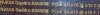
This comes up during benchmarking, I am wondering if the Quadro2 should be PCI-E @ x16 2.0 instead of PCI-E @ x 16 1.1??
Does anyone know if this is correct where one card is on 16 2.0, and one is on 16 1.1?????Last edited: Dec 24, 2014Meaker and Solariseir like this. -
Meaker@Sager Company Representative
Yeah very nice work there. I have been crazy busy but hopefully I get some propper time again.
Takaezo likes this. -
-
Hi everyone. For those who celebrate Christmas (merry Christmas).
Im about to commit to purchasing a P570WM. Im travelling for 8-9 months and this seems like the only viable portable desktop equivalent that covers both my work and personal needs in terms of gaming. My current rig comprises of
Asus swift ROG
MSI GTX 980 x2
Asus Gryphon Z97
De-lidded 4770K
8GB Avixer Ram @2400hz
I have decided to sell off my current rig above and then purchase a P570WM, I fully appreciate i will sacrifice some performance but the alternative is packing up my entire desktop and splitting it between hand luggage and regular luggage and boarding a plane with that haul ( and that's just not gonna happen).
I have a few questions that I would like to put to this knowledgeable owners forum.
1. Aside from Eurocom & Malibal are there any other retailers preferably in Europe who still stock this beast.
2. Is or has there been a single power brick made that delivers 600W for this unit
3. As I plan on non graphical work related tasks on this unit along with gaming will a 4930K be sufficient .
4. Is there a kensington lock on this chassis
Thanks in advance guys... -
Thanks for complete explanation
 there is nothing else to comment about on that matter.
there is nothing else to comment about on that matter.
about the PCI-E, even in my notebook , my first card is PCI-E 2 and the second one is 1.1. I think this is the way it works.
Meaker and Prema know better, if they have time, they will explain.
Merry Christmas, I hope you enjoy your P570WM as much as we do
1. I don't know about retailers in Europe.
2. As far as I know, there is not more than 330W power unit for this notebook.
3. it depends on what kind of work you do, 4930K is good enough for programming and compiling compare to notebook CPUs, however I would like to have Xeon e5 2695 v2, but I don't have the money to go that far.
4. yes, there is Kensington lock on the right side if the laptop.
you are welcome. -
Meaker@Sager Company Representative
330w is currently the largest notebook brick in existence.
-

Any way I can get this modded like this by a reseller so that I can have a total of 4 hdds without getting rid of the bluray drive? Looks like 3 can fit in there perfectly if the holes were drilled and I had an extra connector. And since the ssd is under the battery, 1 hdd will hold movies and music, 1 hdd will hold games, and the other will hold installed programs and other stuff, I'm pretty sure heat wouldn't be an issue. -
Meaker@Sager Company Representative
The connector to the motherboard only handles two sata channels and getting custom flat flex cables would be extremely expensive.
-
The extra space is for better cooling. You don't want 2 7K drives glued together, let alone 3. SSDs aren't saints either.
-
@meaker: So what about if there was a flat cable that looks just like the default 570wm cable with the same dual sata connectors but at the other end was the same connector from the hdd itself? That way you could connect 2 of the 3 together and then take the one connector from the dual connectors to hook into one of the default connector slots. Would it work that way then and does such a connector already exist (flat or wired)?
ex.:
[HDD1]---
.............|--------DEFAULT CONNECTOR 1-----
.............|....|..............................................|------DEFAULT MOBO CONNECTOR
[HDD2]---....|---DEFAULT CONNECTOR 2------
..................|
[HDD3]--------
@triturbo: temps won't matter if there is one hdd that's constantly being accessed while there other 2 really aren't that much. temps won't matter definitely if all 3 are msatas in 2.5" 9.5mm hdd adapters.
EDIT: Like the connector at the top of this picture but with a connector to connect to 1 of the connectors on the default flat flax cable on the unseen side:

A dual female to male sata adapter I guess you can call it. Does something like that already exist?Last edited: Dec 29, 2014 -
mSata in 2.5" hdd adapter. How many terabyte do you need? I think combination of three SSDs and HDDs will give you enough space and save a lot of money, considering mSata price and expensive modification.
-
@Shinra, I think Solar is right there is plenty of room for drives. It would be an interesting mod though if you can pull off splicing the adapter, I would like to see that actually.
Solariseir likes this. -
Repeating the actual unanswered question(s) so they don't get 'lost':
And is there a 2.5" 4tb that is 12.5mm or above?Last edited: Dec 29, 2014 -
Meaker@Sager Company Representative
No, even the 4tb mobile drive from seagate is just two 2tb drives. You could look into some sort of splitter but that connector has two sata channels so to add drives you would need some sort of hardware micro controller setup to add more drives.
SATA as the S stands for is a serial protocall. It does not support parallel devices on the same channel.Prema, Solariseir and Takaezo like this. -
Ah, okay. That first sentence was for the new question about the 2.5" 4tb 12.5mm+ right?
If you exclude the current bracket, will a 3.5" drive fit in that area by itself or is that out of the question too? -
Meaker@Sager Company Representative
The problem with a 3.5 inch drive is yes it wont fit and it requires a LOT more power than the 2.5" drives.
Solariseir and Takaezo like this. -
Shinra, I can suggest you to use Dual mSata to 2.5" Sata adapter, you can use two of these adapters which gives you four mSATA ports. in addition it supports RAID too. so you can get four 1TB mSATA and install them on these adapters. you will still have one HDD place empty for another drive.
I'm wondering if you use RAID0 on each of the separately and the RAID0 these adapters in the motherboards bios. how fast will it be?
I've got around 1Gb/s read and write with two Samsung 840 pro 256GB in RAID0. -
Well, I have one but I'm really not using the msatas in that area since I couldn't really find any samsung 840 or 850 ones at the time that I was looking. I was just using that as an example. I'm using a 240gb 840 evo ssd under the battery. I did want a 512 850 but it was too high for my tastes. I'm not really running low on space atm. I was just preparing for when I do and I wanted to separate the content like I mentioned earlier. Gonna have to wait until something in 2.5" 12.5mm or less comes out in a 4tb form so that I can replace one of the M9Ts in order to achieve what I want. I just got that 840 ssd and it was sooo much faster than the crucial m500 I couldn't believe it. I like blinked my eyes 5 times on OS startup and everything was done loading lol. The crucial loaded like it was a normal hdd in comparison~
-
I just use a 4TB external Lacie drive to keep a back up, remember two lanes are 6Gb/s and two are only 3Gb/s, the most you will get out of a raid0 across both is about 980Mb/s read950Mb/s write. If you just raid out the two drives on the 6gb/s side, you can get about 1100-1200Mb/s, this I have done with 512 840 samsungs.Solariseir likes this.
-
in fact two of them are 6 Gb/s , one 3 Gb/s and the dvdrom is 1.5 Gb/s.
by the way is your SSD performance still same? mine reduced by time, now, after one year its around 900 read and write. however its still 50% empty, I never fill up my internal drive more than 60 or 70 percent.
I should mention when I install new windows (every two or three months ) it works better but not like the first days.
) it works better but not like the first days.

-
I only know that the spec says that the DVD slot is 3Gb/s, I have not had the notion or need to test it as of yet. I lost two of the three samsungs 840 512s while ocing my video cards...which is really strange. They replaced the drives right away for free(tigerdirect), in like 5 days mailed to returned to my door. I never noticed them degrading, however I think that the speed test screw them up especially if you do a bunch in succession. I had tested mine like 4 or 5 times each right before they crapped The Bed. I am sure the firmware was corrupted on them because I could not access them no matter what I tried.
I think you should get 3Gb/s on the DVD if you use the adapting bracket....I could be mistaken (your picture show different), but I know that my spec sheet says that it is 3Gb/s -
Meaker@Sager Company Representative
![[IMG]](images/storyImages/20141229_173350_zpspphckdei.jpg)
Here are my bios settings for my ram by the way Prema, johnksss, Solariseir and 1 other person like this.
Prema, johnksss, Solariseir and 1 other person like this. -
Default Re: **Official Clevo P570WM | P570WM3 / Sager NP9570 Owners Lounge**
Happy new year everyone.
I have P570WM3 model.I bought single card GTX980M.
Installation in P570WM3 not work.
GTX980M in P570WM3 not supoort?
BIOS:1.03.03
EC Firmware 1.03.03 -
GTX780M was the last card to support internal 3D. Clevo didn't purchase any license beyond that from NVIDIA.
GTX980M will work just fine in 120Hz but without internal 3D. -
May need to upgrade the vbios first before putting it in the new machine. That's what I had to do. If you don't have a card already working to be able to turn the machine on to do this, then you might need to send the card to your reseller for them to do it for you.
-
Meaker for RAM OC, all your sticks need to be the same brand and type right? Is there some guide to Ocing RAM or something?
-
Meaker@Sager Company Representative
No they don't NEED to be identical, they are more likely to be similar and you are limited by your slowest stick in each latency.
So if one stick is bad with one timing and one with another then you get the worst of both worlds.Takaezo likes this. -
Hello prema.
Thank you. -
-
Prema, did you make that small adjustment yet?
-
Yep, it's all there now. Thanks for testing!
-
What does this mean in device manager for the graphics card?: Windows has stopped this device because it has reported problems. (Code 43)
The driver won't read my 780M. Does the cable that connects to the led strip have anything to do with this? Is this something to do with the bios?
Other things that I'm unable to do:
-adjust brightness
-nvidia inspector doesn't show anything -
Code 43 could mean that the card is dead. Try to reinstall drivers using DDU
-
Server crashed.
NVIDIA Maxwell VBIOS mods - 900m series overclocking versions
No problem Prema. -
I just got it back today from RMA. When I got it back, it would never turn on unless the led indicator panel was unplugged. So the machine is on intel graphics the whole time which makes the whole previous RMA a bust as well as the RMA diagnosis. I did the DDU, it didn't make a difference. It's a Eurocom, so do I need a bios for it? I was told it was already provided with the latest one but all youtube vids show a eurocom logo on the bios screen. I had an intel logo on the bios screen so that's why I asked. It's the weekend AGAIN so I have to waaaaaaaaaaaaaaaait again. I first got this laptop at the beginning of Dec and I still have yet to be able to use it. The same card works fine when I put it back into the p370sm3. I'm really starting to get pissed off.
-
Meaker@Sager Company Representative
Those are some nice scores there, I just wish they had populated all the power circuitry pads on the 980M as I just keep running into a VRM wall when using the memory volt mod.
-
SSj, what voltage did u use? Also what was your power target? My driver keeps crashing the minute I do +350 core +700 memory with 1.075V...
-
I used EVGA PrecisionX to increase it all the way up to max. I think it was 1200mV. Then I maxed out power target to I think it was 196%.
I think the power target needs to be increased further in the vbios, I noticed when the power hit 106% the clocks would come down for a bit. I got 1510Mhz (+472) fully stable with a 1502Mhz (+499) memory clock. 1550Mhz crashed and 1525Mhz would have artifacts. I think for my card 1500Mhz seems to be the sweet spot with the memory running at 6Ghz. Not bad for this card. Too bad my Titan still beat this card easily.
You need to increase voltage. Try 1150mv in PrecisionX and see if it's stable, bring it down in increments of 10mV until it starts to artifact or crash, then bring it up again until it's stable. I haven't fine tuned mine yet but power target definitely will need to be all the way up if you're looking for 1500mhz+ clocks.
I can probably break 14k gpu score in 3dmark11 and 11k in firestrike if the clocks stay at 1500 or 1510mhz throughout the whole tests. In test 1 and 2 of 3dmark11 they'd come down for a few seconds then ramp back up. In firestrike it didn't downclock much but it did a bit at one point.Takaezo likes this. -
NVIDIA GeForce GTX 980M video card benchmark result - Intel Core i7-4960X,Johnksss Edition P570WM
NVIDIA GeForce GTX 980M video card benchmark result - Intel Core i7-4960X,Johnksss Edition P570WM
Single Card
NVIDIA GeForce GTX 980M video card benchmark result - Intel Core i7-4960X,Johnksss Edition P570WM
NVIDIA GeForce GTX 980M video card benchmark result - Intel Core i7-4960X,Clevo P570WM with PremaMod.com -
Max stable OC I've done on 344.75 is +300 core and +600 memory (+300 on boost memory clock) with power target on 130% and 1.056V..
NVIDIA GeForce GTX 970M video card benchmark result - Intel Core i7-3940XM,Alienware M17xR4
So in essence, your'e saying I should increase the voltage more and increase the power target.. The thing is I'm artifcating if I increase the core anymore.. So is this my limit? I have tried increasing voltage but still seems to artifact..
*** Official Clevo P570WM | P570WM3 / Sager NP9570 Owners Lounge ***
Discussion in 'Sager/Clevo Reviews & Owners' Lounges' started by jclausius, Feb 5, 2013.