Whoa, this is the absolute worse RAM configuration ever. You have to remove the CPU heatsink to access one of the RAM slots. Really as thick as this beasty is they couldn't have found a better way to mount all four RAM slots in easy access locations? Gah. Well, I'm starting with stock 2x8GB Patriot RAM and mixing it with 2x8GB G.Skill, see how that works. If it doesn't work with quad channel then I'll try my 4x4GB sticks of Samsung 1.35V RAM. I just don't want to have to pull that one stick out until I know I have to. I know I will for the 2133MHz test though, but waiting on another 2x4GB 2133MHz RAM.
Definitely quad channel:
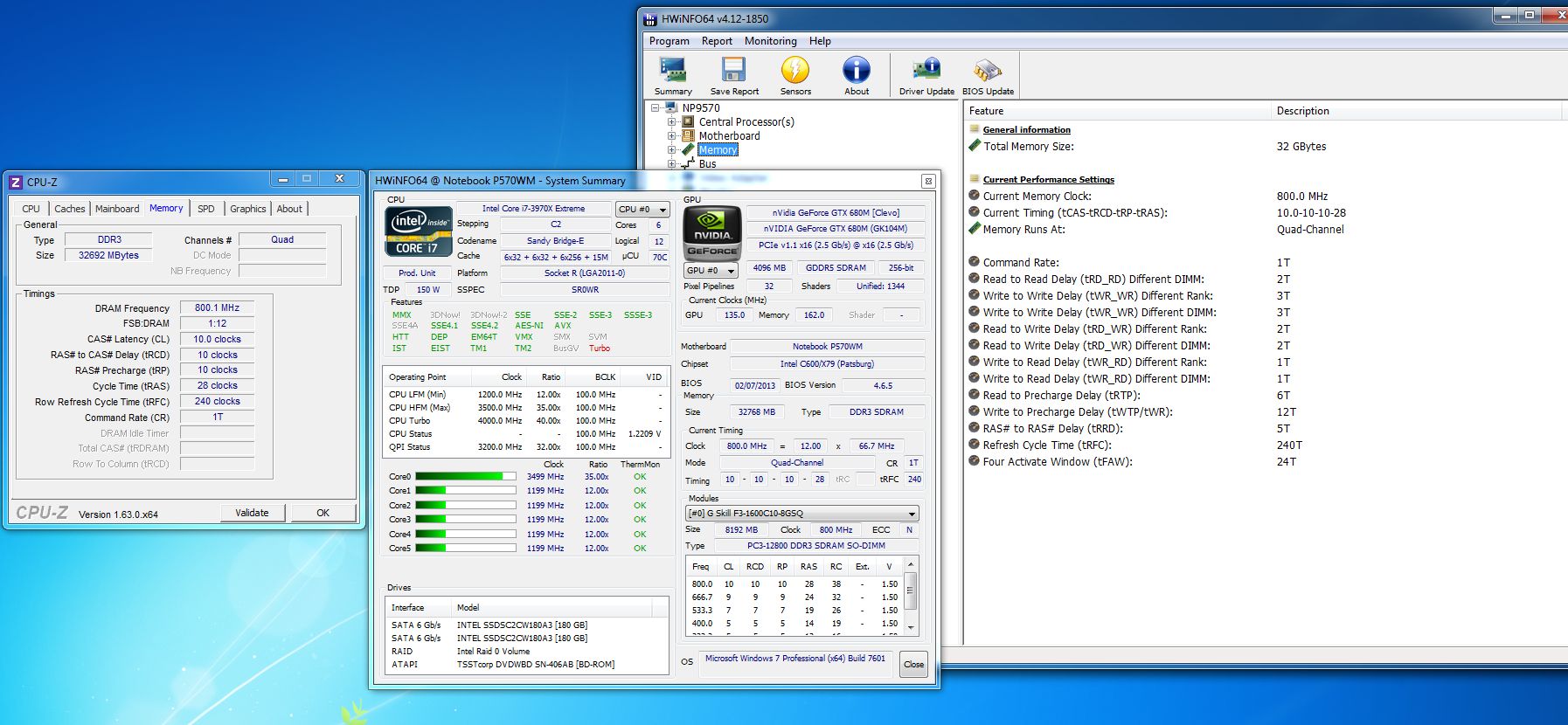
But a quick benchmark doesn't seem to show much improvement. I'll run some more CPU benchmarks and see what the result is.
![[IMG]](images/storyImages/TSYpI7N.jpg)
![[IMG]](images/storyImages/X6Ubp8O.jpg)
-
Meaker@Sager Company Representative
I'm surprised they did not just include one graphics card and include 8 ram slots to be honest and go for the 9370 as their gaming machine.
I wonder how 2133mhz ram works. -
This question is for HTWing Nut. Which Sager laptop do you think is better. The NP5970 or the NP9370? I ask because I'm about to buy the 9370 totally specced out but I see the 5970 is a beast. Not concerned about weight and size, just performance. Thanks
-
Well, if you need top CPU performance the NP9570 is for you. Otherwise the NP9370 is less expensive, and as noted, you can get the top end XM (mobile) CPU and dual 680m's for about $800-$1000 less than the NP9570. However, the NP9570 does offer 3 2.5" drive bays + optical drive, where NP9370 has 2 2.5" drive bays + optical drive.
I wish I had an XM CPU so I could compare performance with this beast.
I am not having much luck with Intel XTU either. Best I can do is run 3.7GHz with all six cores, and that is short lived, even with the Fn+1 "all fans on full" enabled (yes it's supported in this machine).
But I think I need a little more education on Intel XTU software. Changing max multipliers XTU says it can't do, so best I can do us bump up the short and max TDP, but that just makes the temps skyrocket to 90C fairly quickly.
Another thing I realized is the 300W PSU isn't much bigger than the 180W PSU included with the NP9150, nor heavier (by feel, haven't weighed yet). I'm still considering the NP9370 personally, but at this point almost better to wait for nVidia 780m and Intel Haswell which should be here in June. But I have a decent laptop now, and can wait. If you need one now, the performance difference is minor. I mainly want the 17" screen.
-
I was told even the 9370 overheats lol.
looking for 6 active cores overclocking to 4.0ghz at a stable temperature? doable? something less than 80C +/- 5C max, possible? if not then try to disable 1 core and have 5c/10t at 4.0ghz see if that works. -
Meaker@Sager Company Representative
I very much doubt we will see a 4ghz hex overclock stable until ivybridge-E.
-
Your probably not going to see that on a Clevo any time soon either, Since they refuse to unlock any real parts of that bios. Like it holds the key to world domination or something.
-
Why Turbo is disabled?
All of the benchmark I've seen show no difference in performance between dual-channel & quad-channel. There is one that did though but don't remember the name of the software, maybe SiSoftware Sandra.
"short lived" as in throttling? What is the "CPU Power Limit 1/2" reported by HWiNFO64? -
The Nvidia 780m is coming out this June? Damn. Maybe I should've waited. I wonder how much better it will be than the 680m
-
Well, there's no BIOS option to turn Turbo on or off, although it shows enabled in XTU. I dunno, I'm just really tired right now and can't think straight.
![[IMG]](images/storyImages/ICoAWZp.jpg)
-
I would suggest the good old Throttlestop force Turbo "trick" to rule out Clevo's famous GPU+CPU=No Turbo limitation...

-
HWiNFO reported Turbo was disabled. Strange XTU says it enabled. Either one could be wrong.
Both TDC & CPU Power Limits probably the reason why multiplier cap at x37. They quite low. You could try bump up both if you can. -
Is it really worth it to get this over the NP9370? How much more powerful is the 3970X over the 3940XM? If you were make equivalent systems, the NP9370 with the 3940XM and the NP9570 with the 3970X, the NP9570 is about $400 more. Yes, the NP9570 includes 3 hard drive bays and the NP9370 only includes two, but the NP9370 has an mSATA slot. If my understanding is correct, mSATA isn't much slower than having a standard SSD, and I'd use the mSATA slot, so that extra hard drive slot to me doesn't really matter all that much to me, that is assuming my understanding of mSATA is correct.
I guess what I'm trying to ask is whether the 3970X is worth requiring the much larger chassis and the extra power supply. It just seems like benefits of having the desktop processor aren't as significant anymore. It seems like the mobile processors are really catching up to the desktop processor over the past few years. I mean, is the high end mobile processor anywhere near as good as the high end desktop processor? -
why 3970x? why not 3930k? save that 400 dollar difference, and you're probably looking at least 30% more performance.
-
Don't really think so, as AMD plans no upgrades to current 7000 line-up till Q4 2013, Nvidia should follow the suit as well. So we might see Haswell based laptops with old GPU's upon launch in June, IMHO
Frogsoup01
If weight and seize are not a concern buy NP9570 with 3930K CPU and upgrade to IVE-E later this year
kizwan
may be the CPU is throttling at 90C+ that's why it can't work at 4Ghz mark even with power limits increased?
HTWingNut
Do you mean the PSU is not the same as the one included with NP9370? Also, dunno if Larry allows it... Could you try to find the limit of the PSU, like bumping the GPU clocks a little and playing BF3 until it shuts down or throttle (to check if users have any room left for very minor OC)? Tnx -
How about just disabling one card and see if the cpu will stay at 4 ghz. Should be rather easy to find out.
-
Possible. The only way to rule this out or confirm is by increasing the power limits. Then we can see at what temp thermal throttling kick in. At leas we should see it go up to 4GHz before throttling.
To let the processor clock at highest frequency without any load, if possible set Speedstep & C1E to disable using XTU. Also minimum processor state to 100% in windows. -
johnksss
that makes sense) but the guy should have 2 PSU's, so i doubt its a limiting factor. A chill stand or an open window could tell us if we're dealing with temp throttling or it's just a bios limitation -
If 90C is the trip point at 4 ghz...that is pretty bad..
As to the latter...better you ask that question than I. Because it would have been the first thing I did to rule out temps. -
I did try that once and didn't seem to work but didn't fuss with it much.
Those are stock power limits. It doesn't save on reboot. By fussing with those more though, I was able to get it to run at about 4GHz though by increasing those limits running wprime 1024M, although it would eventually throttle and wouldn't make it through the full 1024M before doing so.
I'm testing only CPU at this point, no GPU activity, and yes it has two PSU's. My specs were noted earlier here: http://forum.notebookreview.com/sag...sager-np9570-owners-lounge-3.html#post9081443 although I didn't state PSU's, just added it.
Well ambient temps are about 72F.
I have been able to get it to run at 4.2GHz for short periods but not before it quickly drops down to 4GHz, and even with Fn+1 Fans, CPU will throttle eventually. I guess I could try a cooling stand but I don't think that will help a whole lot in this situation. Heat pipes and sinks are all pretty much covered by fans already, but worth a shot. And 90C does seem to be the throttle trip point.
I guess my goal is to get it to run consistently at 4.0GHz if at all possible.
3930k is 30% more performance? How do you figure? 3970x is base 3.5GHz, 3930k is 3.2GHz.
----------------
I just used Throttlestop exclusively, running wprime, 4GHz for a while then first two cores start to throttle. I'll double check my thermal paste too. But unfortunately my real life is getting in the way, lol, back to work this week, daily grind, kids, etc. Will do what I can this week. I basically was able to crunch through pretty much all the benches I wanted to all at stock so far. But have been unsuccessful at overclocking the GPU and CPU has also been a challenge. -
cause they turbo to almost the same frequency, and 3970x should run hotter therefore it will throttle before 3930k. have you tried turning off 1 core? leaving 5 cores running may last much longer before throttle.
imo not able to reach 4ghz in this machine, I'd blame the small fans or not enough copper to feed off CPU, or just not enough space in general =) not 18 inch LOL. anyway if you reach 90 C on stock clock then that kinda sucked, I was expecting some major improvement in cooling from clevo cause in AW, fan at ~90% (3800 RPM) can cool off 4.5ghz and at 4300 we got even more room for other stuff.
if clevo can cool off just 3930k I'd probably ditch AW for it, too bad it couldn't as "turbo only" isn't very satisfying anymore lol, needs at least 4ghz+. -
It doesn't get 90C with stock clocks, well with Prime95 it does, otherwise everything else is fine. I think I can get 4GHz just needs a little more tuning. With that AW can it nail 4.5GHz indefinitely or is that only short periods?
I'm not all that familiar with XTU, but it seems everything is locked except the Boost power and max boost ratio -
ThrottleStop does not fully support the 6 core CPUs. I am not too sure what settings will work and which ones won't do anything or won't work properly. Someone send me a 6 core CPU and I will get to to work on this project.

Post some screen shots while doing some full load testing so I can have a look. Are the values in the TPL window locked by the bios? -
-- delete --
-
I'll send shots at my first opportunity. Even better I'll send a video. I'd send you a six core CPU if I had one unclewebb. Do you have an Ivy desktop board that can accommodate?
-
Meaker@Sager Company Representative
There are no ivy hex on the desktop either, he would need a whole socket 2011 setup.
-
-
where do i get the latest update of
ME Version: 8.1.10.1286
bios: 1.02.08LS1
ec firmware: 1.02.05SG ? -
Crap, right, I meant Sandy. I keep looking at that "3" in the CPU part and instantly think Ivy.
Thanks, but it won't let me change amps. On reboot (which it requires) it says it could not change Core Current Limit.

And I realized why the turbo was showing off because I disabled it in XTU for manual control. -
We get that as well, but it changes it anyway.
But what is interesting is you only have 1 multiplier and you should have 6.
Darn, you have to reboot each time you make changes? -
After fussin with it a bit, that single multiplier is because I turned off boost so it affects all cores regardless of thread load. If I do that I don't have to reboot. If I go to 6 multipliers I have to reboot with each change. Here's stock screen:

I don't think changing the current amount will help any since that would create more heat wouldn't it and it's not locking up or anything. I also was able to change the current increasing it, but I can't decrease it at all, hoping it might help temps too. -
-
How long did it hold 37x?
And this time add 5 clicks to the additional turbo voltage. -
Are the power values in the ThrottleStop TPL window locked by the bios?
-
does anyone know how the speakers sound on this bad boy compared to the older models
-
@HTWingNut
when i set up my p570wm like you (core current limit 180.000 A) i got cpu throtting when the temperature reaches 89~90°C.
how do you handle that?
sry for my bad english -
Siege1989
what are you specs? -
The CPU throttling at 90C is what I'm running into, and no matter what I do it approaches it very quickly with anything other than stock clocks.
Here's Throttlestop TPL:
![[IMG]](images/storyImages/CZFvj9Q.jpg)
A few things to note:
- "Set Multiplier" doesn't seem to have any affect on the multiplier
- TPL "Enable Limit" for Limit #1 cannot be unchecked
- TPL "Package Power Limit" seems to take whatever I put in there, although have yet to see any changes in clock speed because of it.
- TPL "Clamping Limit" what is it?
- TPL Package Current Limit is not adjustable -
I'm Not at home now.
I'll Post a Screenshot with specs when i'm at home.
Sent from cellphone -
From what I've been able to gather, they are adequate at best. It's rather long, so you'll want to scan for it, but speakers/sound system are mentioned in this review - http://forum.notebookreview.com/sag...sager-np9570-owners-lounge-4.html#post9083244
One thing to note, is that once I installed the Realtek drivers and fiddled with the HD Audio Manager to enable 5.1 speaker system, bass management and placed a room effects, my x7200 sounded much, much better than after plain installation. They didn't do that in the review, so perhaps this is something HTWingnut can take a look at after he gets the i7-3970 to a stable state @ 4GHz. -
Yeah I'll look at the audio. But definitely want to get CPU stable at 4GHz if at all possible. Thanks to everyone for their assistance. It would be a bummer not to be able to run this sucker at 4GHz. But I'm thinking the cooling just isn't up to the task of cooling a 150W TDP desktop CPU in a mobile form factor. I look at even my mini desktop and it still needs a good sized cooler to cool the 77W i5-3570K adequately.
-
I think the Set Multiplier function of ThrottleStop 5.00 only adjusts the registers in 4 of the cores. Your other 2 cores would be ignored so the CPU probably ignores your request since only 4 of the 6 cores are trying to change multipliers. If this feature doesn't work then don't use it. Don't check it and leave it at the default setting. The Clock Modulation stuff also only works on 4 of your 6 cores as far as I know. If you don't see any clock modulation in the log file then I wouldn't check either of these.
The Clamping Limit should be avoided. It allows the CPU to go below the rated TDP so you will end up with no turbo boost or worse than that. The Acer W700 tablet owners recently learned about that CPU "feature".
Try lowering the Package Power LImit when running fully loaded with TS Bench. If the amount of Turbo Boost drops then it must be working. It's probably temperature or being able to get enough power from the on board voltage regulator that is holding you back.
Once Enable Limit is set in the bios, I am not sure if you can change this with any software after you boot up.
Can you run my MSR Finder program?
MSRFinder.zip
Unzip it, leave the offset at 0x00000000 and then click on the SnapShot button so it can read all the important registers in your CPU. Send me that log file info by a PM or copy and paste it to Pastebin.com - #1 paste tool since 2002! so I can learn some more about your new CPU. That might show me some info why your CPU is hitting a wall at 90C. Is it just Turbo Boost that is disabled at that temperature or does it throttle down below the default multiplier?
I might be able to come up with a few minor tweaks so ThrottleStop is more compatible with your 6 core CPU. Maybe by the middle of next week if I can find the time to work on this project. -
Just ordered my NP9570 from xoticpc.
Needed a full gaming/work desktop replacement since I work out of town most of the time, and am rarely home.
Went a little heavy in ram only cuz its so cheap, but a lower cpu which I will upgrade later this year when the newer models release.
17.3" Sager FHD 16:9 120Hz "MatteType" 72% NTSC Color Gamut
Intel® Core i7-3820, 3.6-3.8GHz
SLi ENABLED DUAL (2) 4096MB PCI-Express nVIDIA GTX 680M's (8192MB Total)
Ram: 32GB - DDR3 1600MHz Dual Channel Memory
128GB Crucial M4 Series Solid State Drive
2x 750GB 7200RPM [Serial-ATA II 300 - 16MB Cache]
windoz 7 ultimate.
I play and fraps in games like darkfall, lol, d3, wow, mtgo, and soon to release games like star citizen. Work wise I use la few 3d cad engines for industrial piping and a million running spreadsheets (and games running in background but don't tell my boss!)
Have never over-clocked laptop systems in past before since my main concerns have been stability and heat, but that may change with this beast. I was comparing vs the mx18 and 9370 as options, but the possible desktop cpu upgrading and performance sold me long term.
My current desktop just became a paper weight. -
Support.1@XOTIC PC Company Representative
Welcome to the forums and congrats on the build! Looks like a great machine, should treat you very well. -
Thanks a billion unclewebb. Here's the pastebin: Sager NP9570 i7-3970x - Pastebin.com
In the meantime I'll check out my paste job too, make sure that's good. -
Thanks for the data HTWingNut. That's a big help.
An Ivy Bridge laptop CPU like the 3920XM can reach a maximum temperature of 105C (TJ Max) before throttling begins. Unfortunately, Intel has set TJ Max to only 91C for the Core i7-3970X. It looks like the bios also offsets this by a degree so thermal throttling will be in full swing at only 90C. Good bye Turbo Boost and the multiplier will start rapidly cycling between 35 and 12 to maintain this core temperature and to prevent it from exceeding 90C. That's what you are running into and there is no way around this limitation that is built into this CPU.
I will try to send you a beta version of ThrottleStop, hopefully by early next week but I don't think it will make any difference. XTU is probably letting you adjust everything that can be adjusted. You will need to improve cooling to go any further. -
someone need a freezer for this test unit) but there probably is a room for minor OC with 130W CPU's, at least they should run with full turbo boost speeds
-
That's good information unclewebb, thanks a billion for preventing me from pulling my last few Homer hairs off the top of my head. I'll try to improve cooling by rechecking thermal paste and using a cooler and removing the bottom panel. And while I'm at it, since the CPU HSF needs to be removed to replace the one RAM module will add 4x4GB DDR3-2133MHz RAM. I've been told the system right now is limited to 1600MHz RAM, which would be a total bummer, but apparently there is a BIOS fix in the works to allow for 2133MHz.
As already stated i7-3930k may have been a better fit.
On a couple other notes, I have not been able to overclock the GPU. I guess there is some bug according to Prema (he's been a wealth of info as well) in the current vBIOS that prevents OC with nVidia Inspector, some runtime error. Other OC apps like Afterburner and Precision will move the sliders and the clocks indicate a change in GPU-z but Afterburner in-game OSD and benchmarks show that the clocks haven't changed. The vRAM can at least be increased, however, using command line for nVidiainspector even though GPU clocks cannot. I'm sure a vBIOS update would help with that, but I don't want to risk bricking the machine (nor does Larry) since it's not mine, and we've already seen it's possible to overclock 680m's from other machines. In any case, with gaming, the GPU's never really exceed 72C.
I should also be getting Crysis 3 today, so will give that a spin. Hopefully a benchmark tool is released quickly, otherwise I will just provide in-game fps graph-style. -
HTWingNut Just make sure you choose SMAA antialiasing, it's the easiest on the GPU setting, while there's no visual difference between MSAA, TXAA, SMAA. Also Crysis 3 benefit from more cores and high speed CPU's)
*** Official Clevo P570WM | P570WM3 / Sager NP9570 Owners Lounge ***
Discussion in 'Sager/Clevo Reviews & Owners' Lounges' started by jclausius, Feb 5, 2013.



![[IMG]](images/storyImages/f7DLDoj.jpg)