SAGER NP9390 / CLEVO P375SM REVIEW
GENERAL OVERVIEW
. Specifications
. Aesthetics
. Ports
. Component Accessibility
SYSTEM AND SOFTWARE
. Power Supply
. Keyboard
. LCD
. touchpad
. Storage
. Speakers and Audio
. Drivers
. Software
HARDWARE PERFORMANCE
. Software used for testing
. Intel i7-4800MQ
.. CPU Benchmarks
. nVidia GeForce GTX 780m SLI[/b][/color]
.. BENCHMARKS
.. Frametimes
. Power Consumption
. Cooling and Sound Levels
. Battery Life
CONCLUSION
--------------------------
general SAGER NP9390 (CLEVO P375SM)
LPC-Digital kindly offered me a Sager NP9390 based on the Clevo P375SM to review for NBR, so here it is folks. This laptop comes equipped with Haswell's latest quad core i7-4800MQ, and nvidia GeForce GTX 780m in SLI, that means TWO of the fastest mobile GPU's in one laptop, and it doesn't melt!
specs Specifications:
So let's get down to business. First let's look at the specs of the review system:
Sager NP9390 (Clevo P375SM)
17" 95% Gamut 1920x1080 Glossy LCD
Intel Haswell i7-4800MQ quad core mobile CPU @ 2.7GHz (3.7GHz Boost)
nVidia GeForce GTX 780m SLI each with 4GB GDDR5 @ 2500MHz
16GB (2x8GB) DDR3 1600 RAM
Intel 520 240GB SSD
Intel 6300 Wi-Fi N
Blu-Ray / DVDRW Optical Drive
Windows 8 Pro 64-bit
aesthetics Aesthetics
Sager has taken some risk this year by offering some more accessory lights on their laptops, including a blue (default color) logo on the lit touchad and power button along with some blinginess to the speaker bar at the top of the laptop. Red tail lights adorn the back of the laptop which makes it almost look like the rear end of fancy sports car from behind. The traditional backlit keyboard is present as well. While the keyboard lighting is adjustable for brightness and colors, much of the other lighting is relegated to simply turning ON or OFF with the keyboard backlighting. The touchpad light can be color adjusted with the center portion of the keyboard backlight, but it cannot be individually powered off. Mouse buttons are separated from the touch pad and is a single bar with a rough texture, but with two distinct button clicks for left and right mouse actions.
The speaker bar lights, which are really pretty neat when audio is played through the speakers or headphones, bounce and flash like an equalizer. I do find it odd, however that the lights are almost opposite of what they should be, they tend to light less of the bar with louder sounds and more with softer sounds. But in any case it's still a nice touch. Both these lights and the rear red lights shine a lot brighter than the other lights and can be a bit overpowering in a dark environment however.
The rest of the laptop has refined aesthetics from previous year's designs by implementing hard angles, almost with a stealth fighter look. Matte surfaces are found on the bezels surrounding the keyboard and LCD while the back of the LCD lid is comprised of a smooth plastic with a dull finish (i.e. not shiny). Bottom panels are the typical plastic ones found on Clevo notebooks.
ports Ports
Four audio jacks are found on the left side of the notebook: headphone, microphone, optical, and audio in. Card reader, ethernet jack, and kensington lock are also on the left rear of the audio jacks. On the right side is the optical drive, followed by a few ports rear of it, the eSATA/USB combo port, two USB 3.0 ports, and a Thunderbolt port. Around to the rear of the laptop are two USB 3.0 ports, one HDMI, and one power input jack.
Two webcams are actually on this machine, one on the top of the lid and one on the LCD side. The one on the top of the lid is 5.0MP, and the webcam that you look at on the LCD side is 1.0MP.
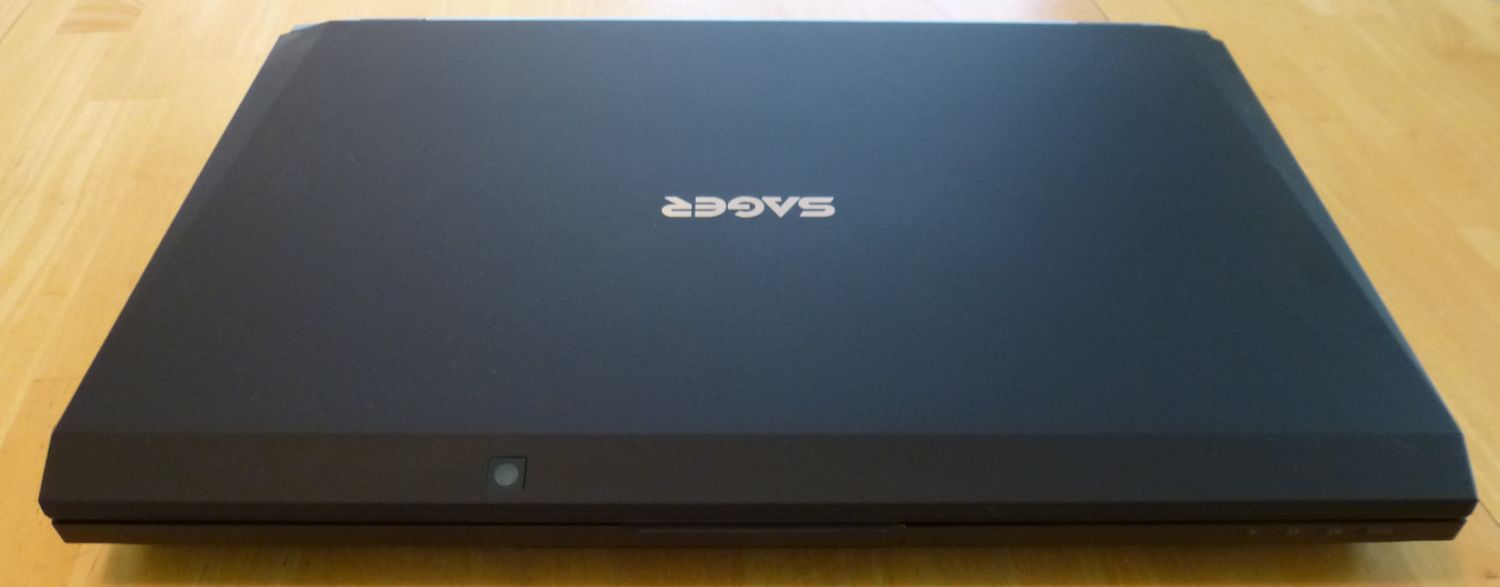




access Accessibility
Accessing the interior is same as any Sager laptop has been, simple. Even with the three massive fans and heatsinks, it takes all of thirty seconds to access the interior by removing a few screws on the bottom panel. There is also a separate compartment that houses two 2.5" 9.5mm drives. In the main compartment you will find the CPU nestled between the two GPU's one one either side of the CPU all with their respective cooling solutions comprised of fat copper heatpipes and large high air flow fans. The wi-fi card, two RAM slots, and one of the two mSATA slots are also located in the bottom compartment.
Additional components are underneath the keyboard, which is not so difficult to remove either. Just pop the small bezel above the keyboard off, unscrew 5 screws, and lift up the keyboard to expose two RAM modules and the second mSATA slot. The CMOS battery, southbridge chip and plethora of cables are also routed under there.
![[IMG]](images/storyImages/Vb5m2MZ.jpg)
![[IMG]](images/storyImages/4sdF3QL.jpg)
![[IMG]](images/storyImages/N00pFbl.jpg)
systemsoftware SYSTEM AND SOFTWARE
bios BIOS
The BIOS is the crux of any machine as it offers the micro code to manage the hardware even without an OS installed. While Sager notebooks of past have had pretty a pretty robust BIOS, they have been notoriously sparse with options. For a gaming machine it is always nice to have better control of your RAM, CPU, and GPU parameters, but alas this hasn't changed for as long as I've used Clevo notebooks. That being said, here's a breakdown of the BIOS screens and what is offered:
Main
- Date, Time, drive and hardware information
Advanced
- Rapid Start submenu to enable or disable
- Intel Thunderbolt submenu
-- secuity level: Legacy Mode, Unique ID, DP++ only
- Intel anti-theft technology
- SATA mode: IDE, AHCI, RAID
- Boot Logo: Enable, Disable
- Power on boot beep: Enable, Disable
- Battery low alarm beep: Enable, Disable
- Intel virtualization technology: Enable, Disable
Security
- Secure Boot Control: Enable, Disable
-- Enabled Secure Boot Control: Standard, Custom
-- Custom Secure boot control: lots of details
Boot
- UEFI: On, Off
Exit
- Save Changes and Reset
- Exit discarding changes
- Load setup defaults
- Discard Changes
- Save Changes
- Launch EFI Shell from filesystem device
psu Power Supply
The power supply is a 330W (19v x 16.9A) brick with a four prong connector to the back of the laptop. Compared with the 180W brick typically supplied with the 15 inch models with a barrel connector, it isn't a whole lot bigger in size and provides almost twice the power. There is a green indicator light to show when the power supply is powered up.
![[IMG]](images/storyImages/8p2qPUL.jpg)
keyboard Keyboard
The keyboard is the same backlit keyboard used across Clevo's 15" and 17" lines. The feel, key travel, and backlighting is the same as on my year old NP9150. Only difference is they moved the windows key from the right side to the left side swapped with the Fn key.
lcd LCD
Sager usually offers a compelling number of high quality displays in their models and this time is no different, and actually it is very nice for a 17". It is a an AUO B173HW01 glossy 95% gamut with great viewing angles and brightness. The other options that I've seen so far are a 60% matte and 72% matte. The AUO screen, while glossy, didn't seem to have a horrible super glossy mirror effect like other ones I've seen.
![[IMG]](images/storyImages/ndjY5Hl.jpg)
![[IMG]](images/storyImages/fwVt76S.jpg)
![[IMG]](images/storyImages/BsR0l50.jpg)
touchpad Touchpad
The Logitech touchpad is quite large. The buttons are separated from the bottom of the touchpad and are activated by a single wide bar. I did find myself jabbing the bezel beneath the touchpad instead of the buttons themselves, but likely something just to get used to.
storage Storage
SSD's are becoming more and more popular storage drive choices and the 17" form factor allows a number of options for maximum performance. There are two 2.5" 9.5mm height drive bays for a traditional laptop HDD but obviously also supports SSD's. All the ports are supposedly SATA III, including the two mSATA slots. And the optical drive can be exchanged for a 2.5" drive caddy. There is onboard RAID should you choose to take advantage of all the drive bays for increased performance or data redundancy, or backup. With up to five drives there are ample options for your storge needs. Not to mention the four USB 3.0 and one eSATA/USB 3.0 combo port.
This specific machine came populated with an Intel 520 240GB SSD and I added a Samsung 830 256GB loaded with the benchmarks and programs used for this review. Both show SATA III speeds.
speakers Speakers and Audio
Other Sager notebooks have had average speaker systems. While I wouldn't call the P375SM much of an improvement, it still sounds better and is louder than my NP9150 and the NP8250 I recentely reviewed. Check out this 3DMark Ice Storm demo where you can see the audio lights as well as hear the sound level of the laptop speakers. Initially sound was at 50% and cranked to 100% at about the 1:36 minute mark.
<iframe width='560' height="315" src="//www.youtube.com/embed/ciddjMlzIhY" frameborder='0' allowfullscreen></iframe>
drivers Drivers
System drivers were included on a DVD supplied with the system and can also be downloaded from www.sagernotebook.com or CLEVO or even from the respective manufacturer's website if you so desire. One driver that was missing from the DVD however is the Intel Management Engine, but was readily available form the Clevo website.
Video drivers for the SLI 780m GPU's were of an older vintage 311.24, which worked fine with the laptop, but many newer games would not work with SLI. A download of the latest beta drivers 320.49 seemed to improve or correct any issues that were apparent with the earlier drivers. This is of no fault of Sager or Clevo since the games that weren't supported weren't even released yet or were just released at the time these DVD's were pressed. In any case be sure to check online for drivers if you are having some concerns with the stock ones.
software Software
There are a few unique software items that come with this Sager laptop.
First is the Clevo Control Center. It is part of the Clevo Hotkey app, and allows users to change system settings on the fly including power states, keyboard backlighting, desktop backgrounds, screen brightness, etc. It is accessed using the Fn+ESC key combination. Coupled with this are all the Fn key combos for activating/deactivating touchpad, LCD switching (for external displays), volume and brightness controls, camera, and "airplane mode". The keyboard backlighting app is also included in the Hotkey software which allows for changing of colors, brightness, toggling on and off. One function key that is missing from last year's machine is the wi-fi antenna and Bluetooth toggle. It is neither present in a Fn key combo nor in the control panel. It is all to be controlled through Windows.
![[IMG]](images/storyImages/lg5r9ML.jpg)
Another software feature is SoundBlaster X-Fi 3. It's basically a fancy interface for equalizer, EAX effects, and includes voice effects to alter your voice using the microphone, and something called Scout Mode that's supposed to let you hear even the faintest sounds in games more clearly, so you can hear your enemies from further away. I haven't put this to the test, but I can't imagine through the meager speakers it would give you much more tactical advantage than a good set of USB headphones.
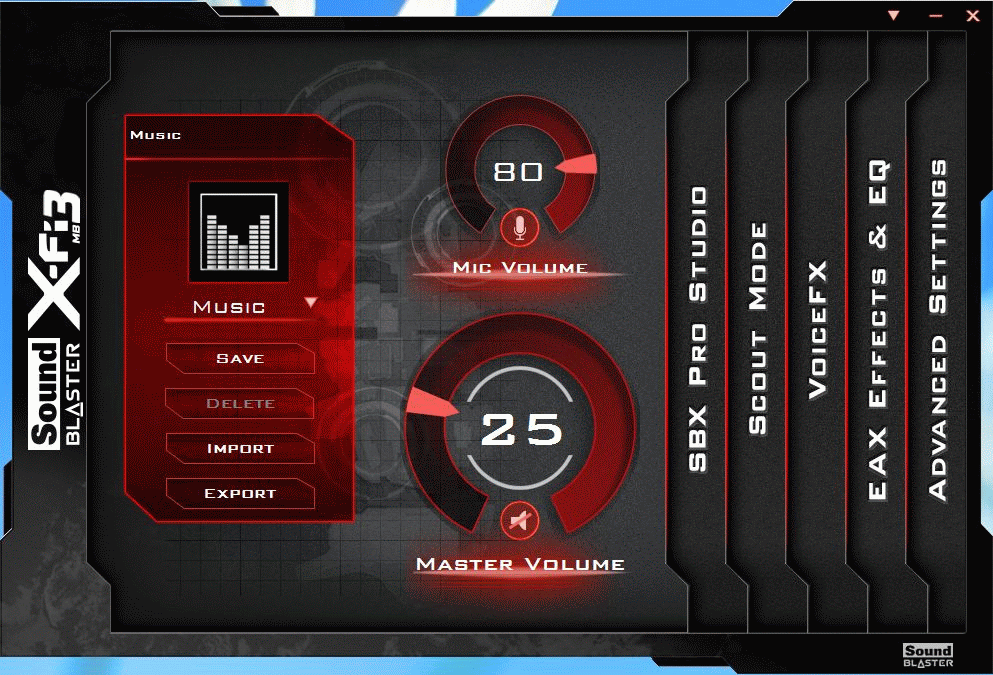
And of course if you ordered your laptop with a blu-ray drive then it comes with Cyberlink Media Suite 8 for Blu-Ray movie playback.
perf HARDWARE PERFORMANCE, POWER, COOLING
testing stuff Software / Hardware Used for Testing
- imgur.com : Storing and sharing images
- IrfanView 4.35 : image cropping and manipulation
- FRAPS 3.5.99 : measuring FPS and taking in-game screenshots
- nVidiaInspector : Overclocking GPU
- CrystalDiskMark : SSD performance
- Excel 2013 : storing, sorting, and manipulating data and creating FPS and other graphs
- Notepad : writing this review
- P3 P4330 : measuring power draw from the wall
- HDE IR Temparture Gun : laptops surface temperature measurements
- CEM Mini Digital Sound Level Meter : measuring dbA of laptop
cpu CPU Intel i7-4800MQ
Haswell is Intel's Tock to Ivy Bridge's Tick built with 22nm process. The new micro-architecture adds some features to improve power consumption, and of note is moving the voltage regulator on the die, not to mention the improved integrated GPU performance. If you'll notice the TDP of these CPU's are 2W more than the Ivy Bridge chips they replace. Mobile quad cores that were 45W are now 47W, dual cores that were 35W are 37W, and that is primarily due to the voltage regulator and IGP improvements, but overall the architectural changes are supposed to reduce idle power consumption considerably. Other than added features, Intel also jumbled the nomenclature considerably. Going from QM for a quad mobile CPU to an MQ, and then adding HQ for the CPU's with the on-die video RAM, and MX for the Extreme Edition CPU's. Just for ease of correlation, the i7-4700MQ is more or less like an i7-3630QM Ivy Bridge, i7-4800MQ like an i7-3740QM, i7-4900MQ like the i7-3840QM.
Intel XTU is supported on this machine, however only for changing multipliers, the TDP is not adjustable nor is the turbo boost power time window. While increasing the multpliers by 400MHz resulted in faster clock speeds, it also increased CPU temps by a considerable amount. If you want a slight boost to your CPU speeds this is a nice feature, however. Apparently the i7-4700MQ will offer a +200Hz overclock, i7-4800MQ a +400MHz overclock, and i7-4900MQ a +600MHz overclock. However without control over the TDP results may not be as desirable as you'd like.
![[IMG]](images/storyImages/LDEplQc.jpg)
cpubenchCPU Benchmark results can be found in the Sager NP8250 / Clevo P157SM Review: http://forum.notebookreview.com/sag...ager-np8250-clevo-p157sm-review.html#cpubench
gpu GPU nVidia GeForce GTX 780m SLI
SLI is an great option for those looking for the ultimate performance in a portable form factor. The 780m as seen in the review of the Clevo P157SM showed significant improvement over last year's 680m, and overclock potential is great, but hampered by the 180W power supply in the single GPU system. The 330W power supply, however, offers ample power for the two 780m GPU's, i7-4800MQ CPU, and all the other electronics. Maximum power draw at stock was typically below 270W, and with a slight overclock (+100MHz core / +450MHz vRAM) resulted in a draw less than 320W. These figures are all draw from the wall so the actual supplied power to the laptop is 10-15% less due to an efficiency factor of the PSU.
SLI performance is also dependent on proper drivers, and using the drivers supplied by Sager there were several newer games that either suffered performance or would only utilize a single GPU. Most were all corrected by downloading the latest beta 320.49 drivers, the one benchmark that still suffers is Final Fantasy XIV benchmark. I'm sure that will be corrected with time. Performance with SLI was less than with a single card, so clearly drivers need some work for that.
Let's take a look at the specs of the 780m:
CUDA Cores: 768
Clock Frequency: 823MHz + Boost (~ 923MHz)
Memory Clock: 2500MHz (effective 5000MHz)
Memory Interface: 256-bit
This makes the 780m basically a slightly underclocked desktop 680!
![[IMG]](images/storyImages/sBnTYIt.jpg)
gpubench BENCHMARKS
Benchmarks results can be seen by clicking on the respective benchmark below or the general BENCHMARK link at the top of the list. Results were compared with the P157SM laptop that has a similar configuration except with only a single 780m. This way you can see the relative performance by using two cards in SLI vs a single card.
GPU clocks were based on the following:
- Desktop GTX 670: 670 core @ 1215MHz, vRAM @ 3100MHz, 1.162V
- P157SM Stock: 780m core @ 823MHz, vRAM @ 2500MHz, 1.012V
- P375SM Stock: 780m SLI cores @ 823MHz, vRAM @ 2500MHz, 1.012V
- P375SM Overclock: 780m SLI cores @ 923MHz, vRAM @ 2950MHz, 1.012V
GPU's were overclocked using nVidiaInspector. While a single card on the P157SM could be clocked at the max software allowable of +135MHz on the core, and +500MHz on the vRAM, the P375SM 780m in SLI was only able to manage +100MHz on the core and +450MHz on the vRAM. But in any case the overclock did offer some measureable improvement.
Benchmarks used a Desktop machine with an i5-3570k at stock clocks and a nVidia GTX 670 GPU. Also I threw in the Clevo P157SM with i7-3800MQ and single GTX 780m results at stock speeds for comparison.
Below are the GPU-z and CPU-z of the desktop i5-3570k and GTX 670 used for comparison:
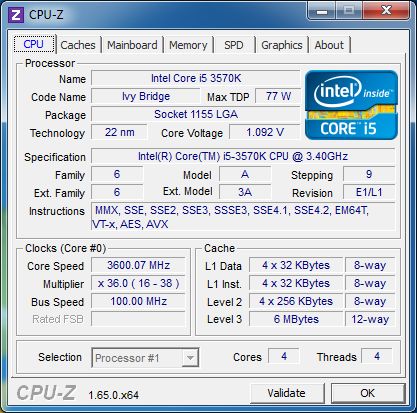
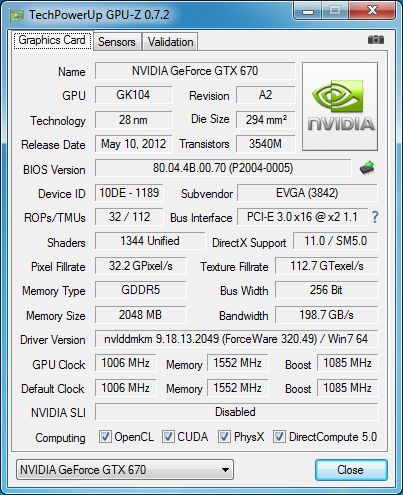
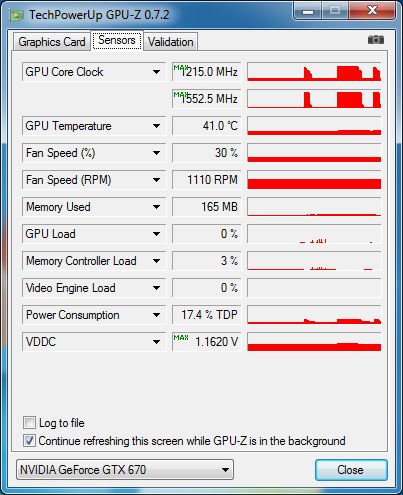
Pretty much all games were run at maximum detail, and synthetic bencharks were run at their recommended settings.
ARTIFICIAL BENCHMARKS
3DMark 11
3DMark 13
AllBenchmark (Catzilla)
Unigine Heaven
Unigine Valley
GAME BENCHMARKS
Battlefield 3 64 Player Multiplayer
Bioshock Infinite
Crysis 2
Crysis 3
DiRT 3
Far Cry 3
Final Fantasy XIV
Hitman Absolution
Metro 2033
Metro Last Light
Resident Evil 6
Sleeping Dogs
Tomb Raider
Witcher 2
frametime Frametimes
One of the criticisms of SLI has been micro stuttering which relates back to frame times. Alternating high/low or high frametimes altogether can result in a visual experience that looks more like stuttering or a 60fps frame look like one that's running at 15fps. Throughout the benchmarking and gaming on this machine there has been no visual discontinuities at all. I measured frametimes using the FRAPS benchmarking tool and the result was very impressive. Overall the frametimes were as good as or better than the P157SM with a single 780m. As long as nVidia keeps on top of their drivers with new game releases, microstuttering should remain a thing of the past.
![[IMG]](images/storyImages/xVQtGuu.jpg)
![[IMG]](images/storyImages/RcCAizi.jpg)
power Power
Power consumption of the laptop was measured as Watts drawn from the wall. System was set up with maximum brightness, volume at 50%, wi-fi on, all accessory lights on and full brightness. A few things I noted, and just for reference, the backlighting can take a significant amount of power as can the LCD at full brightness. All settings run with system on "high performance".
Idle, LCD min brightness, backlight off: 37W
Idle, LCD min brightness, backlight full: 40W
Idle, LCD max brightness, backlight full: 48W
Power draw was measured during benchmarking. Below are the results of the power draw from the wall.
![[IMG]](images/storyImages/xU9hQuj.jpg)
![[IMG]](images/storyImages/TuARymh.jpg)
cooling Cooling and Sound Levels
There are two cooling levels users look for, one is tactile temperature, basically how the laptop feels to them while using it and component temperatures, where you don't want them too high so the components don't throttle or worse, fail. A good cooling solution will offer mild temperature increases on the touch surfaces while still maintaining cool component temperatures. A compromise to that is fan noise. Bigger and stronger fans help improve cooling performance while keeping noise levels down, but you can only get so big in a confined space of a laptop.
The surface temperatures were measured at load as were the dBA levels to give a feel for how loud and comfortable the laptop is during gaming.
Component cooling performance was measured during benchmark performance tests and resultant temperatures are shown below.
![[IMG]](images/storyImages/n6esQ8L.jpg)
For fan sound levels, using a not so scientific method but a simple dBA meter the following measurements of the system fan were taken with the meter about where your head would be in relation to the screen:
Ambient: 39 dBA (refrig and a/c were running)
Idle: 40 dBA
Heavy Load: 42 dBA
Full Fans: 45 dBA
battery Battery Life
With an SLI machine one wouldn't expect much from battery life, especially considering the machine does not support nVidia's Optimus technology which uses the GPU integrated in the CPU for light tasks and only activates the dedicated GPU when needed. In this case the 780m GPU's are always on. Although they do have a low power state that keeps them from drawing too much power.
In a web browsing battery test running four web pages with light Flash on them, being refreshed every 1 to 15 minutes, the system resulted in a battery life of 2 hrs 27 mins to 5% battery remaining.
conclusion CONCLUSION
The Sager NP9390 offers the highest performing consumer level PC components in a 17" notebook that rival the power of high end desktop PC's. With dual 780m GPU's latest games play at maximum detail at 1080p with ease, easily breaking the 30FPS minmum barrier and in most cases well above 60FPS. This is a gamer's dream if someone is looking for a powerful and portable gaming PC. Not to mention it is actually priced reasonable compared to other laptops with similar equipment.
Cooling performance is more than sufficient even when the GPU's are overclocked modestly. Fan noise is within reason and to be expected when there are a large amount of high TDP parts parked inside a slim chassis of a notebook form factor. The screen is beautiful and as usual, one of many great screen options that Sager offers with their notebooks. Additional accesory lighting is a nice touch, although it strays from Clevo's traditional basic look and may not be for everyone. Speaker bar light and rear tail lights are a bit bright and offering ability to adjust intensity and turn off the other lights would be a welcome addition.
Build quality is very sturdy with great fit and finish. The laptop is solid and no concern of soft spots or fragile areas. Using the 15" keyboard is a bit of disappointment in a 17" form factor, but overall it has a firm feel when typing. Easy access to components, typical of Sager notebooks, is always welcome, and the ability to install up to five mass storage devices and with RAID offers plenty of storage options.
To be honest it's hard to find much fault with this machine, and what I do find undesirable to me is really personal preference like touchpad lighting and glossy screen. Overall if I had to rate this machine on a scale of 1 to 10, I'd give it a solid 9.
-
BENCHMARKS INDEX
Artificial Benchmarks INDEX
3dm11 3DMark 11
![[IMG]](images/storyImages/cb99V4a.jpg)
![[IMG]](images/storyImages/mNV4ceO.jpg)
3dm13 3DMark 13 INDEX
![[IMG]](images/storyImages/AcPmmIL.jpg)
![[IMG]](images/storyImages/XM7Pn9H.jpg)
![[IMG]](images/storyImages/HCmdMTO.jpg)
catzilla Allbenchmark Catzilla INDEX
![[IMG]](images/storyImages/AsRHsUb.jpg)
uheaven Unigine Heaven INDEX
![[IMG]](images/storyImages/CypbQey.jpg)
uvalley Unigine Valley INDEX
![[IMG]](images/storyImages/DWajoxO.jpg)
Game Benchmarks
bf3 Battlefield 3 INDEX
![[IMG]](images/storyImages/Kf9QbqO.jpg)
bioshockinf Bioshock Infinite INDEX
![[IMG]](images/storyImages/eEIREoH.jpg)
crysis2 Crysis 2 INDEX
![[IMG]](images/storyImages/aQT6WZL.jpg)
crysis3 Crysis 3 INDEX
![[IMG]](images/storyImages/UU1hFJa.jpg)
dirt3 Dirt 3 INDEX
![[IMG]](images/storyImages/1HeJZGK.jpg)
farcry3 Far Cry 3 INDEX
![[IMG]](images/storyImages/8mqJXrf.jpg)
ffxiv Final Fantasy XIV INDEX
(clearly SLI drivers aren't ready for this game yet)
![[IMG]](images/storyImages/yotKMKf.jpg)
hitman Hitman Absolution INDEX
![[IMG]](images/storyImages/0nzj9FJ.jpg)
metro2033 Metro 2033 INDEX
![[IMG]](images/storyImages/Ivbh6tM.jpg)
metroll Metro Last Light INDEX
![[IMG]](images/storyImages/o56uO0V.jpg)
re6 Resident Evil 6 INDEX
![[IMG]](images/storyImages/gJuvhP3.jpg)
sleepdog Sleeping Dogs INDEX
![[IMG]](images/storyImages/DoMNWOP.jpg)
tomb Tomb Raider INDEX
![[IMG]](images/storyImages/DadwiVH.jpg)
witcher2 Witcher 2 INDEX
![[IMG]](images/storyImages/AScGb8N.jpg) Last edited by a moderator: Feb 5, 2015hi9580 likes this.
Last edited by a moderator: Feb 5, 2015hi9580 likes this. -
Reserve another post.
-
-
Love reading your reviews, great job as always HT !
Maybe NBR can put you on the payroll for your amazingly detailed reviews. -
great review, tnx) also did you try to OC the CPU? Is it possible to keep the CPU at +400Mhz using Throttlestop 5.0 1024 TS Bench under 85C with no downclock?
That would be really kind of you to provide this results) -
Yes it is, and made mention of it under the CPU section:
" Intel XTU is supported on this machine, however only for changing multipliers, the TDP is not adjustable nor is the turbo boost power time window. While increasing the multpliers by 400MHz resulted in faster clock speeds, it also increased CPU temps by a considerable amount. If you want a slight boost to your CPU speeds this is a nice feature, however. Apparently the i7-4700MQ will offer a +200Hz overclock, i7-4800MQ a +400MHz overclock, and i7-4900MQ a +600MHz overclock. However without control over the TDP results may not be as desirable as you'd like."
I didn't give it extensive testing though. -
As always, beautiful!
Will rep as soon as I can!!! This is bloody insane -
To be clear, the audio/strobe lights and rear brake lights can be turned off now without disconnecting them? As usual, excellent review.:thumbsup:
-
Some questions...1. Can i add another power brick to it to max oc the 780m sli? 2. Are you doing it780m sli for sager np9570 also...3. Any benchmarks to compare and say that 4800mq is bottlenecking the 780m sli?
-
good, so whats the ambient temperature? trying to compare the 375's new master gpu heatsink with 157's new combined heatsink
-
Sorry, should have added that. Ambient is about 75-77F.
-
Monsieur wingnut, you are making me bounce around the room in excitement, as your review copy of that machine is the same config I want to get soon. Excepting the screen being 120Hz and the memory being low voltage that is.
I love you sir. -
Nope, not without turning off the keyboard backlight. Although rumor has it that they are working on a software fix.
1. You may be able to add another brick if you get one of those Y connectors and another PSU.
2. I did review 780m SLI with NP9570 already.
3. 4800MQ is not bottlenecking the 780m SLI considering the significant boost in benchmark results with an overclocked SLI setup. If it were bottlenecking you would see little to no improvement. -
Thanks, Wingnut. Another stellar review. I concur with most lof your observations: cooling and performance is grand with this config (roughly the same as mine). My main issue is not the lackluster chassis quality which we've come to expect as par for the course with Sager (it may be worth mentioning the massive flex in the LCD panel, the keyboard is still hard to use): it's the lighting design. You can't adjust separately the three brightest parts of the scheme: the ultra-bright audio led array, the touchpad lighting and the exterior red backlights. In its current state, the lighting looks distracting and gaudy (even to someone accustomed to gaming laptops). I run with the lighting all off until there is a fix.
-
Thanks for sharing your observations. I guess I don't notice a massive flex of the LCD and perhaps because I've been using this exact same keyboard for the last year it hasn't been a burden to me.
However the P370SM is coming soon which has a bling-free design. I just added images of it to the P375SM/P370SM owner's lounge: http://forum.notebookreview.com/sag...np9390-clevo-p370sm-p375sm-owners-lounge.html
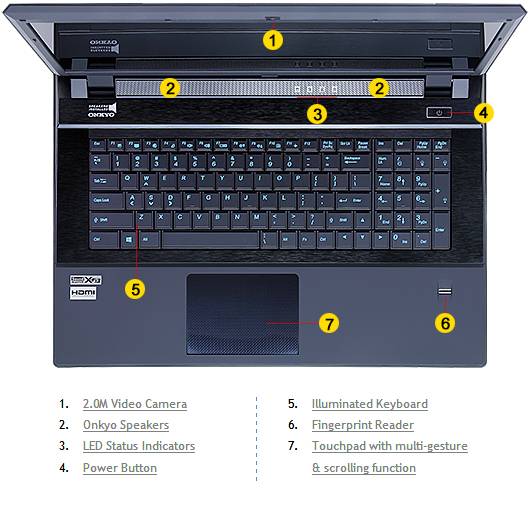

-
Really surprised if it's true that they didn't update the cooling in any way. Same old heatsinks etc.
-
so p370sm will be cheaper?
-
Don't mean to harp an the point, but I don't see how anyone can deal with the laptop with the audio backlight on... it's just so darned bright.
I will say this laptop is quiet, quite a bit more so than on my m18x r2.
I get nearly the same result oc-ing the GPUs as you: 110+ core/360+ mem. If I run with a single card, I can push 135+/460+ on the master GPU. I've either got a somewhat-lame slave GPU or there's something holding back the OC in sli. More testing to be done. -
Yeah that audio light bar can be a bit overwhelming. I've found for whatever reason, I can't get cards in SLI to overclock as well as a single card.
But yes, it is surprisingly quiet. It's good to get feedback confirming what I've reported. Thanks for all the input. -
check the voltage on both cards, as it was with P370EM + 7970M CF, 2nd GPU was downvolted to keep it cooler! Can anyone confirm if CPU OC is stable on this machine?
The best way to do it is to run Throttlestop 5.0 1024 TSBench and see if the CPU downclocks! Tnx -
Throttlestop does not support Haswell... yet.
Here's the two GPU's during 3DMark11, both same peak voltage 1.012.
![[IMG]](images/storyImages/BprWjBr.jpg)
And another run of 3DMark11 boosted scores 5%? Confusing. NVIDIA GeForce GTX 780M video card benchmark result - Intel(R) Core(TM) i7-4800MQ CPU @ 2.70GHz,Notebook P375SM
Here it is without XTU OC and with 400MHz OC. I used full fans for the OC just to make sure it didn't throttle due to temps.
<iframe width='640' height="360" src="//www.youtube.com/embed/79jb_nUir24" frameborder='0' allowfullscreen=""></iframe>
I have confirmed that the two main SATA ports and two mSATA ports are all SATA III and RAID works great with the mSATA ports:
Stock Intel 520 240GB (Slot 0)
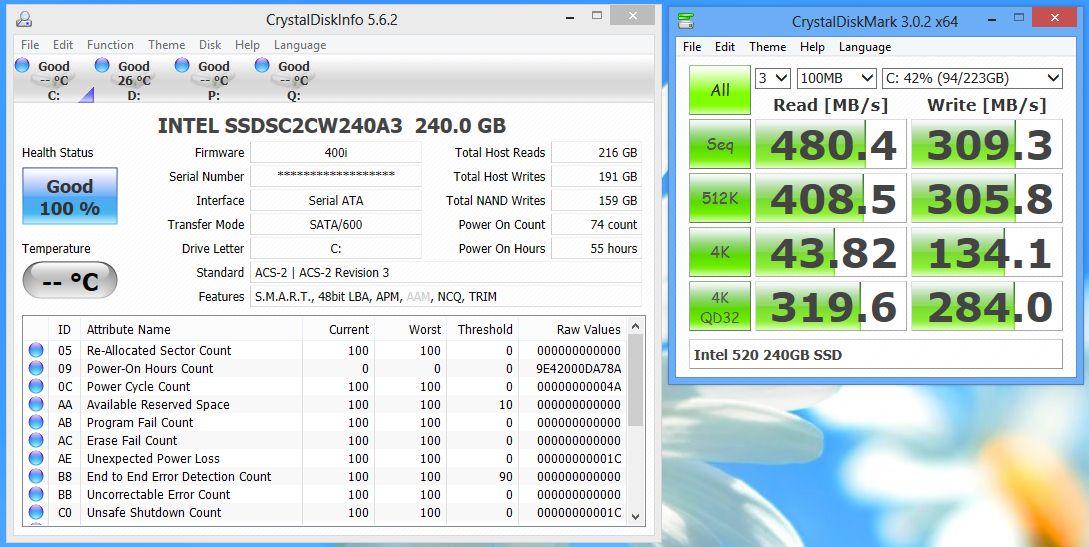
Samsung 830 256GB (Slot 1)
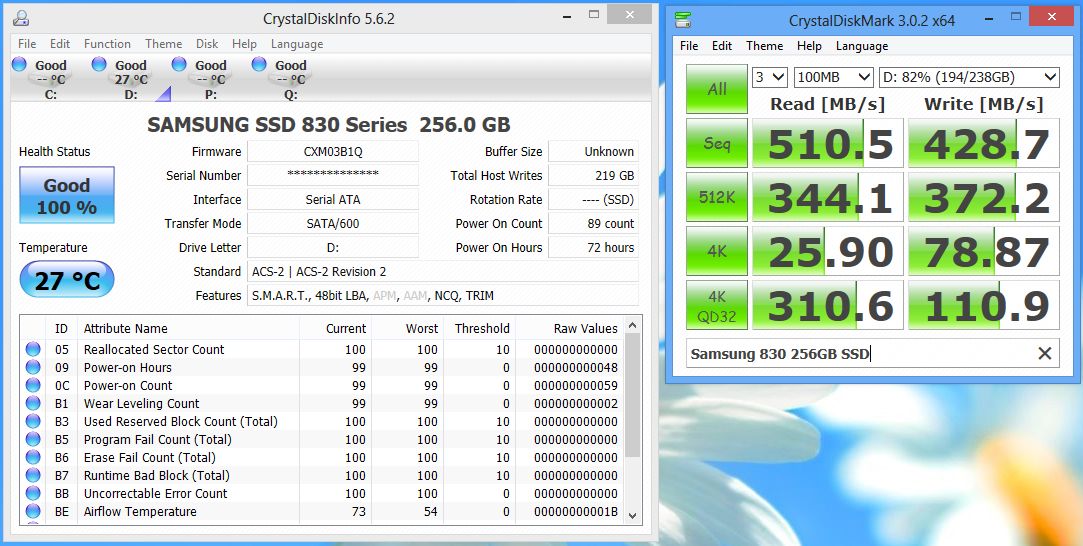
Plextor M5M 128GB mSATA (Slot 3)
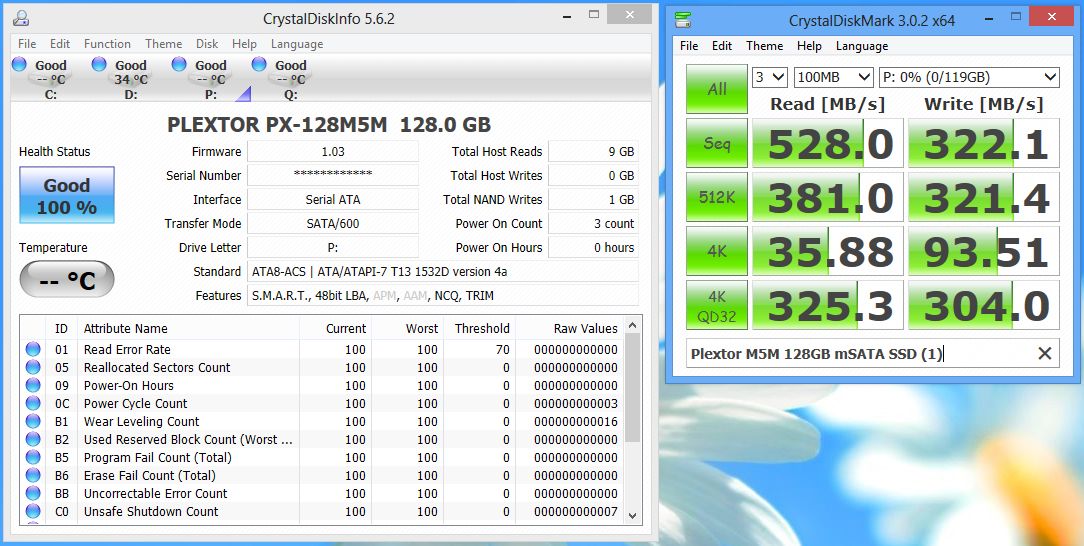
Plextor M5M 128GB mSATA (Slot 4)
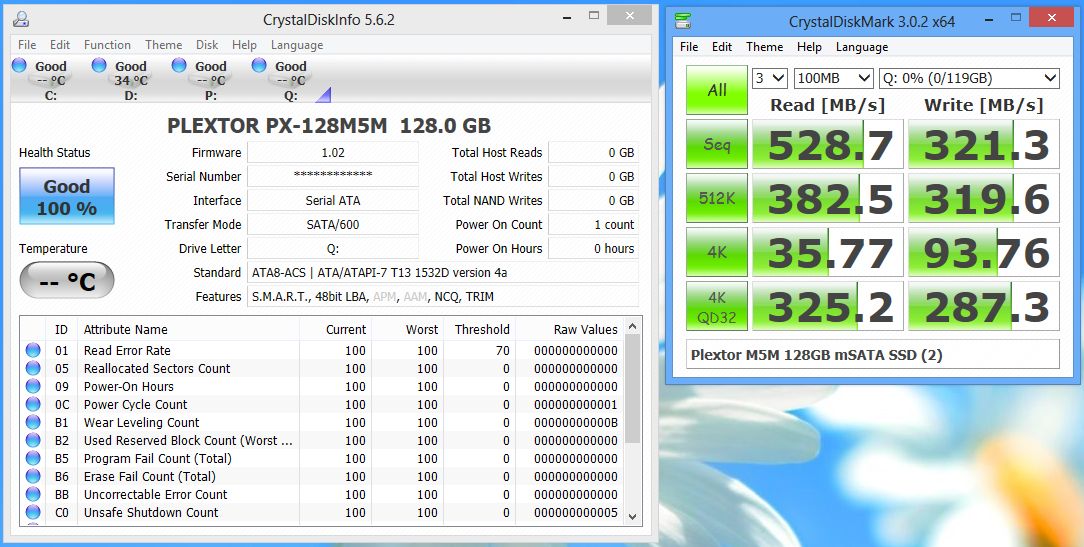
Plextor M5M 2 x 128GB mSATA Windows RAID 0
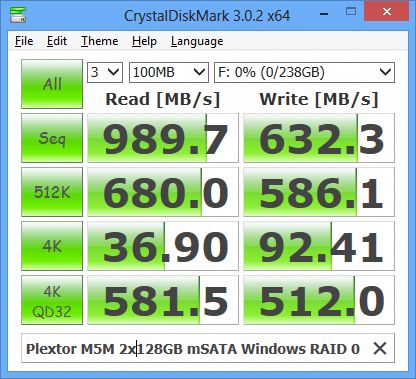
Plextor M5M 2 x 128GB mSATA Intel 8 Series Hardware RAID 0
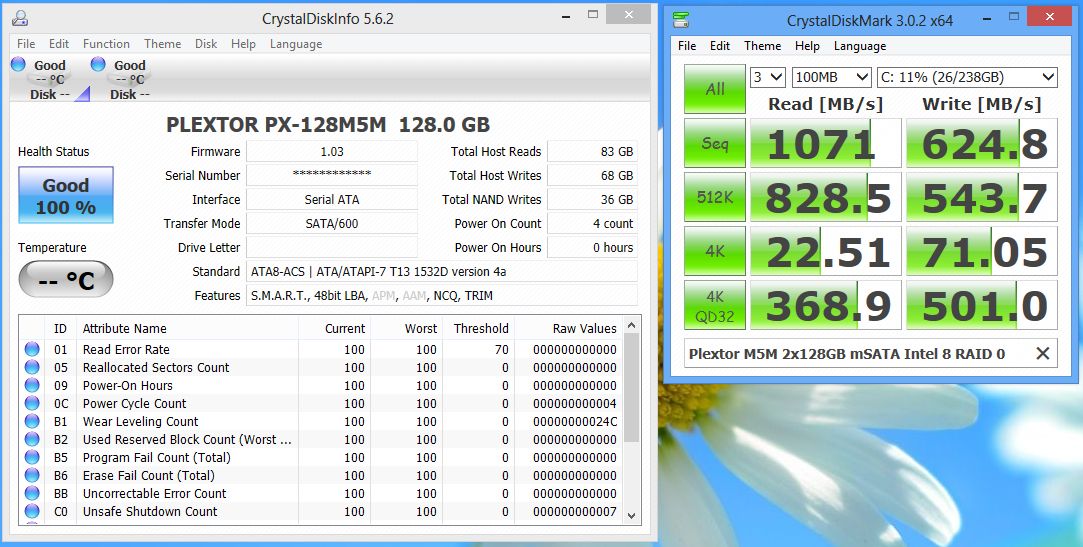 Last edited by a moderator: May 6, 2015
Last edited by a moderator: May 6, 2015 -
will the raid0 setting lag the bios boot up? (blackscreen with blinking _ for few sensible second)
-
Not with UEFI.
-
HTWingNut, in the above image, the gpu on the left doesn't have that plastic piece covering the fan and heatsink like the other heatsinks. Is that the gpu that is running warmer than?
-
That's the master GPU, and will tend to run hotter anyhow. The fit of the heatsink is actually very tight compared to last year's however.
-
Question: Seeing what Johnkss (I think) has been doing with sli 780Ms in his alienware at the ambient temps he gets, is the M18x cooling that much superior to the P375SM? Not that I'm going with that (that'll get stolen in 0.002 seconds) but I'm just legitimately curious about how it all works. Also, their 330W PSU is stronger than this one?
-
Meaker@Sager Company Representative
Yes in sli the primary card works the heardest. Thats why some fancy motherboards let you change the priority.
-
Anyone able to get the new bios update yet? Emailed Sager support a while ago and haven't heard back...
Also, I notice there's a new Hotkey application update in the drivers/utilities section. I assume this needs to work in tandem with the new bios? -
Meaker@Sager Company Representative
I'm not sure, have you tried it?
-
Yes, the hotkey update fails/won't initialize when run on the original bios. I assume you need the bios update...
-
In the Netherlands they only sell the P370SM. I hope that they will sell the P375SM though. I will get either one of these.
-
Why is it that Metro Last Light suffers so much on the P157 compared to all the rest of the benchmarks where it tends to be in the shadow of the 670 desktop card?? the SLI configuration more than doubles the fps (2.5x faster than a single 780m??)- seems a bit odd - especially for a game that was developed with nvidia?
I guess the SLI configuration was tested using the newer beta drivers and got a healthy optimisation boost ?? -
The 4A Engine is known to have issues running on PC's. From what I've read the engine was developed for consoles first and as a PC port offered terrible utilization of Desktop/Mobile Graphics cards. The fact that the engine has a good multi-threading process though explains why two cards give a greater result and 1 card cannot reach 50% of their performance.
-
Meaker@Sager Company Representative
It's most likely the drivers.
All graphics operations are already multi threaded (the 680M has 1344 "cores"), if SLI is scaling that much there is a driver issue for single card setups. -
Guys, please shed some light here. Why exactly the p375sm doesn't support Optimus (use the onboard GPU for light tasks)?
It`s a limitation of the 780M SLI?
It's a limitation of the BIOS?
It's a limitation of the 4nd Haswell intel CPU?
I searched the thread but seems that I'm the only one that doesn't know this.
-
Optimus does not support SLI. Dual GPU laptops are really portable desktops.
-
Thanks a lot HTWingNut :thumbsup:
-
HTWingNut, could you please clarify this. Reading the manual I didn't found any HDD/SSD activity LED. Is this correct?
If I understood well, from left to right the leds are: Air plane mode | Touchpad on/off | Battery | Power
Edit: nevermind, found it on a video, seems to be next to the volume bar. I thought all the leds was in front.
-
Wonderful review HTWingNut, it was a great help to help me decide, and I decided towards the P370SM3 (i need the more serious look of the 370, I will be using it also at work).
But i have several doubts related to my configuration, could you please step in here and give me your view on the topic?
http://forum.notebookreview.com/sager-clevo/726224-clevo-p370sm3-santech-g37-i4930-yes-no.html
I would really appreciate it. THANK YOU!!!
-
Awesome review! This really helped me make my decision. I can't wait to get my Sager 9390! This laptop seems of much higher quality than Alienware 18. I've read of too many DOA issues with the new Alienware laptops... Unfortunately.
-
I am holding out for next year's model. 17" SLI nVidia Maxwell 880m's with Intel Broadwell (possibly hexacore mobile?). But I really enjoyed the 17" Clevo SLI laptops I've had the privilege of using/reviewing.
-
That's OK when you have a good working laptop, I can't do the same since my Dell XPS 1640 from 2009 can't wait any longer. Every time I turn it on I listen a noisy cry for a retirement.
My 375SM should arrive next week, let's see what the market has to offer in 2017 when I'll probably replace it. -
Meaker@Sager Company Representative
Broadwell will be 2015, not 2014. You can always wait with technology but you wont be disappointed with a 780M SLI + haswell setup lol.
-
When your machine crashes repeatedly while playing most games and refuses to run some others and your hard drives are broke and only 2/3 of your RAM gets recognized by the OS across multiple installs, it's time to be incapable of waiting anymore XD
-
As far as I saw, maxwell was delayed from Q2 2014. So we may be stuck with these models a while longer. AMD however is bringing out a new lineup in Q4 2013 I hear... so maybe that'll be the new king. Either way, you've got a great setup now; for gaming that should be fantastic. I'd say you could even skip maxwell and go for whatever comes after.
-
Thanks HTWingNut for the wonderful review.
It helped me in the choice of my new notebook, and in the end I went for a very similar configuration (just chose the more serious 370 look):
Intel i7 4930MX
32 GB DDR3L 1.600MHz CL9
2x NVIDIA GeForce GTX 780M 4GB
17,3" LED 3D/120hz FullHD 1.920x1.080 NO-GLARE 72% NTSC
2x SSD 256GB Intel 525 mSATA in RAID0
2x SSD 512GB Samsung 840 PRO in RAID0
Blu-ray Burner SuperMulti 6X
Intel Dual Band Wireless-AC 7260
Windows 8 Professional 64bit
Zero Bad SubPixels Guarantee
Dual 330W PSU + Adapter
Wonderful machine so far, broke 13k P / 16k Graphics with a small OC (100/300)!
Playing The Witcher 2 with everything enabled in 3D@1080p is..... 0_0 -
Guys, in just received my P375SM and when press FN + 1 I hear the fans but after 3 seconds the numlk and capslk leds start to flash (like a Linux kernel panic) and the laptop beeps continuously for 10-20 seconds and then shutdown. Doesn't matter if I'm on windows or bios screen, the behaviour is the same. Anyone knows what's happening, should I return it?
-
This sounds very very bad, since it's also on BIOS screen, it's an hardware issue.
I would immediatly RMA the machine.
HTWingNut's Sager NP9390 / Clevo P375SM Review!
Discussion in 'Sager/Clevo Reviews & Owners' Lounges' started by HTWingNut, Jul 1, 2013.