(not the best benchmark i've used - 30 runs of the same benchmark - all data cached in RAM. SpecPerfView would be better - probably i will try it later but we have what we have)
-
-
The first remakr i could make from here - SSD presence lead to higher PCH temp (~ 5 degrees), CPU heats up PCH so it would be better to avoid high CPU temperatures if i want cooler PCH.
And, for sure, SSD heats up very quickly : short and rare write\read operations could heat it up to dangerous temperatures. So heatsink that will play role of "heat buffer" is neccesary for my configuration. -
-
I'd keep the chat record. just in case if they said they can't honour the warranty because you removed the sticker.
Sent from my SM-G970F using Tapatalk -
I used EK heatsink with my 775DM model but If I'm not forgotten it didn't fit properly in the slot behind cooling fan. But I manage to fit it in to the slot next to hdd.
Sent from my SM-G970F using Tapatalk -
Agree - i've recorded it (on my phone camera :0 ) (actually i've chatted exactly with this purpose - to increase my chance in saving my 5-year warranty)
Last edited: Aug 26, 2019 -
Guys, how to check what heatsink fits my size

Local store:
Thermal Grizzly M2SSD Cooler
EKWB EK-M.2 NVMe Heatsink
Auqa Computer kryoM.2 micro passive heat sink for M.2 2280 -
Meaker@Sager Company Representative
Tiny fans have that issue. -
![[IMG]](images/storyImages/17180573.jpg)
The first 1-2 cm pretty tight - so i assume it would be problemmatic to use anything that is wider than SSD PCB... As for height - there are like 5-10 mm for sure.
If i will use these 2-clamp heatsinks - i should be able to place one of them on 2.5 - 3 cm in accordance to this ruller.
Finally: heatsing should be no wider than m.2 PCB (22.15 mm i suppose) not higher than 5-10 mm (thermal pad ~ 1mm, 4-9 mm for top part of the heatsink).
And i am not sure about limits for bottom part of the heatsink (there are some screw hole):

EKWB seems interesting, BUT here is dimensions:
![[IMG]](images/storyImages/ekwb_3830046991737_images_8494266394.jpg)
23.9 mm with clamps - and we have only 22.15. One side is ok, but in other side we have no extra (23.9 - 22.15)/2 = 0.875 mm .... FFFFuuu.....Last edited: Aug 26, 2019 -
Get something like this. I'm using it with Gelid thermal pad (only on ssd controller). It cost me £4 from Amazon UK. With this attached ssd only hit 70°C if do back to back ATTO benchmark (usually 4th time it will hit 70°C).
![[IMG]](images/storyImages/3a0df2ec683fe6bd109e643549310215.jpg)
Sent from my SM-G970F using Tapatalk
![[IMG]](images/storyImages/a0f9ae61821c5a697063679071fb4baf.jpg)
-
Meaker@Sager Company Representative
Don't tape the storage ICs they want to be warm.
-
So you are saying that i should not use thermal pad on all ssd components? (i have very hot controller and warm memory) I've planned to apply one big thermal pad on the top part of the heatsink (and optionally one on the backplate )
-
yrekabakery Notebook Virtuoso
800C is beyond "warm"...
https://spectrum.ieee.org/semicondu...eeeSpectrumFullText+(IEEE+Spectrum+Full+Text) -
yrekabakery Notebook Virtuoso
Just put a big thermal pad over the entire top side of the SSD between the heatsink (and optionally on the underside between the motherboard). Meaker is talking about baking dead flash cells at extreme temperature (800C) to revive them, which is different. -
By the way - just for testing purpose - i've installed SpecViewPerf 13 (unpack ~ 90 Gb) on that ssd and have saved HWInfo64 log to compare result with heatsink.
Without heatsink - *prepare* - 108 C on controller and 70-75 C on memory (if i remember correct number for memory). I will provide graphic when i'll get heatsink to compare with.
108 C (thermal Guard they said, yeah, very nice Samsung)
On the local "Bulletin board" have found very cheap proposition
The reliability of this mount (i mean using rubber bands) makes me doubtful - they could move out or stretch out. (but at the moment it's the best solution due to the size)Last edited: Aug 26, 2019 -
Meaker@Sager Company Representative
Not talking self healing here but keeping the chips at optimum reasonable operating points. -
yrekabakery Notebook Virtuoso
Lower temps are still better for longevity if you're not talking about baking to revive dead chips. -
Just use kapton tape (cut the tape down to 0.5 cm size). No need for fancy silicon bands or clips.
The nand chips won’t run cold in this chassis. Just use full size pads with the heatsink.Last edited: Aug 26, 2019Arrrrbol likes this. -
Meaker@Sager Company Representative
Not for NAND, the physics are different. Normal chips dont worry about the impact of tunneling on the wafer. The more energetic the wafer the easier tunneling is and the less damage it causes. -
But inside the laptop it will not chill lower than 40-50 C (especially with heatsink that accumulates heat from sparse writing\reading operations and keeps reasonable temperature for a long time).
I am going to buy cheap heatsink with rubber bands (cause others more expensive variants with backplates and screws\clamps simply will not fit by width - only in case if i'll cut piece of backplate). I will place some rigid plate under each rubber band to avoid SSD PCB deformation (rubber band applies force to the corners curving SSD PCB, i suppose )
By the way, i've seen heatsink made of copper in the local store - with backplate on screws (probably a good choice - take to locksmith or someone who has required instrument, and cut a bit of backplate from the corner \ lose one screw):


 Last edited: Aug 27, 2019
Last edited: Aug 27, 2019 -
Simple copper or aluminium heatsink with silicon bands is more than enough. Mine came with adhesive pad but still Used Gelid pads because otherwise it's hard to remove heatsink from ssd.
Sent from my SM-G970F using Tapatalk -
Here are heatsinks i've bought today: black for 2.4$ and gold for 3.5 $ (gold is 6 mm, 7mm with thermal pad and i've found that it will fit the laptop except laptop cover latch that should go through this space under ssd - so, to fit this 6\7 mm heasink i should remove few plates on the heatsink - make some "tunnel")

By the way, guys, do you see some problems with the ssd?

(i see herу a slight bend near m.2 contact - probably bad shooting angle, sorry) -
Meaker@Sager Company Representative
Or you could grind the heatsink down instead.
-
6mm heatsink before modification:
![[IMG]](images/storyImages/17205014.jpg)
Modification plan
![[IMG]](images/storyImages/17205018.jpg)
After modification:
![[IMG]](images/storyImages/17205015.jpg)
BUT, using rubber band seems as a source of problem - it could deform SSD PCB. I've used simple SSD model (not as long as ssd, but hey) - you may see slight curve on "PCB model". Have an idea to add "improvised" backplate (made from ruller or some like this)...
![[IMG]](images/storyImages/17205011.jpg)
-
-
yrekabakery Notebook Virtuoso
6mm is too tall. A 3mm heatsink works fine.
-
Here is the result for SpecViewPerf13 test:
1) Installation on SSD (~ 90 Gb )
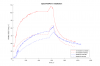
2) 3 runs of SpecViewPerf13
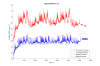 Last edited: Aug 29, 2019Papusan likes this.
Last edited: Aug 29, 2019Papusan likes this. -
Meaker@Sager Company Representative
The pad is quite thick, what size did you use?
-
i've had only 1 mm - DDR4 chip has no contact at all.
Currently i.m thinking but not sure about buying this heatsink:
-preview.jpg)
And use 0.5mm + 1mm "ARCTIC" thermal pads (it would be a bit expensive, but ok). Heatsink on photo needs modifications to fit my chassis. Also, it made of copper - it's heavier. BUT - copper has twice less thermal capacity and twice bigger thermal conductivity. So, probably in my case aluminium is even better decision !!!
Aluminium will slower spread the heat from hot controller to memory, will be able to accumulate same heat with twice less mass.Last edited: Aug 30, 2019 -
Meaker@Sager Company Representative
Any thermal pad will do at 0.5mm.
Clevo P775TM1-G questions
Discussion in 'Sager/Clevo Reviews & Owners' Lounges' started by Brian umphrey, Mar 5, 2019.


![[IMG]](images/storyImages/17206983.jpg)
![[IMG]](images/storyImages/17206979.jpg)
![[IMG]](images/storyImages/17206987.jpg)
![[IMG]](images/storyImages/17206984.jpg)
![[IMG]](images/storyImages/17206981.jpg)
![[IMG]](images/storyImages/17206980.jpg)
![[IMG]](images/storyImages/17206986.jpg)