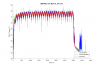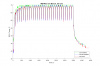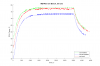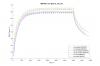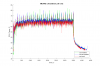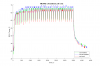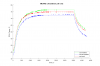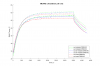I recall mine reaching upwards of 95c on the PCH, I ended up swapping the stock thermal pads with some Gelid Extreme ones.
-
-
So ... samsung or corsair ? And is it ok to leave it without extra radiator? (there would be a paper sticker in both models and i assume there could be a problem with warranty if i'll remove this sticker to apply radiator).
-
By the way - " RAM: Corsair Vengeance 4x8Gb @3333MHz CL15-17-17-36 (276)" i have 2x8 Gb of this vengeance RAM with the next timings:
On 1.20 V voltage. Have you overvolted your RAM to get those sweet specs?Code:(default) (XMP) 2666 МГц 2666 МГц 2800 МГц 3000 МГц 3000 МГц tCL 18 14 15 16 16 tRCD/tRP 19 14 15 16 18 tRAS 39 32 34 36 39 tCWL 18 12 13 14 18 tFAW 28 16 16 16 33 tREFI 10400 31200 32769 46812 11712 tRFC 467 267 291 306 524 tRRD 14 4 4 4 4 tRTP 10 8 8 8 12 tWR 20 16 16 16 24 -
You won't need heatsinks on the ram sticks, they don't get very warm running 1.2/1.35v and even 1.4v.
I've had both Vengeance and G.Skill in my p775tm1. It's one fun chassis, depending on the CPU you should be able to get 3000mhz ram speeds. 3400 being the upper limit and 3200 within reason if the motherboard traces are decent.
One trick I found was to run ram in dimm 1 and dimm 4, that way I was able to train above 3100 mhz.
As per my ram, these are 4000mhz rated b-die sticks, giving me some headroom at lower speeds.Papusan likes this. -
What do you mean by "to train" - find optimal (best timing == working ram)?
The table above is mine result in finding an optimum for three frequencies 2666\2800\3000 with 1.2 V. I was afraid a bit about making higher voltage.
By the way here is bench results for mine specs (CPU 9700k on 4.7 GHz on cores and 3.6 GHz on cache or 4.4 GHz on cache):

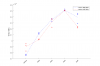

-
BUT, here is result i have obtained in WinRaR built in benchmark for these specs:


BUT in the same time for real task i've obtained not so drammatic difference (here i've compressed ~5Gb folder with lots of many files, steam folder actually. For each configuration of CPU\RAM i've made it 7 times. Here is the result for the first attempt and for later 6 ones. They are different because of caching i suppose (first attempt drains more time due to the load into the RAM or SSD cache)):
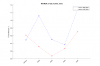

And you see no difference more than statistical error. -
-
What i'm trying to say - not big difference in real case, so no reason for incrasing of voltage (increasing of heat\power consuption) probably.
-
Whenever you make significant changes to the ram timings, your system will try to train and find the working subtimings to allow IMC to boot.
1.2v should be fine even with 3200mhz, if you dont push the timings too aggressively. When you can't post anymore, there are two ways to go. Loosen the primary timings or add voltage. And 1.35v is still within spec.Papusan likes this. -
" your system will try to train and find the working subtimings to allow IMC to boot." - how?? In which way?? I have premamod bios and have been found given timing as "optimal working timings" (i've started from extrapolated for 2666 defaults and have decreased it in steps checking if it goes through testmem5 (at the end or significant step i've also used memtest86 \ OCCT Linpack \ Prime 95 blend)).
So, by training you mean adjusting those timings that was set to "auto". I know that there are lots of timings (50 or even more ) but most of them are hidden so i have no access to them.
I've tried to get 3200 MHz on 1.2 V but withot success. -
It will try and automatically find settings that will allow it to boot, yes.
As I mentioned above, when you hit a wall. Do a nvram reset, then either loosen up primary timings or add voltage.
Also worth to try ram in dimm1/dimm4 config.Papusan likes this. -
dimm1/dimm4 config - is it still dual channel?
dimm1 + dimm2 - fist channel
dimm3+dimm4 - second channel
right? -
This is how channels work.
Dimm 1 + dimm 2 = dual
Dimm 3 + dimm 4 = dual
And
Dimm 1 + dimm 4 = dual
Dimm 2 + dimm 3 = dual
Yes, 2nd ram slot under the keyboard and the second ram slot under the back cover. The same principle goes for 1/3 setup.
I believe on the p775tm1 they are labeled differently. But if you did as I wrote using 2nd dimm under kb and 2nd dimm under the cover, they should boot dual.Papusan likes this. -
Currently mine RAM are in slots like on the picture i've posted here previously (not under the keyboard) - so you proposing me to try place both RAM sticks on slots under keyboards, right? (probably i will try but later - much later. Currently i'm playing with GPU)
-
No, I don't think you understood me. One ram stick under the kb in the second dimm, and one ram stick under the back cover in the top dimm, near the gpu.
This is how it should look, this is in a p870tm1, but to illustrate the concept.Last edited: Aug 16, 2019Papusan likes this. -
Fine, i've understood.
Sum all up - what about NVMe ssd . Corsair with the same specs are cheaper (but hard to get in my country at the moment), Samsung has own production (memory \ controller \ design) and thats why in my mind (sorry for english) Samsung seems more reliable.
. Corsair with the same specs are cheaper (but hard to get in my country at the moment), Samsung has own production (memory \ controller \ design) and thats why in my mind (sorry for english) Samsung seems more reliable.
But in the same time there are bad replies about this 970 evo plus (about high temperatures - some clients had "burned" controller if i remember those replies correctly).
Some people also said that heatsink could damage the ssd in case of controller will heat up the memory OR memory will cheal lower than it's operating temperature (it says 40-70 C is good temps for memory chips and it would be bad for them to cool lower then that - we know that in our laptops heatsink probably will not cheal it lower then 40 C in work so i suppose it's not a problem)
But even if heatsink is ok - how to attach it and save the warranty?
And if i will use this ssd for general purpose (play games, time to time provide some physical simulation \ calcuaitons with large amount of data to be read\written) will i suffer from highp temps on PCH?
Thank you very much for your time and attention.Last edited: Aug 16, 2019 -
P775TM1 user manual say RAM slots under the back cover is primary and slots under the KB is secondary. They recommend using slots under the bottom cover. I have 2 Gskill 3000mhz kit under bottom cover and worked straight out of box inndual channel.
Sent from my SM-G970F using TapatalkPapusan likes this. -
Here's how I attached my ssd heatsink. I used Thermal Grizzly pads(0.5mm) with my Corsair MP510 2TB.
![[IMG]](images/storyImages/011064774ebb7e2a7b27c993c23517ca.jpg)
Sent from my SM-G970F using Tapatalk -
Yes, the master slots are 3+4. However, anything above 3000mhz is out of spec for this machine.
The best speed I could attain using master slots (3+4), was 3100mhz.
Switching to dimms 1+4 I was able to run 3400Mhz, you'll need to find what dimms have the best traces.
As I mentioned above, trying to go beyond spec you will need to test the combinations listed above. -
Nvme ssd's run hot as long the airflow is low. Put on thermal pads on controller or both (nand chips) ain't a problem. Or heatsink with pads on.
Nvme 950 Pro ssd's is known to run hot. But colder than old spinning hdd.
jc_denton likes this. -
Meaker@Sager Company Representative
Put a pad just on the controller and leave the NAND alone, it wants to be warm when on and cold when off.
Papusan likes this. -
yrekabakery Notebook Virtuoso
At idle, yes. Under load the 950 Pro will get significantly warmer. Papusan likes this.
Papusan likes this. -
I know. 44-45C in ssd bench

Edit. http://forum.notebookreview.com/thr...m-owners-lounge.826831/page-987#post-10905650yrekabakery likes this. -
Hello again,
i've bought 970 evo plus 1 Tb for ~220$. Have Installed it in that slot near the GPU fan and it seems as not a good decision.
I have not tested it in all possible ways but from now it clear that ssd heated by GPU hardly - ~70 C on GPU heated my ssd up to 62 C (ssd in idle - nothing written or read at that moment).
During DiskMark bench i've got some like 80 C (with gpu idle, if GPU fully loaded - temps go up to 90). Seems it would be better to place it near SATA drives.
UPD: in other slot same 62 C %)
When GPU is cold - fans are not spinning so it will not help to chill it.
When GPU is hot - fans are spinning but not enough to cheal hot GPU and hot SSD. (
And udring GPU hard work ssd alway will be heated to "non-comfortable" ~60-70 CLast edited: Aug 23, 2019 -
Have you tried adding a thermal pad between the controller and the motherboard as mentioned earlier in the thread?
-
No thermal pad.
BUT:
* controller located on the another side of ssd stick
* there are some electrical componens on the motherboard so "thermal pad between the controller and motherboard" seems strange -
I see, well having a thermal pad between the controller and the motherboard is fine, even if it contacts small smds. PCB is in itself pretty much a giant heatsink and would help to spread the heat away from the controller.
If you do decide to move the nvme drive into the hdd bay, there is practically zero air circulation there and very limited ventilation. -
yrekabakery Notebook Virtuoso
You need to use an M.2 heatsink bridged by a thin thermal pad.
jc_denton likes this. -
You can mount heatsink on top of ssd. You don't need to put thermal pad under ssd.
![[IMG]](images/storyImages/87ff2397e475260d71ac2a1fb4350ff0.jpg)
Sent from my SM-G970F using TapatalkPapusan likes this. -
"You can mount heatsink on top of ssd." - true. And seems that really it would be better to place it under gpu fan (cause in other slot it also heated to nearly same temperature while stressing GPU).
BUT (again) i have 970 evo plus. I has sticker that covers memory chips / dram chip / controller. And i have 5 year of warranty, so i dont want to delete this sticker. Is it ok to place it just on top of sticker ?
What heatsink will you advise?
What about memory chips? Controller will produce more heat than memory it could be a problem?! -
Samsung use thin copper sheet as as sticker(that's how they trying to reduce heat).
You can mount thermal pad on top of sticker.
Sent from my SM-G970F using TapatalkPapusan likes this. -
"Samsung use thin copper sheet as as sticker(that's how they trying to reduce heat).
You can mount thermal pad on top of sticker."
Yes and No - they are using copper sheet on the bottom of SSD (on the other than controller\memory side) and there is a paper sticker on controller\memory -
Ah.. forgot that...yes you're correct. You can still use thermal pad and heatsink with sticker. It's not effective as direct contact but still helps to reduce temperature.
Sent from my SM-G970F using TapatalkPapusan likes this. -
yrekabakery Notebook Virtuoso
Just take the sticker off carefully if you can and store it someplace.
-
Or just test the heatsink with the sticker on first. Then test a couple of run in a row with ATTO Disk Benchmark. Still too hot... Remove it as mentioned.jc_denton likes this.
-
I got active heatsink. Will try to fit one in to the slot next to hdd. Going to be noisy but will do for science.

![[IMG]](images/storyImages/3e9660677945d49e39ef3d9005b99fb0.jpg)
Sent from my SM-G970F using Tapatalk -
Hello again. I have tested optimal frequency/voltage curve (i have RTX 2070 \ i7 9700k) and during Asassin Creed Oddysey testing have found that my PCH and RAM get pretty hot.


It's temperatures after 3 sequential run through the same locations in the game by 4 min each - the first for default GPU profile and the second for optimal GPU curve. By the way, here is the optimal curve:
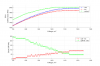
And here the resulting frequency/voltage of the GPU during those 3/3/3/3 testing (3 run for default GPU profile lowest graphic config, 3 run for default GPU profile ultra graphic config, 3 run for optimal GPU profile lowest graphic config, 3 run for optimal GPU profile ultra graphic config)
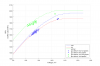
(cold - is the default GPU freq/voltage curve on temperature ~40 C, hot - is for ~70 C; Optimal curve has been set up on the cold state when temp is near 40 C so during work it have fallen a bit as it clearly seen from picture above)
All this with ssd evo 970 plus attached to that m.2 slot. Not sure if it played a big role (it have not been used for anything - no write\read operations).
SO, what i'm worrying about is RAM and PCH temps - 70 C and 84 C (and it seems to be NOT the final temps - it could go a bit higher i suppose).
REMARK: CPU on ~ 100 W (temps 82 - 94 C during work), GPU on ~ 115 W (temps 72 C)Last edited: Aug 25, 2019 -
Later i will provide test with and without an ssd - i am planning to mount that Samsung evo 970 plus and run series of benchmarks in game METRO (30 runs ~ 1 hour ) then i will turn off the laptop for an hour to chill it (PCH, PCB, RAM all components), after that i will remove Samsung evo 970 plus and repeat the same series of benchmarks.
SSD will not be used during benchmark (it will be in idle state). I am expecting that presence of ssd will cause higher PCH temperatures.
Probably i will repeat the same test with different METRO graphic configuration (different CPU load \ temp). And probably, later i will write METRO on this ssd to check temperatures with working ssd.
Thats the plan.Last edited: Aug 25, 2019 -
-
Meaker@Sager Company Representative
How much are you hammering your storage?
-
Near 30C too high. Throttling temp is around 70C for (NVMe) SSDs.jc_denton likes this.
-
I'm not even sure what drive temp 2 measures, 70c operating temp is the only one that makes sense there.Papusan likes this.
-
Hottest is the controller. Lowest temp for the nand chips. Once the controller chips passing 70C it will start throttling the speed.jc_denton likes this.
-
Not much. Just want to check the effectiveness inside laptop. Don't think I'll use it due to humming noise.
Sent from my SM-G970F using Tapatalk -
Am I the only one think @AntonyCooper cpu throttling badly? I mean his cpu going down to 15x multiplier.
-
Likely cpu entering c-state.
-
Cpu is ok - dont know why there is 15x multiplier in "minimum", but really it's not the problem (probably i've re-conected power source in the begining of installation).
-
Well, here is the result of the testing procedure. I've run series of Metro Exodus Benchmarks - 30 runs for each system configuration: 30 runs for ssd installed but not used, 30 runs for ssd deinstalled, 30 runs for ssd installed and game stored on it (game read from this ssd). Each for 'low' and 'ultra' graphic preset. I've tried to find out how PCH / RAM temps will react on SSD presence + temperatures of SSD during work as a bonus.
Attached Files:
Last edited: Aug 26, 2019 -
-
...a bit more pictures....
Attached Files:
-
-
...and final ones.
I've waited for 30~60 min before each benchmark series to chill all laptop components. All tests lasted from morning to the late evening, so environment temperature probably differ for several degrees but in my opinion it should not influece much on laptop temp (at least, you could use CPU\GPU temperature as reference).Attached Files:
-
Clevo P775TM1-G questions
Discussion in 'Sager/Clevo Reviews & Owners' Lounges' started by Brian umphrey, Mar 5, 2019.
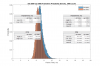
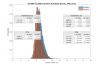
-preview.png)
-preview.png)
-preview.png)