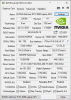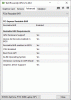no suggestions on adapted cpu.
if you can not boot system, download again, i uploaded today to fix that.
-
Have all the bios been fixed? for laptops P870 dm, dm2, km? ....
-
only dm1/kj/kk have issues yesterday. you try before you ask, ok?IllusiveMan and Eddy99 like this.
-
Nice to hear from you @dsanke!
Tried the PxxDM BIOS on my P751DM-G.
Battery is not visible at all, neither in device manager or monitoring tools.
The pascal GTX1070 device ID is changed and custom driver needs to be applied.
Tried on a fresh Windows 10 install.
I am not sure if these issues might be because some wrong things in my EC firmwares (lacks lightbar control). Reflashing of EC firmwares from DOS does not help.
Waiting maybe someone else will try it.
Overall it's great that system does not reboot instead of shut down and audio jacks are working properly. -
Forget to write about change subsys id of graphic
hex search C744241058150277,58150277 is current SUBSYS ID
replace with
58150977 for non G-Sync GTX1060/1070/1080/RTX2060/2070/2080
58151077 for G-Sync GTX1060/1070/1080/RTX2060/2070/2080
please redownload and flash again.Last edited: Jun 2, 2021IllusiveMan and Eddy99 like this. -
-
For Clevo P870TM laptop will there be a bios with support for bga 1440 mutant processors? I put some money on Paypal yesterday.
-
P870TM-0716-9900KS-128G ? 03.11.2020 ? this one? sorry
-
Hello, guys! I have problem (P770DM, i5 6600K, latest dsanke bios from 06.02.2021) - If I set voltage for CPU in BIOS, for example, Core Voltage Override = 1200 (1.2V) - it doest work at all! After loading in to Windows, CPU VID goes up to 1.4V and starts spiking from 1.3V to 1.4V. What I'm doing wrong?
-
Meaker@Sager Company Representative
It's only a semi locked voltage iirc.
-
Oh my. Can I fully lock voltage somehow?
-
yrekabakery Notebook Virtuoso
Nobody knows because these laptops don’t have a Vcore sensor, they only show VID.
Papusan likes this. -
So, I should use terrible offset setting to control my voltage? Only by this way I can control voltage?
-
yrekabakery Notebook Virtuoso
I'm not sure what you're asking. Override and adaptive both work, you just won't see the true voltage because like I said there's no Vcore sensor. -
Aaaaaaaaaaah. So, if I set 1.2V for my CPU - It will be set, but I cant see it and all VID's, displayed by CPU-Z, Throttlestop and etc - fake?
-
yrekabakery Notebook Virtuoso
Yes. VID is the voltage that the CPU requests from the VRM, not the actual voltage that is supplied. -
Thank you! So, I dont need to worry about 1.42V, displayed by other programs, when in BIOS I set 1.2V?Last edited: Jun 7, 2021
-
yrekabakery Notebook Virtuoso
I’m pretty sure the P8 series doesn’t show Vcore either. -
Hi@all,
Is gsync still not working after Flashing the Bios Mod for p870dm3-g.
Are USB-C still not Working ?
Is Sound still not Working ?
Will the p870dm3 with Standard Bios Bootup in DOS with an i9 ? I don’t have a other CPU.
please help -
Meaker@Sager Company Representative
G-sync depends on the GPU and LCD being used and if the combo is in the new bios.
-
Hello! Thank you for your hard work! Are you planning to add support for 30 series graphics cards for these laptops?
-
Meaker@Sager Company Representative
The laptops would need heatsinks to fit too.
-
Or retain the old heatpipes and build a heat plate to new spec

-
Meaker@Sager Company Representative
True, but you have to be gentle with those pipes if soldering.
-
It is ok if one uses low temp melt solder and has a temp. controlled oven. The hardest part for me is desoldering.
-
The radiator has already been created and works quite well, it remains to tighten it at the BIOS level, so as not to install the driver with crutches.
-
Pics?
-
How about a perfect DM1 bios with Gsync?
-
Rtx 30-20-10 series VGA card heatsink for p870
Attached Files:
Last edited: Jun 11, 2021 -
-
Meaker@Sager Company Representative
-
This is a hybrid cooling system, can be used with or without a water block from the fans of the laptop itselfPapusan likes this.
-
For Clevo p775tm/dm2-3 rtx30-20
Attached Files:
-
-
does this fit the original DM?
-
Unfortunately, this radiator will not fit for p870dm, fits p870dm2 / 3, km, tm
-
But I ordered from the manufacturer ready-made copper plates for a single card without heat pipes and a heatsink for making T-shaped heatsinks for the p870 on his own.
Attached Files:
runix18 likes this. -
-
this is exactly what i was thinking on doing. keep the old pipes from the moded heatsink and reconvert a plate for the 3000 series.
Can you post the link from where you ordered the plate, or you have ordered separately trough a message? -
unlocked BIOS, for mutants of bga 1440 processors, for DMG 870, installed, I now have an i7 8700 processor there. in the BIOS it shows only 4 cores. all multipliers were zero. I set the multiplication myself. but, laptop, when Windows starts, the processor only works at 800 mhz, maximum. where, what can you change in the settings, should you? or tricks with bios. intel htu cannot change processor settings, core multiplication is not active.
Attached Files:
-
-
I can't give a link, since the manufacturer does not send it abroad.
-
Meaker@Sager Company Representative
Basically solid then, that's fair enough. -
Differences between the T radiator for p870 and rtx3070 Clevo
Attached Files:
-
-
Meaker@Sager Company Representative
The mount points are very different.
-
Hi i want to flash my Clevo N950KP6 to this coffee lake refresh Bios to support a i5-9600k.
When i check the vga BIOS GOP version, i get the following outcome with (no UEFI support)
https://pandas-palace.goip.de:443/s/AQM7M4JJbQRdYPw
Do i have to flash the GPU? I cant read the GOP Version of my GPU, seems like no UEFI support... So im fine without flashing the GPU?
Am i always be able to flash back the stock BIOS via USB Stick as long as i did not end up with a black screen or is there some sort of BIOS 'downgrade' lock?Last edited: Jun 17, 2021 -
okay the flash worked well without flashing vbios. Might it be that i cant use undervolting settings because its a h270 chipset? I hoped at least to could undervolt in the bios.
-
RTX3080 works in Clevo P870TM1-G !!!! Victory)))!
Attached Files:
electrosoft, Clamibot and Papusan like this. -
-
yrekabakery Notebook Virtuoso
How did you enable Resizable BAR? -
Attached Files:
-
-
yrekabakery Notebook Virtuoso
Right, I see that. I’m asking you how you enabled it, because Resizable BAR isn’t officially supported on platforms older than Z490 and X470.
-
Apparently we were deceived, I see what works. Do not ask how to connect, since I myself do not understand how)))
Official Coffee Lake Refresh Thread/BIOS for ALL Clevo Laptops - RTX CARDS NOW SUPPORTED
Discussion in 'Sager and Clevo' started by DaMafiaGamer, Oct 25, 2018.









-preview.png)