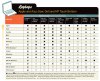Hey guyz one 1000 dollars question ....
Ok i have a ssd as my main HP 8540w drive ....then i want to use the hdd caddy to use another drive when using internet ect ...the question is :
Is it possible to not alimentate in power the ssd during dayz i don't use my laptop as my pro rig (undersatnd here that i use the caddy hdd), simply because on/off cycles (ssd) gonna be lost fo nothing ....
-
Yeah... Likewise... There is no color mottling, there is no color mottling, there is no color mottling...
My son's 15.6" laptop has a stuck pixel, but it is hardly visible, especially working on a light background like he does (browsing, typing). I originally got the UDPixel utility for him, but he's never bothered to use it. There are obviously different levels of stuck pixels...
Stuck pixels and background light mottling are characteristic flaws of LCDs (along with variations along angle of vision) that are truly bothersome... OTOH, CRTs used to have focusing issues (soft corners) that made them hard to use with small text at the very corners when using at the highest resolution, resulting in eye fatigue. But focusing could be adjusted for on good monitors.
I still use my 21" Trinitron when I have a chance to, it has much better color fidelity than my DC panel. Running it at 2048x1536, after 15 years, it still has a better picture, although not as bright and contrasty. Of course, you need to let it warm up 10 minutes or so for best resuilts. That's the time it takes for the shadow mask to settle in position for highest sharpness, and for the colors to get into their best.
The advantage of CRTs is their even lighting corner to corner, total lack of color mottling (unless they haven't been degaussed for a while) and infinite color representation (no stepping whatsoever). In particular, there is NO change in tint and hue in the greys, from darkest to lightest.
And of course, there are NO dead or stuck pixels
This is the year I intend to get a large (30"), high resolution (2560x1600) LCD to work with the 8730w, probably a Dell 3008 series, or perhaps the HP equivalent. Trouble is, I haven't been able to look at one in a store anywhere, because there are none in stock in all of the stores I have been to look at, in a city of 2 million people.
I can't understand, with all the advances in technology, why people still use sub 2MP monitors, even in large format! Don't people WORK with their computers anymore? How can you possibly work with pictures and text on two side by side windows on a 1440x900 screen?
Anyway... Just to say that LCDs are still not the be all and end all... They've taken over CRTs because they are more compact and much simpler to manufacture and exhibit what most people prefer, a much brighter picture, ideal for viewing movies and playing games. But true high resolution and color fidelity? I have yet to see a monitor that beats my 15 year old Trinitron on that... But I sure hope I will, as I don't know how long it can last!
I still wish they could have continued making 4/3 format screens and 19" laptops... Adding 2 inches diagional to 19" and going from 1920x1200 to 2048x1536 is not much of an increase after all, hey, it's still smaller than the standard briefcase for crying out loud!
I'm going to stop here as it's turning too much into a rant... Wanna discuss the 'greatness' of operating systems after Windows 98? Hah! thought so... Maybe I'm just getting too old and can't tolerate the mediocrity and loss of productivity anymore... -
Quote : "Maybe I'm just getting too old and can't tolerate the mediocrity and loss of productivity anymore..."
Hell no don't ask somebody that used to chill in a S class to enjoy a Chrysler ....even if the second is a good one ...We're not old but used to quality and always looking for at least as good as used (to not say better
-
off topic but is this the new intel ? (kingston version) it says 3 does it mean v3 or is it postvilee ...if so my ssd V2 isn't a postville ?basically how do we know if it is or not !?!?!
KINGSTON SSD X25-3 Serie M 160 Go (SATA300) :: Surcouf.com -
Charles P. Jefferies Lead Moderator Super Moderator
Let's stay on-topic; you can create a new thread in the Hardware forum if you want to talk about SSDs. Search before you do, though -- there are a lot of SSD threads as it is.
-
To get back on topic - I live in the Laurentians but If anyone here is from the greater Montreal, QC area with a 8740w and DC2 panel, I would LOVE to see one of those in person, because I just can't seem to see any in any stores...

-
you will probably never see a elitebook in a store ....at least this is the case here in france ...
sorry charles for the mini hijacking i just thought that with all the knowledgeable peope falloing this thread i would get a super fast info ....
i just thought that with all the knowledgeable peope falloing this thread i would get a super fast info ....
My bad ..sorry again ....;
-
That's the trouble with high end machines - No stores have them on display, which is a shame, because feel and general ergonomics are so important for productivity!
How about a poll showing the proportion of people who were actually able to try a demo of their machines before their purchase, those who kept the machine after receiving it and those who returned it?
Maybe this would explain why there are so many refurbished computer on sale.... Perhaps because it's cheaper to accept returns and resell at a lower price than have them them on display and risk damage or no sale?
What do you think, Charles? -
Depends on the seller ...mine gave me one 17 and one 15 ...told me try and return the one i don't want !!
And yep for the hergonomie , this is crucial to try but also for compatiblity issues (at least for people using external soundcard , dsp's , controller ...) the chispet integartion and the quality of I/O operations is crucial ...so my advice is : order try and decide don't waist your time one reviews , youtube and all ....it's a good source but you have to touch it !
don't waist your time one reviews , youtube and all ....it's a good source but you have to touch it !
-
Charles P. Jefferies Lead Moderator Super Moderator
You could start a poll like that if you wish -- go here to our hardware forum and start it:
http://forum.notebookreview.com/hardware-components-aftermarket-upgrades/
I would simply ask "did you see your notebook in person before buying it?".
If you ask just 8740w owners you are going to get a limited response, it's a very expensive machine and not many people have one. -
Thanks, good advice, I'll form the question with regards to price or end market, that should say something about what kind of machines what stores keep in stock.
-
Hello,
Good infos here !
Just a question regarding the pics on page 01, between the HP and the Dell AW, where we can see a big deep difference in Color T° and brightness. Do the screens were calibrated with a tool like Spyder 3 ? Or it is configuration Out of the Box ?
Many thanks
Sam
PS : I'm debating between dell M6500 & HP 8740w -
From a previous post by Aikimox in this thread:
-
Thank You Judicator.
So it also meens that we can't judge the difference between the quality of those 2 screens... -
Well, yes and no. The HP will pretty much automatically have better display angles than the M6500/M17x, simply due to IPS vs TN. The HP also has the option of 10-bit color (if they ever get those dang drivers working right!), while the M6500/M17x is limited to 8-bit (and pseudo 8-bit at that, if I understand it correctly). This does not mean that you can't calibrate both to a useful standard, but in terms of basic technical specs, there's no way to match a TN screen to an IPS one.
-
I agree with that; and as a well-educated photographer (;-)) I know the advantage of an IPS screen ; but i would be very interested to see the 'real' difference in term of color between 2 well-calibrated screens.
I know that the IPS screen will be better... but by far ? Looking at the price of the beast here in Europe, it better be significant...
-
Unless that spec is a pixel response time?

-
You still can't match a TN screen to an IPS one... it's just that the comparison favors the TN highly over the IPS. :wink:
-
I was so excited to find exactly what I'm looking for in a laptop, especially this IPS screen, only to be crushed after finding this topic & seeing the left side power cable.
Total deal killer for me. I wonder if they make a right angle plug that would route that cable straight back?
Can't believe a power cable socket will keep me from getting this screen ...![[IMG]](images/storyImages/russian-roulette-smiley.gif)
-
Me either. This is probably your last chance to get a 1200p screen, not to mention the best looking laptop panel in the world.
-
Are you totally sure about the 1200p screen end ?
hp , dell , macboopro gonna stop this ? -
^^ Most likely.

-
Dell seems to be slowly stopping the 1200p models..
MBA also changed from 16:10 to 16:9 with the refresh..
I'm not sure what models are left with 16:10 ratios. -
Dell has announced their M6600 will be 16:9. Most of us on the 8740w owner's lounge are convinced the replacement model (8760w) will also be 16:9. I haven't heard anything about MBP, they aren't on my radar. I'd give them a slim chance of holding on one more generation.
-
I should have listened to Aikomox , he told me to 17 just because of the screen...
I chose the 15 because of one more usb and portability (as well as a better connections layout) but my 1600*900 is killing me
-
You can sell it and grab a 8740w while you still can

-
There should be a DC+FX5000M unit in the outlet several weeks from now (if my replacement ever gets here that is).
-
electrosoft Perpetualist Matrixist
Is there an ETA on the EOL for the 8740w and DC2? Any better discounts than the 18% e-code at the top of the order page? Wish HP had a better organized Outlet system like Dell.
-
If you call in (or email), you can do better than 18%. We used to get 28% pretty consistently, but more recently it seems 24% is the max discount for new owners reporting in. Be sure to ask for a sales rep in the owners lounge. Note that this is for CTO only, no one gets discounts on pre-configs (unless maybe they are ordering in bulk).
-
Dunno about the EOL, but ETA for the successor model is April-May.
As Knight said, you can get a nice 24-28% discount through some reps. -
I have the 8730w, about the same weight as the 8740w, and it's very easy to carry.
Jeezo, it's hard for me to understand why so many people insist for a light machine and are willing to sacrifice significant performance and workability for a few pounds. Doesn't anyone remember carrying briefcases to school or to work? Man! The books, the binders, the notepads! You think a 17" laptop is large and heavy? It's nothing compared to a 6" thick briefcase full of manuals and catalogs!
Furthermore, talking about portable machines you can work with on the road: How can you work hours on end on a document on an 8" tall screen? How can you show your stuff to clients on a dinky 15", 1.5MP screen?
Small machines are good for people who are constantly sent from one place to another and who only need to do basic note taking, such as students.
This is where it comes down to: what kind of user you are... And if you have both usage needs, I'd suggest you get a netbook, they are great for casual use. A 15-15.6 inch laptop is always going to be a compromise.
As for myself, even 17" laptops are compromises, I'd much prefer a 19" screen, it wouldn't be much bigger as a machine but it would be much more usable: 25% more screen real estate is just about the difference between workable and comfortable. And it would still fit in my old briefcase with plenty of room to spare... -
That's great to know! If what happened with 8730w prices repeats itself when the 8740w came out, it will become more affordable for mainstream business users. Furthermore, most of the bugs will probably have been worked out, thanks to the beta testing of our dedicated pioneers here

One thing I have NOT seen answered anywhere in a definite manner, Akimox, is, what about the RGB backlighting color evenness of the DC2 panel? Has HP solved this problem in this implementation of the DC panel? Have you able to see both laptops side by side for a comparison? -
I didn't have a 8730w to compare to but trust me - I'm very picky when it comes to display quality. I had 3 screen replacements due to dead/stuck pixels and some minor light bleeding but my last panel is simply perfect! Cannot find a single point to complain about, - no tint, bleed, dead pixels.
-
I remember reading several comments to this effect about early adopters back before I bought my original 8740w. I had no idea how true this is. In fact, just a few weeks ago I checked in the tech who got me my current (faulty) 8740w after I had waited months to replace my second unit. He was a bit defensive claiming he had recommended I wait until this platform was more stable. Here we are 3 moths from obsolesce, and the HP techs don't consider it stable yet. I don't mean this to bash HP, I know it just how the computer industry works across the board these days, but this is ridiculous.
-
Hmmm... That's certainly not an endorsement for HP!!!
So in other words, it's a GREAT machine... WHEN IT WORKS!
Doesn't it bother you to spend so much money for a laptop that you have to return THREE TIMES FOR SERVICE before it will perform as advertised? Doesn't HP check its LCDs before shipping out their laptops?
This is not reassuring one bit... You are saying, in effect, that HP is suffering of the same quality control issues it has suffered with the previous one, or perhaps worse, that it doesn't care and leaves quality control to the buyer.
You could understand that in the consumer grade laptops that sell for $600, but certainly not from a flagship, top-of-the-line machine that sells for $3,000 one would expect to be productive right from the get-go.
I would have expected that since the results of that reliability survey done in 2009, that shows that HP is at the bottom of reliability, would have perhaps learned something from it and taken care of that problem.
BTW... My Toshiba sure isn't a great laptop, but it's worked flawlessly for more than 3 years. OTOH, my brilliant HP 8730 had to go for warranty service twice (DC panel replacement) in the first year... Sure seems to confirm the survey! -
It's not as bad as it may look. I actually NEVER sent it back for service. Every time techs came to my office (next business day) and did the swap in 15min, @ the highest level of professionalism I've seen, and I work in IT for 15 years.
In addition, when I say I'm picky, it means that the panel has to be perfect to suit me. Most ppl will NEVER even notice those imperfections that drive me nuts.
Now, when comparing a 600$ dollar laptop to this beast, I'd say with a fair bit of confidence that there's no laptop in under 2000$ category (be it consumer or business grade) with a screen I'd personally tolerate. It's probably just me though.
Surely enough, very few people from the 8740w owners lounge got their panels replaced.
Reliability surveys mean very little since it's almost impossible to conclude anything regarding a niche product. I never liked HP and even though I have an easy access to almost any brand/model, still keeping the 8740w as my main business machine.
-
Where are you situated? I sent mine out, perhaps that was a bad idea, maybe got routed to the consumer grade tech depot as a result... Should have used the on-site service, I guess... Whene the laptop came back from the service depot in Ontario, it had a worse screen the first time, and forgotten tape on the hinges... And a couple of screws lose the second time!
 ... But the support people in India were stellar. Service was prompt and very efficient. Almost made me want to stay on, that's how effortless it all was.
... But the support people in India were stellar. Service was prompt and very efficient. Almost made me want to stay on, that's how effortless it all was.
I understand, but shouldn't a company know that anyone paying top dollar for top of the line equipment will accept nothing less than perfect condition and zero defects? Heck, we're talking prices close to that of some cars, here! Surely, they can spend a little bit more effort in quality control, don't you think? It's their flagship model, after all!
I agree with you, Akimox. Coming from the 8730 with DC panel, and from the pictures you posted, there is no doubt the DC panel is spectacular. I regularly get Oohs and Ahhs from my clients, viewing images under poor conditions at best (I don't think Tim Horton's lighting would qualify as anything close to acceptable for viewing pictures!), and that's on the first generation DC with reduced viewing angles and luminosity! I never got this kind of feedback using the old laptop. So I can fully relate about the newer DC panel on the 8740w
One thing is sure: if the backlight issue that plagued the first generation of DCs is resolved (as there is no known utility to mask the screen to compensate for backlight unevenness - Believe me, I've been looking!), I'm sold, and I'll be keeping my eyes open for a good deal for a DC2 equipped 8740w
Knowing myself, I would probably fit in your category . But next time I need service, if I'm in town, I'll go for on-site service like you did. I'd be afraid to call them where I live, don't want them to be killed by bears and eaten by coyotes
. But next time I need service, if I'm in town, I'll go for on-site service like you did. I'd be afraid to call them where I live, don't want them to be killed by bears and eaten by coyotes

You are actually quite right about that. In a recent survey (thank you for the link, Maru), they separated consumer class from business class, and although HP was dead last for consumer class laptops, it was at the top of the three (Dell, HP and Lenovo) for business class laptops. I wish I had bookmarked the page (bookmarked now as per supplied link) ... But I did save the graph, I've attached it here.Attached Files:
-
-
Hey , yes aikimox i was between hold it down or selling it to get the big dog ....but yes portabilty is a concern whe you transport a sound card (rme fireface) , a pad controller , a keybord and fly from paris to new orleans !also the more usb ports you got , the better it is (with no hub) , silence is also a concern so my 880m is just what i needed (my gamer side is just screaming about the 2800m
 ))
))
also my 17" used to be my main computer , but now i have a desktop and a laptop....
for ony 250 euros i could passed from a 8540w to a 8740w....but i also know that i'm gonna change laptop very quickly and i'm tired of spending a lot everytime ....
this one has zero pixel dead ....everything is good ecept my enter touch that make a strange sound ....
i do find that this intel platform is one of the worst since the very good santarosa ....
i don't konw what we can do , but we can try to make good screens stay an option in bizness laptop (1200p) -
I live in Calgary but the system was purchased in the US (NY) and then forwarded to Canada. I have the Travel Warranty.
I agree with you regarding the top of the line quality but again, a fine line exists between the top notch and absolutely flawless. People are different and have different perception of quality based on their experience. No company can satisfy each and every customer. If you look at Notebookcheck's review of the 8740w, they give the following rates:
Workmanship 96%
Keyboard 98%
Mouse 95%
Connectivity 95%
Display 98%
Personally, I agree with most of these marks. There's simply no other 17" laptop that can boast similar level of components. -
I admit you are right. I tend to forget that what I consider normal in terms of quality, many find excessive. It's the German in me, I guess.

-
Anyone know if I buy a German HP laptop, can I get it fixed in Denmark? Because if not then I will stick with Thinkpads (They are 1/2 - 3/4 of danish prices) I am still waiting for Sandy Bridge though
-
AFAIK, the basic 3 year warranty is international, but to be sure I'd add Travel warranty (~40$). Mine was purchased in the US and is serviced in Canada.
-
The laptops have
Warranty:
3 years warranty
1 year on battery
Its possible to buy
HP Care Pack 3 years-Site Service Worldwide ago
For devices with 3-year basic warranty, Worldwide
139.00
But thats rather expensive (Considering its basic on Thinkpads) -
Just give them a call to verify.
Here in Canada ThinkPads only have 1 year basic warranty and upgrading it to 3 Year NBD would cost 300-400$ extra. -
Wrote a email to ok1.de - Shop für Lehre und Forschung
-
Good luck with that. Though I find that calling is a better option. There were plenty of occasions when my emails were ignored or answered with huge delays.
I'm almost sure that even the basic HP warranty is international. -
According to http://forum.notebookreview.com/hp-compaq/415841-hp-elitebooks-global-warranty.html it should be the same as Thinkpad, wonder if the on site means even here in Denmark that they will come to me?
-
Yes, that's exactly what I mean. They will come to you even in Denmark.
-
Hi,
Once I iron out some confusion over the HP Care pack I have I plan on calling in a warranty issue, but just curious - did any of your faulty screens have a tinting issue? I have some red tint in the bottom fifth of the screen, mostly around the hinges, and it seems that this is a sign of a faulty backlight from some googling. Did you have any experience with that?
Cheers -
Correct - it is, per HP documentation (edit: actual wording is anywhere that HP has a presence.) The confusion at HP seems to be about the Care packs. Is anyone familiar with the Care packs or know who might have the definitive answer at HP? I'd really appreciate knowing if I am covered like I think or not, as at this point, it is still possible for me to switch warranties. Thanks in advance.
EDIT: Resolved. Details below, if anyone cares.
Details:
I'm another who bought in the USA but reside in Canada. The rep who sold me the unit was aware of this and since I wanted 5 year coverage in Canada, sold me the 5-year NBD on-site warranty.
After a few recommendations about the Travelers warranty on NBR, I asked about it and was told that I should get the Travelers, as care packs only work in the country of purchase.
So, I downloaded the documentation for both coverages from the HP USA site, and it states:
- 5-year NBD warranty (UG843E) is an "Americas" warranty, (no mention of validity only in the country of purchase), within set distances of a major hub, otherwise extra charges for their travel time applies.
This is what I purchased. So do I really have an "Americas" warranty like the documentation and sales rep indicated, or is it a USA only warranty because it was bought in the USA?
EDIT: They created one document to cover both Canada and the US, but the warranty is based on the country of purchase. They will de-activate and refund the US carepack and I will purchase in Canada.
- 5-year Travelers NBD warranty (UQ849E) states that it is global (great) but you have to validate the warranty each time before you travel, as it is only valid for coverage during travel periods.
So, if I had the Travelers warranty, will I not be covered in years 4 and 5 unless I am travelling??
EDIT: Nope, at home base and away. Interesting, but if you visit the Care pack site and review the differences in cost of the above two care packs (5-yr NBD w/ADP), the Travel care pack is $30 cheaper. And a tip - purchase the care pack at a retailer for a significant discount - in Canada, $100 off of HP's price. PM for details if interested.
Cheers.
HP 8740w Review! - Full Metal Jacket!
Discussion in 'Notebook News and Reviews' started by Aikimox, Jul 25, 2010.