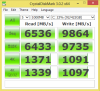(Sigh)
Unfortunately its too late to return the item now, so I've got to battle with MSI and D&J Henry
I really like the laptop, but had I know MSI support was going to be this difficult I would have purchased something else.
-
-
I'm sorry,that sucks
-
\
I was thinking about buying the dragon edition 2 for my son now you made me think twice about buying from MSI .
Bad customer support is a no no to me. -
If you buy ,ordèr from xoiticpc
-
I can't speak for the 4700MQ because I don't have that installed anymore. But with my 4900MQ I am now able to overclock with both the extra 6 multipliers and with BCLK. No longer have to choose!

-
What's BCLK
im sorry I'm new to XTU -
Cool! What speeds are you getting? (clocks)
Can it run on 4 GHz permanently? -
Yes 4ghz runs fine and stable by setting the multis to 40x all. I can OC it to 44x 43x 42x 42x with the multis, but in order to keep it stable you have to up the voltage a bit. Something I don't really want to do.
-
Just got it back from RMA, and they....... reinstalled the operating system and said that it had fixed the fan noise! Amazing
Except it didn't fix anything, all the problems still there. So its either going to be RMA'd again, or maybe i will fit my own.
You mentioned a T&T replacement? where did you get that from? would you recommend it?
Cheers
Richard -
I would call MSI and continue to pressure them to fix it for you. If they won't fix it for you, which I'd be surprised by, then you could get a T&T replacement fan and change it yourself. Contact "majster msi" from these forums. He sells MSI genuine parts at a decent price and is an honest seller.
http://forum.notebookreview.com/computer-components/713614-fs-msi-new-fans-all-models-6.html
See this thread in the marketplace. TT Fan costs $50 -
Thanks Talon
I'm will try the RMA with MSI again, fingers crossed they will just replace it this time.
If not at least I have a back up plan, and can replace it myself. Otherwise I think the noise would drive me nuts. -
just got the GT70 20D GTX780m with driver 311.48 when i try to update to Nvidia 320.49 it's saying installer cannot continue
-
How exactly did you resolve the language file problem, as I have the same issue. I've configured my OS fully in English, but because I live in NL I still have the language bar with both UK English and NL as toggle options. I want to fully remove NL from the language bar, which should prevent the same problem as you mention - which I am getting now and again.
-
adriano_banano Notebook Consultant
Try BETA drivers instead. I´m currently on 326.41 and everything is running flawlessly (until now). -
i try that 326.41 beta also did not work
-
You run lpksetup (as administrator), select "Uninstall Display Languages" and select those you no longer want. It really does take a very long time to uninstall them all, and you have to restart afterwards and that takes some time too.
-
Thank you for replying, I'm also interested in removing those files, does this operation free space up in c drive?
Also, I would like to know where is the recovery partition located? In case it is in c drive, how do I remove it to gain additional gb back, I have burnt the recovery dvd's. -
Didn't actually check before and after, but the lpksetup program said it wouldn't free up any space after uninstalling.
Before I added my 2nd and 3rd drive there was a 600mb partition on my SSD and another, don't recall the size, on my data drive. Don't know much about re-sizing partitions on SSD drives. -
To the above posters, scanning your boot drive and removing the language packs as well as removing unnecessary windows files frees up quite a bit of space. I think when the language uninstall and another command ( i think sfc/scannow but im not sure) I freed up about 5GB or space or so. Also if you feel your hard drive space is mysteriously disappearing, try downloading something called WinDirStat, which maps out drives and shows which programs take up what amount of space in a nicely formatted list. Also you can free up even more space by modifying the Hyberfile.sys and the pagefile.sys in the command prompt. I think the System defaults the page file to match the ram, but to be honest all you need is a 2-4Gb page file and not a 16gb one. Also you can reduce the hiberfile.sys file from 10gb to 50 percent of your ram. In total you can free up around 10-20Gb of space with these fixes
and to the poster stating he cannot install drivers 320.489, those arent supported by MSI video cards technically, but you can install a modded .inf file to make it work. The INF can be found in an earlier post. First extract the drivers to a specified location. then switch the inf file with the modded one, disable driver signatures and then install the drivers. -
I just bought a Dragon Edition 2 off Amazon and the machine is absolutely amazing, but I heard I might have gotten lucky because apparently there were some bad paste jobs going around when not bought from xotic etc. but anyways, my question is this:
when I don't turn turbo boost on while gaming, I get around 80c cpu and I saw up to 85c gpu temps, which I believe are fine, however they make me a bit uncomfortable- now when turbo boost is on that drops to never above 60c for both cpu and gpu..and I'd love to turn turbo boost on all times when gaming and turn it off when not gaming, but is that going to prematurely kill my fan? I absolutely do NOT mind the noise, to be honest I don't even notice it when gaming and barely even hear it when using headphones...I'm just worried about my fan's life....but I guess a fan is cheaper and easier to replace than a burnt out gpu...opinions?
edit: I meant cooler boost....lol -
That fan should easily outlast the life of the laptop. It has the same fan as my old GX660 and current GT60 laptop. I ran turbo fan all the time while gaming with my old setup and after having the laptop for over 2.5 years my fan never once showed any sign of slowing, noise, or failure. But like you said the fan is cheap to replace. I think around 45-50$. Run the fan on turbo, and don't worry about it. Even if something fails, you are covered by a warranty for 2 years.
-
Has anyone in this thread done a vBIOS flash on their 780m? If so post results.
-
Just got an interesting (and bloody annoying) response back from MSI Support
Removing the 'warranty sticker void if tampered sticker' on the bottom of the laptop WILL affect the warranty.
I've posted here:
http://forum.notebookreview.com/msi...-removing-will-affect-your-warranty-void.html
and on the MSI forum:
UK MSI Warranty Sticker - Removing it will affect your warranty (Void Warranty?)
I really can't believe MSI are doing this. -
There seems to be a lot of confusion on this point. With my previous MSI gaming laptop (2yrs old, still have it). I was having a problem with the CPU hitting the thermal throttle point. Last August I took the backplate off (which required me to cut the warranty sticker), so that I could do some dust removal from the fan etc. This did not fix the problem, so I decided to send it back to MSI under warranty to be looked at. I was advised by my reseller that MSI would only create a problem if they could show that you damaged something as a result of removing the backplate. Indeed, in this case I got the laptop back from MSI repair with no problems and no questions asked. I came back with a fresh sticker.
The reason for this approach is clear (to me at least). MSI don't want a slew of laptops returned to them just for dust removal. Therefore if its clear that nothing is damaged as a result of removing the sticker, MSI are not going to . If they do, then just get them to prove damage (which they won't be able to!). -
That seems perfectly reasonable, but that isn't the message coming back officially from MSI. Hopefully they will clarify my latest message, that I can remove the sticker to clear out dust.
It probably isn't an issue, but I would hate to act, and then find I have invalidated my 2 year warranty just by opening the back case. (which so far is MSI's official stand point).
Also what happens if it rubs off due to wear and tear , does that invalidate my warranty! It is really a silly official standing point from MSI.
, does that invalidate my warranty! It is really a silly official standing point from MSI.
-
For the MSI dragon edition II does anyone know how long the battery last when gaming?
-
Can the gt70 or 60 use the dell slim 240w adapter w/o modification?
-
you just have to buy an X75 DC Power connector which is quite cheap.. it's not much of a big modification
-
Thats it!? also will the MSI be able to utilize it all, or does the bios lock it down to 180w max?
-
Still locked down, but apparently they are working on a new BIOS to remove this limitation.
-
The reviews I read praised the cooling system of the GT70 for being still relatively silent. This would really be a clincher for me. However, is just one fan enough to keep a system consisting of the i7-4700MQ and the 780M stable for the notebook's lifetime?
Also, are there any problems installing Linux on this machine, anyone tried this?
Thanks! -
Ubuntu is quite important for my work, specially CUDA. I tried every release. Unfortunately I could only install 13.04 and 13.10. The other releases didn't even allowed to install I guess due to some non compatibility with some hardware.. (I remember it always stopped when loading/recognising USB ports, before the setup GUI). With 13.04 I had no firmware for both my intel AC 7260 and the bigfoot killer 2200 lan, which basically meant no internet and obviously not a solution. With saucy (13:10), everything worked fine except the intel AC 7260 (Yes, I currently live without wireless. somehow it's possible..). If you google it, there are some people who already made a firmware for the 7260, but then it needs a kernel update to use it, which when I looked was not available yet.
Regarding CUDA and bumblebee, although saucy is the only release without repository/update support for it, I was able to install with no problems with a previous driver version which obviously was not made for the 780M. Anyway, currently I can 'optirun' all my computer vision algorithms with no problem and use CUDA 5. So far, and apart from the wireless board and some ubuntu errrors from now and then when restarting the system, I have the system running smoothly. Online there's someone with workarounds to get the KLM working under ubuntu fot the GT60 and GT70 but so far I have not been successful. Although those hacks were not made for the GT70-2OD, I guess the box and keyboard have been the same for quite a while, so in principle one of those should work. Just haven't worried about it too much. Regarding OC, I usually OC my 4930MX in windows, usually all 4 multipliers to x40 and then just restart the system and enter in ubuntu. The os is quite known for it's problems in not recognising OC (even from computers who allow to oc directly in the BIOS) and therefore it does not give you the oced clocks of the CPU or GPU when you check it with whatever ubuntu program. Nevertheless, I can tell you the CPU is oced because I measured the running time of one of my algorithms and it finished it faster with the oc.
So yes, if you want to install it, I recommend saucy. -
Guys, as anyone tried to add a SATA to mSATA Converter Adapter Card with a fourth SanDisk/Plextor mSata SSD in the place of the mechanical hard drive?
Would I be able to make a Raid 0 system with the 4x SanDisk/Plextor mSATA SSDs? Is there any technical limitation that does not allow this? I guess the MSI RAID board acts like one drive, so it would not be possible to RAID a fourth drive to it. But I just wanted to be sure... I kinda need lots of SSD performance.
Many thanks! -
Thank you very much! Although I'd probably choose another distribution such as openSUSE, it seems that it should be possible in principle.
-
Hello,
I'm eying up two MSI GT70 2OD-001(with the three mSATA slots?) for my partner and myself.
Looking at putting in three Crucial M4 256 SSD's and a standard 1tb 5400rpm drive (for storage) in both as well as 16 (and later 32) gigabytes of ram.
I have a few...concerns.
My main one is cooling. It seems as though the cooling isn't sufficient enough to handle the full load and bottlenecks the CPU therefore cutting off the laptops full potential. I'm quite worried about the single fan solution. What do you guys see with it? Does it cool well? Also, I hear it's extremely loud (See what I accidently did there).
Next up is Battery life- How long does it run on optimus - standard web browsing. And how long with light gaming?
Also, I'm still wondering if it's worth going go the 2OD over the 2OC. Is the 780 really worth it over the 770?
I'm considering Alienware and Asus, but my partner and I REALLY like the look of MSI. We're probably going to buy off either Amazon or Xotic. If I buy from Xotic, are there any upgrades you'd recommend? -
Well, even if 4x Plextor M5M is not possible.. there's still caching as a way to get constant high performance without creating a RAM disk and reboot proof:
![[IMG]](images/storyImages/cdm_8_Gb_cache.png)
![[IMG]](images/storyImages/Intel_Raid_0_Volume_768_GB_1_GB_20130814_1641.png)
Attached Files:
-
-
Meaker@Sager Company Representative
Why not go with a drive with a direct 2.5" cousin like the M500.
You could get 3x mSATA M500 and one M500 and raid them.
All the drives in the MSI adapter have their own SATA lane and are treated as individual drives.
There is no point in raiding 4 drives, unless you have a really specific reason to. -
Cooling wise, the single fan works just fine, especially when using turbo "Cooler Booster 2", which simply spins the fan up to max at the touch of a button. Works awesome at cooling, but of course at the expense of noise. You'll only need it with demanding games maxed out, but when you do need or want the extra cooling, it will more than cool the CPU and GPU. I OC my CPU and overvolt/overclock my GPU when benchmarking or pushing certain games hard, and temps stay in the 70C's with turbo fan, hard to complain about that cooling wise, so cooling capability is not an issue IMHO.
Battery life, while using Optimus, I get 4-5+ hours no problem with normal office work, screen brightness up, wifi and browsing, youtube etc. Light Gaming is a different animal of course depending on the game, but using the IGP I get 2-3 hours depending on the game and CPU usage.... don't even bother with battery dGPU, as performance is neutered and not worth it on battery, same as almost all other dGPU laptops.
As far as 770 or 780, that's up to you and how long you want the system to run games with ultra/high settings and what you are willing to spend.... the 780m breaks 9K in 3DMark11 without breaking a sweat, but the 770m should play most current games with high+ settings just fine right now....
Good thing I can say about this round of MSI GT60/70's, there are no throttling or temperature issues, which would be a deal breaker to me if there were. -
since you can break 9k on your setup, can you please tell me what vbios you use, the clocks and the voltage used?
-
Meaker, I actually emailed XoticPC (where I bought my GT70) and they told me that the MSI RAID board acts like one drive, hence it would not be possible to RAID a fourth drive to it - limitation I was expecting.. do you think they are wrong? Have you actually tried it?
I already have 3x M5M plextors in my system. If it is possible to raid 4 ssds, I guess I could buy the new plextor M6 or something better than the M5M (not to limit the 3x M5M) instead of buying an adapter+msata M5M. My reason for these is purely work related. Need to run machine learning-based computer vision algorithms which need much more than 32Gb of RAM. Therefore I more frequently save variables on the SSDs to free up memory while processing. As you imagine that's not very efficient, so yes I need lots of SSD performance. Caching (benches I showed before) or RAM disk is not actually a solution, since both take precious RAM space in my case...
Thanks! -
Meaker@Sager Company Representative
I known how the adapter works yes. The board simply routes 3 sata lanes onto the pcb.
Thats why the gt series last gen had one bay with sata 3 ports and the other was sata 2 as both were routed to the primary bay for super raid. -
Right, so quick question. I've noticed that when gaming, the speakers tend to pop. I don't have any music on my laptop yet since I just got it a couple of days ago, but I've tried Assassin's Creed III, The Witcher 2 and Crysis 2, and all three games have had the same issue. Is this common on this laptop? And is there anything I can do to fix it?
It's most notable when the volume is at 100%. I'd read so many reviews mentioning how great the Dynaudio speakers were, which was a factor in choose the GT60 over a Sager machine, so I'd hate to have to play the game at like 30% just to avoid the crackling/popping.
Edit: Oops, I just noticed I posted in the wrong thread. Meant to post it in the GT60-2OD Owner's Lounge. Sorry. Hopefully I can get some assistance anyway? -
Hey, I recently bought a GT70 Dragon Edition 2 but I have heard that some units have problems with the placement of the thermal paste, if I replace the paste can I avoid the warranty?
-
Only if you damage the computer yourself I believe.
-
Saucy just got a Kernel update. Now everything is up and running. Even the shutdown button now shows which graphics card is working (just like in windows). There are no errors any more. Seems like everything was fixed. I'm quite happy with it! But yes, it's ubuntu. I guess openSUSE will be the same.
-
Excellent, thanks again! Now it's MSI or Clevo... ^^
-
Thanks

A few picks
![[IMG]](images/storyImages/9zvyw9.jpg)
![[IMG]](images/storyImages/2u3upsz.jpg)
![[IMG]](images/storyImages/33ct6wi.jpg)
Attached Files:
-
-
Is that the 3,999.00 variant of the dragon edition 2? -
Yep, extreme edition.
-
Nice looking machine Cyborg. WIll you please down Intel XTU, and see how far you can OC the CPU multis before it crashes. Also run the benchmark program built into XTU and tell me what your score is, and watch the CPU and let me know if it holds the overclock or if it downclocks. Thanks!
The Official MSI GT70-2OD Owner's Lounge
Discussion in 'MSI Reviews & Owners' Lounges' started by -=$tR|k3r=-, May 13, 2013.