Same results with the Speedstep, best i can get is at most 90Celcius with 6cores fixed @3.6ghz with SpeedShift at 0. Every other combination goes over 90celcius.
-
your sst is too low causing your system to clock higher on average.... if you look carefully, low SST = Higher TDP = Higher temps, If you didn't undervolt then you should, finally, your thermal paste application sucks... do a repaste, go all the way and use liquid metal if you can, otherwise use kryonaut. Just a thing to take note of, Its normal for BV5 to drive CPU temps into the 90s at stock settings...
If u really love your BF5 and dun want to do anything drastic... cap your framerates using the ingame frame limiter buddy.Attached Files:
Last edited: Aug 6, 2019 -
-
Sorry, i misspoke.... I was thinking of putting thermal pads 1mm on capacitor and if u got space between cpu, gpu, and the cooling system , you use copper shim 0.5mm and put thermal paste on both side of the copper shym....
-
As Uncleweeb mention, SpeedShift EPP takes over Speed Step. One is hardware, the other is Software, (but i don't remember witch one is Hard... or Soft...) so no need to check mark Speedstep if you check and use SS EPP cause stpeedstep won't be used...
Also, check your bios to see if Speedshift is toggle on. (On my pc, it wasn't. GE73 8RF)
Check Hackness guide here, on Chapter 4 : http://forum.notebookreview.com/thr...trol-of-the-i7-8750h-advanced-version.823065/
( For info : I personnaly use (best perf on windows power options, the middle one witch i had "recreate" ), SS EPP 94 on throttlestop = Processor energy performance preference policy of 37% AND reduced clock of my cpu to 3600 to 3400 Mhz in throttlestop FIVR in ''turbo radio limits" ) I know BFV is more demanding, but don't have it, on BF 1 my temps are around average 78°, sometimes on 2 cores jump to 84° for few seconds and games run smooth !...
We had a heat wave 10 days ago here in france, 45°, and i used "Silent Option" to increase a bit my fan and was enough to play with goood temps...
Hope this help.Last edited: Aug 6, 2019 -
Ok so I repasted again, this time with Mastergel Maker Nano and using the spread method (as recommended by the paste manufacturer), so there's a lot less paste.
I'm getting better results now:
CPU 86-88ºC / GPU 76ºC Maximum temps after playing some time to BF V under the following config (remember BFV is a very CPU hungry game):
- Max turbo set to 3.8Ghz (and to 3.7Ghz only when 6 cores are active)
- SST set to 64
- 160mV undervolt core/cache
Are these good temperatures for the config??
Thanks!sush33king and Kevin@GenTechPC like this. -
Cpu temps are a bit high for a repaste + undervolt + underclock. Is this with auto fans?
If so, then ignore what i said, the fans will run as low as they can.
Gpu temps are as expected -
Awesome, way better temps than before !
Sent from my SM-G975F using TapatalkKilador likes this. -
This expert advising how to apply thermal paste...
Kilador likes this. -
sush33king likes this.
-
The triangular CPU mount is tricky... i had to repaste 3x to get it right... i used liquid metal...anyways your temps looks good for non liquid metal paste... 88degC max for BV5 is awesome, if SST = 0... i see your sst=60+... damn good... just enjoy your machine.. raise the rear of your laptop for better airflow...
Mission Accomplished for Kilador.Last edited: Aug 7, 2019Kilador likes this. -
Thanks!
Based on your experience, any advice on how to mount and screw the triangular CPU mount? Might come handy for future repastes
-
Never too tight... also its important that you screw the gpu screws evenly and not too tight... it just ****s up the even contact between the heatsink with the CPU/GPU... follow the numbering etched on the cooling module... you need at least 2 or 3 rotations among the cooling module screws to get it right... its all about the Evenness of the contact point.
The difference between core temps is a good indicator of the evenness.Kilador likes this. -
This area of the map BFV
RTX 2060
i9750
16gig dual channel
undervolted both CPU(-180mv) and GPU (overclocked ram to 600mhz, fixed GPU voltage 0.775v@1710mhz)
SST=80
Hidden IMON BIOS setting changed
Stock Thermal Paste
Ambient temp: 25 DegC
 Last edited: Aug 7, 2019Kilador likes this.
Last edited: Aug 7, 2019Kilador likes this. -
Can you create custom resolutions with this laptop?
-
Last edited: Aug 9, 2019
-
OK so there is a clear top when screwing the heatsink. I understand we should only make 2-3 screwdriver rotations and never reach the top?
Also we have to follow the numbering marked in the cooling module: 5-6-7-8... Doing 1 rotation at the time or the 3 rotations at 1 time?
My core 2 is 11-12c hotter than my core 0 so I might try a repaste soon! -
From what you said before, your temps seems fine.. do check if the core 0 and 1 usage corresponds to the temperature difference.
EDIT:
@Kilador
What is your max core temp diff after running cinebenchR15. Below is a screen shot of mine (9750h SST=0).
Using stock paste with -180mv undevolt with Max Fan. Air-conditioned room, quite cold. During the bench, max diff in temps bet cores seen is 8 Deg C.
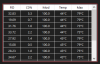
Read this, good to know.
https://forums.intel.com/s/question...ature-difference-between-cores?language=en_USLast edited: Aug 10, 2019Kilador likes this. -
Hi everyone,
Just joined and bought a GE75 283. Was thinking of changing the thermal paste on this monster, is it better to go with Mastergel Maker Nano or Grizzly Kryonaut?
And any guide how to open the back cover on top of the exhause, can't seem to find any regarding that thing? Last edited: Aug 12, 2019
Last edited: Aug 12, 2019 -
Thanks! So we have to screw the cooling module like he does at the end of the video?
Here are my max temps after running cinebench:
And after running TimeSpy:
As you can see there's a big difference in core temps... That's why I was wondering if I should repaste keeping in mind how delicate it is to reinstall the cooling module and the screwing order&pressure -
Hey guys.
I don't know if anyone else has this problem but i use headphones almost all the time and i have noticed that sometimes the audio can distort a little and it garbles voices in some movies or video content. It happens rarely like its some sort of specific frequency. I wonder if it's either the drivers, the nahimic software or even my headphones.
I have the default software(nahimic, etc) and drivers that came pre-installed in the computer. I think i only updated the audio drivers through windows once not long ago.
Does anyone have this problem and if so is there a solution? Or is this a problem with my headphones?
Thanks -
I used a solid guitar pick to slide it through all the back cover and ended up opening it. It wasn't easy at first and you will probably break some of the pastic joints (they're useless and annoying anyway)Ninecry likes this.
-
Did you try different headphones?
If so, try uninstalling all the audio software and let windows update install the realtek driver and software... It didn't give me any problems so far. -
I went with Kryonaut for CPU and GPU and Mastergel for the rest. Tried Thermal pads first but turned out you need very specific ones and the spacing is different from side to side.
Just be careful with the I/O Connectors when removing the back panel and take it slow.
You don't need to apply much pressure anywhere. So when you feel stuck you most likely forgot something.
Ninecry likes this. -
Cool

Sorry, I mean the part near the exhaust. Been looking through videos and no one recorded that part
![[IMG]](images/storyImages/bc272316e723e38e6c77311803e038c5.jpg)
Sent from my SM-N960F using TapatalkLast edited: Aug 12, 2019sush33king likes this. -
In the second video he mentions that you have to take the plastic cover off first.
I think its just clipped on, but not sure anymore.
Instead of a guitar pick I just used a credit card and started on a corner on the front.
If you push the prying tool inwards too hard you will break those plastic clips. So just slide it across the sides until they come loose on their own.
The only downside in breaking them is that they could get stuck inside the case.Ninecry likes this. -
Did you cleaned the thermal pads then applied mastergel in there? -
Yes. Removed the thermal pads and cleaned everything with Isopropyl Alcohol.
On my model there were only pads on the GPU capacitors. The rest was this factory goo paste. -
Yeah,.. its too high... and uneven.... ideally you should follow the numbers etched on the cooling module... which was what the BobOfAllTrades video above was adhering to, i think... just make sure the tightness of the CPU and GPU mounts are even, easier said than done. Min 2 rotations on each mount to achieve desired tightness. The triangular mount design has received its fair share of criticism. Don't be discouraged, its normal to try a few times to get it right, even for experts. Even HIDEvolution has messed up in this department, but they are more than willing to fix it promptly. Please do keep me updated....
See video below @ 3 min 24s. Even the pros doing this task, like a hundred times a day can mess up. Perfect example would be MSI
Edit:
This is the recommended paste for GPU Ram etc.... I picked this tip up from this forum... not too sure how it will differ from paste such as kryonaut
https://www.amazon.com/viscous-thermal-replacement-60g-Aspire/dp/B00K04D3UKLast edited: Aug 14, 2019Ninecry likes this. -
Oh yeah,
Just one more thing. Which do you guys recommend better for these thing, is it grizzly Kryonaut or with Mastergel Maker Nano? Usually moving it around twice a day, cause It'll be my daily drive to do work and game with
Going to repaste it soon cause its reaching 90°C while playing some heavy games at a room temperature around 23-25°C
Sent from my SM-N960F using Tapatalk
![[IMG]](images/storyImages/c4484da71fac89c8395e82c3a995efe6.jpg) Last edited: Aug 15, 2019
Last edited: Aug 15, 2019 -
Use whichever you have or whichever is cheaper. They perform the same in my testing.Ninecry likes this.
-
What is your laptop sitting on?

-
Using a cooling pad for it, cause the CPU's getting way to hot when doing intensive task.

Cooler Master SF-17
Sent from my Pixel 3 using Tapatalk -
IF anyone is interested I have a brand new 280 watt charger for our ge75. PM if interested.
Sent from my EVR-L29 using Tapatalk -
Does anyone have any high resolution pictures of the GE75 2080 mosfets? Or just any picture where the mosfet model number is legible?
-
What is everyone using for fan control for some reason silent option is not showing my Temps anymore
Sent from my EVR-L29 using Tapatalk -
Hello everyone I posted a while back about how my ge75-9sf gaming performance is underwhelming although I tried everything possible (Benchmarks are great tho) Today I played with my brother some PUBG and put the two laptops next to each other, same settings same exact view and he is getting 106fps and i am getting 96fps "The trend continues in other games too" (He has a y540 1660ti and 9750h but using the mux switch to make it a standalone gpu not optimus). this is getting frustrating I tried a new windows install tried everything possible in my knowledge to fix the performance (Overclocking, down volting, at least 10 throttle stop profiles changing something every time, always on max fan button, always connected to a wall plug and not an extension, Temps are amazing as I am using LM and on a cooler master U3) Benchmarks are doing as good as it gets but games there is something happening and I can't seem to figure it out.
Any ideas? To make the matter worse my older 6700k,1070 desktop (Sold to get the GE75) got 144fps in every game possible with the same settings i am using right now. -
Does your Raider have single channel RAM? That can significantly impact performance.
-
Nope, Its Dual channel.
-
what does every one have on iccmax for core and cache with throttle stop
-
Stock settings for core
Stock settings for cache
-
Thanks very much by any chance can you let me know which processor do you have?
Sent from my EVR-L29 using Tapatalk -
9750h rtx2060
-
Would make a difference if I have a 8750h with rtx 2080?
Sent from my EVR-L29 using Tapatalk -
Can someone with 2080 and i78750h let me know what iccmax setting is for core and cache please I keep bsod while gaming
Sent from my EVR-L29 using Tapatalk -
8750H and 2080 here, I have both of mine set at 255.75, not sure if I set those or they were defaulted there but it appears to be the max it can go in TS. On the same "gaming" profile I'm running -135.7mv on CPU and cache currently.
-
I'm not understanding does anybody know what iccmax is for?
Sent from my EVR-L29 using Tapatalk -
>>VCC is positive voltage supply, and ICC is the amperage that the chip pulls through the VCC rail.
Barring things like speed states, when you overclock (or undervolt), the voltage stays constant while the current (and power usage) fluctuates. IccMax is essentially "How much current is the chip allowed to pull when working at 100% capacity".sush33king likes this. -
To add to what zipperi said above, I beleive as long as you're not having issues with temperature or power, or crashes, that there is no downside to setting it to max value. That is probably why mine is at max. Basically it removes any limitation from that one value.
-
Icc - Conditional Short Circuit Breaking ( https://en.wikipedia.org/wiki/Conditional_short-circuit_current)
ICC Max, i assume is the max current allowed to be supplied by the VRM to the CPU in any event even if any ****ups happen, e.g. short circuit and the vrm blows.
See pic below, it's a screenshot from intel's documentation.
From another perspective, just like the CPU being imposed a power limit, it can also be imposed a current limit (IccMax). (Ref. https://www.eng-tips.com/viewthread.cfm?qid=55934, https://www.reddit.com/r/overclocki...at_exactly_is_processor_core_iccmax_and_what/)
I like this explanation, which explains how much current is too much?
"A simple example: You can have a power supply rated for 5V at 1 billion Amps. Now say you attach a resistor to this supply, lets say 5 Ohms. How much current will it draw? (a) 1A, or (b) 1 billion A?
The answer is (a). Ohms law says that I = V/R. Therefore, if you have a 5V supply across a 5 Ohm resistor, you get 1A current flowing? But what happened to the other 999 million or so Amps?
Well there wasn't enough voltage to drive that through the circuit. " (Ref https://electronics.stackexchange.c...t-than-what-the-component-is-rated-for/175234)Last edited: Aug 21, 2019 -
Hey Folks,
A little practical experience needed from those who have multiple NVMe drives installed. I have the 2070 version and I am planning to install a second, 1TB NVMe (Hynix PC300 1TB M2 PCIe NVMe SSD). Do I need to worry about overheating? I have the HIDEvolution repaste job on the internals, I wonder if I should go with a smaller/slower drive to prevent heat issues. Thanks for any tips!
*** The Official MSI GE75 Raider Owners and Discussions Lounge ***
Discussion in 'MSI Reviews & Owners' Lounges' started by Spartan@HIDevolution, Nov 12, 2018.


