Good luck with everything Makro86! I hope it works out for you.
I thought I'd drop by as I've finally played around a bit more with stereoscopic 3D on the P330. I have tried playing BD3D using PowerDVD previously, but back then I was using the stock Atheros network card which means I didn't have sufficent bandwidth to playback more than a few frames. In other words I was only able to confirm that the P330 does indeed have an HDMI 1.4 port. This time around I was using TotalMedia Theatre 5 and an ethernet connection. Everything went fine as expected, but things went differently when trying to play games in 3D. As most other laptops with Optimus, the P330 has the HDMI plug routed through the IGP. This in turn means that 3D Vision (gaming) will not work as Nvidia requires the 3D display to be routed directly to a GPU made by Nvidia. In our case only the VGA port meets this requirement. Fret not if you desire to play games in 3D though, as 3rd party software such as TriDef and iZ3D does not require the port to be routed this way.
-
Bad news for me. They say that I cant get p330 to under warranty :-\ Only for Nordic countries or EU LG products. What the heck Ill do now :-( If this is black screen of death problem then where I can get original bios? Or is there somewhere on eBay replace components, motherboards etc??
-
Damn... I was thinking something along those lines.
Did you call LG or Infocare?
Can you check anywhere if your computer has actual international warranty mentioned anywhere? If it has, then contact Infocare directly and ask if they would take it in regardless what LG reps here think.
If they cannot help, maybe LG Germany (someone tell the contact details) could help?
Hardest part is getting the actual spare parts. With spares in hand, every city has someone who can replace them...
-
Finland isn't counted as a Nordic country? That's news to me. If I remember correctly Denmark, Norway, Sweden and Finland are often grouped togheter when it comes to repair centers.
I also thought international warranty really was international warranty. I'm really sorry to hear that might not be the case for Finland. You never know, the LG rep you spoke with might be misinformed. Perhaps contacting someone closer to the actual repairs might help?
You never know, the LG rep you spoke with might be misinformed. Perhaps contacting someone closer to the actual repairs might help?
-
He meant they honor warranty only for products originally sold in EU or Nordic countries. That is the standard for pretty much anything in EU, meaning you can buy something from Italy or Sweden and have repaired here in Finland without too much hassle but if something was bought outside EU, then it's another thing... Probably the customer support doesn't even have instructions how to handle something called international warranty
 (it's outsourced and usually trained to handle only "regular" cases).
(it's outsourced and usually trained to handle only "regular" cases).
If if really has international warranty, then service center (infocare) should at least ask their own LG sources for confirmation.
I have LG television and couple dvdrw burners on my desktops but I have no idea how their laptops are serviced :/ -
That's what I'm guessing too. On an unrelated note, I wonder if we will be able to obtain that 1920x1080p IPS 13.3-inch panel found in the new Asus UX31A. /drool
Just so that I won't seem too optimistic/ignorant about panel swapping, I'll add a list of things that need to match:
- Screen size (including dimensions)
- Screen mounting
- Screen power requirements
- Screen backlight method
- Screen interface
- Screen connector (replaceable)
Simply put, swapping a laptop screen involves several issues, some of which may not even be on my list. One shouldn't expect a panel swap to be straight forward, even if you were to choose from the same manufacturer. -
Just joined the club tonight myself. I live in Korea so I simply walked into an LG store and walked out with a P330-UE40K. I played around with the Z330 sitting next to the display model and it's so thin I was surprised. I decided on the P330 though as I wanted dedicated graphics.
It was listed at 1.35 million KRW but I ended up paying an even 1 million KRW ($877) after feigning a little disinterest after hearing the initial price. Before I could take two steps away the salesman crossed out the 1.35 and wrote 1 mill. Not too bad I think, it's not the fastest P330 model but I was comfortable with the price and ease of the sale. I live out in the sticks and far away from Seoul/Itaewon so it made up for it IMO. I'm lucky I live by an LG repair center too so I can just physically go to the shop if I have problems.
When I got to Korea (6 months ago) I brought along a geriatric IBM (yes IBM not Lenovo) Thinkpad T60 and it ended up finally kicking the bucket a few weeks ago. On a whim I picked up a LG P420 from an ex-pat leaving the country and it's nice, but I want a little more power in the graphics department. I'm probably going to sell the P420 now.
Anyway here are some pics because I'm still setting up the P330. First two shots are the P330 and the P420 front and side. The last shot is just for fun with my dead T60 (RIP).
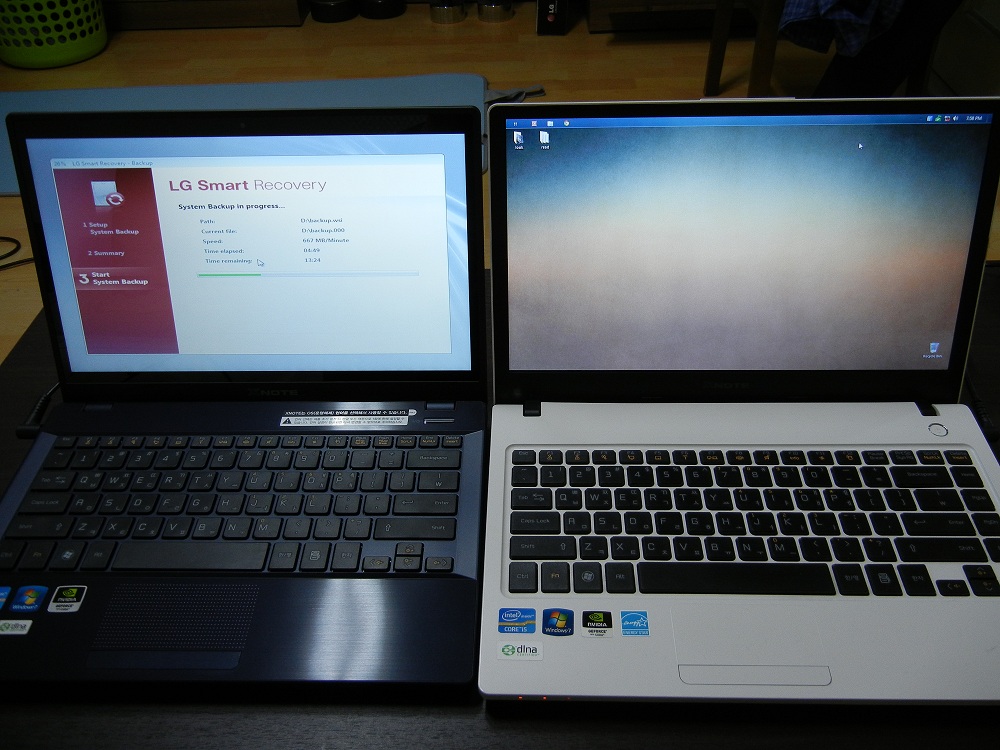


-
haha that thinkpad looks ancient ^^ very nice deal you got there, I would keep the p330 too, its far superior to the z330 and p420 and is still very light and portable
-
Wow, $877 for a P330? That's pretty impressive. Leaves quite a bit of pocket/upgrade money compared to an averagely priced UE70K.
-
quite a good price, but he didnt have to import it and it seems hes a korean native and can haggle a bit with the seller ^^
-
I wouldn't be too sure about that. He only said that he lives in Korea, and that he got there six months ago. Of course, he wouldn't have been able to get it that cheap if he hadn't shown up in person and displayed that he felt it was too expensive at the then current asking price.
-
You can check Korean laptop price at this page :
??? ??????? :: ????? ?? ! ??? (????) - Danawa.com
Note that the price is the lowest offered at Yongsan marketplace, and most of Yongsan marketplace retailers are offering the price on the webpage if you purchase in cash. (Not credit cards - they usually charge more for credit cards for service fee/tax issues // Paypals and other billing methods are not widely accepted in Korea) -
So by the looks of it, the lowest price for a UE40K if you order online is 1,158,000원, while the lowest price for a UE70K is 1,900,000원?
-
Hehe this is true. While I'm ethnically Korean I don't speak the language very well. I did some broken Korean/English haggling saying that the UE40K doesn't have an i7 and only has 4GB of ram compared to it's big brother. I also paid in cash and only had that exact amount so I put the sales guy on this spot in a take-it-or-leave-it kind of situation. Worked out pretty well I think

I'm going to use the money I saved to upgrade the RAM and HDD. I think an SSD would give it a nice little boost.
I posted this in the graphics thread too but it seems like all of the P330s have solid 555Ms:
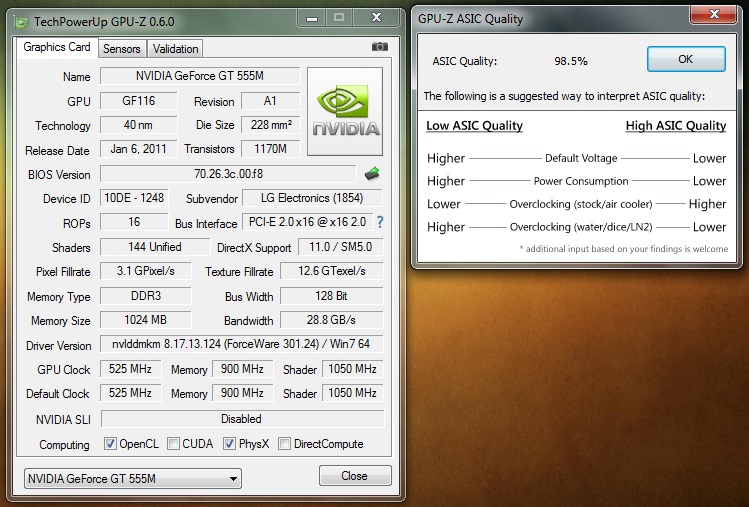
-
Hi!
Now I'm also a happy owner of a p330. I did go for the p330-ue4dk model, mostly because it was the only one they had. I have re installed windows and is very happy with the performance of the p330. Anyone how has find a nice sleeve available in Korea? If you have any questions please ask
-
Nice deal! That was a surprising amount of discount for showing disinterest!

The P330 is an awesome portable laptop, I'll be sure to look into its successor when it comes out with IB and Kepler. -
If you are interested in i7 processor, you can check UE7UK, which has no msata ssd and 4gb ram but a lot cheaper. You can add additional ram and msata ssd by yourself. (The CPU cannot be changed since it is soldered.)
-
Yet another superb score. The fact that we have yet to run into a P330 with sub 90% quality says a lot.
I use the Vyper XS3 (not really a sleeve) which fits nicely once the foam has adapted to the shape of the P330. I would be surprised if it's not available in Korea, and it has a very rugged exterior so it should offer good protection.
I'm already a UE70K owner. I might have gone with a UE40K and just upgraded it myself if I'd known I had to open it anyway to replace the network card. Are you sure the CPU is soldered onto the motherboard?
I might have gone with a UE40K and just upgraded it myself if I'd known I had to open it anyway to replace the network card. Are you sure the CPU is soldered onto the motherboard?
-
I'm absolutely sure because I bought UE40K, and opened it to change CPU, found that it is soldered, had a confilct with the dealer to refund it, and bought UE7UK at last.
-
Thanks for the heads up. That makes the premium price of the UE70K vs UE40K well worth it to me. I suppose that makes the UE7UK the ideal model for those that want to replace the RAM and storage to something that's even better than what's found in the UE70K.
-
I really hope there will be an sucessor! This notebook would be perfect with a 900p or even IPS display.. The rest is so close to being a perfect notebook (build quality, keyboard, battery life, removable battery, portability, weight, quiet fans, components, cooling, style etc..) There are only two things I would fix, a matte display (although this is personal opinion) and a higher quality display (IPS for example, like it was promised)
The only comparison is the VAIO SA 13,3 series with the 6630m and dual core processors, and the build quality is far worse.. also the battery life is a bit less and the fans are supposed to be really load.. and the 6630m is about half as fast as the 555m in the p330, the screen is better at HD+ resolution and being matte, but it has some really bad black levels and color vibrancy.. Oh and ofcourse the price is insanely high for a sony notebook (like with all sony products)
The VAIO Z series is not really a fair comparison since it uses the external DGPU.. -
Agreed, except I'd add the backlighted keyboard to the "making it perfect" list. Maybe the titanium gray finish instead of the blue, but that's just nitpicking.
-
Upgrades that would make it droolworthy: AH-IPS panel, Ivy Bridge and Kepler
Upgrades that would make it perfect: Tighter keys and power connector, better sound card, better network card
An international release would also help.
-
Even without ivy/kepler its the best 13,3 inch notebook on the market in my opinion
And I still dont get why you dont like the keys, imo the keyboard is perfect! -
Agreed, but you can't realease a refreshed version with the same specs.

I like the keyboard. I just don't think it's at a level of perfection. The fact that the keys are not entirely fixed doesn't affect how it feels like to type on the keyboard, but it does ruin how you perceive the quality of the keyboard a little. -
AH-IPS panel?! You mean Like the one that comes with the A540-PE50K that I just had to return because it was only 6-bit and had an embarrasingly small color gamut for an IPS panel?
Seriously the Dell 2209WA I have sitting at my desk just totally craps all over the screen on that thing.
AH-IPS means absolutely nothing when you are talking about laptop displays unless its a DreamColor screen, else the only good AH-IPS panels are in some high-end TVs and smartphones.
Please please please...for the sake of your own sanity...don't buy into the hype cuz that is all it is - hype and little in the way of substance. It is my view that IPS panels should be TRUE 24bit RGB colour depth and should cover 75% of the NTSC gamut (full coverage of sRGB) as an absolute minimum! -
No, of course not. I would never wish for something like that. What I would like to see is one of the AH-IPS panels that LG teased back in May 2011, the same ones that are starting to show up in their high-end smartphones and have received a lot of praise.
-
Well as you know, that is not going to happen while they keep producing that -WF4-SLBx 6-bit 50-60% saturation crap, so I wouldnt hold my breath.
If viewing angles arent a big deal the AUO BWH15601 v4 or v7 95% NTSC gamut saturation panels are pretty hard to beat and they are TN panels, which is surprising - but they are using B+RG LED backlight system so I guess they did something right. Still 6-bit though but the colours are amazing even if they are on a TN 6-bit panel
-
Those of you who have the P330, can you guys please put up some videos on youtube? There are hardly any good videos there. Show us the screen, some gaming and anything else you want to show!
Thank you -
Thanks for the answer! I will have a look at the Vyper XS3 later. For now I have ordered a cheep neoprene bag from gmarket. Hopefully it will arrive tomorrow

After my midterms are done I will try to make some videos, depending on the quality they may end up on YouTube.
It's a lovely computer! Enyoying batman archam city at the moment.
Sent from my SHW-M250L using Tapatalk 2 -
Haha, you use the same phone as I do. LGT GS II.
-
At first the Wifi was perfectly fine but then I started having troubles with the Wifi Module, during lanplay via hamachi it got laggy although my wlan connection always used to work and was never laggy.. After lots of testing I conclude that it is the Wifi Modules fault, since im not the only one here with that Problem too.. I installed the newest driver from LG 3.2.5.0 which reduced the lags alot more and instead of them being constant they are now only ocassionally..
But did anyone build a new wifi module into the p330 which fixed the problem? If yes, could you give me brief instructions which one helped and how to build it into the p330?
Thanks
-
robohgedhang and I have both replaced our NICs. robohgedhang started off with a Killer 1102, but ended up replacing it with an Intel 6300 seeing as he was dissatisfied by the range. I went for the Killer 1103 and haven't had any problems since. My range dropped as well, albeit only slightly. Replacing the network card is easy. Just unplug the antennas and unscrew the two screws holding the module in place followed by replacing the module and reversing the steps. Install the appropriate drivers and you're good to go. Optionally you can add a third antenna if your network card supports it (recommended).

-
Omg thank you so much!
So the two gray and black cables are the wlan antennas?? So if I buy a new card I just have to unscrew the bottom, de-attach the cables and then replace the Wlan Card (tighten screws again I assume) and then reattach the cables?
![[IMG]](images/storyImages/imgedit62ztw.jpg)
Its awesome, because I thought I would have to install new antennas too and route it through the notebook body.. but this seems alot easier
Oh and one more question: Is this the right wlan card? There are many intel wlan cards, for example my m11x and m14x had the intel 6205.. is the 6300 the best of them?
This or this
Thank you very much dear friend
EDIT: Oh and why the intel 6300? If you look closely you see it has 3 Antenna ports, the intel 6230 for example has only 2
EDIT 2:
Okay after doing some research I found out the intel 6300 is for 3 antenna connections (which we dont have in our p330) and it doesnt support bluetooth (which I dont need).. Here is an explanation of digits I found for the intel centrino brand
6 : generation
2 : chains (Or Antenna connections)
0 : feature on usb port (Like Bluetooth)
5 : revision
So my best bet would be to get the intel 6205 because its the newest generation of the 2x2 Antenna Intel centrino cards without bluetooth..
Would this work too if the intel 6300 works in the p330 ? I just dont think it makes sense for me to buy a 3-Antenna Wificard if my notebook doesnt even have 3 antennas xD -
Correct.
High end cards such as the Intel 6300 usually sport three antennas since that's required to get 3x3/450 Mbps. They can be used with only two antennas, but then you won't be using them to their full potential. The Intel 6300 is the current king among Intel cards. It is very reliable, will get you good signal strength and can be had for less than a Killer card. The Killer 1103, and even the 1102, will outperform it though.
Killer Wireless-N 1103 Review: Can Qualcomm Take On Centrino? : Killer Wireless: Is It Able To Usurp Intel's Centrino?
AnandTech - Bigfoot?s Killer-N 1102 Wireless Networking vs. the World -
Okay, so I nearly decided now which card to get. Before I have got my m14x I have read alot about the Wlancard options and I came to the conclusion Intels cards fit my criteria the most because they have: 1. Driver Support 2. Reliability 3. Price (well kind of, its about 20 euros)
So you think I would have a disadvantage buying the intel 6205 over the intel 6300? The Intel 6205 is the newest Wlancard from intel with 2 Antennas, the intel 6300 only has one antenna more but also costs a bit more (about 15 euro more).
I also read this somewhere:
I also dont have a router with 3 Antennas so..
So you think it would make any sense for me to get the intel 6300 even when my p330 doesnt even have a third antenna installed? I mean do you think the 6300 runs better with 2 Antennas then the 6205?
Im about to make my order, just cant decide if intel 6300 or 5205. Its 20 euros for the intel 6205 and 35 for the 6300.. -
I can't really provide any solid info here. My guess is that the 6300 still outperforms the 6205 by a bit when using only two antennas.
Currently I'm using a Netgear WNDR3700 which is 2x2 MIMO. I will buy the new R6300 as soon as it is released. If you see yourself replacing your router further down the road you really should consider going the 3x3 route. Even if you don't get a new router a third antenna can give you better reception. Granted, the difference between a 6300 with 2 antennas compared to one with 3 antennas isn't massive when using a 2x2 router. -
I got the intel 6205, I will report back as soon as I have installed it into my p330

Of everything I read the intel 6300 is only worth it when used with 3 Antennas for example the additional feature of 450mbit. And the price difference of nearly double the price is too much to justify a little bit better perfomance
Oh and thank you so much, unfortunately I cant rep you (again) before repping someone else
Oh and another thing, you think it would be possible to write the controller that each SSD uses? Because the controllers of the SSD determines if it works with the p330 or not, and not the brand, you understand what I mean? There is for example the sandforce controller etc. -
I don't want to remove the current list since most people don't know the exact controller in each SSD, but I can add it in parentheses next its name. Thanks for the tip!
-
So you want to add the information about the SSD Controller? If you want I can help you, the intel 310 for example has the phison controller which the verbatim also uses..
This info is quite important for me, because the SSDs tested arent that common in Germany, but the controllers are often the same among brands.. In the near future im planning to buy an SSD for my p330, thats why I want to know beforehand if its compatible ^^ -
Sorry about slacking off. The list has now been updated.

-
What is the process of changing the ssd of the p330?
Do I clone the original ssd, then install the new one, change some bios setting (?) and everything should be gravy? -
Hi, just wanted to say I received my intel 6205 today and I will report back later on after installing it how it works ^^
-
I'm not aware of any changes that need to be done to the bios. Unless you have a lot stored on your current SSD doing a clean install will be faster while ensuring proper alignment. One issue with a bad drive alignment is that the performance of your SSD will be worse. If you still decide to go with cloning you can use CrystalDiskMark to check the alignment afterwards. Here's a guide on cloning:
How to Migrate to a Solid-State Drive Without Reinstalling Windows
I've seen people claim that Acronis also takes care of alignment issues, but I haven't looked into to this. -
hey convel, please take a look at my post in the other thread:
forum.notebookreview.com/8524611-post265.html
im very scared of doing something wrong ^^
Another question I have is that if you look at this picture, right where the battery is situated, did you remove the little rubber thingis on the metal part ? Because in your picture there is only one removed.. Ill show you what I mean
EDIT:
Alright, look at this picture, the green circle shows what I mean.. On my p330 that is not a screw! Its a simple plastic thing, maybe you made a mistake?
I assumed you mean the rubberfeet on the front which are supposed to be removed..
![[IMG]](images/storyImages/bottomscrews8cjem.jpg)
-
You are correct. Sorry about that. Only remove the rubber feet and the screws. The glue on the rubber feet is quite strong so you shouldn't have to put on additional glue when sticking them back on. If you have an electrostatic wristband, then clip it onto some metal inside the case. I have to admit that I just touched the metal area before fiddling with the mobo.
EDIT: While you're at it I would very much appreciate it if you could check two things for me:
1) Whether it's the screw hidden under the left rubber foot (bottom facing upwards) or the one right next to it that's the longest.
2) The number of pins on the screen connector. -
Can you briefly tell me where the pins of the screen connector are located? And I dont have a wristband -.- I will probably change the wifi module tomorrow since I am meeting someone more experienced with disassembling notebooks.. And the glue isnt dry or why does it still stick? To be honest im quite uncomfortable taking the rubber foot stands off, especially when their glued, I thought the visible screws were enough -.- too bad
I will carefully check which screw is longer
-
To see the actual pins you will have to disconnect the LVDS cable coming out of the hinge. The connector itself is located right next to the fan and is covered by a sticker that is labeled "LCD". The glue used is not like glue you'll find in an average household. It's more like a sticky plastic film that you would have to pry off. It won't dry easily and it most certianly won't crack. The only way to get them off is by force.
Thanks a lot for going through the extra trouble for me! If the connector only has 20 pins we know that the P330 doesn't support a higher resolution than 768p. If it has 40 pins and all of them turn out to be active our P330s support 1080p panels. If checking the number of pins for some reason should turn out to be more of a hassle than I'd imagined, leave it be.
If the connector only has 20 pins we know that the P330 doesn't support a higher resolution than 768p. If it has 40 pins and all of them turn out to be active our P330s support 1080p panels. If checking the number of pins for some reason should turn out to be more of a hassle than I'd imagined, leave it be.
-
ALLurGroceries Vegan Vermin Super Moderator
That's the motherboard chipset/northbridge chip.
XNOTE P330 Owner's Thread
Discussion in 'LG' started by Convel, Mar 4, 2012.
![[IMG]](images/storyImages/disassembled2qzkih.jpg)