Turns out the bottom screws are Torx T4, in case anyone else is looking for the info.
LVC, I picked up an Eklind Torx T4 at the hardware store, worked fine.
-
Thanks for posting. This worked great.
-
I am still a bit concerned about those noisy fans. Last time I bought Asus N71Ja and fan is pretty annoying, it starts for 10s with high noise and then 50 sek of silence and I am very disappointed with that behavior.
I dont want to spend 1200$ and have a noise laptop. -
Yes, I had the keyboard sound that you describe in the same keys that you describe. I returned the Yoga to Best Buy and bought another one a week or two later. The new one I have doesn't make that sound.
I also in general haven't cared much for the keyboard. In particular, I found myself pressing Home when I wanted Backspace and Page Up when I wanted Enter. I downloaded a program called KeyTweak, which allows folks to remap keys. -
Im not a technician far from it. However, I did successfully install a 256 GB Crucial SSD in my Dell MINI. I ordered a 256 GB Crucial SSD for my new Yoga 13. I do not want to necessarily create all the partitions that came on the factory 128 GB SSD. Id like to just install Windows 8 (I have a newly purchased Windows 8 DVD with product key). My questions are, will all of the required drivers automatically install in Windows update? And if not, is there a Lenovo Yoga 13 driver website (like Dells)? Will I be missing some functionality by not having a Lenovo Windows 8 install? Thanks so much!
-
I thought I read that the Yoga has a light sensor to auto adjust the display brightness, is this correct? I can't find any settings related to this feature.
-
The Yoga doesn't use an SSD drive it has two mSATA ports, so you can't use a 2.5" SSD drive.
-
On the right hand charms, click Search. Type Brightness. Just below the text you entered, select Settings. First option on the left.
-
Interesting - it was the T5 Torx that opened my case. I don't even have a T4...
-
Great, thanks!
-
How is the consistency of the backlight on owners' Yogas? Mine has some significant screen bleeding at the bottom left hand corner, hinge side. Thinking about swapping my Yoga out when and if my local BB gets them back in stock. Screen bleed / clouding is such a luck of the draw thing and so there is no guarantee the next one will be better, so how is backlight consistency for others?
-
Mine has quite a bit of bleeding along the bottom edge, only visible on very dark screens when the menu bar isn't showing. Isn't enough of an issue for me to swap it out.
-
Is the Yoga power adapter shared with any other Lenovo devices? The model number is ADP-65XB A; Ebay and Google searches show people selling an adapter with this model number but they have traditional round plugs on the device end.
-
Welp, returned my Yoga to Bestbuy today. While I think the Yoga 13 is a great glimpse of things to come, this device is priced too high for it's market and just wasn't as delightful as I had hoped it would be. For the money spent, I never got that "can't put this device down" feeling.
I never found a comfortable position for using the Yoga for an extended period of time. It was great for quick web browsing or other multi-media tasks, but is a >$300 android tablet.
After I returned it, I browsed by some of the other Ideapads and laptops on display at BB. There were several Samsung and Asus models with varying hardware specs, touchscreens, and back-lit keyboards, each priced in the 500-600s. This will work to our favor, in time, I am sure.
I'm a big Lenovo fan, and I am sure the next models/revisions of these devices will again blow by the competition. -
Today I returned mine as well. The peeling paint and the vision of what it will look like in a month was too much to bear. Had very few complaints otherwise, nice enough computer.
-
I'm loving mine except for the software niggles. Yesterday it was the keyboard/touchpad stopping responding, which I've seen others report. (Closing/reopening the lid fixes that, and it hasn't happened today.)
Didn't have that occur today, but after deciding to try some tablet apps today, the screen rotation has stopped responding. (It seemed consistent before, but I hadn't used tablet mode much.) I reinstalled the Intel video drivers, no help. "Simple Device Orientation Sensor" does show up as working in Device Manager.
Anyone else seen this issue? And hopefully found a fix? -
On day two of owning this laptop, and I am undecided so far. My initial impressions were fairly meh (largely because of the keyboard), but I'm starting to get used to it. Still not sure if I want to give up my t420 with the fantastic keyboard, solid build, 16 gb ram, and mSata + hdd combo... The screen on this thing though is miles ahead of the t420.
I agree with the above posts; it doesn't seem like good value (I paid $1200 for i5/8/128 at bestbuy). The final experience isn't as polished. Keyboard and build quality seems to be sub-par compared to thinkpads. 16:9, 13" notebooks will probably always be too big and heavy to be used as tablets, so the "yoga" aspect is not as useful as one might think.
I haven't been able to find any competing product that's good enough though. This seems to be the best of the bunch for now. -
the 256gb Models are now available. I wonder if they are 2 128gb ssds, or just one 256gb.
Hopefully someone will comment. -
Is there a way to swap ctrl/fn?
-
Where are they available ? Can you elaborate ?
-
Lenovo finally has the 256 SSD config on their site. For those curious, for the 128 if you redo the partitions and offload recovery you end up with about 80 GB of available free space.
Ideapad Yoga hard disk allocation - Page 13 - Lenovo Community -
I did notice that sometimes the keyboard/touchpad gets disabled once in a while. Does anyone know of a fix for this?
I love everything else about this laptop. -
I'm having an issue with the fans running constantly. Only really annoying in a quiet room. According to this thread Lenovo are looking into it.
If you're also have this problem could you please PM NINE (Lenovo employee) with your system details as the more complaints they get the better!
Thanks -
I've had the auto-rotate not function one time, reboot took care of it. The keyboard/touchpad have never become disabled in clam shell mode thus far for me.
If it wasn't for the screen bleed in the bottom left corner it would be a definite keeper, even though the keyboard isn't as good as I would have wanted. After I take my Yoga on my travels this week I should have a much more informed opinion of it. -
Lenovo have a new touchpad driver up on their site - works great & solves the Microsoft Office issue. Be sure to unintall the old driver first, reboot, install the new driver and reboot again.
-
I was watching an NFL game yesterday and walked back in on the tail end of a BestBuy commercial talking about a Lenovo laptop black friday deal for $799. Did anybody else see this and is it the Yoga? I stopped into the local BB today and they say as I think that is the only Lenovo which could possibly be in that price range when put on sale. They have not received anything official on it though and say sometimes ads will be on tv and nowhere else (it's not in their BF ad). The other interesting thing to indicate this might be the case is that this store sells an average of two a week and they currently have 20 on hand and 5 more coming tomorrow or twelve weeks worth and that is highly unusual.
-
RE: The rotation issue. Working with Lenovo on it on their support forum. Weirdly, it doesn't happen on a full charge. As the battery becomes more drained, the autorotate detection stops working.
I sure hope they can patch out the keyboard/touchpad issue too. Doesn't happen much; when it does, closing and reopening the lid fixes it. -
So, the wifi issue is very real. And I'm not sure there is a good solution for it.
I've tried two tests (ping and speedtest.net) on two lenovos (t420 w/intel 6300 3x3 and the yoga) to confirm that this an issue.
1) Left palmrest is covered from all sides. Bottom (on bed), then both hands placed on top and front of touchpad. I do this three times (twice you see requests being timed out, while the third time the ping is high but no dropped packets.
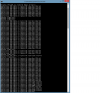
2) Left palmrest is covered but not from all sides. Bottom is covered (on bed), but hand is placed either on the front or top. There is some increase in ping time, but it only starts timing out towards the end when I place cover both front and top.

3) Normal speedtest results. Flat on bed, nothing covered.

4) Uncovered, front and top covered with both hands (in the depressed part of the graph), uncovered again.
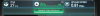
5) Uncovered, front and top covered with both hands, uncovered, then again front and top covered with both hands. In this instance, connection completely drops out and I get disconnected from my router.

As expected, the T420 doesnt break a sweat in any of these scenarios.
Btw, I didn't actually go looking for these issues. My work involves a lot of ssh so latency issues are very noticeable. Connection started dropping (putty timed out, websites stopped loading etc) when I placed it on my lap, so the top/front/bottom of the left palmrest was covered. Then I decided to investigate..
This is a dealbreaker.. Not having support for 5 ghz networks is bad enough, but having to worry if you're "holding it wrong" on a $1200 laptop is just crazy. -
Interesting. As I look right now, that page is empty "Could not locate the requested document" when I click the link for Yoga 13 drivers on the lenovo site. Maybe they are updating more drivers???
-
Also from the best buy website
-
Link? I don't see them on the Lenovo site or on the Best Buy site. Just the same models as before.
-
I don't see it on BB either but Lenovo did add the i7/8GB/256GB config, IdeaPad Yoga 13 - 59359494 - Silver Gray, in the US any way.
-
Hmm, not there anymore.
I checked it Last night Australian time. maybe took them down waiting for them to actually arrive.
From memory, you could get the i5 with 4gb ram 256 or i5 with 8gb ram 256.
The i7 with 8gb ram with either 128 or 256.
Sadly no i7 with only 4gb ram.
Heres the link from my history... can see the stats, but its down
http://www.bestbuy.com/site/Lenovo+...218814988821&skuId=6933037#tab=specifications
If you open the link, you can see the stats in the address bar. -
Here's a direct link to the driver.
-
Are the 256 ssd models available at Best Buy now?
-
Interesting. Are these i5s? I would bet that a $799 Yoga deal would not be an i5 variant. But of so, I'm getting a price difference refund for sure.
-
Awesome. Thanks!
-
I am sure it would be the $999 model they currently sell. They don't do refunds on Black Friday sales, pretty much nobody does because they are limited to stock on hand but IF they do have it you could always just stand in line and buy it and then return your old one if it is still within the returns time frame.
-
That is what I mean of course. It is a price difference refund of sorts. I still find it hard to believe that BB could sell an $1099 retail notebook for $799, but lets hope so!
-
Woo hooo!!!! Lenovo announces the X1 Carbon Touch, with 1600x900 screen. Time to return my Yoga!
-
Thank you, that is great news. I like the 2.9 lb weight spec on the X1 and ThinkPad keyboard + build quality. Definitely going to be checking this one out. Oh, and did someone mention backlit keyboard?

-
The one downside of the carbon touch would be non-upgradeable ram and storage I believe. Also, it won't flip back into tablet mode (right?).
-
Nope but it does lay flat, opens 180 deg, which is kind of cool for a clam shell only ultrabook.
-
Thanks for the info re non-upgradability of ram/storage on the X1
Regarding convertibility, I'm actually beginning to wonder how much I would even use a convertible notebook in none-traditional modes, e.g. tablet, tent, stand. My next phone will probably have a 5" screen with 1080p, so more and more my phone is my go-to item for consumable content. When I need to really get down to business, I pull out my laptop. This is when I'm glad I have a really good keyboard, because I need it to do the typing which is not possible on a phone or table.
And yes, ability to at least open flat/180 degrees is very valuable for a tall person like me working with the laptop on a low table. I can't stand these laptops that just open up a little past vertical. -
Price will be pretty much higher than the Yoga, won't it?
Sent from my GT-I9000 -
I tested out Lenovo's latest Synaptics Touchpad driver released in Nov and my feedback is, it's not as good as their first release. The two-finger scroll's coasting does not coast properly when done lightly. You have to do it pretty strong to get a proper coast, and at the speed that it shoots through the tiles or articles in Metro, has no finesse for practical use.
-
Interesting - they fix one problem and create another. luckily I'm not a coaster.
-
I see replacement screens are already selling on Ebay. I wonder when someone will start selling fans that don't make an annoying buzzing sound?!?
-
The thing I like about the Yoga is that you can have 2 mSATA drives. I could order a 256GB and then install a 256GB and have a total of 512GB! X1 can't do that right?
Ideapad Yoga?
Discussion in 'Lenovo' started by quickrabbit5, Jan 23, 2012.