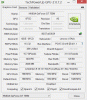Where did you order it from, Lenovo? Did you look at retailers like Amazon and Newegg who have it in stock
-
Ok so here is my dilemma. I can get a Y510p, single GPU, 8 GB Ram, 1TB w/ 24 GB NGFF for $584 plus tax, refurbished from Lenovo, or I can get the Y500, dual GT750, 16GB Ram, 1 TB w/ 16 GM mSata cache for $615 plus tax. Which is the better buy??? I liked the idea of having the Haswell....but this just totally messed me up. What would be the best option to do?
-
Second one is better, by far.
-
I agree, and also isn't the 2nd one a Haswell version? It has the 750M
-
woaaah... so we cann't combine the SLI and optimus sir? i remembered last week, you said uninstal intel graphic and nvidia graphic, than re-instal the graphic driver agains, it didn't work ?? i think in this link http://forum.notebookreview.com/ideapad-essential/728000-y510p-optimus-sli.html...
-
Nope all Y500 are Ivy Bridge. The original came with 650M but it was later refreshed to 750M while keeping the same CPU. The performance increase of going from i7-3630QM to i7-4700MQ is very small, like 5% and only in very specific benchmarks, and IMO doesn't outweigh the several distinct advantages the Y500 has over the Y510p. The Y500 with its mSATA slot has the SSD upgrade capability that the Y510p will never have due the lack of high-capacity drives available in the 42mm M.2 form factor. Also, the Y500 doesn't have the heat issues that the Y510p has due to the latter running the hotter Haswell CPU without an improved cooling design. Lastly, the Y510p uses a little more power yet has a smaller 6-cell battery (62 Wh vs 72 Wh), which means battery life is also gonna be lower unless you're using Optimus, but with SLI it's a moot point.
-
Woo! My Ultrabay HDD caddy came in today and I got it all set up. Now I have the amazing benefit of a 256GB SSD as my main drive and the boatloads of storage with the old 1TB drive. This is a great setup!
-
Yes. Amazon redirects me to the lenovo site and Newegg doesn't carry the model I want (The most expensive one) Not to mention I wanted the education discounts.
-
Hello, i dont really know that much about laptops (sorry about that). I was thinknig about buying a Y510P with 2x 750M or go up abit in price to buy one with 2x 755M, both have a 24gb ssd with them.
Is it worth gonig up abit in price to get 755M vs 750? -
755 is just 750 with 40mhz overclock. If you are bold enough, just do the overclocking yourself and save the money. The difference in graphics performance is only 5%, maybe up to 5 extra fps. Also, care to point me to the link for the 755 model? Looks interesting, haven't seen one yet.
-
Hi,
I was reading this thread, starting from 1st page, and I decida that I will buy this laptop. Looking for best ofer I found offer from Amazon for Lenovo Y510p 1080p Dual nVidia GT 750M Amazon.com: Lenovo IdeaPad Y510p 15.6-Inch Laptop (Metal - Dusk Black): Computers & Accessories. It's for $999.99 only.
What you think about this offer? Is it for sure 1080p Dual nVidia version? -
woaaah... so we cann't combine the SLI and optimus sir? i remembered last week, you said uninstal intel graphic and nvidia graphic, than re-instal the graphic driver agains, it didn't work ?? i think in this link http://forum.notebookreview.com/ideapad-essential/728000-y510p-optimus-sli.html...
oh yah, someone tell me about Lenovo Y510p SLI version Intel GPU is Disable from manufacture? is it true or we can enable it manually?? -
how much is this laptop in united state (without sli ) ?
-
You must remove the second GPU in order to get Optimus working.
Cheers, -
You heard about the alienware 18? It has SLI 780M but has a switch that allows you to go to the Intel graphics to save battery life. Wonder if this is doable with a y510p.
820$ for 768p screen without any discounts. However, you can buy a Refurb Y510P (single-gpu) with 1080p and 24GB SSD for only 900$ in the lenovo outlet Here -
in my country every thing is 3X for the Boycott
-
Unless you absolutely need the 1080p screen, get the Y410P over the Y510P, it's a pound lighter, and 150$ cheaper:
For 749$ you get 900p screen, 8 GB RAM, single-GPU no SSD, though with the 150$ saved you can always buy an aftermarket SSD.
Here
I only recommend the Y510p if you need 1080p or SLI, otherwise the Y410p is a better value and more portable. -
the site is on swedish and its a preorder product atm
Lenovo Y510P 15,6" Full HD / i7-4700MQ / 16GB / 1TB + 24GB SSD / 2x GT755M 2GB SLI / Win 8 - WEBHALLEN.com might be solvabe with google translate
thanks for info =) -
Thank god. Laptop shipped yesterday and will arrive tomorrow hopefully. Just got my free mouse in the mail today too!
So when I get this laptop, (SLI) what do you recommend doing with it right away? Is there much bloatware? Do you recommend installing win7? -
There is a TON of bloatware on it, among the worst I've ever seen on an OEM machine. And McAfee is preinstalled. This alone is enough reason to do a clean install as it is notoriously difficult to fully remove. You know it's bad when there are actually a bunch of McAfee removal programs dedicated to this very thing floating around. I'd suggest a clean install of Windows 7, unless you're one of the few who can stand 8.
-
I dont mind Windows 8, but i agree on the reinstall but I would say use W8
-
Why 8 over 7?
And how would I do a clean install of 8? -
I would strongly disagree with this. The bloatware is there, but it is nowhere near horrible. All you need to do is go to control panel, and uninstall anything you don't like. Out of the box this thing isn't so horrible that you need to do a clean install. There was a really good post earlier that described the idiocy of going straight to a clean install without thinking it through.
Also, Windows 8 in all honesty is not so bad. An easy way to think about it is windows 7 with an overgrown start menu. With 8.1 coming (free of charge) in a few months too, I would say a lot of the problems people have with 8 (like "I HAVE to boot to desktop, the start menu is scary") are alleviated for you or are now actual settings you can change. In this case, I don't think you should downgrade. -
MyDigitalSSD Company Representative
Does anyone have a picture of the M.2 card that comes with the y410p and y510p? If so please link me. Also does anyone know if it is an M Pin Location 59-66 or B Pin Location 12-19 Type connection? Also who here would like to be a guinea pig for our new M.2 42mm for the y410p and y510p? They will be from 24GB-128GB. For being a guinea pig we would expect a complete review posted here on NBR
 Please PM me with an explanation of why we should chose you? I was thinking 64GB and the reviewer would get to keep the drive. Would like to see a review where it is used as a cache and boot drive and comparing the + - of each way.
Please PM me with an explanation of why we should chose you? I was thinking 64GB and the reviewer would get to keep the drive. Would like to see a review where it is used as a cache and boot drive and comparing the + - of each way.
MyDigitalSSD -
AGoff posted pics of the M.2 on the Y410P detailed pictures thread i think. And no, i'll pass. But i'm glad M.2 is starting to replace Msata

-
MyDigitalSSD Company Representative
Will take a look over there.
-
What a cool idea, MDS. I would help out and write a nice review but I don't think I'm notebook savvy enough to write a detailed enough review (or re-install everything and whatnot). Unless someone gives me a step-by-step of what you want me to do, I could consider doing it! =P
But good luck to everyone that's willing to help out. It'll be amazing for people to get used to the M.2. -
Wow, I will volunteer to be your pig

FYI another user reported the M,2 SSD model in their y410p as LITEONIT LSS-24L6G NGFF M.2 if that helps, post here: http://forum.notebookreview.com/ide...owners-information-thread-43.html#post9277175
I think I could do a pretty decent review, PM headed your way. -
I want to remove basically everything I don't need to run. And I'm not sure what that all is. Like 'lenovo pointing device' will that mess up something if I remove it?
I would like to know what I should keep? -
Just do a clean install and install only the necessary drivers. None of the junk adware and trialware is worth keeping.
-
Who do I believe? Why would there be a problem with doing a clean install?
-
Don't do a clean install if you're not technically-inclined and don't know where to get the proper drivers and how to optimize/set up your Windows installation correctly. But if you do know what you're doing, a clean install will improve system performance and responsiveness, especially over a factory image as bloated as the one Lenovo loads on this machine, and cut down on the number of software conflicts and errors as well as give added peace of mind.
If your goal is maximum performance and stability (and who doesn't want that from his PC) then a clean install is the best way to go. My Y500 was never slower and more buggy than before I reformatted, and I've very glad I did.
This is probably the hobbyist/tinkerer side of me speaking, but I like to have maximum control over what's on my PC and how it's set up. It just irks me to no end to find 50 programs preinstalled on my PC when I first boot it up, none of which I'll ever use and each incessantly nagging me to upgrade to the paid version or something like that. Many times the Windows settings and customization options on the factory image aren't what I want either and I have to go in and change all of them. Sometimes they just make no sense. For example, I had an HP desktop where Windows write-cache buffer flushing was turned off for the HDD, but you're not supposed to do this unless it's an SSD or you have a UPS as it can lead to data loss in the event of a power outage. At the end of the day it's much easier and less time-consuming to wipe everything and start with a clean slate than to deal with uninstalling all the crap manually.
I've been doing clean installs for every OEM machine, laptop and desktop, I've owned, so I've got some experience with the whole thing. It was a great learning experience in the beginning and taught me a lot about the inner workings of the operating system during my first forays into the PC world, which is invaluable for troubleshooting later down the road. The TweakGuides Tweaking Companion guides for Windows operating systems are very helpful for doing clean installs, and I've been using and benefitting from them for years.
I read the post Dragnoak made and while I agree with it to a certain extent I don't think it applies to everybody and there are certainly benefits to going the clean install route that can't be ignored. -
-
Interesting card, really similar to my GT750M (overclocked), all i see different is probably a higher bandwith.
-
Hi Guys, my Y510P is currently in transit and I had a quick question. I got the one with the the single 750GT, 24GB SSD/1 TB HDD and 8 GB ram. Does anybody know what the ram config is? Is it 2x4 or is it 1x8? Thanks.
-
Hi folks, sorry if this has been answered before, I've had a search and a look but I can't read all 171 pages!
I've ordered the single GPU version of the y510p and I was wondering about getting the second SLI card. I can't seem to find it on Lenovo's website though, maybe I'm searching for the wrong thing. Is it or has it been available? Does anyone have any gaming benchmark comparisons for the machine with or without SLI?
Thanks! -
2 Reps + some guys on the Lenovo team told me mid-september

It is 2x4.
10char -
Perfect, so I will need two dimms to update to 16 GB. Now my only question is the cache SSD, is the entire SSD devoted to cache or is there a partition for the OS on the SSD? I am asking because I was thinking of replacing the 1 TB drive with an SSD and I was wondering what is on the HDD vs SSD (ie is the OS on the HDD or SSD, where is the recovery partition, etc).
Thanks -
You can't fit windows 7/8 on a 24GB SSD, leaving caching or Linux as it's only use.
-
I only ask because I though I read somewhere that the OS was partially installed on the SSD. I also respectfully disagree without on the size needed for win7/8. I have a 30GB SSD in my HTPC and it is only 1/2 full (so 15 GB) and that included the OS (vanilla install, no tweaks to reduce size) and some programs so you certainly could fit the entire OS on a 24GB and have the program files/user accounts, etc on the HDD.
-
The SSD is not used by the OS. It is used by expresscache, and expresscache takes the whole 24GB.
You could fit windows 7/8 on the SSD by slimming down some components, disabling hibernate, moving the pagefile, but personally, why not use a caching drive anyways? In my opinion it is a bit more efficient. -
Agreed, I was just trying to get a understanding of the components, thanks for the info.
-
Interesting...
So compared to the 750M it gains 100 MHz on the memory clock and a small but unknown amount (due to GPU Boost 2.0) on the core clock. All in all I expect performance to be slightly higher although I do have to question the point of releasing yet another new GPU in the lineup and what it will mean for SLI compatibility seeing that 750M Ultrabays aren't even out yet. SLI has traditionally been finicky about mixing-and-matching different GPU's and if this effectively prevents current 750M owners from upgrading to SLI I can imagine everyone will be all up in arms. -
Have you guys found that the bezel scratches VERY easily? Also, when there's pressure on the display (such as in a case or a backpack) the bezel forms scratches/chips? It's quite annoying
-
I've been reading that the Y510p has auto-brightness built into it's LCD screen. Is there any way to turn this feature off completely?
-
You can't seriously expect everyone who wants SLI to flash a modded BIOS, unless Lenovo releases an official update, which won't happen. Just imagine the can of worms this opens up and the number of RMA's and bricked systems that could result. This is all speculation at this point but it really doesn't make sense to me that Lenovo would change the GPU yet again.
-
Exactly. Why release a laptop, promising some features (750M SLI) but then updating the GPU later on (albeit a minor, almost near-unsignificant increase in performance) and then not provide the "slightly" outdated card?
If they dont release the 750M card by the end of september i'm getting a HDD caddy. -
All of this back-and-forth, confusion, and questionable design and component changes on Lenovo's part made me realize how glad I am that I bought my Y500 when I did and at the bargain price I got it for.
-
Bought my Y410P like 2 days after it came out. For SLI, to me, it's an addon, not a priority. Plus, i'm still happy how i got this laptop for a good price. 800$ for a release-haswell with 750M, 900p and SSD. Not too shabby.
Bid step up from using a SINGLE-CORE laptop for the last 5 years.
I'd rather spend my upgrade money on a GPU for my desktop, which is due some upgrades in about 1-2 years.
Ideapad Y510P
Discussion in 'Lenovo' started by MJG1492, Jun 2, 2013.