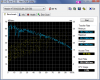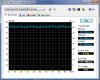Due to the sales on the 64GB Samsung SLC SSD drive last week, I decided to jump on the upgrade. This is model MCCOE64G8MPP-OVA, and is the same model that originally shipped with the x300 (I needed a 1.8" to 2.5" converter to make it work in the x200).
This drive has consistently got good marks and is one of the few SLC drives available (almost all other drives, including the Intel x-25M are MLC). However, despite numerous benchmarks to its performance in synthetics, there have been surprisingly few about real world effects of the upgrade (especially battery life). Therefore, I am making this post as a comprehensive analysis of the real world differences between the MCCOE64G8MPP-OVA and the 320GB 5400 RPM Hitachi 5k320 it replaced (this is one of the quieter and more energy efficient conventional hard drives available).
I have run several benchmarks and practical tests. For ease of reading, I have entered them into Excel, and produced charts. The spreadsheet with complete details is attached in a .zip archive.
First is a set of practical tests for boot (defined as the time between pressing the power button, and the Power Manager guage appearing), hibernate, resume, shutdown, and a 4.37GB (DVD size) MKV file copy. As you can clearly see, the SSD has a substantial advantage in boot time (especially when you subtract the 15 seconds for the BIOS), entering hibernate, and copying a large file to itself (only half the time).
![[IMG]](images/storyImages/3373957170_119bae683f_o.png)
Next is the test that I consider the most important - Battery Life. I ran these tests under Windows 7 with Wi-Fi off, processor (SL9400) locked to slow, and the screen set at minimum brightness; the goal was to maximize the effect of the drive, and minimize other variables. I measured the difference in Watt-Hours (WHr) using Lenovo's power manager, and calculated this against time (WHr * 3600 / time [seconds]) to yield an accurate average wattage. Lower is better for all these tests.
The SSD leads in every category, but the real world difference is actually quite larger than the charts would imply. On a straight file copy, the SSD is 1.58 watts more efficient than the HDD; however, because the task completes in only half the time, only 44% of energy is required on the SSD.
The second test is playback of a 25:21 second Avi file (XviD video @ 2717 kbps, MP3 audio @128 kbps). This would simulate the playback of a video file on an airplane or similar location. The SSD uses 2.58 less watts than the HDD, or 1.09 less WHr for the entire video. This equates to 6:10 on the SSD vs. 4:57 on the HDD for playback of this kind of content (based on the 66.24 WHr design capacity of the x200T 8 cell).
The final mark is an idle power draw. The difference here is 0.30 watts; this is significant if not tremendous. Clearly there is a big improvement in energy efficiency for the SSD during any kind of activity, but at true idle both the SSD and a 5400RPM HDD can be quite efficient.
![[IMG]](images/storyImages/3373957154_c9d66f36e4_o.png)
The third test is straight file transfers to the drive, from the drive, and to itself. These tests were all performed on my Desktop under Windows 7 (a 640GB 7200RPM WD6400AAKS served as the source drive for these tests). All these results are in seconds, so lower is better.
The SSD has an advantage in every single category (except an anomalous 7x AVI read). The difference is largest on writes of files >= 2MB, especially when reading and writing to itself. However, the SSD has a clear advantage over the 5k320 across the board.
![[IMG]](images/storyImages/3373957172_caeb8e8a01_o.png)
Next up are a variety of synthetic benchmarks. I am not as fond of these, but they still serve a valuable purpose.
The first test is SteelBytes HD_Speed 1.5.4.72. This allows running reads and writes of any desired size across a drive. These tests were also performed in my desktop because the write test will destroy all data on the drive. The SSD leads at all block sizes, especially large reads. I have also included a 2GB SD card to illustrate the difference between high quality SLC flash and ultra-cheap ($6) MLC flash.
![[IMG]](images/storyImages/3373957160_dd1fbe4d28_o.png)
Crystal Disk Mark is a similar test to the above. It runs at three block sizes (sequential, 512k, 4k). Again, the SSD has a clear advantage in every category.
![[IMG]](images/storyImages/3373957156_3080d5494f_o.png)
Next up is HD Tune. The clear differnce here is consistency and access time. The SSD has effectively no access time (0.2 ms), because there are no heads to relocate. Additionally, it's speed is remarkably consistent across the entire disk. Conversely, the HDD has a 17.7 ms access time, and its speed degrades as you move to the end of the disk. Thumbnails are attached.
![[IMG]](images/storyImages/3373957166_7af1e7d390_o.png)
This concludes the run of benchmarks, I have also attached supporting images below.
Conclusions:
An SSD (especially the MCCOE64G8MPP-OVA) is a very clear improvement over my prior drive, if for no other reason than energy usage. It is also a superb, and remarkably consistent, performer. Additionally, because it is SLC, it doesn't suffer any of the stuttering problems of the JMicron drives, nor potential internal fragmentation due to write combining of the Intel x-25M.
I anticipate that many people will take issue with my choice to compare this SSD with a 5400RPM HDD. However, my top concerns are heat, noise, and battery life. For these reasons, I don't consider 7200RPM drives to be an attractive option for an ultra-portable notebook or Tablet PC.
One other point worth noting is noise and vibration. The 5k320 is one of the quitest drives available; however, the SSD is a very clear improvement (the system is effectively silent, except for the occasional Penryn whine). The SSD is also a solid state device, and immune from orientation. The Active Protection System driver knows this, and automatically disables head parking on SSDs. This is invaluable for a Tablet PC as I often hold it in one hand, and the constantly parking HDD would undermine performance.
If you value battery life, heat, noise, and/or performance an SSD is a very worthwhile investment. Newegg is currently selling the 1.8" version of this drive for a great price, and it's definitely worth it, assuming you can live with the reduced capacity.
-
-
Here are pictures of the drive in question, and the upgrade process.
This is a picture of the SSD in the 1.8" to 2.5" storage converter ( FRU 42W8019). Note that it weighs only 50 grams.
![[IMG]](images/storyImages/3373066941_e4fd3c319a_b.jpg)
Here is a picture of the 2.5" 5400 RPM HDD, with rubber rails, that it replaced. Note that it weighs 108 grams (more than double the SSD).
![[IMG]](images/storyImages/3373122131_86c80c8684_b.jpg)
This is a picture of the SSD in the hard drive bay. Note the empty space that reduces overall weight.
![[IMG]](images/storyImages/3373122143_87241d186c_b.jpg)
Here is a final comparison shot. This shows a 3.5" 7200RPM drive, a 2.5" 5400RPM drive, the 1.8" SLC SSD, and a 2GB SD card. All are placed on top the x200 Tablet to show a overall size comparison.
![[IMG]](images/storyImages/3373066863_aa8dc1f65d_b.jpg)
-
Somehow the attachments got lost in the upload.
Attached are screenshots from Crystal Disk Mark, HD Tune, and the spreadsheet.
The 1st and 3rd image are for my Hitachi 5k320; the 2nd and 4th are for the Samsung MCCOE64G8MPP-OVA.Attached Files:
-
-
Your benchmark result is a little bit low. I attach my own result. Try to see if there's any setting you can tweak. I turned on advanced performance for harddrive in Device Manager.
Attached Files:
-
-
We're lucky to have you here Jon
 Great info!
Great info!
It might be worth pointing out that the 5400rpm HDD that you use as a reference is actually quite a fast notebook drive. The difference in performance would be even more drastic for someone upgrading from an older 5400rpm drive.
Also, according to the latest Anandtech article, the Samsung SSD performance can vary quite a bit depending on if the drive is "new" or "used" (which doesn't take long). I won't go into detail here (read the article if you're interested), but that might be the difference between Zephir's benchmark results and Jon's. -
Great write up jon. I would rep you if I could again. As jackboot mentioned that anandtech article might be an interesting read for people who want some additional info about the SSDs.
I am really happy with my SSD and for the price (now) it is really worth it for the mobile user. Battery life and heat are key as jon mentions.
For each user you will need to prioritize your needs for space vs battery life, heat, noise, and the ability of an SSD to take shocks. I prioritize all that over space because I store my files on a network. -
hey thanks jon. i got a friend working at intel and he hooks it up. i might get that x-25m haha.
-
I believe that the article you're talking about mentions that a used drive is supposed to be slower than a new drive. The reason is because when you delete stuff on the drive, it marks it as useable, but doesn't delete the data right away. When you write new stuff on to that same cell, you have to delete it first, and then write new data on it. That's why it's slower.
However, this means that Jon's drive should be faster than mine, which is not the case. My benchmark is after 6 months of use. -
Benchmarking is weird since other factors and settings could affect it. I think the real world remarks are the most important in this case anyways.
-
His first benchmark is the most alarming though. It is approx. half my read and write speeds.
His second benchmark is fine, in my opinion. There's not gonna be much difference in the responsiveness of the system from my benchmark and his benchmark. -
Ya that is quite drastic. I haven't really put mine through synthetics, but I am going to try out windows7 in a few days so maybe I'll do some benches after the clean install. I am happy with the performance in everyday use so I haven't tested it thoroughly with synthetics.
-
I see. I wasn't sure when you did that benchmark. Also, even though Jon's drive is "new", all it takes is writing 64GB of data without doing a "clean" using an appropriate utility (I think Diskpart will work?) and the disk will be in a so-called "used" state. This means that just doing 2 clean installs, installing some applications/data, and running some disk-intensive benchmarks will quickly turn the disk into a "used" one. Not hard to do in the matter of the first day of use. This is how I understand it anyway (from Anand's article). Feel free to offer corrections.
-
Also, I presume that he installed a new copy of Windows Vista, which means that Vista is still adjusting to his usage (caching, and so on) This can reduce the speed of the drive.
However, at the end of the day, you'll still able to enjoy the performance of SSD. -
The first benchmark (Crystal w/ 57MB/s for sequential, 25 MB/s for 512k, <1MB for 4k) is actually for my Hitachi 5k320. It should be half the performance of yours. Only the second is for the SSD.
The Vista install has actually been treated for months. I shrunk down and imaged the Vista install from my HDD (in service since early November). However, the Windows 7 install used for boot/battery life testing is <1 week old.
I definitely have turned the drive into a "used" state. I ran several benchmarks including a sequential write with Disk-Speed over the entire drive. I will probably procure a copy of HDDErase and give it a flash to reset it (use up one of my 1M write cycles [got to love SLC]).
Advanced performance is turned on in device manager. The difference is likely due to either my drive being in a "used" state and/or the fact that I ran a 3x500MB test rather than the default 5x100MB test in Crystal.
EDIT- I just re-ran the test with default (5x100MB) settings under Windows 7 on my x200 Tablet. The results are very slightly better than yours.
![[IMG]](images/storyImages/3374728728_bf40b39ab0_o.png)
-
The figures seem reasonable now. The improvement, I think, is in Windows 7. I tested the drive in Vista.
-
Thanks for the amazing write-up! Hope NotebookReview provides you with a stipend!
-
I would have thought that the Read and Write speeds would have been better
 On my new Macbook Pro In installed the Vertex SSD 120GB and got 238 Mb for read and 128MB fr write speeds.
On my new Macbook Pro In installed the Vertex SSD 120GB and got 238 Mb for read and 128MB fr write speeds.
Aren't the new X200 Tablet drives 2.5" Sata Drives?
PS: Great write up Jon:smile: -
Yes excellent writeup. I am wondering why I am under 90 mbits on average for the X25-M in my T61p...
-
The Samsung SLC drive is optimized for small random writes, power consumption, and overall stability. The OCZ Vertex has a newer controller that employs internal striping to improve sequential (especially read) performance. My drive is rated at, and delivers, 100 MB/s read and 80 MB/s write.
The x200 Tablet (as well as all other current ThinkPads except the x300/x301) uses 2.5" drives. However, 1.8" drives are lighter, identical in performance, compatible with a simple (albeit $30) adapter, and Newegg is running clearance on the 1.8" versions ($175 for 1.8", $500+ for the same drive in a 2.5" enclosure).
Three possible things:
1) The writes should be under 90 MB/s as the Intel x-25M is only rated at 70 MB/s (however it holds this even for very small writes due to a controller that employs write combining and NCQ).
2) The reads should be better than 90 MB/s, but you are unlikely to get the full 200 MB/s+ that the drive promises. This is because the T61 (and x61, R61) do not support full SATA 2 speeds. Maximum bandwidth is only 1.5 Gbps versus the 3 Gbps supported on the T400, T500, x200, etc.
3) The Intel drive suffers some issues with internal fragmentation after extensive use ( source). You may want to try executing a clean erase and re-imaging your OS onto the drive. This should improve the drive to "like new" performance. -
I heard that the X200 Tablet along with other Lenovo laptops don't recognize SSD's when installed. Was reading on the forums where many people who own Lenovo laptops were unable to install a new SSD due to some BIOS issues

-
I had no issue at all.
The only problem you may have is if you try and install Windows XP. Before Service Pack 3, Windows XP lacked SATA drivers. Therefore, you would either need to slipstream SP3 and the AHCI driver into XP using NLite, or disable AHCI in BIOS before installing Windows XP. -
Newegg is selling a 500GB Samsung for $95. Here's the benchmark that is missing from your otherwise most excellent and very colorful side-by-side comparison:
[Price per GB]
HDD xx
SSD xxxxxxxxxxxxxxxxxxxxxxxxxxxxxx
Oops! The fancy sports car costs x15 and can sit only two? I think I'll stick to my diesel wagon for the time being. -
I'm not disputing that the price per GB for SSDs is very high. However, the performance gains are real.
The best option is to use a form of hybrid storage.
If you have a T61, T400, w500, etc. you can place a conventional HDD (I would recommend the largest 5400RPM drive) in your Ultrabay for Bulk Data Storage (mostly media files). With an X series you need to use either an external or Network drive (I have a desktop with 2TB+ and sharing over GigE/802.11n).
Then you only use the SSD for your OS, applications, documents, and media for the immediate future. 64GB is adequate for this purpose, and the difference in performance, heat, noise, and battery life is real. -
I have a t61p with 80 gig SSD and 500 gb 5400 rpm drive in 2nd bay. I have the pagefile on the second drive, browser caches, etc.
Phil -
I wouldn't put the pagefile, browser cache, etc. on the HDD. That seems to defeat much of the purpose of getting an SSD (you are shifting your small random writes to a drive with a very long 15ms+ access time).
I have read suggestions about diabling page files, and shifting browser caching to a RAMDRIVE or second disk. However, I believe these tweaks only apply to drives with J-Micron controllers (OCZ Core, OCZ Apex, G-Skill Titan, etc.) due to the infamous stuttering problem.
On a good drive like the x-25M or any Samsung SSD, you should be able to leave the broswer caches on the SSD and do the same with the pagefile (I would recommend a small starting size e.g. 512MB and large max [4GB+]) as this will save space until it's needed, and you don't need to worry about pagefile fragmentation on an SSD.
Shifting these files back to the SSD should also allow your HDD to spin down most of the time. This should reduce heat, noise, and power consumption considerably. -
I moved caches, pagefile, and ost file back to SSD and it is a bit zippier now.
Thanks for the help -
You're thinking of the new OCZ Vertex series. I wouldn't touch them at all, since there are known issues with using them in Thinkpad. Furthermore, the power consumption is more than double the power consumption of the Samsung SSD, making it as bad as a normal HDD. Also, the random read and write speeds of those drives are quite mediocre.

-
Basically the SSD market has some trade offs on what you want from your SSD. On an ultraportable I prioritize the aforementioned reasons why the samsung SLC is good
 .
.
-
mullenbooger Former New York Giant
Can anyone link me the part # and/or where to buy the 1.8 to 2.5" adapter?
-
Don't forget to rep

http://www.sparepartswarehouse.com/IBM-Lenovo,Laptop,Part,42W7888.aspx -
SpareParts Warehouse was out of stock when I got mine.
I called IBM ( site, 800-765-5944) and requested FRU42W8019, they sent me the adapter in <48 hours.
You can get either 42W7888 (for the x61) or 42W8019 (newer, cheaper, lighter [I have this one]). Either will do the job just fine. -
any of you put this SSD in x61 series???
since it is limited to SATA 1.5G bps the average HD tune result should be lower than what x200 gives??
and I read someone say about power problem in neweGG post. it sould be 3.3V instead 5v??? then how would my x61s support 3.3 for this Samsung SSD?? -
Intel SSDSA2MH080G1C5 X25-M 80GB MLC 2.5-Inch 9.5mm Solid State Drive
Would this drive work? It is 2.5 and considering the I just paid 48 dollars for the part and the Samsung drive is 175, making 225. Perhaps it would be worth the extra $100 for the Intel? -
but it is MLC... MLC and SLC gives different performance with random write.
someone else may be have specific review with that intel SSD? -
Someone wrote that Intel's MLC is faster than SLC. I guess we need Jon to chime in on this?
-
I replied to your other post as well, but will rehash the details here as well.
The Intel x25-M SSD is MLC. As a result, it offers fewer erase cycles, uses slightly more energy, is highly asymmetric (reads much faster than writes), and does suffer some long term performance degradation (cleared by issuing the "secure erase" command). However, the Intel x-25M does offer superior read speeds, I/O per second, and small random write speeds due to a controller that employs write combining and parallel reads.
The Intel x-25M is a far better choice than the numerous MLC drives with J-Micron controllers (and is priced to match). However, the SLC drives do still have an advantage in terms of symmetry and energy consumption.
The absolute best drive is the Intel x25-E. However, it is priced to match (>$400 for 32GB). It uses the same controller as the x25-M, but pairs it with SLC memory and achieves 170 MB/s instead of 70 MB/s for writes. -
If most of you have never used an SSD such as the Samsung SLC, I am not sure you would need to spend more. The change in performance for normal computing that doesn't require thoroughput (why would you on a laptop...?) is amazing. If you are just seeking faster everyday computing with your multitasking and just responsiveness of programs/OS, then I think you will be happy with the samsung. If space is a constraint then you might want to think about the $100 difference for the intel 80gig MLC.
-
"The only problem you may have is if you try and install Windows XP. Before Service Pack 3, Windows XP lacked SATA drivers. Therefore, you would either need to slipstream SP3 and the AHCI driver into XP using NLite, or disable AHCI in BIOS before installing Windows XP."
If I disable AHCI in BIOS can I, or should I, change it back after installing Lenovo's recovery disk of Windows XP 2005 Tablet Edition?
I have decided to go with the Samsung after the great advice! -
You should change back once the driver is working properly. AHCI offers higher performance than legacy IDE mode, and is recommended if possible.
-
Did you install from a Lenovo recovery disk with AHCI enabled? If not, how do I know if the AHCI driver is working? I wonder what your thoughts on this post are. http://forums.pcper.com/showthread.php?t=444831
-
You can look in the BIOS under configuration to check if AHCI is enabled. Options are AHCI and Compatibility. If you select AHCI, and it boots up properly (e.g. no BSOD), then AHCI is working.
With Vista/7 no special tricks are required as they support AHCI natively. When I installed XP (on my older HDD), I slipstreamed the AHCI driver and SP3 into the installer. This took care of the F6 for driver disk, and allowed me to install with AHCI enabled.
If you don't slipstream the installer, you should be able to install just fine with "compatibility mode". You can then install the driver from within Windows, go back to the BIOS, change to AHCI, and reboot. A method similar to that posted on PCPerspective should work, but it may be slightly different as you will have a newer chipset.
As an aside, I am unable to boot into Vista/7 with AHCI disabled on my SSD. -
Consider this: 500GB Seagate drive into UltraBay Slim caddy
64GB Samsung SSD running OS on main drive.
Very smart. Space and speed, you CAN have it all. Just not battery life too -
I agree that this is the best method if you have a R/T/W series machine and need substantial data (e.g. Video, RAW Photos, etc.) storage. However, it is not possible on an X Series machine. Therefore, I utilize network storage for bulk data, and keep small files (documents) and media for the immediate future on the SSD.
I also use SDHC cards for media storage, as high sequential speed is rarely needed for audio/video playback (it's essential for editing though).
Also, I don't think you will have a very negative battery effect in the above scenario. If you opt for a 5400RPM drive, and use a short shut down timer (the drive should actually shut down as the OS is not stored on it), the difference in heat, noise, and energy consumption should be minimal when the HDD isn't being accessed (a HDD that is spun down or in a standby state should consume <0.5 watts). -
Agree on the X25-E is the absolute best drive. I used to test one in my X200s, and it is extremely fast. You'd think that going from the 64GB Samsung SLC SSD to the X25-E there would be not much of a difference, but then you'll be wrong

-
Unfortunately the space and the cost make it not as viable for most.
-
I was thinking if I used a Lenovo Recovery Disk the driver would be there. I guess I need to check if they give out a different Recovery Disk for the X200 with the SSD native.
-
Great post & thread, thanks jon! I'd give you rep, but the forum won't let me (I haven't "spread enough around" since the last time...)
-
![[IMG]](images/storyImages/HDTune_Benchmark_SAMSUNG_MCCOE64G8MPP01.png) Why does my SSD slower than yours???
Why does my SSD slower than yours???
I just received my Samsung SSD
SAMSUNG MCCOE64G8MPP-0VA00 1.8" 64GB SATA II SLC
I am using X61s and bought Lenovo converter
When I test with HD tune it gives only 80MB/s ave.
Any of you know why this happends for me?? some of you have more than 100 MB/s..
and my graph looks weired.......
by the way i am using vista sp1.. with 40 main 20 GB partitions. -
Your issue seems to be variance. The average speed for your drive is comparable to mine, and the random access time is very good. You should also try to run other tests (Crystal, ATTO, etc.) to get a "second opinion".
Best guess is that this may be an issue with the x61s. The 61 series only has a SATA I controller, so it's possible that this may hamper your speeds slightly.
Is it possible for you to test the drive in a different machine to see if the variance lies in the SSD or the controller? -
@powerfulballs: What mode is your disk set to in the BIOS?
HDD to SSD transition effects (pics/charts)
Discussion in 'Lenovo' started by jonlumpkin, Mar 21, 2009.