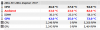Holy, the 2933 ram working!!!
Received one 16GB stick today (for some reason they sent me 2 separate stick instead of a kit), but its detected by my 7577 at 2933 within the first boot, then I pushed it to 3100MHz CL17 1T without problems (no stress test yet, but soon when i have time)

-
-
Hi,
after 9 months of buying the Dell 7577 i7 UHD 1060maxQ, I'm having big performance issues. I'm not able to run VR applications anymore without serious stuttering, also some games are now unplayable due to poor frame rate and the notebook's fans are constantly on just when browsing the internet or playing some youtube videos, the notebook is never quiet.
Has anybody else experienced the same issues, or any recommendations on how to fix this?Maleko48 likes this. -
Try to run any hardware monitoring tool to check if your laptop gets hot (like HWMonitor).
-
I installed the latest Dell and Geforce drivers today but still have the same issues.
HWMonitor gives me around 60°-70° on idle right now, only google chrome is running, and it's still loud and the part above the keyboard is hot.
I tried again VR and CPU temp goes up to 90° and GPU up around 80°, I almost couldn't finish the setup process due to the extreme lagging/stuttering.
I read that above 75° GPU temp, the notebook starts throttling and perfomance takes a hit. Also read that undervolting CPU and GPU would solve my issues. I would understand if I had to do these workarounds for something that isn't supposed to work a certain way, but like I said, I didn't have any issues until some time now. Alone the loud noise makes the work almost unbearable without headphones. I guess I will have to contact support, then.
Edit:
I just contacted support. They told me to reinstall windows and do some power management settings to fix the loud noise. I guess I have to do these steps before sending in for fixing the issues.Last edited: Oct 16, 2018 -
I guess something may keep your cpu occupied for some reason. Clean installation is always a good thing.
-
Any possibility to share unlocked bios? It's fine that you proved that this machine can be modified but it's useless if no one except you can do it. Please don't tease us with mods that won't be made public.Maleko48 and johnnyde94 like this.
-
Lately (October), my 7577 shows Windows updates pending download, but they never download. Earlier this month, there was only one update so I manually installed it. Now I have 8 updates pending download but they never download.
Anyone else having issues? (latest BIOS... Win 10 x64 was clean installed when I got the 7577 and no issues up until a couple of weeks ago.) -
1809 and related updates are delayed by Microsoft for few machines.
Sent from my Z2 Plus using TapatalkMaleko48 likes this. -
If that be the case, would they show as pending downloads? Or just not show at all?
-
Hello I was wondering if there are any advanced overclocking available to do on this laptop such as increasing TDP or putting on a modded VBios using NVflash or MobileTDPTweaker. I would also be interested in V/f curves for MSI afterburner for max performance as well as throttlestop settings.
Maleko48 likes this. -
A follow-up to my pending updates that wouldn't download. I left the laptop running unatttended for several hours while I tended to other business today. When I brought up the option to shut down, I was greeted with options to update and shutdown... or update and restart. So I chose the latter option. When it rebooted, I checked for updates and it was up to date and nothing was pending. It appears to have fixed itself in spite of my best attempts to help it clear the pending download hurdle that was holding up the process. Very strange! But I'm glad that mystery has resolved itself!
Edit: a couple weeks later another update hung on pending download, no matter what I did. I finally manually installed it and now the update checker comes back clean.Last edited: Nov 5, 2018Maleko48 likes this. -
Holy!!!!
I may break the HWBOT world record for dual channel ram speed on Mobile Intel Core platform....
 Last edited by a moderator: Nov 2, 2018Vasudev, Maleko48, vice1986 and 1 other person like this.
Last edited by a moderator: Nov 2, 2018Vasudev, Maleko48, vice1986 and 1 other person like this. -
That's quite impressive.
I don't suppose you would be willing to at least point us in the right direction on how to enable ram overclocking in XTU? If a few more of us knew how to do it, we could all help each other out based our own experiences. Also, is it possible with that to change the 4 core max turbo to equal that of the single core turbo speed (3.5Ghz)? I have the i5 variant and the temperatures are very good even with no undervolt (around 70c). I think the cooling solution can take it. I'd like to be able to squeeze every bit of performance possible out of the CPU. Not that I'm disappointed with it as is. -
Decided to jump on a possible price error on amazon. 16GB of Crucial Ballistix 2666 for $80. Even if they honor it I have my doubts that it will even work.
-
Is the 7577 particular about the RAM installed?
-
From what I understand...it sort of seems that way. I know it's nothing like the G5/G7 where any ram that even just HAS an XMP profile won't boot at all in dual channel.
I can tell you this though, I just installed the Ballistix 2666 16GB kit and it works just fine. Downclocks to 2400 of course because of Dell's restrictions. I've noticed lately that alot of the higher performance ram is the same price or even cheaper than the standard crucial/kingston kits and the like.Vasudev and speedlever like this. -
One thing I could say that those standard kit you mentioned enjoys a steady demand due to its standardized spec and greater compatibility than higher performance (2666+) one, therefor the price are very sensitive to market price/status (ram shortage). With the high performance counterpart the seller willing to reduce their profit margins and cut the price to get rid of the stock/sell more. Just my 2 cent.
-
Yes, I have been keeping my machine fully up to date including Dell-issued BIOSes and have not noticed any adverse effects.
Either you have a virus of some sort using your machine for mining (some websites can be infected with these and will remain actively thrashing your CPU just by keeping chrome open with the tab in the background) or some other kind of compute-heavy power virus.
OR
(far more likely imo) your heat sink lost contact with the CPU/GPU due to a hard shock that broke the contact between dies and heat sink thermal paste, general hot/heavy usage lead to dried out thermal paste, etc. -
I'm considering replacing my stock Toshiba NVMe 256GB m.2 drive with a Samsung 970 Pro 512GB or possibly the HP EX920 1TB NVMe m.2 drive.
I've replaced HDDs with sata SSDs in the past using an external dock connected via USB to a laptop and simply cloned the old HDD to the new SSD. Swap them out and the SSD runs like a top in the old laptop.
I'd like to think I could do the same with the NVMe m.2 drive, but don't have an external dock. If I got something like the MyDigital SSD M2X external enclosure/adapter, would I be able to accomplish the same task. (I like Macrium Reflect for cloning).
https://smile.amazon.com/gp/product/B07HCPCMKN/ref=ox_sc_act_title_1?smid=A3ISMVC1FTQD6C&psc=1
Also, when I got the 7577, I changed the BIOS from RAID to ACHI and did a clean install of Win 10 Pro x64. Would I need to load any special drivers or anything for either of those 2 drives? -
custom90gt Doc Mod Super Moderator
If you've done a clean install in the past then why not do it on the new drive? I'm a fan of fresh installs on new hardware, but you could use the M2X to clone the drive. No special drivers required. I'd also look into the ADATA SX8200 NVMe as you can often find them for a good price (same controller as the EX920).Vasudev likes this. -
At the same time ADATA released SX8200 Pro as well. Both are very good drives and includes a heatsink for cooler SSD.
-
Good question. Mainly because I won't have to install and tweak all the apps/programs I already have installed and running. That will take much longer than just a simple fresh install. But yeah, I agree with your thought of doing a fresh install with new hardware... if it weren't for all the programs and tweaks I have on the old SSD.
So the 7577 won't need any Samsung drivers or HP drivers for the applicable SSD?
I'll look into the AData. But I've always had good luck with Samsung drives (both HDD and SSD) so I have a comfort zone already established there.
-
SX8200 uses Micron 3d TLC and judging from sx8200 pro specs I think its a Samsung TLC aka 970 EVO at a fraction of a cost!
Apart from Samsung NVMe SSD, all use MSFT stornvme.inf driver which is a generic driver. -
Good to know. I'm kinda wanting the MLC chips, so leaning to the 970 Pro. Or maybe I won't do anything at all. No real need to change out the Toshiba other than I'd like a bigger OS drive. I have plenty of space on my current 256GB m.2 drive, but get the itch every now and then to spice up the hardware. I keep my data files on a HDD to minimize the impact on the SSD. Ideally, I'd have a large SSD for both!Vasudev likes this.
-
Check this SSD: https://www.anandtech.com/show/13438/the-corsair-force-mp510-ssd-review
Cheaper than 970 EVO but still a very capable one.Vasudev likes this. -
Interesting, but TLC chips.
I saw this interesting tidbit from that link:
"The Corsair Force MP510 faces very direct competition from other Phison E12 SSDs such as the MyDigitalSSD BPX Pro, which the MP510 is surprisingly undercutting on price at the moment. Other competitors include:
- the Samsung 970 EVO and Western Digital WD Black, flagship TLC SSDs from major brands that are only a little bit more expensive than the MP510
- The HP EX920, ADATA SX8200 and other similar drives based on the Silicon Motion SM2262 controller, some of which are currently cheaper than the MP510"
Vasudev likes this. -
custom90gt Doc Mod Super Moderator
I think TLC endurance is fine for most people if that's what you're concerned about. I picked up my 960GB SX8200 for $170 and my 480GB for $90 so deals are out there.
-
That's sweet prices. Here those prices are double.
-
SSD nowaday are pretty durable. Like im using my 970 EVO 512GB that i bought 2 months ago, according to SMART total byte written were 0.7TB (heavy use, multiple windows reinstallation etc..). If im gonna using it like always, then it would take me 70 years to fill up its 300TB endurance claims.Vasudev likes this.
-
Guys, tell me please, what's going on with this Toshiba NVMe M2 256GB disk? I read some topics on the internet and a lot of people has problem with write speed. I mean it should be 2700/1100MB, but in fact it is 2700-2500/350MB. In my dell, i have the same problem with write speed... What is the reason of this problem?
-
One of the reasons might be thermals on SSD due to heavy usage.
I just used 0.7TB after a year and limited more writing to increase SSD lifespan and keep the drive alive for more years and I used to believe that warranty was based on TBW until @tilleroftheearth confirmed that SSD warranty depends on both TBW and time period and typically the warranty ends whichever reaches first. So, now I believe the TB written actually increased from almost NIL to somewhat medium usage. In just six months I just wrote 0.5TB on one SSD and just 2-4TB on the SSD with W10(Too many failed attempts until I got perfectly running W10 installation w/ minimal bloat and max performance). -
Do you guys have any information about upgrading ram? Can I use this Ram.. looks like it has similar specs with mine, but this is 4gb. So would it run in dual channel ?
![[IMG]](images/storyImages/Screenshot-20181120-153536-Bukalapak.jpg)
It has same specs with mine (2400T-s41-11) the difference only in size. I need dual channel configuration for fps boost, 12GB of ram i think it should be enough for every gameVasudev likes this. -
custom90gt Doc Mod Super Moderator
Sadly I have no idea if the 7577 supports flex mode. If you already have that ram you can try running it and see what happens. I always recommend running as close to the same specs and for sure the same size, but that depends on your budget. If flex mode works, you will effectively have 8GB of dual channel and 4 of single so keep that in mind (not many games will use over 8 that I know of).
The gaming performance going from single to dual isn't huge, but should be a decent boost in some really demanding games.Vasudev likes this. -
That RAM stick looks okay. And yes the 7577 support Flex mode too....
-
Hi everybody. I am facing with core temperature differential issue (over 15*C). Planning to repaste and repad as well.
could any one give me some advice about the thermal pad thickness how to fix this uneven core temp?
Attached Files:
-
-
just bought this RAM and yes, it works very well and runs dual channel. I've got 12GB of RAM now, for fps boost I don't really feel any changes but it feels more smooth or less fps drop I think LMFAO
but I think it's worthy for budgetAttached Files:
-
-
For the people who purchase the extended warranties which one do you usually choose and how much have you paid recently? I received my 7577 last year as a warranty replacement for my 7559 and the previous warranty for the 7559 expires next month. I've been getting emails with someone from Dell wanting to call after filling out the form on their site requesting info about an extension even though I chose the email option. I don't want to get stuck on the phone with someone without having an idea on price ranges others have paid.
-
I bought mine through Costco, so it came with a 4 year depot warranty for free (2 years through Costco + 2 more years because I used their credit card).
-
They keep trying to push the Premium Support saying it's $365 for three years.
-
Hi , i bought the dell inspiron 7577 gaming laptop (1060 maq - i7 7700hq ) about one year ago. At first i didn't have any complains , great laptop , great price. But since then i have a few issues.
At first, some months ago , after downloading a dell uptade driver , i've noticed that the laptop was quieter than before , the fans were not winding as fast as before , i wasn't a big problem but still i had a performance drop visible in one game Fallout 4 VR when after playing 20 minutes or so the frame rate started to shutter all around and had to stop ; when before i could play this game for 1 hour or more without any issue.
And only a couple of weeks ago , i noticed that the problem became worst, i have the same performance drop after playing any game in VR after a short period of time and have to let the laptop cool down if i want to continue. The laptop under load is getting way hotter than before, and after some searches online i linked the problem to some thermal throttling. So i started to monitor the components with MSI afterburner and discovered that while playing a basic game like Counter Strike, the graphic card was hovering in the mid 80C° ( witch i suppose is normal ) but the CPU was WAY worst and in some occasions was heating up to 102°C only under a 40% load.
It's clear that the issue is coming from a overheating and a thermal throttling. And from my observations of the laptop it's due to the fans that are not winding as fast as before and are not cooling the pc enough - in this scenario i read various topics from user on the dell forum complaining about the pc being too loud and maybe the manufacturer just uploaded an update to decrease the fans speed ... but it brought overheating too.
Please do someone has encounter the same problem ? And do someone have a solution for this ? It's becoming ridiculous and i just would like to get the initial performance ( the one i payed for in the first place ) back. -
You've got two options, one is a proper fix and the other is really just a band-aid. Based on the problems you are describing and the age of your laptop, it sounds like your thermal compound lost contact on the CPU side due to the stock compound drying out or being jarred and broken loose.
OPTION 1 (Temporary Band-Aid Fix):
http://forum.notebookreview.com/threads/dellfancmd-–-tool-to-enable-manual-custom-control-of-the-laptop-fans.827106/
Take manual control of your fans and force them to run at 100% indefinitely. Also keep in mind, your BIOS version may limit your manual fan control ability. If you are on the newest BIOS you **might** need to roll back a version or two.
OPTION 2 (Proper Fix):
Re-paste your laptop with fresh thermal compound.
ADDITIONALLY:
Make sure you aren't harboring malware or other questionable programs/services/etc that are sucking up CPU cycles in the background that you are unaware of.Last edited: Jan 23, 2019 -
Thank you mate ! So i will try to find a shop who does repasting, i doesn't want to mess something inside.
Maleko48 likes this. -
Make sure whoever ends up doing it gets the thermal padding right too. A bad pad job can ruin a good paste job. BTW, I also added a few extra details to my original response above ^^^.
-
How about your physical environment? When you play, are the vents on the bottom of the laptop open so they can breathe or are they blocked by sitting on a quilt, blanket, couch, or other? I sit my laptop on a cutting board that's sized just right so my bottom vents are unobstructed.
-
Nono just on my desk , even when i play VR i put it on the cold floor tiles but it keeps heating up.
-
Does anyone have a good recommendation for a nicely padded or protet bag or sleeve for yhe 7577? I'm looking for something that will fit the laptop and the charger, but nitnoth bulky. It's hard to find the right dimensions with the size of the laptop. I'm hoping someone here has some experience with a good bag.
-
Nice! How's the padding/protection? This is my sons laptop, so I'm thinking about a little extra protection.
-
I bought this one but ended up putting my old laptop in this and using my old laptop case for the Dell 7577.
https://smile.amazon.com/gp/product/B0184VBB40/ref=oh_aui_search_asin_title?ie=UTF8&psc=1
I carry too much junk for this case. But it holds my 7577 and power supply just fine. -
The corners have minimal protection due to it *barely* fitting. I have to nudge my laptop into the bottom of the case first and then when I'm pulling the zipper around the corners, it barely has enough slack to get around the laptop's sharp corners that barely push on the apex of the corners from the inside.
I figured it would stretch out just enough to be more tolerable after a while of using it and it has and doesn't bother me. Like I said though, it gives up some protection in the corners because it is pushing the size limit of this sleeve.
Part of the reason I got this one was because of the side opening w/zipper rather than a top or bottom zipper opening. I also like the zippered side pocket too. My primary use for this sleeve was just to protect from scratches and light bumps. I frequently ride a bike with my laptop in its sleeve inside my backpack along with binders/books/etc.
Dell Inspirion 7577
Discussion in 'Dell' started by Sugil1844, Aug 30, 2017.