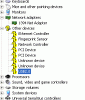memtest86+
and about XP... you should go back to around page 21 in this thread (i think), there have been a few people that got xp working on this laptop
-
-
Hello F3sv owners, is anyone having the some trouble with WinXP with 3gb ram?
At first my vga device was not recognized by xp, but with the new bios update (207) it worked. I tried installing the video drivers.. but no use, it still defaults to windows default vga drivers.
I have tried LV2G drivers.. 169.09, 163.75, 162.18
any suggestions?
thanks -
Hi everybody!
Sorry for my bad english! I'm french, i have just bought a new Asus F9s notebook, and I have some problem with the camera.
I have the same problem as Fittersman.
I have tried a lot of thing: complete restore, uninstall/reinstall some driver...
But the cam still doesn't work.
Lifeframe (last version V3) say: camera is used by another program
Sometimes, the camera dissapear from "Gestionnaire of peripheral".
The Cam is D-MAX, (STK-1135).
I have tried to download the latest driver on the manufacturer site but I cannot access to the download page, even I have registered on their site! ( http://www.stk.com.tw/product-01.asp?Product_Type=32)
I would like to know if Fittersman, you have solved the problem.
Or if someone with same problem has the solution.
My specs:
Vista 32
Duo T7500
2gb ram
Geforce 8400M G
Wifi 802.11a/b/g+BT
Blutooth
... -
have you tried the driver from the asus website? i never did solve the problem (but i didnt try too hard either)
http://support.asus.com/download/download.aspx?SLanguage=en-us&model=F3Sv -
bought the f3sv ap073g, but still dont knowif it has a build in DVB-T Turner,and if it does as the manufacture say how do i enable it or access it? any suggestion or does anyone have this same laptop could give me some tips please
-
Thanks for your answer Fittersman!
I think the driver you advised me, won't install cause my webcam isn't the same as the one in F3sv.
But I have found something strange!
When I start windows, and then, when the deskop just appear, if I launch Lifeframe, the webcam works perfectly. But if I leave windows start all the process and service (before launching lifeframe) then the webcam won't work when I launch Lifeframe!
So, I think a process or services, is using my webcam and blocks the access to it (by the other software: lifeframe, win movie maker, msn...).
I have try to disable some program which star with windows but it's painless!
I think the solution would be to try shutting down every process or service in order to see which one do use the webcam! But I don't have the time to do this!
May be this answer should help you Fittersman, may be not ; but if you some good results please tell it to me!
Best regards Steph -
no.. sorry i dont have a clue, but did you try the driver for your laptop from the asus support site?
-
I didn't expect much from an 8600 GS, but I thought that I would be able to run at least TF2 on medium-high settings. Whenever I play it in a 10 on 10 server on the RECOMMENDED settings, I get around 15-20 FPS. The benchmarks alone prove that either Nvidia or Asus crippled the card in these laptops.
-
First of all use the Asus driver. It works like a charm for absolutely every game I have tried including BioShock, Timeshift, Hellgate London, The Witcher etc. The most likely cause for bad performance is a slow connection which would mean slow interaction with other users causing lag in the game.
Second of all I get excellent performance by OC'ing using nTune to 650 core, 550 mem. Try it. Don't use those laptopvideo2go drivers. They are a generic release and do not have the proper customizations for the card on this laptop.
Simple. Look under the Device Manager Console. If its there its there. Also the laptop is supposed to come with preloaded software to use it. Otherwise its not there. If you are in North America, which by the model number I doubt than you do not have the DVB-T. If you are in Europe you might or might not. Most of Asia has it, except for China I believe. -
anyone else here used the new asus 167.49 drivers? i tried them but see no diff, but i feel better i have newer drivers and its from asus. even if its not recommended by asus for the f3sv, yet.
from the asus support download, under notebooks, select in the drop down menu "drivers" instead of F3 series. then VGA. there are two of them actually. one dated 12/21/2007 wc isw the 167 drivers adn another 12/20/2007 which i did not try. -
Has anyone else developed and issue with HControl after the latest Vista update? Mine crashes every time now. I know there was an issue with it and the Intel wireless driver, but I've tried several combinations of uninstalling the wireless driver and deleting the driver files and still can't get HControl to stay active. I get an error when reinstalling the 4965AGN driver "OneX.dll is bad". Apparently, there may be a windows hotfix for this, but you have to contact MS directly for it and may have to pay because its an OEM install - I"m trying to avoid this. Too bad I only have a recovery DVD. Or I'd try replacing OneX.dll from the cab files.
Anyone have ideas?
Ron -
Sorry if this has been posted, I did a quick search of the thread and found nothing on this specifically.
So if the 8600m gs is underclocked, can it just be overclocked? or is the 8600 "crippled" in some other way? -
its crippled, from what i got out of a few sites, either nvidia or asus laser cuts (or some form of cutting) the extra pipelines so they can sell it as an 8600GS. It has to do with marketing and some other stuff is why they do it, but thats pretty much it.
The card can be overclocked however using rivatuner, i did that a while back but never left it overclocked because the games i play dont really need it to be overclocked anyway. -
Hi,
I am about to buy an Asus F3Sv-X1 and I need help finding a good VIDEO driver for Windows XP 32Bit.
Since there absolutely is no place on the net that discusses this I hope this "owners lounge" can come through.
I've been reading daily for over a week on getting Xp installed on this thing and it seems like a nightmare. I am aware of the guides out there. Read them all...
Anyway, there has not been any discussion about what NVIDIA 8600M GS drivers work best (work with all features, like video out, dual monitor, etc.... and get decent FPS) on Windows XP.
From what I gather, laptopvideo2go 158.45 is a good driver for Vista...BUT this is not available for XP 32Bit!!
Just to be clear, I am not obsessed with gamming but I DO want to play newer games IF possible...however I don't want a driver that breaks tv-output or dual display or breaks the NVIDIA GPU power management Mizerthing for an extra 2 FPS.
Therefore, what is a good and functional driver for XP when it comes to the NVIDIA 8600M GS? -
i would also like to know this, except the only thing i need is gaming.
I have the opportunity to get windows XP from my school and i was wondering if with the current drivers if there is much (if any) gaming improvement from vista to XP. The only thing i use windows for is gaming, so that is all that matters.
If anyone that has installed XP on their F3Sv could comment on the gaming difference it would be appreciated. -
If this can help... some benchmark with 3dmark06 and overclock 650/500
3086 = asus last drivers
3373 = 169.09 1280 x800 ( max for my asus )
3372 = 169.04 1280 x800
3823 = 169.04 1024x 768
I get around 300 more with 169.09 and .04 compared to asus drivers.
I play everything well ...team fortress maxed at 50-60+ fps ( spikes of 80-90 ) for example... 8600 gt is way better but for 15.4 8600 gs is enough.. 1024 x 758 is enough also for 15.4
-
Hey I'm getting an Asus F3Sv for my birthday but there are two models available. The F3Sv-AK136G and the F3Sv-AS203G-WL. Could someone tell me the difference between the two? Also are there newer better versions of the F3Sv? The place I'm getting it from is an Asus Reseller so I can probably get any one i want ordered.
edit: I should probably also mention that I live in Australia. There might be some models that I can't get. I'm not sure.. just thought I'd throw it out there. -
sorry gavia im not sure as to the differences between those (and you are correct, those are Australia models only, there are different ones for north america)
and, because of the high demand for getting windows XP installed on this machine (and because i got a version of XP for free) i decided to write a howto for getting it installed and running well. (it is linked in my sig) but here is the link as well...
http://forum.notebookreview.com/showthread.php?t=210431 -
Little Problem: I'm sure this is more general than this computer, but I thought I'd start here. I'm getting problems when I try to burn a DVD. After it looks like its formatted the DVD, it stops just short of completion saying the volume name or label or something is invalid. Believe me it's not. Unless "FS" is invalid...
Any ideas? Need more info? Any advice would really be appreciated. -
First, what OS are you using? Obviously not XP.
Second, what settings are you using because this laptop can barely break 2000 in every review.
Third, it is well known that you can't overclock this laptop with 160 series drivers.
Aside from that,
The laptop came with Vista andI changed nothing....but
the dvd drive copies files to the hard drive at 1.6MB per second!!!!!!!!!!!!!!!!!!!!!!!
All the games do not allow a resolution above 1024x768!! -
Yes..im using windows xp UE ,and yes im using 160 series drivers , atm 169.28 after test 169.04 and .09 , i can overclock perfectly and those benchmark were done at 650/500 overclock and at 1280x800 ( max for my laptop f3sv-ap224c ) and the last one at 1024x768
3dmark06 , this one with 169.28 a little less score ( -10 less ) than previous 169 ( .04 and .09 ) i tested , at 1280x800 =
![[IMG]](images/storyImages/1280x800nq7.th.jpg)
Pcmark05=
http://service.futuremark.com/orb/resultanalyzer.jsp?projectType=13&XLID=0&UID=13555006
In 2 days im upgrading from 2 to 4 gb i will do some more test and post them.. -
So I'm just in the process of breaking in my new F3Sv. Installed XP.
I could use some help with 2 things.
First,
If I start the laptop with the LAN cable plugged in it will NOT BOOT!
It gets stuck at the Windows login screen. It scrols for while and then just freezes. This only happens when the laptop is booted with the LAN plugged in.
If I plug it in afterwards, it is fine, but if I reboot... same problem. Did anyone else have this and know how to fix it?
Second,
Did anyone manage to make all the question marks disapear from device manager? I still have two. One is the TMP which I didn't want to install (so that is fine) and the other is something like PCI mass storage device or something along those lines. I believe that may be the turbomemory? -
FusiveResonance Notebook Evangelist
wierd **** ^^^
anyways..heres my generic advice to all F3sv owners. Please update cam drivers. I dont know why..but it is a known fact that the pre-installed cam drivers are very faulty and cause lots of problems. Most problem involve your machine locking up during shutdown. But..nonetheless..please update cam drivers. also..please ensure you install the correct cam drivers. there are 2 ~3 different manufacturers for our webcams.. -
how did you get the audio modem device to work? everytime i login it says that it found new hardware (the audio modem device or something like that, i cant recall the exact name), so i just disabled it..
ive never even plugged a lan cable into my f3sv before so i cant be of much help there.. (i always use wireless)
And, i still have like 6 question marks (incase you were curious) but im not too worried about it, i only use windows for gaming, everything else is done on linux. -
010101: (or should I call you 21 or 0x15, heheh)
Did you try different LAN drivers? -
^No, I tried only one LAN driver, the newest.
Specifically, I installed the LAN_VT_071102 driver from Asus.
I did not have time to try multiple drivers, very busy in school now.Code:(C)Copyright 2000-2007 Atheros Communications Inc.(R). All rights reserved. ************************************************************************* * Readme.txt created 28-JUN-2007 * Readme File for L1 setup package * Supporting: Atheros L1 Gigabit Ethernet Controller * * Operation Systems: Windows 2000, Windows XP, Windows Server 2003 Windows XP x64, Windows Server 2003 x64 Windows Vista, Windows Vista x64
It seems to work fine, except for the boot with LAN cable plugged in issue.
I read your tutorial, prior to the XP install. I noticed you did a few things wrong.
You need to install the
before the newest Realtek audio drivers.
The Auu thing will also allow you to install the modem.
Also, you need to install the
Before wifi according to Asus.
Could you guys do me a favor and try to boot with LAN plugged in a few times.
I benchmarked the processor and in XP32 it got exactly 10% faster score than in Vista32.
Also transfering (copy paste) from DVD disc to HD was 1.6MB/sec on Vista... on XP it is normal speed.
This with a few apps installed in XP and Vista running empty.
Did you get it working perfectly with Linux (Ubuntu 64?), including hibernate, proper fan speed and all that?
I read that:
-you can't get this and the dell xps to work with hibernate, power saving, with linux.
-also that the fan does not spin right and could kill the cpu.
- and that the hard drive killing bug is still not fixed in Ubuntu!
Let us know how you fared with those things point by point.
Frankly, if you could write an UBUNTU64bit install and config tutorial that would be fantastic! The ones out there suck for non Linux users. I'm a Linux newbie. If you could make it really detailed, every step written down, a few pics if need be, that be great. You should assume people know nothing about linux. No commands, nothing. -
installing ubuntu had very few problems, i did write a guide for it when it first came out, but after they released some upgrades my method no longer works, if you want to check it out its here:
http://forum.notebookreview.com/showthread.php?t=180222
so basically all you need to do to get ubuntu running is download, install, and run envy and everything else works.
-i think the fan spins constantly at a low speed, but i am unsure (right now it is spinning, if it stops ill edit this post)
-i just tried hibernate, it didnt work. It seemed to attempt to hibernate, but then it failed and resumed like normal.
-never heard of the hard drive killing bugs, could you elaborate on that a bit?
-what do you mean by power saving? Ubuntu really doesnt have many power saving options that i could find, but what they offer works flawlessly
ill have to give the windows XP stuff you recommended a shot as well (when i get some time though, then ill update my howto thing) -
I just recently switched over to wireless, but I've been wired for ages. Never had an issue on bootup with mine... Sorry bud.
-
Do you know if is needed to remove battery when is at 100% ? is supposed that it stop charging and it takes from AC right ?
-
you should remove the battery when it is done charging (the little orange light below the touchpad will turn off). It will prevent unnecessary wear on the battery if you remove it. You might also choose to leave it in incase of a power outage, but i always remove mine when its done charging.
-
1) i cant get any fax program to work with my f3sv, it basically cannot locate the modem. but the power4phone works.
after reading some stuff, it looks like the "motorola sm56 speakerphone modem" is not fax capable.
can any one else confirm my finding?
2) my bluetooth device is not workingproperly again. i think it always does this after i change my nvidia drivers (though i should point out i am using the asus-nvidia 167.49 or 55 driver, not availalbe as an f3sv option). i ended up un-installing the bluetooth driver. before, i get it working after i removed and re-installed the driver and wireless console. this time that method is not working. are there newer drivers around, the one from asus is like a year old.
. -
For newer drivers, you should check the particular hardware's manufacturer website.
-
I just bought the ASUS f3SV - X4
It should be in the mail by friday or monday.
I expect to give a full review.
looking forward to something with less shoddy build quality and more power than my POS Acer -
in trouble

I got a project to submit tomorrow. woke up early in the morning and my lappie doesnt start
it goes till the loading screen and a blue screen appears for a second and it restarts. I tried safe modes and last good config. different routes but the same end - the blue screen.
I thought worst case would be loss of data. I inserted the recovery disk and that too gets a blue screen after loading..
I have my old xp cd with me. I am willing to put xp but I have to figure out how to detect the hard disk. but that will be the last option.
what would be the best option? I can only think short term till I submit my project -
you could try using an ubuntu live cd to boot up, then copy your project to a removable disk if you have one. Thats my favorite way to recover data if there is something wrong.
I think installing XP would just erase your entire HDD would it not? (actually nvm, you could partition the hard drive how you want it) -
fortunately, I have back up of everything that is important.
installing XP will murder my D drive as well? If so I will have to reinstall all my games.. but thats fine I promised myself I wont play games for a week if my laptop starts by tomorrow
I promised myself I wont play games for a week if my laptop starts by tomorrow
-
No installing XP on C: won't murder anything on D:
But in the short term, so that you don't waste time with this, I suggest just getting any data that it's not already backedup using Ubuntu or Knoppix or whatever, and use it in a different computer until the deadline passes. Then you can deal with this.
The bluescreen appearing with the recovery CD as well suggests something has gone bad in the hardware. Perhaps it's a RAM error? What exactly is the bluescreen error? -
thats what I think i'll have to do.. spend the night at my class lab to finish the project. dont have a desktop here and anyway i wouldnt be able to install the softwares there.
the blue error was some sys file error. I think its clvs.sys or clfs.sys.
just installed XP. I didnt dislike vista.. but its XP that feels like home. funnily its XP professional and I was using vista HOME.
just have to download drivers. will the audio driver of f3sc work? the realtek website is a bit too slow for my liking.
and yeahhh.. my d drive is safee! -
CDFS.sys maybe? I was getting errors in the CD driver when I undervolted my CPU too low (and that was the only error that I got! all the stability tests passed with flying colors). But mine is probably just a weird occurence...
I don't know if the audio driver will work, if the two computers have the same onboard audio then it should. -
yesterday I would have bet on CLFS.sys .. but now cdfs sounds almost the same. but it was clfs.sys I think. I searched for that in vista forums and many have that. so hopefully its not a hardware problem.
I overclocked it slightly when i played games but that was couple of months ago and the machine never had a problem then. never undervolted.
I am trying to install all the drivers.. there are two "unknown devices" in the list. any idea what they are? USB2.0 must be the camera. there are two PCI devices
Attached Files:
-
-
Modem and wireless perhaps?
-
yess.. one was modem and another was the Infineon Trusted Platform.
everything working now thanks a lot
thanks a lot
-
Hooray Andy

After reading a lot of this thread and a lot of the other "Mai G1S is Broken!" threads, I'm kind of waiting to see if my F3SV is hit or miss. -
dont worry.
F3SV is a great laptop. I still love it. If I had the ability to turn back time, I'd still buy it. I just had problems with vista. its not lbad but I find XP more friendly and easygoing -
I've got a copy of XP 64bit on hand, I may install it on a second hard driver Partition and duel boot it.
not sure if I want to or not though.
I've got the F3SV - X4 and so far I love it to death. But it's 64 bit compatable so I'm kinda "wondering" if I shouldn't just upgrade to 64 bit and get it over with.
Even though there is no need to..
As it stands, even with Aero running full power, this thing is still the fastest computer I've ever operated on. (out of countless dozens of others)
Still though, waiting to give a full review until I've had it for a month. -
I also have the X4. The screen is the real problem with the X1 and X4.
By far the worst laptop screen ever put on market. By far! No retail store would ever display this laptop. No one wold buy it, guaranteed. Screen is that bad. Asus should be ashamed to put something like this out on the market. Totally washed out and anything bellow midscreen is just absolutely washed out by the horrible light bleed.
If you can put up with such a horrific screen and the unusable battery, it is a good laptop. It is quite fast. Not suitable for gamming tho. Vid card is way too slow for that. will handle games 2 years or older fine and some games about 1 year old are playable at 20-25fps at moderate settings... I found some games older than 2 years old that it strugled with in the 20-25fps range. Disapointed. It should have handeled those games better. At the same time...it does do 20-25fps in Crysis on some scenes. So...carefull with the reviews and fanboys. In action scenes it drops to 11-16fps. This is quite interesting, you would think that considering all that it should be able to handle older games no prob but that is not the case. When you look at the specs of the vid card... If mem serves me right the 8600 GS should have a 650Mhz GPU and it is only 400 or 450Mhz. Explains a lot. That is what cards 2 years ago had. Hence the probs with *some* older games. I think the gfx cards memory is also under spec significantly. -
really? my screen is not near that bad, there have been several others on here that have said the exact opposite of that about the screen. Myself, i have no issues with bleeding and i think the screen is sharp and easy on the eyes compared to any other screen i have used.
Yes, now that i have the laptop i wish it had a more powerful graphics card instead, but it plays counterstrike source and command and conquer just fine, so i am alright with it.
i really disagree with the screen thing though, maybe yours is faulty because my screen is beautiful. -
Hi all,
First-time poster. I've been going through this thread over the last 2 days and found some very interesting information, to say the least. But I do still have a few questions.
I will be buying a laptop shortly and I've decided on an ASUS. Newegg has two that I'm looking at: F3SV-X4 and F3SA-A1.
The only differences I see:
The A1 has fingerprint reader, TPM, and uses the ATI Mobility Radeon HD 2600.
The fingerprint reader I could take it or leave it, not sure what TPM is (needed for fingerprint reader?). Both of these laptops are going for the same price.
Are there other differences I should know about? And in everyone's experience, what is the better graphic card? ATI or Nvidia? I would like to use this laptop for gaming if possible.
And even after reading every post in this thread, I still don't have a solid handle on the ASUS naming convention -- A1/B1/X1/X4. A1/B1 has graphic card and resolution differences as I understand. What's the differences between the SV and SA lines?
Thanks for any light that can be shed my way -
LOL@01010101?
1010101, Idk what model YOUR talking about, but MY laptop runs OBLIVION on med settings and the screen is BEAUTIFULL. Yours -must- be broken.
EDIT: I Realize Oblivion is a 1/2 year old game, but top of the line cards still have trouble running it at full/top settings w/o SLI installed...(or so I've heard)
Devct:
I just bought a F3SV-X4 from Newegg and the thing is a dream
I am waiting a month to write a full report on it, but when I do, Count on something rather long and detailed.
In the mean time...Buy the F3SV that newegg has up for $1000 bucks..
it's well worth the money, especially with that huge discount. The build quality is great, the thing is fast as hell(well, It wasn't fast as hell until I put in two gigs of ram, I recomend you drop 35 bucks extra and get another gig stick of ram, It comes with 1xgig module, NOT 2x512 -
Thanks Muezick,
I actually have a 2GB stick waiting in the shopping cart.
Won't be buying for another week or so. I wish I knew how long the "sale" will last.
While I was waiting, I was doing last minute reading up. Glad I did
~F3sv Owner's Lounge~
Discussion in 'ASUS Reviews and Owners' Lounges' started by Gautam, Jun 20, 2007.