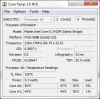Ok I let Asus repair my laptop for the overheat issue.
They managed to fix the heating problem, but replacing the fan with a new one, and repasted it.
Now I have another issue. I think Asus damaged my Wireless adapter. Before I brought my laptop to Asus I got a steady 5 bars. Now I get 1-3 bars all the time.
My wife has the exact same laptop, we also have the exact same wireless driver (Atheros AR9002WB-1NG). She gets 5 steady bars. I get 1-3 bars.
My question is, when Asus opened the laptop and took removed the fan with, are they coming close to the Wireless adapter?
-
I am ing pissed off. Trusting Asus so I don't void my warranty. I should have done it myself. ing idiots at Asus
-
I want to share a good software to control your notebook fan. It's Notebook Fan Control (NBFC). It works in my Asus N43SM. Use the Asus Zenbook U32VD config setting.
[Vorstellung] NoteBook FanControl (NBFC) - ComputerBase Forum -
I'm surprised that you actually trusted ASUS lol
Interesting, I might switch to this from RWrite everything. -
night all, im from indonesia.
i bricked my laptop n43sl i7 2630qm , when i my mod bios update...
so anyone could you help me please.
i have tried mobious 1 trick, but dosent work for me...
thx -
GPU driver: 268.83 downloaded from ASUS website
WLAN driver: 10.0.0.45 (modded) https://www.dropbox.com/s/tgsgz6izmvegkxh/Atheros AR9285 Driver v10.0.0.45.zip -
Hey, thanks for the tip. I did the same thing and it lowered spikes

Also, is the WLAN driver compatible with AR9002WB-1NG? -
It should be compatible with all Atheros chipset versions. I modded BIOS 205 for ASUS N43 SN, it has all settings unlocked and it does not have the ACPI bug of BIOS 414. With this BIOS you can disable BD prochot, which means you won't need ThrottleStop anymore!

FLASH THE BIOS AT YOUR OWN RISK!!! ONLY FOR ASUS N43SN!!! EVEN THOUGH I FLASHED MY BIOS SUCCESSFULLY, THERE IS STILL A CHANCE OF BRICKING YOUR LAPTOP!!!
BIOS: 205 (modded) ASUS N43 SN https://www.dropbox.com/s/reljamn62like73/ASUS N43SN BIOS 205.zip -
I have the atheros 10.0.0.221 driver maked with 11/22/2012 rollout date
Is the one you have newer? -
No, it's from 9th of March 2012
With these drivers and BIOS, my system is completely stable, I can play all my games without FPS drops or audio drops. Everything runs nice and smooth. DPC latency stays under 250µs except when downloading files it can go 2000+µs -
How about playing an online game? Does it also go past 2000+us?
-
No, I played CoD4 MP for 3 hours, highest DPC spike was 433µs.
-
Hi Guys,
I want to try windows 8 but i could not found any driver for N43SL.
will the old drivers from win7 work in win8?
also, i'm planning to upgrade my hard drive.
is seagate momentus xt a good one? i saw positive & negative feedbacks.
can anyone share their experience?
Thanks. -
I'm curious about this as well. Has someone with N43SL been playing around installing Windows 8.1? How's the experience? And what drivers being used, e.g.: Windows 7 drivers, Windows Update ones, etc?
-
Hi everyone.
It is me again. I have another issue now.
3 Days ago I turned off my laptop (nothing new installed etc). Next day when I started it up I get the Incredible J logo and it gets stuck there.
After some research I found that when I press F1 it continues to boot up my Windows 7.
I did some research on that, people that have to press F1 to get Windows 7 to boot up is caused by the CMOS battery.
Some people managed to get it working after resetting the BIOS to defaults settings.
My problem is I cannot enter BIOS at all. All buttons don't work. Only my F1 button works.
Now I want to replace the CMOS battery myself. I was wondering if anyone has done this before on a N43SL.
1.) Can I just simple open my laptop and replace it?
2.) My CMOS battery is soldered together with the BIOS chip?
3.) How I open up this laptop and where I find the CMOS battery inside the laptop?
4.) Or does anyone else have a fix for my issue?
Thanks already
TrIpMo -
Hi guys, I am back to this thread after I posted my problem more than 2 years ago.
The problem was with throttling and one core stuck with hardware interrupts at 100%. I am sorry to say to all those who tried to help me and those who posted similar problems later here (I saw at least 3 persons) - I did not solve this problem nor did the Asus support solve it for me as I was sending my PC to repairs with with a detailed description of the problem (all they did was to replace the entire motherboard with no effect on the problem). Needless to say I am pissed off with this notebook as its clear that the problem is a system one as many other people have it. The most frustrating part in it is not even the impossibility to use the full potential of the notebook in playing games, but the fact that it gets stuck with high CPU usage even after the system returns to idle. Only restarts help and lately it takes 5-10 minutes of waiting time before I boot again.
I tried all possible things with the software including BIOS, but that's just the "feature" of this notebook (some percentage of the machines that ASUS manufactures) - obviously a hardware problem, which ASUS was not able to prevent, acknowledge or solve.
Otherwise this is a great machine, with impressive built quality and sound system. :hi2: -
1) No, you will have to open almost all the parts to reach the BIOS.
2) It's the same as a desktop BIOS chip.
3) How to Disassemble Your N43 Series <-- under Upper body removal you will see the bios, good luck.
4) Only replace the battery solves the problem. -
Can anyone tell me which power apdapter they use for their N43SL i7 quad - 1GB GT540M? I mean in Watts
-
i kinda solved the hardware interrupt problem
just disabled the nvidia geforce display adapters
at least when i played games, the interrupt didn't spiked anymore -
Good performance on Windows 8.1 with 8GB memory. Only need update driver for VGA Intel and Nvidia from Windows update.
-
The ELAN touchpad stopped working on me. I had to install the newest driver for it to work properly.
However the new Smart Gesture version (optimized for Windows 8 looks like it) provides an annoying momentum/inertia effect when scrolling using two-fingers! There is no option to disable it.
Does anyone here using Windows 8 and did not have to update their trackpad software/driver? Can you please post here the driver version and software version for the multi-finger settings panel?
Thanks. -
Kevin@GenTechPC Company Representative
Does your touchpad utility offers edge swipe option to activate/deactivate? -
Hello.
Recently, when I boot the computer and after inserting my credentials, I click on chrome or other program and if I try to type anything, the letters are inserted very very slow being very unresponsive. After some minutes, it's all Ok.
My drive is defragmented, no virus or malaware, and the basics tests of seetools says the drive is OK.
Any idea of what could it be?
Regards,
kodiak -
Can someone with i5-2410M run Prime95 for a while and post a screenshot of your temps?

I repasted my GPU and CPU with Coollaboratory Liquid Ultra and I noticed my core temps are quite uneven under load... both cores idle @ 39*C and they stick together till about 63*C but after that the core #0 temps start to be 5-8 *C lower than core #1... (when running Prime95 (fan not maxed out) the core #0 max temp was 69*C and core #1 75*C)
I never ran Prime95 on stock paste so I would like to know if anyone else is having uneven temps or did I just f*** up the application
However, I'm not gonna repaste as it took me 5 hours to tear down this + I can't be arsed to get a cleaning kit for this stuff I carefully spread the paste on the CPU die with the brush and tightened the heatsink with 2 screwdrivers so pressure would be applied evenly... I think my CPU has a faulty sensor because if the paste was uneven, the temps would differ when idling...
I carefully spread the paste on the CPU die with the brush and tightened the heatsink with 2 screwdrivers so pressure would be applied evenly... I think my CPU has a faulty sensor because if the paste was uneven, the temps would differ when idling...
GPU max temp 69*C :thumbsup: -
Kevin@GenTechPC Company Representative
I know the temps aren't going to be the same, and which software did you use to monitor the temperatures? -
Kevin@GenTechPC Company Representative
Could be software that were still loading during start up, may have to wait a bit till it finishes. -
-
Hey dude..
I have Asus N43SL (core i3, 750gb hdd). I bought it on August 20, 2011. now I feel crackling sound with my laptop, even I plugged an external speaker. Reinstall windows and driver can't solve my problem. Is it a bios problem? mine is 414.
thanks. sorry for my poor english -
Kevin@GenTechPC Company Representative
-
One month after thermal paste change the temps have lowered by 2*C. Also, the 5*C difference between cores is gone

-
Hi guys! This is my first post here, just wanted to share my experience with the N43SN, which has been positive, even after some minor issues.
First of all, I had the same problem that most owners of this particular model had. The annoying frame rate drops after very few minutes of gameplay. I almost gave up on the idea of using it for gaming. I'm a casual gamer, so I thought that this laptop would be more than enough for me.
After a lot of research I found some threads on forums and this one in particular that helped me to solve the frame rate issues completely. So I thought I should share every step I did to fix and maintain the temperatures at a reasonable level.
First of all, I live in São Paulo - Brazil, and ambient temperatures are most of the time very hot, so temps are always on the high side, and there's not much to do about it. Since I cannot afford to buy an air conditioner, there are very few options left to improve my temperatures. What I did, was to repaste it with some Artic Cooling MX2. It obsviously didn't make any miracles, but it helped to decrease the temperatures by about 5~7°C. Not bad at all. The original paste was completely dried up already. The laptop runs really cool on idle now, about 45~55°C.
Even though I was able to reduce the temperatures, gaming was still making the laptop to produce a lot of heat. It was still possible to play any game I wanted, but the frame drops were really annoying. So I started to search for anything that could stop the cpu of throttling down. I tried to disable turbo, which helped, but did not fix the issue, then I tried throttlestop, and things started to improve a little bit, but the temperatures were still a concern.
So my final solution, was to set the CPU affinity on the Windows task manager whenever I launched a game, and assigned only 4 CPUs (usually I would skip the 2 first CPUs). That improved my temperature for a decrease of 5°C sometimes 8°C! By limiting the amount of CPUs (cores) the application can use, you can reduce the CPU load, thus it produces less heat. Now I'm able to run the games I wanted without any issues! Sometimes I lift the keyboard to allow a better airflow, but it's not really necessary, games are running fine and temps are within the safe range (about 70~80 on the CPU and 80~85 on the GPU). I also disabled turbo mode, I usually set the multiplier to 19x or 20x on throttlestop, depending on the ambient temperature and how demanding the game is.
Over all, i'm very pleased with this laptop, I upgraded the hard drive with a Samsung 840, and this thing flying! I'm also running Windows 8.1 Pro with no issues.
Cheers! -
Hi everyone,
Im having some trouble installing Windows 7 on a new SSD Drive for my N43SL. I just bought a Samsung 840 EVO and I would like to install windows 7 on the new drive instead of transferring the data from my old Hard Drive using the SATA data cable. After setting the boot priority to the DVD and turning on the computer with the Windows 7 iso inside the drive I get the following message: Reboot and select proper boot device or Insert Boot Media and press any key
I tried to boot through the DVD using the boot override in the bios but it didnt work either. I googled the issue and read something about Windows looking for a boot file on my HDD, and not being able to find it since the HDD is no longer there. One of the proposed solutions I found cosisted of removing the battery of the mother board for a few minutes and trying to boot again. However I have no clue on how to remove the battery and I'm not sure if it would work.
Does anyone know how I could be able to do this clean install? Here are some screenshots of my BIOS configuration:
![[IMG]](images/storyImages/1FS4lC5.jpg)
![[IMG]](images/storyImages/tUcyP4u.jpg)
Thanks in advance -
Set the Samsung SSD as Boot Option #1 (select the Boot Option #1 with arrow keys, press enter and select the SSD). If that doesn't work, try spam F8 on startup (with the installation disk in the DVD drive).
I installed my windows by downloading the Windows 7 .ISO file on an USB stick, made it bootable with some tool I can't remember and then spammed F8 on startup. You can find your Windows 7 key from the sticker in the bottom of the laptop. -
I made it. I installed the .ISO on an USB stick and pressed esc during start up in order to chose the usb drive as boot option. At first I had plugged it on the usb 3.0 port and it didn't work out (it did load the .iso file, but i got an error on the first step of the installation, related to some missing driver). Than I tried again plugging the usb drive on another USB port and it worked. Feels good man.
However I was expecting to be able to access data on my old HDD drive just by connecting it to the laptop usb/sata cable. I thought by doing so the old drive would appear as an external drive and I would be able to copy my data "manually" from it. But it doesn't work like that. Maybe its due to the fact that the old drive still has the OS installed to it and everything, so it can't be seen as a simple storage drive. Does anyone know how I could have acess to the data on my old drive, which still has W7 installed? -
I'm considering upgrading my RAM considerably. At the moment I've got only one 4GB chip, it's been working fine so far, but since things are going a little slower I'd like to knock it up a few notches. Back a few pages I read that the N43SN supports at least 16GB, so I'm thinking about that. I've got a Intel® Core i5-2410M Processor, which according to Intel supports max 16 GB RAM. I always though the mother board decided that, but I read some pages back that a user had done a successful upgrade to 16.
So I'm wondering what kinda kit I need to buy, if 16GB is overkill for just light gaming, or if I should just go for another 4GB? -
For gaming, 8gb is more than enough and 16gb is an overkill. I say this as an owner of N43SN with i7-2670QM and 16gb of RAM
 ) take advantage of the fact that you have one slot free, and just buy another 4gb, it's a cheap upgrade.
) take advantage of the fact that you have one slot free, and just buy another 4gb, it's a cheap upgrade.
-
Does anyone have the driver disc that they could upload?
I bought mine in Thailand and it came with nothing. -
Yeah, I went for another 4GB, works way better now.
@gogoberry, check out the first post, it's a little outdated now I guess but it'll give you an idea where to find the latest drivers. Does any company still supply all these discs nowadays anyway? -
I think it should given the stuff dy.:hmm:
-
Dat necro.
-
Guys, does any of you have this BIOS? I've PM'd mustanaamio but he doesn't answer and the link is dead.
Btw I absolutely love this notebook, I bought it almost 4 years ago and it's still running like a beast. -
Send me a N43 model BIOS you would like to be modded.
-
I've sent you link via PM. Thanks
-
Could you please send me a modded Asus N43SN bios as well?
I've uploaded both the 205 and 414 to google drive, as I've heard some people have problems with 414 (though the problems I'm having are present with both versions)
https://drive.google.com/file/d/0B1pRkOeNueViLXQ2NnVxVzhCc3c/view?usp=sharing
(MD5: b8614dd84b423eace748e0392b906a8b)
Is it possible to unlock the option to disable the dedicated GT 550M and use only the integrated graphics?
I'm almost sure it's my dedicated gpu that's causing all of the freezing issues I'm facing (I've already tried with its original HDD instead of the SSD I've installed, ran memtest for a dozen hours, tried using one RAM stick at a time, and tried using Ubuntu's live disc instead of Windows (which I've made a clean install again just to be sure), and i can't find a single person who's having the exact same issue I am, let alone someone who's managed to solve it.
Thank you so much in advance!


-
hi
my asus n43sl during BIOS update turned off and does not turn on.
please say me that how can i fix it in telegram.
my telegram id= @saedthosen
sorry for my bad english -
Are anyone still active in this thread? I'm wondering if my N43SN is compatible with any SSD? I'm considering replacing the old HD with something quicker, hopefully extending the life of this laptop with a few more years.
-
Yeah man,
I'm still using my N43SN (I've posted my config somewhere earlier in this thread, CPU changed to i7-2670QM, RAM expanded to 16gb kingston hyperX, primary drive SSD Samsung 830 128gb and secondary (in hdd caddy instead of optical drive) Seagate 640GB.
Still running very well for daily usage and some occasional games with lower requirements.
FYI: SSD works greatly on this laptop, and it even supports SATA 3 if you throw it as primary drive (but only SATA 2 if SSD is installed instead of optical drive).
I hope it helps.Vooon likes this. -
My N43SL is running with 16gb ram (2x8gb sticks) even though the manufacturer site only says 8GB.
Mine's the i7-2670QM
Bios 414
I ran a mem-test and it clocks it at 798(1600Mhz) too!
If you want to test yours out I suggest doing the same thing I did take the battery off and unscrew the little screw that holds the memory hatch shut, go in to the computershop and ask them to pop an 8gb stick to test it, then if that boots stick another stick in it and boot again.
Asus N43SL/SN Owners' Lounge
Discussion in 'ASUS Reviews and Owners' Lounges' started by too456, Jul 21, 2011.