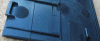Repair guy arrived, expect updates:
1) I asked if he has worked on such machines and he said "Yes, I've seen quite a few", that was quite reassuring so I dropped my anxiety level a bit
2) About 5 minutes later he realized it's not an XPS, and it's an M15x ... NOT a good sign
-
Omg fail... It took him 5 minutes to realise it is an Alienware?. Wow..
-
3) Disassembly took about an hour, maybe a bit more
4) Assembly in progress, going a bit smoother than disassembly. I noticed that the MB was "packed" on November 23, 2009, so it's probably one from the first few batches they made.
5) Assembly took about an hour as well, a bit less than disassembly, but the technician really wanted to make sure everything is in order.
At least the technician was quite careful, and so far I didn't notice any damage to the machine.
Edit: After everything is complete I can say : I'm quite happy that I got this technician. While he was a bit slow, and the whole process took about 2.5 hours, at least I don't have a damaged or bricked machine. It was a rather slow process for two reasons: the M15x is a rather complex machine, and there is really a lot of stuff in there. There were more than 50 screws, and in the end not a single one was left to my surprise The second reason is that I told the guy that the laptop is an expensive one, and he took a lot of care to assemble/disassemble it.
The second reason is that I told the guy that the laptop is an expensive one, and he took a lot of care to assemble/disassemble it.
Anyway - thumbs down to Dell for the miscommunication while asking for the replacement, and of course bricking my machine. Thumbs up for the technician, who did a good job -
Thats good!
You should shake his hands for a job very well done! -
Spoke a bit too soon, seems like there is some cable not seated correctly (LCD one, so I get a blinking Num & Scroll lock, & a steady CAPS lock lights) and the technician has to come again
 Damn it!
Damn it!
-
Congrats Qrio. have you updated the bios yet? to A02
-
Not yet, as like my last message says a cable has to be reseated
 Will do after I get my laptop up & running ... again ...
Will do after I get my laptop up & running ... again ...
Everything was fine, then a reboot & ... -
Just reseat the cable yourself. It's not that hard.
-
I don't have any tools that I can use to open the laptop - especially not the right screwdriver at least.
And after seeing how long it took the poor guy to dis- and re-assemble the laptop, I don't think I can do it on my own
-
exactly...as i said ...they get different kind of support . and always you will be on the safe side
-
Thanks - thats's exactly what I see as well
I strongly believe Dell shipped these machines without a working diagnostics partition - I'm trying to get Dell to confirm
Ironically when the diagnostics said it couldn't change screen brightness we called into tech support and they decided the screen and graphics card needed replacing
- they even sent the replacements
- I'm avoiding the replacement until I get confirmation something is actually broken
- someone could save Dell a fortune if support knew the diagnostics program has issues
Rumor has it BIOS A02 may fix the diagnostics issue - haven't tried it though -
when I had A02 installed I was able to run the diagnostics successfully from the disk included with the laptop, so it will work
-
latest update: just got a call from Alienware and they have offered to do a straight replacement for my system rather than the repair which I decided to accept. Means a bit more downtime but does mean a new system and no residual damage to the HDD or other components.
-
Where are you? (US/Non-US?)
-
Canada
one reason for my replacement might be the status of my warranty which is complicated: I had a previous xps 1530 with complete care and return to depot warranty, the AW M15 was a replacement after the xps died its last time but all Alienware's have a standard next business day onsite warranty and I have been unable to get the various units of Dell onto the same page as to my warranty and how it applies now -- I suspect that shipping a new system might be as simple as an all AW decision whereas getting my repair sorted ran into problems. The rep I spoke to did say that in some instances the replacement of the motherboard was not the end of the repair and that the bios failure had resulted in HDD damage and they were still tracking and evaluating things hence the offer to simply replace the unit which they can then use for testing/analysis.
All in all a responsible move by Alienware: we all at times about communication with the company, but they do stand behind their product better than most other companies. -
Same here i got a call today they want mine back for research and i'm getting a new one.
-
seems they want a few to analyze: I had called tech support on the Friday night when it bricked and went through a bunch of diagnostics with them, so I wonder if that factors in or if they have a set number they want to analyze and we got the luck of the draw: well lucky assuming all is timely -- secretly hoping for some type of upgrade in specs too as a thank you gesture...let you know when I get specs
-
Update: The AW tech said that he would call back today with some information on my issue. He has not called yet, so I don't expect it today. Incidentally, I tried to run the diagnostics on the support CD, and they do work. It s just the Pre Boot Assesment (PBA) diagnostics from the F12 menu that locks up. These did work prior to the A03 debacle, and the mb swap. I now think that there was a motherboard revision that makes the version of PBA that I have incompatiaable with my new mobo. What I don't know, is if my current mobo is an older version (assumed based on the inclusion of BIOS A00) or newer. Either way it is very annoying. If anyone is interested, I will post a detailed review of my tech expereince this weekend.
Rich -
Just updated to A02 and now the CD based tests work, they wouldn't boot on A01 (hung after detecting the IDE CD)
The on disk diagnstics still won't accept keyboard input -
Dell said today that it will be three to four weeks for my replacement.
-
NC are you in the states? Dell always say that. My replacement is already heading to my house and it only took about a week or so.
-
My M15x is now sporting a new motherboard and running!
The technician (Sing, of sogservice.com) is very careful and methodical. No Ding, No Scratch, No Damage. I shook his hands afterwards.
Will post more later -
For things like this, you can count on Dell to come through. Unfortunately I wish I could say the same thing with regards to throttling. They're just dragging their feet on that issue and it affects just about every notebook w/a discrete graphics chip they make. -
Glad to hear that! so you realy fly to hongkong to get it done?
Anyway congrats! -
i was told it would take 2 weeks. Are u saying it might not be that long? Should i try calling them again and ask how long it will take once more?
-
NiklasBrock - as I posted a few pages back, there is a break of communication somewhere at Alienware, (maybe) partly due to the chaos that followed this mess. If you call them, there is a very big chance that they have a mixed record of what they told you so far on various occasions, and they might give you an even longer waiting time.
In my case it was: On Monday everything is said to be fine and I would get my MB by Wednesday. On Wednesday 3:30pm I call Technical support and they tell me they are out of stock and I have to wait approximately 2 more weeks. 15 minutes later I get a call from a local number that actually my MB is scheduled to arrive later that day or on Thursday and it'll get replaced on Thursday. On Thursday the guy comes and replaced my MB.
If I were you, I'd call them again and ask, but I'd take everything they tell me with a grain of salt. If they tell you an even longer date, I'd just keep calm at first and wait to see what they actually do. -
OK
 I will keep that in mind
I will keep that in mind

Edit: So i called them again, and still they say the 25th.
So i think they know what they are talking about.
Also this guy i talked to was really nice and cool. Made my day
-
normally replacement unit take priority over newly ordered systems. when i needed a replacement, they sent it within 1 week and this was during x-mas and new years.
if it actually takes that long make sure to tell them to extend your warranty for the period that you don't have a laptop. -
Ok, now i'm starting to lose my nerves:
After waiting for a return call on Thursday for the LCD cable to be reseated, calling again later on, and being promised "You will get a call tomorrow to confirm at what time the technician is going to come on Monday", I call again tonight, as I didn't get this follow-up call either.
Much to my surprise I am given even more confusing information: they are waiting for a new stock of motherboards, because not only the cable has to be reseated and if needed the LCD replaced, but the MB has to be replaced AGAIN!?!?!?!?!! And on top of that I have to wait for another week or so until they receive the actual replacement motherboards, and only after that they will look into my HDD making bad noises issue, and if needed I have to get a new HDD, and I have to wait even longer for the technician to come and replace it.
In the worst case scenario I have to wait for another 2-3 weeks (it's already been a week) to get my system properly up and running, and that is with complete care and accidental protection cover ("Next business day"), and after a mistake that was purely the fault of DELL ...
I'm right now speechless.
Any ideas what I can do? -
how long have you had your lappy? did you make a case for all these issues? if so try calling customer support and file for a return or exchange. you must press the issues on them, keep calling untill you get it fixed or replace. also never wait for them to call, always call them, even if they tell you they are going to call. its a pain to deal with but it must be done. -
I've had the lappy for about 3 months - since early November. Apart from the HDD issue, never complained about anything related to it so far.
Yes, they know about every single problem I've had, and when I tried to speak with the technician today again, he said that his colleague is dealing with the problems and he has to contact me personally, or "he'll get in trouble".
I've already spent about 20 pounds (this week alone, apart from the call on Saturday, I've spent about 100 minutes on the phone with them) on my mobile bill because of the fact that the "free technical support number" is actually not a free number for mobile phones. But as long as I get my PC up & running in a normal I don't care for my mobile bill. -
wow that sucks, wish you luck. how come it got re-bricked?
-
It seems either that the cable going from the LCD to the motherboard/videocard is not correctly seated, or the connector on the motherboard itself is defective and needs replacement. That's why they want the technician to have both a MB replacement and a monitor replacement with him.
And the HDD is a whole separate issue, which hasn't been resolved yet - it makes strange noises which both annoys me and worries me, because the sounds it makes lately are pretty much "not healthy" (as far as my experience with computers goes) - it now makes "scratching" noises as if the reading head is getting stuck somewhere ... or whatever, I really can't explain it
-
I use skype to call the UK alienware technical department number ITS FREE ;-)
-
wow thats alot of issues, maybe record or make a video of it and show it to them. just have them send a new one and do it yourself, its the easiest thing to replace. tell them to upgrade you to ssd for you troubles,lol.

-
Here is my Unisys nightmare story (Unisys is the service provider for technical support in the US).
I was one of the first to post about the A03 BIOS issue last Friday.
Made call Saturday - order was immediately placed for new MB.
On Monday, got automated phone call from Unisys booking saying an appointment was made for Tuesday. Because I travel Mon-Thurs, I immediately called back Monday and spoke to someone who confirmed a Friday appointment.
Fast forward to today: noone called last night or this morning to reconfirm (like they did last time). Mid-day I called Dell and spent hours in phone hell until I got to someone who was able to contact Unisys directly. They reconfirmed a 2:30-5:30pm appointment window. In snooping around the Dell website, I actually found a record of my service call and a link to the FedEx tracking # for the part - i verified that the part is indeed waiting at the local FedEx station.
Well all afternoon passed and now that I could track the part, I could see noone had picked it up. Finally at 4pm, got a call from a local tech saying "sorry, too busy today, this job just got added to his schedule and there was no way he could do it."
So - now I am REALLY upset. I stayed home all day today waiting for an appointment that must have been dropped until I called this morning, and then to have the tech just throw up his arms saying "not my problem"...and I still don't have a working laptop for a fault that was completely Dell's problem.
I spent some time with AW reps just now explaining this and noone has a good answer - it got escalated to a manager who was no help (and I quote "the part is still 'IN TRANSIT' to you) - of course it is, it is waiting to be picked up at the local FedEx station. I insisted the rep call Unisys to complain on Dell/AW's behalf and see what they could do...no response yet.
This whole episode is uncoscionable. I also have a Mac, and I must say - you can at least go see someone in an Apple store...this is so frustrating.
UPDATE:
The best they can do is put another request in to Unisys to call me next week. I explained how unacceptable the situation was, and the agent acknowledged that. I suggested that if on this next try Unisys didn't come through, the best solution would be to just ship me a new laptop and have me ship back the old one - he said let's try one more time, and consider that if it doesn't work next week... -
If you are having your MOBO replaced, here are some of my observations you'd want to remember before getting your's replaced:
#1. Make sure the technician has the proper tools: Philip Screw Driver, and a Plastic Flat Screw Driver for PRYING the "switch panel" and connectors inside. You dont want to have your machine scratched so better have this piece of plastic for the job. Make sure you provide also a BIG TABLE; he will need this to lay down the pieces.
#2. The "switch panel" is the most difficult part; this is snap locked into place and if you are not careful, you can destroy the plastic locks inside. I will post some pix of this piece.
#3. The LCD Panel *CAN* be removed only when the cables are removed. It *SHOULD* be perpendicular to the keyboard or it cannot be removed without damaging the hinge/hinge connector.
#4. The palm rest/touch pad piece *SHOULD/CAN* be removed by sliding it towards you and NOT PRYING upwards.
#5. when disassembling, properly map all the items on the table. SING, the repair technician carefully laid down the pieces on the table matching the location it was removed from; ie, if a piece was from upper left corner. of the laptop, he will put that piece on the upper left corner of the table. I suggest YOU help out remembering the pieces (or screws) as well. YOU DONT want him placing a LONG screw on a shallow hole.
#6. DO NOT INTIMIDATE the repairman; let him do his work. HE IS NOT the one who screwed/bricked your unit and HE IS THERE to fix it.
#7. DO NOT BUG him either, he dont need the pressure. let him stay calm.
#8. Taking pictures of the unit in progress will help in case both of you lost track of the screws/removed items.
#9. Disassembling will take the longest time. He took about 60 minutes to disassemble and 20 to assemble.
#10. Cover the LCD panel with something to protect it from scratch.
BTW. The LCD Connector is very difficult to connect indeed. Make sure he do this properly and once things are running, check if the display is working. -
Attached is the snap locks on the "Switch Panel" (above the keyboard).
Judging from this, it appears that to remove this piece, you slide (with a gentle prying) it towards the LCD. This was the hard part of the job as the repairman is very careful NOT to damage the snap locks or pry-damage the plastic.Attached Files:
-
-
still supposed to be getting a new system but not sure if the approval has gone through: have to wait until Monday now. No email confirmation or order number yet. Not good. No replacement motherboard, no confirmed replacement. One week without a functioning machine. Frustrating. Assurances that my case will be escalated. I guess I am now officailly in the believe it when I see it category.
-
which department are you calling about replacement? i ran into this issue a few weeks ago. tech support got me no where, promise to gave me calls and update me with emails. but nothing always get a call near the end of the day saying they are still looking into it. So i ended up calling customer support within 5 min a got replacement approved.hope this helps
-
Also I suggest anyone who has a tech coming over to download the service manual, just in case your tech is a total noob.
http://support.dell.com/support/edocs/systems/M15x/en/index.html
and also have a towel or cloth to place your baby on instead of a hard surface.
-
thanks: tech support at this point I believe. I will call customer support as per your suggestion.
-
I agree!
That manual will come in handy. Just viewed it and it will help alot how to remove the pieces out.
Cover the table with a thick blanket. THere will be a lot fo flipping, You dont want your baby banging on the hard table.
LIGHTS! you dont want the technician to repair it in darkness. I moved the table beside the window to get natural lights. Hotel room light is too dim . -
Hi Everyone,
Well, now I have more issues that have creeped up. My WEI score for the CPU is not stable anymore, it fluctuates between 7.0 and 7.1, my old motherboard did not. And now, I am unable to use my iPod touch. All I can do is restore it, but as soon as it attempts to setup, iTunes hangs from some random period of time, and then says it can't read from the drive. I am now completely convinced that I have an older motherboard, as I did not have these issues before it was bricked. I am going to call up AW either tomorrow or Monday, and see what they say now. This is getting very frustrating.
Rich S. -
Hi!
My actual situation: Bios A03 and the resume of my boot.
http://cid-44cd586720daaa71.skydriv...M15X/Alienware M15X with A03 Bios Bricked.jpg
http://cid-44cd586720daaa71.skydriv...e M15X/Alienware M15X boot resume bricked.jpg
Tomorrow, in the morning, the Tech will be changed my motherboard and i will notice for all.
Tks and hugs!!!
Claudio -
Bump
Can folks with replaced motherboards comment on performance? Am concerned about the post saying there was fluctuation in windows experience score...and with GTX260Ms going dark soon, seems like we may really be screwed if we need a full replacement (unless we can "harvest" our existing 260Ms for this purpose) -
Hi ehl1,
My motherboard was replaced this past Wednesday, and since then I have had several sporadic issues. I am now working on my 2nd install of Windows 7 on this new motherboard, but I seem to have almost all of the kinks worked out. The only issues I still have:
Pre Boot Assesment (MATS) test (F12 diagnostics) locks up on the what the AW Techs listed as "LCD Test" They are currently "researching" this issue and ar supposed to be back with me by this Friday (22 Jan).
Blu-Ray Playbacks skips approx every 60 seconds while watching a movie. I can fix this by killing the stservice.exe process. Once that process is ended, the skipping stops. This process is related to the Dell DataSafe Local Backup program. Ordinarily I would just nuke such a program, but it is integrated into the system recovery system, and I do not want to lose access to my restore partition.
iPod Sync issues. I have been experiencing what appears to be the PM55 iTunes sync problem. I did not have this issue with my original motherboard. What happens, is that when iTunes attempts to access my iPod Touch, it hangs for some random amount of time, and then reports an error about being unable to read/write from disc, and time-out errors. This occured on all USB ports. I called up AW support and was passed to their "premium" support service, who decided that it was a software issue, and wanted to charge me $60 to discuss further. I then re-installed Windows 7 (from recovery partition), and now I can sync from the left USB port, but the other two show the same errors. Based on the motherboard layout, it is possible that the right-side USB ports may be slaved to the WebCam and the SATA port, which could be causing the iPod to fail (just a guess.)
PhysX not working. For some reason PhysX support is not working right now. It is enabled in the nVidia control panel, but 3DMark Vantage generates scores as if it were not enabled, and GPU-Z does not report that it is enabled. I am about to re-install my nVdia drivers to see if that resolves the issue.
Other than that, everything seems Ok. Using the left USB port for syncing is Ok for now, and I am hopeful that re-installing the drivers fixes PhysX. I am still waiting to hear back about the Pre Boot diags.
With my latest install, the WEI is again stable, and the computer generally feels as responsive as it was before. I am not sure what happend to my last install, but it seems Ok. I am hopefull
On the other hand, it boots! Which it would not due after the A03 fiasco.
Thanks!
Rich S. -
got a phone call this morning from the local repair contractor that a new motherboard had arrived with my name on it and by lunch the tech was at my office and got the new motherboard installed in just about an hour: thus far all is running well. New motherboard came with Bios A00 and I flashed to A02 using the ISO from November and all went well and the EC flashed without issue which it had nbot done on the old one. I will run a WEI score and update if anything is untoward, otherwise all seems just dandy.
Did not hear back from ALienware customer service as promised today as per a replacement: I wll call them tomorrow and cancel now that the replacement motherboard has indeed arrived and appears to be fine. Better late than never! Just happy to have the M15 up and running again. -
Yeah, I live in Texas. I checked the service order status and it changed from pending to ordered a few days ago. Is there a way to check for shipping info besides calling?
-
Ok, if it says ordered now on the service order status page, call customer service, they should have an order number for you in order to track. Good luck!

A03 Bios bricked my M15x
Discussion in 'Alienware M15x' started by MaDDoGG, Jan 8, 2010.