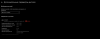Open Alienware Command Center, go to the fusion tab. Select GPU overclock, enable it, and change throttle temperature on the advanced view.
I've just ran a Heaven benchmark run with RTSS and HWINFO running. Temperature rises to 77-78 degrees celcius, and performance limit reason is power, not thermal. So I'm fairly sure this means the thermal limit can be changed on 1.6.2. I have the 200W bios, and the power limit kicks in around that number (198-200ish).
I do see a throttle at the end of my heaven benchmark; both power and thermal throttle kick in, and stay there until the temperature drops a lot. It might kick in around 78 degrees though.
-
Bios 1.6.2 was raised to throttle at 78.
-
Same here, my first 51m was ordered with a g sync panel. My second replacement 51m will come with a non g-sync screen, the person from the swap machine service put a non g-sync screen, and I realized their mistake after having validating the quote.
And obviously, they cant cancel the order. So i'll have to keep the non g-sync screen (my 17r3 wasnt gsync anyway).
Im really tired of Dell, dealing with them for 3+ months now, at each step they create a new problem.Last edited: Jul 8, 2019Alexon and VoodooChild like this. -
Just mail them and say that they made a mistakeand would like it changed. I also could change my setupfor my replacement machine
-
I already mailed them, the only option seems to be "wait for the delivery and ask for a full refund".
-
You're right, I now also remember what you are talking about.
You are referring to the following:
It would appear these LTPS panels exist and were shown off at "SID Display WeekSID Display Week" in May.
Judging by the last two cycles (2017 & 2018), things were announced in March - May and showed up in products in the Fall. Who knows if they will even be used in these systems.Last edited: Jul 8, 2019 -
But they were not 120Hz, were they?
-
Guys, USB Type C > Displayport adapter supports g-sync with area 51m?
-
Yes 120Hz! But the response time seems to be higher than resent low response gaming LCDs in notebooks.
Regardless it is a bit of progress. I do not know how I feel about 4k though. I kinda of feel QHD is still the sweet spot.
Actually you are correct, it would appear only the 15.6" 4K display has 120Hz.
There is no mention of the refresh rate on the marketing info for the 17.3".
I guess it still could be but I would stay its about 40% it has 120Hz and a higher 60% chance it doesn't.
15.6"
17.3"
Last edited: Jul 8, 2019 -
Yeah, I just want to get a system that works, it wouldn't be as bad if they had them in stock. The waiting part and being disappointed blows, hopefully this is my last swap for a long time so everything gets into stock. Just wait until the Area 51m gets a AMD 3950x lol
-
pathfindercod Notebook Virtuoso
You will be waiting a very longtime and never own one if your waiting for AMD 51mSpartan@HIDevolution likes this. -
You never know what they will do with the Revision 2 of the m51 .FXi likes this.
-
Mine & my friends / family systems have been on point and great.S.K and Dc_Striker like this.
-
Did you get yours directly from dell?
-
I doubt Dell will offer 2 different Motherboards. And AMD ain’t interested in the hard work make it work properly in laptops. Just look how it works in Asus and Acer. + you’ll need high end memory sticks (fastest possible) with AMD chips. Isn’t memory support already very limited in the Area-51m as it is?
 Ashtrix, raz8020 and Fire Tiger like this.
Ashtrix, raz8020 and Fire Tiger like this. -
Last edited: Jul 8, 2019
-
Yes, I also repasted and repadded the areas that needed it.
-
I changr the pads from laptop area51m and i saw a help here on cpu 2mm pads...but on my laptop feets only 1.5mm...it is good?
-
90% and 95% NTSC, I suppose it is better than anything sRGB but I'd still expect > 100% in 2019.
-
If you read later in the thread I meant about a revision 2.
-
And will that make any difference? Here below you see Azor talk about "help from Intel's engineers". Don't expect more help coming from AMD who have less resources to put into this. And would Dell validate faster memory sticks for a single notebook model than what they will and can offer their other notbook models? I'm not sure about that. My opinion I posted will stand. There are too many negatives as I see it. All too early for AMD desktop chips in notebooks.
Edit. New ACC and OC tool up but nothing about Memory support
https://www.dell.com/support/home/u...WT64A&productcode=alienware-17-area51m-laptop
https://www.dell.com/support/home/u...WT64A&productcode=alienware-17-area51m-laptopLast edited: Jul 8, 2019 -
HDMI & mDP are directly off of the dGPU so will run from there.
TB3/USB Type-C is wired to iGPU to will be powered by iGPU if connected there.
I am very interested in that display. Hope it comes to Area-51m. But $396 for the whole assembly is really expensive. Wonder how hard it would be to swap out the panel itself.Pudge and Area51mFAN like this. -
Just 396? That's quite decent I'd say, especially if it is for the entire assembly!
Refer to this guide: http://forum.notebookreview.com/thr...-for-alienware-area-51m-9900k-rtx2080.829543/Last edited by a moderator: Jul 9, 2019 -
Thanks for your information, I updated the latest version (launched today) of AWCC and OC controls and just realized Dell set the thermal limit value for GPU back to 87C.
EDIT: My BIOS version is 1.6.2
EDIT2: It's still throttling at 78C Last edited: Jul 9, 2019
Last edited: Jul 9, 2019 -
That's what the GPU thinks it's limits are. The system BIOS/ME starts throttling the GPU when it reaches 78C though. I got the best results (smooth degradation instead of dropping to 500 MHz clocks) with the power limit set to 78C. I ran into the downclocking problem if my temperature got to/above 78C for a short time, at which point the GPU drastically throttled.
Setting the power limit to 78C meant that that never occured. Tested with RTSS/HWINFO64 and Heaven benchmark.S.K, phusy and VoodooChild like this. -
VoodooChild Notebook Evangelist
Have you tried downgrading the BIOS to 1.5 or 1.3.2 and tried this same tests? If not, you should and if you do, please report your findings here.
I'll be getting my replacement system tomorrow and I'm going straight down to 1.3.2 and 200W vBIOS.
Sent from a Galaxy S9+ -
I don't see the need. With the thermal limit set to 78C I don't have the huge throttle, and the performance is good enough. I have to play around with the undervolt on the GPU a bit to see what that does. Even with the thermal limit at 78C I usually max out the 200W allowed by the bios.
If AWCC allowed a bigger undervolt than -100 mV I could get away with just using that even, would be the best of both worlds. -
Yeah you're right. I ran the benchmark and it throttled like a crap after reaching 78C (even enable overclock and set the thermal limit to 87C from AWCC). Very disappointed for Dell

-
People are forgetting the Alienware 15 R1 up to 4 and 17 R2 up to 5 had issues. That's effectively the last 4 years, which is true because in 2015 the 17 r2 and 15 r1 began melting the AC/DC Jack.
Why do people think it would've been different for the 51m ? the messier part is that it exhibits those problems @1080p already, no wonder why there are no UHD or Q-HD screens available. It would've melt the whole system when running resolutions higher than 1080p.
@Papusan
Falkentyne, Arrrrbol, jclausius and 6 others like this. -
Ionising_Radiation ?v = ve*ln(m0/m1)
I thought it prudent to note that the workstation counterpart to this, the Precision 7540 and 7740, have been released, with DGFF Quadro RTXes:
In other words: Pascal → Turing RTX upgrade is possible. -
Aaron44126 Notebook Prophet
Just noting that we don't know this for sure until someone tries it... (I know that you're working to acquire a card so maybe we will find out soon.)
Even though the cards have the same form factor, there could be differences that prevent a RTX card from working in a 7530/7730. It could be that the system BIOS and card vBIOS won't get along (look at trying to get any Pascal MXM card to work in older Precision systems that took Kepler or Maxwell cards). It could be that they changed the component arrangement on the card somehow so that it is physically incompatible with the older heatsinks (look at Kepler to Maxwell MXM cards). It could be that Dell has changed something about the physical interface (look at M6700/M6800 which have the same enclosure and power connector for the right-side fan, but they changed the pin-out order for the wires in the power connector for some crazy reason, so the parts aren't cross-compatible). It could be some totally new issue. Not a done deal yet.Ionising_Radiation likes this. -
Ionising_Radiation ?v = ve*ln(m0/m1)
Absolutely—that's why I said 'possible'. I do hope that the upgrade will work, and I'll try my best to research this beforehand—though I can't be certain of BIOS-VBIOS compatibility until I have the card in my hands. -
Set the thermal limit in AWCC to 78C and the throttling won't be as bad. It's a work-around, not a solution, but if you combine that with some undervolting of the GPU you may end up happy anyway.phusy likes this.
-
It's quite amusing to see that Dell will let the graphics cards in the Thinner and lightweighted Alienware models run up to 95C but have to cripple the graphics in their thicker and bigger flagship with max GPU temp target below or around 78C. Almost as Dell use same engineers for the Area-51m as they do with the new XPS line.
I wonder what GPU temp target Dell engineers will allow for the brand new m15 and m17 r2 models.
Dell even give 2666MHz ram support for their much thinner and smaller Alienware models.
Some should get an proper explanation from those higher up in Dell/Alienware why they let the latest soldered graphics junk run wild, but cripple the real powerful graphics cards with awful firmware fixes for their flagship of same brand. Shouldn't be such difference within Turing architecture and within same laptop brand.
I see that you have found my old creation Last edited: Jul 9, 2019
Last edited: Jul 9, 2019 -
When i install dell support assistsnt i recive bad_pool_caller error..can someone help me please?
-
ThatOldGuy Notebook Virtuoso
You willingly wanted to install the support assistant?S.K likes this. -
From Alienware subreddit 4 months old battery bulging
 I thought only on thin light like Blade or XPS etc
jokebook laptops.
I thought only on thin light like Blade or XPS etc
jokebook laptops.
https://www.reddit.com/r/Alienware/...starting/?utm_source=share&utm_medium=ios_app -
first stresstest with the replacement system. New Board, New GPU, old pretested CPU.
Division 2 @ 5.2ghz
those peaktemps happened during the loading screen and 153w package power...lol
raz8020 and Spartan@HIDevolution like this. -
Spartan@HIDevolution Company Representative
wow! That's insane! -
Aren't those in "thin and light" category, with mobile CPUs and GPUs, so more of a counterpart to the m15/m17?
-
Receiving my (first) Area-51m on Thursday...
I will give this 1.6.2 a try ! -
I fix it for you
 Some info...
Some info...
Report: Swollen battery replacement for the Dell XPS 13 with Dell NBD Premium Support Notebookcheck.net July 7, 2019
A swollen battery in an XPS 13 - an isolated case?
Swollen or bloated batteries are OEM agnostic. Any device with a Li-ion battery can suffer a similar fate to our XPS 13 9350. There have been reports of comparable battery issues in several Apple iPhone 8 handsets, while Dell offered to replace the batteries of out of warranty XPS 15 9550 machines for free as so many were experiencing swollen batteries.
Swollen batteries occur when its cells oxidise, which in turn releases toxic gasses. Moisture can also trigger a similar process. In short, a swollen or bloated battery should be replaced as a priority. Not only could it damage the device in which it is housed, but a battery emitting toxic gasses is a fire risk.Last edited: Jul 9, 2019Falkentyne, Ashtrix, Rei Fukai and 1 other person like this. -
Ionising_Radiation ?v = ve*ln(m0/m1)
That depends.
The 7540 and 7740 use DGFF graphics cards, and have one heck of a lot of ports. They're also heavier, so maybe halfway between the m15 and the A51M? -
After seeing Ryzen 3000's benchmarks, I'm really hesitant on buying this laptop or any of the DTRs out there.
Seriously, we need those Ryzen DTRs as soon as possible.Spartan@HIDevolution and tito37 like this. -
So I received my Area 51m. I re pasted and padded it. Temps looking good at 4.8ghz running -115mv 79c max core temp in stress test. Gpu is doing good at 981v 1900+ at 72c. I also checked my chips on the gpu and mb. GPU is using the good 303150. The MB power delivery is using a new one. It is now a AON 6380-GL9H5A. Also this is on 1.5.2 bios with 1.0.0.5. Have not tried older bios yet.
-
 thanks. I ordered pads and will do an LM repaste in August. Maybe i can improve the temps a bit more
thanks. I ordered pads and will do an LM repaste in August. Maybe i can improve the temps a bit more
 Spartan@HIDevolution likes this.
Spartan@HIDevolution likes this. -
100°C doesn't surprise me after seeing this video. Not sure what this guy did....
Mr. Fox likes this. -
This laptop has an excellent charging control mechanism built into the BIOS that is user controllable. I wonder why people don't use it. I have set mine to start charging only if battery goes below 65% and stop charging at 75% to ensure maximum life out of my battery. My unit is always plugged in and the battery is seldom charged.Ionising_Radiation and Joikansai like this.
-
First post info:
Can you please give more details? What are common issues here? Only bloating batteries? -
dying / smoking GPUs. New Rev. should be available since June2019.
*OFFICIAL* Alienware Area-51M R1 Owner's Lounge
Discussion in '2015+ Alienware 13 / 15 / 17' started by ssj92, Jan 8, 2019.