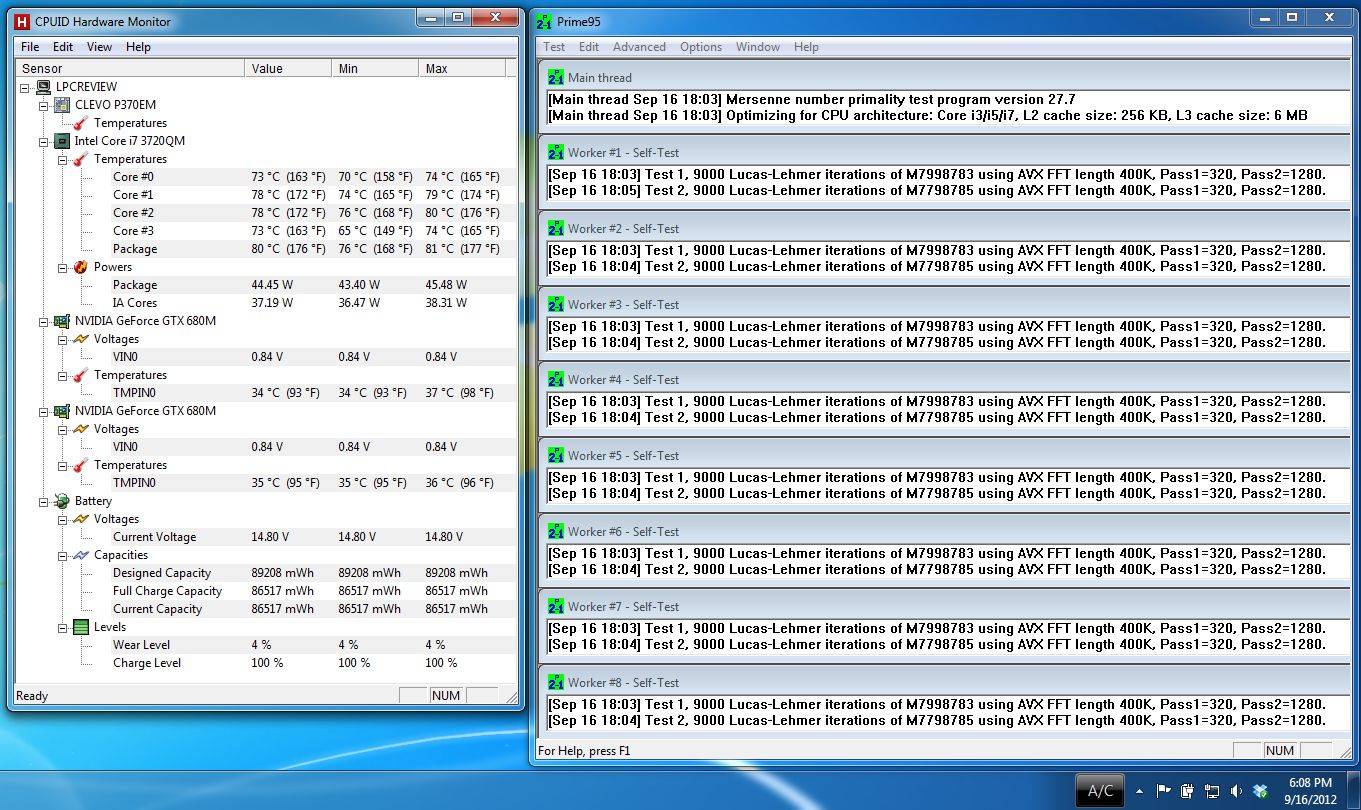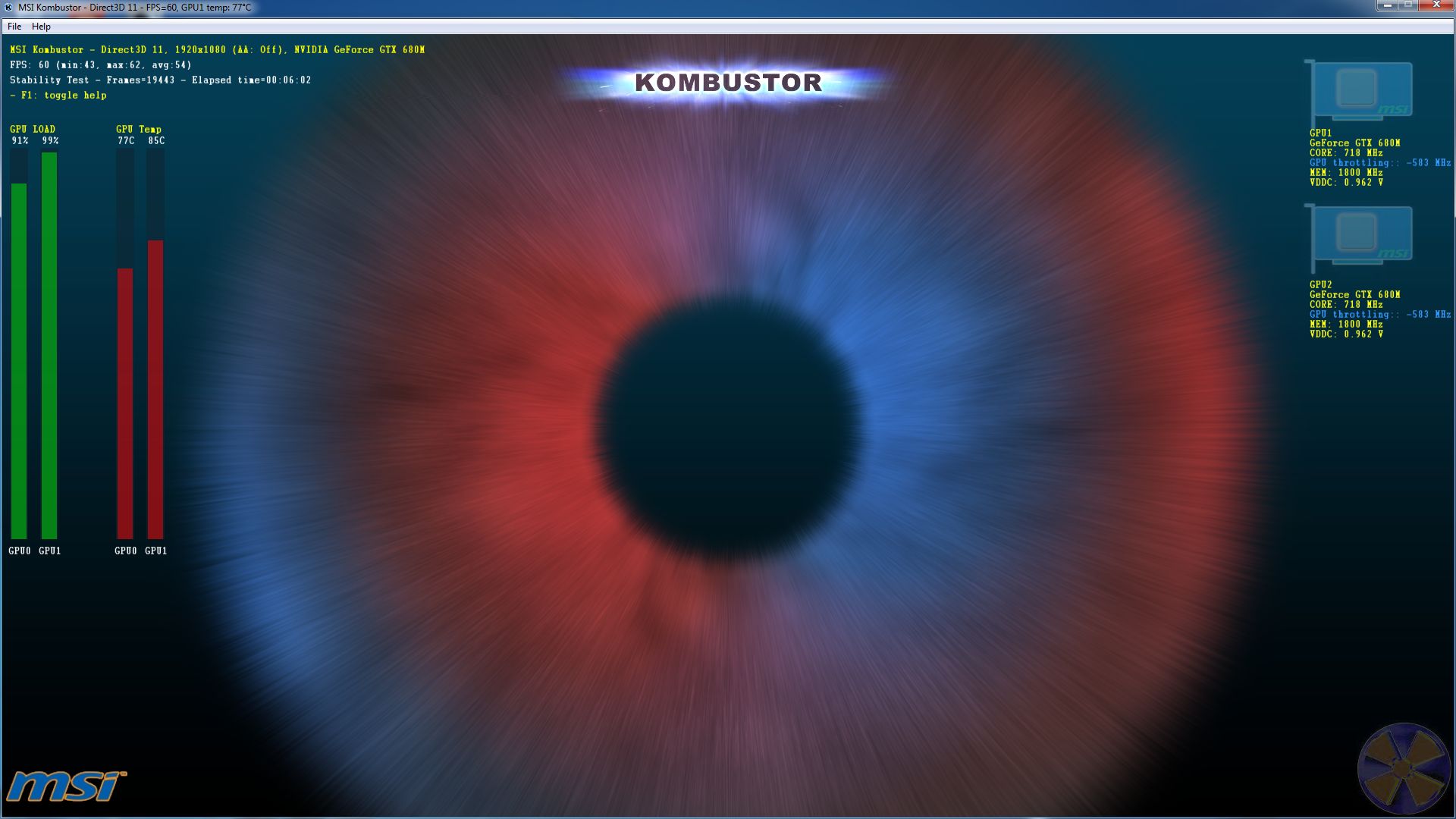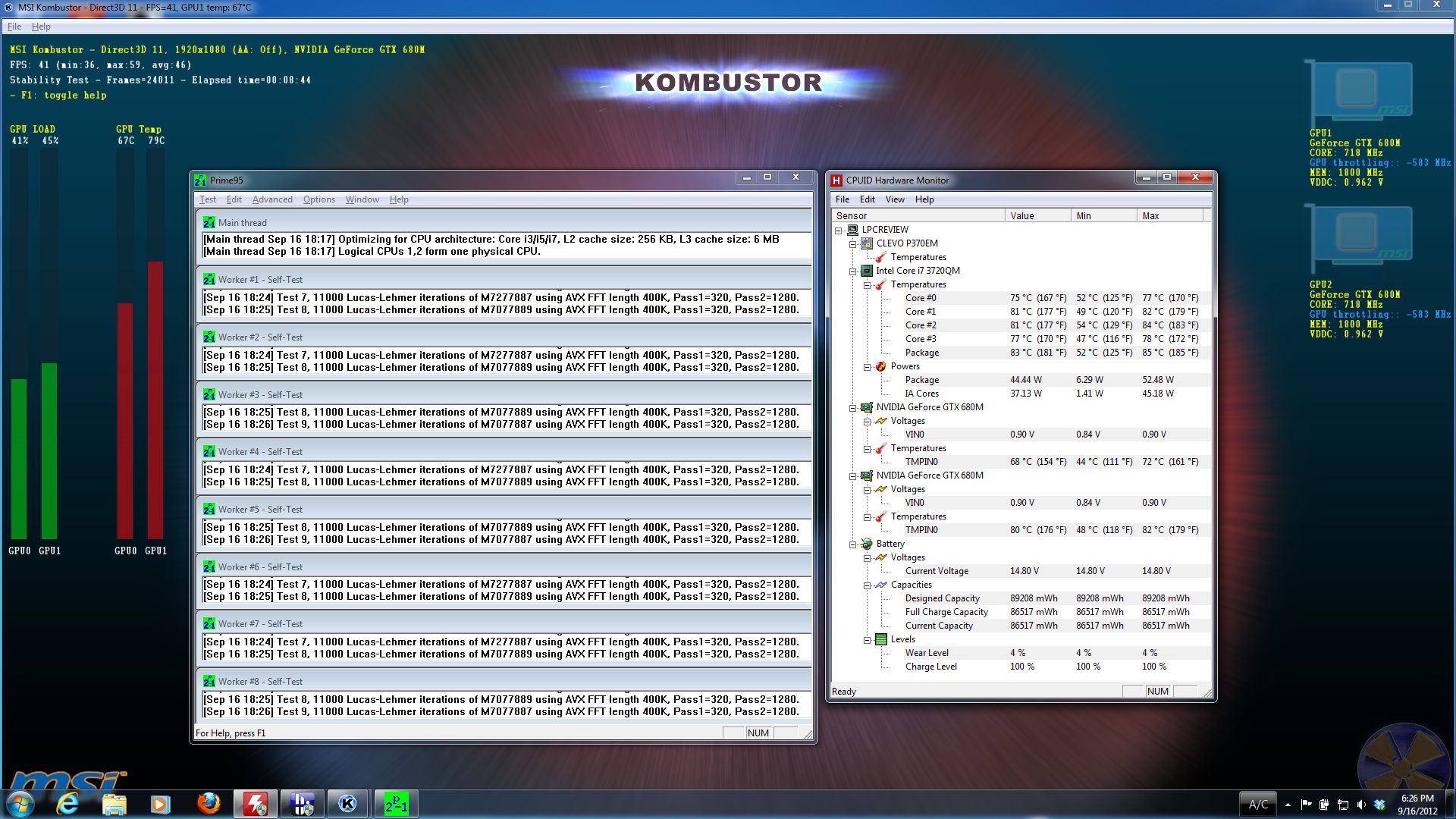IC Diamond. I don't know if it's necessarily just the paste used but an application using some TLC. OEM's just tend to glop it on there, and usually an over excessive amount, probably just to ensure that they get full coverage. But I don't know that it's 10-15C, possibly 5C at peak load, maybe I reported improper temps.
Here's the system with the heatsinks/fan removed showing the paste that was on there (click to enlarge images):

And here it is ALL CLEAN!
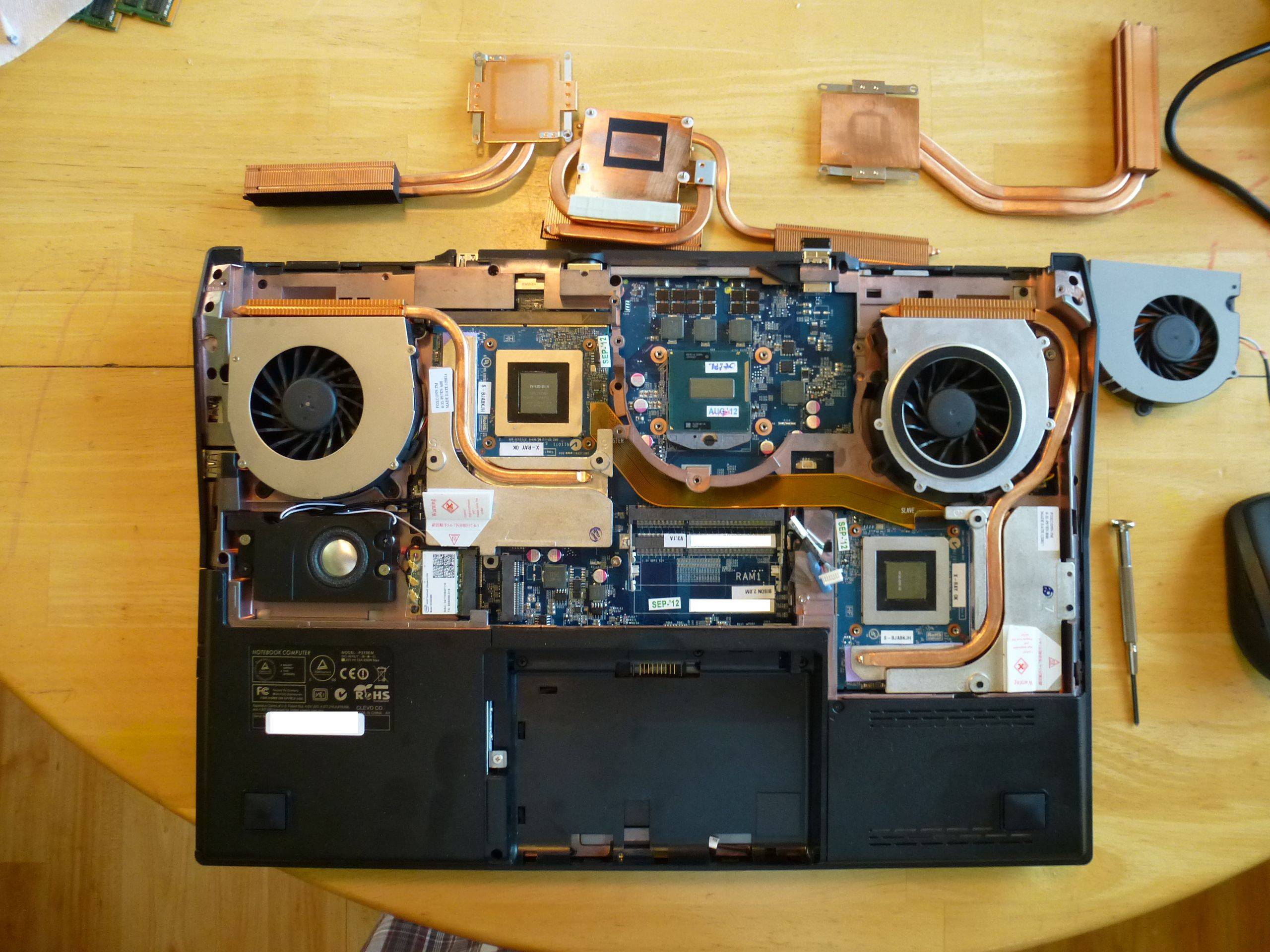
-
What of that gap on the right fan (from that view)? It looks like it just wasnt bent far enough in.. Is that something I could do with some care? It may be the biggest cause of high temps on that card and cpu, if most of the air flow is sneaking out there.
-
HTWingNut! Yeah, looks very clean, great job there)
-
That heat pipe is for the vRAM. I'm sure it could be adjusted with care, but to be honest not sure if it would help much as the GPU and CPU heatsinks are lined up.
I do admit though, whether it's Sager or Clevo, they seem to have dropped the ball on the quality department with the heatpipes across all laptops. -
From what i have read, it sounds like they have gone to the "its good enough" approach. I am just worried that do to the gap, there is less airflow out the heat sinks, and more out that little hole. looks like the vram is short on the left too... hmm. Well right now i only have to worry about the right one. So the other heat sinks are well fitted than?
-
Look at my first post, I posted an image of it with all heatsinks installed.
vRAM can run at 2400MHz no issue, unfortunately I can't measure temps, but I think its safe to say they are cooled well enough. -
what do you mean by "can't measure temps"? Notebookcheck posted some crazy temps in their review and I'm wondering if this is a single case or common trend scenario. If you could run Prime95 on all cores + Furmark without extra AC/elevated back and post a screenshot clearly showing the temps, clocks and time elapsed, that would really help many potential buyers (myself included) to get their questions answered. So far, I like everything about this machine except temps. As with every power machine, cooling is one of the main concerns especially if you buy it with heavy gaming in mind.
-
It doesn't seem like a single case because you can see a similar result in YouTube if you type in "P370EM". He got a 80+ temp for second GPU when running 3dmark and relatively high temp for CPU as well. The ambient temp may explain it
-
Can't measure the temperature of the video RAM.
My ambient temps during testing are about 76F, probably range from 74F-77F.
Furmark and Kombustor are known problematic artificial benchmarks that cause throttling or bouncing of the GPU cores at least in Clevo machines, so it doesn't say much about the system. Actual gaming and gaming benchmarks are more realistic and tell tale of the system. That being said, I am running the full gamut of stuff and more that I did with my P150EM, so just be patient. This stuff takes time and unfortunately I have a lot more other stuff going on in my life at the moment that is taking me longer than I'd like to get done. I will be including a Prime95 + Kombustor run but can tell you it will throttle. I also don't like to use Furmark because it's OpenGL only and most games aren't OpenGL API. -
Found it, thanks! Yeah, looks like the cooling isn't that great. They probably had a very low ambient + the system is on a stand which on its own should drop 5-10c... Is there any Ivy Bridge machine out there that can handle the temps? I know M18x can but it's a 18.4" beast with no matte screen option. I also checked the Precision M6700 and it failed in terms of the cooling system. I'm beginning to think that Intel is to blame, at least in the CPU realm.
-
Awesome! Can't wait to see your gaming results.
-
I guess I lied, it didn't throttle, but it also wasn't running at 100% either, too many resources consumed by the CPU with Prime95. The GPU load would bounce between 40% and 99% for both GPU's sometimes together sometimes separate.
Here's results below of P95, Kombustor, and P95+Kombustor (click all images to enlarge to 1080p, use browser back button to get back to forum):
-
I was just about to purchase one but I have a concern. It looks as if your P95 runs are for very short periods of time for such high temps. The GPU seems reasonable but those CPU temps wory me as that would be my main reason for getting a i7-3820. Now in the stripped units pics I did notice something.
That is with the CPU heat pipes. It appears the CPU's heat pipes have an extension that goes over to the slave GPU's heat pipes. Also the slave GPU seems to have as smaller fan than the master GPU. My concern is two fold as the slaves GPU heat can merge with the CPU's and then the heat pumped to the slave GPU's fan from the CPU may not kick in that fan.
Now Gentech has a video showing great heat results but notice the HWMonitor showing an ambient temp of 56F. How many of us will be using the system inside of a fridge? Maybe it was just the temp sensor being off but that is a pretty chilly room if it is true.
The other point here is what about when only the master slot is occupied. Do we still get the slave fan and or a different CPU heatsink? It would mabe be worth while if there was a fan still in the second GPU slot and a full shroud for that extended heat pipe for better CPU cooling. If that were the case maybe the single GPU option is a better one for users like me that will primarilly stress the CPU. -
That was a 5-6 minute run and it ran steady at 80C. I did run it for about 20 minutes before and did not exceed 81C, just forgot to do the screen grab. Can run again and take a screenshot. Plus propping the back up helps a bit too, but haven't been doing that for these tests, that's really added cooling/improvements.
I am also curious what happens when you get a single GPU since the CPU relies on the slave GPU heatsink. That single CPU fan should be sufficient though. -
How hard would it be if you were to change the graphics card? Because I was planning on starting with the dual 670m and later upgrading it to dual 680m, but I would like to do that as easily as possible.
-
Swapping the graphics cards can't be any harder in this system than with any of the other Sager laptops with the MXM slot GPU.
Feel free to check out THIS video as a sort of point of reference for GPU swapping in a Sager.
Again, we do not take any credit for the video, but it was a well presented video from Puget Systems.
From the looks if it, you will have to remove the CPU heatsink on the 9370 in order to remove the heatsink for the second graphics card if I am not mistaken.
Additionally, most of us recommend upgrading the GPU in the system at the time of your purchase. The old saying "pay me now or pay me later but with a higher price" given that you will spend more in the long run and not really make much money back from selling off your 670M cards when you do upgrade to the 680M cards.
If you are tight on money, skimp on the RAM or hard drives as you can definitely get those later and possibly at a cheaper rate if you shop around. -
Get a single 680m 4gb is what I would recommend and then install the second when you're ready.
-
Thanks, I'll probably do that, since the dual 680m is just way too expensive, so I'll just get one.
-
That's exactly what I'm thinking of doing. Hard for me to decide at the moment. I just love my MacBook Pro Retina, the build quality is just amazing, but I do sacrifice a bit of hardware. I'm sending back the one I have and either I will buy one with 512gb SSD and the 3820QM or the Sager NP9370 with 3920XM and a single 680m. Was thinking about the dual and then upgrade the processor after but then I'll have an extra processor on my hands and a waste of money.
I really think getting the single 680m, which is an amazing card by itself, first off and get a good processor. 16gb ram is more than enough and maybe we'll see a price drop for that 680m when we can afford that upgrade. -
Woot, I just found a way to overclock, thanks to the method described by Mobius 1: http://forum.notebookreview.com/gam...guide-workaround-max-clocks-oc-stability.html
It's a bit temperamental, but I'll work with it. In the meantime I'll publish stock figures and the review and follow up with overclock results. If only my kid wasn't sick last week and wasn't so busy at work, I could have gotten this done sooner.
And another thing, Larry @ LPC confirmed with Sager that this is what you get when you order just a single GPU:
" If you order just one GPU you will get the 2 fans only and heatsink assembly for the GPU and CPU ONLY. If you order another card you will need to buy a Fan, the SLI Cable. The heatsink assembly for the other card will come in a upgrade kit." -
Very good to know thank you very much
-
To your last post HTWingNut... if i plan to buy a second GPU for NP9370 later on will i have some performance problems? I heard if this laptop is
bought with single GPU (AMD) it will support Enduro (don't know about Nvidia - Optimus), but if buy CF/SLI setup it lacks both Optimus and Enduro
tech, which is great. -
I have been assured Enduro is not present AT ALL. So single card configs should be ok too.
-
What you're probably thinking is if you get a laptop that supports only ONE GPU like the NP9150 or NP9170 that it will use Enduro or Optimus, which is true. But the NP9370 *DOES NOT SUPPORT SWITCHABLE GRAPHICS*. So one GPU or TWO there is no Enduro or Optimus to contend with.
-
I can vouch for that

Also, in another post I said that the single gpu config would have a single card installed sharing the fan with the extra CPU cooler. Not the case... The main dGPU has its own fan, but all three fans are installed and run.
Also, I have 3D Mark Vantage, butit will not show my 3D mark score.. just the individual scores.. any ideas? I also only has the free "basic" version of mark 11 and it only runs in performance at 720p. when i first started running tests, I saw low 80's on the GPU, I custom fit some paper to cover the gap at the far side of the fan, and bam! 71c max
when i first started running tests, I saw low 80's on the GPU, I custom fit some paper to cover the gap at the far side of the fan, and bam! 71c max
 have not recorded any CPU temps, but the fans dont ever seem to peak.
have not recorded any CPU temps, but the fans dont ever seem to peak.
could I get help figuring out the OC with MSI Afterburner 2.2.3? -
IT HAS ARRIVED

Will post some nice stuff for all you night hawks. -
Will get mine the day after tomorrow

-
The wait is the worst eh? Yay for you ^!
-
The worst is sager released the autumn saving at the day my laptop be shipped

-
Does that mean the auxilliary CPU radiator is just hanging unsupported? Is there some kind of shroud to channel the air toward the exhaust grill to compensate for the missing GPU#2 radiators?
-
just hangs there... and wide open, all the air and some is push out and some of the hot air from inside the computer.
-
Review is up... kinda. See first post. Still need to add index and a few additions. I'm figuring out how to overclock this thing so will provide results on that too when complete.
-
Thank you, this is much appreciated! Great work!!!
-
Hook it up. I'm night security and I just sent my MacBook Pro back so I'm out of a good machine until I decide what I'm getting.
I feel really antsy about ordering a Sager when I've never even laid a finger on one before. The keyboard look kind of iffie and I'm really unsure about the screen itself.
Either I will get a slightly better Retina MacBook, looking at possibly an M18x R2 or of course this Sager NP9370. There was the MSI GT70 0NE 276US in the run but it slowly found itself in last place for choice, even though it was tied for 1st place at one point. I just figured the single discrete 680m 4gb was just not going to be quite powerful enough for ultra settings at 1080p and maintain a consistent +40-45 framerate...
I wish there was a nice computer place here in Calgary where I could check these machines out myself. -
First Impressions:
Screen- Very nice colour and very bright, 1920x1200 on a 17.3 will take getting used to as compared to 1920x1200 @25.5. The matte finish is really clean.
Chassis- Sturdy, some parts feel cheap but the parts of the notebook your seeing the most are well finished. Really nice rubbery finish around the touch pad and on the lid.
Keyboard- I personally don't have an issue with, will take getting used to. Good action, but I find it sloppy sometimes.
Touch pad- I work at Future Shop and set up a lot of computers, and most touch pads blow. This one is pretty big and fine over short periods, obviously a dedicated mouse is preferable.
Temps- CPU idling at ~45c, only seen it go up to 62c once installing drivers. GPU 1 is very cool @ 36c, but for some reason my second GPU wont show temps. Wouldn't say I have an optimum cooling set-up though.
Working on getting drivers installed, programs, etc. Will post some BF3 benches soon.
EDIT: quick crystal mark bench, no clue if TRIM is working.
-
Does it support 3D, if you have nvidia 680m? Is it possible to have it as your screen?
-
There are no 3D displays for this machine that I am aware of.
-
Hi WingNut,
Could you details which exact panel came with your "stock" Matte? and where did you get it from? I mean which reseller?
I'm just trying to figure it out which is better
The AU optronics B173hw01 v.5
or the
Chi Mei N173HGE-L11
Thanks and great review! -
Good point. It's Chi Mei, here's the ID:
![[IMG]](images/storyImages/tV0E7.jpg)
This was from LPC-Digital. It's "borrowed" for the review...
-
Ahh oke what a pity you're not keeping it :S
I thought you were using HWinfo64 HWiNFO, HWiNFO32 & HWiNFO64 - Hardware Information and Analysis Tools
Under the monitor gap it will tell you the right "name" of the panel.
By the way did you experienced using both panels in the past? (sorry for being off topic) -
Yeah, just didn't have it up at the moment, and quick to go into device manager...
![[IMG]](images/storyImages/EpR98.jpg)
-
Finally figured out overclocking this thing. Seems I didn't get lucky with two high clock cards at stock voltage. I am able to get 800MHz GPU / 2300MHz vRAM compare that with stock 719MHz / 1800MHz.
Here's 3DMark11 result:
NVIDIA GeForce GTX 680M video card benchmark result - Intel Core i7-3720QM Processor,CLEVO P370EM score: P11219 3DMarks
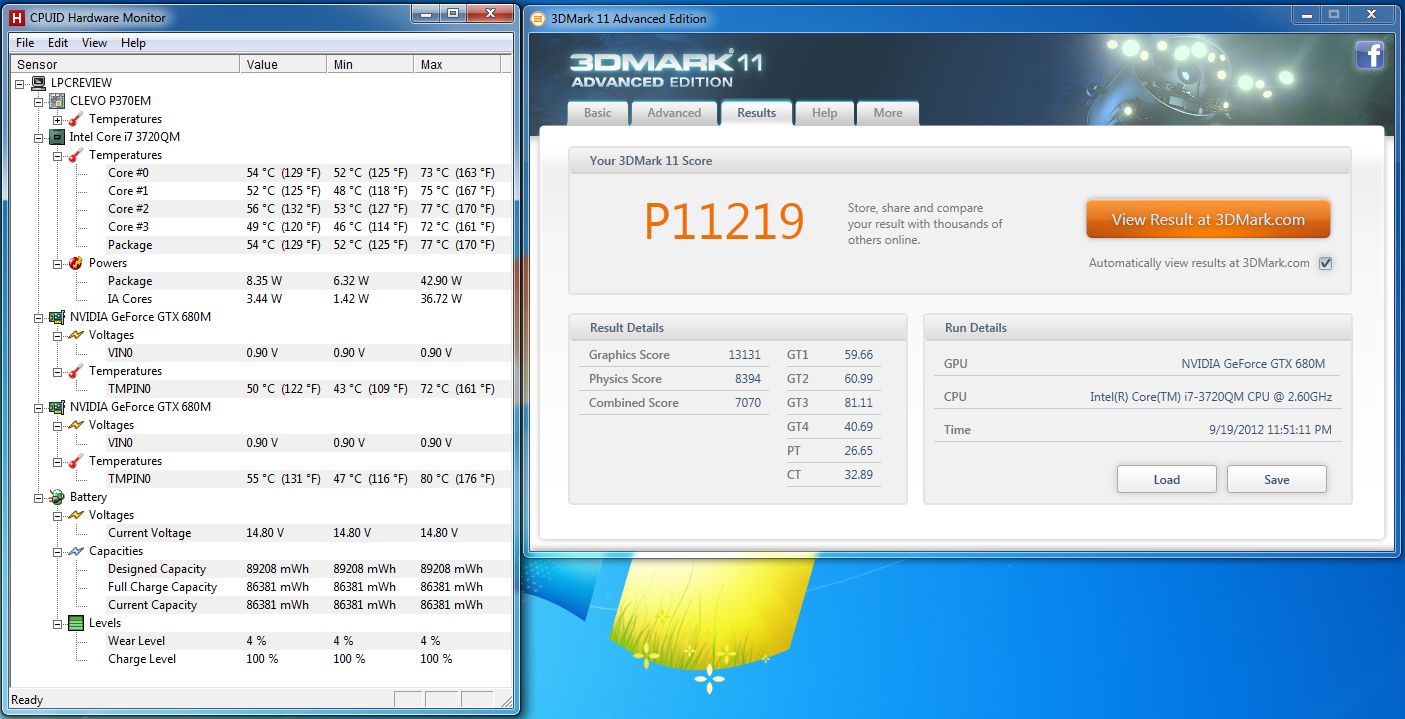
That's about a 15% improvement over the stock clocks.
Here's the X Score. I realize this puts it well over a desktop GTX 680, by about 10-15%!
http://www.3dmark.com/3dm11/4437871
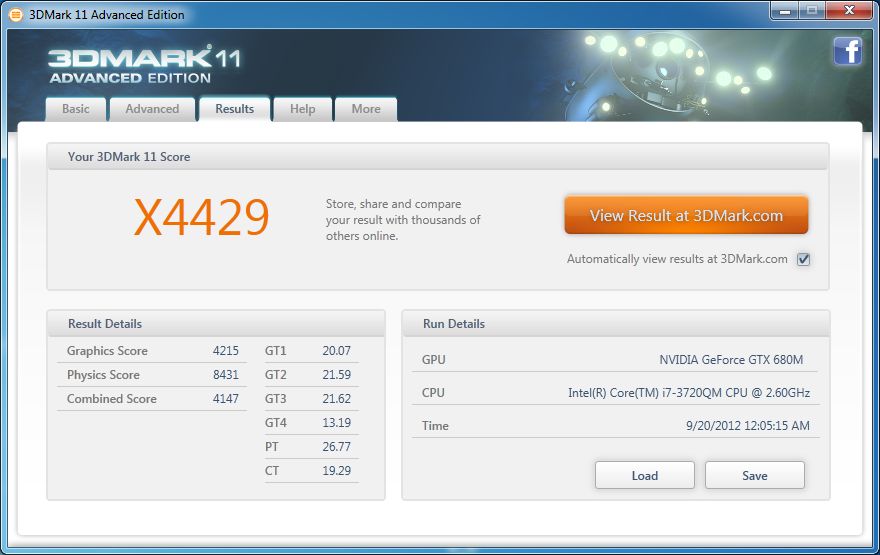
-
insane score and good temp!
-
How di you finally manage to overclock? Using afterburner?
Did you maybe try also with newest WHQL driver 306.23?
thanks in advance -
A few quick newbie questions: I'm close to buying this machine, and because I can't afford a 680M, I'm probably going to be going with a single 7970M. My question is, how difficult will it be for someone who is generally new to technical work on notebooks to add another 7970M later on to crossfire (or replacing it all with a 680M SLi setup)? In your review you said that ordering the machine with a single GPU means you're only getting one fan, so how bad is that? I'd have to buy a second fan later to run a Crossfire/SLi setup, right? And would I buy the second fan from Sager?
Very nice review! Definitely helped make my decision to go for a P370EM that much easier. -
Thanks for the info!

-
I highly recommend against the 7970m if you are planning on getting a second in the future. These cards in Xfire are notoriously awful. I know the Nvidia's are more expensive but it's going to be a bigger headache if you decide you're not happy with the 7970 and decide to go nvidia then you will eventually be buying 2 cards instead of just one.
Really bro, these 7970's in sli are extremely unreliable and cause bsod's and screen flickering. Even using hardware acceleration in browsers causes problems.
I've been on the same boat trying to decide if I want to save a bunch of cash and just get AMD's but all I hear is bad stuff, with the occasional guy who has no problems. -
ATI has dropped the ball many years ago, and lost my business just recently, i was die hard ATI and the last product i bought was the 5870 and 5970, which i still have and use but the drivers are NOTHING but trouble, i have waited since the release of those cards for a fix for the multi display flickering when enabling overclocking and they still never released a driver that fixes the problem, long story short i will never buy ATI again until they pick it up on the software side of things. Buy Green and be happy.
-
I used the overclock technique described here: http://forum.notebookreview.com/gam...guide-workaround-max-clocks-oc-stability.html
I am using the latest WHQL 306.23 now.
If you've ever repasted your desktop CPU or tinkered with desktops in any way it shouldn't be that difficult, although it will be a bit time consuming.
If you order one GPU you will not get the fan for the slave GPU, but will still have the one for the master GPU and and the one for the CPU. -
While I agree AMD's drivers are worse than Nvidias, I personally haven't had any of these issues you speak of. The hardware acceleration issue is on Firefox only, am using Opera and hw acceleration works fine with no crashes.
I have owned ATI cards in the past and the only times I have had issues has been when I haven't cleaned out drivers properly and installed over top, messed around with CCC, etc. Keeping CCC out of the picture as much as possible and fully clean driver installs has worked for me. I also think issues are blown out of proportion around these forums, 20 people could have the same problem and we could think its huge, when in the grand scheme 20/thousands if not more is more of an anomaly.
Msg me if you have any questions about the 7970s though, sorry HT ill stop hijacking.
Really thorough and well written review by the way!
Sager NP9370 / Clevo P370EM First Look and Review - WingNut Style! (LOTS OF IMAGES)
Discussion in 'Sager/Clevo Reviews & Owners' Lounges' started by HTWingNut, Sep 11, 2012.