Believe it or not, the temps you mentioned earlier are still within spec. Compared to other laptops with similar specs (ie., Gigabyte P34G, 2014 Razer Blade, etc.), the temps on this laptop are actually a bit better given the thermal constraints. There's really no thermal throttling with this laptop even with those temps at stock clocks. That CPU you have is perfectly adequate for this chassis as long as you're okay with dealing with the temps at stock clocks. Now given that the Haswell architecture has always been thermally sensitive to voltage, undervolting and underclocking is highly recommended with this chassis if you still feel uncomfortable with the heat.
Thank you, this really help. Dropped my temps on the Samsung by 20 degrees. It idles now at about 41 degrees which is on par with my other SSD. Thanks again.
-
I'm glad that I could help :thumbsup:
I might have misunderstood you but, at least on Ubuntu 14.04, the CPU is being throttled. Whenever it's getting near 100°C, my /var/log/syslog says:
And, after the temperature gets back to normal:
Not sure if Windows 8.1 does the same. I would guess no, given that the notebook powered off when I ran 3dsmark. -
Have you tried reapplying thermal paste? It's super easy on this notebook which took me about 10-15 min. My previous notebook took about 3 hours and required a custom copper shim to be applied due to the stock one needing to be trashed after it was removed. I would even argue to say that it was easier to do on this laptop than on my desktop.
-
Ionising_Radiation ?v = ve*ln(m0/m1)
Indeed, it's very nice of them. I spoke to the owner, Mr Marcus Wee, personally and he said he would negotiate with Clevo to waive the hardware costs. However, it seems like I will have to pay for the shipping. He says it would cost about S$60 for the 'return trip' from and to Singapore.
As for temps, I suggest you run the XTU CPU tests. My undervolt offset is -70 mV, and I've set my Turbo clocks to 27,28,29,30. Temperatures do not exceed 70 degrees at full tilt CPU running 4 cores. Even at stock settings, my idle temps are 10 degrees lower than yours. Consider under-clocking and -volting if temperatures at maximum CPU load exceed 85 degrees. If temps are still very high after doing all the tweaking, y+ou can just pop in to their service centre and show them your high temps by running XTU. Mine hit 95 degrees and the technician said that he'd change out the heatsinks plus a complete re-paste. Took just an hour or so, while my friend and I went out for lunch at the nearby hawker centre.
As for scratches, yeah, I've got a couple of them too. Not on the screen bezel, but the underside of the notebook and the palm rests have got several. They're all very small, so it's not particularly noticeable. My main qualm with this notebook is that it gets rather uncomfortable for typing after a while as the front edge of the notebook is quite high, and secondly, the screen is a dirt magnet. It's extremely annoying. -
3M LX550? You mean this thing?:
![[IMG]](images/storyImages/41dAzL5Ag9L__SS500_.jpg)
This laptop is not designed to run at more than a 15 degree angle or so, otherwise it messes with the heatpipe gas/fluid heat exchange and will result in very high temperatures. That could be the issue. Try running it flat, propped up a bit by 5-10mm in the back and check temps then.
And are you sure the paste was applied by XoticPC? Because XoticPC just places the order and Sager offers an IC Diamond upgrade and does it direct in the factory, unless you specifically asked XoticPC to apply the paste. It would have had to ship to them first, they apply the paste, then ship it to you.
Regarding my laptop, I was running stock CPU speeds and voltage and room temp is always around 70-74F. -
I agree, it can handle it. It runs a bit toasty, but it can handle it.
-
Meaker@Sager Company Representative
With some tweaking of the voltage and frequency it should get on very well.
-
Amazing! I tried your suggestion, on not using the 3M LX550 and instead simply sighly raising the back, and the maximum temperature dropped about 10 degrees, to 88°C. Considering that previously the operating system was throttling the CPU to avoid overheating, the temperature reduction should be even bigger. It's still a bit high to my tastes, but I don't think there's much to do given the chassis size.
I'm not sure it was XoticPC that applied the paste. I thought they bought the notebooks from Sager and did the setup themselves, but I might be wrong. Anyway, with your hint, the temperature is acceptable for now.
Thanks a lot! I would never have thought the notebook riser was the problem. I expected it to help keep the notebook cooler, not warmer.
Another question: has anyone had problems with external monitors blacking out some times? Both when using VGA or HDMI, from time to time the monitor turns black, and returns a few seconds later. It happens both on Windows 8.1 and Ubuntu 14.04 using the latest NVIDIA drivers. -
Glad you got the heat issue sorted out. As far as external monitors blacking out, I have only seen this in Linux, not in Windows. I used HDMI in both cases.
-
Can anyone confirm that they too can use three displays at the same time (HDMI, VGA and internal display)? I want to buy another monitor to do this but I don't want to waste the money if it's not going to work. If you also can do this, please post your setup (which monitors, whether you're using adapters or third party devices).
-
Theoretically speaking I think it is possible. The Intel GPU output (which the Optimus GPU is wired to) supports up to 3 simultaneous monitors provided one is Display Port (or a derivative) according to the Intel Spec sheet. http://www.intel.com.au/content/dam/www/public/us/en/documents/guides/performance-xeon-e3-1200-hd-graphics-p4000-guide.pdf
The internal LCD uses eDP so there are 2 free RAMDACs available for the VGA and HDMI direct outputs.objecttothis likes this. -
Anyone seen the Alienware 13? Still no competition for the W230SS! Im still on the fence on buying a SS.. if a 960m is going to be released in say a few months or so ill wait but I haven't heard anything of the 960m....
-
I'm having endless problems with the headphone jack after system standby.
It's really frustrating that I cant fix it.
I've tried the special, specifically ordered uninstal and reinstall but it still doesn't work.
I don't have perma bios.
I want to upgrade my stock bios but I cant find drivers. I have 1.03.06. Is there a newer version? -
Thought I'd share my thoughts on this machine now that I've owned it for a few months.
I got this laptop as replacement for an old desktop + laptop combo that I'd been using for several years. I wanted a powerful CPU for programming and a decent GPU for gaming. I don't travel that often so the laptop spends the majority of its life with the lid closed plugged into a screen.
I ordered my machine from Scan in the UK, and got it in less than a week which was great. They also didn't put any garish branding on the chassis which was fine by me. This is the spec:
Intel Core i7 4710MQ
2x 8GB Corsair Vengeance
250GB SSung 840 EVO SSD
General observations:
- The laptop screen is sharp but the colours seem a bit faded, not great for watching films on
- The speakers are quiet and crap, I use headphones anyway
- The trackpad isn't great compared to my previous laptop (Acer), not bothered since I use an external mouse
- The fan is quite loud when under load but I can't hear it over the noise of my non-noise cancelling headphones when I'm listening to something
- It's silent when not under load so it's great for working on the train
- It gets hot, CPU temps idle @ 50 degrees and top out at 80 degrees. From my reading these seem to be quite decent temps for a quad core i7 so either I got lucky with the silicon or the guys at Scan did a good job with the thermal paste. The surface of the laptop only gets slightly warmer when it's under full load and it's still a comfortable experience.
- Battery lasts about 3.5 hours in power saver, could be better
Bios
I read a lot of good things about Prema BIOS but I'm still running with the stock BIOS. I don't care enough about the benefits of undervolting to risk bricking a nearly £900 laptop by messing up the install process.
Operation system(s):
At first I ran with a dual boot of Windows 8 and Linux Mint. Windows 8 was fine and all the Clevo software behaved correctly. I had two major issues with Linux. The first being that if you unplugged the headphone jack the sound wouldn't come back until the next boot. The second problem was that the WiFi would disconnect all the time despite having full signal. I couldn't be bothered to find a solution to either of these so I just ended up running Linux in a VM in Windows 8 since I have 16GB of RAM anyway. This ended up being a much better solution since I can still benefit from all the Clevo power management options.
External devices
I use an external mouse, keyboard and headset which all work fine as you'd expect. However, I have an on-going problem with one of the two external monitors I use. I have two identical monitors (2x 22" Samsing E 300 LED @ 1920*1080) connected to the laptop via HDMI and VGA. The screen connected with HDMI works fine however the VGA screen has all sorts of flickering and visual distortion.
For example. I'll boot up the machine, both screens are displaying correctly. Then after a while, the VGA screen will start to become distorted causing the text to become blurry unreadable. This causes the monitor to reset a lot making the image disappear completely for a few seconds.
I've tried localising the problem to a specific screen or VGA cable but no matter what I always end up with the same issue. I've read that this can be caused by some sort of electrical feedback loop or something interfering with the analogue VGA signal.
I've stopped using a second monitor because of this issue but I'm still looking for a solution, very annoying.
Gaming
The first thing I did was install Battlefield 3, Crysis 2 and a bunch of other demanding-ish/bollocks games that I got in a humble bundle to test the hardware. They all performed well on the higher/ultra settings so I was quite pleased. However, Diablo 3, the game I play most frequently, suffers from poor performance. I run the game at 1920*1080 with all options set to the absolute lowest setting. I normally average about 45 fps but it dips to 15 fps when there's a lot of action going on. I've ensured that it's running on the GPU by forcing it to run on the Integrated chip to see the perf difference. I have yet to try upgrading to Windows 8.1 or re-installing GPU drivers but I'll have to soon as it's becoming unbearable.HTWingNut likes this. -
For gaming and in general, Windows 8.1 is definitely recommended. You'd get better driver support and better compatibility with older games plus day to day usage is generally improved.
-
Hi Sir!
I'm a Sager NP7338 owner as well! I just wanted to ask if you experience a very subtle vibration (due to processor or hard drive is running, I guess?) when doing just normal load task like watching youtube, surfing the web, or excel/work processing? I have a SATA2 HDD instead of an SSD so I'm not sure if that is what's making the subtle vibration in the unit. The very subtle vibration can be felt if you try to type on the laptop with both palms on the palm rest.
I'm not sure if what is happening is normal since I have an ASUS laptop and I don't feel that very subtle vibration. Hoping for a feedback!
-
Not sure- but I saw a post about placing a small magnet on the fan to make it quieter. Maybe that relates to the vibrations too?
Also, is anyone having trouble with Adobe CS6? In performance preferences, it says "No GPU options available with Photoshop Standard". Can anyone help me -
Just if anyone else has this same problem and don't want to run Linux on a VM, I fixed this on Ubuntu 14.04 by upgrading my kernel to 3.16.0-031600-generic and linux-firmware to 1.136. This bug was tracked on Launchpad at https://bugs.launchpad.net/ubuntu/+source/linux-firmware/+bug/1354975. You can find there where to download the kernel and linux-firmware.
-
Ionising_Radiation ?v = ve*ln(m0/m1)
Hackintosh-ers here with a hard disk drive: do you experience excessive drive heating while running OS X (any version)? My temperatures once spiked to 70°C and are typically around 50-55°C (which is very near the threshold of HDD operating temperatures). Windows temperatures are quite normal, around 35-40°C. SSD temps are about the same in both OSes: 45-50°C.
-
I was able to use 3 monitors as well (internal display, VGA and HDMI). You can easily test it even if you just have one external monitor. If your monitor has both VGA and HDMI connections, connect both. Your OS should detect it as two different monitors, and you can switch the inputs to confirm that everything is working fine.objecttothis and CyberTronics like this.
-
That is very strange news to me - I play Diablo 3 through wine under linux and still get 60fps on pretty much highest settings - my performance should be lower than yours since you are not using wine.
The 45-15fps performance is spot on to what I got when I was running it on the integrated card by accident. I know you checked, but I'd encourage you to check again, maybe use one of the built in profiles for Diablo 3, I don't know if geforce experience comes with one, but I imagine it should.
Here are some screenshots, note that my FPS is kinda vsyncd by the driver:
Settings:

Low Action - 60FPS

Med Action - 54FPS

High Action - 43FPS

Attached Files:
-
-
I think you might have a virus on your computer. I think it's something like trojan.apple.dontuseit
 Just kidding. (I'm only slightly biased against anything Apple).
Just kidding. (I'm only slightly biased against anything Apple).
My initial guess is that OSX is not spinning the drive down properly, or is not putting the drive in idle spin state, but has some constant algorithm it's running when it doesn't need to. If that's the case and since it doesn't typically happen with Mac hardware setups I'm guessing it has something to do with the hackintosh setup. You might look for a drive performance monitor to install on OSX to see if that shows you anything. -
I have another thread that I started regarding this problem, but I think I was able to get to the bottom of it. Here's the skinny:
- Uninstall Sound Blaster Cinema 2
- Uninstall VIA HD audio
- Uninstall Hotkey
- Restart
- Make sure all of your other drivers are installed
- Install VIA HD audio
- Install Sound Blaster Cinema 2
- Install Hotkey
Restart between each install. This solved the issue on my Windows 8.1 Pro box. I have installed PremaMod, but I don't think that should matter.
After doing all that I was able to put the system in sleep mode then wake it up and audio from the headphone jack still worked.
Workarounds:
- open run and type "shutdown /s /t 0" and then turn the computer back on after it shuts down.
- In the hotkey folder there is an init driver executable that you can run.
Both of those are just workarounds, but the instructions I gave you above fixed the problem for me. -
Oh, that would be great if they released the W230SS with a 960m. It'd be almost worth it to sell the one I have and buy it again

-
Thanks for confirming that for me. I am traveling so I'll add the third monitor once I get back... oh writing code will be so much more fun with three displays! Any idea if it's only the Intel Graphics card that runs the 3 displays or if it's possible to run the GTX 860M with the three displays?
-
The output will always be the Intel GPU. The way optimus works is that the 860m generates the completed frames which are directly written to the HD 4600 framebuffer which is then displayed.
Actually a decent case to invest in some fast 2133mhz system RAM as a way of reducing the optimus overhead. -
Ionising_Radiation ?v = ve*ln(m0/m1)
Not remotely funny. :|
Nevertheless, thanks for the advice. Drive activity itself is quite low, as confirmed by FakeSMC + HWMonitor plugins, as well as Activity Monitor. I'll see if there are utilities that monitor drive RPM and stuff. -
Does anyone have stability issues after installing prema bios? I didn't have any with the stock one but now I occasionally get random brief freezing / stuttering.
-
What OS are you running? Is there any consistency about what processes/apps are running when this freezing/stuttering is happening? I'm running Prema without the stuttering. That doesn't mean your issue is not Prema related but just that it should be possible to run the Prema Mod without this problem.
-
Well... that's awkward.
 Sorry, didn't mean to ruffle feathers. I don't think I ever met a OSX user that didn't vehemently defend the merits of the OS. I think it's how much the sides exaggerate the other OS's flaws and minimize it's strengths that make it so fun to be a troll... alas, on to the troubleshooting:
Sorry, didn't mean to ruffle feathers. I don't think I ever met a OSX user that didn't vehemently defend the merits of the OS. I think it's how much the sides exaggerate the other OS's flaws and minimize it's strengths that make it so fun to be a troll... alas, on to the troubleshooting:
Did I understand your first post to say that the same HDD (non-SSD) does not run hot under Linux or WIndows but is running hot under OSX? If that's true, that should eliminate the drive as being the problem. Here are the two areas that I would look:
- Is OSX using a proper cooling schedule (turning the fans on at a system temp threshold and not just processor/GPU temp threshold). If it's ignoring the HDD temp to dictate fan spinup then that could explain why an SSD doesn't have too much trouble in OSX but the HDD does since the HDD should generate more heat than the SSD.
- Does OSX support all the S.M.A.R.T features of the HDD? I would think that it would but if for some reason its not reading data properly from the HDD it may be effecting the system cooling. -
Ionising_Radiation ?v = ve*ln(m0/m1)
Well, I regularly switch between Windows and OS X, and I think I know the merits and shortcomings of both. I generally try not to get involved in fanboy wars because they're a terrible waste of time (however, it is rather amusing to see fanboys of Android/Windows/iOS/OS X/Linux/random OS no one had ever heard of, bashing each other, I don't deny that. I supposed you wanted to incite a similar response from me, thereby starting a flame war... )
As far as vehemently defending OS X's merits goes, I feel there's honestly no point. I just use what suits my needs best, and since there's no other OS that supports iOS development, OS X it is. I also use it for Keynote (which is vastly superior to PowerPoint; unfortunately, the same cannot be said for Pages and Numbers).
It's an unfortunate stereotype but nowadays it seems like the trollers aren't Apple product users, but those who use Android and other Apple competitors' products (just need to pop over to 9gag just after an iPhone product launch to see what I mean).
Yes, quite right. The HDD runs at nominal operating temperatures in Windows, but not in OS X. OS X is quite good at fan control in terms of CPU and GPU temps, but HDD temps adamantly stay high, and there's no fan reaction at all.
S.M.A.R.T. data from all three storage devices is well-reported in OS X as well; for example, OS X even gives an estimate of how much my SSDs and HDD have worn down. It's just the HDD that gets particularly warm. -
The funny thing about it is that before OS X was mainstream, it was the other way around, but you're right. Linux users tend to just make fun of both when their not complaining about no driver support. And then there are those who just want to watch the world burn.
Are there any third party fan control utilities you could play with that would use the HDD temp as a trigger? I think that OSX may be designed here in such a way where they are expecting the notebook case (which I have to admit is about the best build quality you can get) does cooling of the HDD passively so it doesn't kick the fan on your W230SS which doesn't have the case design that could support passive cooling of the HDD and therefore needs the fans to kick in. The SSD isn't experiencing this in OSX because it doesn't generate the same heat (no moving parts, e.g., less friction).
Yep, I'm gonna go with "sees it but doesn't think it needs to do anything because it's designed around hardware that does passive cooling of the hard drive." That's my current working theory anyway. -
OK, that helps me understand how Optimus is able to use less power. I think going into your post I was thinking of it as two independent cards where one gets turned off and the other turned on, it's actually always on, but a question of whether the 860M is completing the frames or letting the HD4600 do that.
As for the faster RAM, I'm assuming that one would need to run PremaMod and enable the clockspeed to run 2133MHz DDR3? I ask because I think Sager/Clevo standard 1600MHz RAM on this model. -
I have noticed this vibration but as you said it's very subtle, I stop noticing it after a few minutes of use.
-
Thanks for those figures and screenshots, I was curious how it would run under wine. Updating my Windows 8 to 8.1 completely resolved my performance issues, I now run with highest settings and get anywhere between 120 - 50 fps depending on how much action is going on.
-
Hey thanks for the feedback. I thought I was the only one experiencing it.

-
There are more people experiencing this. The problem is mostly apparent on low RPM.
You can help it by simply glueing a little magnet to the top of the fan. Gives no problems at all and it still works like a charm
-
Yup, this method is why the switching between the GPUs is so seamless. The IGPU simply displays the completed frames. The other method you mentioned does exist on some Alienware laptops but it requires a hardware Mux plus you will need a system restart when the GPU is switched.
Because the dGPU is still technically on, the original W110er, W230st and this model had awful battery life because the GPU wasn't in the deepest power state. This is one of the things Prema's BIOS fixes.
As for the ram, the g.skill Ripjaws 2133mhz works natively without needing Prema's BIOS since it has the profile as Jdec instead of XMP though I do recommend Prema's just in case. -
No problems here, everything's stable.
-
quick question - i have just clean installed Win8.1:
do you recommend GPU drivers only from the resellers for example Sager (both drivers dated July 2014)
or latest versions directly from the chipset vendors:
Intel (15.36.7.64.3960 from 10/3/2014)
NVIDIA (344.60 from 11/4/2014)
the reason why i ask is:
after Nvidia Driver update through Nvidia Experience Tool i got my 860m throttling to 400MHz in every Game all the time. Framerates dropped dramatically because of this. I don't know if its because of a messed up update or generally because of the driver version 344.60. -
Ionising_Radiation ?v = ve*ln(m0/m1)
Ok guys. Got back my laptop earlier, at a price of S$330 (that's apparently how much the motherboard costs). I am running BIOS version 1.03.06, and EC version 1.03.02. vBIOS version is 82.07.27.00.0A (according to Nvidia Inspector). How do I backup the default BIOS?
-
The NVIDIA/Intel direct provided drivers are usually the best. However, the stock Vendor provided drivers are usually good fallbacks if having persistent issues.
There is 2 known issues with this.
1. Check your NVIDIA driver 3d global settings. On the "performance entry" make sure it is set to Maximum Performance instead of the default Adaptive. This will force your 860M to use the highest clock bins when in 3d mode.
2. There is a known issue where the power management IC doesn't respond quickly enough or fails to respond when the power cord is pulled out and rapidly replaced. This means that the Laptop GPU si receiving instructions from that IC to function as if it were in Battery mode. Putting the power connector in and out agaikn fixes the issue 80% of time though you may need to do a reboot if this doesn't work. -
Ionising_Radiation ?v = ve*ln(m0/m1)
Alright guys. After I got my new motherboard, I wanted to do some testing, and I thought, well, why not publish it in NBR? So I ran a couple of tests from XTU to compare exactly how effective my under-clocks and -volts were. This is not an exact science and please do not use my results and files as any benchmark; this is put up here solely for information's sake.
Both tests below were done in a well-ventilated environment, in an ambient temperature of approximately 25 degrees Celsius. The notebook was propped up at the back in an approximately 10 degree incline to improve air flow. The Memory Stress Test was chosen over the CPU stress test as the latter didn't continuously run the CPU at 100% load for extended periods of time, but oscillated between 96-100% load.
So, let's jump right in. I tweaked these settings in the BIOS under Advanced tab -> CPU Configuration:
- Boot performance: Max Non-Turbo Performance
- Energy Performance: Balanced Energy
I then ran the XTU Memory Stress Test for 20 minutes, leaving the fan control to auto for the first 10 minutes and max fan for the last 10 minutes. Average temperatures during the first half were 65 degrees or so. Temperatures during the second half were around 7 degrees lower: around 58 degrees.
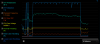
Then I wanted to test stock performances (albeit Prema Mod having been installed). So I tweaked the Energy Performance setting in the BIOS to Performance, and applied the attached XTU configuration: 'Current Limit Upped'. This profile is completely stock but for the CPU current limit, which was increased to 71 A as there was current limit throttling under completely stock settings. As you will see in the following picture, 71 A is barely enough - the CPU still throttled by 1-2% occasionally.
I then performed the same test as earlier, running it for 20 minutes, auto fan during the first 10 minutes, max fan for the last 10 minutes.
Temperatures were significantly higher: during the first half, temperatures hovered around 75-77 degrees Celsius. After the fan was switched on 10 minutes through the test, there was no perceptible temperature decrease, unlike before. This possibly proves that the fan in the W230SS chassis has little effect in reducing temperatures of the CPU beyond a certain threshold, although it might have prevented them from exceeding 80 degrees Celsius.
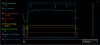
Attached Files:
-
thanks for your help my problem was because of a messed up Driver update - i uninstalled the latest one and the NVIDIA Software did not be removed from the Windows installed Software and Programms list. Instead there was an entry of the older Version.
After Clean installation all is working fine again with latest chipset drivers from Intel and Nvidia. Next time i'll not "install over" the existing drivers even if Nvidia Experience would like to do so. Instead i'll uninstall the existing one and install the newer driver version after a Windows reboot. -
Meaker@Sager Company Representative
The fan was perhaps already working faster at default with the higher temperatures. -
Hello everyone,
Just wanted to share this video for those who feel that the only way to get external PCIe for laptops is only possible with certain specific laptops that have proprietary connections. As this video demonstrates, this is definitely not the case:
https://www.youtube.com/watch?v=bP_8EYQ-2RA.
Personally, I'd really like to try this out with my Clevo.
-Cheers- -
Windows 7 Pro x64. Nothing as far as I can tell; it just happens randomly. I now get random complete freezing where I have to force shut-off my computer. Probably going to try and re-flash it.
-
Make sure you get the prema version specific to your screen. The Clevo W230SS had an optional QHD+ and WQHD. If you have the FHD (1080p) then get that version. The wrong version could cause problems.
-
Ionising_Radiation ?v = ve*ln(m0/m1)
The QHD/FHD distinction doesn't apply anymore. It depends on the vBIOS that you've currently got on a stock motherboard - for example, mine was 82.07.27.00.0A - and Prema said I had to use the QHD+ version, although I have an FHD screen. -
this sounds interesting - at least because the W230SS has more than one mini-PCIe Slot ;-) - so there is no need to remove the WLAN card.
But which external GPU in PCIe x1 mode would have more power than the 860m in PCIe x16 mode?
*** Official Clevo W230SS/Sager NP7338 Owner's Lounge ***
Discussion in 'Sager/Clevo Reviews & Owners' Lounges' started by Ryan, Mar 20, 2014.
