Curious to see them... The P377SM-A has a lot of flaws imo
Sent from my HTC One_M8 using Tapatalk
-
Robbo99999 Notebook Prophet
Widezu69, just took a look at your Franken-System in your sig - 1112/3200Mhz is very impressive for your 780M's! The hard mod is for the memory overclock right, modded to provide more voltage to the memory chips? So, that's a 1600Mhz memory clock (as displayed in GPUz), that's a big overclock! Can you, do you game at your 1112/3200Mhz, are temperatures good?
-
Meaker@Sager Company Representative
Yes those specific cards should be able to do it if you install and cool them right
 *cough*
*cough*
-
I've only pushed them a bit at the moment and haven't tried any long term stability tests. I've basically just run Heaven at extreme and if it completes one cycle then I close it and check temps. They were ok I think, no verging on dangerous or anything. I want to get some new Phobya pads to do a proper overhaul especially on the rear VRMS. I actually really like the cooling on this system. If only the trackpad was better and there were media keys.
I'll report back with some more GPU tests soon. -
You need too check temps while it is running the benchmark. Closing the benchmark then checking temps is no good. The cards cool very quickly as soon as the load is removed.
-
Robbo99999 Notebook Prophet
Good advice deadsmiley, but I'm pretty sure widezu69 checked a graph of the history of temps or something - he's been around on the forums too long doing upgrades to his laptops to overlook that I reckon.
Widezu69, I'd be surprised if you can run those 780M's at your 1112/3200Mhz for long gaming sessions without them getting a little too hot for your liking though (over 90 degC). Depending on the voltage each card will probably be using over 150W each at that overclock. Would be awesome if you could get it gaming stable though.deadsmiley likes this. -
Robbo's right, I check the max temps as recorded by GPUz, not just current. I just haven't had the chance to fully stress it out yet. I'm not aiming for gaming stable OC'd. I mean I'm already getting such high frames in games like BF3 and AC4 that I can no longer decern what the actual frame rate is anymore (my personal threshold is about 70fps, any lower and I can tell, any higher and it makes no difference any more)
-
I almost got the previous version of your machine. I waited a bit too late so I didn't go SLI.
Next time baby. Next time...
-
Meaker@Sager Company Representative
I stuck them at 1ghz/1600 for long term gaming.
-
Robbo99999 Notebook Prophet
Yeah, I've heard of other users with 780M gaming at 1006Mhz on the core for long term gaming, I remember j95 was one of them, although that's in an M17xR4, so only one 780M to keep cool there. I've not read about other users gaming at higher overclocks than that though - amounts of voltage & heat are not really viable above that I don't think with 780M/880M. -
Just tried to do a 3DMark 11 run at these clocks an it completely locked out. Dialled it back to a modest 1006/1500 just to rule out other anomalies like windows update etc and it ran beautifully with no stability issues anywhere. Time to crack out the secondary PSU and power converter and play with the CPU a bit. It seems that my last test something wasn't quite right with GPU 2. This time it maxed out at 91C which is quite high. I'm going to have a look at the paste job but I am also sharing the fan with the secondary CPU heatsink. Speaking of the CPU, it did not break a sweat fully pegged at 4GHz maxing out at around 80C with a 49mV undervolt still plenty of room.
-
I am gaming at 1058 with my 880M. Actually, I tweaked the modified vbios to run it that way. Temps rarely get above 80c. It is a single card though.
Robbo99999 likes this. -
The biggest downfall of the Sager (in my opinion, and others over at TI) is the heatsinks are warped in the die contract area. I fixed that on mine and it has transformed the machine. It used to reach 90+C on stock clocks.
That and I cut a big hole for the GPU fan inlet. That was worth a 5c drop. -
Meaker@Sager Company Representative
There will be variation in the manufacturing process. Not all will be the same.
-
I certainly agree with you on that.

-
Hello, :hi2:
This is my first post here in a really long time. I just purchased the NP9377 directly from the Sager web site, but it has not arrived yet. I have some confusion about the internal drive options. Can this laptop have 5 internal drives? This is the way I see it:
- mSATA SSD Drive Slot 1 - I ordered the 256GB Crucial M550 Series mSATA3 SSD as an OS Drive
- mSATA SSD Drive Slot 2 - I ordered the 512GB Crucial M550 Series mSATA3 SSD
- Hard Disk Drive 1 - I ordered the 1TB 7200rpm SATA2 Hard Drive
- Hard Disk Drive 2 - I left this one empty for now
- Optical Drive Bay — Optical Drive or Hard Disk Drive in Optical Drive Bay with Caddy case - I ordered the 6X BD-R Blu-ray Burner/8X DVD±R/2.4X +DL Super-Multi Drive & Software
The last item listed is where my confusion lies. Can I take the 1TB 7200rpm SATA2 Hard Drive out of the Hard Disk Drive 1 slot and move it to the Optical Drive Bay since I did order the optional Optical Bay Hard Drive Caddy? I would like to make the Optical Drive Bay swappable between the 6X BD-R Blu-ray Burner and the 1TB 7200rpm SATA2 Hard Drive. Is this possible?
I know that most people here use this laptop for gaming, but I will be using it for professional video editing using Adobe Premiere Pro CC. Thus the need for as much fast hard drive space as possible.
Thanks! :thumbsup: -
Meaker@Sager Company Representative
The optical SATA port is not set to be hot swappable but either by removing the screw and being a bit careful you could slide one in and out (you only have one bezel remember so one would look odd) and the other in or if you mean swap them every so often you could move the bezel/bracket over and swap them then.
It might be easier to make the optical external with an enclosure. -
So, even though the physical hardware isn't designed to be hot swappable, will Windows 8.1 freak out if I pull out the Blu-Ray burner and put in a SATA hard drive or vice versa when fully booted?
Also, can I buy another bezel/bracket somewhere? -
Meaker@Sager Company Representative
You could ask your reseller if they could order one for you. Without the port in hot swap mode it could just bluescreen the system.
-
There are some reports early in this thread about flimsy screens. Is this true for a particular screen or for all three screen type offerings? Would you mind responding with your screen type and whether or not you consider your screen to be flimsy or not?
- Matte Finished Surface
- 90% NTSC Color Gamut in Super Glossy Surface
- 120Hz 72% NTSC Color Gamut in Matte Finished screen
Thanks! :thumbsup: -
BTW, I updated my signature with system specs. Super excited!
-
120hz matte. It has some noticeable flex with a bit of pressure in the back or if you don't open the lid in the middle. I've gotten used to just opening it in the middle now and don't really even think about it anymore.
Sent from my HTC One_M8 using Tapatalk -
Meaker@Sager Company Representative
The panel itself wont influence the rigidity of the display, 120hz is the best option though just due to the ability for a smoother gaming experience.
-
irfan wikaputra Notebook Consultant
all right guys, after some research to the techinferno neighbourhood, finally got this beast awaken
thanks to prema, svl, deadsmiley and everyone who has helped me directly or indirectly to achieve this

link:
NVIDIA GeForce GTX 870M video card benchmark result - Intel Core i7-4810MQ Processor,Notebook P377SM-A -
Just picked up a Behemoth from DS.
In the MSi GT78xxx owners lounge, there was a comprehensive list of recommended software.
Is there anything like that around for the Sager np9377? -
This damn undervolting thing is driving me nuts! My system still locks up simply because the voltages are not enough for a few lower speed tables. I'm going to go in the opposite direction, instead of finding an optimal undervolt, I'm going to find the highest overclock I can achieve at regular voltage and leave it at that. I can keep temperatures at sane levels so that shouldn't present as an issue. Developing...
-
While I love faster frame rates, I also love color. Since my main objective is video editing, I went with the Super Glossy screen. I will be daisy chaining multiple Thunderbolt monitors anyway.
-
Meaker@Sager Company Representative
Well you can overclock it a bit (My 90% panel goes to 100hz) so best of luck with it all.
-
Does THX Studio Pro work on the 9377?
If so can someone plz link meh to the Realtek drivers and correct version of THXSP?
I am really unhappy with the XFi3 sound card. -
Have a look at Dufus' thread and see if it helps any
-
Hi ckenisell, congrats on your new system. I wanted to ask you if, since you have a single gtx 880m, do more than the two fans spin during gaming or it's only the regular two (1 for CPU and 1 for GPU). I've been pondering if I should get this laptop wondering if the extra fans gve extra cooling for a single GTX 880m and the eventual upgradability to SLI, that is compared to the clevo P170SM-A, which results 100-200 USD cheaper for the specs I'm looking for.
Thanks for your time and best regards from the neotropics. -
Hi batarel.
I just got my laptop yesterday evening when UPS arrived. I installed another 512GB Samsung SSD 840 Pro so that took some time. Most of my time has been spent customizing Windows 8.1, updating drivers and installing my regular apps (like Roboform, Chrome, Google Drive, Adobe Creative Cloud, etc.) I do most of my gaming on my PS3 & PS4. The purpose of this laptop is for video editing.
So, I'm sorry, but I cannot answer your question at this time since I haven't played any games yet. -
Hey guys! I need help. I just got my Sager NP8278-S model and now I would like to upgrade my ram upto 32gb. But I am only seeing two slots for ram. I wonder where are the other two slots.
-
Look under the keyboard.
-
Meaker@Sager Company Representative
Here is an image (first shared by prema) of the top of the motherboard:
![[IMG]](images/storyImages/112732d1401603923-clevo-p377sm-sager-np9377-owner-s-lounge-p37xsm.jpg)
-
Guys! I have some questions. Any suggestions and answers would be much appreciated.
1. My GPU-z temperature is not showing. I have the latest one installed ver. GPU-Z 0.7.9. Here is the screen shot.
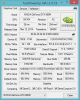
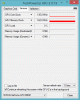
2. I have 4810MQ processor and I want to overclock to about 3.5ghz. Which software I should use?
3. I also want to overclock my gpu gtx 880m. Which software? -
Meaker@Sager Company Representative
Intel XTU is the best place to start with the CPU, have you tried nvidia inspector? Also note that there is more to overclocking the 880M than just raising clocks due to power limits.
deadsmiley likes this. -
Thanks Meaker. I have installed XTU and nvidia inspector. My gpu temperature shows in nvidia inspector but not in gpu-z. Though thats not an issue.
I have played AC black flag for about 2 hours and my cpu temperature stays between 66-70c. Till now not crossed 70c above, that's great. But my gpu goes above 75c and stays between 75-85c. I bought some thermal paste but I think I will stick with this now only. (ic diamond) -
880M with a stock vbios runs around 80-82C under load, won't get better than that with any paste except liquid ultra which is overkill unless you mod and overclock.
Sent from my HTC One_M8 using Tapatalk -
Meaker@Sager Company Representative
Yes it is pretty a pretty warm GPU, those look like normal temperatures.
-
irfan wikaputra Notebook Consultant
for the P377SM/NP9377 folks, I have sold my machine with a great price
I said goodbye to her with tears, but i know a better beast is gonna come
so yea, can't wait to see P377SM with SLI GTX 980M to arrive at my doorstep -
After spending some time with this laptop, I was wondering if it's possible to set keyboard defaults. The last laptop I owned had dedicated keys for 'Home' and 'End'. I miss this sooooo much. I use these ALL THE TIME for selecting text, going to the end & beginning of text, going to the beginning or end of the timeline when editing video, etc. I hate having to press 'Fn + Home' or 'Fn + End' to use those keys.
With the Function key on the bottom right corner of the QWERTY keyboard, I have to move my left hand all the way over there to hold 'Fn' while I use my right hand to press 'Home' or 'End'. I wish there was a way to change them.
Thanks! -
Selling outside of the marketplace is not allowed and for protection of the buyer and you as the seller, should not be conducted through PM in case of any disputes it's all public.
Sent from my HTC One_M8 using Tapatalk -
irfan wikaputra Notebook Consultant
I am not from the US and I stay outside of US
No, it was sold way way below market price in the country where i live
btw, any idea from xoticpc, powernotebooks or gentechpc when will they release p377sm with 900M series? -
I'm willing to bet it will be some time in October that they announce the new cards.
Sent from my HTC One_M8 using Tapatalk -
irfan wikaputra Notebook Consultant
Thanks ethrem
However nvidia really confuses me with their game
28nm GM204 has huge performance leap in mobile segment indeed
But, what about this rumor about process shrinking to 20nm or even 16nm?
They are too greedy -__-, becoming like samsung -
Process shrink takes time. Maxwell has huge efficiency gains in gaming so it should be an insane boost to the power of laptop cards, easily dusting the power of most SLI machines out there with a single 980M even.
Sent from my HTC One_M8 using Tapatalk -
Meaker@Sager Company Representative
Process technology will always March forward, it's not greedy to after it. It makes your chips more efficient and cheaper to produce.
-
If the chips are cheaper to produce then the price should be adjusted accordingly, but of course <del>corporate greed</del> inflation and all that
Prema likes this. -
If I could sell my bipolar dog for $1000, I would. Nothing wrong with that.
*** Official Clevo P37xSM-A/Sager NP9377 owner's lounge ***
Discussion in 'Sager/Clevo Reviews & Owners' Lounges' started by Ethrem, May 22, 2014.