Did you install the correct audio drivers? Go into your device manager and look and see if there is an exclamation point next to your sound card or listed under "unknown device" or something. Perhaps drivers or wrong drivers were installed.
-
nop there is nothing with exclamation point.
in the sound, video and game controllers, there are
High definition audio device
NVIDIA high definition audio
NVIDIA high definition audio
NVIDIA high definition audio
NVIDIA high definition audio
Just like that.
lol i dled the realktek hd audio manager from the disc i got and now it works. thanks tho haha -
Htwingnut great review quick question is your cpu underclocked from factory like my 3820qm unless i turn on throttlestop my cpu is limited to 2300mhz on high performance and plugged in but with throttlestop can hit max turbo
Ps my p150em was purchased from metabox in australia a clevo retailer is not a sager so am not sure if metabox has underclocked or clevo -
No, my i7-3610QM will run 3.1 GHz with all four cores maxed (i.e. Prime95) without Throttlestop.
-
I noticed you got the optical bay caddy in yours- I did the same thing as you can buy an optical drive on the cheap, but I noticed that your bezel does not have non-functional optical drive buttons (which is what Xotic told me I would get). Did yours come with the optical drive replacement bezel in case you wanted to put in your own optical drive?
-
Yep, I got a bezel for an optical drive too.

-
Excellent review HTwingnut's! +1 rep
I was wondering out of curiosity, what happened to your NP6110?
I got a friend who has it too.... -
It was, erm, user error I believe. Got a little too anxious with pliers and wires, lol. New motherboard incoming.
-
LOL.... I should have guess it...your review is soo accurate..

It reminds me of years ago, when I burned the motherboard on my old HP pavilion while I was flashing a modded BIOS...
-
Quagmire LXIX Have Laptop, Will Travel!
-
AlwaysSearching Notebook Evangelist
Great review. One stop shop for answers.
+rep -
this what i called a review... cant wait for my P150EM with GTX680M
Kudos
+Rep -
Updating with OC results soon. GPU @ 1000MHz, vRAM @ 2400MHz.

-
Stock voltage? Does it run stable at those clock speeds? With learning my cpu is locked out of overclocking, I'm wondering just how far I can push the 680m I'll be getting soon, and still have it running safely.
-
No. You will be limited to 853MHz at stock voltage/BIOS. Requires modded BIOS with voltage at 1.037V to achieve up to 1035 MHz. I can't reach that, but 1000MHz is stable for me.
-
680M is working like a champ for me at the 850mhz overclock. I am curious to see your results with the modded BIOS and 1ghz overclock.
-
Already done. Check the benchmarks. http://forum.notebookreview.com/sag...50em-review-lots-680m-benchmarks.html#benches
I still have to update my power and temps graphs though.
Since I have received numerous requests to provide the GTX 680m vBIOS to them, I will post information here and link to it in my signature.
First of all, full credit goes to both users Saltius and svl7. They are the ones that modified the BIOSes listed below. I have nothing to do with it other than using them. Thanks to Cloudfire too for working with Saltius to make it available. I have placed a mediafire link for download below and a link to svl7's various BIOS since it's already hosted on another website.
The Saltius BIOS was modified from a 680m in an MSI laptop with 4GB GDDR5 vRAM. Flashing this BIOS in an MSI or any other brand laptop could result in irreversible damage to your GPU or laptop. Sager/Clevo branded laptops also contain a 4GB GTX 680m, and has a high likelihood of success, although the risk is still there for damage or bricked GPU or laptop. It is especially inadvisable to use any of the listed vBIOS with a 2GB version of the 680m, which is found in Dell and other laptops.
You can use any number of overclock utilities including nVidia Inspector and MSI Afterburner to overclock your GPU. Flash your vBIOS using the DOS version of nvflash booted from a DOS USB flash drive. I may take the time to offer a guide to do this if you're unsure but just don't have time at the moment.
You can see results using the Saltius mod vs stock BIOS at stock speeds and max allowed overclock of 854MHz in the benchmarks at the beginning of this thread.
*** PLEASE READ AND COMPREHEND THE FOLLOWING BEFORE DOWNLOADING. BY DOWNLOADING AND FLASHING YOUR VBIOS (VIDEO BIOS) YOU AGREE AND UNDERSTAND THESE TERMS. FLASHING A BIOS CAN END UP WITH A DEAD OR NON RESPONSIVE MACHINE. YOU ARE DOING THIS AT YOUR OWN RISK AND MAY VOID YOUR WARRANTY. MYSELF, SALTIUS, SVL7, CLOUDFIRE OR ANYONE ELSE ARE NOT RESPONSIBLE SHOULD YOU DAMAGE YOUR MACHINE. ***
----------------------------------------------------------------
DOWNLOAD BIOS BELOW
----------------------------------------------------------------
Saltius BIOS - 1.037V / GPU @ 900MHz / vRAM @ 2200MHz (up to 1035MHz GPU, vRAM is not affected by BIOS)
DOWNLOAD HERE (Password: saltius)
svl7 BIOS - The BIOS mods by svl7 can be found here. -
Great job HTWingNut. It probably took some time to retest all the games again

I do wonder though, if your low power supply might have hindered some of the Saltius OC to perform like it should. I see from your power consumption graph that with stock vbios, many games are around 155W. Considering the extra voltage and the extra 150MHz with Saltius OC, could some of the games demand more than 180W which I guess your power supply can deliver?
Could this cause your CPU/GPU to downclock in some of the games? Have you measured the Peak power consumption with the Saltius? -
I measured power consumption and at worse it reached 187W, but that was for a short period and due to efficiency, it should be able to reach 200W before it maxes out delivery of 180W peak. One thing though, is if users want to overclock considerably is invest in the 220W PSU. I will update those graphs, just forgot to.
Here's the peak temps and power consumption:
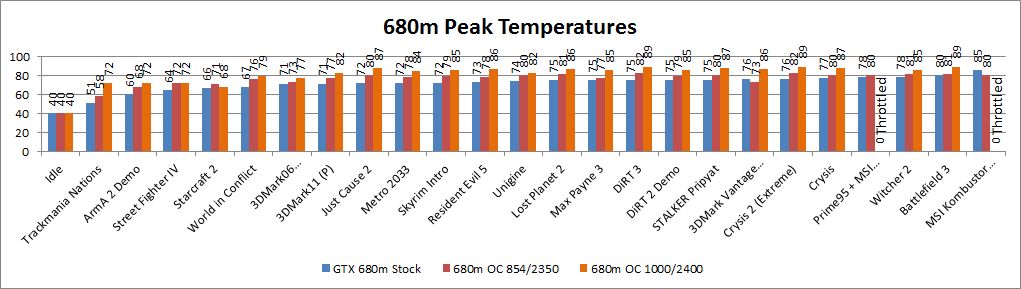
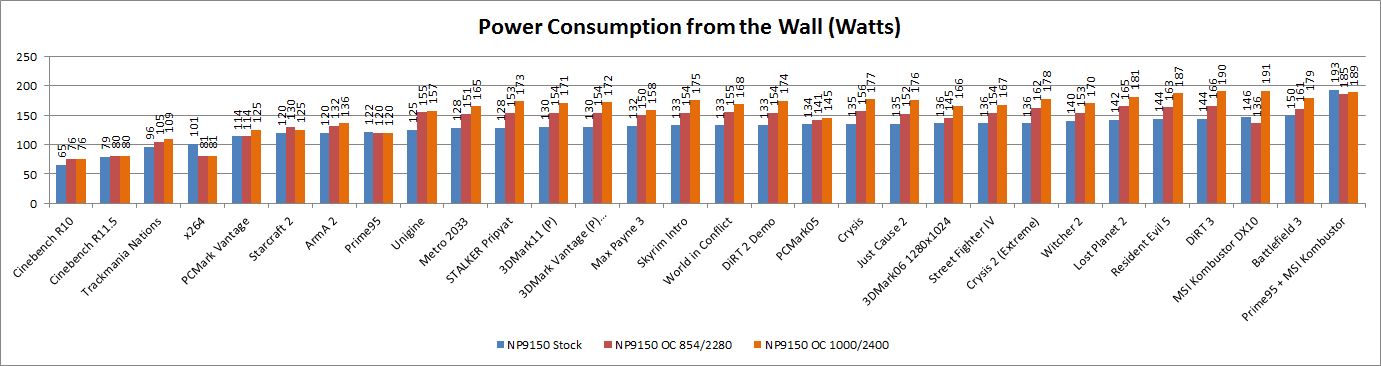
-
Oh god thanks! I might just go with the P170EM... I'll be able to OC the CPU then

p.s. stop posting so much all the time! I haven't got enough rep ): -
Thank you for the review HTWingNut,
What about fan noise during gaming?
By time, expect the fans to collect loads of dust and start making louder noises. The starting out-of-the-box noise is the base level.
Do you have to put on a Headset while gaming to cancel the fan noise? Is it annoying without any headset say while playing BF3? -
With the 680m and 3610QM fan noise is barely audible especially when gaming. Temps are low enough usually, especially with laptop propped up and holes opened on the bottom cover above the fans, that the fans don't kick in high gear. I'm doing some testing right now to show temp difference with cover on and level and propped with holes. It's helping by about 5-8C!
-
Did you manually prop these holes or are they originally there?
Do you play games with or without headphones -
I play games without headphones usually. And I added the holes. I refuse to take a photo though because it's a total hack job, lol.
-
Great review
 Registered just for this, and also Buying this in about a month or so just with the HD 7970 instead. I see there are a few site that sell these sager laptops.. I'm leaning forward to xoticpc.com Customer support seems fantastic. Is there any you guys would recommend?
Registered just for this, and also Buying this in about a month or so just with the HD 7970 instead. I see there are a few site that sell these sager laptops.. I'm leaning forward to xoticpc.com Customer support seems fantastic. Is there any you guys would recommend?
-
I've been dealing with LPC-Digital and his pricing and support has been great. PM Larry@LPC-Digital here or email [email protected] and get a quote from him.
XoticPC is a good company too. And if you want a Clevo builder, a company that actually builds the Clevo's by hand, then check out Mythlogic. They are more expensive but you also get that "mom and pop" kind of customer service directly from them. -
guys most 680m owners have tried saltius vbios, I am looking for this vbios but it seems nowhere to find?? can someone send me the link where to download saltius gtx 680m vbios or send me the file in my email, Thank you in advance. Enjoy your beast kepler!!
-
I'd like the bios too please!

Sent from my GT-N7000 using Tapatalk 2 -
Hey HTWingNut, im on the verge of purchasing similar system to yours, but the only thing been stoping me so far is the noise. When you been saying it isnt very loud, are you able to compare it to say another notebook youve previously owned? like if its louder than it or not.
-
It's difficult to judge sound. I'm in a somewhat noisy environment all the time, at least at home, work, or wherever I'm at with my laptop, never in a library or anything. But it's quieter than my DV6z when at full throttle, and at idle even with fans running slightly, I don't hear it at all. And it's a lower pitched hum than a high pitched whine that you hear on smaller laptops with smaller fans. In any case, when gaming, expect noise, it's gonna happen. At idle, there's no noticeable noise. Of course I have two little kids at home so take it for what it's worth, lol.
As far as the Saltius BIOS, look in my sig. -
I'm fixing an hp dv7 for a friend. My clevo is quiter than it at idle. Under load the clevo fans are definitely louder than the hp.
I've owned a Dell m1530 as well. Compared to.the Dell the clevo is not only quieter but much cooler at idle. Hope this helps your decision!
Sent from my EVO using Tapatalk 2 -
i find my curren VAIO Z12 gets fairly noisy when i play games, i used my phone to see db just now, and it ranged from 45-50db about 20cm away. Its probably not the most accurate measurment but gives an idea, as long as the clevo can stay around those levels im fine with it, may order it next week from xotic.
-
Unfortunately I don't have any way to measure db. I don't have a smartphone only an Android handheld with no mic.
-
If you are interested in getting a device to measure db, they sell them at radio shack for not too expensive (~$20 or so).
-
Can you tell me a bit more about the keyboard issues you are having regarding multiple button presses? If playing an fps for example is this getting in your way?
-
I must have a pretty crappy 680M in my Sager P9170.. I can't hit 800mhz core without the video driver failing. Using same drivers as OP used for all tests..
Edit: Nevermind - appears using ForcePState makes the 680m unstable.. Just leave it on auto and let it downclock when idle. I was able to also get to 854mhz/2200+ with no issues.. My speed was maintained at 854mhz throughout. -
Has anyone been able to rig fan control for this? EVGA-Precision, MSI AB, all of the tuning programs are unable to affect it. I'm not worried about the heat output, which is shockingly low, but some manual control over the fans might be nice someday. I know about the FN+1 trick already.
Only thing wonky about the machine so far is the right numpad is occasionally a bit spazzy. -
Just out of curiosity, have you thought of installing the copper RAM heatsinks on this machine like was done on the w110er?
-
I don't see the need to add copper ramsinks in this machine because temps are well within control, and without some airflow forced over it, it won't make much difference, maybe 1-2C at best.
-
I figured you had thought it through. I may try it out anyway since I have some lying around and I'm curious as to what the benefit really is...especially since some resellers are now offering it as a paid service.
-
I am jelly.

-
Some might have to, I mean different ambient temps you know ..

-
Flashed the overvolt unlocked firmware, i'm not getting the voltage HWWingNut is getting but it allowed me to get to 980/2300 clocks stable.. <3 Thanks guys.
-
How hot does the hard drive get? Seems like it' isolated from the rest of the cooling area. Does the optical drive bay get any cooling as well? I plan to move a 7200rpm drive there and putting a sSD.
-
It shouldn't and will probably not be hot at all.
Not having a OS on a HDD makes it a lot easier to have
-
The HDD will produce a little heat, but it shouldn't be enough to really worry about.
If you plan on moving the HDD to the ODD bay, it should be just fine and will still remain at normal operating temperatures.
HTWingNut's Sager NP9150 (Clevo P150EM) Review with LOTS of 680m benchmarks!
Discussion in 'Sager/Clevo Reviews & Owners' Lounges' started by HTWingNut, Jul 13, 2012.
