Thanks for the quick response!
my next question is if you had only ONE mSATA Drive where would you recommend putting it? (coolest part of laptop?)
Since I am putting a Intel 525 240GB in mine.
-
Good info HT. What do you think about the build quality? Is it solid and way better than the glossy plasticky MSI? Is it possible that the reason you are getting only over 3 hours of battery is because of the 3 drives ( 2 msata ssd and 1 sata ssd) that are sucking too much power?
-
Build quality is actually very good. They keyboard and palm rest are very solid. Overall I like that it has a little heft to it, it makes it feel more solid, although more placebo than anything probably.
But panels are snug and no squeaks or loose components. -
HT, sorry to repeat the question but: your BF3 temperatures---they were with undervolted CPU or regular voltage?
-
I noticed from your pics that it appears Clevo is shipping with thermal tape on GPU/CPU?
I wonder if this is cost cutting over using some of the boutique TIM floating around the forums?
I know you got a million things on your list but thermals before and after using TIM, of your choice, would be very interesting in light of how picky users are with over 90C+ gaming temps.
Whatever Clevo used should be good enough to hold back “over temp” warranty claims for a year?
cheers -
So my temps aren't that bad after all.
My ambient temperature ranges from 30 to 33 degrees Celcius (I live in a tropical country) and I hit 99 degrees on the CPU, and HT hit 90 degrees on the CPU with an ambient temp of 75F ( which works out to be about 23-24 degrees Celsius), so the delta Ts are almost the same... maybe a 1 or 2 degrees difference
If my theory is correct.
-
double post.....
-
No I don't think so. Ambient temperature may affect CPU temp, but not that much. Your CPU temp won't go up 10 degree just because ambient temp are 10 degree higher, 2-3 maybe. In addition, 90°C is still acceptable according to CPU spec, but around 100°C is really worrisome.
-
Regular voltage.
I replaced the thermal paste before I even turned the machine on once. They are not using thermal tape on CPU/GPU. That's just to protect the heatink from making contact with the chip PCB.
You will still get your laptop fixed under warranty regardless of whether you swapped TIM or not. -
Would have loved to see out the box thermals VS whichever TIM.
Yes, Clevo should cover your warranty with user change of TIM. What I meant was Clevo will have to answer for what ever type of TIM (THEY) installed thus wanted to see comparison.
Thanks for your time! -
A bad TIM won't burn your cpu, they have overheat protection you know.
HT, did you see any sign of throttling during a gaming session ?
And, is the screen bright enough for outdoor usage ? A pic would be nice, thanks
-
Question to XOTICPC... :hi2:
I was configuring the Intel 525 120gb msata option for W230ST, and I was shocked to see $230 as its price. I did not understand because the same option under MSI costs only $169 comparable to market price. I thought SSD costs were going down lol.
Why did the cost of Intel msata option for Sagers drastically go up? And why only for sagers?? I though XoticPC was stocking these parts themselves.
19 Jul:
Thanks for changing the price back on the website. Will appreciate if you could still tell why the price diff for same msata ssd on Sager vs msi though...is the price controlled by the parent company? -
Just grab one from Newegg, I got my 240GB for $270, that and it comes with a 5 year warranty.
Sent from my HTC One using Tapatalk 4 Beta -
Good stuff here, thanks for writing it all out. The battery life, unfortunately, might be a deal breaker for me (need about 5 hours). And it's a real shame because this does appear to have the best screen and performance of all of my choices.
-
Intel 7260 drivers are pretty young, and so is w230's BIOS !
I think it will reach 5h+ with a smaller config and next BIOS, EC and drivers =) -
Thanks, I am aware of that. Planning to get the OS along with the laptop so I wanted to know the valid reason for the price difference. (Doesn't make sense when a specific component has two different prices in the same shop with a difference of $60!)
-
BF3 Settings here:
![[IMG]](images/storyImages/1n4nVJk.jpg)
-
That's impressive. High mostly. What a machine.
-
Holy crap. I just went back in to play BF3 and was going to record a bit, and CPU temps were at 99C! :EEK:
I'm going to repaste right now and see if that helps. I was thinking that the sensor may be wrong, but the heatpipe is scorching hot so I know it must be close to that temp.
Edit: I just repasted and now it doesn't exceed 90C and maintains 3.2GHz. Weird, just weird.
If I set CPU to 3.0GHz and undervolt -112mV, then limit FPS to 58 with nVidia Inspector it runs at 77C.
Also prop up the back of the machine and reduce temps by a few C that way.
I'm thinking nothing more than a 4700MQ at the moment can be handled adequately by the cooling system.
edit edit: I realized when I hit the 99C mark, the back wasn't propped up. Prop it up and back to 90C.
Here's BF3 at 3GHz -100mV and fixed 58FPS (sorry no audio, kids were jabbering in the background)
<iframe width='640' height="360" src="//www.youtube.com/embed/bmOCTJ5vjvw" frameborder='0' allowfullscreen></iframe>Last edited by a moderator: May 6, 2015 -
Just posted a RAID how-to in first post,but will repost here:
<iframe width='640' height="360" src="//www.youtube.com/embed/Jfsv41gUa0k" frameborder='0' allowfullscreen></iframe>Last edited by a moderator: May 6, 2015 -
wow that sure is too hot, I wonder if they ever did a test before put the 4900MQ in the choice options
 .
.
-
The 4700MQ and 4900MQ are both 47 watt TDP parts. It shouldn't matter.
Sent from my DROID RAZR HD using Tapatalk 2 -
Thanks HT. Looks like while using GPU the CPU will need to be throttled. I hope you're right about the 4700mq being cooler.
-
How do you throttle the gpu and cpu on this laptop?
-
Hmmm... looks like 4702MQ(2.9GHz max on 4 cores, 3.1GHz max on 2 cores) is the way to go if you don't want to play around with the settings and leave it at stock.
Same scenario like my i7-3520M on Vaio S.
It gets very hot when it turbo boost by default to 3.4GHz on 2 cores, and cool down tremendously when the turbo boost is disabled(2.9GHz max on 2 cores). -
I am now debating on how to benchmark this machine. I don't really want to do "stock" because I think CPU will run too hot in most cases. But maybe give it a whirl and see what happens. But one thing that you *MUST* do is prop up the back of the machine. It results in 5-10C cooler. Remarkable. Time to find some cool balls for this laptop too.

-
So mine isn't a defective unit after all? Though it's a 4700, it's the same TDP right?
I'm going to try the settings you used for BF3 and see what frame rates I get with Turbo Boost disabled. -
Are those cool balls better than a cooling pad?
-
Its more of a stand for your laptop without having to buy a cooling pad. He did mention if you lifted the backside a bit, it would cool 5-10C. Those Cool Balls will help stand the back end.
-
CPU you throttle through the power management advanced settings. GPU through frame rate throttling using that nvidia inspector tool.
-
HT, not sure if you took pictures or not, but would you mind sharing a brief tutorial or some tips on repasting this system? Or is it straightforward like pretty much every other notebook (unscrew this and that, remove this and that, wipe with rubbing alcohol, etc etc)? Just want to make sure there's nothing complicated about removing the fan/cpu/gpu in this brand new toy

Thanks! -
Thank you! Is the power management advanced settings a program or a bios thing?
-
I used the same settings as HT on BF3 but I can't get anywhere near 60fps.
The most I got was 30, and even dropped to 20-something.
Is there a problem?? -
Check if BF3 is running on your GPU as a first step...
Then check to see without limiters, if your game is running properly. You would only run limiters if it isnt. If its still not running properly, it might be another issue. -
rlh, I'm sure you have BF3 running on the integrated GPU. Go to your nvidia settings and set the 765m as your active GPU.
-
No it's just windows standard power profiles. At least on win7, not sure about 8.
-
http://forum.notebookreview.com/sag...30-owners-lounge-post9289453.html#post9289453
http://forum.notebookreview.com/sager-clevo/705795-w230st-13-weve-been-waiting-190.html#post9290041
TLDR: 47 watt TDP throttling doesn't mean 47 watt heat generation. Faster chips run hotter (closer to 47 watts).
For those playing along on the sidelines, this is the repeated fallacy I was trying to address.
Depends what you're using it for.
I bought the extra cpu power for video editing. Running the cpu without the graphics card lets you use the extra cpu power. I'd be interested to see Wingnut's +400mhz temps on cpu alone, as I never anticipated making use of those speeds with the gpu activated.
Personally, I was already using my W110er with the back propped up and maximum fan speed when gaming. I don't know who would see their table baking and wouldn't think to themselves "Hmm, maybe I'll just prop this up a little."
The difference between the two seems to be about 5 degrees and double framerates. -
Thanks for all the reviews. I placed my order through xotic Monday night, and can't wait to get my hands on this thing.
I figured I'd head off the heat issue by buying the coolmaster x slim cooling pad for $17 on Amazon. Looked like I could fit it in my laptop bag without issue, and everyone seems to like it.
Cooler Master NotePal X-Slim Laptop Cooling Pad - Best Cooler Master NotePal Cooling Pad - YouTube -
This looks really good. The dimensions will probably be perfect too. Totally copycatting you

-
Just tested with 3DMark 11, my laptop got a score of 4067 in the moderate preset, max CPU temp was 78 degrees Celsius. No laptop cooler, didn't prop up the back, Energy Star in the Clevo Control Center was on, and ambient was around 30 as usual.
-
The hole for the CPU fan is not round, this is likely causing the vibration as it will rather nastily unevenly load the propeller. It's been done in a bid to manipulate the air flow - it wouldn't be my first choice.....
If this is enough to bother you one day.....
try removing that shroud just for a test run (watch those temps, it will overheat) and see if removing that resolves the vibration issue - which might go away at higher RPM so keep an eye on it at low speed.
If it does resolve it, maybe the fan cover from a different model will fit (as I don't think you can order just the little cover) and
If it doesn't resolve then the fan itself is unbalanced - maybe it's a dodgy batch? -
 What's with that? Haswell = Prescott?
What's with that? Haswell = Prescott?
Is this a thermal problem with the heatsink or is Haswell that hot under load? -
I had the same problem after I ran my battery test. I had power plan set to power saver and that limits the CPU and GPU. Be sure to set power plan to high performance both in windows power options and clevo control panel (Fn+Esc).
-
Great write up HT. Almost makes me want to ditch my SLI monster.
I do take issue and would like to point out a glaring error with your statement on the Defiant. That's categorically Commander Sisko's ship! -
I did that if you look at my notes on the first page I linked to an image: http://i.imgur.com/LvGFkfb.jpg
Shows maintained 3.4-3.5GHz, using Intel XTU stress test with all four cores, granted I did drop the voltage -0.125V, and had the back propped up resulted in 75C.
I'm also wondering if I isolate the CPU heatpipe from the GPU heatpipe if that will help. Some sort of thin insulator between the two pipes, trying to figure out what to use, because then it likely won't tranfer heat from pipe to pipe possibly preventing the CPU from cooling as efficiently as it should.
I highly recommend anyone using this laptop to download Intel XTU to adjust multipliers and voltage. It's quick and simple and has a measurable improvement in temperatures.
Someone mentioned about using the 2.5" bay for extra cooling, I thought about that with the W110ER just was never brave enough to try. But you could go the more direct route and add a blower fan in there:
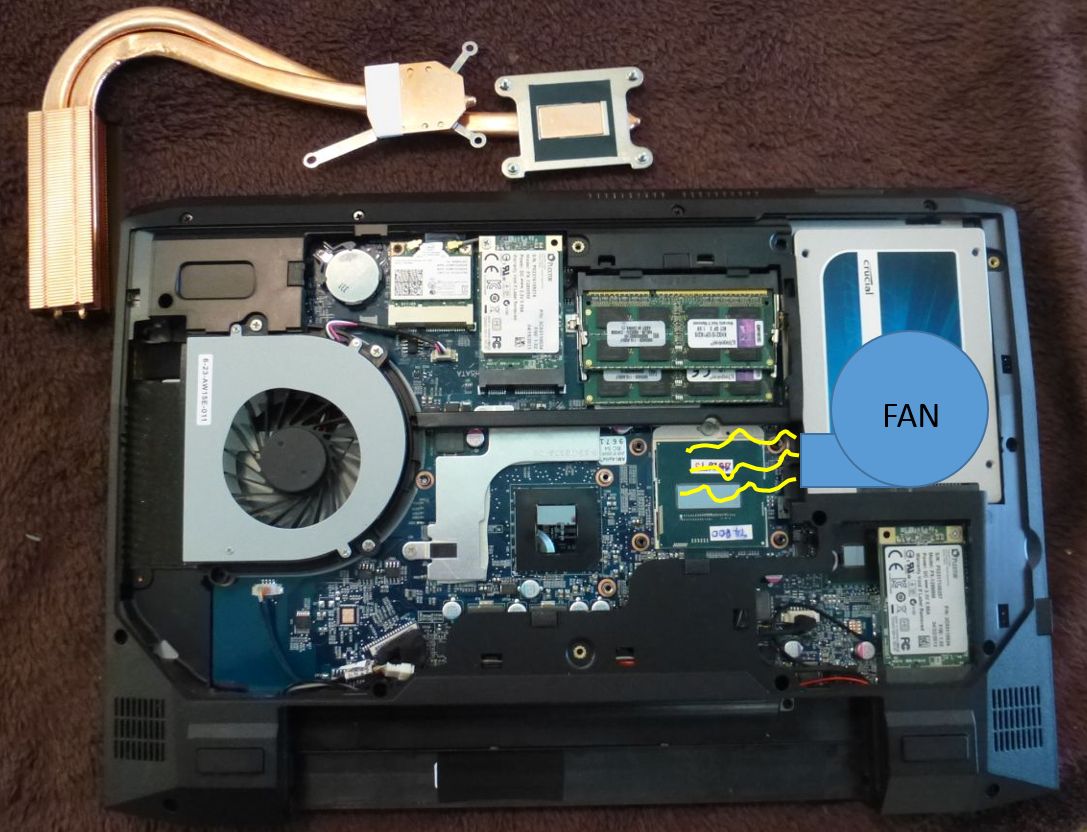
or if you can somehow manage to get a heatpipe and are are comfortable with your welding or soldering skills you could fit a new heatsink to blow out the font:
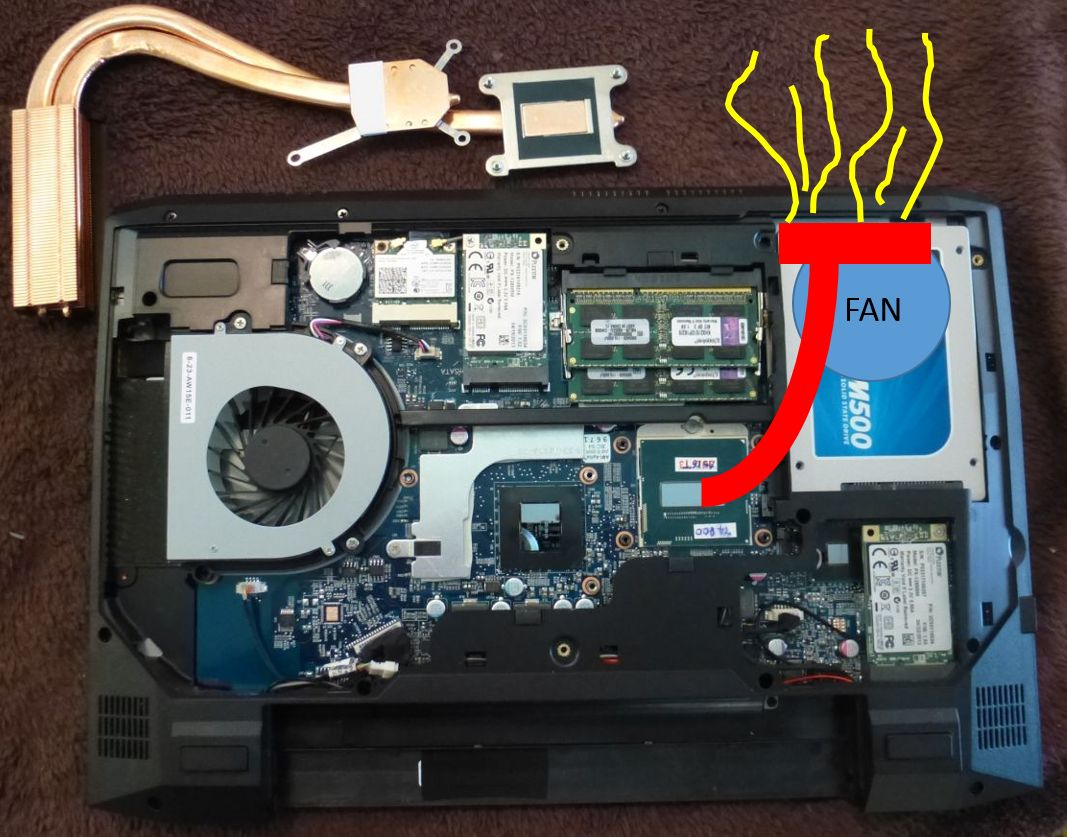
-
Great job on the initial review. Can you tell me what kind of connector does the power adapter use? Is it the common 5.5*2.5? I have a 240w dell adapter which I modified so it'd be great if I wouldn't have to go through that process again with this one ^^
-
I see. Thanks! Yeah mine was on the Power Saver power plan and on Energy Star in the Clevo Control Panel.
Aftershock is coming to my place to swap to the Bigfoot card and install the cooling mod tomorrow morning.
Let's see how much the temps will improve.
If it's safe enough, I'm going to try using the High Performance power plan, then Balanced and finally Performance in the Clevo Control Panel. -
Please take photos of the "cooling plan" they used please! And definitely curious how much it will help if any. If it's just adding the RAM heatsinks I doubt it will help much. It will need additional airflow to make it effective otherwise it's just more copper mass heating up!
-
You can order the bottom panel, just may be a little while before they will be available until initial orders drop down. I ordered a spare for my NP9150 that I modded as well as the W110ER basically where I added a clearance hole and put a fan grille there.
I just tried removing the bottom panel and temps dropped 4-5C and with back propped up with bottle caps.
So a bottom panel mod may be in order! -
I don't think blowing out hot air trough the front, directly up your right sleeve, is a very good idea.
HTWingNut's Sager NP7330 / Clevo W230ST First Impressions WITH VIDEOS!
Discussion in 'Sager/Clevo Reviews & Owners' Lounges' started by HTWingNut, Jul 17, 2013.