Introduction
Specifications
- Laptop
- Weights and Dims Laptop, PSU
- Included Software
- Drivers
Styling and Components
- Styling
- Ports and Touchpad
- Internal Components
- Keyboard
- LCD
- Storage
- Speakers and Audio
- Storage
Software
- Keyboard Hotkey
- Keyboard Backlight
- Cyberlink Media Suite
- BioExcess Fingerprint Reader
CPU and GPU Performance
- CPU i7-4810MQ
- GPU GeForce GTX 880m
- GPU Benchmarks
- GPU comparison with 680m, 780m
Power and Cooling
- Power Consumption
- Component Temperatures: CPU and GPU
- Surface Temperatures
- Fan Noise
Battery Life
- Browser Battery Test
- nVidia Battery Boost with Titanfall
Conclusion
introClevo is refreshing their current lineup this year with nVidia's 800m series of video cards and Intel's refreshed Haswell CPU's. For the Sager NP8268 / Clevo P150SM-A Sager resellers offer the 870m or 880m GPU and choice of Intel i7-4700MQ, i7-4810MQ, or i7-4910MQ. The review unit was provided by LPC-Digital and contains nVidia's latest flagship GPU, the GTX 880m as well as Intel's quad core 47W TDP i7-4810MQ. nVidia has also been busy with updating their driver package to include features like ShadowPlay for recording gaming experiences, and Battery Boost to allow and extend gaming time while unplugged, which will be covered in this review. Much of the rest of the laptop remains unchanged from last year's model but there are subtle differences that will be covered in this review as well. I did review the P157SM variant with the 780m last June 2013, while internally it is more or less common with the P150SM, the P157SM offers added lighting to the touchpad and other locations. This review will focus on the P150SM-A.
SPECIFICATIONS
First and foremost, let's take a look at the specifications of the review unit:
Sager NP8268 based on Clevo P150SM-A Barebones
15.6" 1920x1080 Matte Display ( AUO B156HW01 V1 - Hardware ID AUO11ED)
Intel i7-4810MQ Quad Core CPU with HD 4600 GPU, 2.8GHz-3.8GHz, 6MB cache with Hyperthreading
IC Diamond Thermal Paste
nVidia GTX 880m with 8GB 5000MHz GDDR5 vRAM
16GB (2x8GB) Samsung DDR3 1600 1.35V CAS 11 RAM
Samsung 840 Pro 240GB SSD
Intel Wireless 7260 AC Wi-Fi card with Bluetooth
6x Blu-Ray Reader/DVDRW Combo Drive
Windows 8.1 x64
180W 19V x 9.5A Chicony power supply with 5.5/2.5mm round jack
Weights and Dimensions
Below are Sager's spec'ed weights and dimesions, as well as actual weight and dimensions of the laptop as configured, measured by me.
Laptop
Sager: 14.80" x 10.08" x 1.38"-1.69"
Measured: 14.8" x 10.1" x 1.4"-1.75"
Sager: 6.83 lbs with 8-cell battery
Measured: 7.2 lbs as configured above (+mSATA drive added by myself)
PSU
Measured: 6.6" x 3.25" x 1.5"
Measured: 1.8 lbs
Included Software
Thankfully Sager does not throw a bunch of bloatware at you. They include useful utitlities like the CyberLink Media Suite, BioExcess Fingeprint application, SoundBlaster X-Fi, as well as Clevo's own Hotkey software for configuring system settings. The Hotkey software has been completely revamped from previous versions as has the backlight programming application. More details will be provided in the software section of this review.
Drivers
Machines configured with Windows 8.1 come pre-loaded with the latest Sager drivers, or are readily available for download from Sager's or Clevo's website. All drivers for Windows 8.1 were up to date out of the box, even the nVidia drivers were the latest WHQL (332.35) to support the 880m.
styling STYLING AND LAPTOP COMPONENTS
Styling
The P150SM-A laptop styling is traditional Clevo, simple but elegant, with a black, or near black color throughout. A small bright chrome "SAGER" logo adorns the top of the lid, and can actually be optioned to be removed during the laptop configuration from Sager resellers. A rubberized surface covers the top of the lid as well as on the laptop base around the multi-color backlit keyboard, and across the touchpad. A speaker grille bar runs above the top of the keyboard with three status indicator lights on each side that illuminate blue when active. On left it has Num Lock, Alpha Lock, and Scroll Lock lights, with power button next to them, while on the rights sits the hard drive, airplane mode, and dedicated GPU active light.
The bezel surrounding the LCD is relatively thin, and is a smooth plastic surface. The bottom of the laptop is grained plastic. The LCD hinge is rigid only requiring a little effort to open and close, but firm enough that typing and minor vibrations don't affect it. Overall the system feels sturdy and robust.





Ports and Touchpad
Ports starting from the left of the laptop from rear to front include an IEEE 1394 (Firewire), gigabit ethernet, two USB 3.0 ports, eSATA USB combo port, and card reader. Along the front are the battery and power indicator lights sitting near the right side. Along the right from rear to front sit a Kensington lock slot, USB 2.0 port, and four audio 1/8" jacks: audio in, optical out, microphone and headphone. The optical drive bay sits just forward of those. Around to the back, each of the CPU and GPU slanted fan vents cover about 25% of the rear of the laptop, one on each side, with a full size DisplayPort 1.2, HDMI, mini DisplayPort 1.2, and power jack.
Ports around the laptop:
![[IMG]](images/storyImages/P7Q8zTQ.jpg)
The Synaptics touchpad surface, as mentioned above, is rubberized, which can make finger dragging require a little more effort than desired. Mosue keys are separated from the touchpad with individual clicks, and a fingerprint reader located between the two touchpad mouse keys. One and two finger control is enabled with this touchpad including two-finger scrolling, rotating, and pinch zoom. So far there have not been any accidental touchpad presses while using the laptop. The location of the touchpad is also in a good location. It's not quite centered on the laptop nor centered below the main keys, but a compromise between.
Internal Components & Accessibility
In typical Clevo fashion, the internal components are readily accessible, simply by removal of four philips head screws, with the 2.5" bay and one of the two mSATA slots available through a second cover secured by two more philips screws. The CPU and GPU each have their own fan and heatpipes and are separated by a considerable distance so thermals from one should not affect the other. The heatpipes are short and easily removed by turning a few philips head screws.

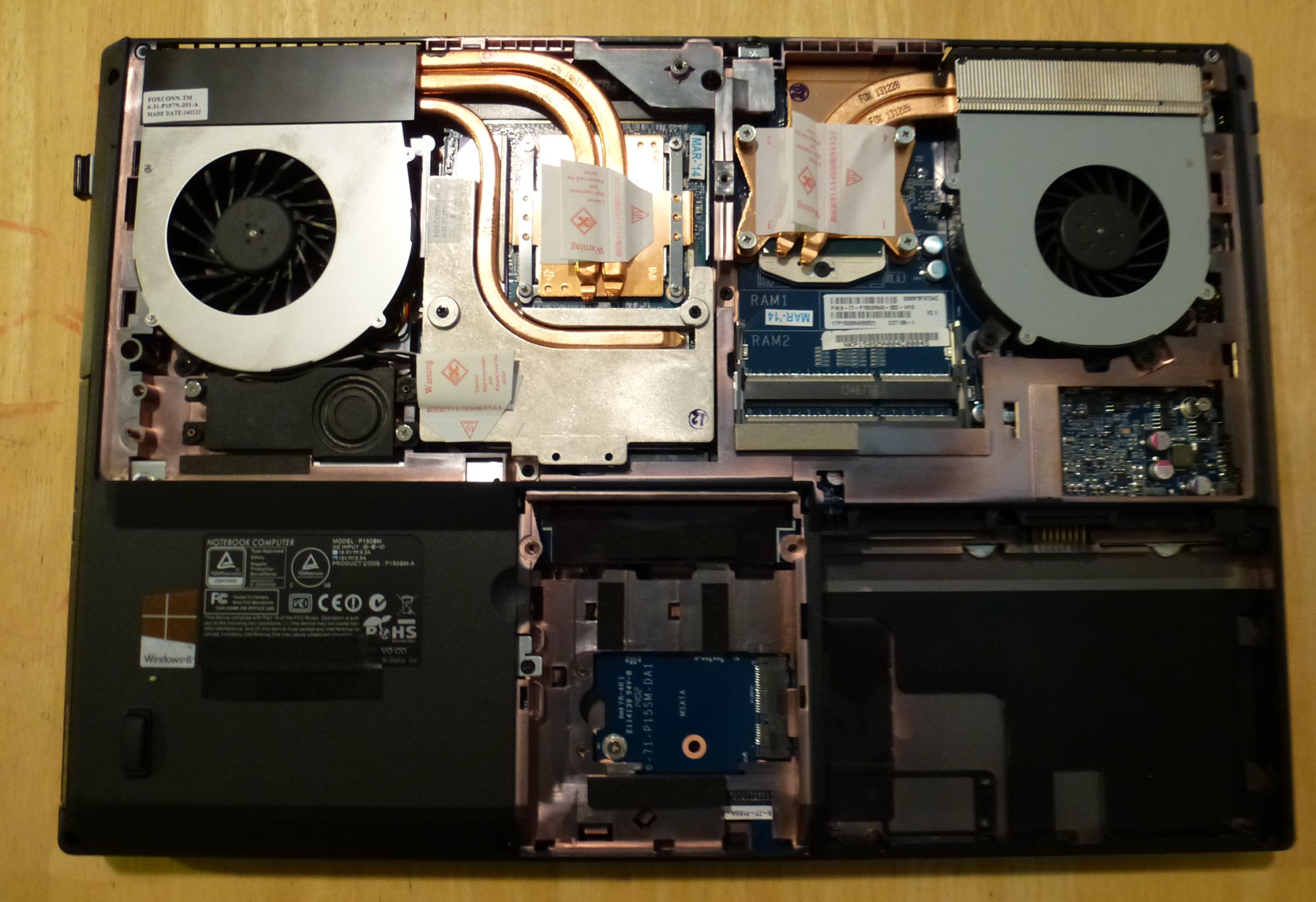
![[IMG]](images/storyImages/oPGHcNC.jpg)
![[IMG]](images/storyImages/O5VWrgs.jpg)
The 2.5" drive, if installed, will need to be removed to expose access to another panel that houses one of the two mSATA slots. The other mSATA slot is clearly visible once the main bottom panel is removed. Screws exist already in place to secure the mSATA drives should you decide to add one on your own.
mSATA under Bay
![[IMG]](images/storyImages/wnkCZjC.jpg)
Two of four RAM slots are accessible through the bottom with the other two RAM slots and wi-fi card located underneath the keyboard. Removing the keyboard requires a bit more finesse, but generally just popping off the speaker bezel and removing the 5 screws securing the keyboard allows the user to pull up the keyboard to access the other components. Two Onkyo stereo speakers are also located under this grille, while the small subwoofer is located just forward of the GPU fan underneath the laptop.
The battery location has not changed and is still in the lower left corner, and easily removed with two slide latches.
Keyboard
Clevo continues to use the same keyboard since the EM series a couple years ago, but it is still a solid keyboard. Key travel is not too deep, quiet, and very comfortable to type with. Few to no missed keystrokes occured during typing of this review or during general use. The backlighting can be configured to a large number of colors across three zones on keyboard: left, center, right.
One area, however, that was improved on greatly is the change in software to program the backlighting. More details on this is discussed later in the Software section.
The function key for activating system functions (i.e. brightness, keyboard backlight, volume etc) is located on the right, and a single Windows key is located on the left.
It would be nice to see Clevo revamp the keyboard a little bit. If nothing else change the location of the sleep key which is Fn+F4 sitting right between volume mute on F3 and volume down on F5. It's not uncommon to accidentally put your computer to sleep when using the function key to reduce volume or mute it. Adding graphics for Fn+Esc which brings up Clevo Control Center and Fn+1 for full fans, would be a nice addition also.
LCD
Sager offers a number of quality screen options. This specific machine came equipped with an AUO B156HW v1 matte 1080p LCD. Screen brightness and contrast are pretty good, and the matte treatment definitely helps cut down on any glare or reflection considerably. However, viewing angles suffer a bit, but are wide enough for two people to sit side by side and not notice much of a color shift. Up/down is a little less forgiving, but easily fixed by rotating the screen to the desired angle. Colors out of the box seemed a little cold, but easily adjustable with an LCD calibration. It is perfectly fine for gaming with a reported pixel response time of 6ms. No dead or stuck pixels were apparent. This LCD is also a good choice for gaming due to its low 2ms response time.



Storage
As noted in the system specifications, this machine comes with one 2.5" 9.5mm height drive bay and two mSATA slots, all SATA III speeds. This specific NP8268 laptop came with the Samsung 840 Pro 256GB SSD. I personally added 256GB Crucial M4 mSATA SSD for added storage for benchmarking purposes. In any case, check out the performance of the Samsung 840 Pro.
![[IMG]](images/storyImages/jzlyVye.jpg)
Speakers and Audio
Clevo continues to provide the Onkyo 2.1 speakers across most of their models, and is present in the P150SM-A. Sound quality is average and volume is respectable, although you won't be using them to overpower chatter at a party. The subwoofer is enough to carry some feeling of bass, although such a small chamber won't generate any truly deep or powerful bass.
software SOFTWARE
Clevo Hotkey / Control Center
The Clevo Control Center has received a major overhaul. While most of the same features are available, the GUI has been changed and in my humble opinion, improved significantly. The graphics, however are much larger. It fills at least half of the 1080p screen, and would likely fill the entire screen of a 1366x768 display. In any case, the buttons are big, clear, and straight forward to use.
The Clevo Control Center can be brought up by pressing Fn+Esc keys or double clicking the icon in the system tray. What comes up are the four main power modes: quiet, power saving, performance, and entertainment, which respectively adjusts system settings like fan speed, CPU and GPU speeds to meet the specified criteria. Any changes made under each of these modes are saved. Each mode have three sub modes: system program, device, and gaming. Caps Lock, Num Lock, Scroll Lock, and Airplane mode can also be selected from this main screen as well.
System Program sub mode offers adjustment of the volume, screen brightness, power conservation mode, sleep button function, as well as changing desktop background, switching displays, and time zones.
The Device sub mode brings up installed devices on the machine that can be toggled on and off, on this system it's the touchpad and camera.
Gaming sub mode offers toggling the left Windows key on or off, setting fan speed to maximum or automatic, and headphone setting to Music, Game, Theater, or Direct. The keyboard backlight software can also be accessed from here.
Click below images to enlarge, browser back arrow to return to review:



Keyboard Backlight Software
Three sets of configurable keyboard backlight settings can be saved. There are three backlight zones on the keyboard, essentially left, center, and right, each can be adjusted independently from a large color palette. An 8 color palette is also available for easy picking of the primary colors. While this specific laptop does not contain a backlit touchpad, that can be adjusted with this software as well. Other presets can be chosen for some dynamic lighting like flash, tempo, dance, wave, cycle, breathe, and custom.
A graphical representation of the keyboard is shown on the display, but also changes the keyboard backlighting real time so you can see what you're setting it to. I've found that the red on the keyboard looks more pink, but other than that, it's fairly true to the colors shown.

Cyberlink Media Suite
Cyberlink Media Suite 8 came preloaded along with a DVD for the software. It's basically a media player with some data and video backup capability. I'm not certain if this software comes regardless of what optical drive you get or not, but this system came with a blu-ray player, which this software will allow you to play.
BioExcess
BioExcess is the fingerprint reader software. It's pretty straight forward and easy to program, making logging in a quick process. Nothing much else to say.
performance PERFORMANCE, POWER, AND COOLING
System components being tested: the GTX 880m with games and artificial benchmarks and the i7-4810MQ CPU with a handful of artificial benchmarks. These are compared with the P157SM tested last year that contained a GTX 780m and Intel i7-4800MQ, as well as results from the P150EM with Ivy Bridge i7-3610QM and stock GTX 680m. During the testing power draw from the wall will be recorded as well as CPU and GPU temperatures. Surface temperature measurements will be taken on the laptop palm rest and keyboard as well as below the CPU and GPU underneath the laptop, and also the PSU during heavy loads. A dBA meter will be used to take a few fan sound measurements for reference at idle, full fan speed, and typical gaming.
Software / Hardware Used for Testing
- imgur.com : Storing and sharing images
- IrfanView : image cropping and manipulation
- FRAPS : measuring FPS and taking in-game screenshots
- nVidiaInspector : Overclocking GPU
- CrystalDiskMark : SSD performance
- BatteryBar Pro : Battery Performance
- Excel 2013 : storing, sorting, and manipulating data and creating FPS and other graphs
- Notepad : writing this review
- GPU-z : Provide GPU information
- CPU-z : Provide CPU information
- P3 P4330 : measuring power draw from the wall
- HDE IR Temparture Gun : laptops surface temperature measurements
- CEM Mini Digital Sound Level Meter : measuring dbA of laptop
Ambient temperatures during testing were about 70-74F.
CPU: Haswell Intel i7-4810MQ
As is typical with Intel, they refresh their CPU lineup with slight bumps in clock speed and optimally improved thermal perforamnce. This year Intel has bumped their i7-4800MQ to an i7-4810MQ changing clock speeds from 2.7GHz - 3.7GHz boost with the i7-4800MQ to 2.8GHz to 3.8GHz boost with the i7-4810MQ. It's basically a free 100MHz due to improvements in efficiencies in their manufacturing processes. The 47W TDP is maintained and the chip is also compatible with Intel's XTU CPU overclocking and tuning software offering up to 400MHz extra performance and/or undervolting for improved thermal efficiency.
Primarily what is being tested here is the comparison between the i7-4800MQ and this refreshed i7-4810MQ at stock, checking CPU for any performance or thermal improvements at stock speed. In general the performance and thermal gain is marginal, but power consumption of the system was dropped significantly when testing just CPU heavy applications. I am not certain the reasons for this, and unfortunately do not have access to a 2013 P150SM or P157SM with 780m.
I would normally provide a CPU-z or screenshot of another app to show details of the CPU but so far everything sees the i7-4810MQ as an i7-4900MQ.
Benchmark results are listed below:
Cinebench 11.5
![[IMG]](images/storyImages/Et1fFy6.jpg)
You can see that there is minor improvement in performance due to the Haswell refresh.
The i7-4810MQ maintained 3.4 GHz throughout the multi-core test, with occasional drops to 3.2GHz.
Fritz Chess
![[IMG]](images/storyImages/X6x6H5u.jpg)
For some reason performance has dropped slightly hear, but it's still only ~ 2.5% difference.
CPU speed was 3.6GHz throughout the test
wPrime
![[IMG]](images/storyImages/Z5jiFvR.jpg)
CPU speed sustained 3.2GHz throughout the benchmark
x264
![[IMG]](images/storyImages/u47nPqr.jpg)
CPU speed was 3.1-3.2GHz throughout the benchmark
7-zip
![[IMG]](images/storyImages/dlDxv0R.jpg)
GPU: nVidia GeForce GTX 880m
The Maxwell architecture debuting this year is the big news for mid to lower grade GPU's, which improve performance as well as power consumption and heat. However, the top end cards like the 880m are still built with the Kepler architecture and still offer excellent performance for the dollar.
nVidia continues to model their flagship GPU after the same Kepler architecture that was debuted with the GTX 680m with the GK104. While the change from 680m to 780m included additional 192 CUDA cores (1344 vs 1536), increased the CPU clock from 723MHz to 823MHz, and bumped vRAM speed from 1800MHz to 2500MHz, the 880m is effectively the same as last year's 780m but running slightly faster core clocks at 954MHz. Well, they also opted to throw in 8GB DDR5 2500MHz vRAM instead of 4GB, but it is not likely the 880m can ever even make use of 4GB vRAM let alone 8GB. You can thank or blame to the nVidia and/or Clevo marketing department for winning that war. But in either case it should make no difference in performance.
As was found last year, an overclocked 780m pushed the limits of the 180W power supply, and same is the case this time around with the stock clock 880m, which is to be expected considering the 880m is effectively an overclocked 780m. The 17" version of this laptop includes a 230W power supply, which would ease some of the concern of the PSU runing at peak load during some gaming sessions. Of course it is always possible to seek out alternate power supplies, but I would do so with caution as not to damage your system.
Even though the typical nVidia software overclock and overvolt options appear in nVidia Inspector and MSI Afterburner, even setting higher clocks or voltages did not result in faster core clock speeds. Neither GPU-z, nVidiaInspector, MSI Afterburner, nor benchmark results indicated there was any performance improvement. It was also clear that the GPU did not boost during any benchmarking either. Granted specified boost speed is only 50MHz higher than stock clocks, so performance improvement would be marginal. But I'm certain with a BIOS and or driver changes there will be improvements in this area.
With all that said, the video RAM was capable of clocking up to 3000MHz (6000MHz effective) which improved performance slightly.
The latest GPU-Z as of this writing, version 0.7.7, does not accurately read all the GPU details in this system, but other details are assumed accurate. Below are the three GPU's being compared in the benchmark:
GTX 680m @ Stock
![[IMG]](images/storyImages/h9RrQ.jpg)
GTX 780m @ Stock
![[IMG]](images/storyImages/44pqYZm.jpg)
GTX 780m Overclocked
![[IMG]](images/storyImages/0EnbOx3.jpg)
GTX 880m @ Stock
![[IMG]](images/storyImages/ExPCwLF.jpg)
gpubench Benchmark Parameters
The benchmark results shown below using the following parameters:
- 680m core @ 720MHz, vRAM @ 3600MHz (P150EM)
- 780m core @ 823MHz, vRAM @ 5000MHz (P157SM)
- 780m core @ 906MHz, vRAM @ 6000MHz (P157SM)
- 880m core @ 954MHz, vRAM @ 6000MHz (P150SM-A)
Benchmarks were run using the following configuration
- High Performance Power Mode
- Automatic fan control
- 1920x1080 resolution unless the benchmark dictated a preset resolutuion (i.e. 3DMark 11 P score is based on 1280x720 resolution)
- Screen at full brightness
- Audio at 50% volume
- Ambient temperature 72-74F (~ 24C)
GPU BENCHMARK RESULTS
Graphics benchmark test results are shown below:
Artificial Benchmarks
3DMark 11
![[IMG]](images/storyImages/uFsXnWC.jpg)
![[IMG]](images/storyImages/CRpudz8.jpg)
3DMark Fire Strike
![[IMG]](images/storyImages/U1GPFZ8.jpg)
Allbenchmark Catzilla 1080p
![[IMG]](images/storyImages/hlV9cw9.jpg)
Unigine Heaven
![[IMG]](images/storyImages/w1sRf4C.jpg)
Unigine Valley
![[IMG]](images/storyImages/dTyCoty.jpg)
Game Benchmarks
Benchmarks comparing previous GPU's below:
Bioshock Infinite
![[IMG]](images/storyImages/EyNzZJF.jpg)
Crysis 3
![[IMG]](images/storyImages/yG577ds.jpg)
Dirt 3
![[IMG]](images/storyImages/A6oakwE.jpg)
Metro Last Light
![[IMG]](images/storyImages/KGarDv1.jpg)
This is an anomaly. Only thing I can attribute it to is massive driver improvement.
Resident Evil 6
![[IMG]](images/storyImages/liZ916h.jpg)
Sleeping Dogs
![[IMG]](images/storyImages/4NCCCMu.jpg)
Tomb Raider
![[IMG]](images/storyImages/rx8Cjeo.jpg)
Benchmarks newly run on the 880m (baseline):
Company of Heroes 2
![[IMG]](images/storyImages/1obNZkr.jpg)
Grid 2
![[IMG]](images/storyImages/e2YMPIE.jpg)
Saints Row IV
![[IMG]](images/storyImages/lHqnX8t.jpg)
Peformance difference results comparing 880m with 780m, 780m overclocked, and 680m are shown below.
Synthetic benchmark results are more or less in line with what we'd expect, 880m is roughly equivalent to an overclocked 780m at similar clock speeds. However, the game benchmark results vary wildly. I attribute this to driver updates. The 880m was tested with much newer drivers than the 780m or 680m and as games can be targeted for improvements indivdually, it may very well be the reason.
Benchmark 880m stock vs
680m stock880m stock vs
780m Stock880m Stock vs
780m OCSynthetic Benchmarks 3DMark 11 P Graphics +49.60% +8.97% -2.67% 3DMark 11 X Graphics +44.04% +46.71% +43.46% 3DMark Ice Storm Graphics +38.61% -10.71% -8.69% 3DMark Cloud Gate Grpahics +41.20 +7.69% -7.82% 3DMark Fire Strike Graphics +48.83% +15.19% +1.07% 3DMark Fire Strike Extreme Graphics +41.36% +16.05% -0.04% Allbenchmark Catzilla Tiger +40.68% +5.28% -8.67% Unigine Heaven FPS +66.04% +7.98% -6.88% Unigine Valley FPS +40.31% +7.55% -3.18% Average Synthetic +48.35% +8.98% -4.14% Game Benchmarks Bioshock Infinite +42.64% +40.48% +21.76% Crysis 3 +34.55% +8.82% -6.09% Dirt 3 +42.09% +8.06% -3.83% Metro Last Light +148.55% +86.96% +65.38% Resident Evil 6 +33.81% +1.43% -9.09% Sleeping Dogs +58.75% +32.47% +16.91% * Tomb Raider +63.41% +18.14% +2.18% ]Average Game Benchmarks +60.54% +28.05% +12.46%
I also took three newer games that weren't evaluated on the previous laptops, Battlefield 4, Saint's Row IV, and Titanfall, and show FPS of the game over time since none of them have an actual benchmark mode. It is tough to make repeatable but at least it can give users an idea of performance using shown video card.
Battlefield 4
For Battlefield 4, I took a romp through a Siege of Shanghai 64 player multiplayer Conquest Large map for approximately 20 minutes with a mixture of infantry, tank and other vehicles, and indoors and out. Below are the resulting FPS of that gameplay:
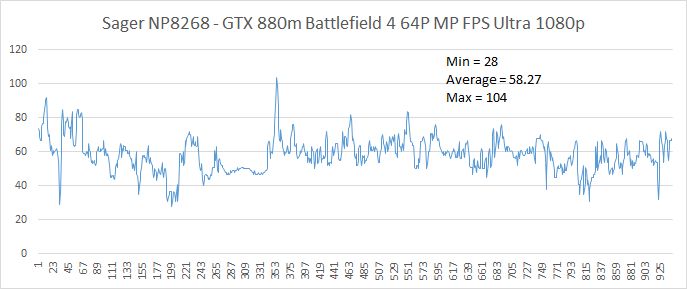
![[IMG]](images/storyImages/gQv0y4q.jpg)
Titanfall
Titanfall is EA's newest gaming title that incorporates giant mechs in this run and gun shooter. The game has an imposed 60FPS frame cap in the game itself. This will supposedly be updated in a future patch to remove that limit. But for now it stands. In any case, performance at maximum detail at 1080p maintained a solid 60FPS throughout. Due to the frame cap, it also kept temperatures to an appreciable level so the CPU and GPU weren't working as hard, but it doesn't help for comparing performance. In any case, I thought it pertinent to note that the NP8268 can maintain a solid 60FPS with all maximum settings at 1080p.
Saint's Row IV
There is no benchmark for Saints Row IV, so I ran through the city driving recklessly and causing commotion and getting in a few fights. FPS was recorded using Fraps and is displayed below.
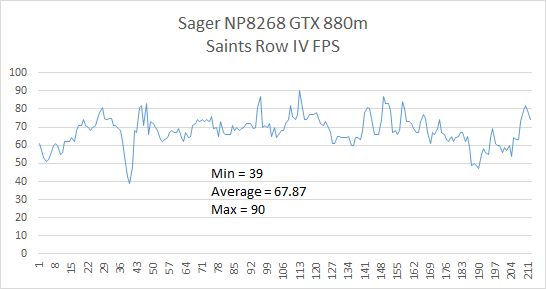
![[IMG]](images/storyImages/LGg4CEa.jpg)
power POWER AND COOLING
Power Consumption
Peak power consumption was measured from the wall during benchmark testing and gameplay. The resulting maximum power draw for each game is compared in the charts below. The power consumption matched up quite closely with that of the P157SM system with 780m overclocked.
(click images to expand, browser back arrow to return to review)
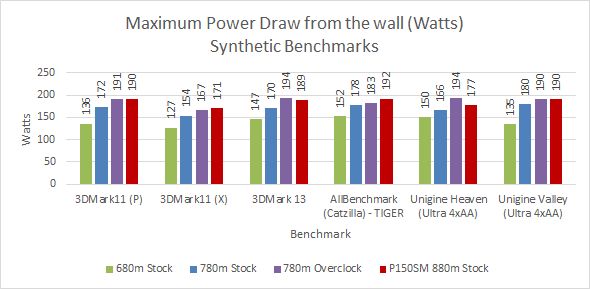
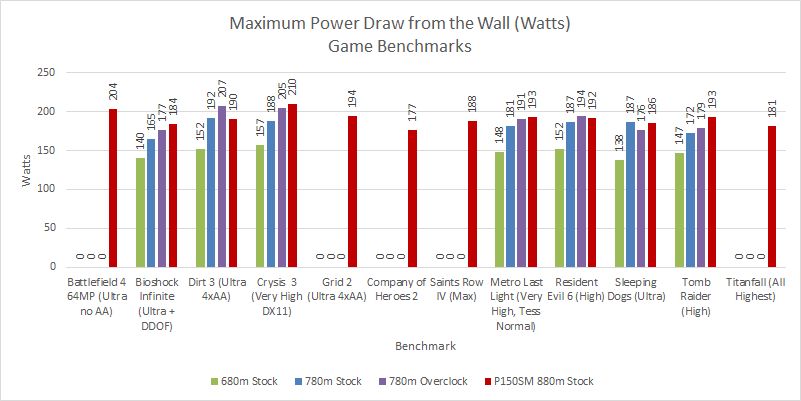
Component Temperatures
The temperatures of the CPU and GPU were measured during benchmarking and gameplay and are shown below. In general the CPU and GPU temps fell in line with an overclocked 780m, as well as did the overall performance.
Note that these temperatures represent the system running with automatic fans. A few runs with full fans and propped slightly with bottle caps resulted in temperatures approximately 4-5C cooler than listed in general.
CPU Temperatures:
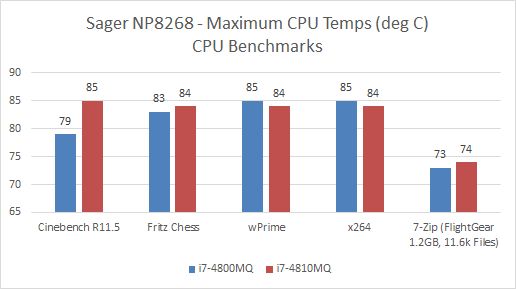
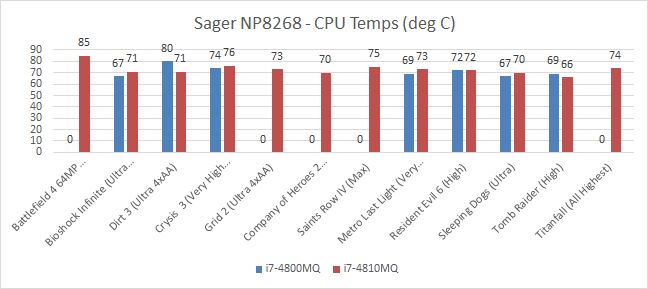
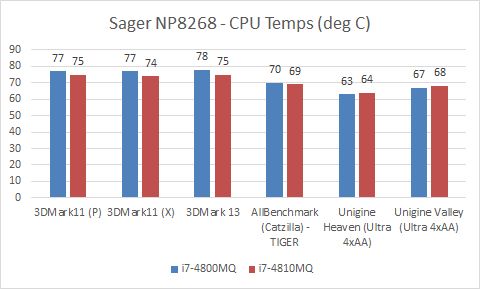
GPU Temperatures:
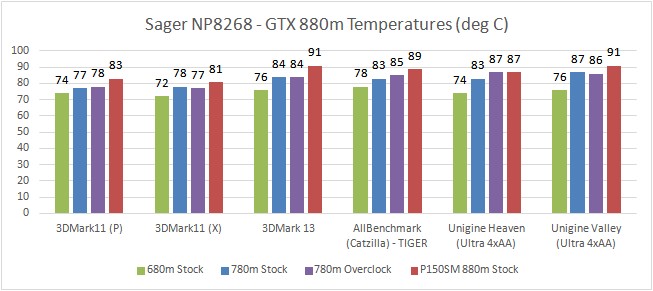
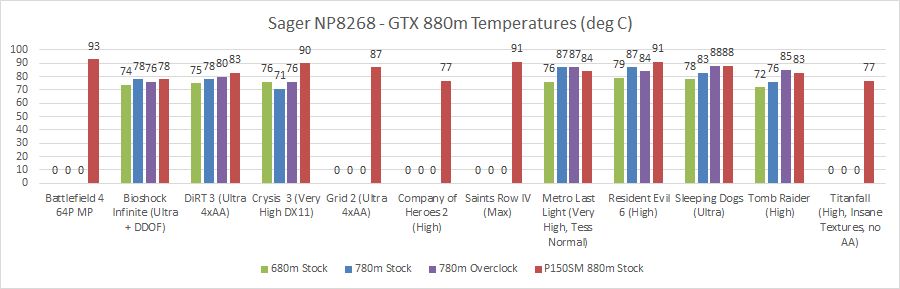
System Temperture
Surface temperature measurements were taken after light use but mostly idle and at system load of both palmrest and keyboard area as well as underneath.
As to be expected the surface temperatures were well within comfort level for touching, despite the primary system components being stressed to 80-90C. See the surface map below for temperatures.
![[IMG]](images/storyImages/wbH6nPb.jpg)
![[IMG]](images/storyImages/GQW9qnv.jpg)
Fan Noise
Fan noise was not audible while idle in quiet mode. In performance mode the fans were clearly running, but still very low volume only audible in a quiet room setting. Overall sound was very quiet with no whining or whirring or any fan bursts. Full fans are obviously audible but only achieve that level by manually activating them, but results in a much cooler system (6-8C on average).
BATTERY LIFE
Laptops with powerful GPU's and designed more or less for gaming aren't typically expected to have long run times unplugged. However with the inclusion of nVidia Optimus which automatically switches off the nVidia GPU when not in use and reverts to the integrated Intel GPU, so decent run time unplugged is to be expected. The NP8250 actually managed over 4.5 hours battery life in a low web browsing use scenario. The NP8268 achieved 4hrs 12minutes with the same browsing test.
nVidia Battery Boost
One interesting feature included with the latest 800m series GPU's from nVidia include a feature in "GeForce Experience" software called Battery Boost. It is supposed to allow for gameplay while on battery. From what I gather, it basically limits the FPS to a user defineable maximum, with 30FPS recommended. Limiting FPS has been known to limit power consumption for some time, though. It's not clear if there's more power saving features at play here or if that's it.
In any case running in balanced power profile, I decided to put this to the test by running Titanfall. As commented earlier, Titanfall manages to cap out at 60FPS with this system with all game details at highest. I set the Battery Boost to 30FPS, screen set to 60% brightness, and left the resolution at 1080p and settings at highest. Once unplugged the system capped the CPU at 1.7GHz, but the GPU remained at 954MHz, although vRAM was limited to 2000MHz (4000 effective). This still allowed me to play through three rounds of Titanfall Attrition without issue.
Time and battery life remaining were noted on BatteryBar Pro before starting the game unplugged. I managed to get through 32 minutes of gameplay and consumed 40WHr of battery. With the 77WHr battery, assuming you utilize 65WHr of battery so as not to completely kill your battery, that would amount to about 50-55 minutes of gameplay while on battery. I also realized that I left the backlit keyboard on during this test, so it may be possible to eek out an hour on battery, not to mention changing other settings that might result in improved power consumption. Granted, this is not really an advisable proposition considering that rapid battery drain can kill your battery more quickly than normal. Although it would be fine on occasion.
conclusion CONCLUSION
The NP8268 with GTX 880m offers a solid gaming experience overall, and offers a solid improvement over last year's 780m upgrade, and a significant improvement over the first gen Kepler 680m. Basically this system offers an performance of an overclocked 780m out of the box. Although the power requirements while gaming push the 180W power supply to the limits, it showed no signs of power loss throttling. Hopefully future models will include the 230W power supply included with the 17" models. It's hard to beat a laptop with top end components including a quad core i7 CPU, nVidia's flagship mobile GPU GTX 880m, a fast SSD, quality keyboard and construction for less than $2000, yet this model configured with an 880m can ship for under $2k!
Gaming performance on the NP8268 is the best you can get outside of an SLI machine, and while there's nothing too striking visually about the NP8268, it contains all the components to offer a solid package for gaming and even compute intensive applications. Updates to the Clevo Control Center and keyboard backlighting also offer a welcome improvement. It's easy to recommend this model to anyone looking for an affordable gaming laptop, not to mention the number of configurable options available for the LCD, RAM, and storage drives, something that is difficult to find anywhere else.
-
Thank you very much for taking your time to review this system. Gives me a warm fuzzy about my NP8268-S purchase.
-
Thanks! With the optimus improvements, I've actually decided to go for a P150SM-AS series instead of the W350SS I was planning on. Between 3-4 hours of web or office software is what I was after.
I'll probably go for the 870 though. Do you think that will max the PSU like the 880 does? I could always get the 17".
Edit: notebook check shows max power draw at 196 watts for the P170SM-A with the 870M. Considering the heavy use I'm planning on, and the fact that my AC bricks always fail, I might go for the 17" for the beefier power supply.
http://www.notebookcheck.com/Test-One-K73-4N-Clevo-P170SM-A-Notebook.114094.0.html -
Hmmm, so the 880M runs 5C hotter than the 780M in all synthetic benchmarks, as well as 5/7 games that were tested.
-
Not a bad thought. Or just go with a Dell PA-9E 240W PSU (search eBay, beware of fakes) and this adapter: http://www.bixnet.com/cntx75.html Keep in mind that the P150SM-A uses a 19V PSU, and the Dell is 19.5V. It should be safe, but just a word of caution is all.
Yeah, I find it a bit odd, because cooling in this system is pretty much identical to last year's model. Although consider that the 880m is a solid 10-15% faster than the stock 780m. -
Yeah, seems to further confirm that the 880M is just a straight rebrand with more vRAM; mature 28mm process be damned. (or could've been the paste job
 )
)
-
I repasted it. I may try again. I'm looking at the 880m SLI 17" NP9377 right now and temperatures seems to run quite a bit cooler. I'll repaste the NP8268 again and see if it improves. Something tells me it should be running cooler.
-
Thanks for this post. Pretty set on a NP8268-S. I was looking at the Asus G750JM (too expensive and comes with 860m) and the MSI GT60 and GT70 dominator which are almost the same but I was worried about the cooling issues with MSI laptops and them only having one fan.
Not a big deal but from the pictures it looks like yours has one MDP and one displayport as well as HDMI. The official specs say x2 MDP and HDMI. I know the 17" variant has MDP, VGA, and HDMI.
I'd like to get the 880m but that's $300+ more and I don't think it's worth it. -
Your reviews are as good as any I have seen. Top notch man!
I am getting the 17" version of this (P170SM-A with the 880M). I had the display upgraded to a 72% color gamut matte, so delivery will take a bit. -
Did they fix the fan tables with the cycling issue? Or is it just less noticeable now?
-
There was no bursting, and it seemed to ramp up reasonably. I'll try to record it at some point that my house is actually quiet (having two little boys doesn't help this
 ).
).
-
The review of the P170SM-A on notebookreview noted that the fan control was improved. Makes me wonder if Prema has seen this bios yet? I guess a better question is that part of the bios?
Sent from my SPH-L720 using Tapatalk -
^ Yeah, that!
-
Excellent review! Makes me feel good that I chose to go with the NP8268 (with an 870m) instead of painfully waiting for the Lenovo Y50.
-
Meaker@Sager Company Representative
-
Now if only that Control Center could be modded to work on older machines. Then I may actually start using it lol
-
hmmmm, something is off, the metro last light has a lot of difference compared to the cards, HTwingnut have you tried the cards several times when testing metro last light?
again another good and thorough review, thanks, my sager np9377-S should be delivered in 2 days
-
Thanks for the reply.
A bit off-topic: I have dealt with flashing BOIS before and it doesn't scare me, but EC is new to me. What is it and what does it do? -
Meaker@Sager Company Representative
Monitors temps, controls the fans, power etc. It's embedded with the keyboard controller I believe.
-
I can't figure that one out yet. I double checked settings from previous reviews and they're the same. Something isn't quite right though. That's a massive improvement.
-
Hey, is it possible to get one of the new Sager/Clevo models with an island style keyboard?
I remember seeing it as an upgrade option somewhere.
Thanks,
AD -
Hmmm, I was lead to believe that the improvement over the 680m was only 30%. That average of 60% improvement in games across board is certainly nothing to scoff at.
Was thinking of going dual 870m but I've heard that SLI can be flaky in certain titles. Would it be a safer bet just to get a single 880m or would the performance increase afforded by the 2 x 870m be worth the risk?
Never used SLI in a laptop before or a desktop so have no idea how well it works.
As for Clevos in general, both my current unit and my old 285m equipped machine had dodgy spacebars. They were really unresponsive on the edges and it was mildly annoying. However, they seem to be the best value for money when it comes to gaming laptops so I guess that's a compromise I can make. -
Support.1@XOTIC PC Company Representative
The keyboard is actually an island style by default. The alternative would be the MSI Steelseries keyboard which is a chiclet style but not being offered by sellers anymore at the request of MSI/Steelseries. Still possible to do yourself as far as I'm aware, but haven't tested it out ourselves since we're not allowed to do it anymore. -
I don't understand. So MSI/Steelseries said "don't sell the chiclet keyboard anymore" and everyone just said "ok"?
This "island style" keyboard makes the notebook look visually ancient. -
Support.1@XOTIC PC Company Representative
Pretty much, but in a legal sense forced to. That is Steelseries product made specifically for MSI laptops and it's at their discretion to allow that on what machines they care to. Not a choice that was just agreed on, there are rules that must be followed unfortunately. -
There is a thread on this forum that deals with retrofitting a steelseries onto a Clevo. It has been done on the older models.
Derek, are the keyboards the same on the new SM models as they were on EM and HM?
Sent from my SPH-L720 using Tapatalk -
Support.1@XOTIC PC Company Representative
As far as I'm aware they haven't changed. I think HT touched on that in this review as well. Still can't guarantee they'll work, but if you want to fine one and give it a shot... more power to ya! -
I have a NP9150 w/ 680m and have been happy with my current laptop but it's warranty just expired. I'm trying to decide if I want to jump on board with a new unit or wait until the next chassis refresh. The headphone quality on both my 8170 and 9150 was pretty weak... have you tried listening to headphones on the new model yet? not having to drag my gaming headphones with me to work and class would cement the deal.
-
my 9377-S should arrive tomorrow
 got 880m also, as a gamer im always on stock clocks, we'll see how it goes, before my 580m SLI was eaten by metro last light but that was a year then, with drivers updated or optimized and all thru the following months, im not sure the base comparison from 580m SLI to 880m SLI, will do some stock clock gaming when my laptop arrives
got 880m also, as a gamer im always on stock clocks, we'll see how it goes, before my 580m SLI was eaten by metro last light but that was a year then, with drivers updated or optimized and all thru the following months, im not sure the base comparison from 580m SLI to 880m SLI, will do some stock clock gaming when my laptop arrives
 i can fraps it with my settings soon
i can fraps it with my settings soon

-
question how do you get the notebook review member discount?
-
PM the rep of the company that you're interested in buying from, and ask for an NBR member discount.
-
Huh? Your benchmarks clearly tell that the card did not perform as it should, performing worse than an overclocked 780m at lower clocks... How's that no signs of throttling?
-
Because I tried it with a 240W PSU and had the same results, unless there's a hard limit in the BIOS.
Also, from power throttling I've seen before, it stutters and/or slows down considerably, and that never happened. The overclocked 780m is 50MHz slower at base level but 1000MHz faster vRAM. Plus the 880m was usually running at 954MHz, but 780m would boost and maintain 985MHz also, despite what is shown in GPU-z.
edit: I just ran a few tests with the 880m vRAM at 6000MHz and the results fell in line a lot closer to the 780m overclock. -
Meaker@Sager Company Representative
Yeah vram clocks really start mattering at higher clocks.
That's why my 7ghz memory benchmarks so well in 1080p results. -
Hi HTWingNut,
If you don't mind me asking, which program did you use to achieve your overclocks. I tried overclocking a gtx 760M on my Acer V3-772G an optimus would break every time I tried to do so (also sometimes the clocks would not stay).
Thanks! -
That would explain some things. On the other hand, a properly working 880m runs at boost all the time.
-
The 880m's in the NP9377 I'm looking at now also don't overclock or boost the GPU.
-
Has anyone figured out how to disable the keyboard status indicators that pop up for the caps lock, scroll lock, etc?
I noticed that they take focus away from the current active window which can be rather frustrating. Thanks! -
I have the exact same machine.I love it.
Is there a way to get rid of the BioExcess fingerprint software and still use the finger print reader with windows 8? I am apprehensive about uninstalling it because when I go to "sign-in options" on windows 8, there is no "fingerprint" option. As I understand it, there should be an option there for fingerprint sign in, assuming you have a fingerprint reader (which we do). I wonder if the BioExcess software removes it? -
[Has anyone figured out how to disable the keyboard status indicators that pop up for the caps lock, scroll lock, etc?
I noticed that they take focus away from the current active window which can be rather frustrating. Thanks!]
Maybe by uninstalling the hotkey control center software? Haven't tried it though... -
Meaker@Sager Company Representative
Yes it's the hotkey software that does that, you could look through the settings.
-
Just ordered one, eep! Tres excited. 870m etc.
-
Hm, looks that from a hardware point of view it is almost same thing as P150SM. I wonder if one can upgrade a P150SM (with nvidia 7xxM) to nvidia gtx 880M.
EDIT: I think I've found the answer to my question. The BIOS needs to be updated to support it in the first place:
Not sure if it has been already tested. -
Meaker@Sager Company Representative
If prema lists support it has been checked.
-
Registered to add my feedback to the thread. Received my 8268-S from XoticPC yesterday.
Since I got mine as they discontinued the 95% gamut panel, I got a bump to a 1TB 7200RPM HDD standard. This is a very snappy drive for a spindle, I was pleasantly surprised. It's now my data drive in the optical bay caddy. I replaced it in the main HDD bay with a OCZ Vertex4 I had on hand (256GB) to save the extra cost of the mSATA drive. I also added another 8GB of RAM I had from a previous laptop (all 4 slots are filled now). I loaded a previously purchased full 8.1 Pro, so I didn't receive it with an OS.
Little Things that stand out to me that I don't like:
1) Optical bay caddy just has the DVD bezel stuck on it. I didn't know that going in as this was my first go around with a Sager. It looks silly compared to if they just had a black molded bezel that matched the side. It also does not sit exactly flush to the rest of the chassis. Not a big deal unless I look at it too long, so I just stopped doing that
2) The primary HDD doesn't have a caddy that secures the drive in place. You plug it into the SATA port, and screw in a plasic foam spacer on the drive itself and it just kinda sits in there. Doesn't seem to have an issue, just never seen that before.
3) Fans. The fans are noticeable and don't seem to shut off for long no matter what I'm doing. Doing a file transfer over wifi right now as I type this and the processor fan is going at a fair clip (on power saver mode in windows power options). This is the most disappointing, I figured that I'd hear some fans while I game, but didn't expect to notice it while I was just working. I have yet to run a game, so the GPU fan has yet to cut on, but I imagine I'll be happy for the excellent sound when they are both going like they mean it.
4) Right Shift key. Hard to get used to, very small, end up hitting the up arrow a lot.
5) Big and thick. Pictures and videos don't communicate the bulk of this. Not a negative per say, you know about it going in, but it was a culture shock after the world of ultrabooks I've been living in. The edges are very pointy and hurt your wrists unless you are elevated above them when you rest them on the front. Good for lap height, bad if you tend to elevate the thing a tad (common in a recliner).
Things I do like:
1) Build quality. This does not feel cheap despite being...whatever plasticy material it is made out of. The simple black buisnesslike styling is perfect when I cart this thing in a professional environment. Nothing feels oddly hobbled together (except the HDD and ODD bay thing I mentioned above.).
2) Powerful hardware. This thing is a beast inside, and I didn't pay a beastly price for it.
3) Screen. Even without the fancy screen it's still one of the nicest mattes I've ever used.
4) Keyboard. Aside from the shift key thing, this feels nice to type on, I prefer the more utilitarian keyboard over the chicklet style. Very responsive.
5) Heat. While the underside doesn't feel great on my leg right now, the top is not warm at all.
6) Trackpad. It's a fine, functional Synaptics trackpad easily turned off with a FN key combo.
7) Styling. This looks like a laptop for grownups, simple lines, good lights where I need them, no frills.
8) Sound. Fantastic once the Xi-fi is loaded. Good full sound for a laptop setup with a good little sub.
9) Ease of entry. Man this was easy to get into and add my own parts. Best time I've ever had doing user upgrades on a laptop.
This requires drivers to be loaded during setup if you are configuring RAID. If like me you got it sans-optical drive, you will need to convert the included driver disc to a usb key. I didn't set up RAID ultimately, but it's good to know going in.
So far I like it. The pros are outweighing the cons, and the price was right. I might see if I can get an Optical Drive to have the option down the line if I go the mSATA route. Happy to be using it. Could handle less fan, but oh well.deadsmiley, EgoTrip26 and flamy like this. -
I liked your subjective review. I recieved mine a few days back, but have different pros and cons (as opinions go) as well. To me the fans are whisper quiet when compared to my 2 previous gaming laptops (both from i buypower in 2006 and 2012) especially when you consider the harware in this machine (although i opted for the 870m to keep costs down). thanks for your review and thoughts, user reviews like this helps people like me who are looking into making desicions when it comes from consumers!
-
I'm probably being paranoid but does this indicate you think they pushed the design of the 8268 to the safety limits with the 880m installed?
I'm probably nitpicking because all the things I have read indicate the 8268-S is an amazingly well designed machine
But the GPU temps hitting the low 90s and the power draw have my attention.
I am currently planning on placing an order for the 8268-S with the 870m
This will be my first ever gaming laptop and my take from everything I have read is that heat and power consumption are the biggest dangers to the laptop.
Am I over-thinking the demands the 880m places on the chassis? -
Not necessarily safety limits, just that the system can possibly draw more power than what the PSU can supply, in some select circumstances. Even if OC of the 880m was easily possible I wouldn't bother with the stock power supply.
-
I am actually underclocking my 880M by 50MHz for gaming.
Sent with love from my Galaxy S4 -
Meaker@Sager Company Representative
The TDP of the 880M will never let it fully turbo in an intense game, raise that up and you should be good to go.
[Review] HTWingNut Review of Sager NP8268 / Clevo P150SM-A
Discussion in 'Sager/Clevo Reviews & Owners' Lounges' started by HTWingNut, Mar 28, 2014.