OK, after testing each suspicious app, I award the Total and Utter Crap Award to Razer Cortex.
After installing this 'game optimizer', my CPU never drops below 13% on IDLE. Amazing, for a so-called `accelerator`.
Killer, and Razer Synapse are OK (but Razer Synapse does increase my idle CPU from 2-3% to 5-6%).
Next culprit:
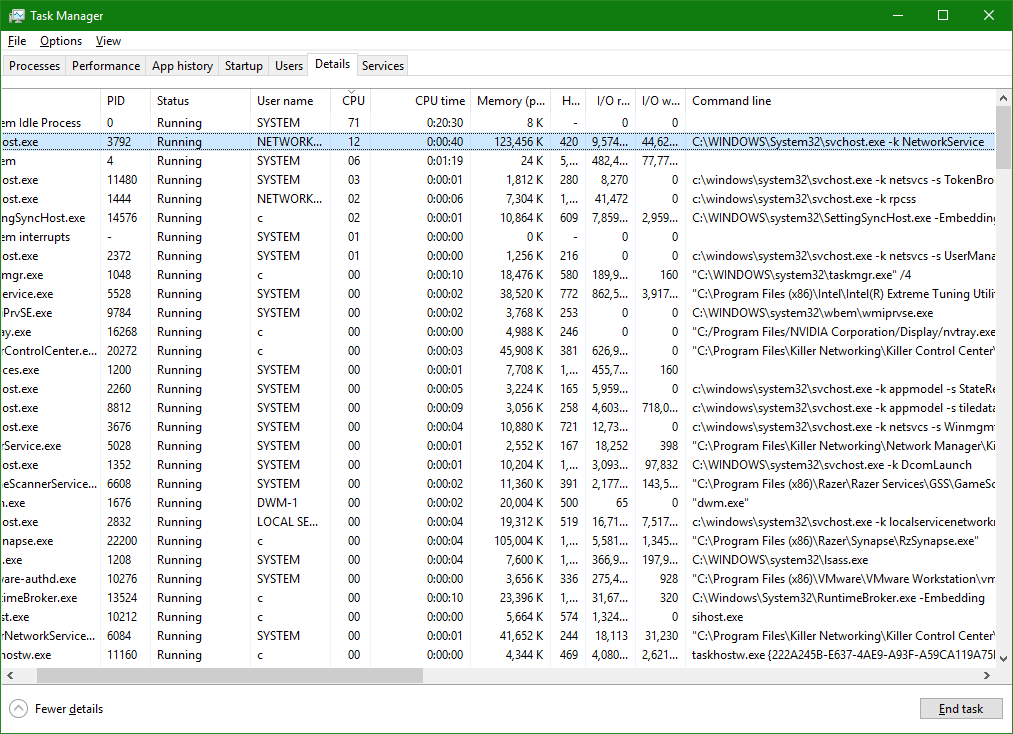
svchost -k NetworkService keeps pegging 12% of my CPU. I can kill it, but it pops back up every 5-10 minutes.
Anyone know what this is and how to nuke it permanently?
-
So I take it, you had installed cortex, as I don't think it comes pre-installed or does it?msintle likes this.
-
You could use the Autoruns tool what I suggested in post #41. You can disable what you don't want run in the background!! But use with care. Also Easy Service Optimizer (ESO) is a nice tool having.msintle likes this.
-
I only install razer synapse, but even then I have most of the service set on manual start. They do not even turn on unless I start razer synapse.
You can get barebones 1535 drivers from @judal57
I undervolt with custom power profile, netting around 7 hours in total of battery life with mixed usage of heavy microsoft edge browsing (btw, amazing browser for power efficiency, can still get ublock origin), microsoft word + excel, and discord chat.
Overall, strong battery life. Stepping to the ultrabook territory.
Have to give credit where it's due, razer has pretty good battery life.msintle likes this. -
Correct, its not in the OEM image.
I recall installing it due to Razer's boasts that it improved system performance.
To date, the only "performance booster" that has worked for me is DiskZIP.
Everything else eats clock cycles or does worse harm.Last edited: May 27, 2017 -
But this seems like a Microsoft system service, doesn't it?
-
So much battery life on the 17"? What screen brightness setting? 7 hours would be impressive indeed.
-
Yes, that's not all, you should disable. But if this or similar services eats clock cycles, maybe look up solutions to the problem with Google.msintle likes this.
-
oops sorry, the blade 14
on the blade pro 17 you might be able to squeeze out 4-5 hours max due to no optimusmsintle likes this. -
But I don't even know what service this is? There's lots of references to it in the registry under "Object Name=NT AUTHORITY\NetworkService" leading me to think this is some kind of core system service that cannot be disabled.
-
Ah, right.
-
So, after removing the 10% CPU draining Cortex, I was able to shave 20 minutes off of the build time of our software - down to just 2 hours, from the 2 hours 20 minutes it used to take on the Razer Blade Pro 2016.
Of course, I'm unsure how much of this is due to the upgrade to Kaby Lake, versus the removal of the Cortex software. I don't have access to the Razer Blade Pro 2016 any longer, and it too had the nasty CPU draining Cortex installed.
Would be strange if there was no performance benefit from the Kaby Lake upgrade at all, but I've seen stranger things.
Next problem: GSYNC on the device appears broken. When GSYNC is enabled, the monitor goes crazy, with images shaking up and down, and the screen gradually blackening itself out from top to bottom. None of the issues occur when GSYNC is disabled. Does this seem like a panel issue or a GPU issue?
The preceding Razer Blade Pro 2016 also had a very similar issue, but it would also shut-down after a few seconds of game play - apparently irrelevant of load (ex: a 2007 game could shut it down, as easily as an 2016 game). That one ended up getting replaced by Razer. Does another replacement loom on the horizon, anybody have any experience with issues manifesting only with GSYNC? -
Sweet!
-
So I've run a full set of benchmarks on the final state of the Razer Blade Pro 2017.
wPrime:
SuperPI:
HD Tune:
3DMark 2003:
3DMark 2006:
-
3DMark Vantage:
3DMark 11:
3DMark 11 Extreme:
3DMark Ice Storm:
3DMark Ice Storm Extreme:
-
3DMark Cloudgate:
3DMark Sky Diver:
3DMark Fire Strike:
3DMark Fire Strike Extreme:
3DMark Fire Strike Ultra:
-
3DMark Time Spy:
Do the results seem proper?
Some users have reported that the GPU in the Razer Blade Pro 2017 is under-performing by 20%:
https://insider.razerzone.com/index...erfection-certified.21437/page-13#post-353770
I'd also be interested in a comparison of these results on a system without DiskZIP. It appears DiskZIP is accelerating even these results, but I'd like to be sure.
Don't hesitate to let me know if you'd like to see more benchmarks. I've got figures for the Razer Blade Pro 2016 as well, and they are trailing behind - sometimes by 5%, sometimes by up to 20%.
While I no longer have access to the Razer Blade Pro 2016 for comparisons, I plan to run a full suite of PC Mark benchmarks on the Razer Blade Pro 2017 next.
Again, I'm particularly curious about comparisons to systems without DiskZIP, and to 1080GTX GPU's found in non-Razer systems.
Please let me have your thoughts! -
You forgot the more important... Wprime 1024M stress test. But the 7820hk can't even hold stock default clock speed!!
Same here. The processor run crippled clocks!!
All results is crippled in one or another way!!
Test also Cinbench R11.5 and R15 to complete it. We know the graphics is crippled in this laptop... But the processor seems to be on same level!!Vistar Shook, Darkhan and msintle like this. -
-
Very nice. ATTO could be especially interesting for DiskZIP's acceleration measurements!
-
wPrime 1024M:
PCMark 05:
PCMark Vantage:
Incompatible with Windows 10 - would love to hear from anyone who's figured a way to work around this. Benchmark crashes halfway in the middle.
PCMark 7:
Cinebench OpenGL 64-bit:
Cinebench CPU 64-bit:
-
Cinebench OpenGL 32-bit:
Cinebench CPU 32-bit:
PCMark 8 Creative Accelerated:
PCMark 8 Creative Conventional:
-
PCMark 8 Home Accelerated:
PCMark 8 Home Conventional:
PCMark 8 Office:
PCMark 8 Storage:
PCMark 8 Work Accelerated:
-
PCMark 8 Work Conventional:
PCMark 8 Adobe:
Keeps crashing at different parts of the test - when benchmarking against the latest CC 2017 - if anyone has suggestions on how to get this working properly, I'd love to try that out as well.Last edited: May 31, 2017 -
-
I am not surprised, apparently Razer is synonymous with "Rip-Off"...
-
Nevermind...found it. Had to run it in telegraph compatibility mode

![[IMG]](images/storyImages/wprime_36x.jpg)
This is with a 40x multiplier set to 4 cores, yet it only holds that clock speed for about 15 seconds due to CPU power draw in the 59W range. After the 45W limit kicks in, clocks drop to 36x. I bet if i played around with the undervolting a bit I could squeeze out 38x or even 39x, but the limiting factor really appears to be the power limit. CPU temps after the limit kicks in hover around 80C by the way.
Sent from my iPhone using TapatalkLast edited: Jun 1, 2017Vistar Shook and msintle like this. -
Is that on a Razer Blade Pro 2017?
If so, would you please share how exactly you set a 40x multipler to 4 cores?
I'd also love to know your exact voltage settings if you ever get around to it! -
RBP 2017...
Got it down to 176 seconds at a 37x multiplier. I'm simply using XTU for all of my CPU voltage/multiplier changes. A very stable undervolt appears to be around 50mV for my machine. Especially for stress testing. Here are my baseline settings:
![[IMG]](images/storyImages/2017-06-02_7-46-32.jpg)
These settings will 100% result in CPU throttling in a stress test. Not from a temperature limit, but purely from the power limit. The CPU WILL NOT stay above 45W for very long. If I could manage to get it to hold 60W for an extended period of time, the multipliers would hold firm at 39-40x, and maybe even a bit more if I massaged the voltage. Of course, we'd be near the temp limits in that case so it wouldn't be something I would want to try during gaming, but for productivity tasks and my work jobs, it would actually be nice.
If you run the settings above, you'll hit the power limit pretty hard and the CPU will throttle down to 33-35x. If you want to hit the best CPU stress test score in any test, you'll need to put the 4 core multiplier to 37 or 38x and the undervolt to around 80-100mV. Get ready for the blue screen restarts because each machine will support a slightly different max undervolt. Mine is a little less happy with undervolting than others I believe.
Unrelated...we sure ***** about this machine a lot, but price aside, it's kind of a monster. The expectations from Razer are always sky high, especially considering their overactive marketing, but let's be frank. The machine does under-deliver from a price to performance perspective, but it's still pretty awesome...Vistar Shook and msintle like this. -
@msintle here is a general post I made from the 2017 RBP owner's lounge. It's a long thread with a lot of ******** you have to cut through, but definitely follow for technical discussion.
http://forum.notebookreview.com/thr...1080-gpu-7820k-cpu-2017-owners-lounge.803629/
I think the RBP is like a Ferrari from the early 1990s. Expensive, temperamental, highly sought after, questionable quality control, abysmal customer service, very high performance, beautiful to look at, beautiful to touch, laughably ****ty price/performance ratio. Other car manufacturers offered equal or significantly greater performance for equal or much lower prices. Corvettes, 911s, NSX, the new crop of cheaper Japanese sports cars like the Supra, RX-7, 3000GT, 300ZX. Razer has built a 1992 Ferrari.
The form factor is slick as hell. The machine truly is beautiful. Performance wise, GTX1070ish stats in a laptop this thin are nothing to laugh about and should drive almost all games to their fullest potential. If running at max settings on the 4K panel, there is always GSync to smooth things out if FPS drops below 60. I'll admit, there is some butthurt knowing that the machine has an intentionally crippled 1080, almost certainly for marketing reasons. It stings a little. It also stings that marketing had their day with the overclockable processor. Is it overclockable? Yes. With the GPU also at max load? Nope.
At the end of the day, I'm actually quite happy with the machine. I didn't want anything bigger/thicker. I love the design...I truly do love it. MSI, Auros, AW, etc, do not offer a machine that looks this good or has a similar form factor. The keyboard has been awesome so far. The screen is the best I've seen on a laptop. Ever.
I'll use this machine primarily for CAD/CFD work with occasional VR work. The GTX1070 performance is well more than I need for any of those tasks. The processor itself can actually overclock if the GPU is not loaded. This is ideal for CFD work where the GPU will sit idle while I burn up the CPU. For gaming, both the 4K panel and my external 34" Dell ultrawide have 60Hz refresh rates. Frankly, there is no benefit to pushing more than 65-70 fps in most games since I can't realize that performance on my monitors. The "1070" is enough for me.
And here is the kicker. This is the big reason that I find this machine acceptable and can look past the performance overstatements. I did not pay for it. This is a company machine and a few thousand here or there don't really mean anything to a large corporation. I know not everyone on the forum is lucky enough to be in the same boat, but it is what it is. I didn't pay for it. Price to performance ratio is the least of my worries.
Now, as for Razer as a company. I'm not sure exactly where to pin the blame. Engineering may have bit off more than they can chew not being able to check all the boxes without asterisks. Marketing certainly played a role. I think what they did with this machine and the price they charge for it is pretty lame. I understand they are more of a boutique supplier compared to AW, but then again, so are Auros, MSI, and the rest of them. Maybe they are letting profit drive business a bit too much. Maybe their internal costs are out of control and they need to charge more to stay afloat. Maybe they are greedy bastards. It's probably all of the above.
TL;DR: The Razer Blade Pro is an overpriced, relatively high power gaming machine. Know that going in, and you'll probably be satisfied.Vistar Shook and msintle like this. -
Thank you for the detailed instructions. I will be sure to try these settings and let you know what I find. If it shortens my 2+ hour build time by any number of minutes, that is a gain.
I hear you about the machine. I feel the hardware is fine and enjoyable, but the software and support services around it are horrid. I **** on this machine primarily because of the terrible support and buggy software shipping with it.
Especially that Razer Cortex thing is an abomination, which took a few days of research on its own to figure out. It pegs one CPU core for its pleasure and therefore destroys all performance. Can you believe this software is actually advertised to improve PC performance, with games and such?
The only software based optimizer I have seen to work is DiskZIP. It is irrefutable. It grows your disk incredibly and accelerates it at the same time. It doesn't get much better than that. The acceleration is visible even on SSD based hardware. Of course, on NVMe SSDs, the acceleration may not be that terrific, but the fact it actually improves speed, instead of worsening it, says a lot!
Compare that with Razer! -
I've been lucky and haven't had any issues with bloatware or ****ty Razer software. The only issue I've seen is that Synapse will occasionally cause the keyboard colors to go stagnant or turn off. Killing Synapse and restarting it doesnt seem to help. It's happened randomly and only a few times.
I'm keeping this machine lean as can be. I did have the RAID removed by HID Evolution and the performance is still amazing on each drive.msintle likes this. -
I agree with everything you have said, except the Ferrari comparison part where you mention "very high performance". This machine has severe problems scaling to that level of performance, which are caused at least in part due to buggy software, which Razer will not fix, or escalate when complained to - instead, they will keep you stuck with idiotic responses from tier 1 support, adding insult to injury.
Upon research, that part of this limitation is also hardware based, does make it worse, from a consumer standpoint. With software, it might eventually get fixed...with hardware, never!Vistar Shook likes this. -
How are your HD Tune results without RAID? My uploaded results in this thread are with RAID 0 on three drives with 2 TB Samsung 960 Pro M2 hardware.
Even Synapse drains about 2% CPU on average, which is too much when I have tons of build software on this machine, and all of them cumulatively *maybe* drain 2% *total*. -
-
RAID would blow up your burst rate, but wouldn't do much more. Very good results on their own.
I wonder how much DiskZIP would accelerate your findings, of course... -
@msintle DiskZip should send you free software, hats, shirts and endorsement checks lol.
msintle and Vistar Shook like this. -
Someone had to say it

Sent from my iPhone using Tapatalkmsintle and Vistar Shook like this. -
Haha have I been that preachy!!!
Razer Blade Pro 2017 (17") CPU Too Slow
Discussion in 'Razer' started by msintle, May 15, 2017.
![[IMG]](images/storyImages/image.jpg)