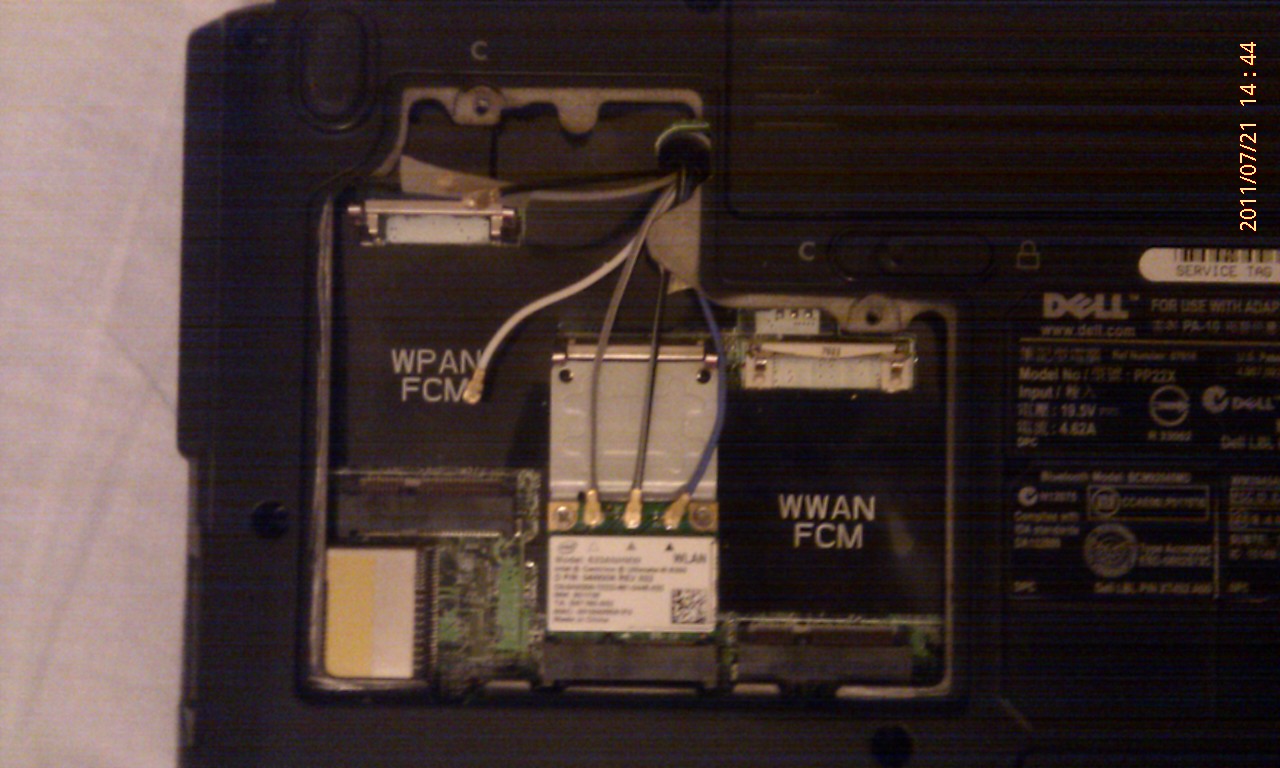You need two antennas to achieve 300mbps and three antennas to achieve 450mbps (if you have a router that can do it too).
Leave the middle connector (3) empty.
-
-
we have put it in and it's working. three questions -
there were 7-8 antenna wires in there, but we just tried to put the same two wires on it which were previously in use. one of them couldn't reach the card, so we just put some other wire on it. will there be a problem? or do we need to have the same two wires on this card too? also, can't i just use any of those wires on the 3rd spot? also, what values should we put here -
![[IMG]](images/storyImages/jZlWU.png)
thanks!
-
It would be best to use the same antennas as I don't know what the other ones were meant to fit- it may be for Bluetooth, WAN etc.
The best way to test it is to connect those that you can connect- start inSSIDer and check signal strength, then connect another antenna(s) and check again. If there's some degradation or signal is low either way that means you're using antennas that are meant for something else (although I'm guessing it will work fine). You can test the third antenna too but don't expect any changes- it's supposed to improve something even with 300mbps routers but no one ever saw any effect.
As for channel width- if you want 300mbps you need to set it to 40MHz or auto if 40MHz is not available. With 20MHz you are limited to 150mbps. -
the thing is, one of the antennas won't reach the spots since this is a mini card.
 i'm getting full 5 signals or 4 sometimes, and it is connected at 270mbps, but the pages are taking a bit longer to load?
i'm getting full 5 signals or 4 sometimes, and it is connected at 270mbps, but the pages are taking a bit longer to load?
 is there a way to find out if both the antennas are being used?
is there a way to find out if both the antennas are being used?
-
Ping the router- it it's because of the antennas pinging the router should return a relatively high value too.
-
![[IMG]](images/storyImages/UzkId.png)
should i buy this - MINI PCI ANTENNA/AERIAL WIRELESS/WIFI LAPTOP LONG | eBay -
No you don't have to buy anything. Your ping to the router is just like it should be. The fact that your ping to a test server has increased may be due to temporary high load on ISP's connection but more likely it's caused by daisy-chaining.
As I understand it you have a SuperCrap and a router connected to it in not-quite-bridge-mode. That may cause some delays.
Was the old 15-18ms ping back in the days before SuperCrap or before daisy-chaining routers? -
with my external n-card, i used to get 15-20ms ping even with super crap. just hooked it up to check again 5 times, 18-22ms. with this wifi card, it's 35+.
 i'm sure it's the wires. as you can see, i've just connected whichever wires i could find. i don't know if they're for wifi or not.
i'm sure it's the wires. as you can see, i've just connected whichever wires i could find. i don't know if they're for wifi or not.
-
It's very weird. Your ping to the router acting as an AP is 1ms. It can't be any lower than that so I'm not sure where did this difference come from.
Make sure that power-saving for Wi-Fi is disabled (set to max performance) in advanced settings of Widows power-plan you're using. -
![[IMG]](images/storyImages/PJ10R.png)
is this normal? i don't see 'n' there even though it has been enabled above. -
it has always been set to that. are you sure that it's not because of me not using the white and black cables and using the other ones?
-
I suppose it is, i don't see it on the config for my 6200 and it still operates in n mode when i'm at home.
-
Since your ping to the router is OK and you can achieve "n" speed the cables seem to be OK.
Are you using SuperCrap's Wi-Fi or D-Links? Could you test pings with the other device working as an AP (Super Crap is you're using D-Link or the other way around) -
i'm just using the super crap, nothing else. i can't use d-link at the moment. i just tried to download something off torrents, and got 8mBps so it's all fine. it also showed connected at 300mbps. i tried speedtest using lan, even that is high (40ms), so it's not only me. i'll check again later when lan's ping is 15ms or there-abouts to see what my n-card is getting.
thanks for your help so far.
intel 3945 a/b/g
Discussion in 'Networking and Wireless' started by EricaL, Jul 2, 2011.